Table of Contents
The rows of a table can be rearranged not only in ascending or descending order but also in whatever order you like. You can change table row order easily using Ninja Tables’ basic “drag-and-drop row” functionality. All you need is to turn the “Sort Manually” option on.
Let’s dive into the article to learn how to do manual row sort.
Table Row Order Change in Ninja Tables #
- Enable the Sort Manually option from the Table Rows tab of a table. After that, drag and drop your rows into the desired place.
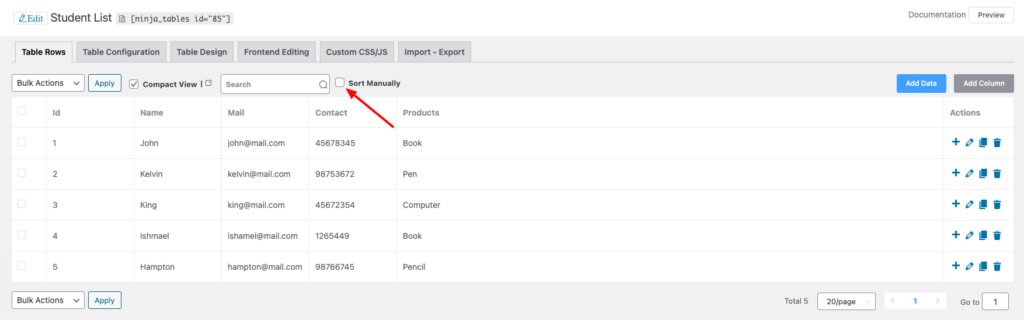
- Here’s how the drag and drop of the rows can be done after enabling the Sort Manually feature.
That’s how easy it is to rearrange the rows using Ninja Tables. Change row order in a table anytime.




