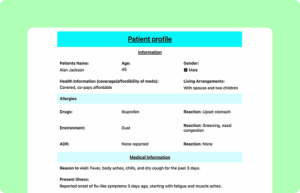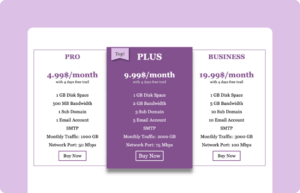Advanced Pricing Table
Pricing tables are not just easy to make in Ninja Tables Drag and Drop version. This pricing table above is made in Ninja Tables advanced mode, using HTML fields and row/column colors. It’s a simple sophisticated table used for displaying pricing plans or packages with detailed features, benefits, and buy button.
You can customize this table using 100+ table styles and 3 popular CSS libraries. Not to mention the custom color palettes you can play with.
How to use this advanced pricing table:
This table is easy to use and customize. Just follow these steps:
- Install and activate Ninja Tables on your WordPress dashboard.
- Go to Ninja Tables → Tables → Import Table.
- Select the JSON file and in the import format section choose: JSON- Exported From Ninja Tables.
- Click on the Import button and wait for the confirmation message.
- Go to the Custom CSS/JS tab and replace the table IDs with your table ID to get exactly the same table.
After getting the success message, you can edit your table as you wish. Add or remove columns, rows, and features. Change the colors, fonts, and styles.
When you are done, save your table and copy the shortcode to your clipboard. You can paste it on any page or post where you want to display the table. Enjoy!
***This table may include some Pro features. Get Ninja Tables Pro for all-access fun!
You May Also Like
-
Patient Profile
Use this table to store patient information like demography, medical history, etc.
-
Drag and Drop Pricing Table
Craft your own pricing table from this simple template.
-
Feature Comparison Table
Simply download and customize feature comparison table to suit your needs.

Craft Responsive Data Tables Fast!
Ninja Tables is the best table plugin to show data in an organized table format.