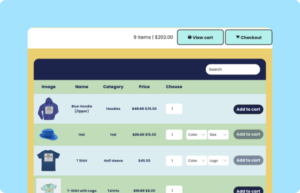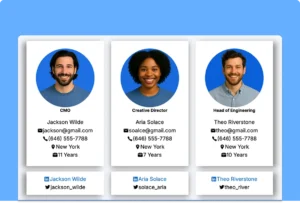Leaderboard
| ID | Player | Scores | Matches | Win Rate |
|---|---|---|---|---|
| L27 |  John Doe John Doe | 970,567 | 7,470 | 92% |
| L14 |  Juan Dee Juan Dee | 902,501 | 8,910 | 87.3% |
| L85 |  Jin Doh Jin Doh | 873,273 | 7,740 | 81.27% |
| L92 |  Jane Doe Jane Doe | 620,554 | 2092 | 77% |
| L12 | 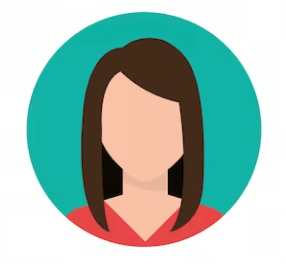 June Dae June Dae | 520,972 | 6,120 | 70% |
A gaming website has lots of information to showcase. With a Leaderboard table, you can show player names, current scores, win rate, and match details of the leading competitors in a game.
Get this sports leaderboard template and make it filterable, searchable, or add some more columns if you need. The frontend sorting option is disable here because the top scorer should be in the first row. And the table background image is not reflecting what game this leaderboard is for. You can customize everything after downloading.
Build dynamic leaderboard displays for competitions, tournaments, and match performance tracking systems with real-time updates. It’s great for performance tracking, competitive analysis, and follow tournament progression.
How to use this free leaderboard template:
This table is easy to use and customize. Just follow these steps:
- Install and activate Ninja Tables on your WordPress dashboard
- Go to Ninja Tables → Tables → Import Table
- Select the JSON file and in the import format section choose: JSON- Exported From Ninja Tables
- Click on the Import button and wait for the confirmation message
- Change/remove CSS code for the table background image
After getting the success message, you can edit your table as you wish. Add or remove columns, rows, and features. Change the colors, fonts, and styles.
When you are done, copy the shortcode to your clipboard. You can paste it on any page or post where you want to display the table. Enjoy!
***This table may include some Pro features. Get Ninja Tables Pro for all-access fun!
You May Also Like
-
WooCommerce Product Table
Show WooCommerce products in tables anywhere on your site.
-
Comparison Table with Logo
Create a professional comparison table with logo for clear brand representation.
-
Staff Directory Table
Showcase your team in a fun, easy-to-scan and visually appealing table format.

Craft Responsive Data Tables Fast!
Ninja Tables is the best table plugin to show data in an organized table format.