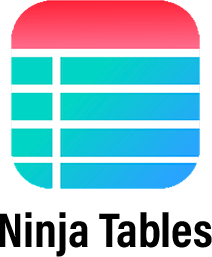Pricing Table
Many consumers prefer accessing competitors’ pricing directly on a retailer’s website, and a pricing comparison table makes this process even easier by presenting multiple options side by side without needing to search elsewhere.
For businesses, the use cases of a WordPress pricing table include competitive analysis and strategic pricing positioning. For consumers, it serves as a tool to assess options based on their budget and required features, ensuring they get the best deal for their investment. It’s a fundamental element in marketing and purchasing processes.
How to use this pricing table:
This table is easy to use and customize. Just follow these steps:
- Install and activate Ninja Tables on your WordPress dashboard.
- Go to Ninja Tables → Tables → Import Table.
- Select the JSON file and in the import format section choose: JSON- Exported From Ninja Tables Drag and Drop.
- Click on the Import button and wait for the confirmation message.
After getting the success message, you can edit your table as you wish. Add or remove columns, rows, and features. Change the colors, fonts, and styles.
When you are done, save your table and copy the shortcode to your clipboard. You can paste it on any page or post where you want to display the table. Enjoy!
***This table may include some Pro features. Get Ninja Tables Pro for all-access fun!
You May Also Like
-
IPL Standings
Your sports website deserves a table to show IPL standings real-time.
-
Product Comparison Table
Personalize this product comparison table to display your products easily.
-
Advanced Pricing Table
Use this advanced table template for pricing plans.

Craft Responsive Data Tables Fast!
Ninja Tables is the best table plugin to show data in an organized table format.