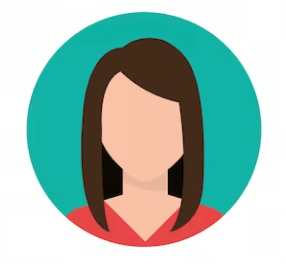Employee Information Table
Keep employee information and their socials or other contacts organized in your business website. This table helps users find the experts on the product/service they’re looking for and contact them right from the table frontend.
If your customer support agents are listed in a data table that includes their socials, contacts, assigned products/service, and availability, it’ll help the audience look for the support they need. Get this table and customize your way.
How to use this table:
This table is easy to use and customize. Just follow these steps:
- Install and activate Ninja Tables on your WordPress dashboard
- Go to Ninja Tables → Tables → Import Table.
- Select the JSON file and in the import format section choose: JSON- Exported From Ninja Tables Drag and Drop.
- Click on the Import button and wait for the confirmation message.
After getting the success message, you can edit your table as you wish. Add or remove columns, rows, and features. Change the colors, fonts, and styles.
When you are done, copy the shortcode to your clipboard. You can paste it on any page or post where you want to display the table. Enjoy!
***This table may include some Pro features. Get Ninja Tables Pro for all-access fun!
You May Also Like
-
TablePress Pricing Table
Customize this table to create a pricing table like TablePress.
-
Advanced Pricing Table
Use this advanced table template for pricing plans.
-
Drag and Drop Pricing Table
Craft your own pricing table from this simple template.

Craft Responsive Data Tables Fast!
Ninja Tables is the best table plugin to show data in an organized table format.