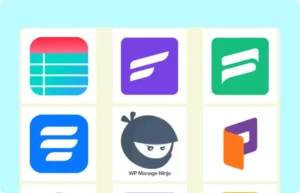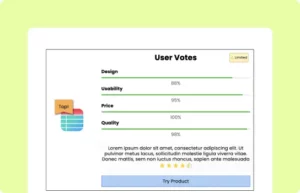Pros and Cons Table
Pros & Cons | |
PROS | CONS |
lorem ipsum | lorem ipsum |
lorem ipsum | lorem ipsum |
lorem ipsum | lorem ipsum |
lorem ipsum | lorem ipsum |
lorem ipsum | lorem ipsum |
Pros and Cons Table in WordPress offers a clear snapshot of both advantages and drawbacks, simplifying decision-making. Whether you’re comparing products, services, or solutions, a pros and cons table of two options lays out everything side by side, making it easier to spot which choice better aligns with your needs or goals. The structured comparison table layout makes even complex trade-offs easy to evaluate at a glance.
How to use this Pros and Cons table:
This table is easy to use and customize. Just follow these steps:
- Install and activate Ninja Tables on your WordPress dashboard.
- Go to Ninja Tables → Tables → Import Table.
- Select the JSON file and in the import format section choose: JSON- Exported From Ninja Tables Drag and Drop.
- Click on the Import button and wait for the confirmation message.
After getting the success message, you can edit your table as you wish. Add or remove columns, rows, and features. Change the colors, fonts, and styles.
When you are done, save your table and copy the shortcode to your clipboard. You can paste it on any page or post where you want to display the table. Enjoy!
***This table may include some Pro features. Get Ninja Tables Pro for all-access fun!
You May Also Like
-
Plugins Gallery
All the plugins of a company displayed in a custom table with lightbox and links.
-
Product Rating Box
Show user ratings on products with features, percentage, description, etc.
-
Amazon Product Table
Showcase products in a customized table for your business.

Craft Responsive Data Tables Fast!
Ninja Tables is the best table plugin to show data in an organized table format.