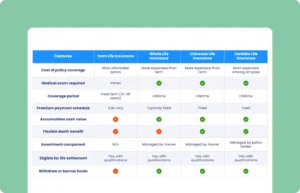Drag and Drop Pricing Table
PRO | Top! PLUS | BUSINESS |
4.99$/month with 4 days free trail | 9.99$/month with 4 days free trail | 19.99$/month with 4 days free trail |
1 GB Disk Space | 1 GB Disk Space | 1 GB Disk Space |
500 MB Bandwidth | 2 GB Bandwidth | 5 GB Bandwidth |
1 Sub Domain | 3 Sub Domain | 10 Sub Domain |
1 Email Account | 5 Email Account | 10 Email Account |
SMTP | SMTP | SMTP |
Monthly Traffic: 1000 GB | Monthly Traffic: 2000 GB | Monthly Traffic: 3000 GB |
Network Port: 50 Mbps | Network Port: 75 Mbps | Network Port: 100 Mbps |
A pricing table is crucial as it clearly communicates the different pricing options available for products or services, allowing customers to easily compare and make informed choices. It simplifies the decision-making process by highlighting key features and benefits associated with each price point, enhancing transparency and trust.
The use cases of a pricing table are diverse, including helping customers to identify the best value for their needs, aiding businesses in segmenting their offerings and facilitating a smoother sales process. It’s an invaluable tool for both e-commerce and service-based websites, where clear communication of cost is essential.
How to use this drag-and-drop pricing table:
This table is easy to use and customize. Just follow these steps:
- Install and activate Ninja Tables on your WordPress dashboard.
- Go to Ninja Tables → Tables → Import Table.
- Select the JSON file and in the import format section choose: JSON/CSV- Exported From Drag-and-Drop Tables.
- Click on the Import button and wait for the confirmation message.
After getting the success message, you can edit your table as you wish. Add or remove columns, rows, and features. Change the colors, fonts, and styles.
When you are done, save your table and copy the shortcode to your clipboard. You can paste it on any page or post where you want to display the table. Enjoy!
***This table may include some Pro features. Get Ninja Tables Pro for all-access fun!
You May Also Like
-
Advanced Pricing Table
Use this advanced table template for pricing plans.
-
Life Insurance Plan Comparison
Life insurance plans compared by cost, coverage, cash value, and terms.
-
3 Column Comparison Table
Compare products side-by-side in 3 columns with logo, features, and price.

Craft Responsive Data Tables Fast!
Ninja Tables is the best table plugin to show data in an organized table format.