What Makes a Good Website: Power List of Top WordPress Plugins
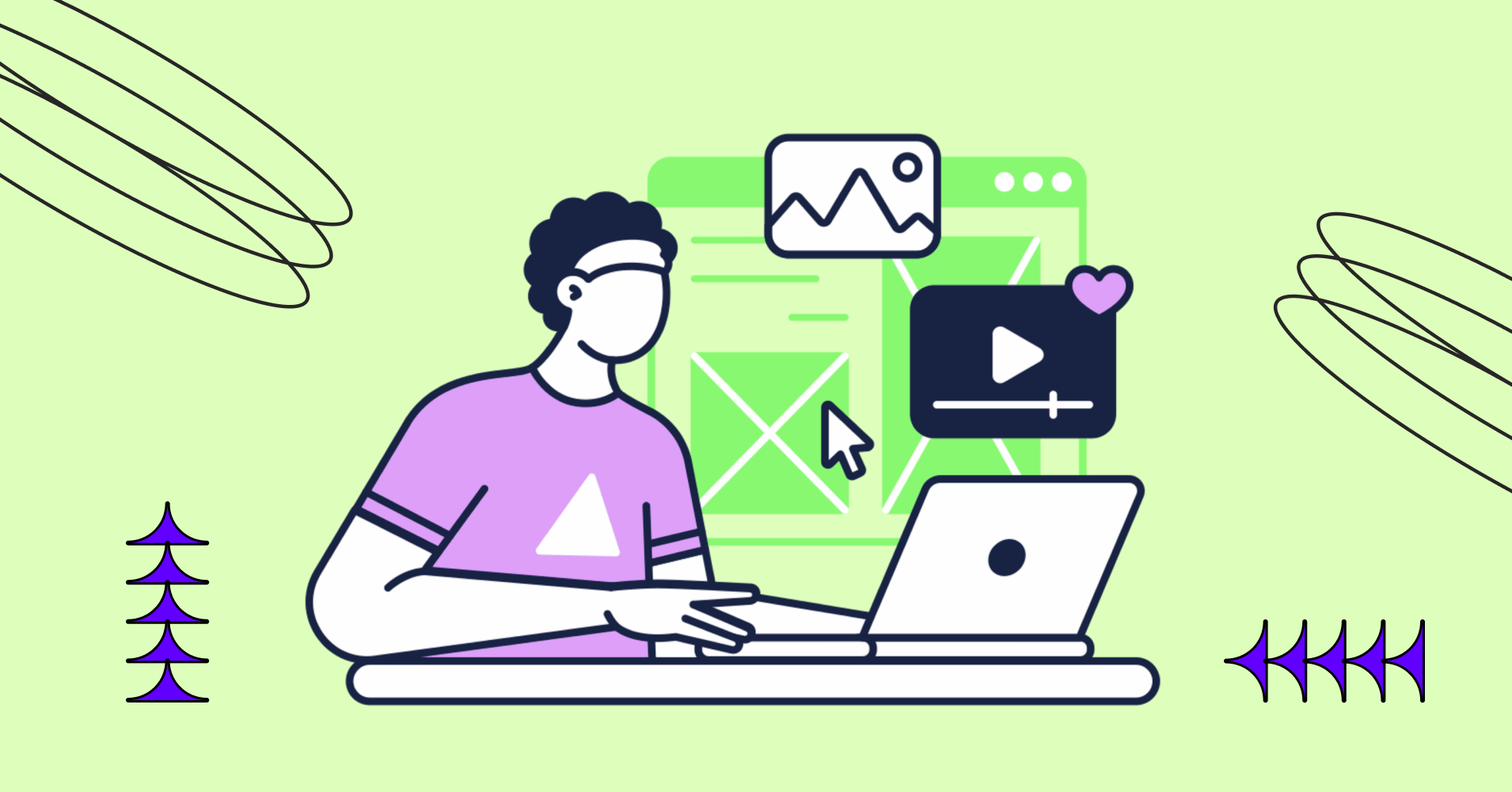
WordPress is one of the most popular and powerful platforms powering 43% of websites. It offers a lot of flexibility and options to create and manage any kind of website, from blogs to e-commerce to portfolios.
WordPress alone is not enough to make your website stand out from the crowd. You need to enhance it with plugins. Plugins are extensions that add new functionality to your site’s design, performance, security, SEO, marketing, and more.
There are thousands of free and paid plugins available for WordPress. Choosing the best ones can be challenging. In this article, we will help you find the best WordPress plugins for your website.
We will explain what plugins are, why you need them, what to consider before installing them, and how many plugins you should have. There will also be a list of good WordPress plugins that we recommend for any website.
What is a Plugin?
A plugin is a piece of software that can be added to your WordPress site to extend its functionality. They can add new features, improve existing ones, or modify the way your site works.
Plugins are developed by third-party developers and are available in the WordPress repository, where you can browse, install, and activate them. You can also upload plugins from other sources, like premium marketplaces or developer websites.
Plugins are one of the main reasons why WordPress is so popular and versatile. They enable you to manage a website without any prior coding knowledge.
Why do you need to choose the best plugin?
Yes, there are more than 59,756 free plugins in the WordPress.org repository, and thousands of other plugins too. But Choosing the best plugin is crucial. Even sometimes these plugins can harm your website’s health.
There is a list below with some reasons why you need to choose the best plugin:
Performance: A well-optimized, lightweight plugin can boost the site’s speed and ensure a smoother UX. That is why you need to Avoid poorly coded or outdated plugins to prevent potential slowdowns, errors, or conflicts that might frustrate visitors and harm SEO.
Security: You can prioritize security by selecting plugins from reputable developers or sources with a track record of regular updates. This helps you avoid vulnerabilities and reduces the risk of malware, spam, or data breaches, safeguarding site and user data.
Compatibility: Ensuring seamless operation is possible by choosing plugins that are compatible with the site’s environment. These issues can disrupt functionality, but careful selection mitigates these risks, maintaining site integrity.
Functionality: Meeting your specific site needs is a must to enhance its appeal and align with goals. By selecting plugins that match your requirements, you can unlock new features and functionalities, making your site more user-friendly and attractive.
What to Consider Before Installing a WordPress Plugin?
Adding a WordPress plugin isn’t just a quick choice. While they can enhance your site, they might also cause trouble like slowing it down, making it less secure, or clashing with other elements. Before you install any plugin, take a moment to think about these factors.
- Source and reputation: Be aware of unknown sources to avoid potential harm to your site. Installing plugins may contain malware, spam, or hidden code that could harm your site. Stick to trusted sources like the WordPress plugin directory.
- Last update and compatibility: Regularly updated and compatible with the latest WordPress version plugins. Outdated plugins can pose security risks.
- Ratings, Reviews, and Active Installations: Look for high ratings, positive reviews, and a large user base to ensure reliability and usefulness. Avoid plugins with low ratings or negative feedback.
- Support and documentation: Ensure the plugin offers clear documentation and reliable support channels. Avoid plugins with poor documentation or support, as they can leave you stranded when issues arise.
- Features and functionality: Confirm that the plugin offers the features you need without unnecessary complexity. Avoid plugins that are overly complicated or lack essential features for your website.
What are the differences between a paid and a free plugin?
| Feature | Free Plugins | Pro Plugins |
|---|---|---|
| Basic Functionality | Available | Available |
| Advanced Features | Limited | Extensive |
| Support | Community support | Premium support (priority and dedicated) |
| Updates | Less frequent | Regular and timely updates |
| Customization | Basic customization | Advanced customization options |
| Integration | Limited third-party integrations | Wide range of third-party integrations |
| Security | Basic security measures | Advanced security features |
| Performance Optimization | Basic optimization | Enhanced performance optimization |
| Documentation | Basic documentation | Comprehensive documentation and tutorials |
| User Management | Basic user roles and permissions | Advanced user roles and permissions |
| E-commerce Support | Limited to basic e-commerce features | Advanced e-commerce features and tools |
| SEO Tools | Basic SEO tools | Advanced SEO features |
| Analytics | Basic analytics | Advanced analytics and reporting |
| Marketing Tools | Limited marketing tools | Comprehensive marketing suite |
| Mobile Responsiveness | Basic mobile responsiveness | Enhanced mobile optimization |
| Backup & Restore | Basic backup options | Advanced backup and restore capabilities |
| Multilingual Support | Limited multilingual support | Extensive multilingual support |
| User Reviews & Ratings | Community-driven reviews | Professional reviews and testimonials |
| Trial Period | Not applicable | Often available |
| Customization Support | Limited to community forums | Professional help and customization |
There are thousands of plugins available for WordPress, both free and paid, and choosing the best ones can be a daunting task.
Free plugins on WordPress.org are cost-effective but may lack advanced features and dedicated support. Premium plugins, though paid, provide additional functionalities, superior support, and regular updates, enhancing site performance and security.
In this section, we will compare the pros and cons of free and paid plugins, and help you decide which type of plugin is best for your website. We will consider factors such as quality, features, updates, support, and compatibility.
Paid Vs free plugins comparison
Paid plugins usually offer more features, functionality, and customization options than free plugins. They also tend to have better quality, compatibility, security, and support than free plugins.
However, paid plugins can be expensive, especially if they require a recurring subscription or license fee. They may also have limited refunds or trials, making it harder to test them before buying them.
Free plugins usually offer basic features and functionality that can meet most of your needs. They also have the advantage of being free, saving you money and hassle.
However, free plugins may have lower quality, compatibility, security, and support than paid plugins. They may also have fewer updates, bug fixes, or improvements, making them outdated or vulnerable. They may also have ads, upsells, or limited features, encouraging you to upgrade to a premium version.
Ultimately, the choice between a paid and a free plugin depends on your needs, preferences, and budget. You should weigh the pros and cons of each option and decide which one is best for you.
How many plugins should you install on your site?
There is no definitive answer to how many plugins you should install on your site. It depends on various factors such as your site’s size, complexity, functionality, and performance.
As a general rule of thumb, you should install only the plugins that you need and use. Having too many plugins can cause problems.
Plugin conflicts: As mentioned earlier, some plugins may not work well with each other or with your WordPress theme, causing errors, bugs, or crashes on your site.
Slow loading: As mentioned earlier, some plugins may add too much code or load unnecessary resources, slowing down your site’s speed and affecting your SEO and user satisfaction.
Security risks: As mentioned earlier, some plugins may have vulnerabilities or malicious code, exposing your site to hackers and malware attacks.
Maintenance issues: Having too many plugins means that you have to update, manage, and troubleshoot them more often, which can be time-consuming and tedious.
Therefore, you should keep your plugins to a minimum and only install the ones that are essential for your site. You should also delete any unused or inactive plugins to free up space and resources.
A good way to determine if you need a plugin is to ask yourself these questions.
- Does the plugin add value to your site or solve a problem that you have?
- Does the plugin offer a unique feature or functionality that you cannot get from another plugin or WordPress core?
- Does the plugin have a good reputation, compatibility, support, and updates?
- Does the plugin have a positive impact on your site’s performance, security, and user experience?
If the answer is yes to all of these questions, then you probably need the plugin. If the answer is no to any of these questions, then you probably don’t need the plugin.
Our list of the best WordPress plugins
Category | Plugins | Logo | Provider |
Website Builder | Elementor | Elementor | |
Kadence | Kadence WP | ||
Table Builder (Ninja Tables) | WP Manage Ninja | ||
Form Builder | Fluent Forms | WP Manage Ninja | |
WPForms | WPForms, LLC | ||
Gravity Forms | Rocketgenius Inc | ||
SEO Plugin | SEOPress | SEOPress | |
Yoast | Yoast BV | ||
Marketing Plugins | FluentCRM | WP Manage Ninja | |
WP Social Ninja | WP Manage Ninja | ||
Additional Plugins | WooCommerce | Automattic | |
Fluent Support | WP Manage Ninja | ||
Paymatic | WP Manage Ninja |
Now that you know what plugins are, why you need them, what to consider before installing them, and how many plugins you should have, let’s take a look at our list of the best WordPress plugins that we recommend for any website.
These plugins cover various aspects of your website, such as website building, form building, SEO, marketing, and more. They are also popular, compatible, well-supported, and high-quality plugins that can help you create a delightful website.
Website Builder
A website builder allows you to create and customize your website’s design and layout without coding. It can help you create a professional-looking, responsive, and user-friendly website with ease.
It gives you an easy interface, where you can add, edit, and arrange different elements on your site, such as headers, footers, menus, widgets, images, text, buttons, and more.
Elementor
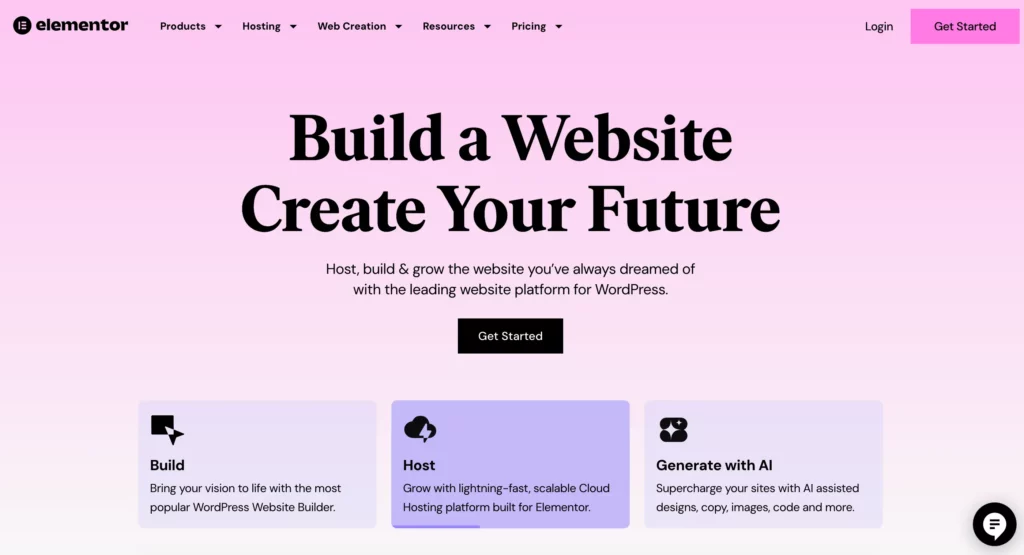
Elementor is one of the most popular and powerful website builders for WordPress. It has over 5 million active installations and a 4.6-star rating on WordPress.org. Elementor offers a lot of features and benefits.
- A live editor, where you can see the changes you make on your site in real time.
- Library of over 300 templates and 90 widgets, where you can choose from different designs and elements for your site.
- Theme builder, where you can create and customize your entire site’s theme, including the header, footer, single post, archive, search, and 404 pages.
- Popup builder, where you can create and display popups on your site, such as opt-in forms, announcements, promotions, and more.
- WooCommerce builder, where you can create and customize your online store’s pages, such as the product, cart, checkout, and thank you pages.
- Motion effects feature, where you can add animations and interactions to your site, such as parallax, scrolling, mouse effects, and more.
- Responsive design feature, where you can adjust your site’s appearance and functionality for different devices and screen sizes.
- Performance optimization feature, where you can improve your site’s speed and loading time by minimizing the code and resources that Elementor generates.
Elementor has a free version that offers basic features and functionality. It also has a premium version that offers more features and functionality, such as the theme builder, the popup builder, the WooCommerce builder, the motion effects, and more.
The premium version costs $49 per year for one site, $99 per year for three sites, or $199 per year for 1,000 sites.
Kadence
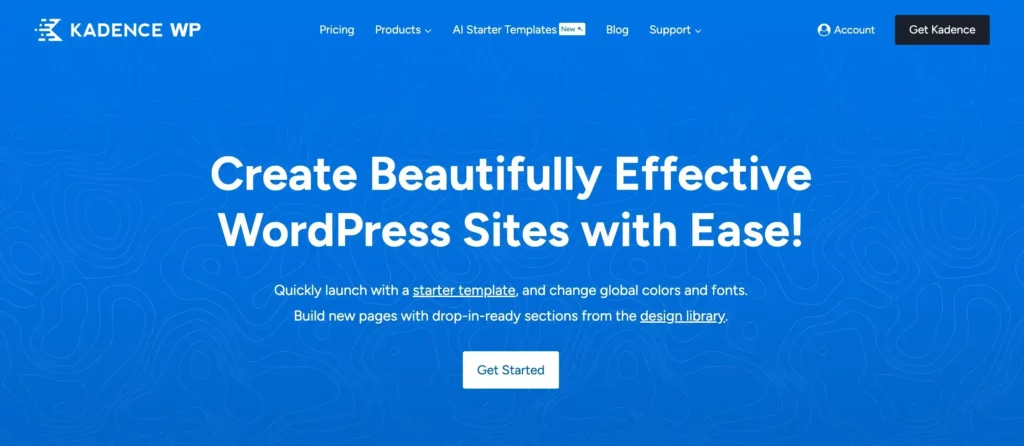
Kadence is another popular and powerful website builder for WordPress. It has over 200K+ active installations and a 5-star rating on WordPress.org.
- It is a fast and lightweight editor, where you can create and customize your site’s pages with minimal code and resources.
- Kadence has a library of over 20 templates and 60 widgets, where you can choose from different designs and elements for your site.
- A header and footer builder, where you can create and customize your site’s header and footer, including the logo, menu, search, social icons, and more.
- A global settings feature, where you can control your site’s typography, colors, layout, and more from one place.
- A WooCommerce integration, where you can create and customize your online store’s pages, such as the product, cart, checkout, and thank you pages.
- A responsive design feature, where you can adjust your site’s appearance and functionality for different devices and screen sizes.
- A performance optimization feature, where you can improve your site’s speed and loading time by minimizing the code and resources that Kadence generates.
Kadence has a free version that offers basic features and functionality. And a premium version that offers more features and functionality, such as the header and footer builder, the global settings, the WooCommerce integration, and more.
The Kadence premium version costs $59 per year for one site, $129 per year for three sites, or $199 per year for unlimited sites.
Table Builder
A table builder is a plugin that allows you to create and display tables on your site. Tables are useful for presenting data, information, or comparisons in a structured and organized way.
They can help you improve your site’s readability, usability, and credibility. However, creating tables in WordPress can be challenging, especially if you want to make them responsive, sortable, searchable, or editable.
That’s why you need a table builder plugin that can help you create and manage tables with ease. Here is our recommendation for one of the best table builders for WordPress.
Ninja Tables
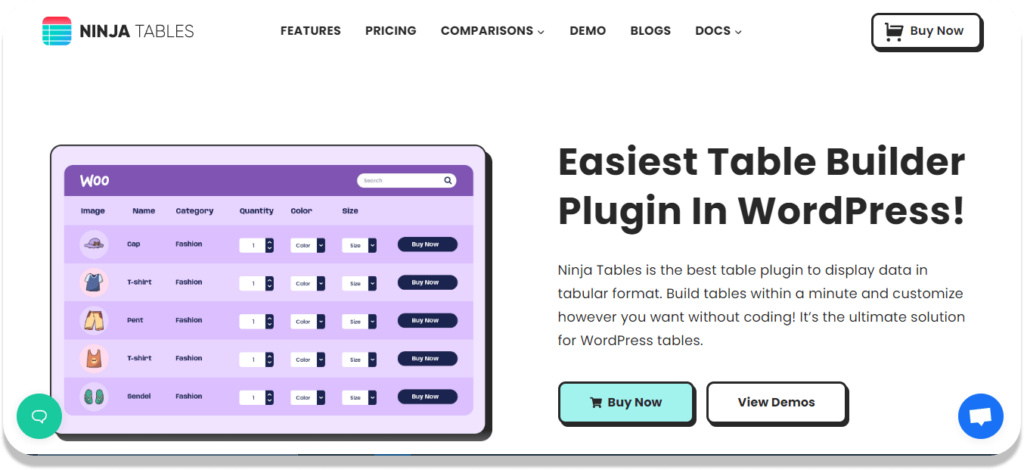
Ninja Tables is one of the most popular and powerful table builders for WordPress. It has over 80,000 active installations and a 4.6-star rating on WordPress.org. Ninja Tables offers a lot of features and benefits, such as:
- A user-friendly interface, where you can create and customize your tables with drag-and-drop, live preview, and inline editing.
- A library of many amazing templates and styles, where you can choose from different designs and colors for your tables.
- A responsive design feature, where you can adjust your tables’ appearance and functionality for different devices and screen sizes.
- A data import and export feature, where you can import and export your tables’ data from various sources, such as CSV, JSON, Google Sheets, and more.
- A data manipulation feature, where you can sort, filter, search, paginate, or edit your tables’ data with ease.
- A conditional formatting feature, where you can apply different rules and styles to your tables’ cells, rows, or columns based on certain conditions.
- An integration feature, where you can integrate your tables with other plugins, such as WooCommerce, Fluent Forms, WP Fluent Forms, Elementor, and more.
Ninja Tables has a free version that offers basic features and functionality. It also has a premium version that offers more like conditional formatting, pro integrations, etc.
The premium version costs $79 per year for one site. You can always checkout the running special discount.
Form Builder
A form builder is a plugin that allows you to create and manage forms on your website, such as contact forms, feedback forms, survey forms, etc.
A form builder plugin can help you collect and store data from your visitors, and communicate with them effectively. Here are the best form builder plugins for WordPress of our recommendation.
Fluent Forms

Fluent Forms is a robust and user-friendly WordPress form builder designed to create highly customizable forms quickly and easily. With its intuitive drag-and-drop interface, you can build contact forms, surveys, registration forms, and more without any coding knowledge.
Key Features:
- Drag-and-drop builder: Create forms effortlessly with a simple drag-and-drop interface.
- Pre-built templates: Choose from a variety of pre-built templates to speed up form creation.
- Conditional logic: Show or hide fields based on user input for a personalized experience.
- Multi-step forms: Break long forms into manageable steps to improve user engagement.
- File uploads: Allow users to upload files with their form submissions.
- Spam protection: Integrated with Google reCAPTCHA and Honeypot to prevent spam submissions.
- Payment integrations: Seamlessly integrate with PayPal, Stripe, and more to accept payments.
- Email notifications: Receive instant email notifications for form submissions.
- Third-party integrations: Connect with popular services like MailChimp, Slack, and Zapier.
- GDPR compliance: Ensure your forms comply with data protection regulations.
Benefits:
- Ease of use: Designed for users of all skill levels, from beginners to experts.
- Highly customizable: Offers extensive customization options to tailor forms to your needs.
- Responsive design: Forms look great on all devices, ensuring a seamless user experience.
- Regular updates: Benefit from frequent updates that add new features and improvements.
- Excellent support: Access dedicated support and comprehensive documentation.
Why Choose Fluent Forms?
Fluent Forms is the perfect solution for anyone looking to create powerful, customizable forms without hassle. Its advanced features, ease of use, and reliable performance make it an essential tool for WordPress users who want to enhance their website’s functionality.
Whether you’re running a personal blog or a business site, Fluent Forms provides the flexibility and power you need to engage your audience effectively.
WPForms

WPForms is one of the most popular and powerful form builder plugins for WordPress. It allows you to create and customize any type of form, with a drag-and-drop interface, and over 100 templates and fields to choose from.
You can also add advanced features to your forms, such as conditional logic, file uploads, payment integration, email marketing integration, etc. WPForms has a free version and a premium version, which offers more features and support.
WPForms is compatible with any WordPress theme, and it has a responsive and mobile-friendly design. WPForms is ideal for anyone who wants to create and manage forms easily and quickly, without coding or hiring a developer.
Gravity Forms
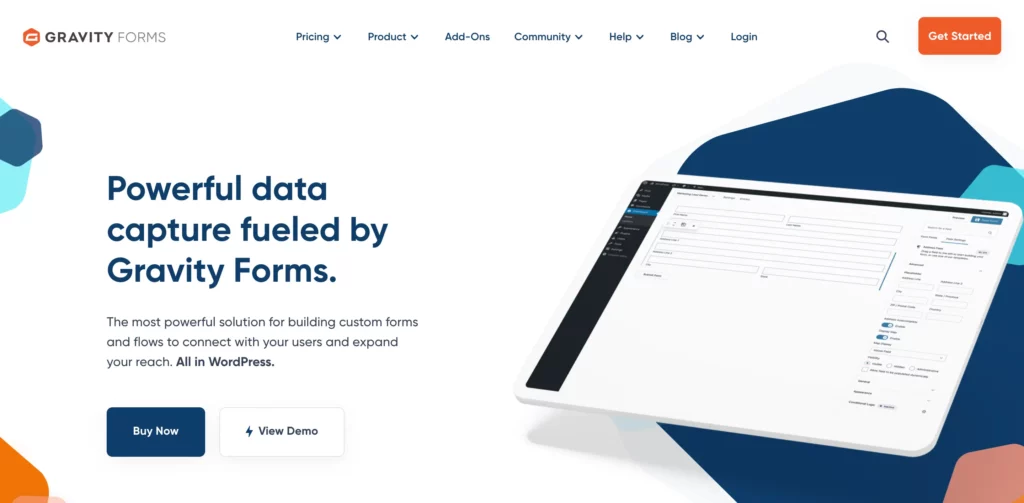
Gravity Forms is another popular and powerful form builder plugin for WordPress. It allows you to create and customize any type of form, with a visual and interactive editor, and over 30 fields and options to choose from.
You can also add advanced features to your forms, such as conditional logic, file uploads, payment integration, email marketing integration, etc. Gravity Forms is a premium plugin, which requires a yearly fee to access.
Gravity Forms is compatible with most WordPress plugins, and it has a responsive and mobile-friendly design. Gravity Forms is ideal for anyone who wants to create and manage forms with more functionality and flexibility, without coding or hiring a developer.
SEO Plugin
An SEO plugin is a plugin that helps you optimize your website for search engines. It can help you improve your site’s visibility, ranking, traffic, and conversions.
An SEO plugin can help you with various aspects of SEO, such as:
- Meta tags: These are snippets of code that tell search engines what your pages are about. They include the title, description, keywords, and other information that appear in the search results.
- Sitemaps: These are files that list all the pages and posts on your site. They help search engines crawl and index your site more efficiently.
- Schema: These are structured data that tell search engines more details about your site’s content, such as products, reviews, events, recipes, and more. They help your site appear in rich results, such as featured snippets, carousels, or knowledge panels.
- Content analysis: This is a feature that helps you write SEO-friendly content for your site. It analyzes your content for readability, keyword density, internal and external links, and other factors that affect your SEO.
- Social media: This is a feature that helps you optimize your site for social media platforms, such as Facebook, Twitter, LinkedIn, and more. It allows you to customize how your site’s content is displayed and shared on social media, such as by adding open graph tags, Twitter cards, or social previews.
There are many SEO plugins available for WordPress, but two of the most popular and powerful ones are SEOPress and Yoast. Let’s compare them and see which one is better for your site.
SEOPress
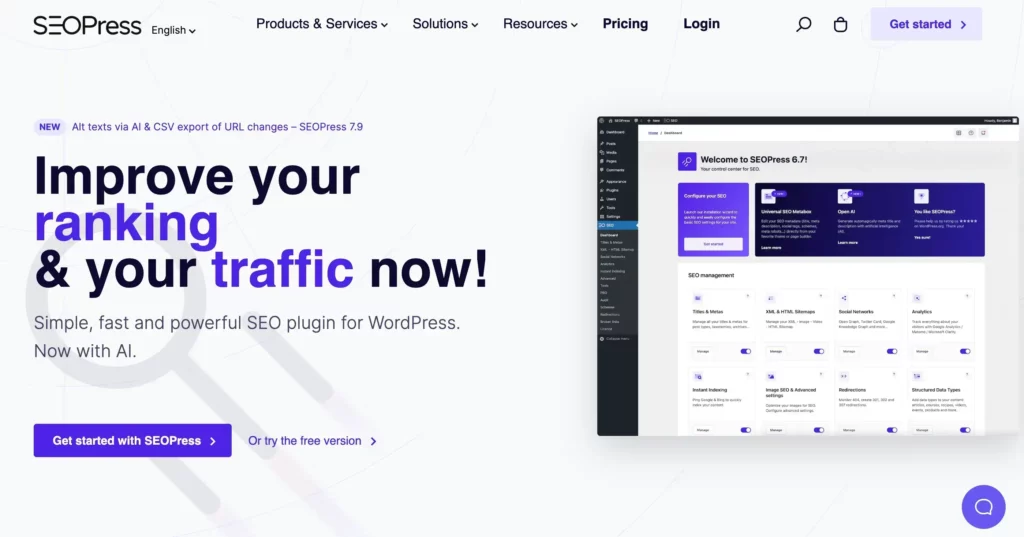
SEOPress is a freemium WordPress SEO plugin that has over 200,000 active installations and a 4.9-star rating on WordPress.org. SEOPress offers a lot of features and benefits, such as:
- A simple and intuitive interface, where you can access and manage all your SEO settings from one dashboard.
- A comprehensive and customizable SEO analysis, where you can check your site’s SEO performance and get suggestions for improvement.
- A Google indexing and IndexNow API integration, where you can quickly index your site’s content in Google, Bing, and Yandex search engines.
- A Google Analytics and Matomo integration, where you can track your site’s traffic and behavior with advanced analytics and reports.
- A WooCommerce and Local SEO integration, where you can optimize your online store and local business for search engines and customers.
- A CSV import and export feature, where you can import and export your site’s metadata from various sources, such as other SEO plugins, Excel, or Google Sheets.
- A white label feature, where you can remove any branding or advertising from the plugin and make it your own.
SEOPress has a free version offering basic features and functionality.
It also has a premium version that offers more features and functionality, such as Google indexing and IndexNow API, Google Analytics and Matomo, WooCommerce and Local SEO, CSV import and export, white label, and more.
The premium version costs $49 per year for unlimited sites.
Yoast
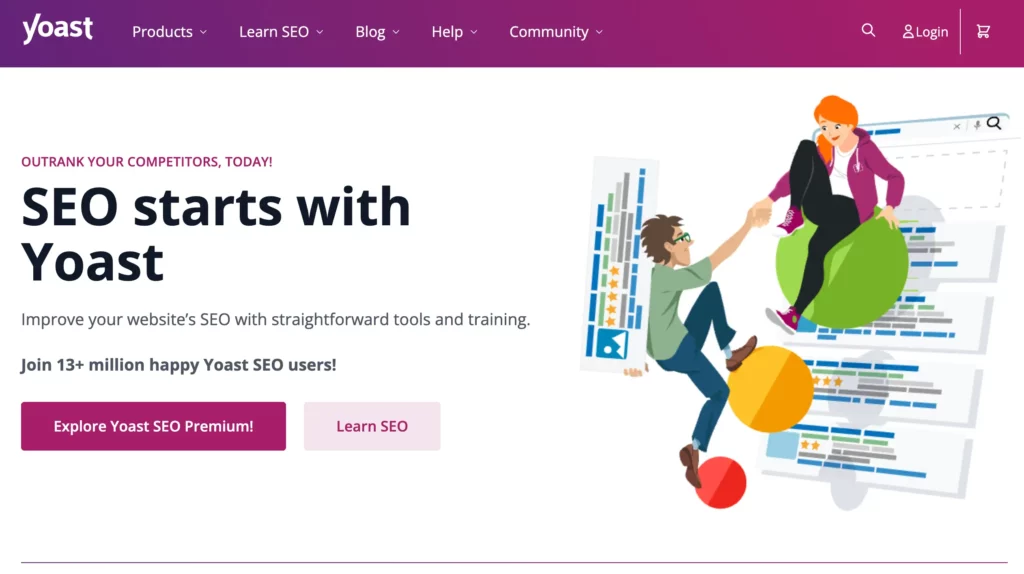
Yoast is a freemium WordPress SEO plugin that has over 5 million active installations and a 4.9-star rating on WordPress.org. Yoast offers a lot of features and benefits.
- A user-friendly and powerful interface, where you can edit and optimize your site’s SEO from any page or post editor.
- A detailed and helpful SEO analysis, where you can get feedback and tips on how to improve your site’s SEO for your focus keywords and related keyphrases.
- A XML and HTML sitemap feature, where you can generate and submit your site’s sitemaps to search engines automatically.
- A schema feature, where you can add and manage various types of schema for your site’s content, such as articles, products, reviews, events, recipes, and more.
- A social media feature, where you can optimize your site’s social media sharing and appearance, such as adding open graph tags, Twitter cards, or social previews.
- A breadcrumbs feature, where you can add and customize breadcrumbs for your site’s navigation and structure.
- A redirect manager feature, where you can create and manage 301 redirects for your site’s URLs.
Yoast has a free version that offers basic features and functionality.
It also has a premium version that offers more features and functionality, such as SEO analysis for related keyphrases, schema, social media, breadcrumbs, redirect manager, and more.
The premium version costs $89 per year for one site.
Marketing Plugins
Marketing plugins are plugins that help you promote your website and grow your audience. They can help you with various aspects of marketing, such as email marketing, social media marketing, lead generation, conversion optimization, and more.
Marketing plugins can help you increase your traffic, engagement, sales, and loyalty. Here are two of the best marketing plugins for WordPress:
FluentCRM for Email Marketing Automation
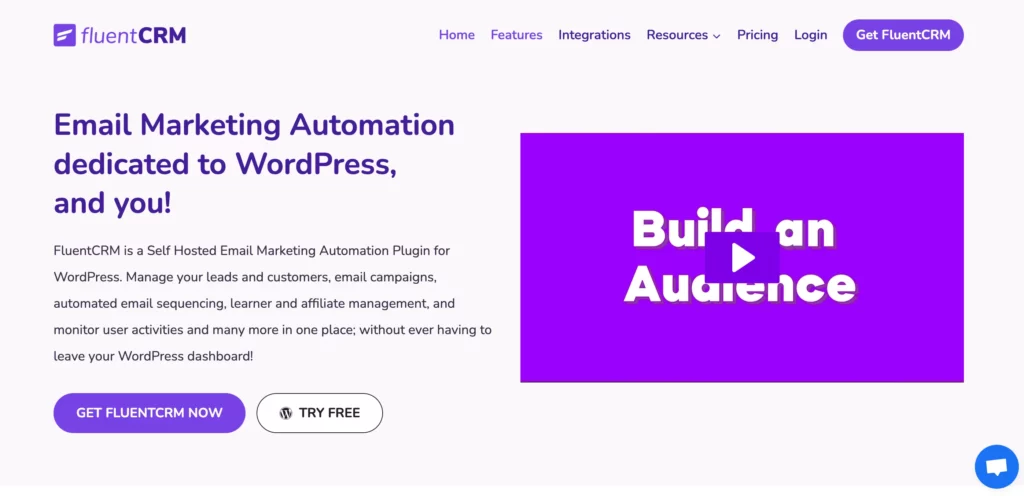
FluentCRM is a WordPress plugin that lets you manage your leads and customers, email campaigns, automated email sequencing, learner and affiliate management, monitor user activities, and many more in one place.
FluentCRM offers a lot of features and benefits.
- A drag-and-drop interface, where you can create and customize your email campaigns and sequences with over 60 input fields and elements.
- A library of over 70 templates and styles, where you can choose from different designs and layouts for your emails.
- A conditional logic feature, where you can show or hide your email content based on certain criteria or user input.
- A calculation feature, where you can perform simple or complex calculations on your email data, such as adding, subtracting, multiplying, dividing, or more.
- A file upload feature, where you can allow your users to upload files to your emails, such as attachments, images, or documents.
- A 360° contact overview feature, where you can see your contact’s profile, activity, purchase history, and email interactions in one place.
- A smart contact segmentation feature, where you can categorize your users into different lists, and tags, and deliver unique personalized emails your audience deserves.
- A granular reporting feature, where you can track and analyze your email performance and metrics, such as open rate, click rate, bounce rate, unsubscribe rate, and more.
- A 30+ integrations feature, where you can integrate your email marketing with other plugins, such as WooCommerce, Easy Digital Downloads, LearnDash, LifterLMS, AffiliateWP, and more.
FluentCRM has a free version that offers basic features and functionality. It also has a premium version that offers more features and functionality, such as file upload, the 360° contact overview, smart contact segmentation, granular reporting, 30+ integrations, and more.
The premium version costs $49 per year for one site, $99 per year for 20 sites, or $199 per year for unlimited sites.
WP Social Ninja for Social Media Showcasing
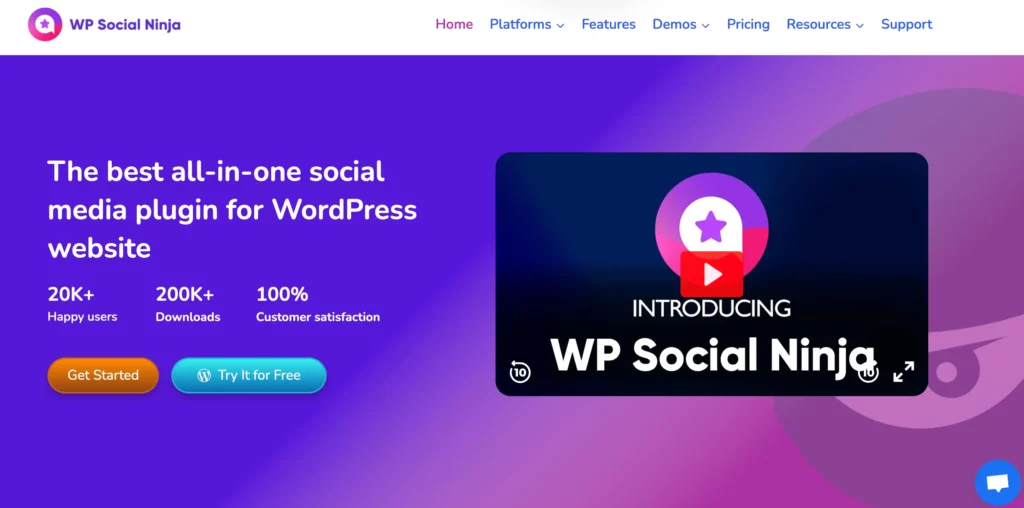
WP Social Ninja is a WordPress plugin that enables all the social features on your WordPress website. The plugin comes with a lot of handy features that help you grow your website traffic and sales.
WP Social Ninja offers a lot of features and benefits.
- A social reviews feature, where you can display reviews from various social platforms, such as Google, Facebook, Amazon, Airbnb, and more, on your website.
- A social feeds feature, where you can display real-time social media feeds from popular platforms, such as Instagram, Facebook, YouTube, and Twitter, on your website.
- A social chat feature, where you can add chat widgets from various platforms, such as Messenger, WhatsApp, Telegram, and more, on your website.
- A notification popup feature, where you can create and display popups on your website, such as opt-in forms, announcements, promotions, and more.
- A shoppable Instagram feed feature, where you can display your Instagram posts with product tags and links on your website.
- A testimonials feature, where you can display testimonials from your customers or clients on your website.
- A WooCommerce reviews feature, where you can display reviews from your WooCommerce customers on your website.
WP Social Ninja has a free version that offers basic features and functionality. It also has a premium version that offers more features and functionality, such as the notification popup, the shoppable Instagram feed, the testimonials, the WooCommerce reviews, and more.
The premium version costs $59 per year for one site, $129 per year for three sites, or $199 per year for unlimited sites.
Additional Plugins
Besides the website builder, the form builder, the SEO plugin, and the marketing plugins, some other plugins can help you enhance your website and your business.
These plugins can help you with various aspects of your website, such as e-commerce, customer support, payment solutions, and more. Here are three of the best additional plugins for WordPress.
WooCommerce
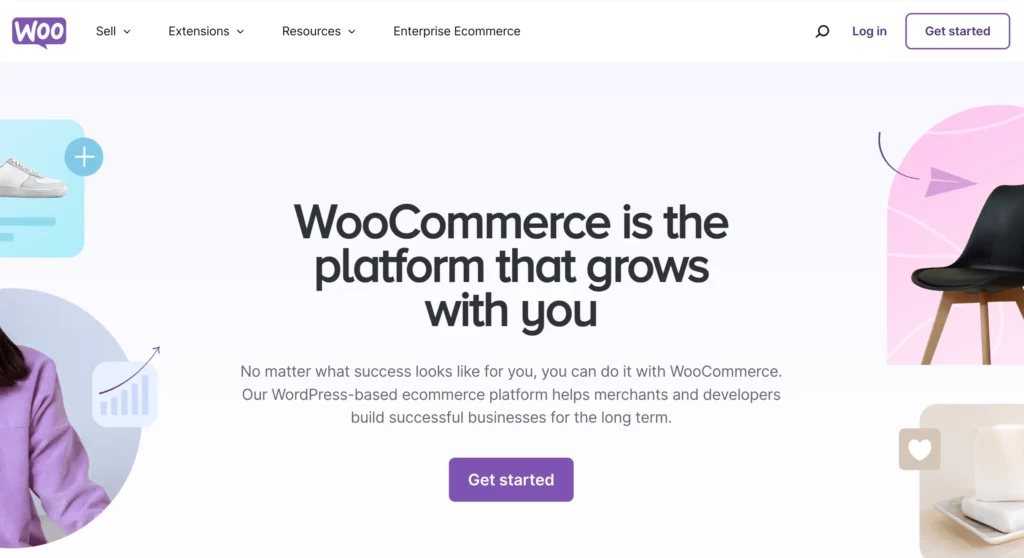
WooCommerce is the most popular and powerful e-commerce plugin for WordPress. It has over 5 million active installations and a 4.5-star rating on WordPress.org. WooCommerce offers a lot of features and benefits.
- A flexible and customizable platform, where you can create and manage any type of online store you want, from physical to digital products, from simple to complex, from single to multiple vendors, and more.
- A library of over 1,000 themes and extensions, where you can choose from different designs and functionalities for your store, such as product variations, shipping options, payment gateways, coupons, analytics, and more.
- A seamless integration with WordPress, where you can leverage the power and flexibility of WordPress for your store, such as using plugins, widgets, shortcodes, blocks, and more.
- A global community and support, where you can get help and inspiration from millions of WooCommerce users and developers around the world, through forums, blogs, podcasts, meetups, and more.
WooCommerce is a free and open-source plugin that offers basic features and functionality. It also has a premium marketplace that offers more features and functionality, such as themes and extensions, for various prices.
FluentCart for eCommerce solution
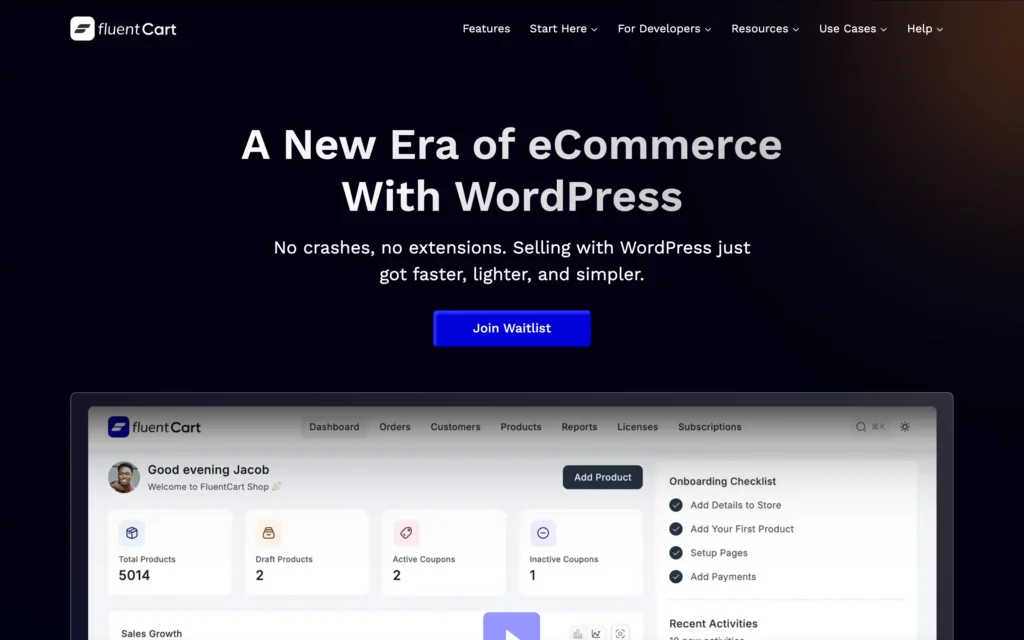
FluentCart is the newest sensation in the WordPress eCommerce market. You can install and activate it within 5 minutes without any other addon and start selling from your own store.
- Supports digital, physical, and hybrid product support
- Sell globally with multi-currency and payment options
- No-code templates for invoices, packing slips, and deliveries
- Track and manage all dynamic business data from one place
- Stylized checkout page UX, multi-gateway support, and one-click account creation
- Customer management with labels, segments, or groups to track CLV
- Track delivery process at every step and handle refunds
- Custom shipping and shipment rates
- Coupons, upgrade discount offers, and email marketing
Fluent Support for customer support
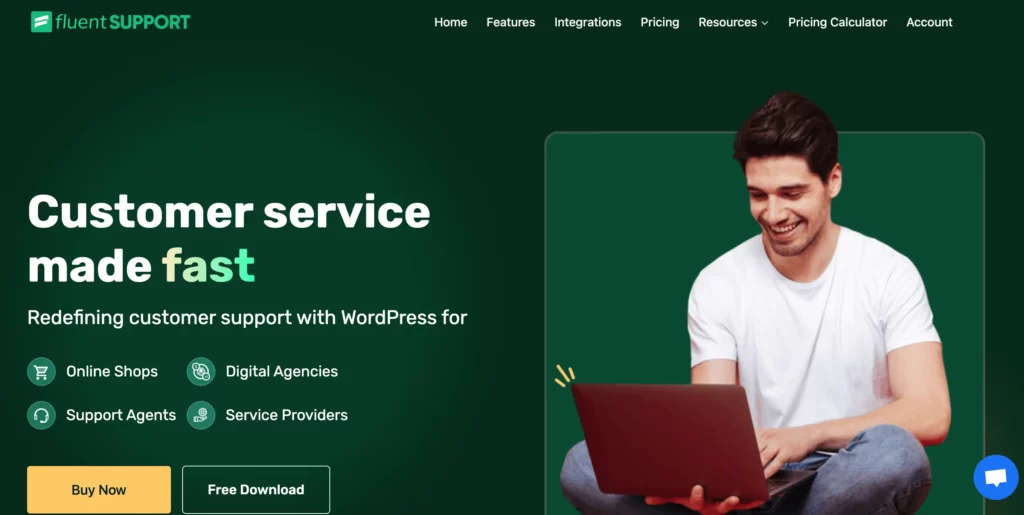
Fluent Support is a new and innovative customer support and helpdesk plugin for WordPress. It has over 10,000 active installations and a 4.9-star rating on WordPress.org. Fluent Support offers a lot of features and benefits.
- A user-friendly and fast interface, where you can create and manage your tickets and customers from your WordPress dashboard.
- A multi-channel ticketing system, where you can receive and respond to tickets from various sources, such as contact forms, email, or remote websites.
- A smart ticket segmentation and reporting feature, where you can categorize and filter your tickets by-products, priority, status, tags, and more, and get detailed insights and analytics on your tickets and customers.
- A 360-degree customer overview feature, where you can see your customer’s profile, activity, purchase history, and email interactions in one place.
- A built-in productivity tools feature, where you can add notes, attachments, canned responses, and more to your tickets and customers.
- A 30+ integrations feature, where you can integrate your customer support with other plugins, such as WooCommerce, Easy Digital Downloads, LearnDash, LifterLMS, AffiliateWP, and more.
Fluent Support has a free version that offers basic features and functionality.
It also has a premium version that offers more features and functionality, such as smart ticket segmentation and reporting, 360-degree customer overview, built-in productivity tools, 30+ integrations, and more.
The premium version costs $49 per year for one site, $99 per year for 20 sites, or $199 for unlimited sites.
Paymatic for payment and donation solution
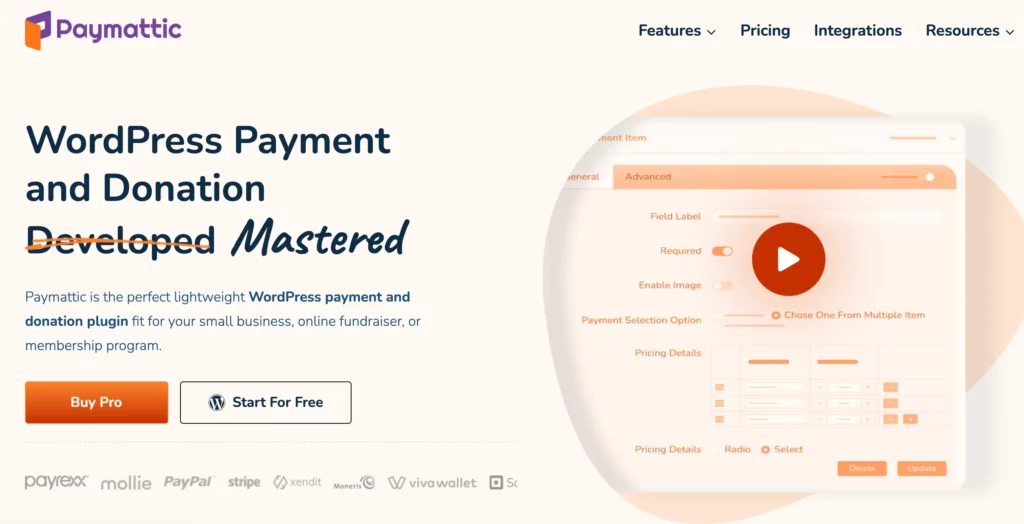
Paymattic is a WordPress plugin that lets you accept and process payments on your website with ease. It has over 4000 active installations and 5-star rating on WordPress.org. Paymetic offers a lot of features and benefits.
- A simple and secure payment gateway, where you can accept credit cards, debit cards, PayPal, Stripe, and more, with PCI compliance and SSL encryption.
- A flexible and customizable payment form, where you can create and display payment forms on your website, with drag and drop builder, pre-built templates, and various fields and options.
- A recurring and subscription payment feature, where you can create and manage recurring and subscription payments for your products or services, with automatic billing and invoicing.
- A donation and crowdfunding feature, where you can create and manage donation and crowdfunding campaigns for your causes or projects, with goal tracking and progress bars.
- A payment management and reporting feature, where you can view and manage your payments and customers from your WordPress dashboard, with filters, refunds, exports, and more.
Paymattic has a free version that offers basic features and functionality.
It also has a premium version that offers more features and functionality, such as recurring and subscription payments, donation and crowdfunding, payment management and reporting, and more.
The premium version costs $59 per year for one site, $129 per year for three sites, or $199 per year for unlimited sites.
Donorbox
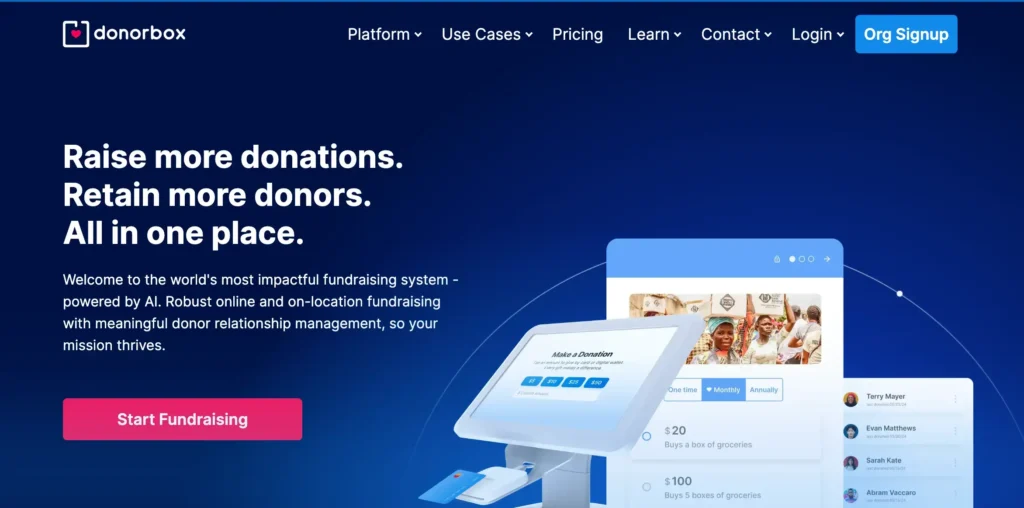
Donorbox is a reliable and easy-to-use donation plugin for WordPress trusted by thousands of nonprofits and organizations worldwide. With positive reviews and active installations on WordPress.org, Donorbox simplifies online fundraising and helps organizations boost donor engagement.
- Flexible and customizable donation form builder that fits seamlessly into any website design.
- Extensive form customization options, allowing you to adjust colors, fields, and branding to match your site’s appearance.
- Multi-currency and multi-language support to help you reach a global donor base.
- Seamless WordPress integration with a dedicated plugin, shortcode support, and easy-to-embed forms—no coding required.
- Apple Pay, Google Pay, PayPal, Stripe, and direct bank transfers to offer donors secure and flexible giving options.
Donorbox offers a free plan with essential features, as well as scalable premium plans that unlock advanced fundraising tools and integrations for growing organizations.
To sum it all up…
WordPress plugins are essential for enhancing your website and your business. They can help you improve your site’s design, performance, security, SEO, marketing, and more.
However, choosing the best plugins can be challenging, as there are thousands of plugins available for WordPress, both free and paid.
In this article, we have shared our list of the 25 best WordPress plugins that we recommend for any website in 2024. These plugins cover various aspects of your website, such as website building, form building, SEO, marketing, and more.
They are also popular, compatible, well-supported, and high-quality plugins that can help you create a delightful website.
We hope you find this article useful and informative. If you have any questions or feedback, please let us know in the comments below. We would love to hear from you.
Thank you for reading and happy WordPressing!
Read: What is the Digital Marketing Strategy that Tracks Users Across the Web?














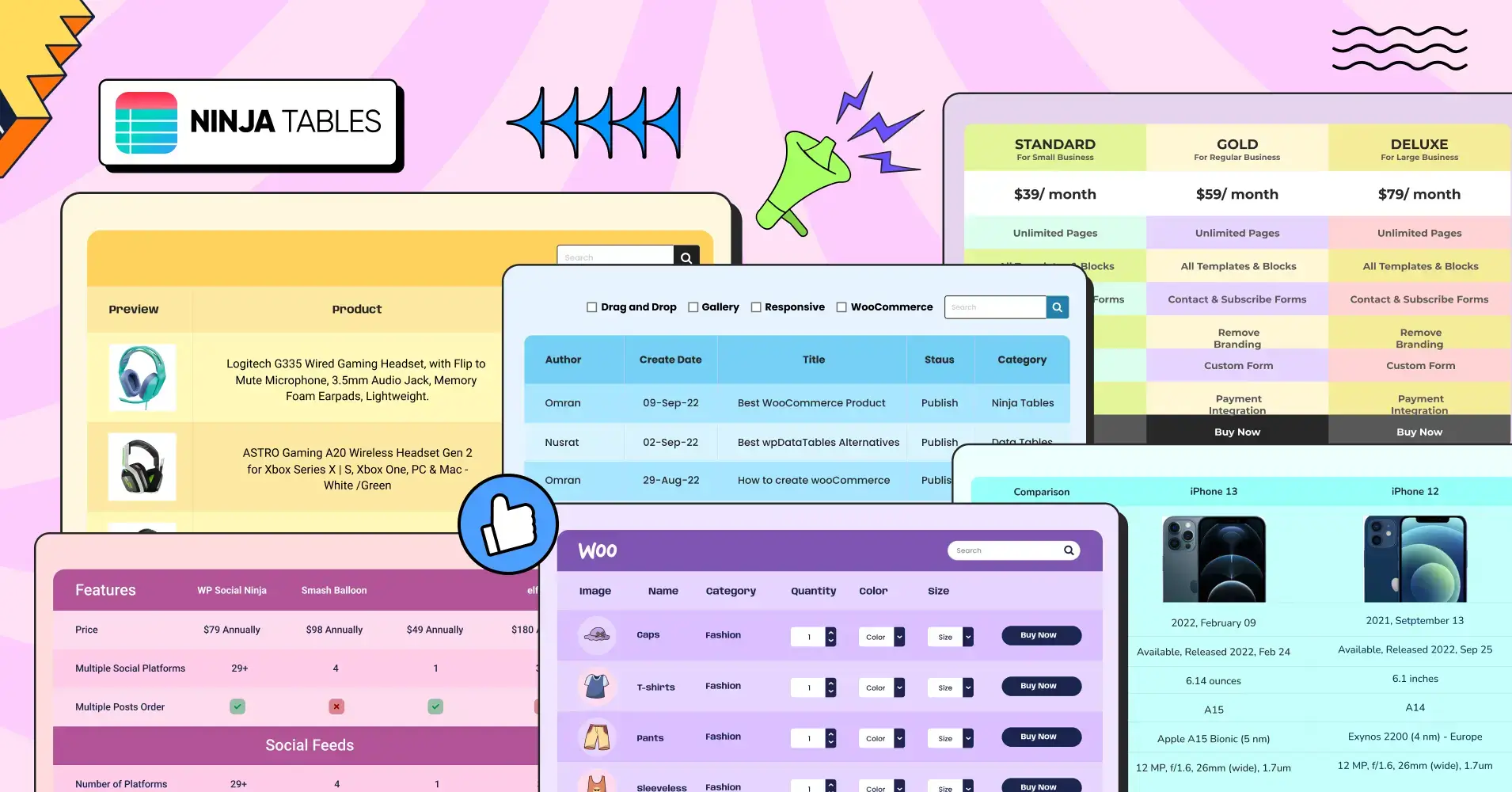
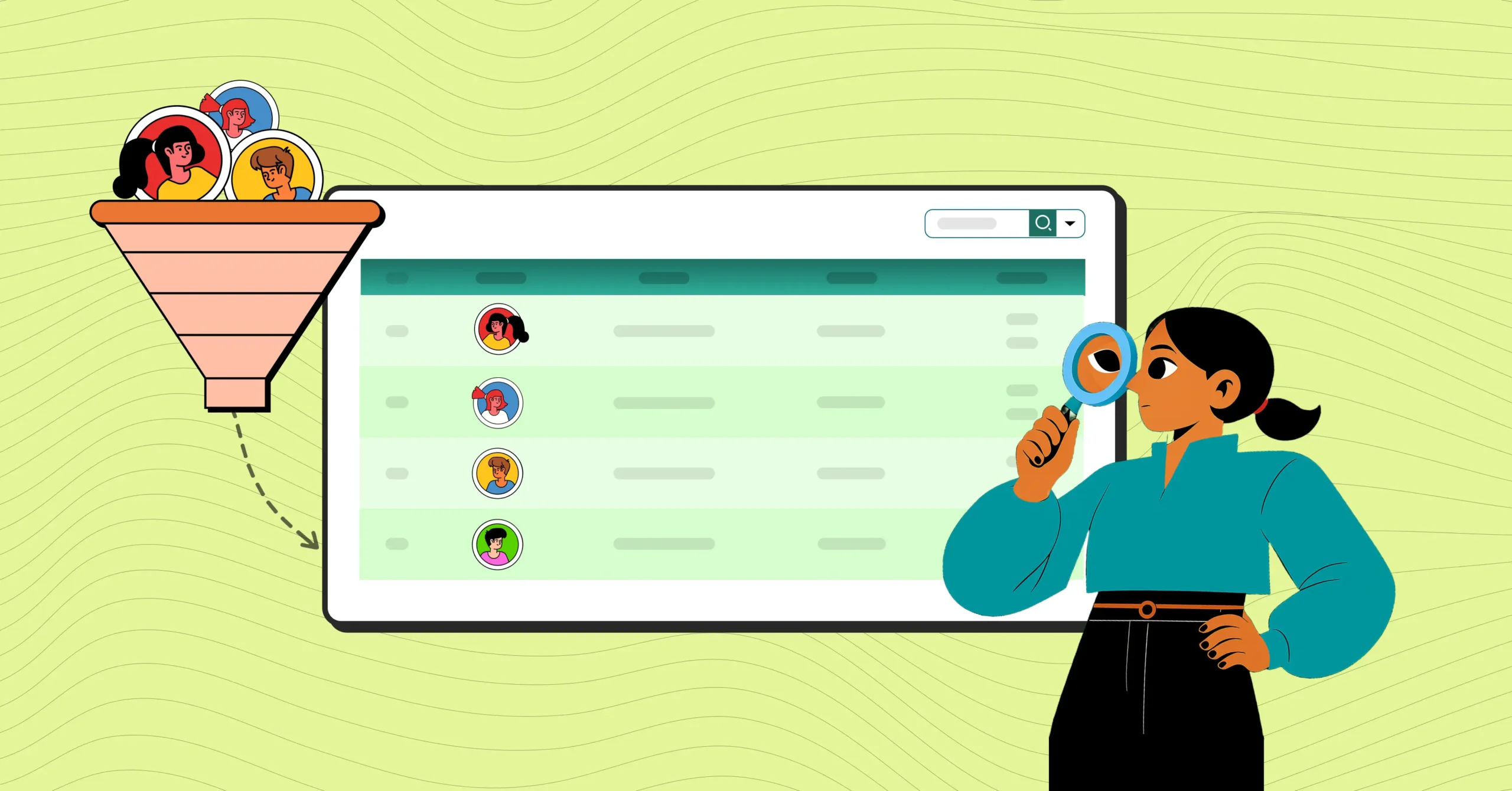


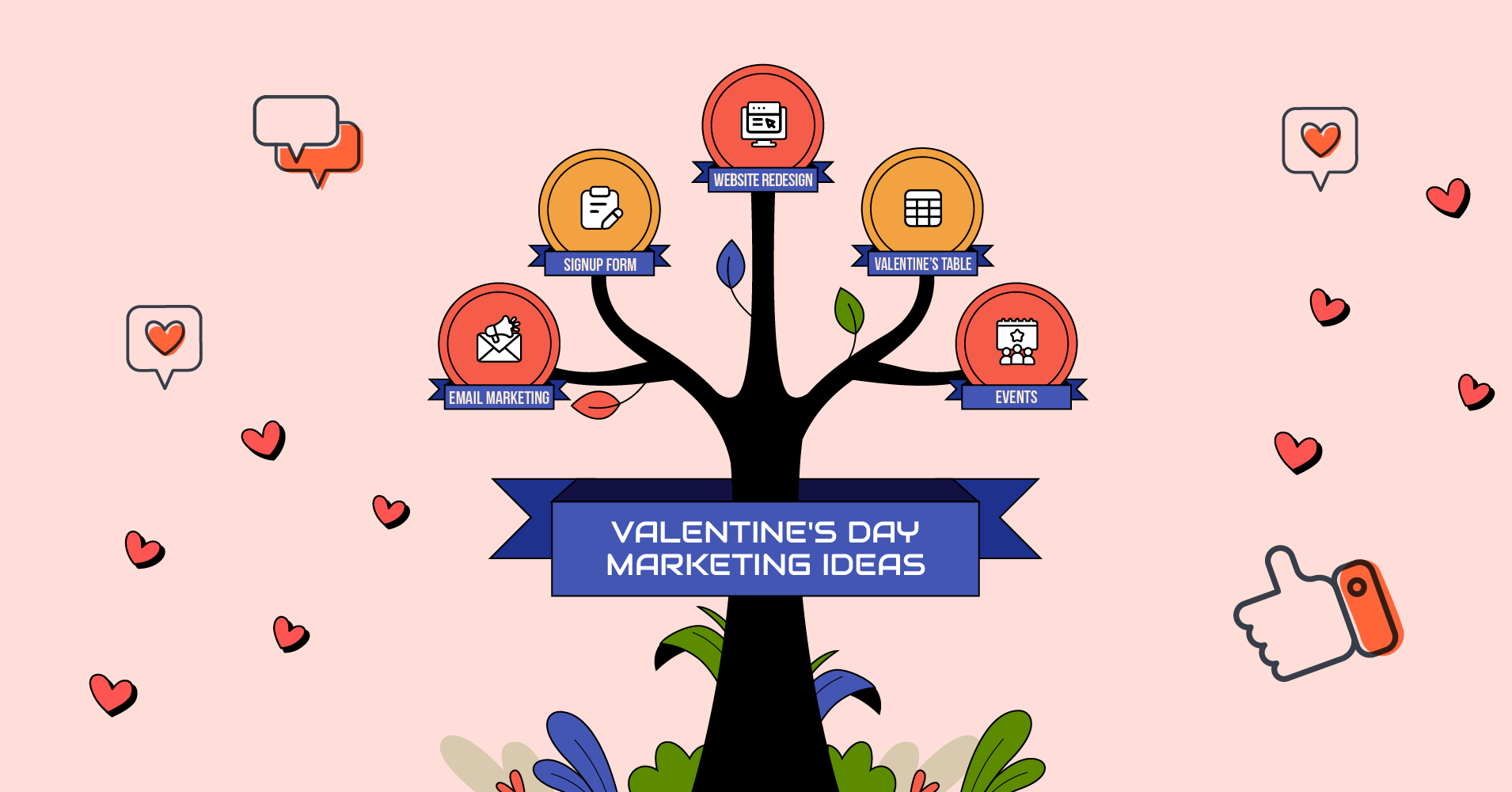
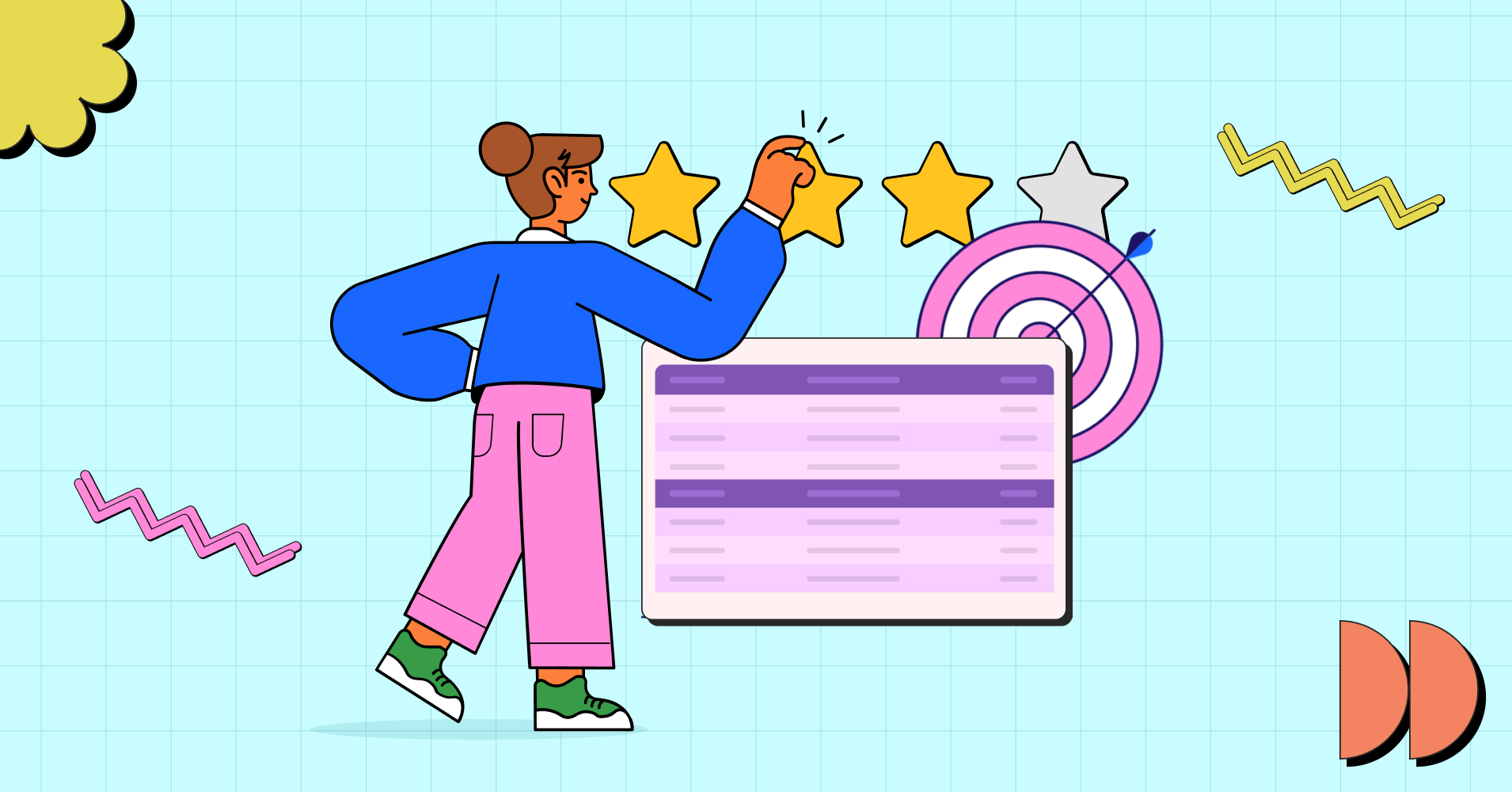
Add your first comment to this post