Barn2 Plugins Vs Ninja Tables | Posts Table & WooCommerce Product Tables
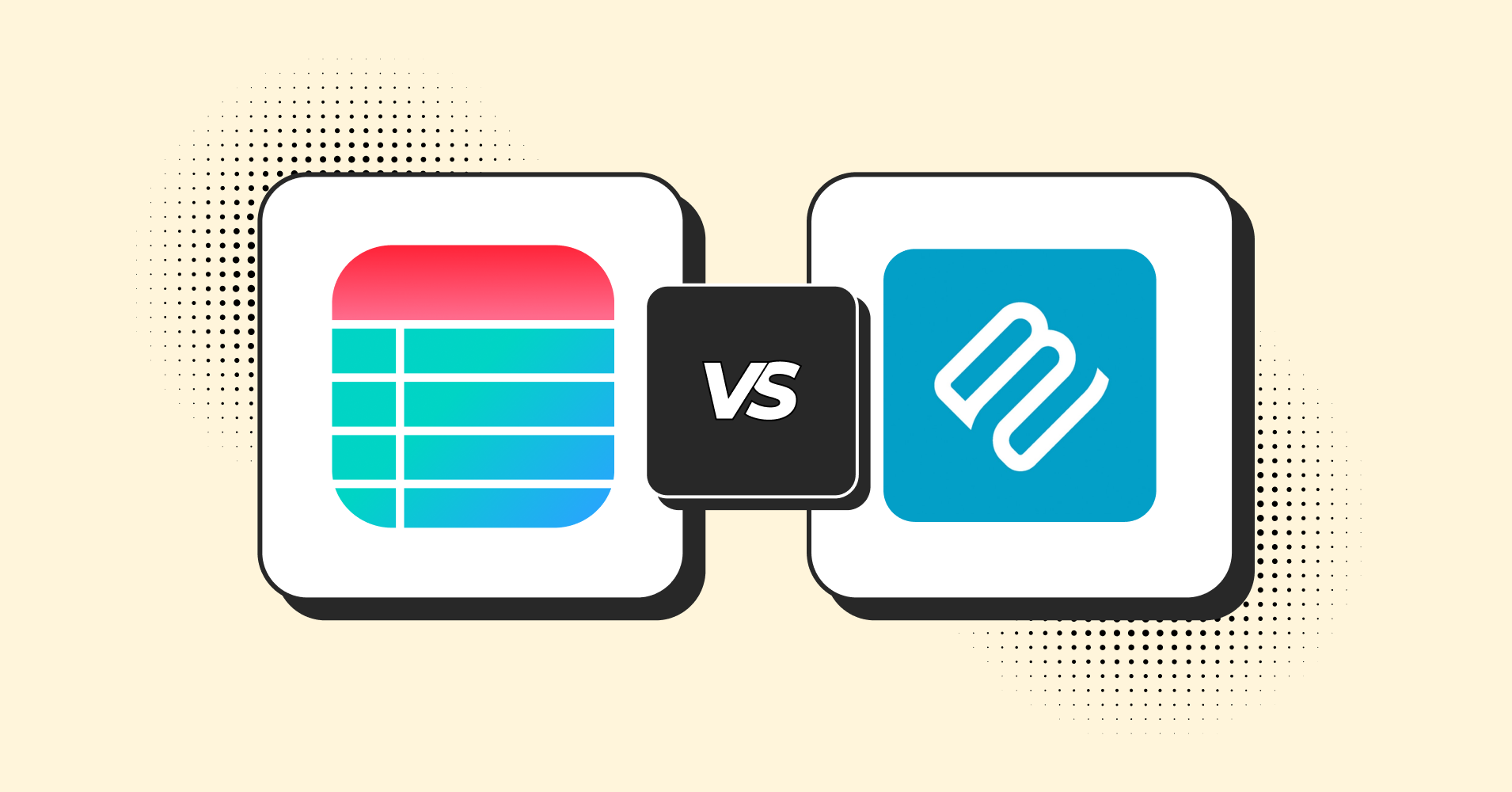
Team Barn2 Plugins is all about crafting beautiful WooCommerce and WordPress plugins. They have plugins for all your WordPress needs- Product tables, document library, filters, etc.
Posts Table and WooCommerce Product Table are two of their most popular plugins. You can show your WordPress posts or WooCommerce products in smart online tables with these plugins.
But buying two separate tools (Both over $120 including extra tools) to do two separate jobs will crowd your dashboard. So, you need to find the all-rounder table plugin that does it all for you!
And you’re right. We’re talking about Ninja Tables.
Why?
We’ll explain here.
Top Barn2 Plugins vs Ninja Tables- Best WordPress plugins
First of all, Ninja Tables alone gives you the functionalities of posts tables and product tables. So, buying two different plugins and cramming your dashboard is not necessary.
With this table plugin, you can ensure much more responsiveness, cleanliness, and more.
Check the comparison of Posts Table & WooCommerce Product Table by Barn2 Plugins vs Ninja Tables.
| Posts Table Pro | Ninja Tables | WooCommerce Product Table |
|---|---|---|
| List WordPress posts | Product presentation in table | |
| Multimedia, title, description, categories, etc. | Multimedia, add-to-cart button, reviews, price, etc. | |
| Advanced filtering and dynamic search | One-page order | |
| Custom post type | Search, filter, sort | |
| Auto updates with new post | Product variation | |
| Easy loading & responsive | Unlimited products & data | |
| Column customize | Flexible, fast, and intuitive | |
| Table, row/column size & width | Control over data | |
| Price: Starts at $69 ($119 with Protected Categories) | Discounted Price: Starts at $63 | Price: Starts at $99 ($139 with Product Filters) |
Made with Ninja Tables
You can see how Ninja Tables literally has every feature you get in two different plugins!
And to be honest, Ninja Tables’ power doesn’t end here! We also have free table templates you can browse and pick for any data table needs.
Check out the special discount.
WP Posts & WooCommerce tables in Ninja Tables
Here’s a live example of how a Ninja Tables WordPress posts table looks like-
It’s a live demo table on the Ninja Tables dashboard. You can search for any blog post from the filters.
Here’s another with featured images auto-pulled from posts.
And here’s a Ninja Tables WooCommerce products table-
| Image | Name | Category | Price | Quantity | Buy |
|---|---|---|---|---|---|
 | Pumpkin Spice (Sweet) | Decor | $20.00 | | |
 | White Tea & Wisteria Scent (Calm) | Decor | $12.00 | | |
 | Magnolia Scent (Fresh) | Decor | Original price was: $15.00.$13.00Current price is: $13.00. | | |
 | Orange-Marigold Scent (Fresh) | Decor | Original price was: $6.00.$4.00Current price is: $4.00. | | |
 | Coffee candle (Sweet) | Decor | Original price was: $10.00.$8.00Current price is: $8.00. | |
Don’t worry. It’s just a demo table. You can select and add products to cart, but no real order will be placed.
Ninja Tables also gives you the freedom to customize table background image, fonts, and button colors to attract customers.
| Image | Name | Category | Price | Quantity | Buy |
|---|---|---|---|---|---|
 | T-Shirt with Logo | Tshirts | Original price was: $10.00.$8.00Current price is: $8.00. | | |
 | T-Shirt | Tshirts | $18.00 | | |
 | Long Sleeve Tee | Tshirts | $25.00 | | |
 | Polo | Tshirts | $20.00 | |
Every single feature in Ninja Tables is added with user-friendliness in mind. Make your data table stand out with custom filters, colors, responsive options, multimedia, and more.
Why pick Ninja Tables?
The tables above summarize what you need to know. But if you’re still having second thoughts, we got some points to cover.
Saves money!
Posts Table with Search & Sort is definitely a useful plugin to showcase all your WP posts in a nice tabular manner. Likewise, WooCommerce Product Table by Barn2 Plugins ensures a stylish product arrangement.
So, what’s the drawback?
For only $79/yr (LESS at Special Discount!), Ninja Tables gets you both functions of product tables and posts tables. It’s like a complete plugin packed with several other plugins!
Learn all the types of tables you can create with Ninja Tables
Doesn’t crowd the dashboard
Back to our “All-rounder table plugin” point, Ninja Tables will not weigh down your website just because it has all the features you usually get from other plugins.
For example, you get the following necessary features plus many more hidden gems all set in Ninja Tables!
- Product variation for WooCommerce
- Custom filter
- Posts table
- Table color & design
- Link embed
- Product table
- Default WooCommerce features customization
- Pagination & responsiveness
- Fast checkout, etc.
Awesome table features
This plugin allows you to create and customize all sorts of tables you need.
Top Ninja Tables features
Dynamic Data Sources | Table Creation Options | Customizable Features |
WooCommerce product tables | Drag & drop table | Table color |
Google Sheets auto-sync | Table templates | Multimedia |
Fluent Forms integration | Export-Import | Conditional formatting |
Charts | Dynamic data types | Value transformation |
WP Posts table | Circle Rating, Ribbon, Button, Star rating, Lightbox | |
Merge/split cells | ||
Custom CSS | ||
Front-end editing | ||
Custom filters | ||
Fonts | ||
Made with Ninja Tables Drag & Drop
Easy to set up
Both WP Posts and WooCommerce integrations are easy to use.
WP Posts comes pre-integrated. And for WooCommerce, just install the Woo plugin and add your products.
Using WP Posts table
Select the “WP Posts” option from the menu, pick post properties, and choose how you’d like them to appear on your table.
It’s an easy 3-step process to create a post table in Ninja Tables. Check out some real use cases of this feature and see how it helps businesses or individuals.
Using Woo Products Table
Install and activate the default Woo plugin and get the products you want to show in Ninja Tables. You can select more products and customize the table anytime you want.
A product table ensures maximum customer engagement and higher customer experience, thanks to the smart and organized Woo product table display.
That’s all for now
Without dragging this article further, we can end it here by pointing out one thing- Ninja Tables saves you time, money, and hassle.
Why would you buy multiple plugins when one plugin can do it all?
It’s the best WordPress data table plugin packed with features but has a smooth interface and usage.
Check out the Barn2 Plugins bundle offer comparison with Ninja Tables while you’re here.
Ninja Tables– Easiest Table Plugin in WordPress
Don’t miss WooCommerce Product Table Alternatives to know the comparative eligibility of Ninja Tables.

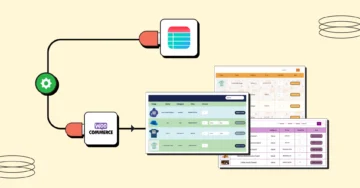




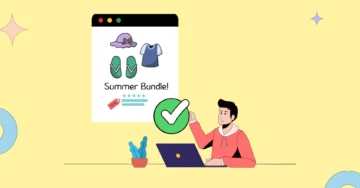



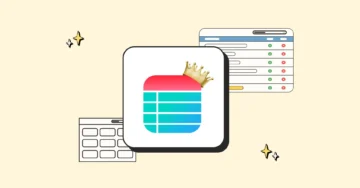
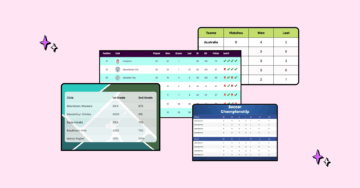

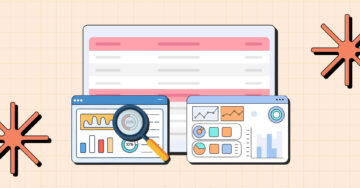


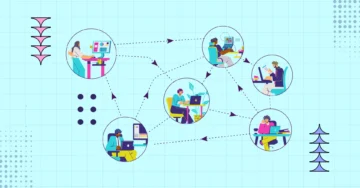
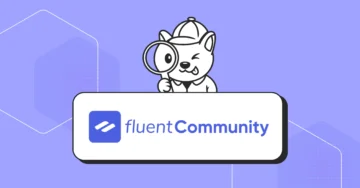

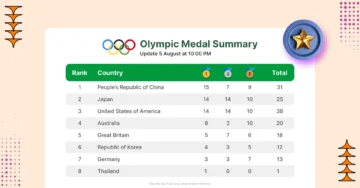
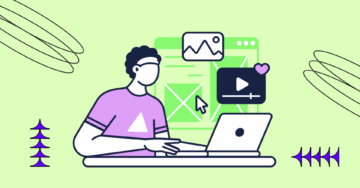
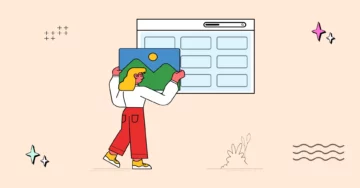
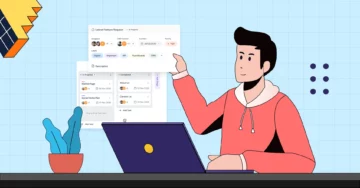
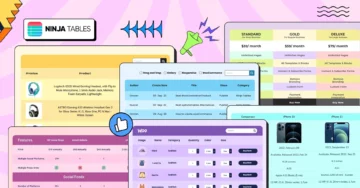
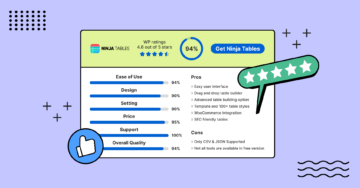
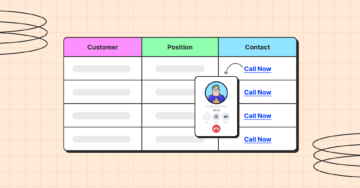
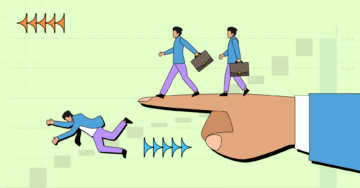







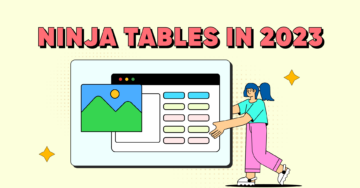
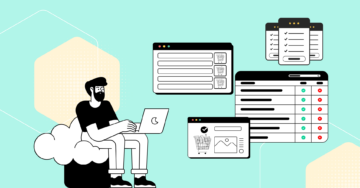




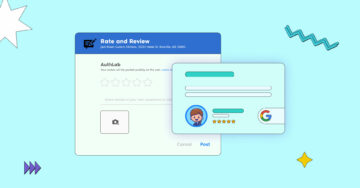
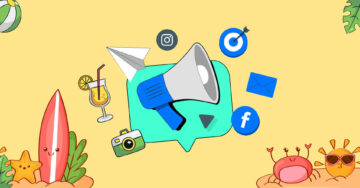
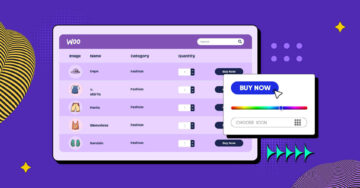

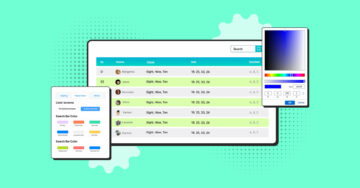






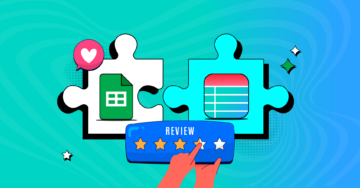
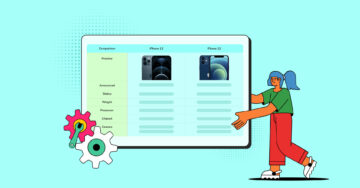

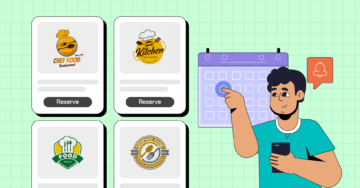
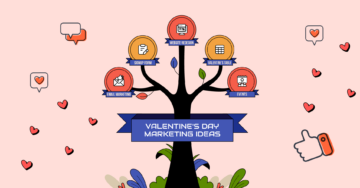


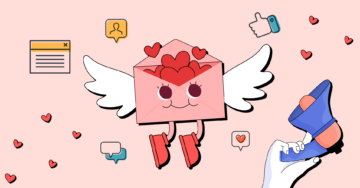
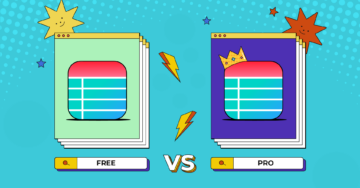
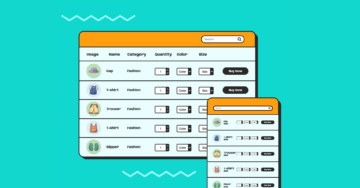

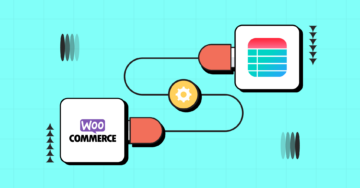

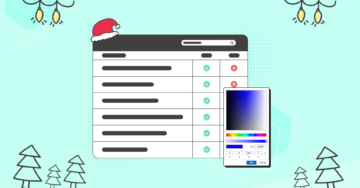

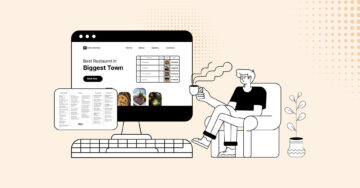
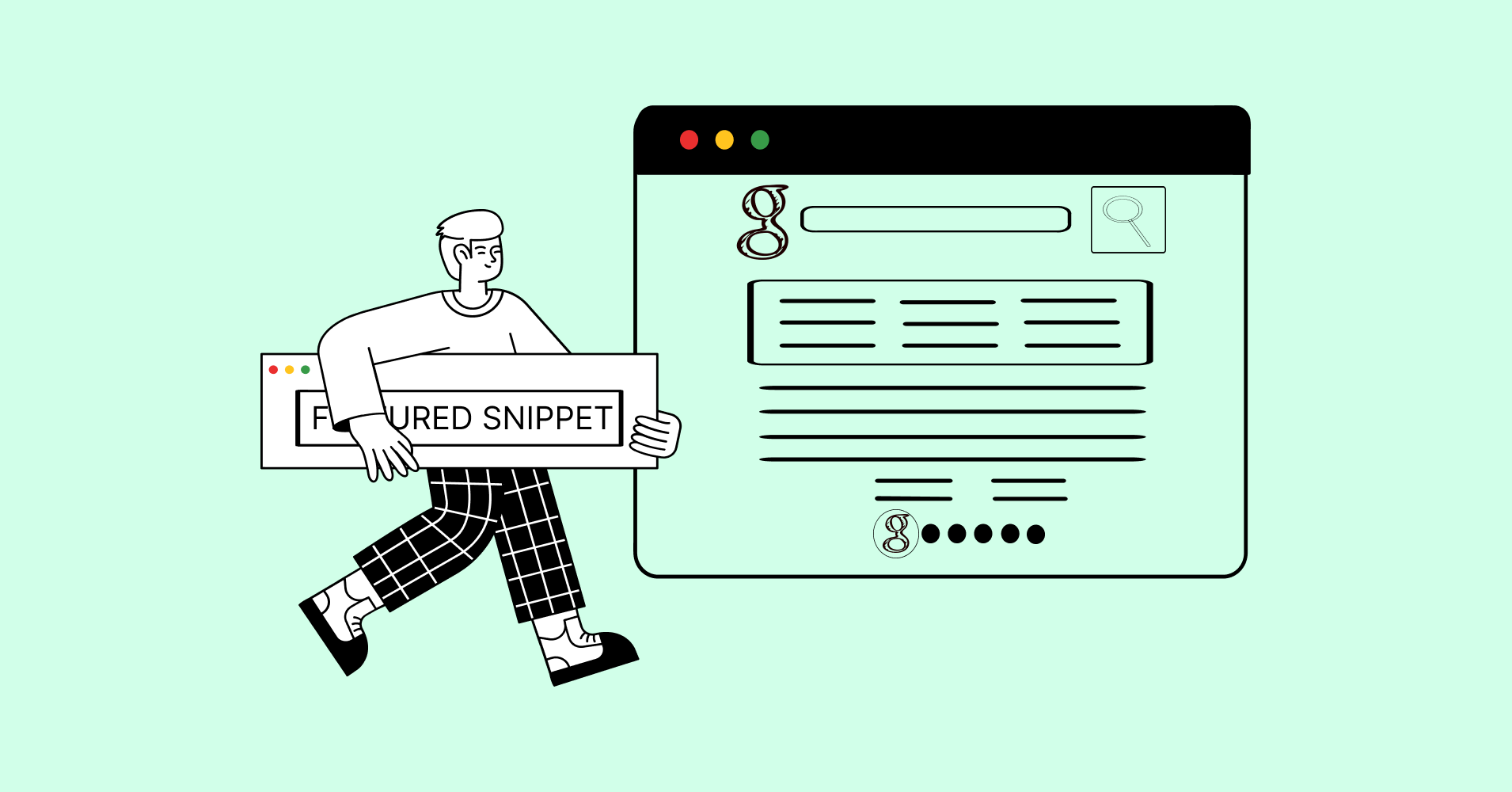
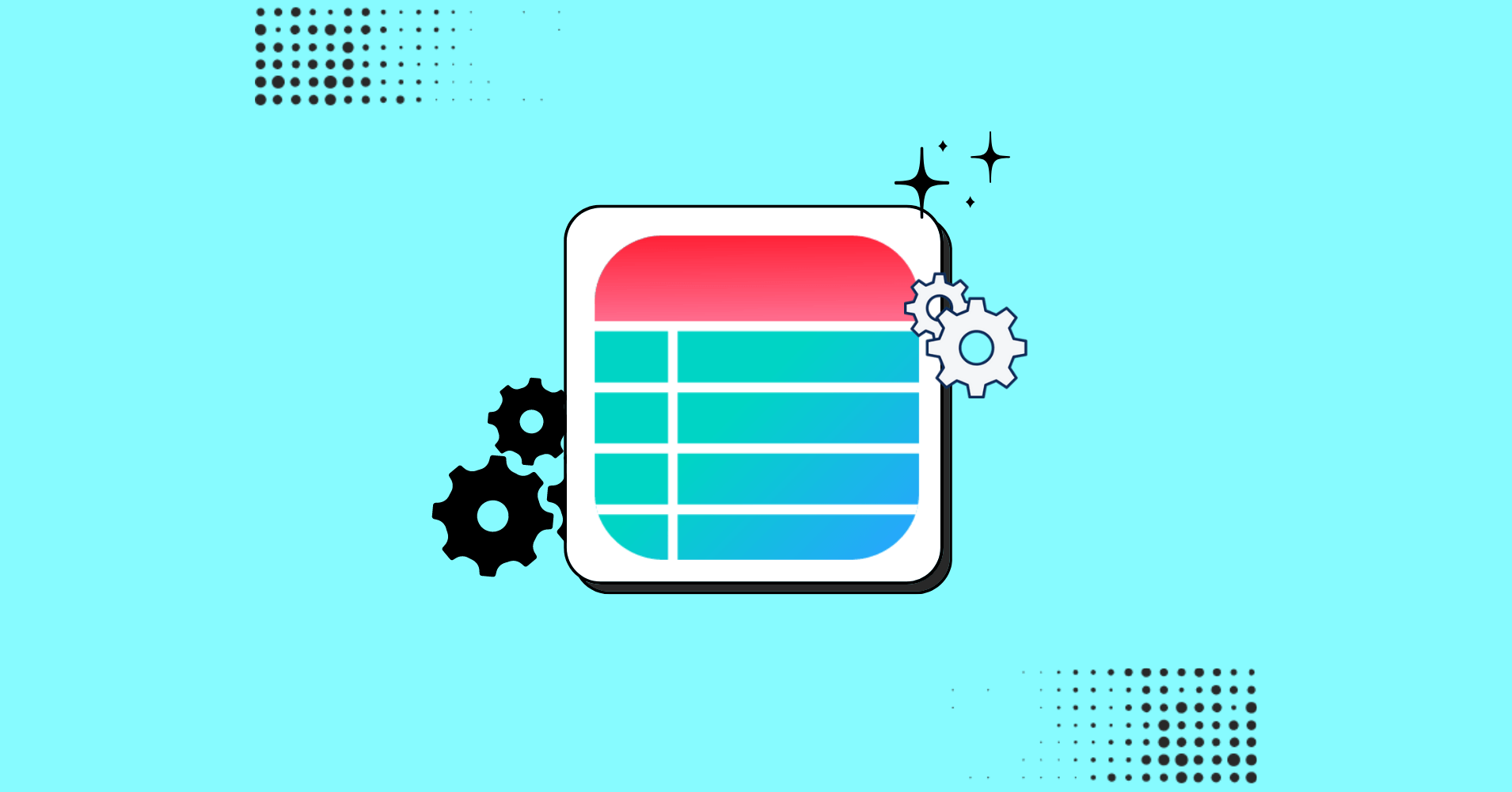
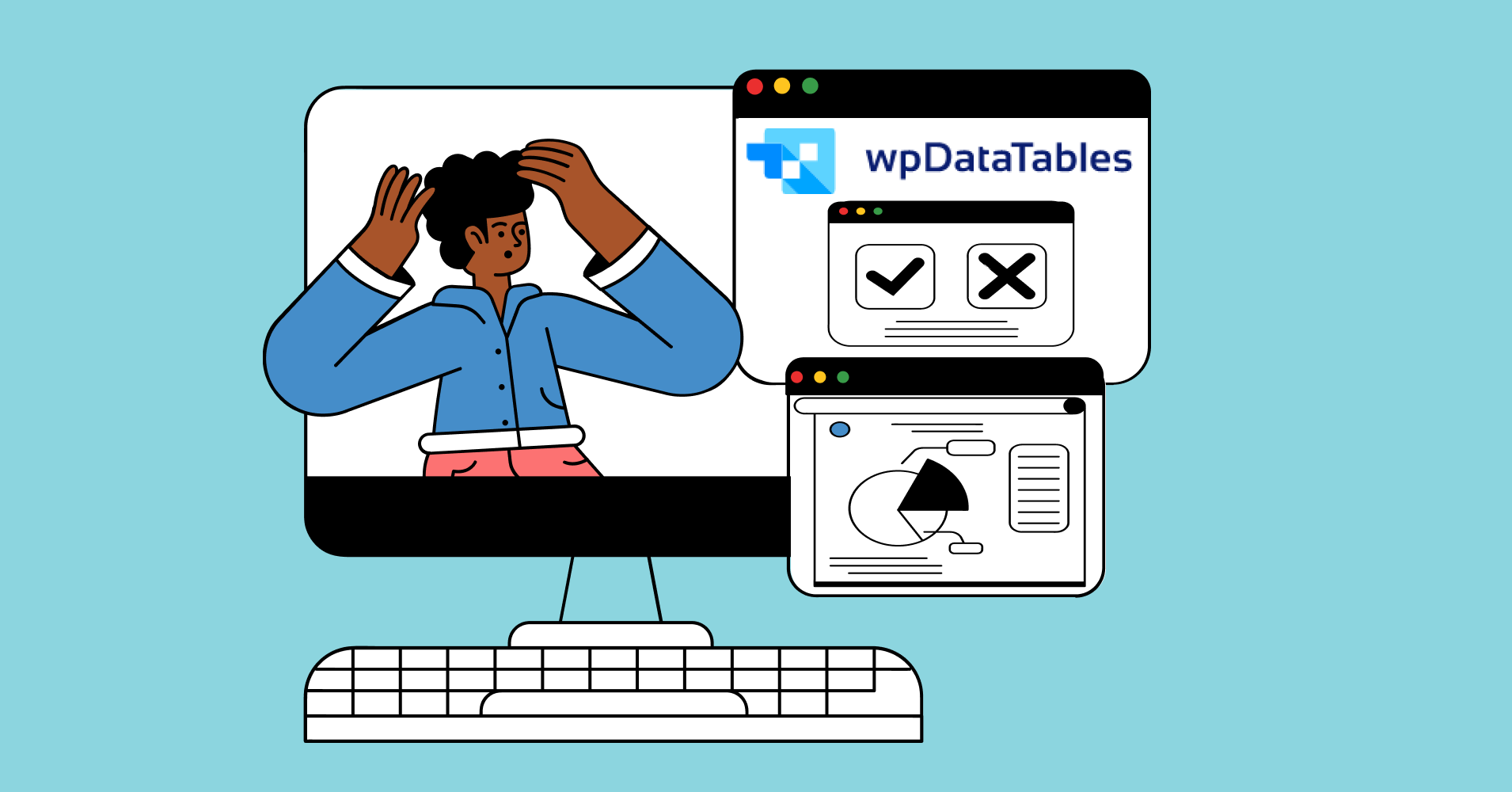
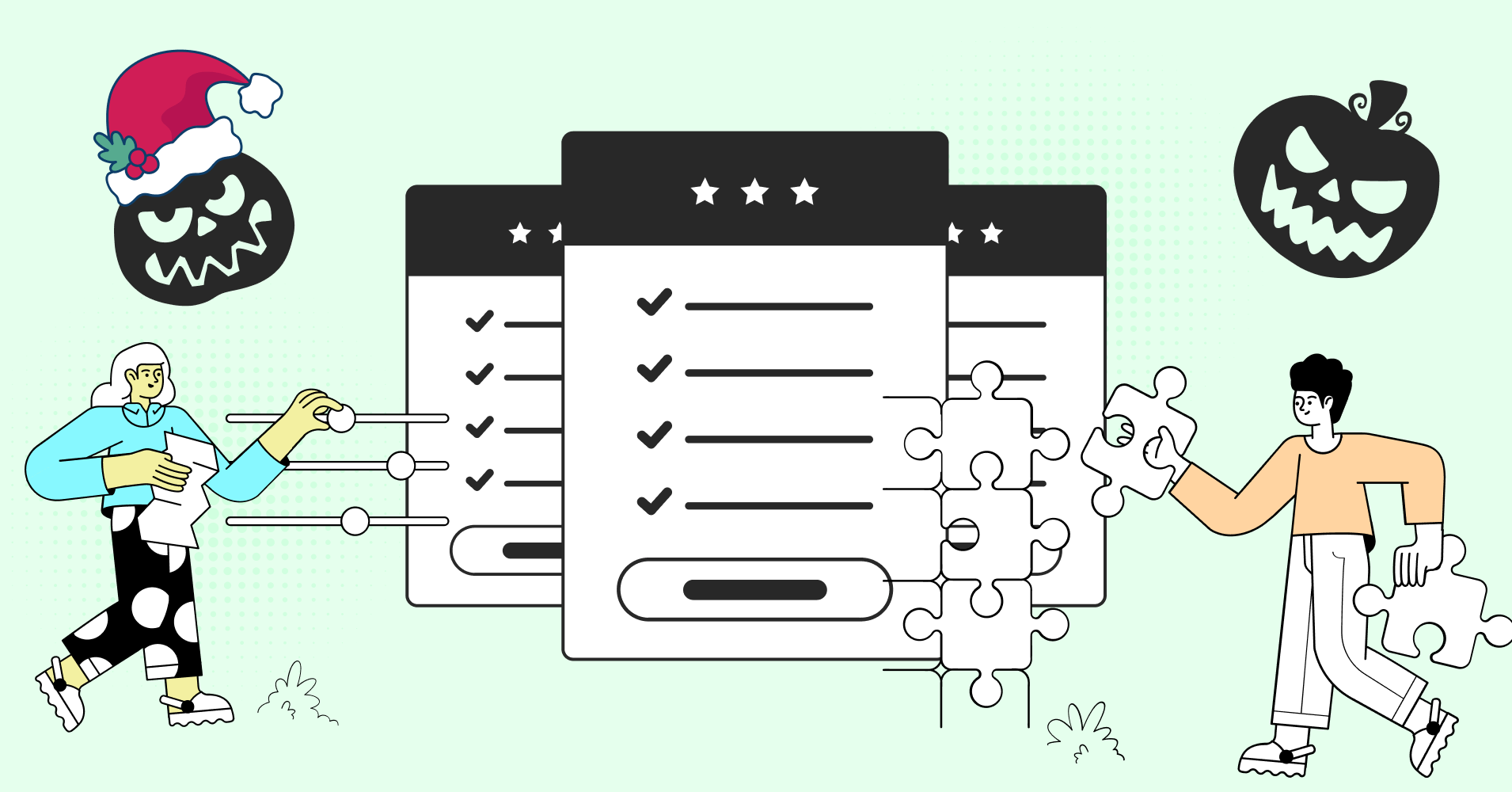
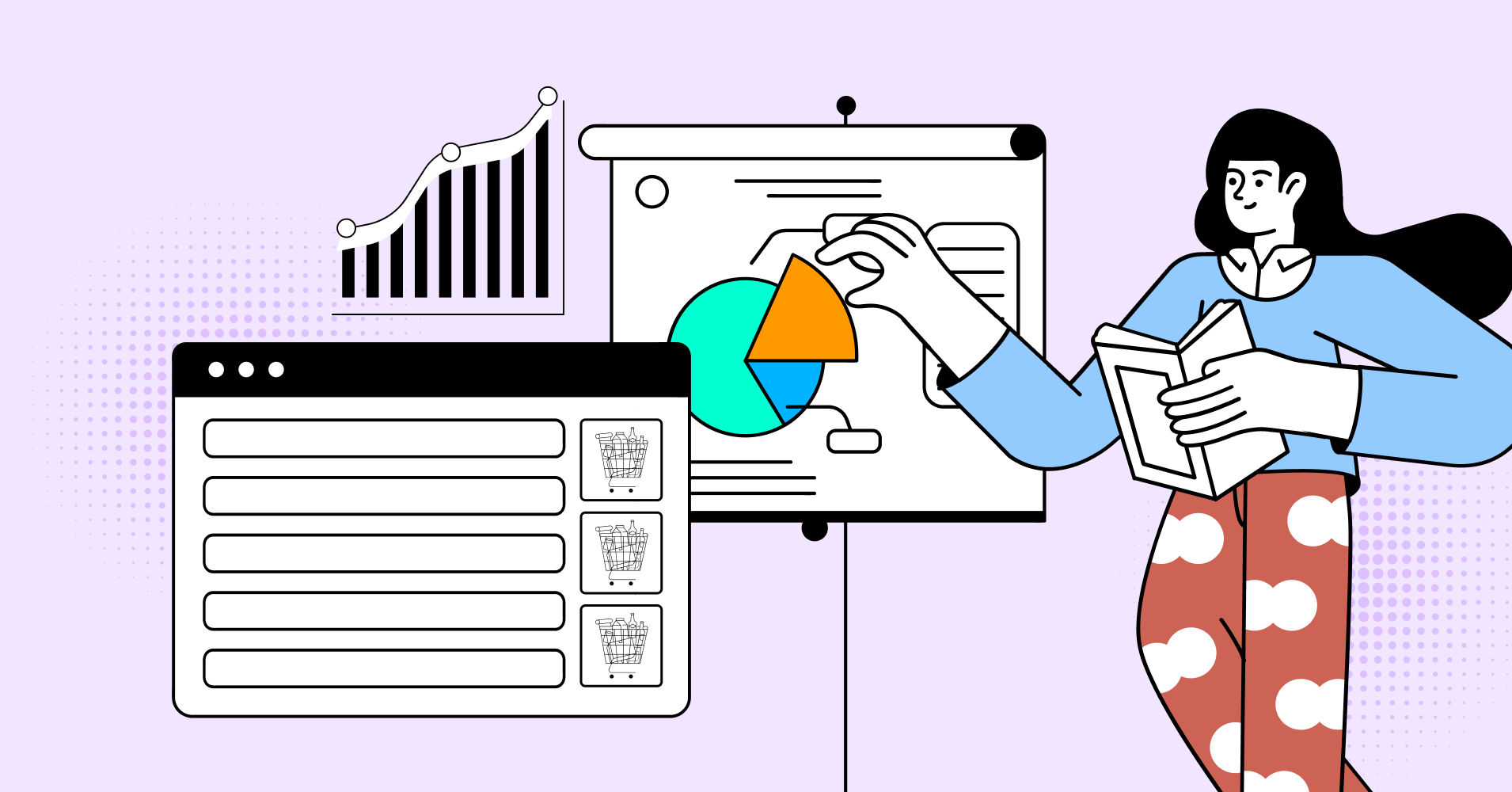
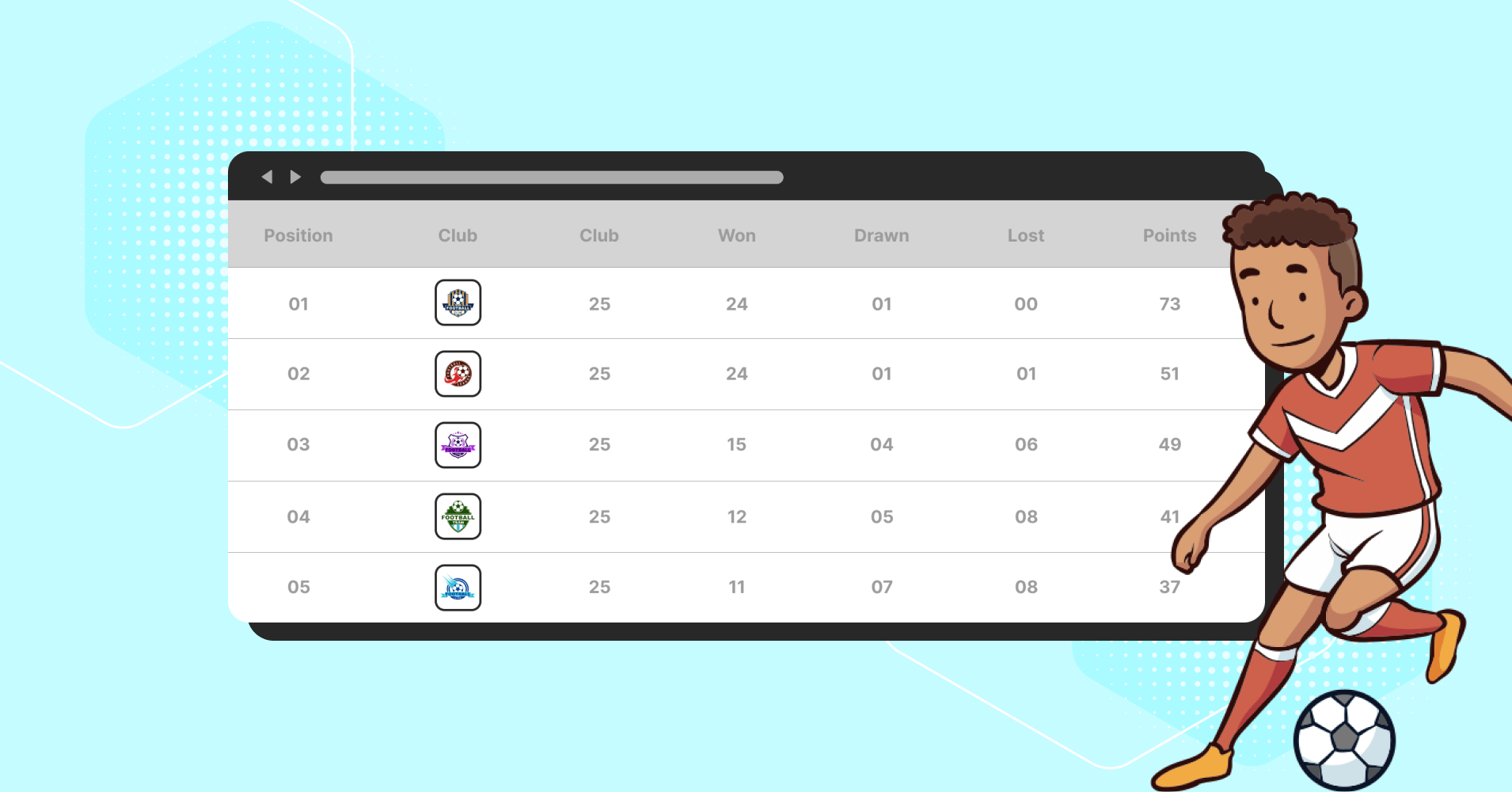

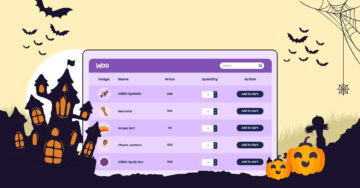
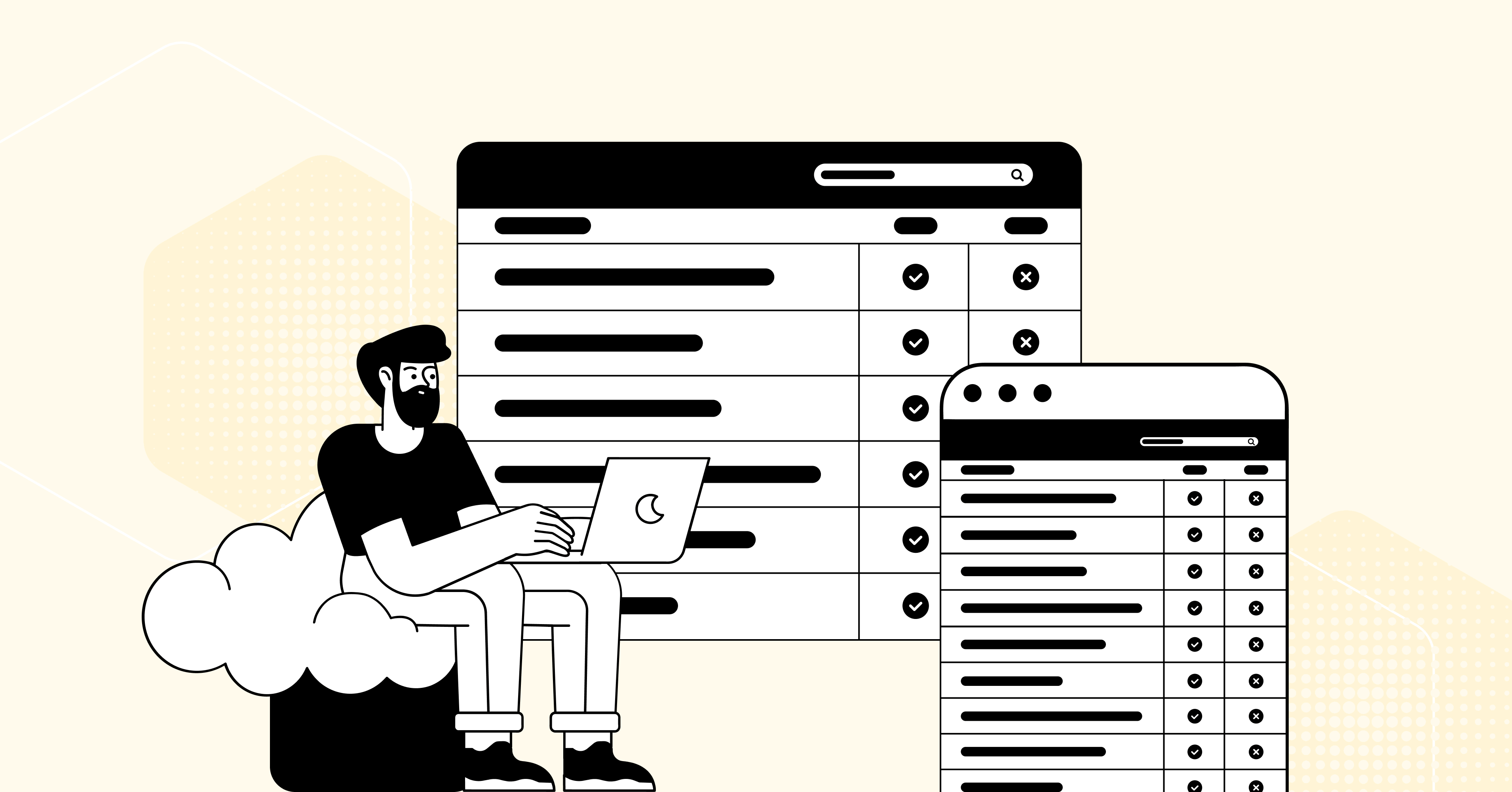
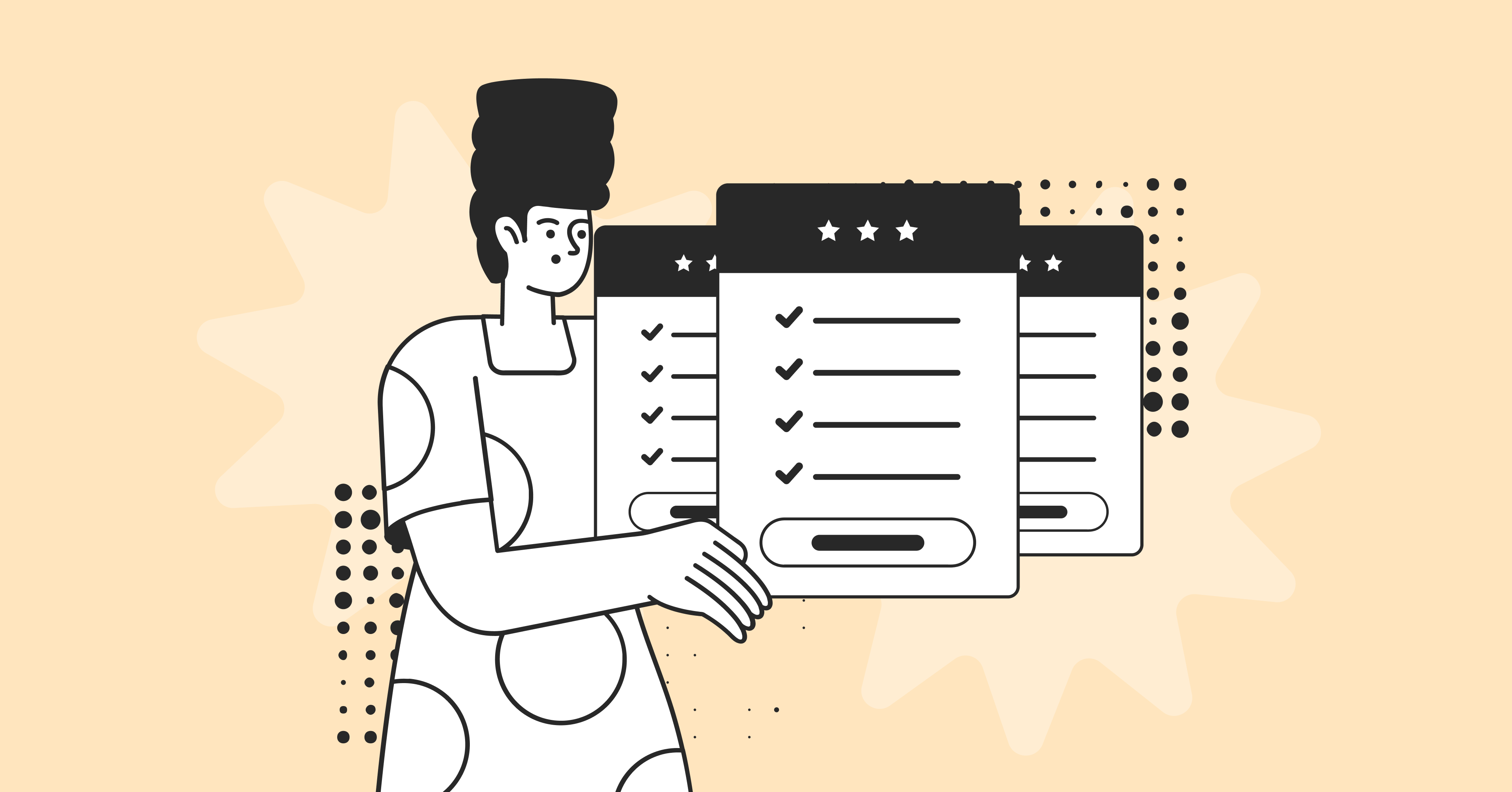
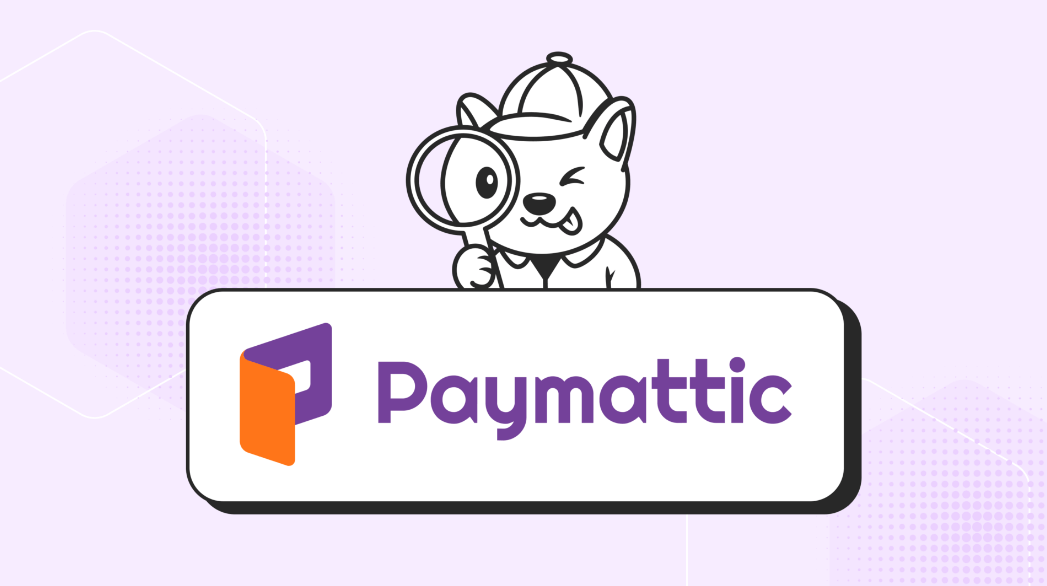
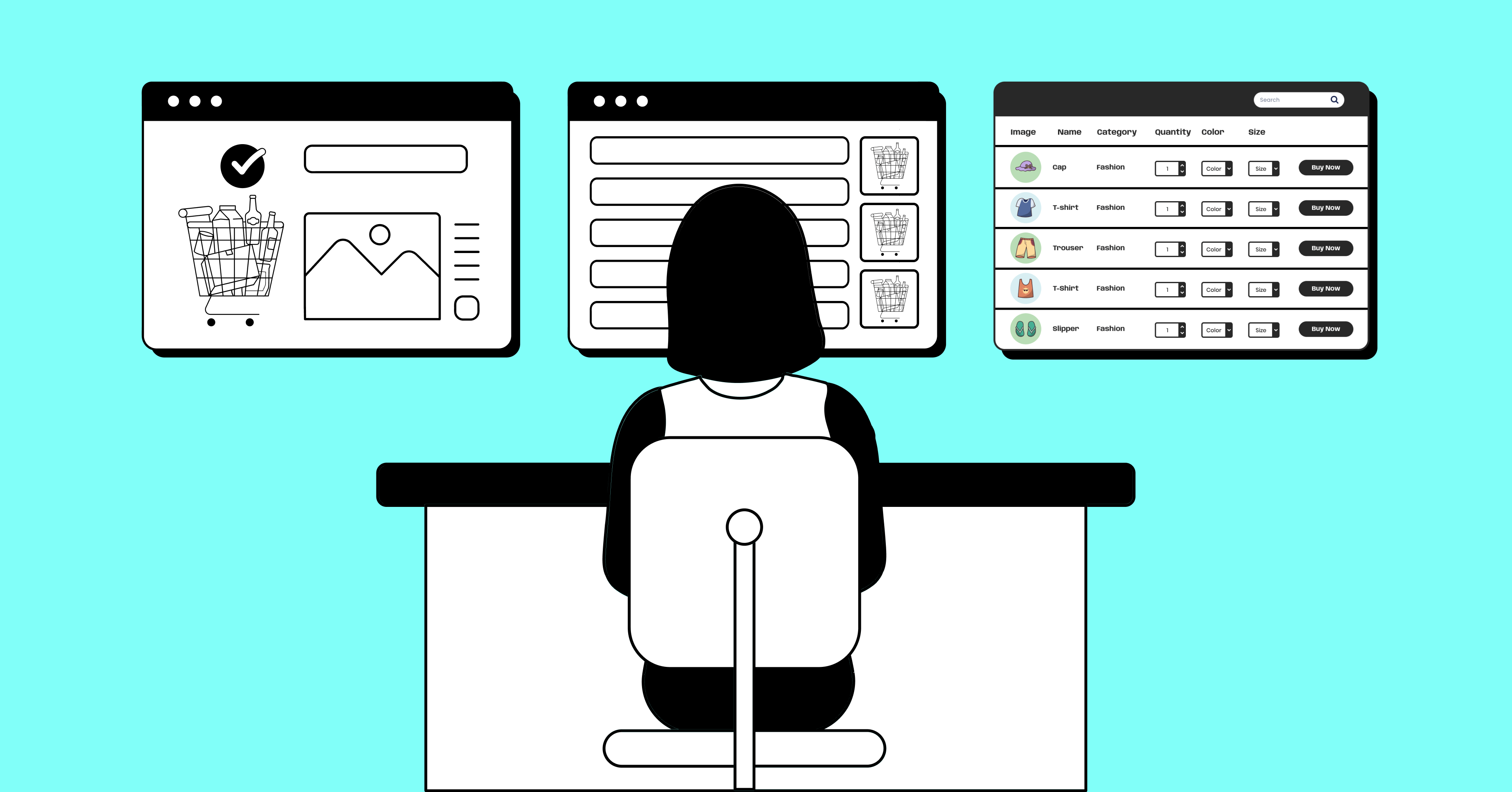
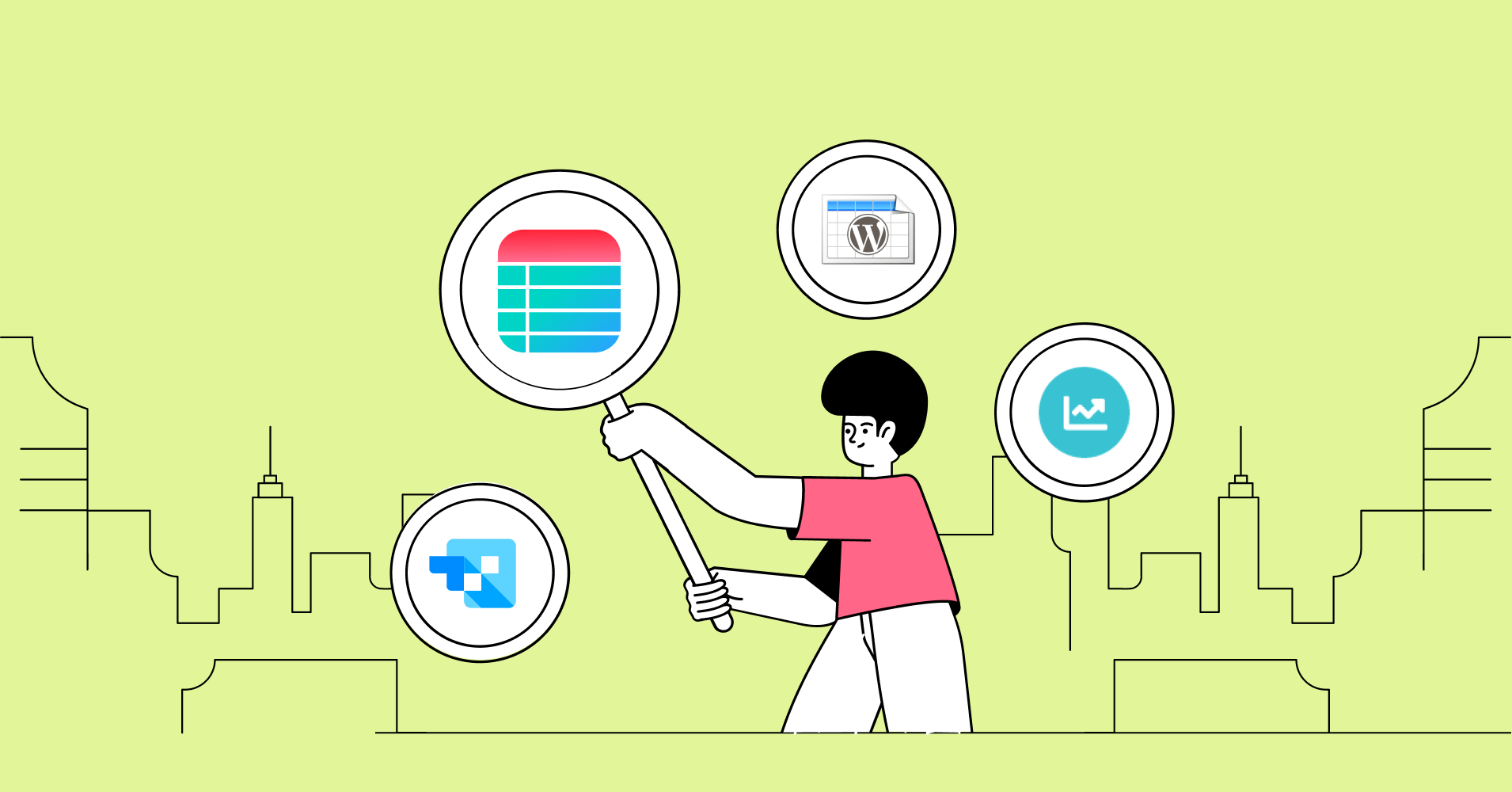
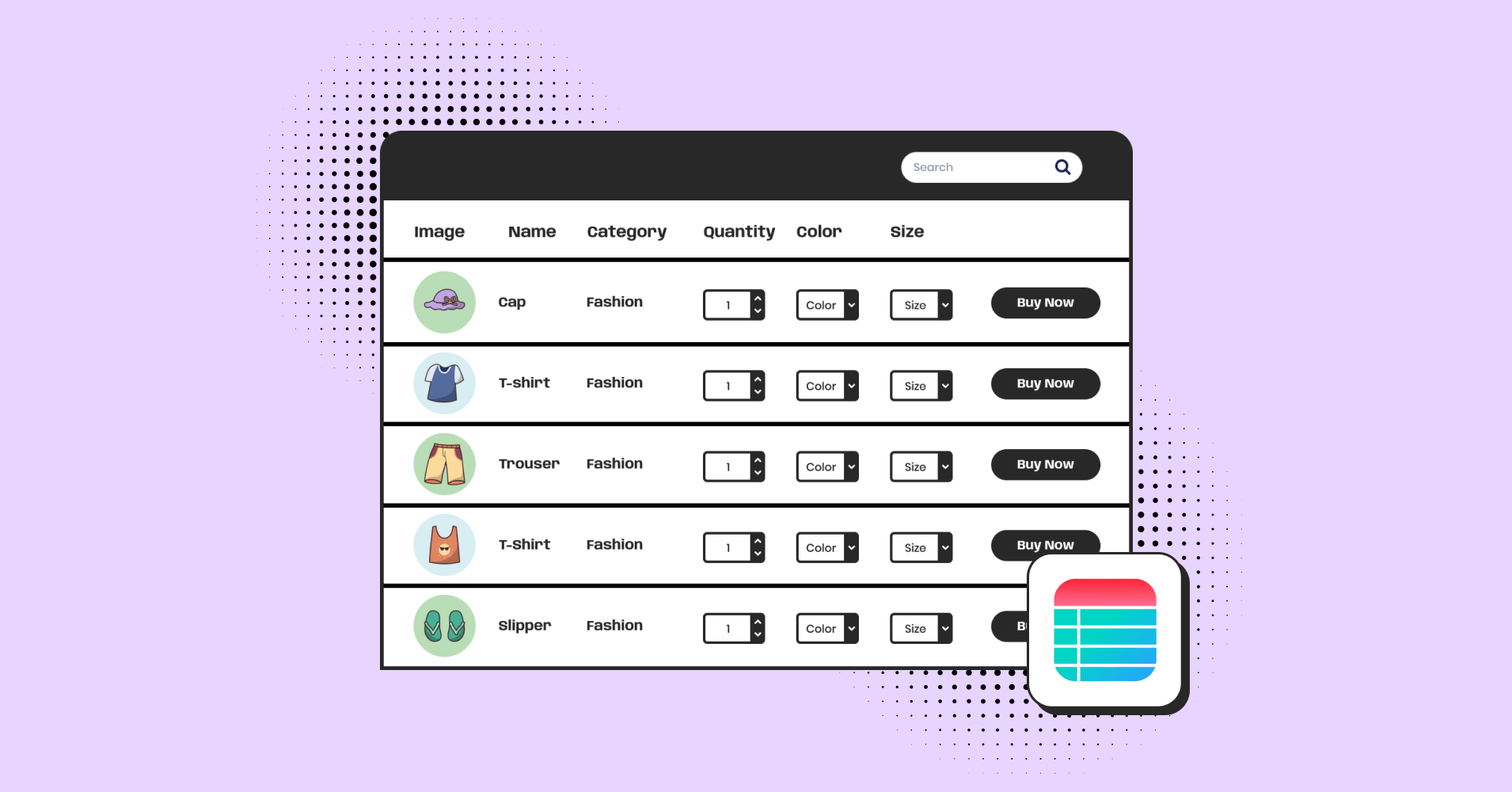
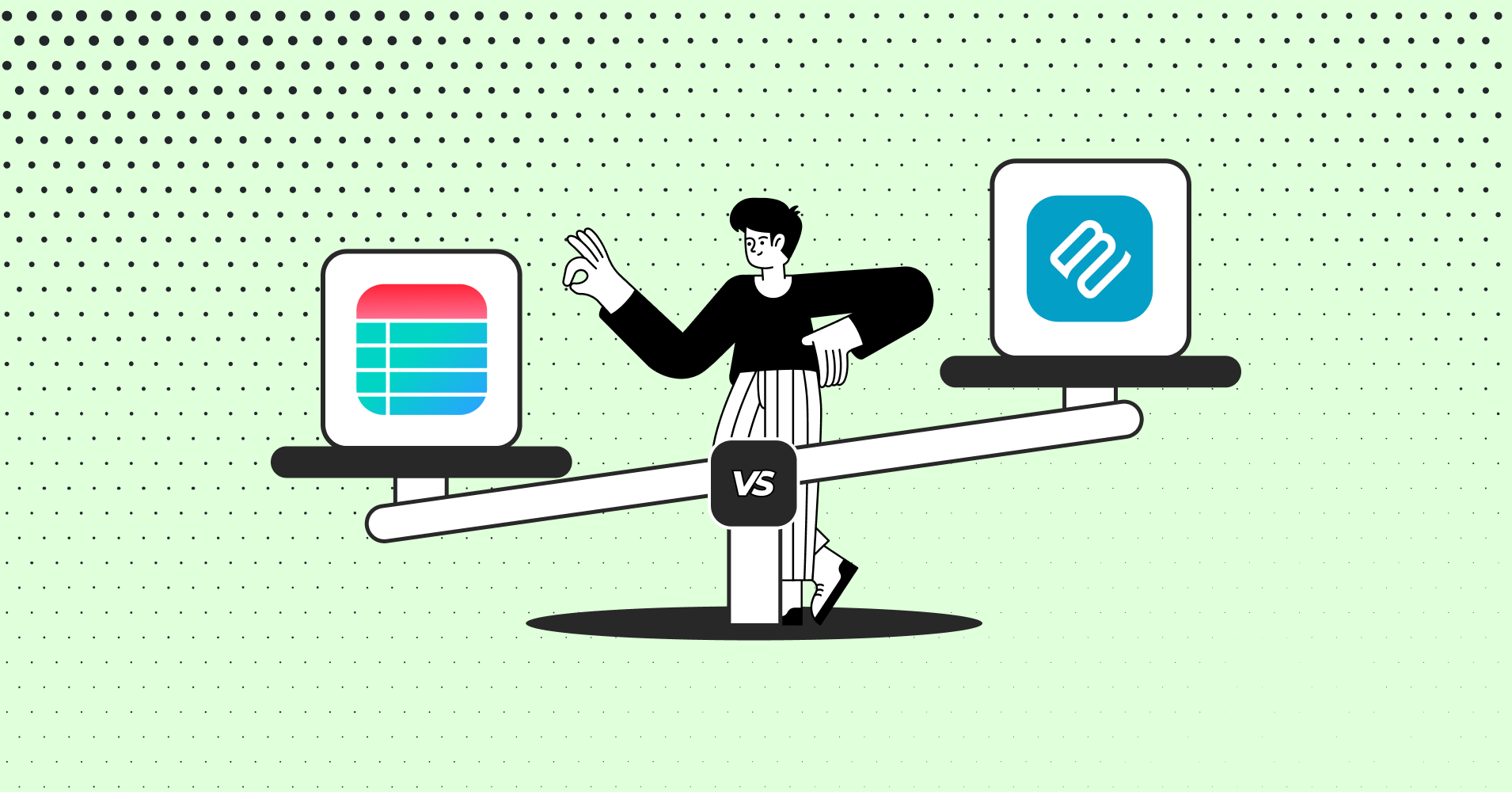
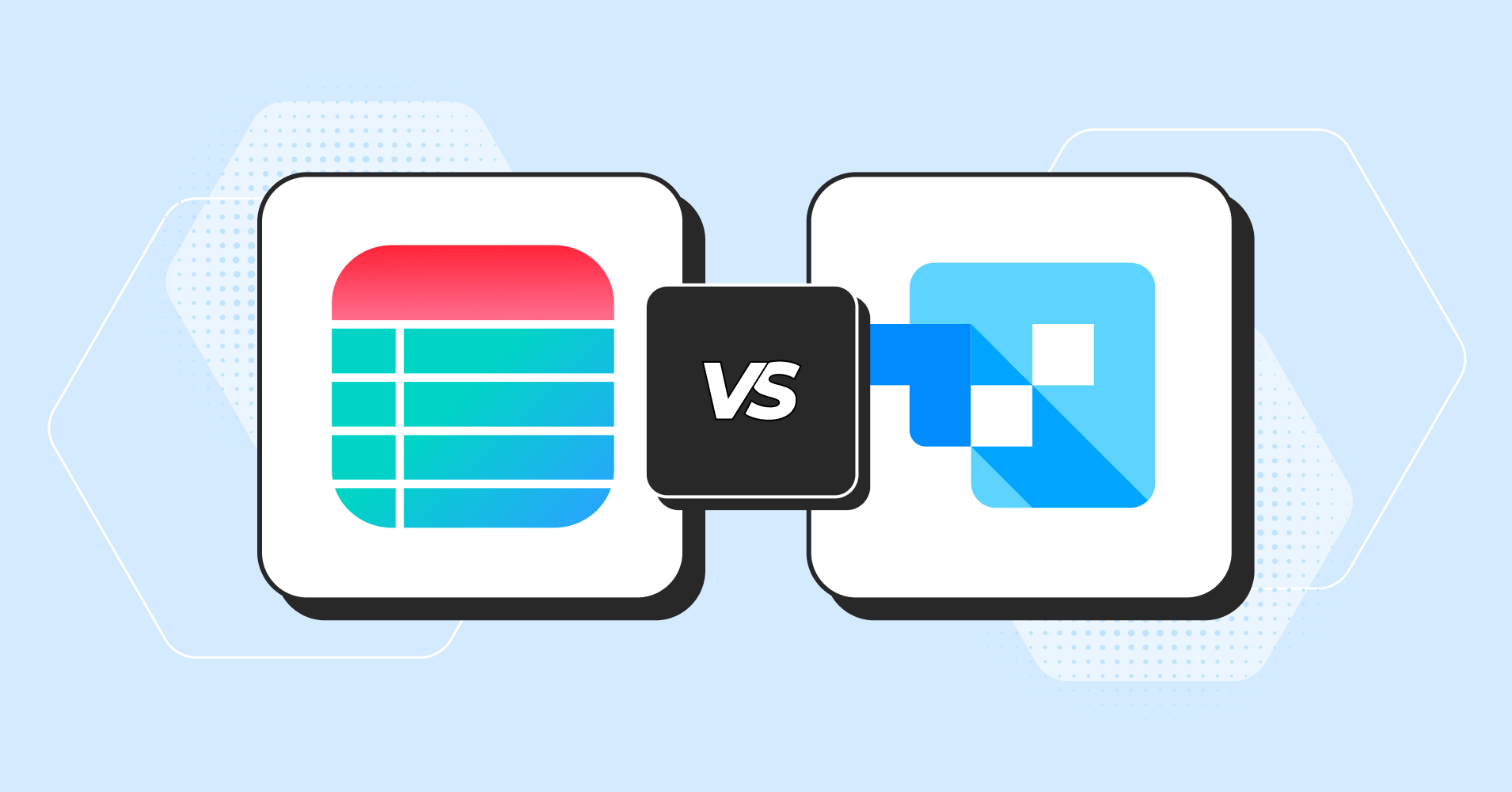
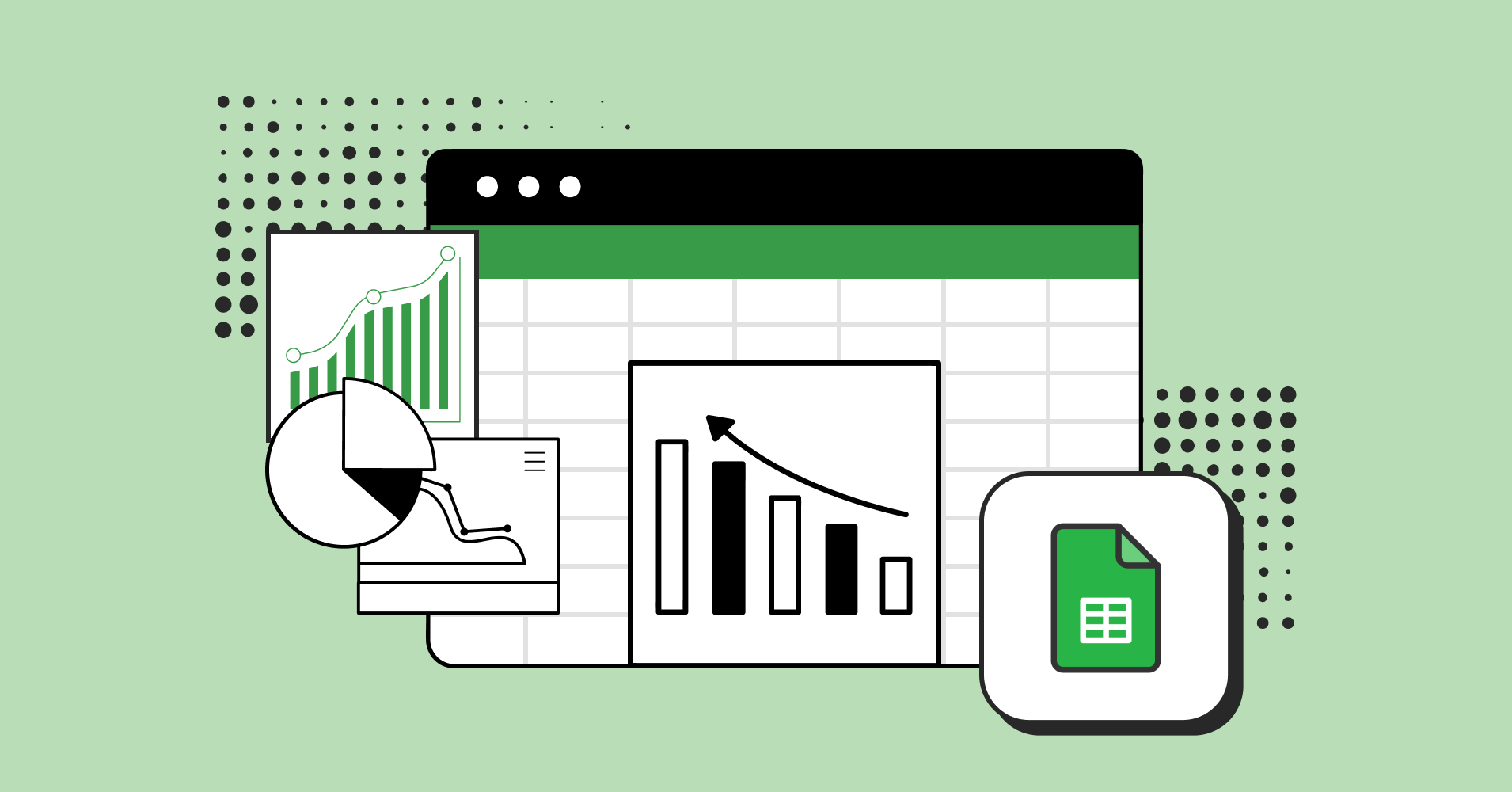
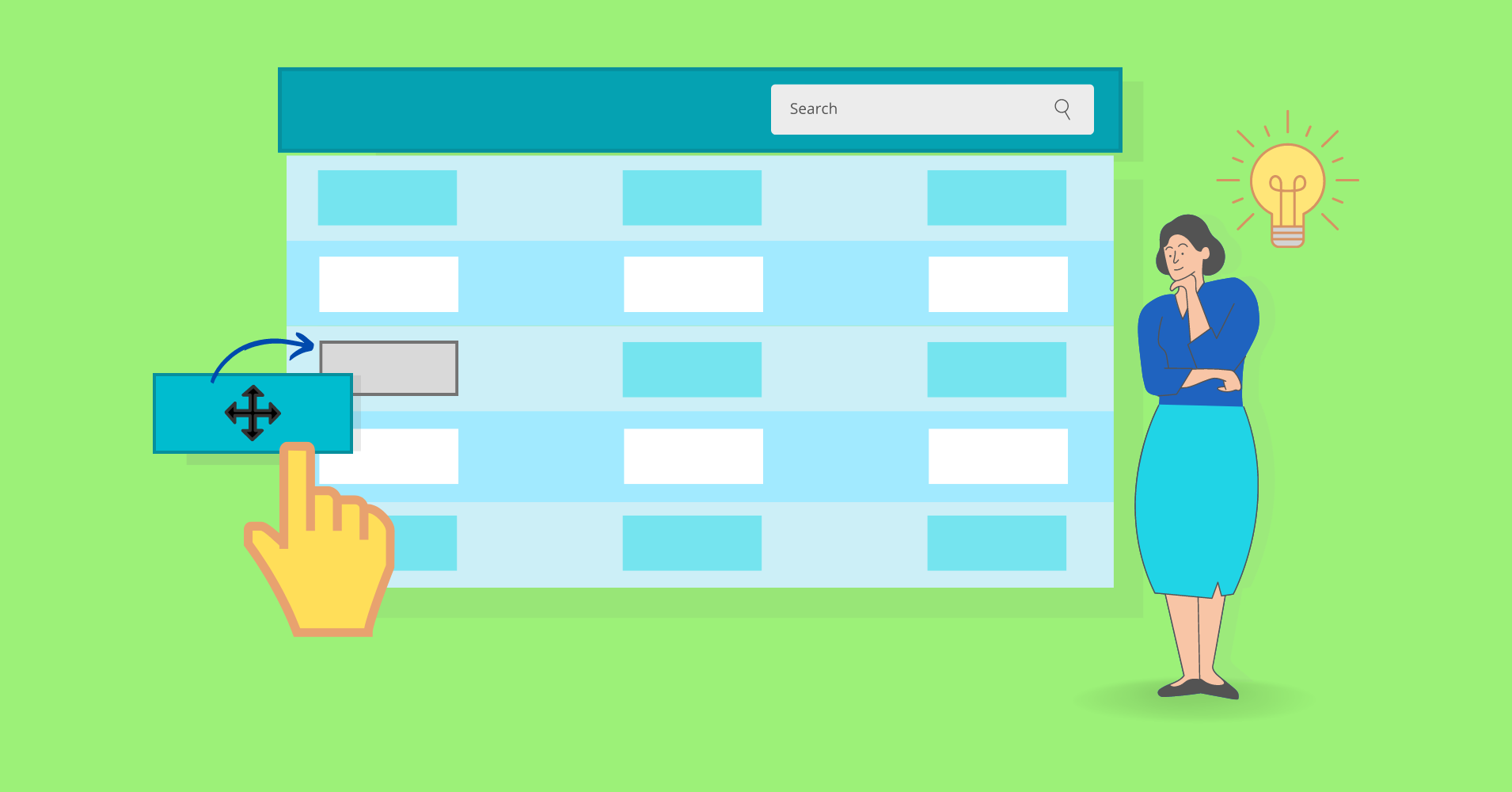

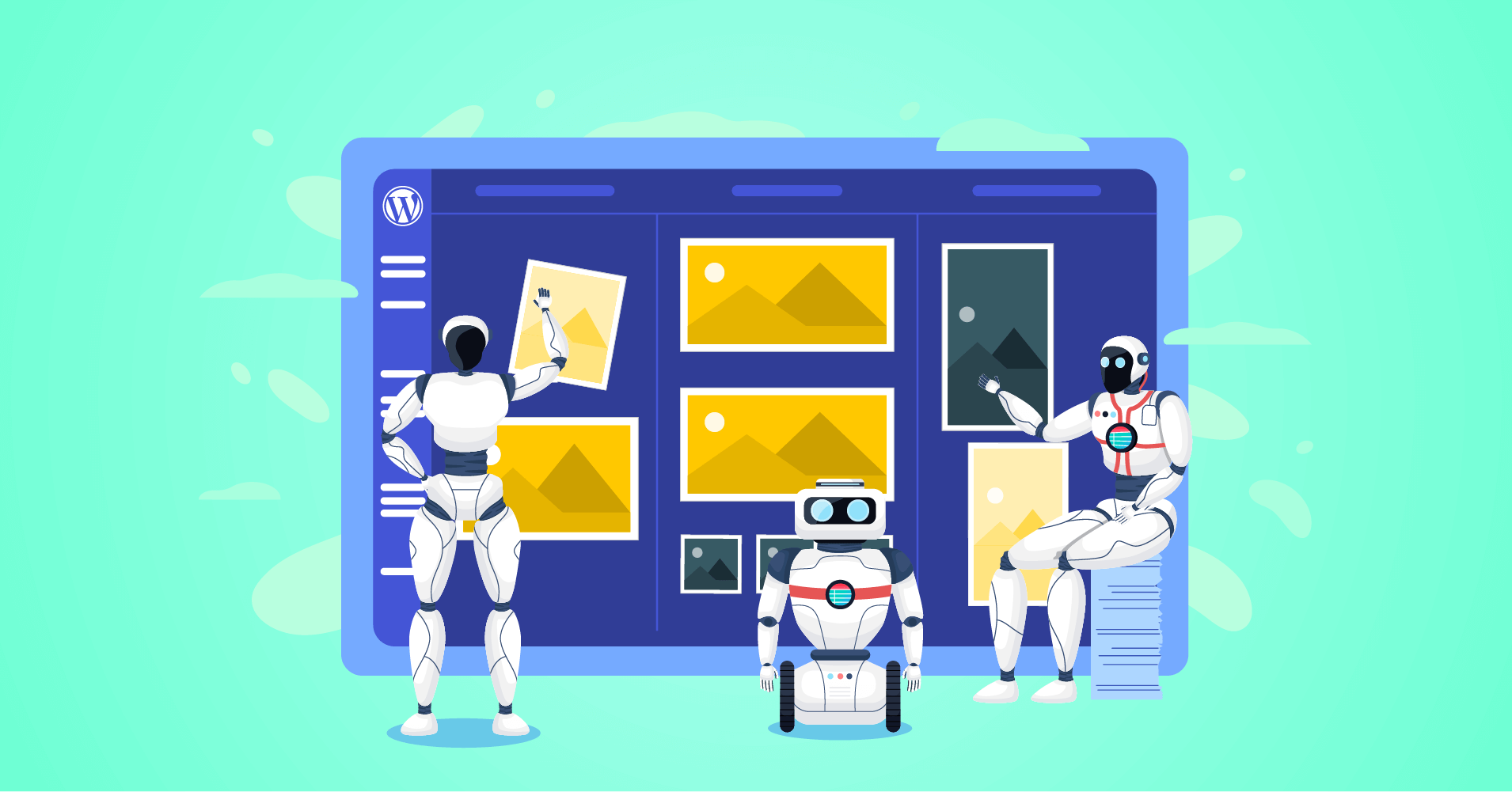


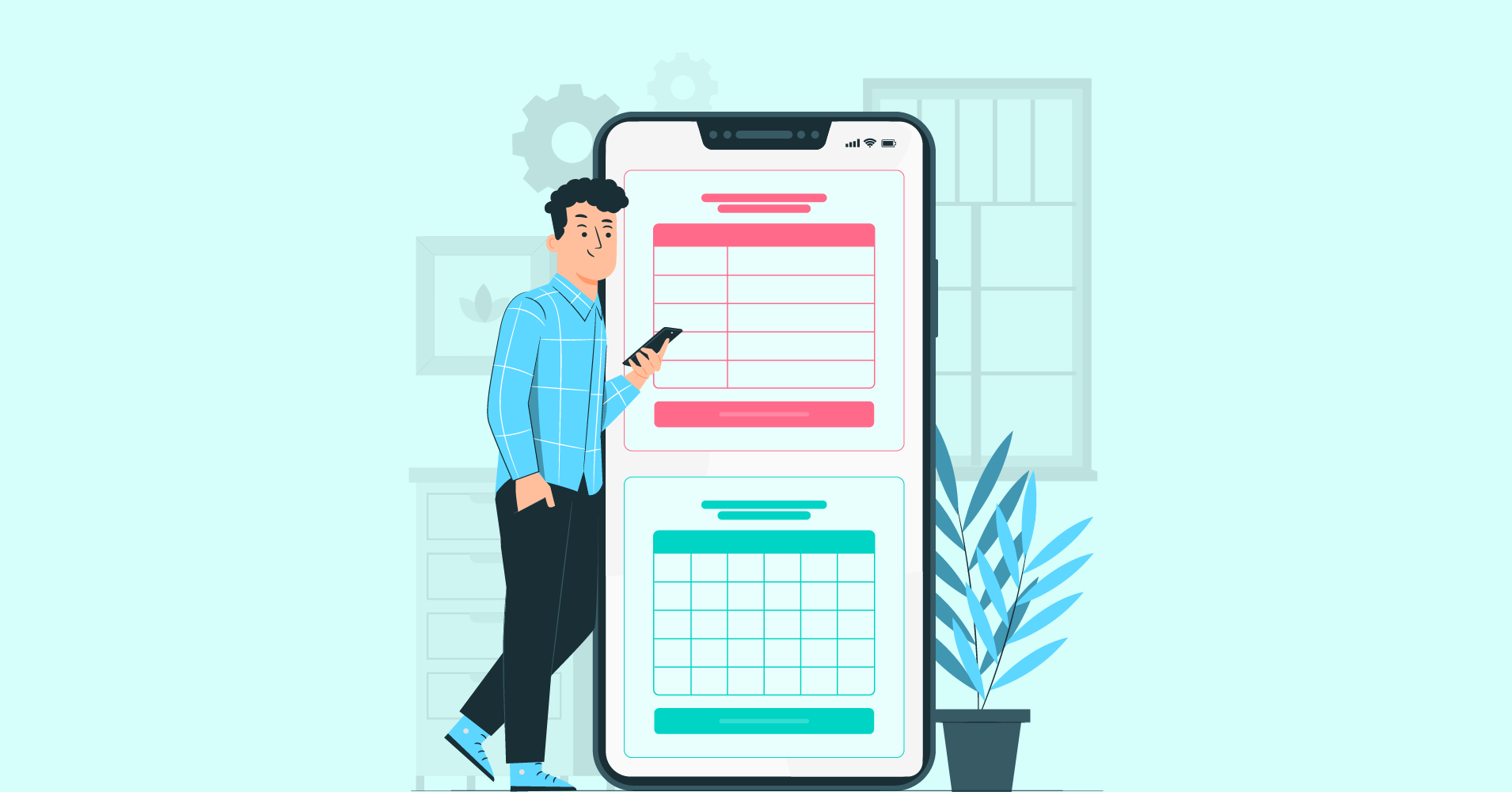

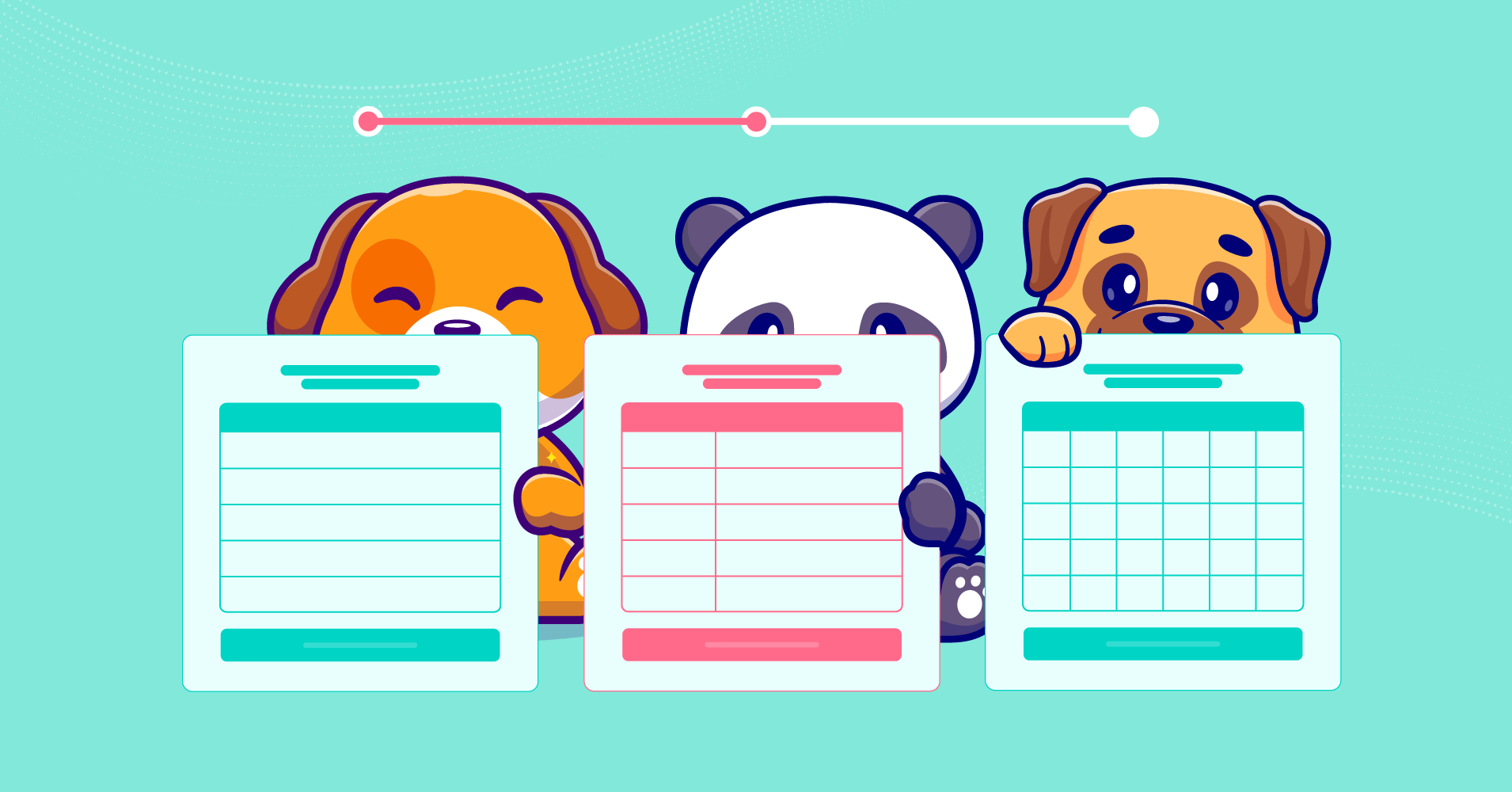
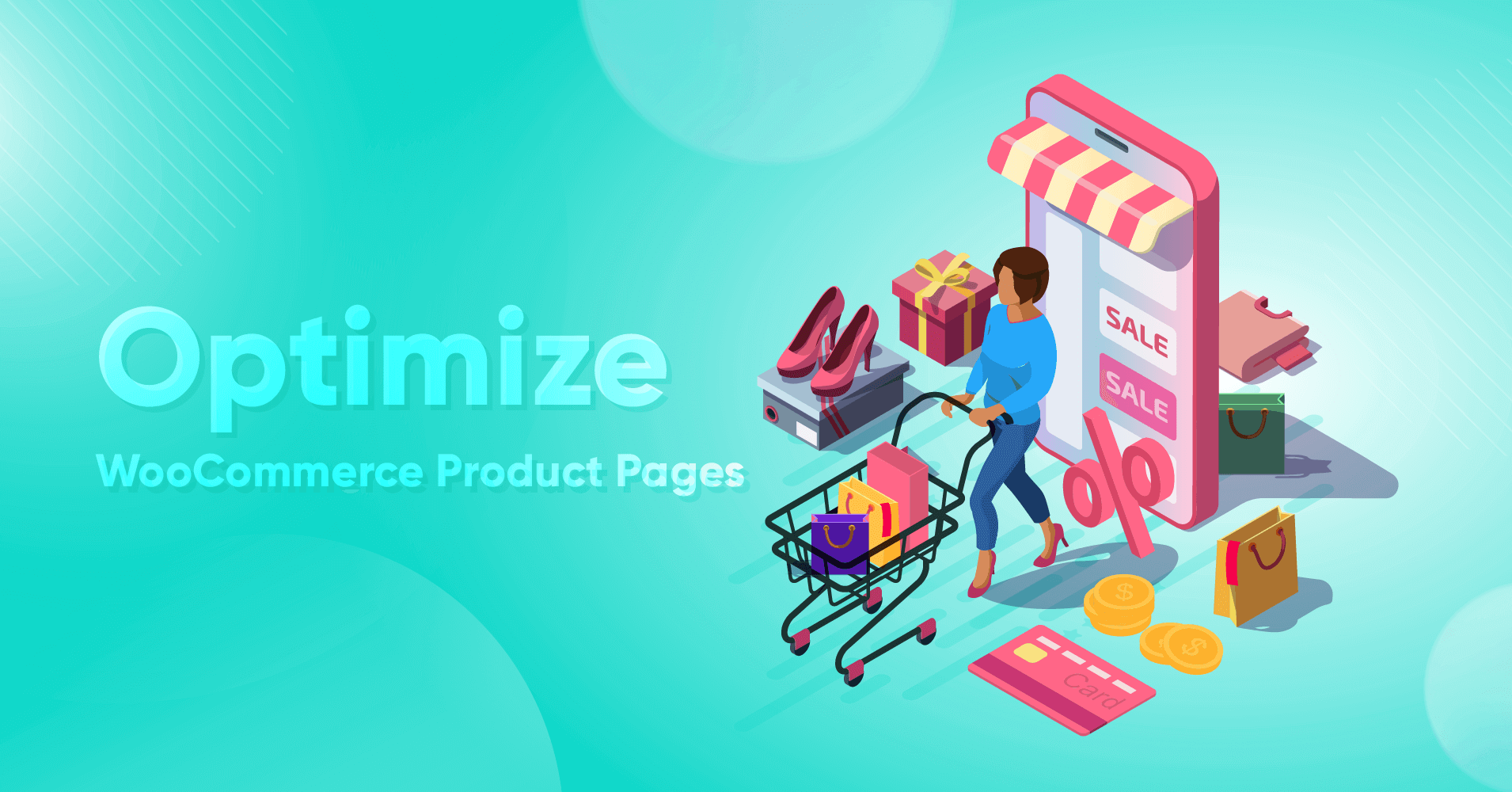
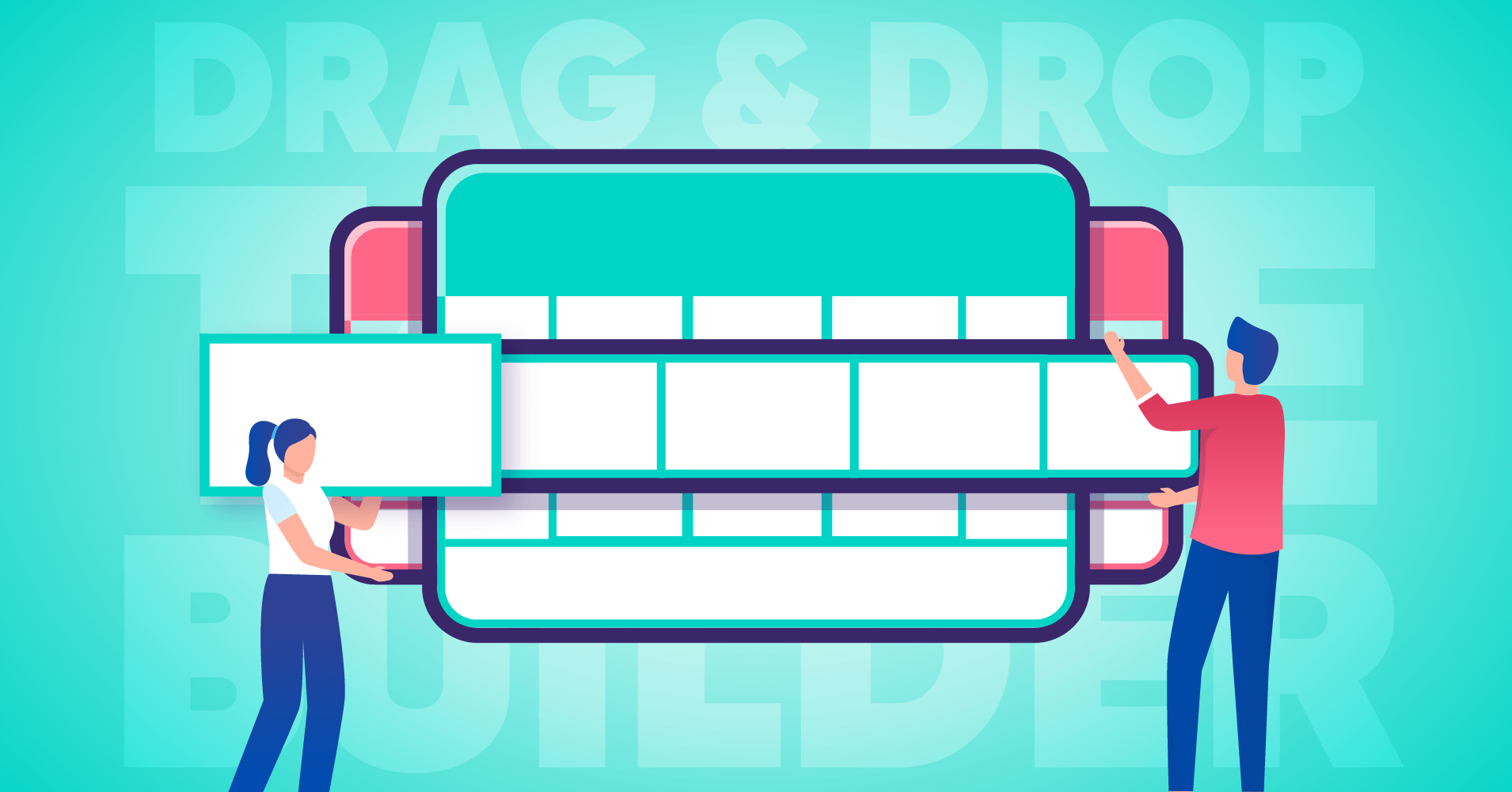
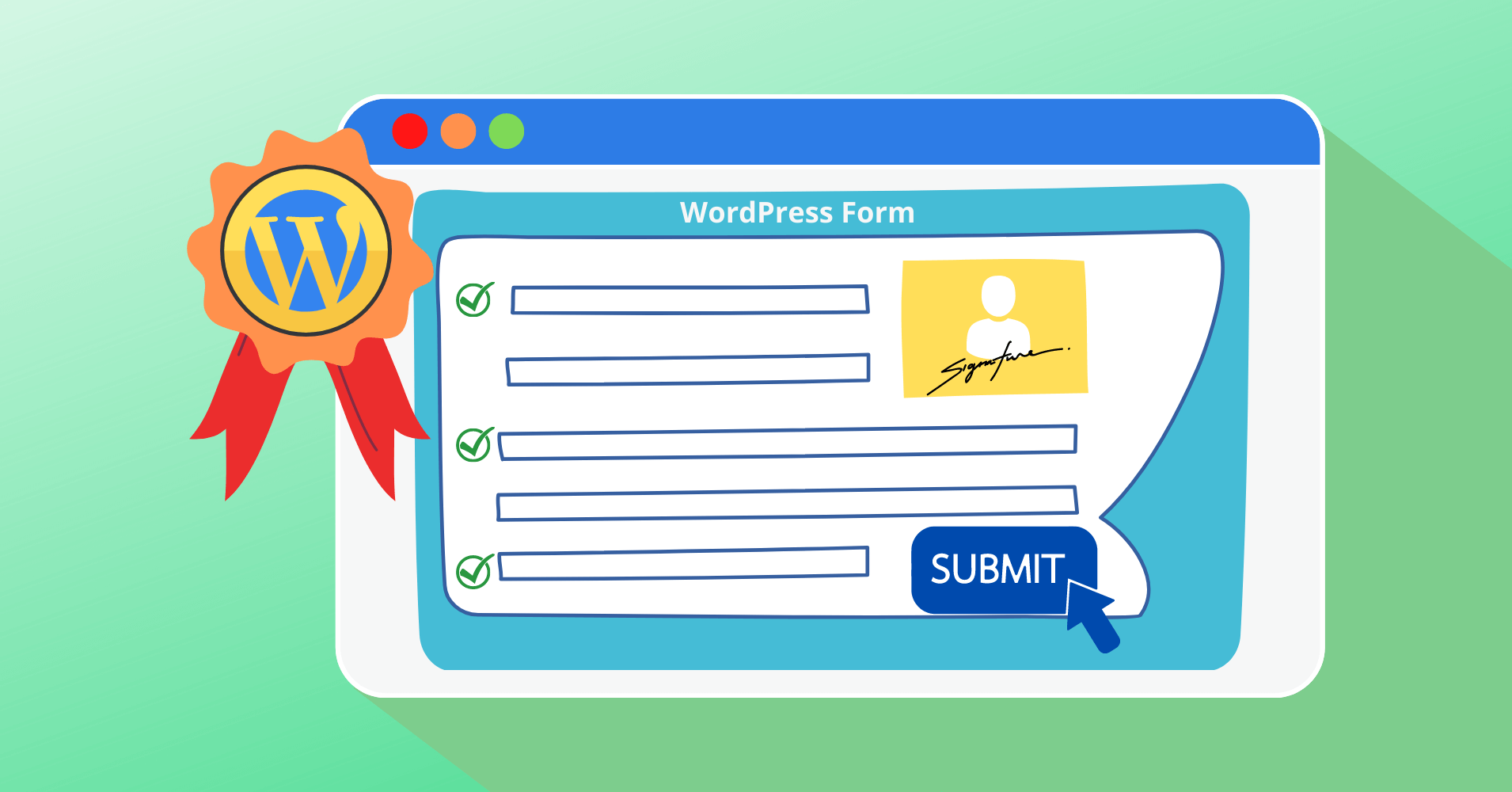



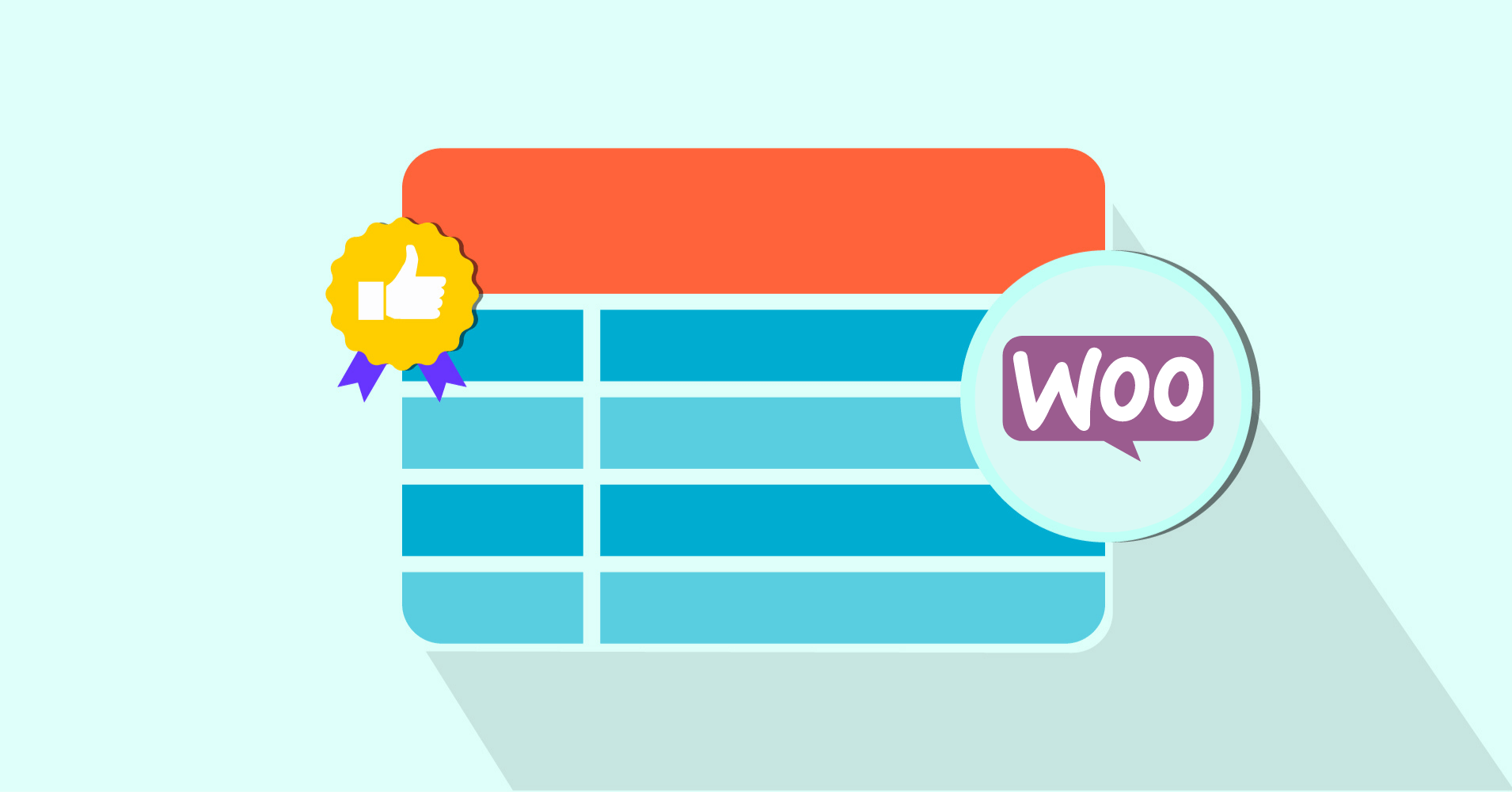
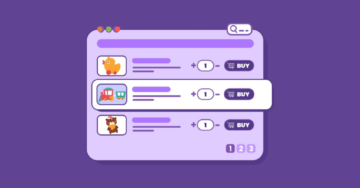
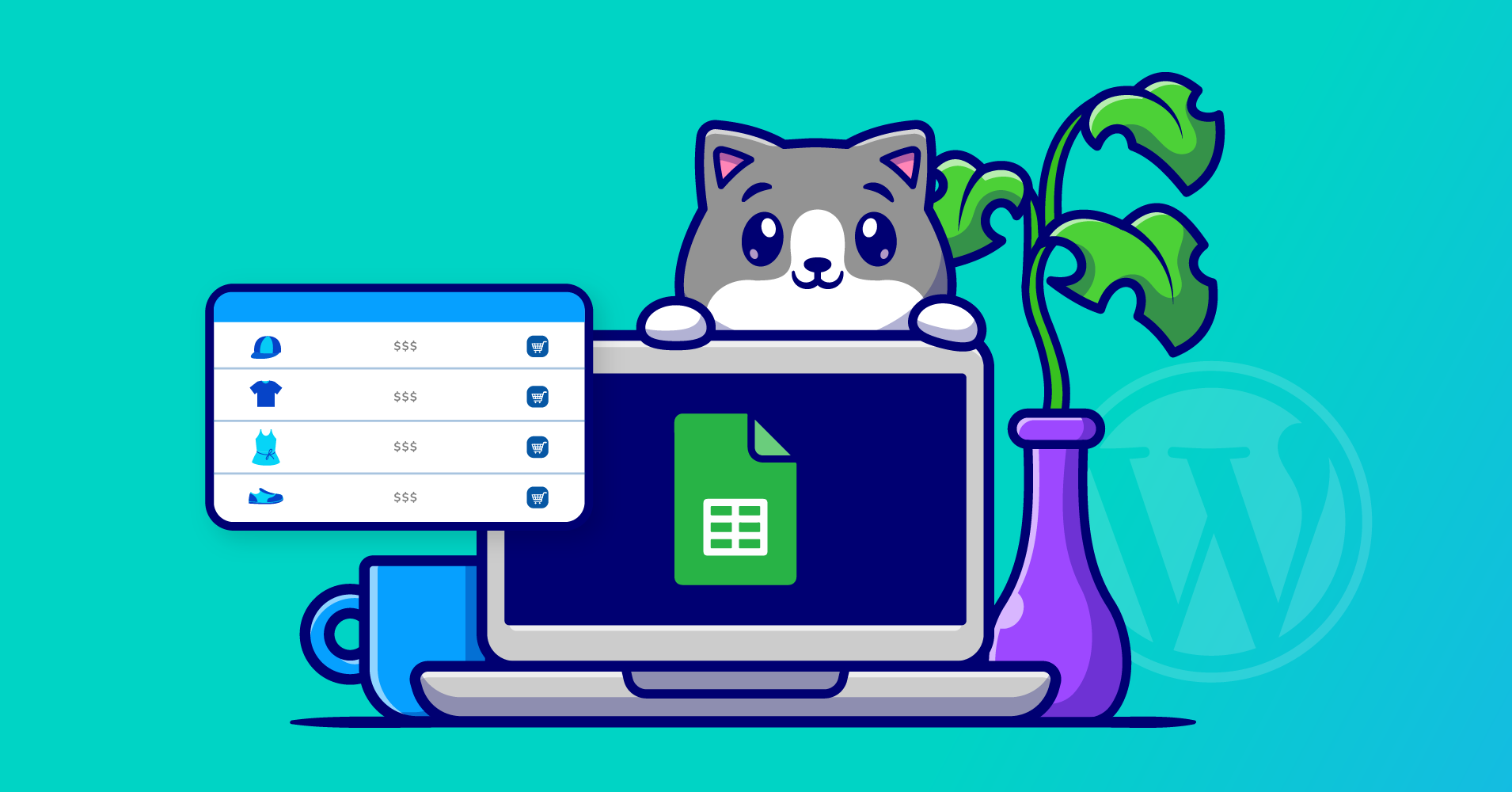
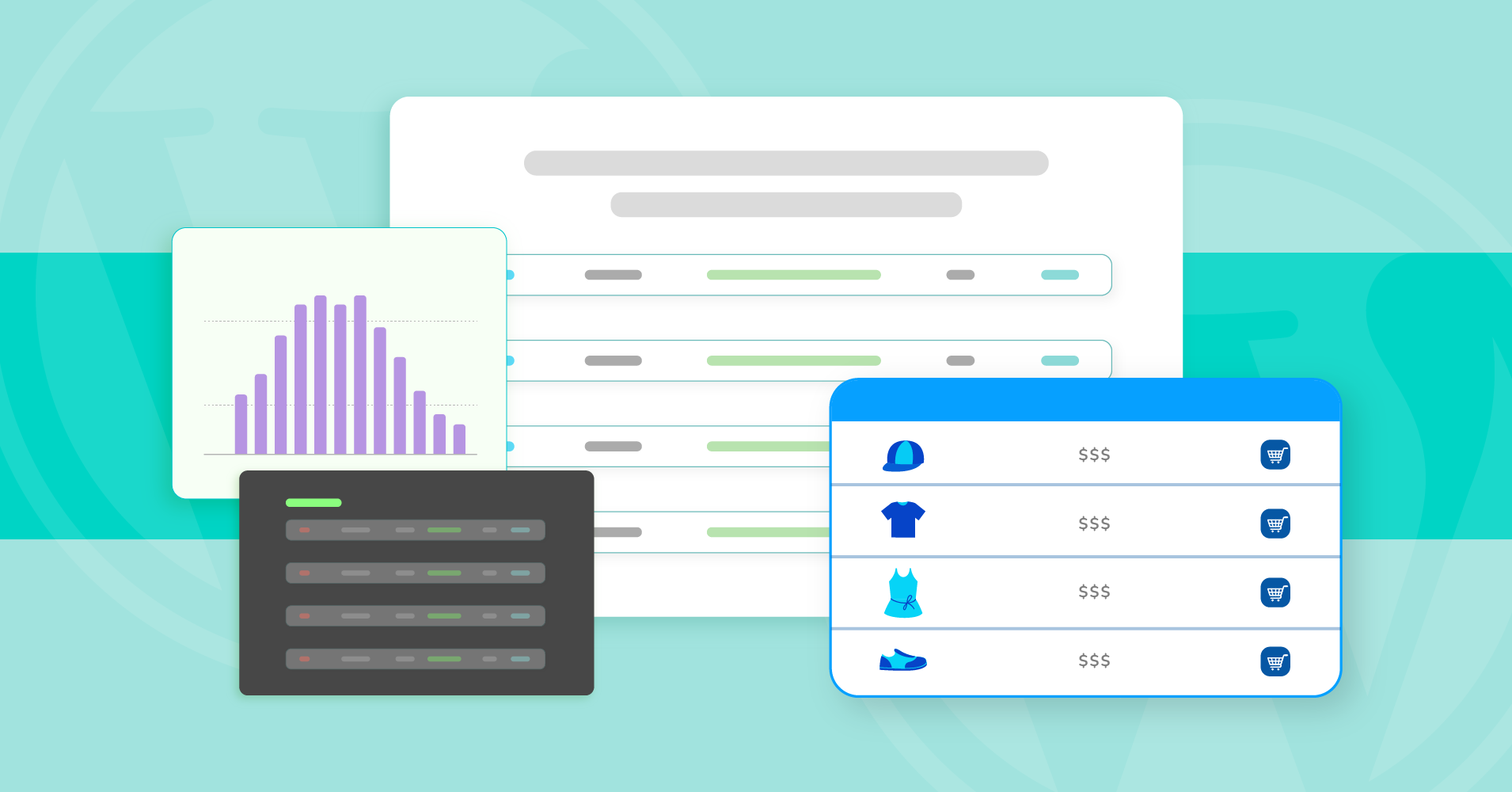



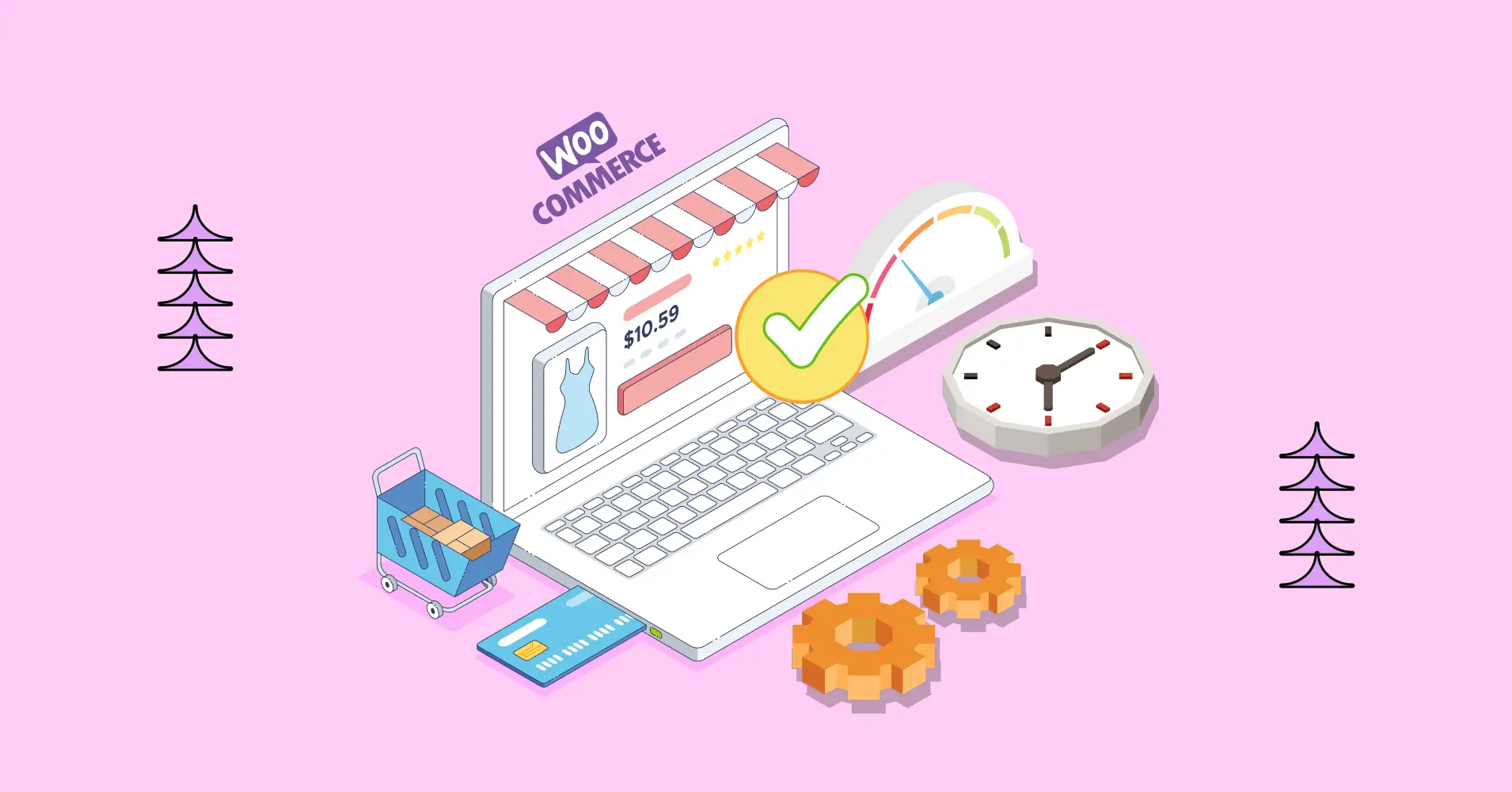
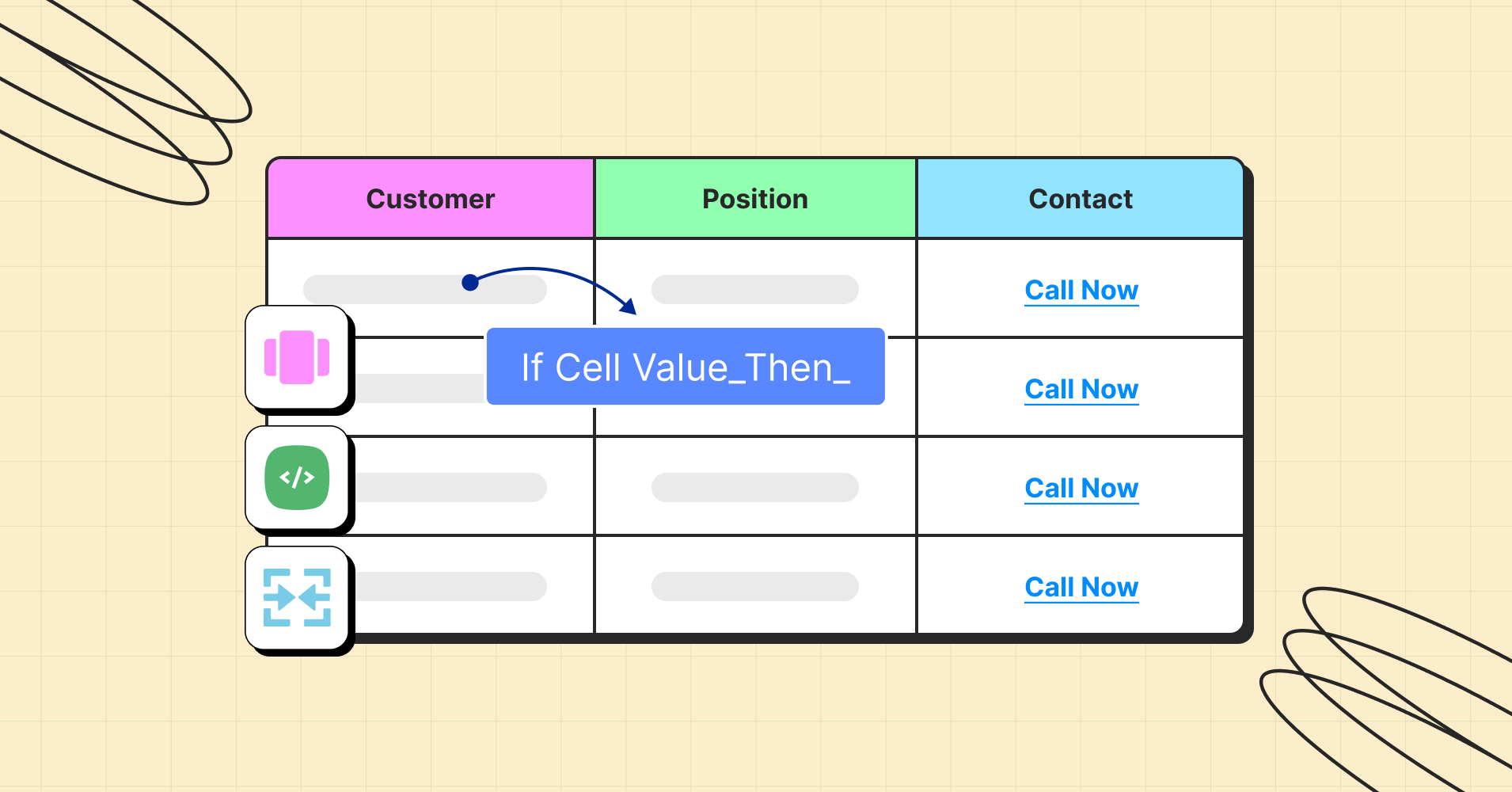

Add your first comment to this post