Announcing Free WordPress Table Templates Page!
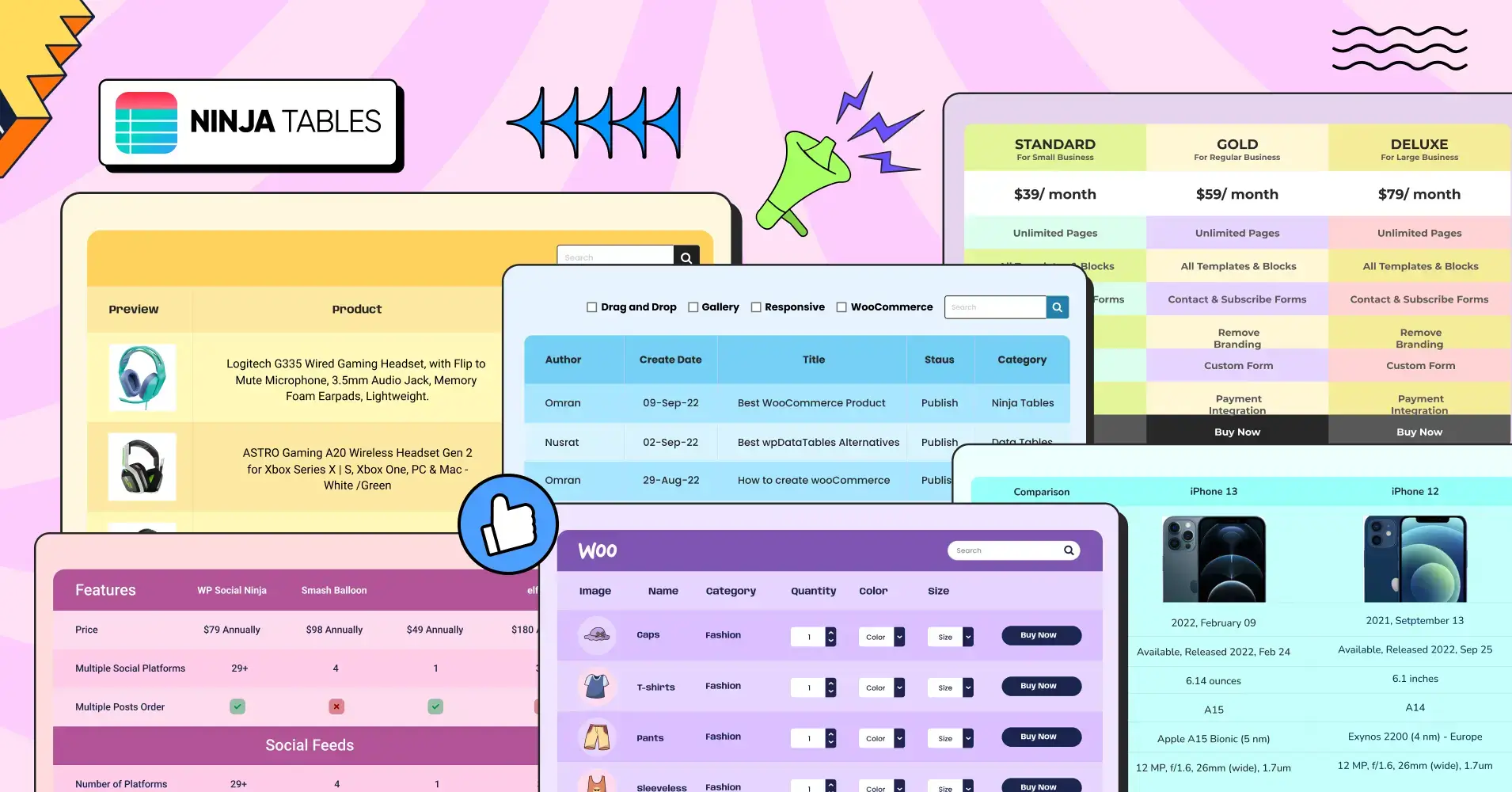
Building something from scratch is never easy. It’s the same for WordPress tables. Whenever you find it difficult to create a data table, our new table template page will be there for you!
Recently, Ninja Tables launched a free WordPress table templates page with 30+ customizable templates. The page is easy to navigate and getting the table is a matter of 2 minutes.
How do the table template pages work?
Ninja Tables always focuses on making your table creation journey a little simpler every time. So, all you need is 4-steps to get any table template you want.
Needless to say, step 0 is installing and activating Ninja Tables.
Pick a table template and click “View”
We have separated the 30+ table designs into 9 different template categories.
- Academic Tables
- Comparison Tables
- Image Gallery Tables
- Information Tables
- Pricing Tables
- Product Tables
- Review Tables
- Sports Tables
- WP Posts Tables
We’ll be adding more categories and tables in the future.
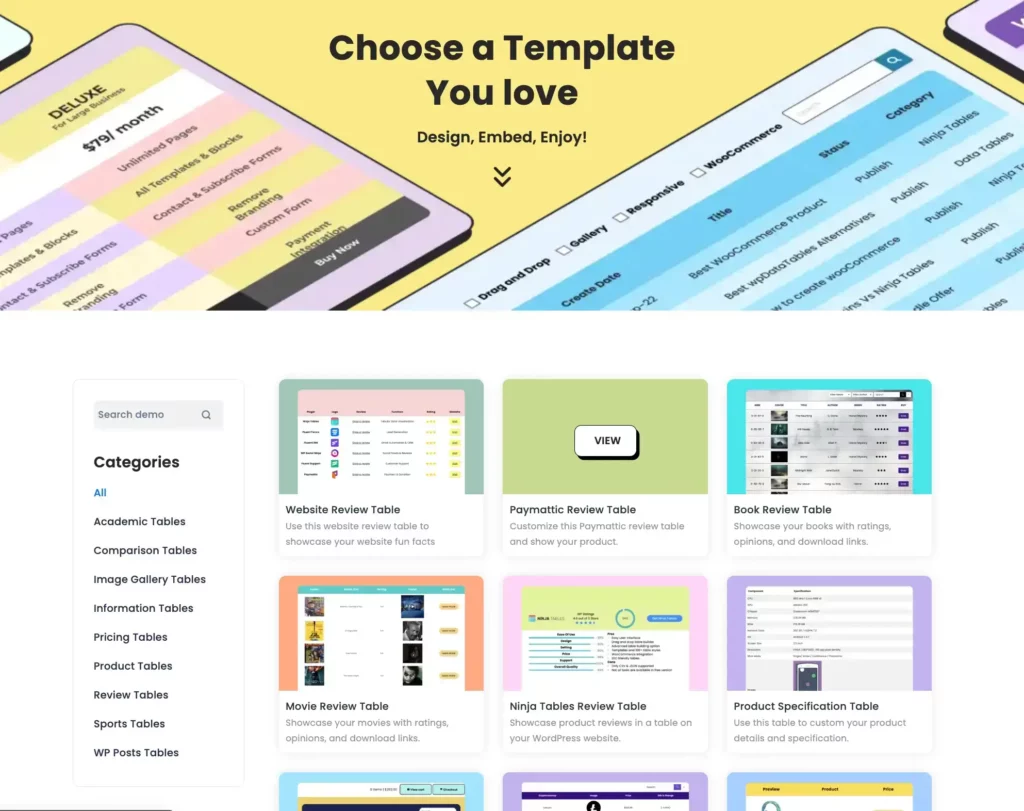
Click “View” to get to the page dedicated to the template you picked.
Hit us up if you want a table you’re struggling with.
Get In touch with Ninja Tables
See the table live and download
Once the page opens, you’ll see the “Download Template” button and a live view of the table.
From here you can decide whether you want this table or not.
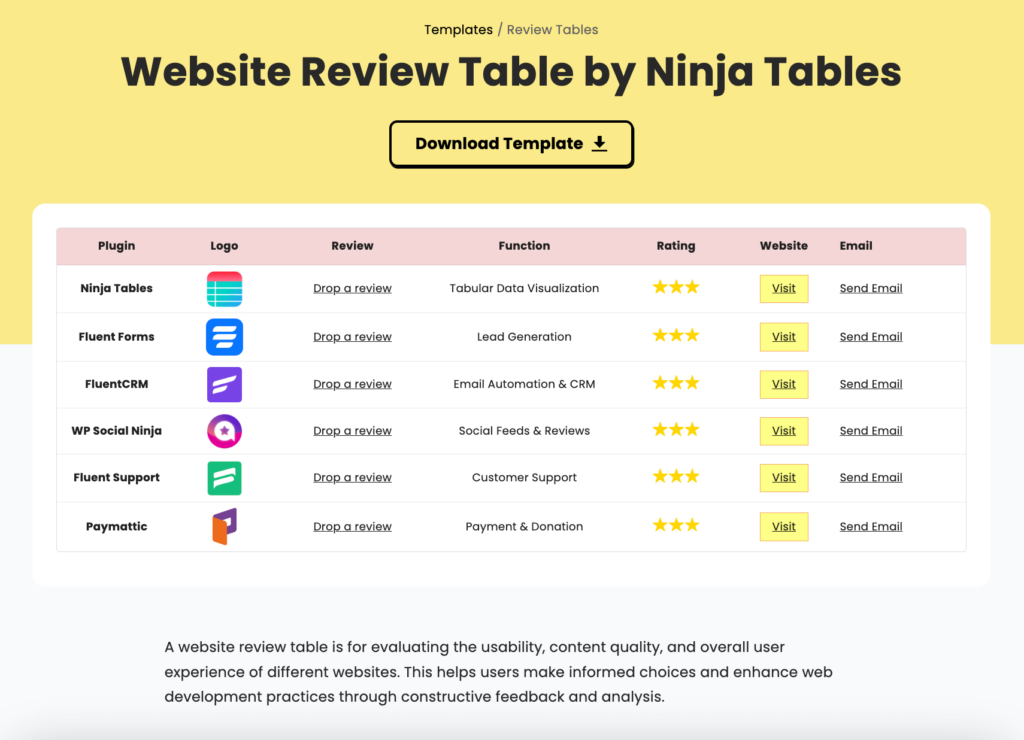
A short description of the table also lets you know what the table is about, who can use it, and how you can import and customize it.
There’s a download button below the table as well.
Submit your name and email address
After hitting the download button, a popup window will open.
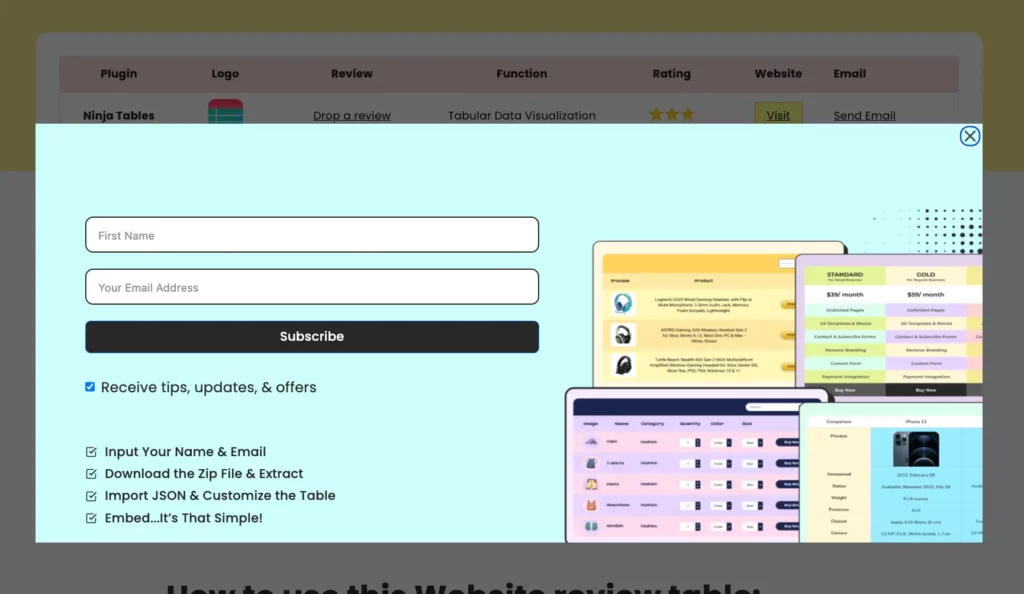
Enter a valid name and email address and subscribe.
Don’t worry. We don’t spam.
Only receive weekly/bi-weekly blogs, some special offers, or personalized wishes.
Now the zip file is ready to download
Finally, your desired table is yours!
The zip file you downloaded contains a txt file with instructions, a clear image of the table, and the table JSON file.
- Import the JSON file to your Ninja Tables dashboard.
- Select the import format according to the table mode (Advanced or Drag and Drop). It’s all mentioned in the table description part.
For Drag and Drop table, select JSON/CSV – Exported From Drag-and-Drop Tables.
For Advanced table, select JSON – Exported from Ninja Tables.
- Hit import and now you have the exact same table shown in the template page.
That’s it!
Customize the imported table with colors, filters, more entries, and more of everything!
Embed the auto-generated shortcode anywhere on your website and visualize dynamic data in smart tables.
3 tips to keep in mind
1. In case of custom CSS/JS
You have imported the table successfully but if the table contains custom CSS or JS, you must change the table ID.
For example, if the recently imported table shows #footable_parent_382 as its ID, but the Custom CSS/JS window has a different ID, replace the table ID in the CSS/JS window with #footable_parent_382.
Or, you can just replace with #footable_parent_NT_ID where NT_ID will be replaced with your table ID automatically.
2. In case of pro features
You need Ninja Tables Pro on your dashboard if the table contains pro elements or pro features.
For example, if you want the WooCommerce product table, Ninja Tables Pro is a must because it’s a Pro integration. And if you want the Product Review Table, be careful because the “Progress” element is reserved for Pro users.
3. In case of table background image
When you select a table with background image and download the JSON file to import, you get the exact same table.
But for a background image of your own, you need to replace the image link in the Custom CSS tab along with the table ID.
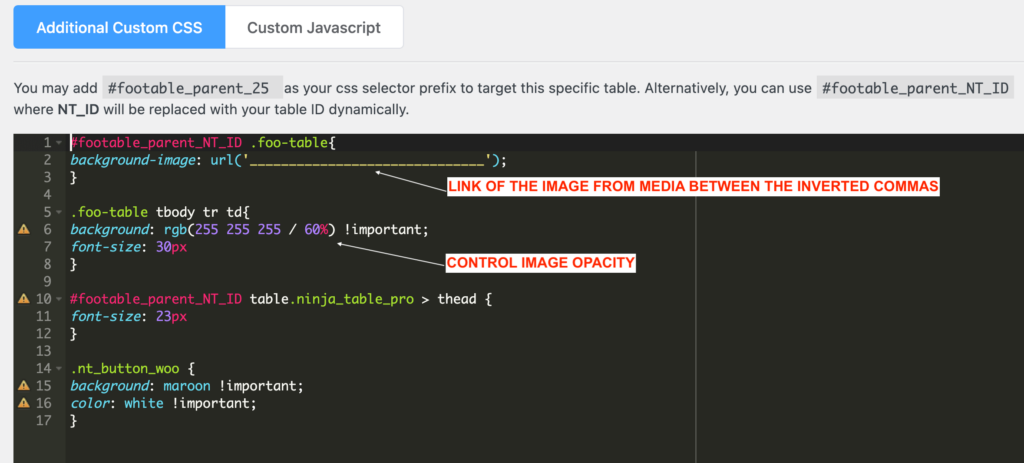
Get free table templates and enjoy!
You can stop sweating over creating tables in WordPress now. Ninja Tables is here to save the day again.
This new page for free table templates gives you the freedom to choose any table, download, and customize.
4 simple steps and you forget any hassle of creating WordPress tables from scratch!
Ninja Tables– Easiest Table Plugin in WordPress

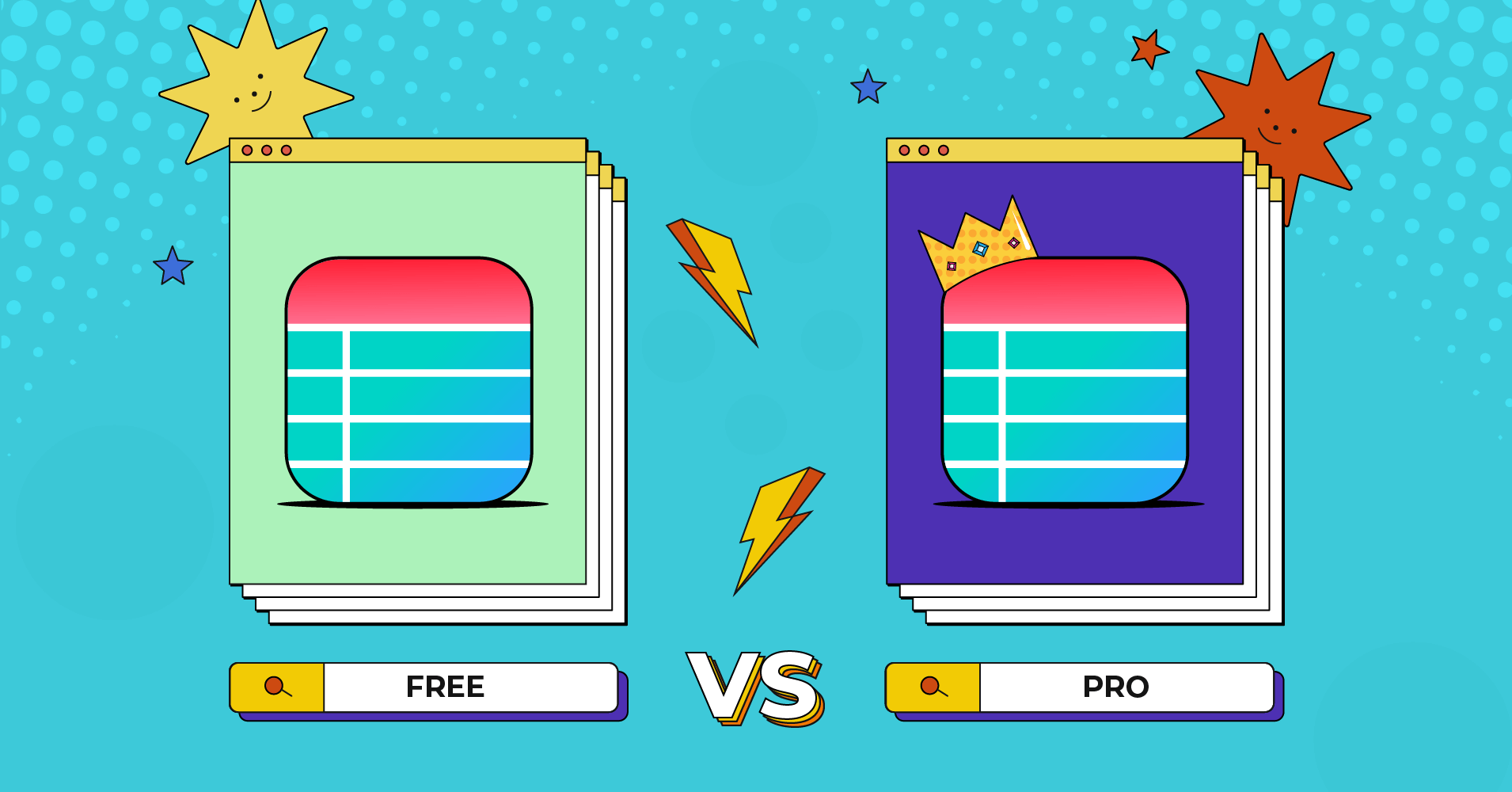

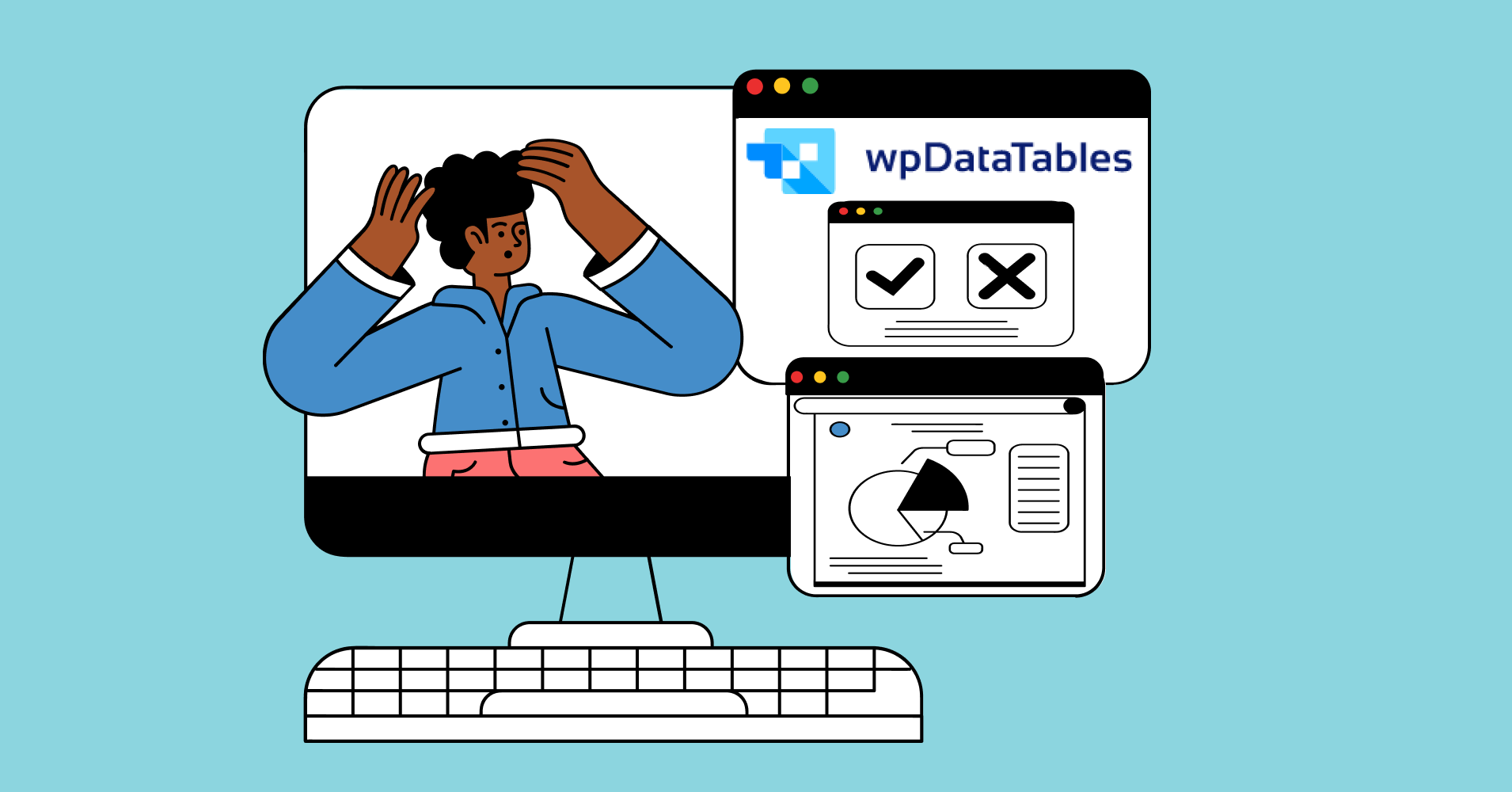
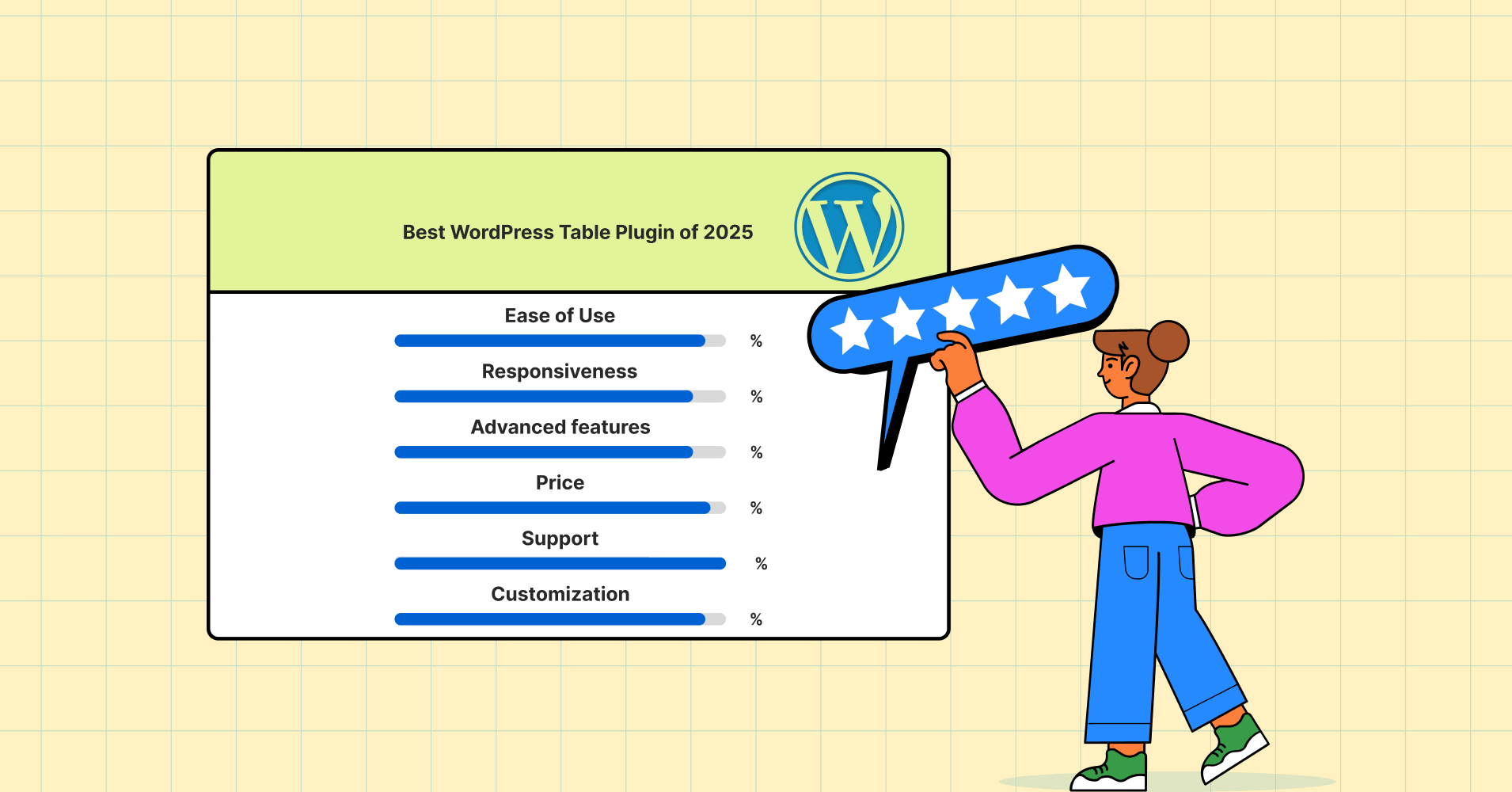

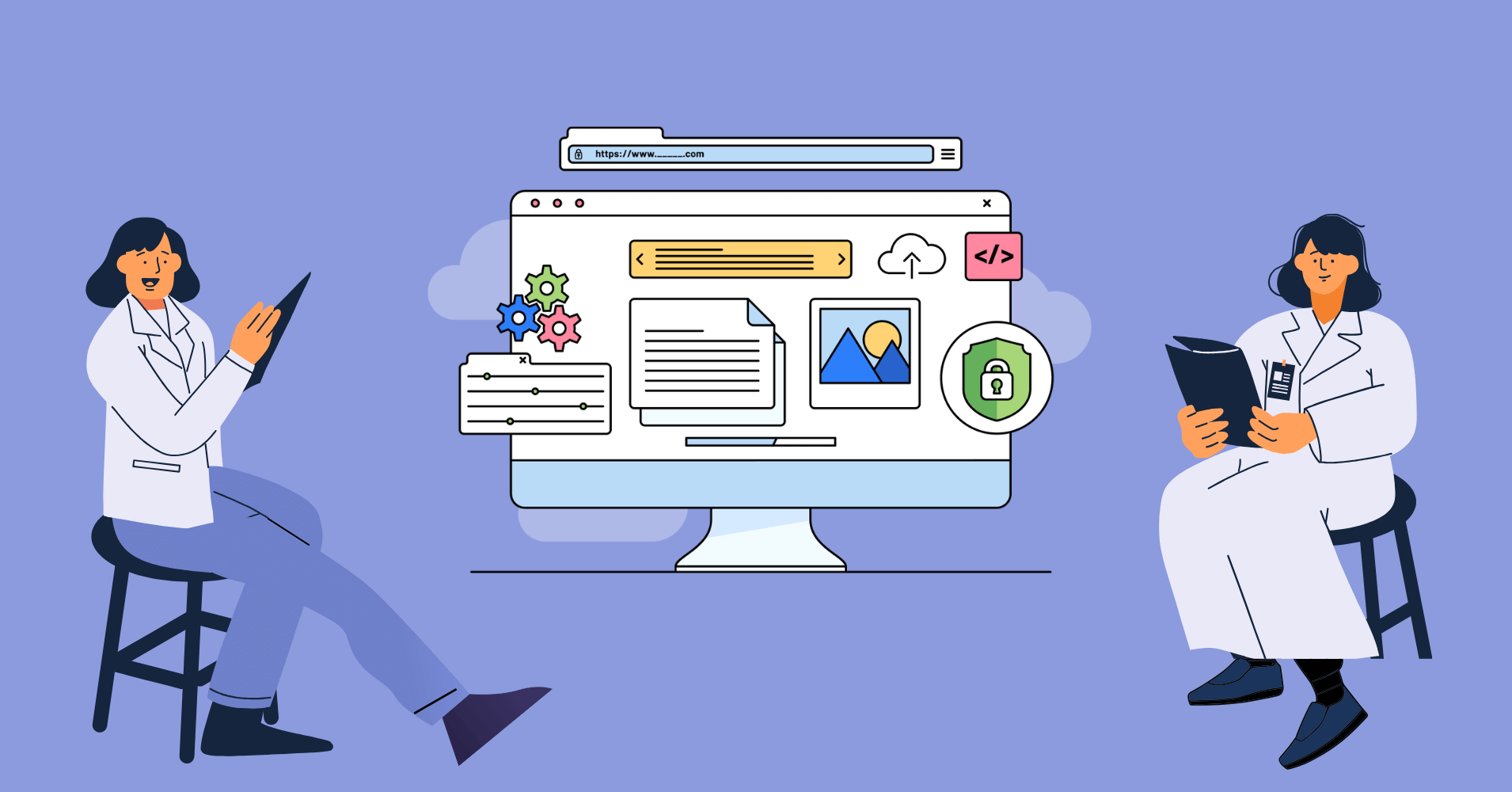
Add your first comment to this post