Ninja Tables 5.2.6: More Control, Better Printing & Stronger Security
We’re excited to roll out Ninja Tables 5.2.6, packed with powerful table management tools, smoother interactions, important print fixes, and…
Get This Special Discount!
Elevate data presentation with Ninja Tables! Expert insights, tutorials, and reviews for creating sleek, responsive tables effortlessly. #NinjaTables
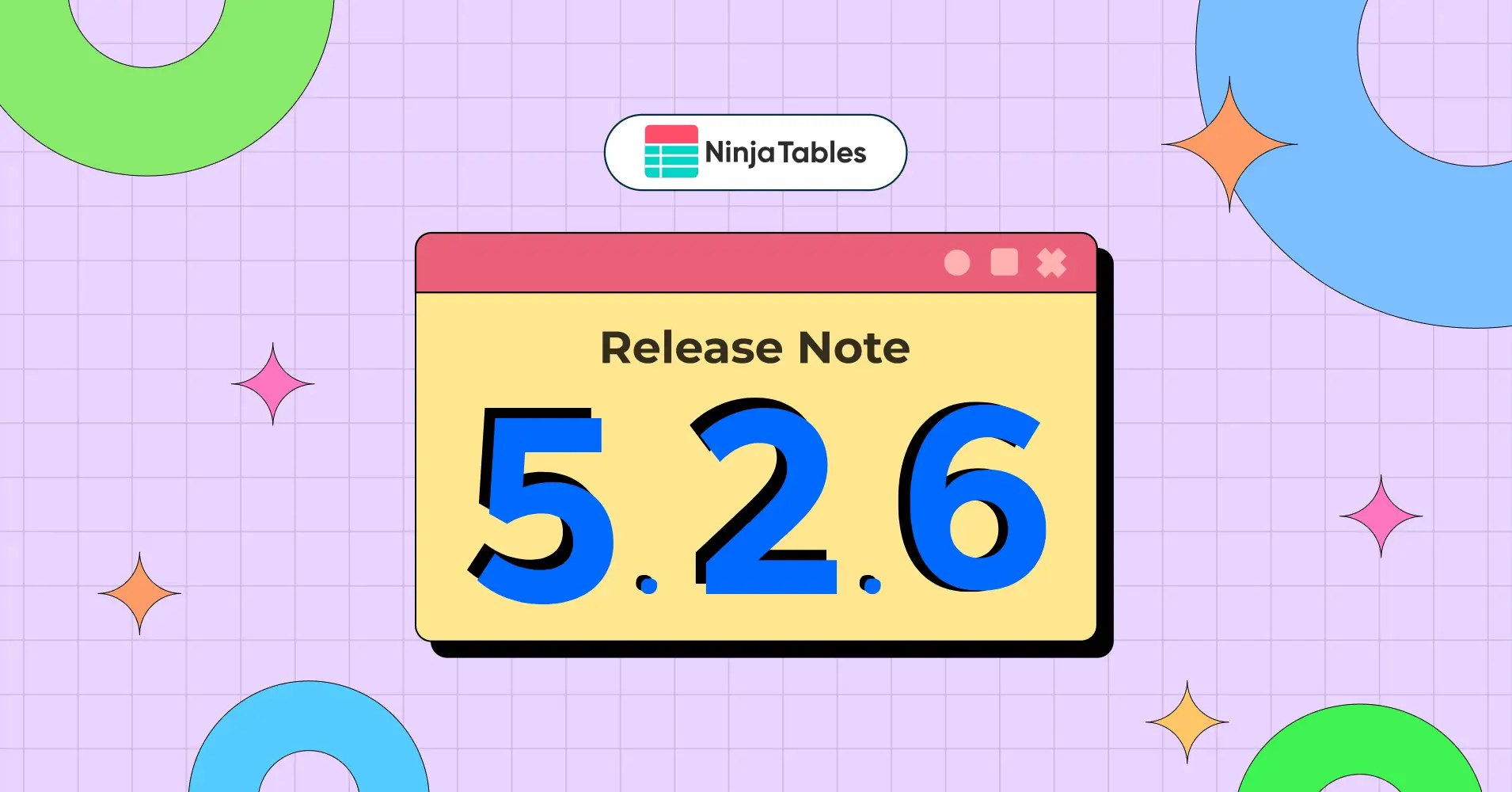
We’re excited to roll out Ninja Tables 5.2.6, packed with powerful table management tools, smoother interactions, important print fixes, and…

What actually makes a “good year” for a plugin? Is it the number of releases? New features shipped? Another integration…
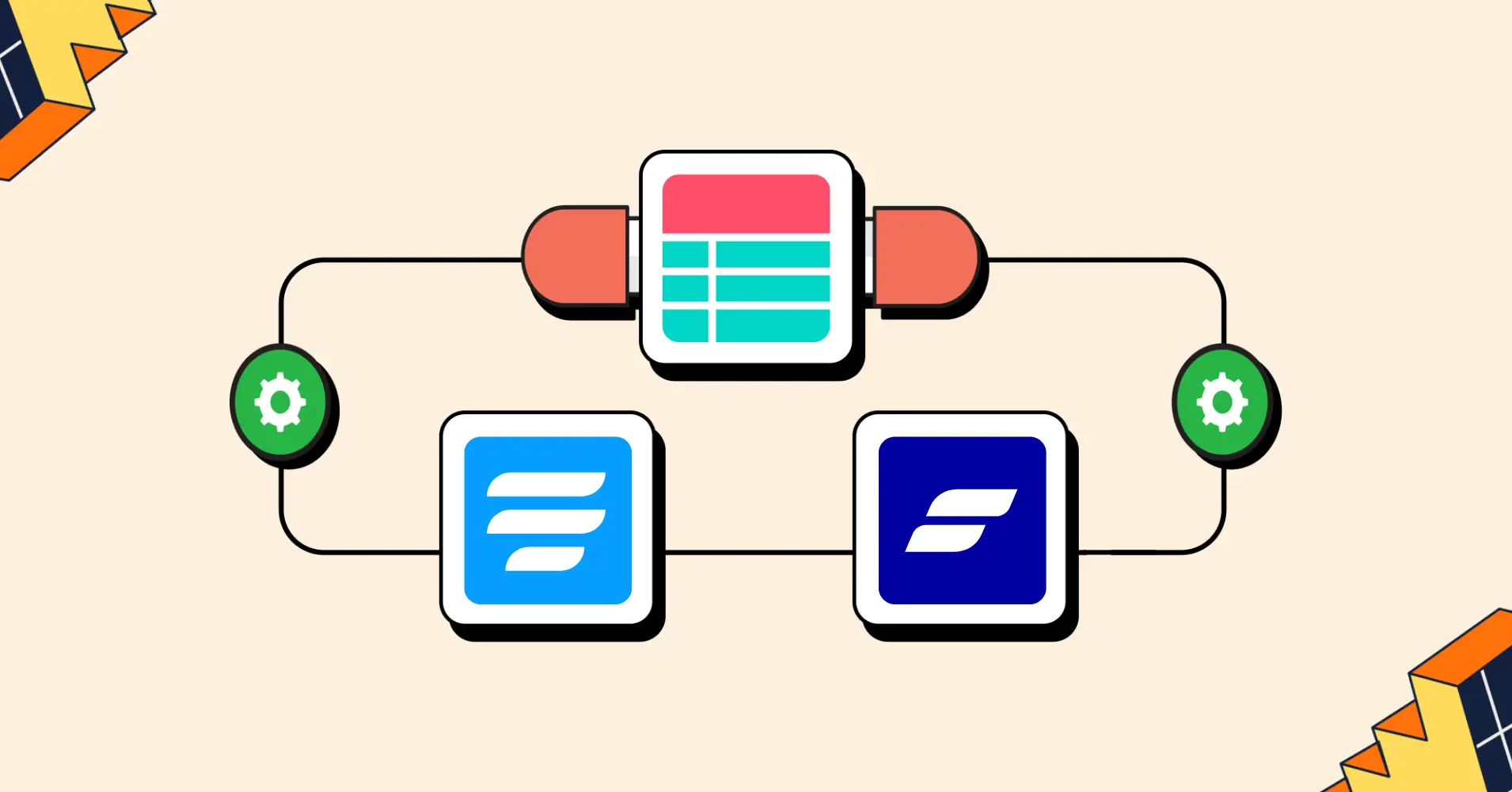
Data is messy. Running eCommerce businesses or collecting data submissions can give anyone a headache while trying to manage all…

Any product table you want, can be created with your favourite table plugin – Ninja Tables. And here we are…
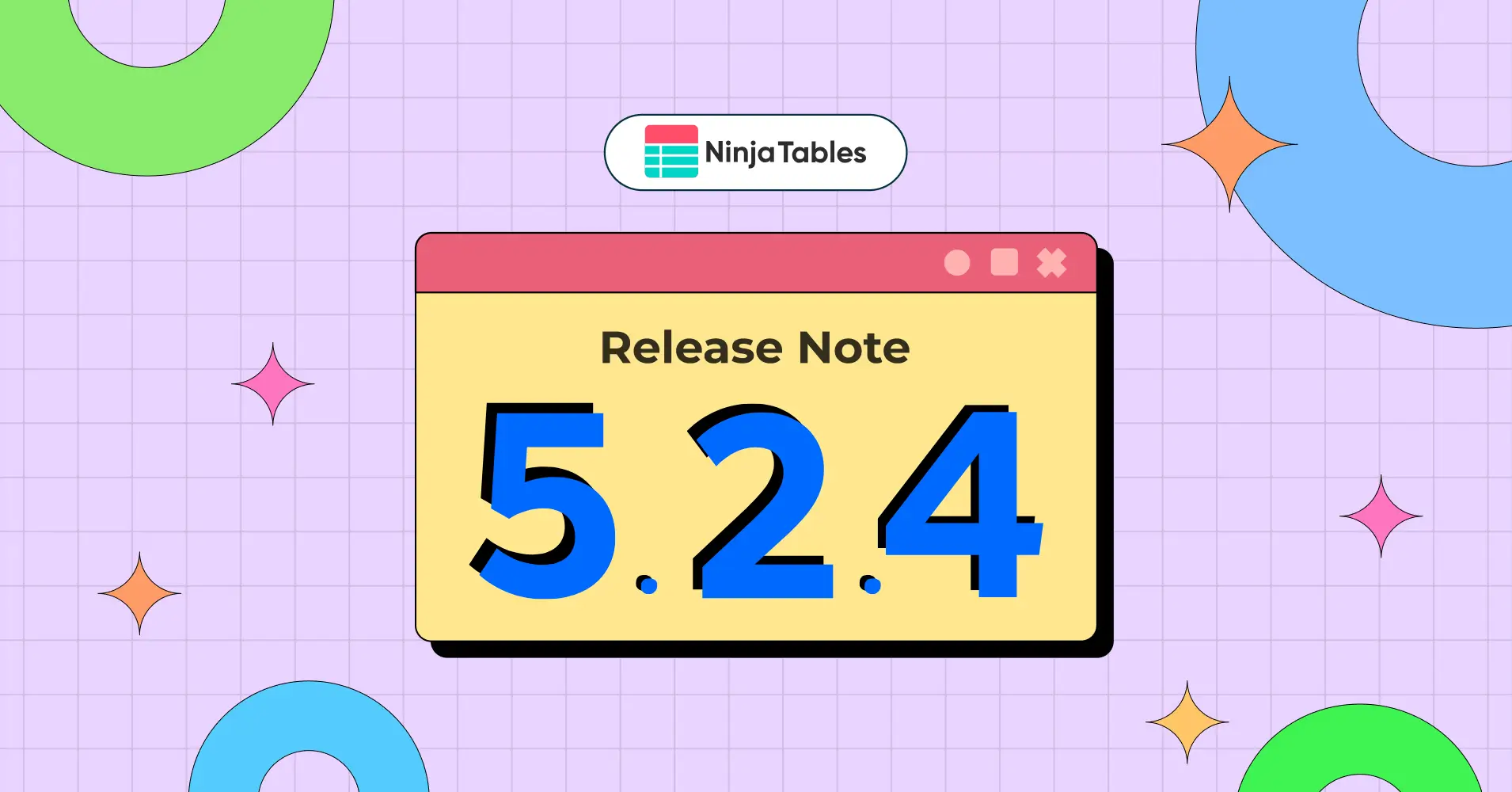
We took our sweet time but another exciting plugin update is here! This time in Ninja Tables 5.2.4, we bring…
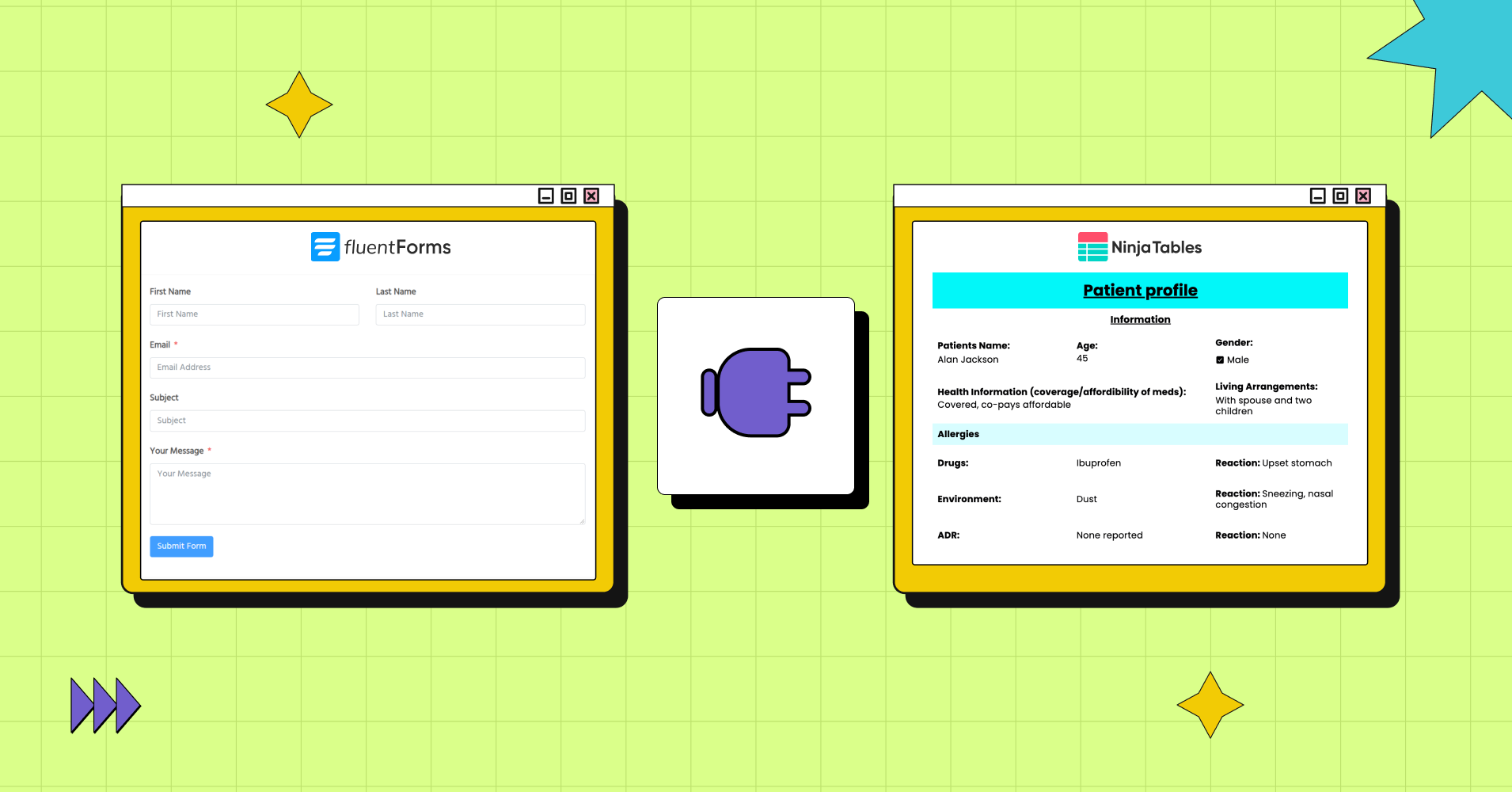
Healthcare data management shouldn’t feel like digital paperwork chaos. Every patient intake form, every appointment request, and medical history data…
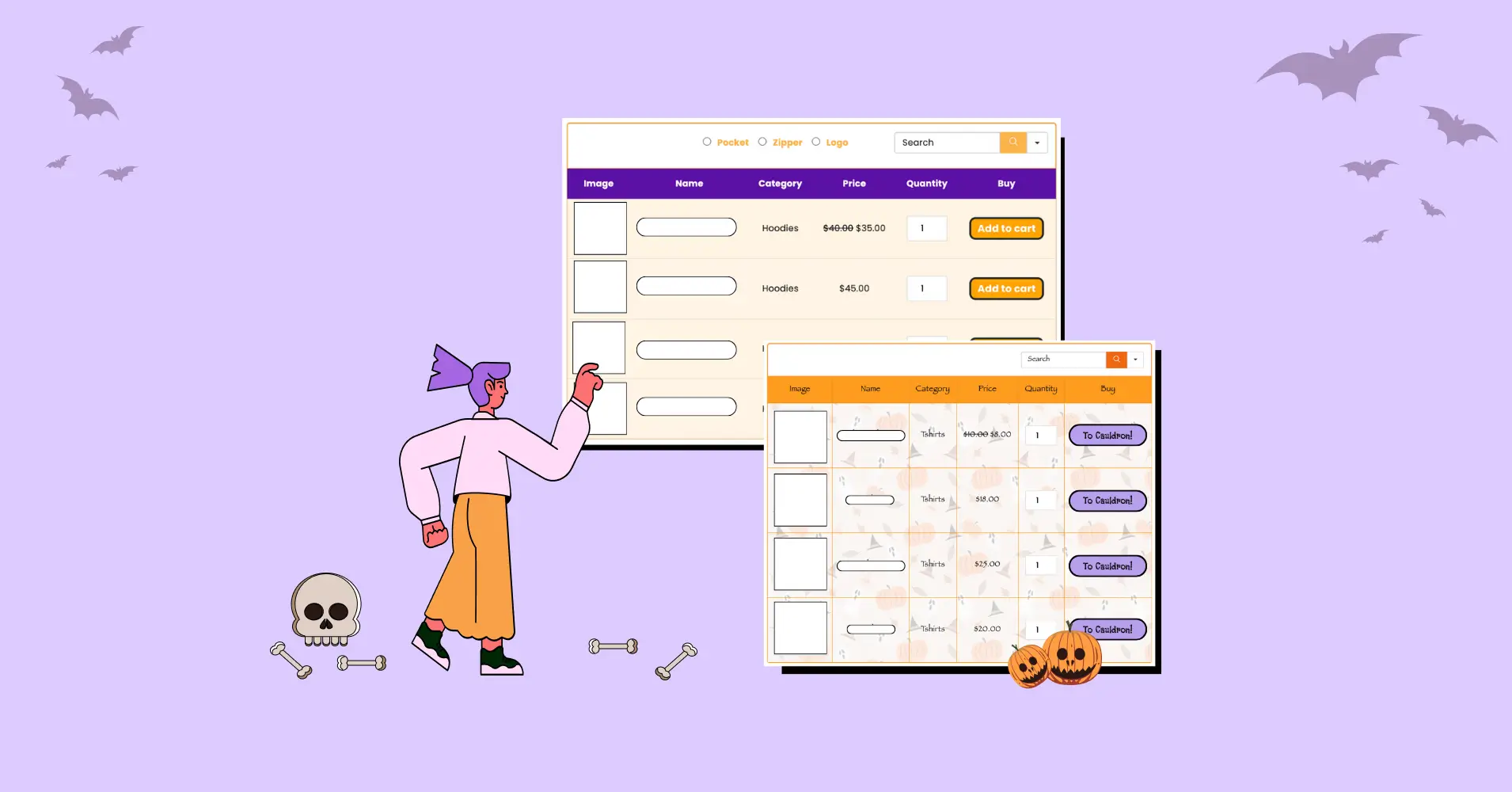
Halloween is creeping up on us and it’s time to give your online store a makeover. Instead of just slapping…

Creating tables in WordPress often looks deceptively simple. At first, it’s just rows and columns, but the simplicity vanishes the…
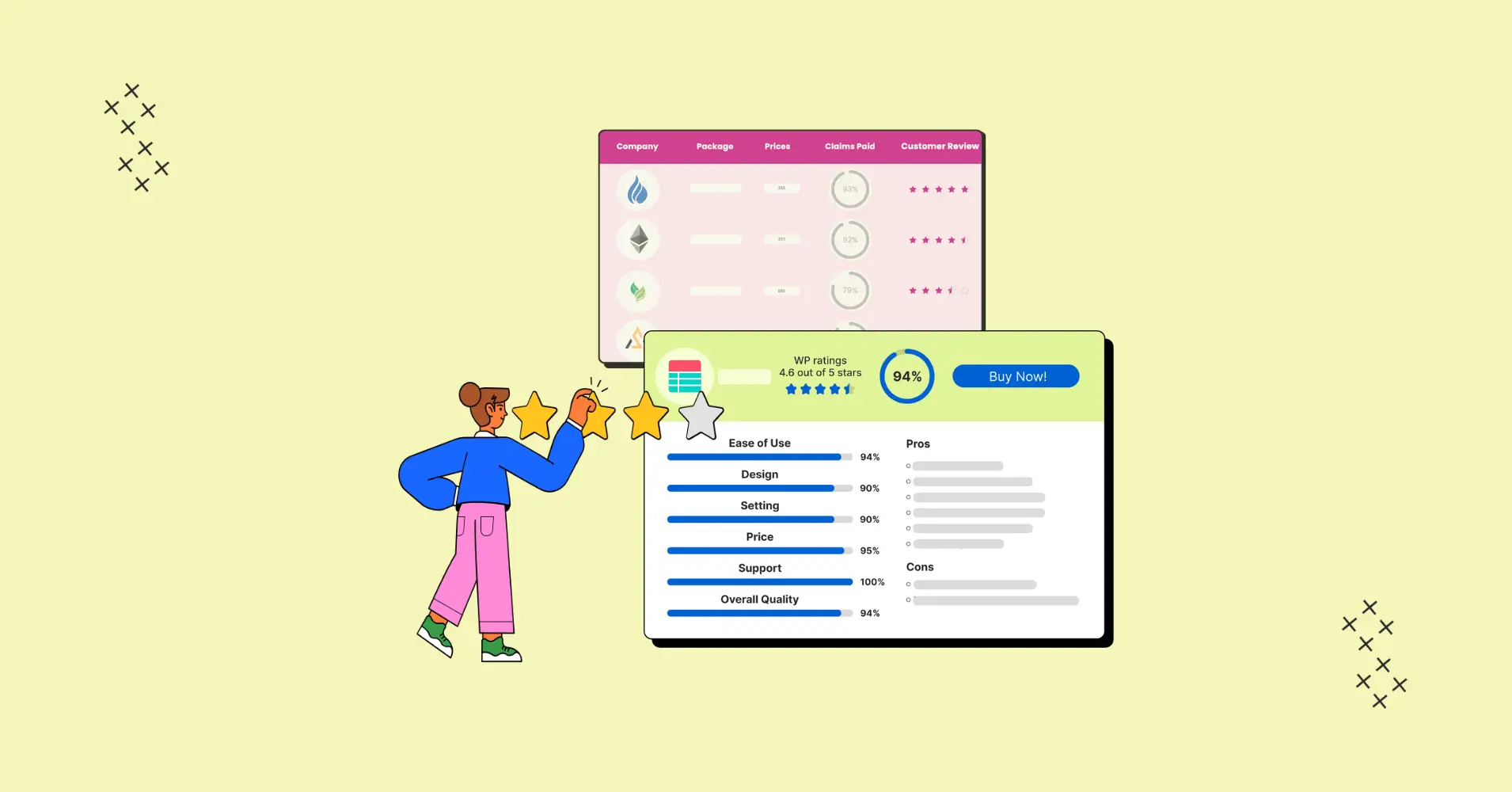
The success of your product, business, or service is determined by the customer reviews and testimonials. Their experience lets other…
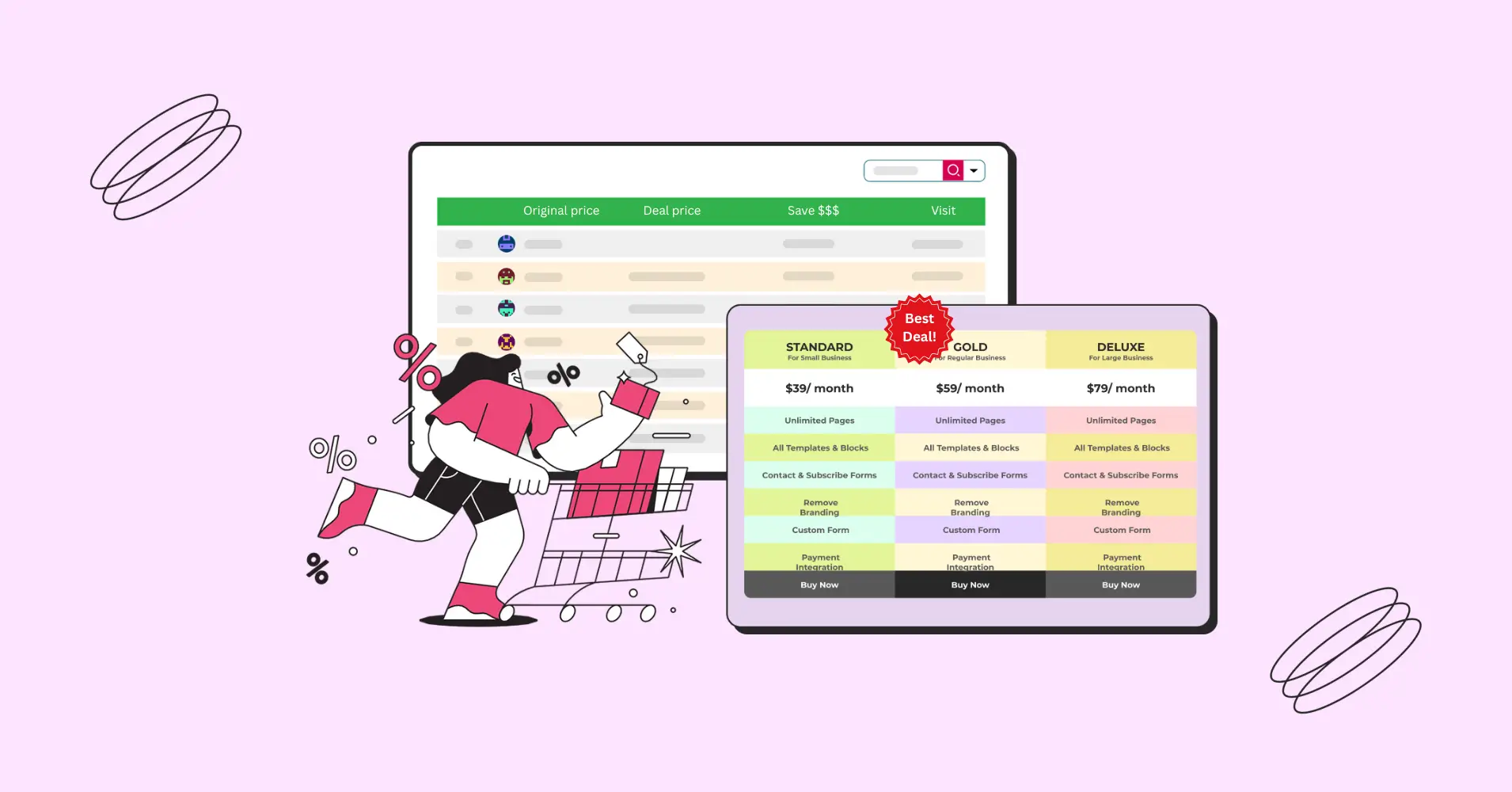
Takeaways: Sales season or throughout the year, you need discount tables to keep your customers informed and intrigued. It can…