Data Management Challenges and Solutions
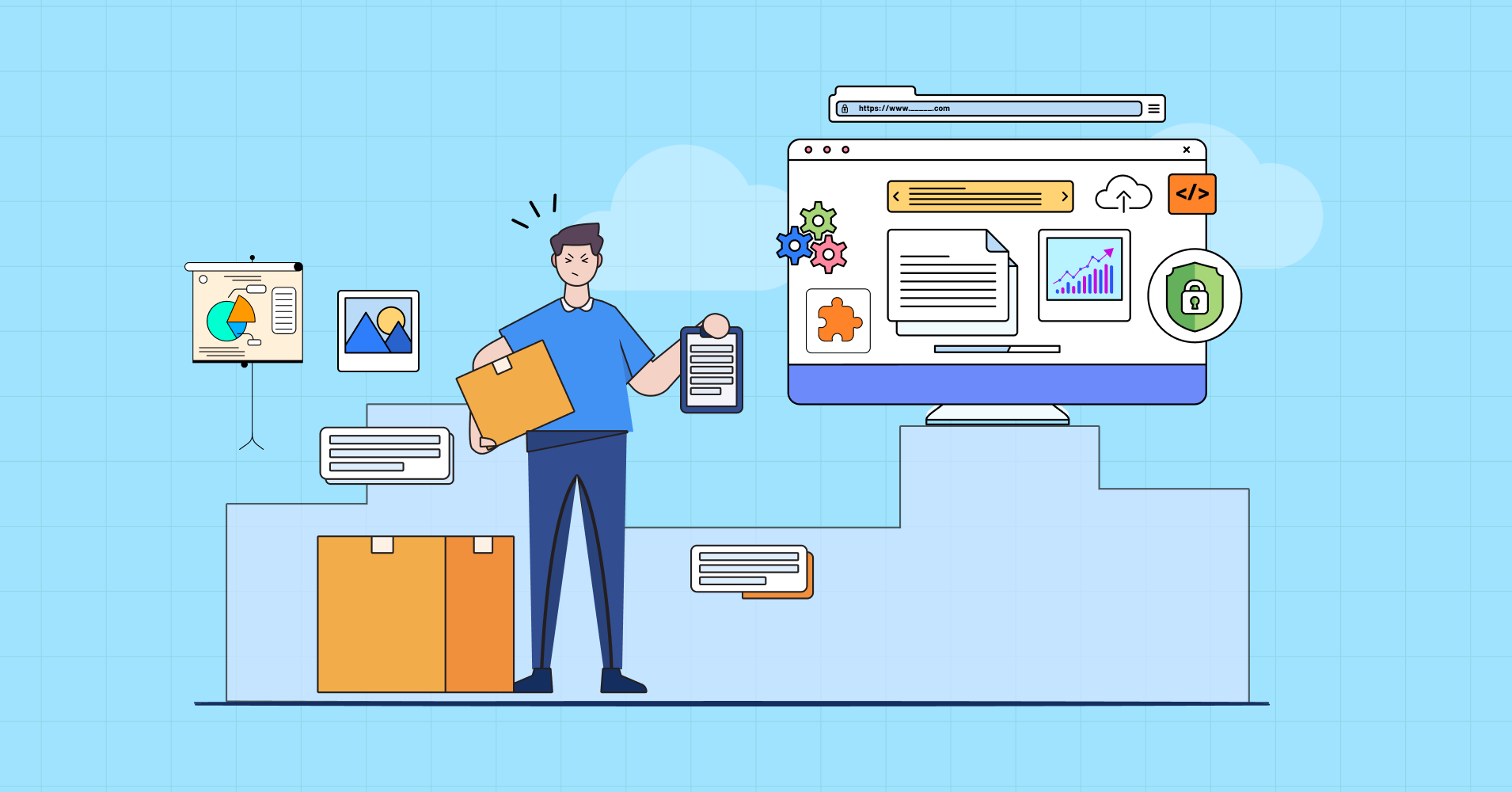
You’re staring at three different spreadsheets, two databases, and a handful of CSV files scattered across your desktop. Each contains pieces of the puzzle you need to make a crucial business decision, but none of them talk to each other. Sounds familiar? Well, you’re not alone in data management risks.
Modern businesses are caught in a paradox where data is simultaneously their most valuable asset and their biggest operational nightmare. Data-driven decisions face problems like messy data and security risks, stressing even experienced IT experts. According to Gartner, poor data quality costs businesses an average of $12.9 million annually.
Good news: these data challenges aren’t impossible to fix! Companies are finding new ways to organize their data and build good data management systems. Ninja Tables is one of the advanced solutions.
First, let’s look at the 7 major data management problems and how Ninja Tables can help. Knowing these problems is the first step to creating a strong data management strategy that works.
What is data management?
Data management is the practice of using architectural techniques and tools to collect, organize, store, and maintain data throughout its lifecycle. It’s not just about having a place to put your information—it’s about creating a comprehensive system that ensures data accuracy, accessibility, security, and usability across your entire organization.
Effective data management creates a single source of truth that enables informed decision-making, improves operational efficiency, and drives business growth.
Core 5: Importance of data management
Most companies use around 5 internal data sources to guide decisions. Good data management practices ensure these sources are accurate, connected, and usable. Businesses that establish data management practices see 6% higher profitability and 5% better productivity than their competitors. This once again proves the importance of data management extends far beyond simple organization. Here are some benefits of data management:
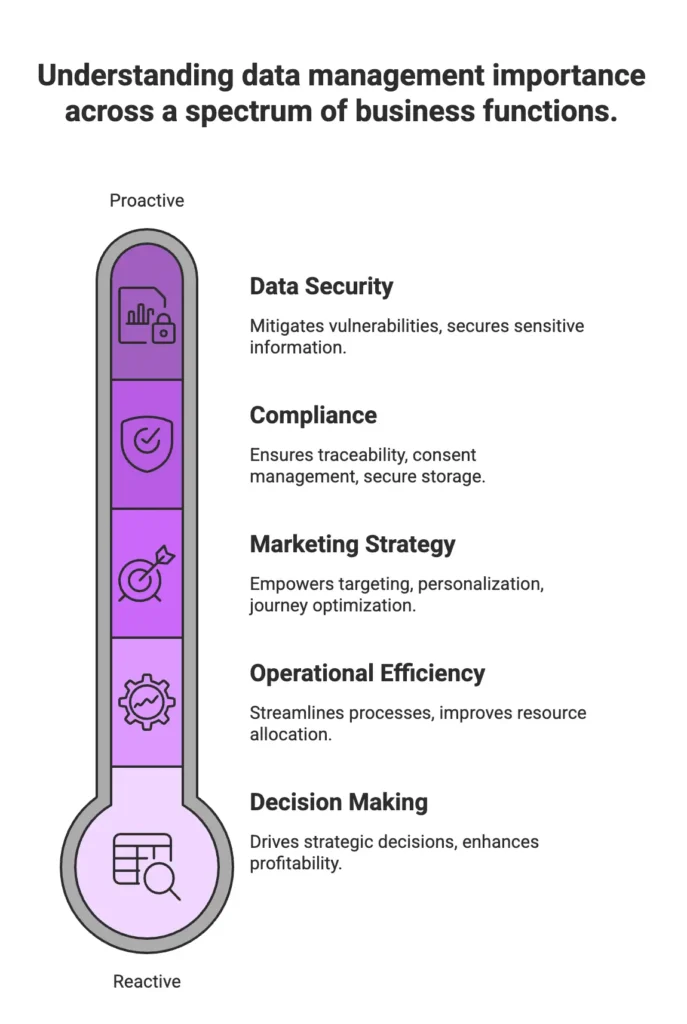
Data-Driven Decision Making
69% of companies cite better strategic decisions as the top benefit of using big data. Companies that leverage data for decision-making are:
- 23x more likely to acquire new customers
- 6x more likely to retain current customers
- 19x more likely to be profitable
- 52% say big data helps them understand customer behavior more effectively.
Strategic Planning and Operational Efficiency
Data-driven organizations excel in streamlining processes and hitting key business objectives.
- According to data management statistics, 77% of data and analytics professionals prioritize data-driven decision-making in their initiatives.
- Top goals achieved through better data management:
- 73% – Enhanced operational efficiency
- 62% – Reduced operational costs
- 59% – Increased revenue generation
- 57% – Regulatory compliance readiness
Market Planning and Marketing Strategy
In marketing, actionable data empowers better targeting, personalization, and journey optimization.
- 47% of global marketers find data most valuable in email marketing for segmentation, personalization, and automation.
- 46% use data for improving customer experience and journey mapping, leading to better retention and brand trust.
Regulatory Compliance
- With growing privacy regulations like GDPR, CCPA, HIPAA, and more, compliance has become a core data challenge.
Risk Mitigation and Data Security
Bad data practices expose businesses to serious risks.
- A staggering 90% of company data has been lost due to inadequate management or governance.
- Operational efficiency is reduced by 21% on average in companies suffering from poor data quality.
Source: Data management statistics
7 critical data management challenges
Data management isn’t just an IT problem—it’s a critical challenge that touches every department and decision in your organization. At its core, effective data management requires orchestrating complex processes involving collection, storage, processing, and analysis while maintaining quality, security, and accessibility.
The nature of data management problems and solutions has grown increasingly intricate, especially with the rise of modern data ecosystems. Unlike the decades-old databases, today’s organizations deal with structured data from traditional databases, semi-structured data from APIs, forms, and logs, and unstructured data from documents, images, and social media. Each type requires different handling approaches, storage solutions, and processing techniques.
Data silos and fragmented information
Data silos represent one of the most pervasive challenges in data management. When different departments, systems, or applications store data separately without interconnection, organizations lose the ability to see the complete picture of their operations. The statistics paint a sobering picture: organizations typically use only 20% of their available data for decision-making. The remaining 80% sits idle, locked away in silos, corrupted by quality issues, or too complex to access.
WordPress sites also face unique data silo challenges, particularly for businesses managing multiple data sources. E-commerce and content sites have data scattered across WooCommerce, forms, external systems, and plugins, making unified analysis nearly impossible without complex integrations.
Breaking Down Data Silos
The most effective approach to resolving data silos involves adopting centralized data management systems that can aggregate information from multiple sources. These strategies enable organizations to capture and store data in accessible formats while leveraging data visualization tools for quick analysis.
Implementing cross-departmental collaboration tools and a dynamic WordPress data table plugin like Ninja Tables creates unified repositories.
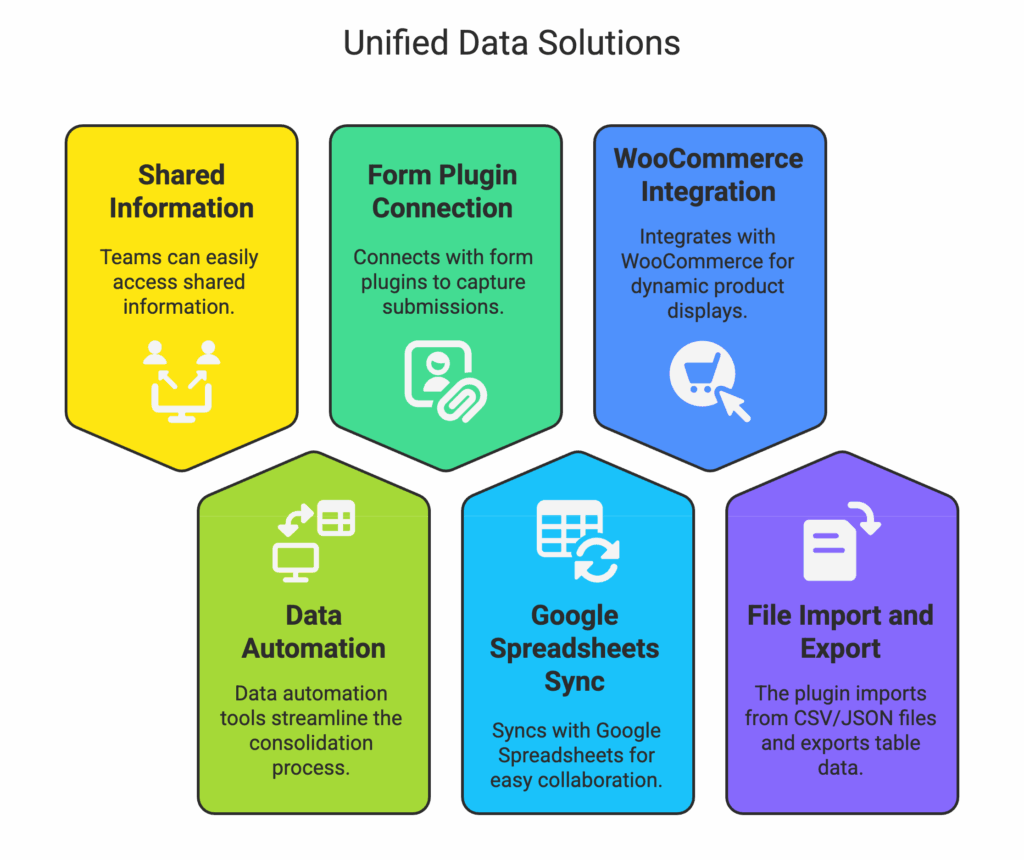
Ninja Tables stands out for integration challenges and how to solve data management problems in WordPress. Creates a seamless flow between WordPress and external systems, building a centralized hub for data management. This approach eliminates plugin bloat and keeps tables updated effortlessly.
Poor Data Quality
Inconsistent, duplicate, or inaccurate data leads to flawed analysis and costly mistakes. When 30% of your customer records contain errors, every business decision becomes questionable. Quality control challenges:
- Duplicate customer records
- Inconsistent naming conventions
- Missing critical information
- Outdated contact details
WordPress sites face additional data quality challenges when managing multiple sources through Ninja Tables. E-commerce businesses might display product data from WooCommerce, customer inquiries from contact forms, inventory information from external systems, and analytics data from various plugins – all within the same table interface. Content creators struggle with maintaining data consistency across blog posts, user registrations, form submissions, and analysis metrics when these different data sources feed into Ninja Tables without proper validation.
Automate Data Validation
For technical teams using WordPress, Ninja Tables supports standardized formats across all integrated systems, ensuring consistency and reliability in your data presentation. Custom validation logic can be implemented to match specific business rules and industry requirements, creating a robust foundation for accurate decision-making, whether you’re displaying WooCommerce products, form submissions, or external API data.
Limited custom field entry and display options
WordPress websites often struggle with effectively displaying custom field data in organized, user-friendly formats. While WordPress allows for custom fields and plugins like ACF, the default display options fall short of creating cohesive, interactive data presentations. This limits businesses managing complex datasets or content-heavy sites that need structured data visualization.
This results in valuable information trapped in the backend, inaccessible to visitors who need it most. The lack of built-in table functionality for custom fields forces developers to create workarounds that may not scale or integrate well with other site features. Which leads to complexity, maintenance overhead, and inconsistent user experiences.
ACF Integrated Solution
Advanced WordPress table plugins address these limitations by seamlessly integrating with custom field systems and post data. Ninja Tables excels in this area through its ACF integration and WP Posts table functionality.
Ninja Tables transforms custom field management by enabling dynamic table creation directly from Advanced Custom Fields data. When using the WP Post feature, users can effortlessly pull ACF data into customizable, responsive tables without any code.
For content-heavy WordPress sites, the WP Posts table functionality provides powerful solutions for organizing blog content, items, or any custom post types. This feature enables site owners to create interactive tables that pull data directly from WordPress posts, displaying custom columns, post meta fields, images, and shortcodes in organized formats.
Static data table: Search, filter, and sort
As tables grow, users struggle to locate specific information. Static tables force endless scrolling and frustrate visitors, hurting engagement and conversions.
Interactive Features
Advanced search, custom filtering, and sorting are built into Ninja Tables. You can create custom filters based on any column, allowing users to drill down to the data they need instantly. Search boxes and sortable headers make navigation effortless, even in tables with thousands of entries. For technical users, custom filter logic can be implemented to match complex business rules.
Lack of data visualization
Raw data is hard to interpret, especially when you need to spot trends, outliers, or actionable insights. Most table plugins offer little in the way of visual cues or analytics.
Visualize Data Effortlessly:
Conditional formatting lets you define rules that dynamically style cells, rows, or columns based on their values—highlighting high performers, flagging anomalies, or emphasizing critical data points. Ninja Tables also integrates with Ninja Charts, enabling you to generate interactive graphs and charts directly from your table data for instant visual analysis. This is invaluable for financial dashboards, market data management solutions, sales analytics, or any scenario where data-driven decisions are key.
Lack of collaboration and reporting
In multi-author or enterprise environments, uncontrolled access can lead to accidental data loss or unauthorized changes. Most plugins lack granular permission controls.
Multi-user and Contribution
Ninja Tables supports advanced user role permissions, allowing you to assign roles for editing, viewing, or managing tables. Team members can collaborate efficiently—from the collection of data, which can be easily accessed, managed, and updated, another managing customer queries, without stepping on each other’s toes. This keeps workflows secure and organized, critical for businesses with distributed teams, and different tools for data collection.
Limited Accessibility
WordPress sites face unique data management challenges, particularly when dealing with large datasets, complex tables, and integration requirements. Standard WordPress installations may struggle with performance issues when displaying large amounts of tabular data, while basic table plugins often lack the advanced features needed for comprehensive data management.
Modern WordPress table plugins address these challenges by offering advanced features like conditional formatting, custom filters, import/export capabilities, and responsive design. These solutions enable WordPress sites to handle complex data visualization requirements while maintaining fast loading times and excellent user experiences.
It’s therefore important to isolate the correct data and make it actionable to pull insights, make decisions, and pivot tactics, if needed.
Scalability and Performance Bottlenecks
As businesses grow, their data volumes and processing requirements increase exponentially. Systems that worked perfectly for small datasets may struggle or fail entirely when faced with big data challenges. Performance degradation affects user productivity, customer experience, and business operations.
Users experience slow application response times that hurt productivity and satisfaction. These performance issues often compound as more users and applications compete for limited system resources.
Building Scalable Solutions:
Unlimited data table plugins and solutions offer elastic scalability that can grow with your business needs without requiring significant upfront infrastructure investments.
Consider implementing data management strategies that move older, less frequently accessed information to separate storage systems, keeping active databases lean and responsive. For high-traffic WordPress sites, advanced caching strategies and content delivery networks (CDNs), as well as automation of data sources with Ninja Tables, can significantly improve performance for data-heavy pages and tables.
Poor Responsiveness
With over half of web traffic coming from mobile devices, tables that don’t adapt to small screens are a liability. Data gets cut off, layouts break, and usability suffers.
Ninja Tables Solution:
All tables built with Ninja Tables are fully responsive by default. You can stack columns, hide or show data based on device, and customize layouts for the best mobile experience. This ensures your tables look sharp and remain functional, whether on desktop, tablet, or smartphone.
Real-world applications
Ninja Tables deals with the challenges that a company faces in the ever-changing business environment and data management issues for you. How Ninja Tables solves data management for WordPress sites, you might be wondering. Let’s see some applications and use cases.
E-commerce: Display product catalogs, comparison tables, and dynamic pricing synced with WooCommerce and Google Sheets.
Education: Manage academic tables like class schedules, faculty directories, and grade reports with searchable, filterable tables.
Business: Create employee directories, sales dashboards, and client lists with live database integration. Also it has financial data management solutions for every business.
Media & Reviews: Build sortable movie review tables, book lists, or media galleries with multimedia support.
Healthcare: Challenges in hospital data management are paramount. Ninja Tables provides an all-in-one solution for this information management problem. The importance of data management in healthcare is not a matter to be ignored anymore.
Read more on Data Visualization Use Cases and Examples.
Technical deep dive: Ninja Tables features
Below, we dissect some advanced data management features of Ninja Tables—and demonstrate how its robust, scalable solutions set it apart as the leading WordPress table plugin for technical users.
Problem Area | Ninja Tables Features | Technical Benefit |
Big Data Handling |
|
|
Data Integration |
|
|
Automation |
|
|
Data Discovery |
|
|
Data Visualization |
|
|
Collaboration |
|
|
SEO & Accessibility |
|
|
Pro tips for advanced users
Want some solutions for other data management issues? Use these advanced features in Ninja Tables- your toolkit for tackling data management problems and solutions to get out of the slump.
Custom Code Integration: Ninja Tables allows you to add custom CSS and JavaScript for advanced styling or interactivity, making it suitable for developers needing granular control.
Frontend Editing: Enable frontend editing so authorized users can update data directly from the site, streamlining workflows for non-technical staff.
Dynamic Data Types: Mix images, links, ratings, and custom fields in a single table to create highly interactive and informative layouts.
WooCommerce Customization: Customize product tables with ribbons, star ratings, and action buttons to boost conversions and user engagement.
Data management best practices
Once you’ve seen through the problems and mistakes, it’s time to establish data management best practices for your business, no matter what platform you’re using.
Successful data management requires a holistic approach that combines technology, processes, and people. Start by creating clear data governance policies that define roles, responsibilities, and standards for data quality and usage. Implement automated data quality monitoring and cleansing processes that maintain high standards without requiring extensive manual intervention.
Invest in scalable solutions that can grow with your business needs while providing the required security and compliance.
Create comprehensive documentation and data dictionaries that provide clear definitions and usage guidelines for all data elements. Implement data governance throughout the data management system. Regular audits and assessments help identify areas for improvement and ensure ongoing compliance with regulatory requirements.
Conclusion
Whether you’re managing enterprise-scale data warehouses or WordPress sites with complex table requirements, the fundamental principle is simple: prioritize data quality, ensure security and compliance, design for scalability, and focus on user adoption.
For advanced WordPress users and developers, Ninja Tables isn’t just a table plugin—it’s a comprehensive data management platform. It addresses the most pressing technical challenges: handling big data, automating updates, enabling collaboration, and optimizing for SEO and UX. Its extensibility, integration capabilities, and advanced features make it the clear choice for anyone serious about data-driven WordPress sites.
If you want to future-proof your WordPress data management, streamline workflows, and deliver a superior user experience, Ninja Tables is the expert’s solution of choice.
The key to success lies in understanding that data management is not a one-time project but an ongoing discipline. It requires continuous attention and investment.
FAQ
Why is meaningful reporting an important factor in data-driven business decisions?
Meaningful reporting is crucial in data-driven business decisions because it transforms raw data into clear, actionable insights. It helps identify trends, measure performance, and supports informed, timely decision-making, reducing guesswork and aligning strategies with real outcomes.
What is the first step in effectively managing data for a firm?
Data will always be overpowering, but you can manage those easily. First, you need to find an effective data management platform for your business.
What are the common challenges in data management for analytics?
Common challenges include data silos, poor data quality, inconsistent formats, lack of real-time access, and difficulty integrating multiple sources.
What causes poor data management?
Poor data management is often caused by a lack of clear processes, inconsistent data entry, outdated systems, insufficient training, and weak governance or oversight.
Why are database performance issues so common?
Database performance issues are common due to poor indexing, inefficient queries, high data volume, inadequate data management platform, and lack of regular optimization or maintenance.
What are the challenges in managing data?
Key challenges in managing data include ensuring data quality, maintaining consistency across systems, handling large volumes, securing information, and integrating data from multiple sources.
How does data management increase efficiency?
Data management increases efficiency by ensuring accurate, organized, and accessible data, reducing errors, speeding up decision-making, improving collaboration, and minimizing duplicate work.
What are the three limitations of data management?
Three key limitations of data management:
- Scalability Issues – Systems may struggle as data volume grows.
- Data Inaccuracy – Inconsistent or outdated data reduces reliability.
- Integration Challenges – Difficulties in unifying data from multiple sources.
What are some common data processing challenges?
Major data processing challenges include:
- Handling large data volumes
- Ensuring data accuracy and consistency
- Real-time processing limitations
- Integration from diverse sources
- Security and privacy concerns
What are the challenges in handling big data?
Big data management challenges:
- Volume – Storing and managing massive amounts of data.
- Variety – Handling diverse data types (text, images, videos, etc.).
- Velocity – Processing data quickly as it’s generated.
- Veracity – Ensuring data accuracy and trustworthiness.
- Value – Extracting meaningful insights from complex datasets.
What are some quick tips to solve data management problems?
- Implement data normalization to reduce redundancy and improve structure.
- Use indexing and partitioning to optimize query performance.
- Set up pipelines or connectors for efficient data integration and transformation.
- Leverage data validation scripts to catch errors early in the workflow.
- Automate backups and versioning to prevent data loss and track changes.
- Monitor performance metrics using tools like.
- Use role-based access control to secure sensitive data effectively.

Ninja Tables– Easiest Table Plugin in WordPress



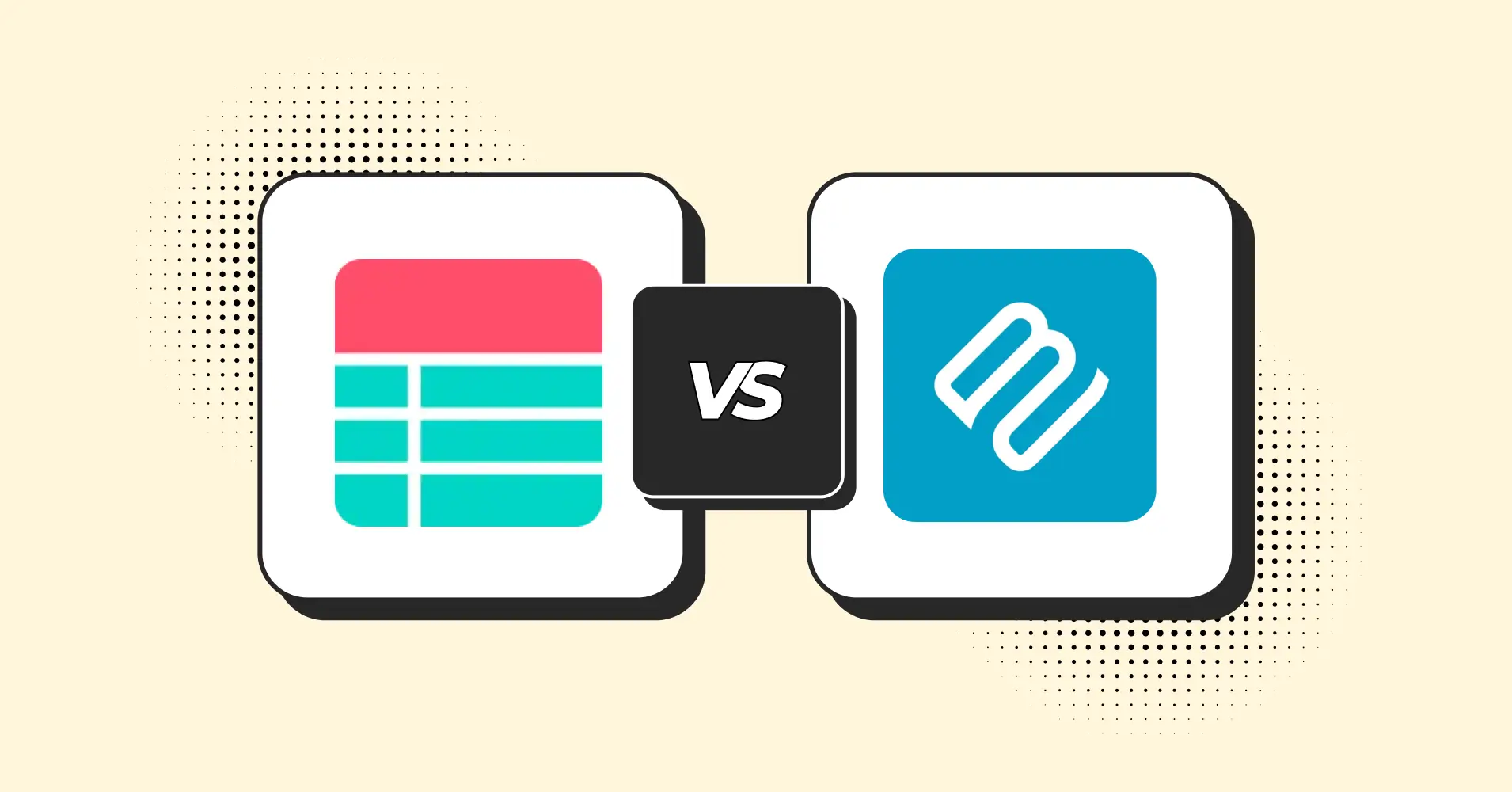
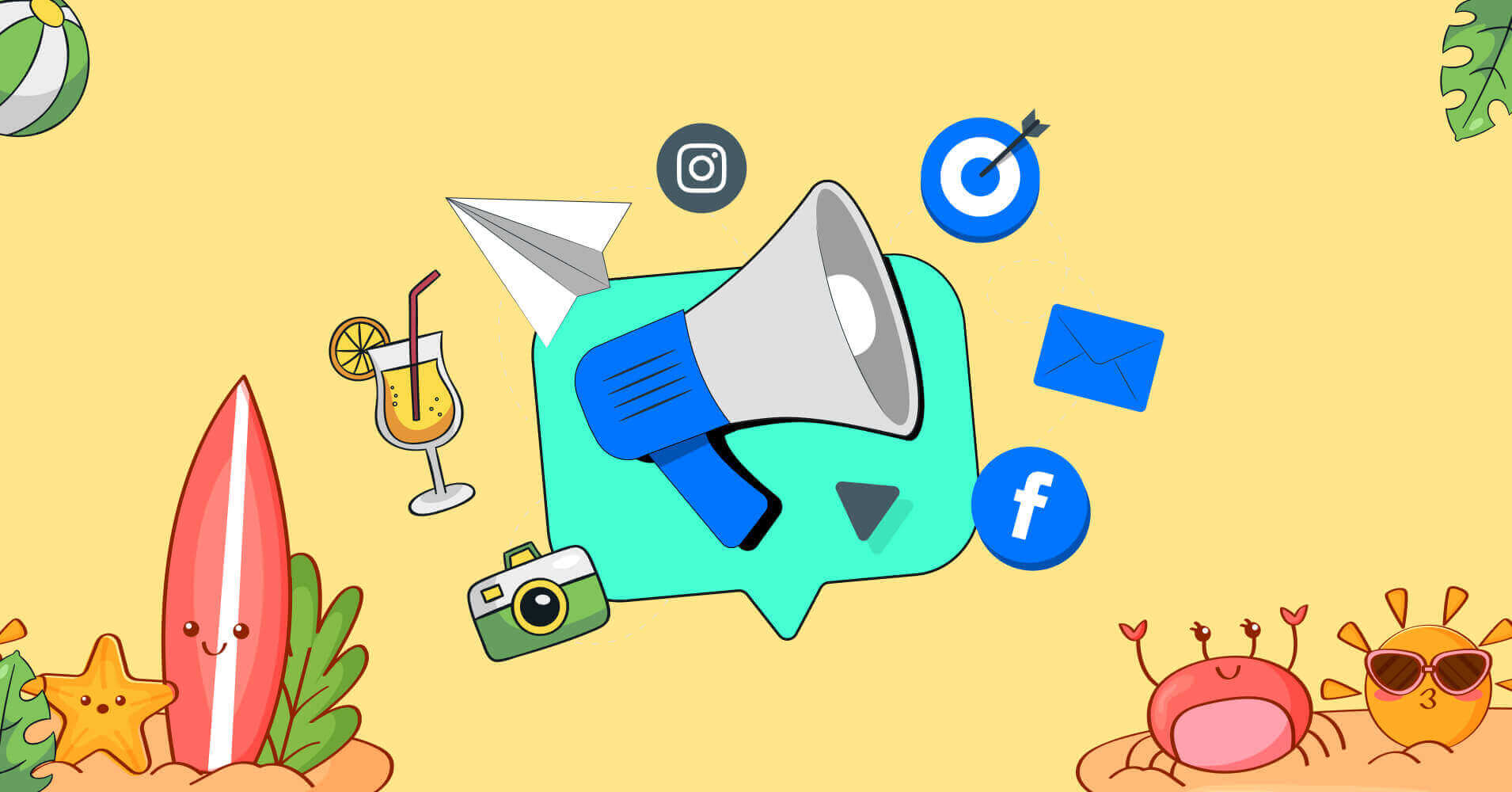
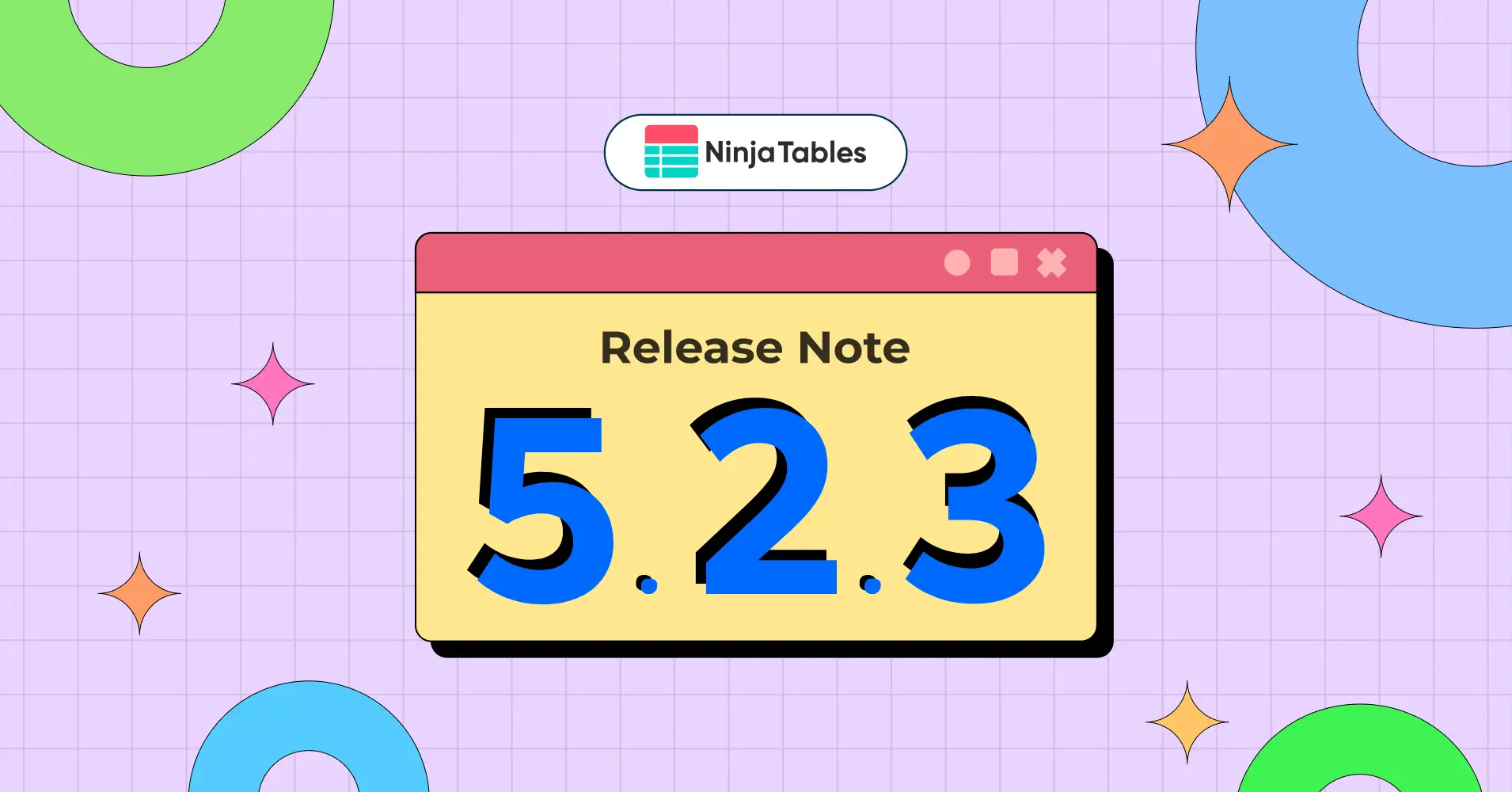
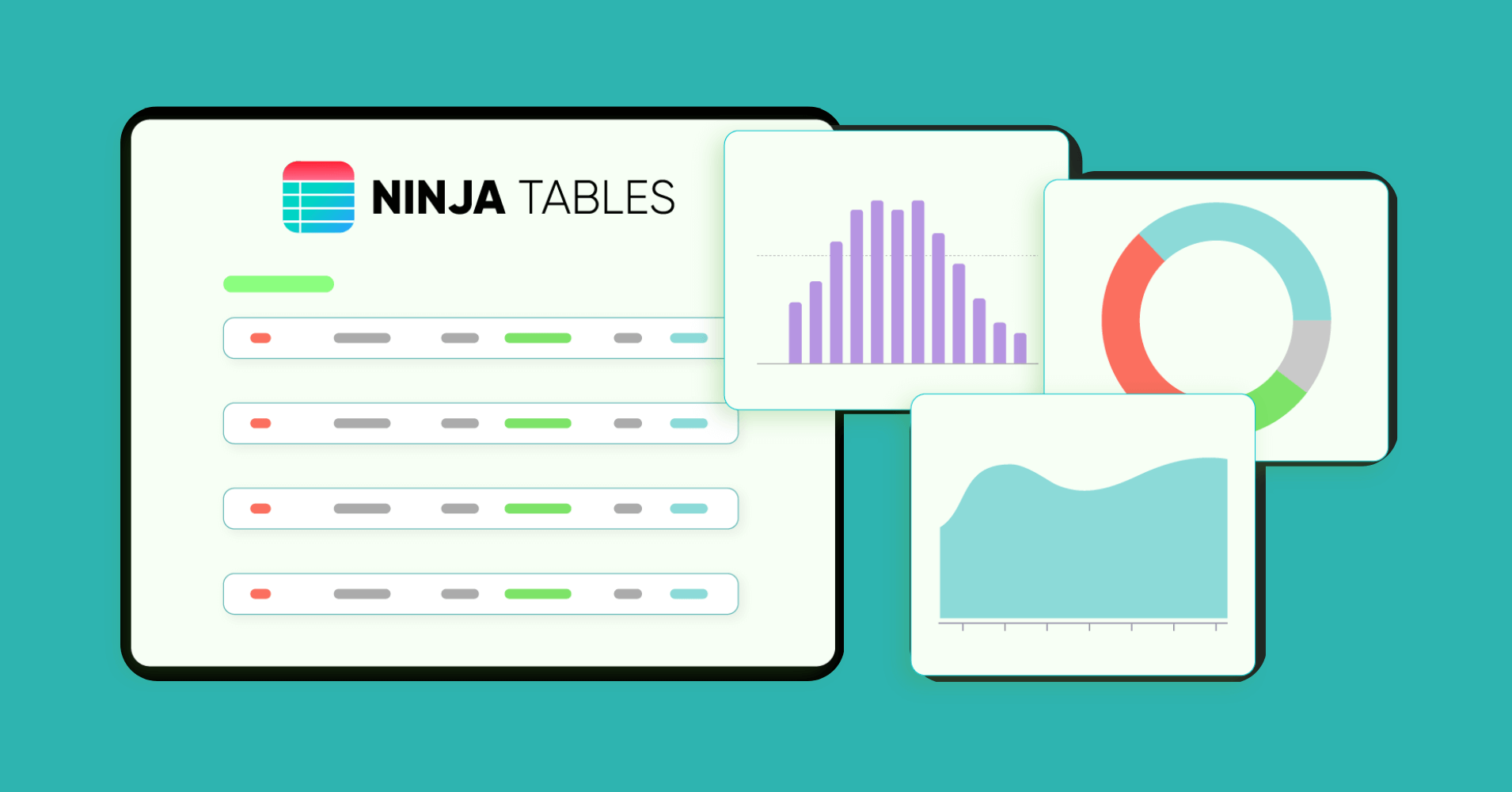
Add your first comment to this post