FluentSnippets Review: Facts, Features, and Alternatives

WordPress, an open-source website builder, allows you to customize and extend its code. Many people need a WordPress code snippets plugin to enhance the WordPress experience without risking the website stability.
WPManageNinja comes with a brand new WordPress code snippets plugin that helps users add custom CSS, PHP, HTML, and more to WordPress, without putting your site at menace.
In this article, let’s see why you need a code snippet plugin in your WordPress dashboard. And then let’s review FluentSnippets features and see the alternatives.
Why you need a code snippet plugin in WordPress
Injecting custom code directly into the functions.php file can be risky and there are chances of errors. A simple mistake may lead to various common WordPress errors or, in extreme cases, break your entire site.
Here comes FluentSnippets to enable you to get control of all kinds of code snippets. A code snippet plugin in WordPress can be a valuable tool for various reasons. Here are some common reasons why you might need a code snippet plugin.
Custom functionality
WordPress is a powerful platform, but sometimes you may need to add custom functionality to your website that goes beyond the built-in features.
Code snippets allow you to inject custom code into specific areas of your site, enabling you to add new features or modify existing ones.
Theme and plugin customization
If you want to customize the behavior or appearance of your theme or plugins, adding code snippets is a common practice.
With a code snippet plugin, you can easily insert and manage these customizations without directly editing theme files or plugin code.
Avoiding theme and plugin conflicts
Editing theme or plugin files directly can lead to conflicts when those themes or plugins are updated.
Using a code snippet plugin allows you to add custom code separately, reducing the risk of conflicts and making it easier to update your themes and plugins.
Quick prototyping
When you’re testing new features or experimenting with code, a code snippet plugin allows you to quickly add and remove code without affecting the WordPress core files. This makes it easier to prototype and iterate on customizations.
Temporary fixes and tweaks
Sometimes, you may need to apply a quick fix or tweak to address a specific issue on your site. A code snippet plugin allows you to implement temporary solutions without making permanent changes to your theme or plugin files.
Centralized code management
A code snippet plugin provides a centralized location for managing all your custom code. This makes it easier to review, organize, and deactivate specific snippets as needed.
User-friendly interface
Code snippet plugins often come with a user-friendly interface making it accessible even for users with limited coding experience.
This allows website owners and administrators to implement customizations without relying on developers for every small change.
Security and maintenance
Using a code snippet plugin helps maintain the security of your website by avoiding direct edits to core files. It also simplifies the process of maintaining and updating your WordPress site, as you can more easily identify and manage custom code.
In short, a code snippet plugin in WordPress provides a flexible and organized way to add custom code and enables you to extend and customize your site’s functionality without the potential drawbacks. Now let’s see what FluentSnippets offers as a plugin.
A deep overview of FluentSnippets features
FluentSnippets combines robust file-based storage, advanced customization options, and efficient management features to provide a secure, high-performing, and user-friendly solution for implementing custom code in WordPress.
Efficient file-based storage
FluentSnippets store your snippets securely in the file system, ensuring safety and ultra-fast loading with zero database queries. This design prioritizes security and performance.
Diverse custom code support
With FluentSnippets, write and deploy custom code snippets effortlessly, spanning PHP, JS, CSS, HTML, and more. Organize them using intuitive categorization features such as groups and tags.
Advanced conditional logic
Execute code snippets selectively based on specific conditions such as post type, date, URL, user type, and more. Enjoy fine-grained control over when and where your custom code is applied.
Automatic error handling
The automatic error handler mitigates common issues when adding custom snippets, ensuring that your site remains robust and error-free, even when implementing complex custom code.
Custom shortcode integration
FluentSnippets enables you to generate custom shortcodes for your snippets, empowering you to create dynamic content blocks that can be seamlessly integrated across your site. Manage and update them effortlessly.
Performance optimization
Reduce plugin dependency and enhance overall site performance by leveraging custom code snippets. Trim down bloat and streamline your website’s functionality with efficient, purpose-built code.
Stand-alone mode flexibility
Enjoy the freedom to disable or uninstall FluentSnippets while retaining the ability to run your snippets in stand-alone mode. No lock-in, offering the flexibility to use it as needed.
Built for speed and security
FluentSnippets is designed to be fast, native, and secure, crafted by seasoned developers. Benefit from a high-performing solution that prioritizes both speed and security for a seamless user experience.
User-friendly code management
Effortlessly organize your snippets with tags and groups, simplifying code management. The super-fast single-page application (SPA) app, built on Vue3, provides a user-friendly interface for efficient snippet navigation.
FluentSnippets alternatives
WordPress has many custom code snippet plugins serving over 4 million websites. Notable plugins, such as WPCode and Code Snippets, offer diverse features with varying pricing models, addressing the need for enhanced website functionality and customization.
Comparing Code Snippets Plugins | ||||
Plugin Name | Active Installations | Author | Price | |
FluentSnippet | Newly Released | WPManageNinja | Free | |
WPCode | 2M+ | WPBeginner
| Starting From $99/Year | |
Code Snippets | 900K | Shea Bunge | Starting From $40/Year | |
Insert PHP Code Snippet | 100K | XYZScripts | Free | |
Woody code snippets | 80K | Creative Motion | Starting From $29/Year | |
Header Footer Code Manager | 500K | Draftpress | Starting From $29/Year | |
WPCodeBox | Unknown | WPCodeBox | Starting From $69/Year | |
Advanced Scripts | Unknown | Clean Plugins | Starting From $19/Year | |
FluentSnippets review
FluentSnippets’ simple interface allows you to insert code in between your site’s headers and footers. This could be for things like Hotjar, Mixpanel, Facebook Pixel, Google Analytics, or any custom CSS.
Ease of use
Getting started with the FluentSnippets is easy. All you need to do is to add this plugin from the plugin section on your WordPress dashboard.
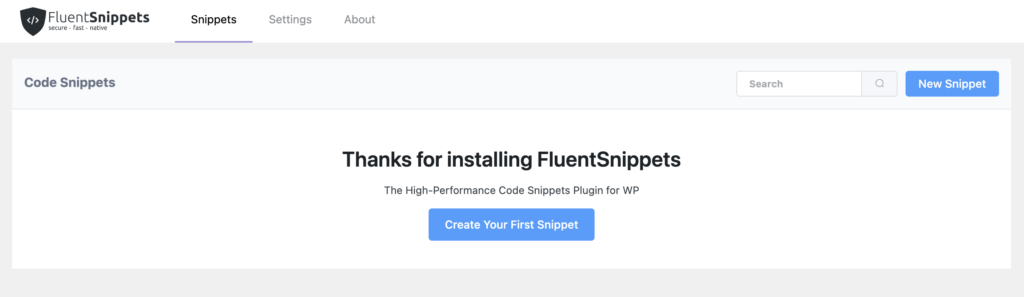
There are various categories of snippets that you can add, like functions, content, styles, and scripts. Once you choose a snippet, you can make customizations as you need.
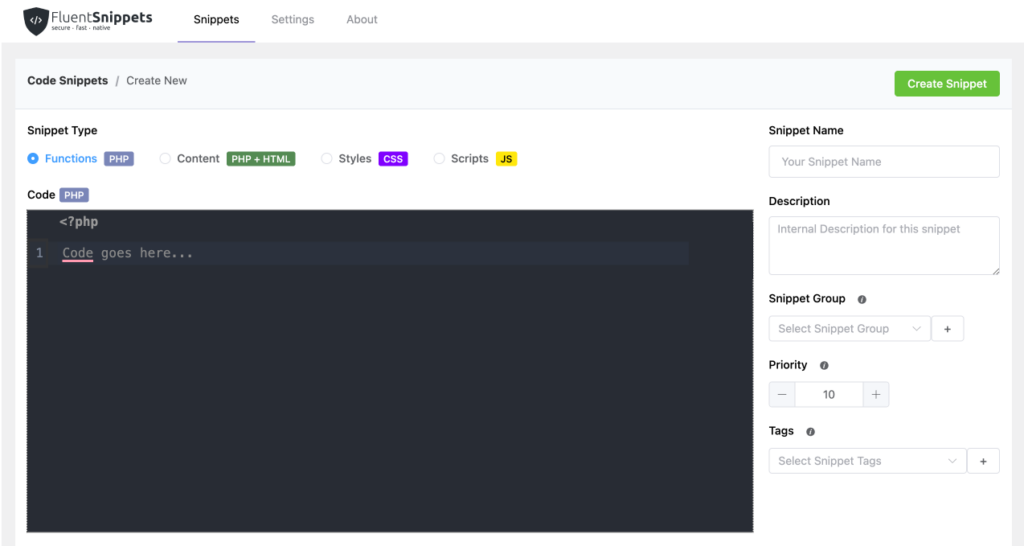
You can select where to run the snippet right down from the snippet box. You can select from run everywhere, admin only, or frontend only.
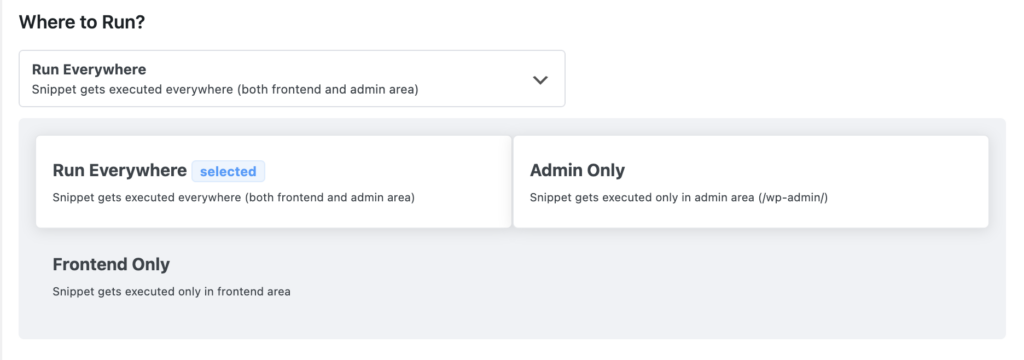
Add Advanced conditional logic for your snippets from the next section. Here are many options to select what logic you want your users to go through.
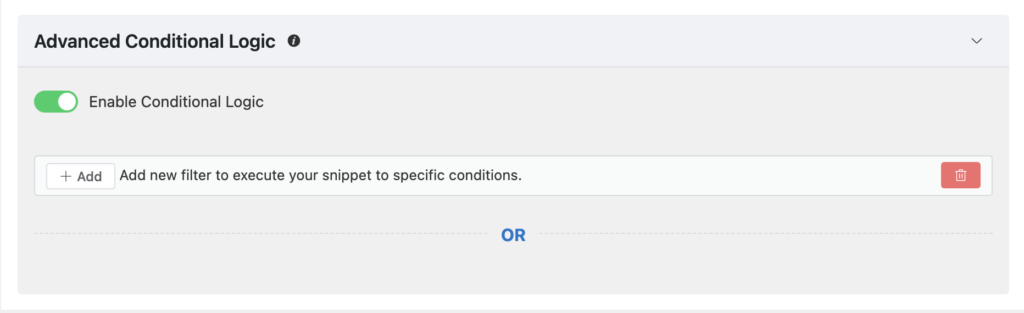
The user interface of FluentSnippets is one of the most straightforward interfaces for a code snippet plugin for WordPress so far. You just need to know a bit of coding and you are all set to customize your page or post however you want.
Performance
So far the code snippet plugin architecture to store and execute the code snippets was not so good and was dangerous in terms of performance and security. FluentSnippets revolutionizes code snippet storage with a flat file structure.
Each snippet file seamlessly integrates metadata—descriptions, titles, conditional logic, snippet types, and more—through code blocks.
What distinguishes FluentSnippets is its clever optimization; the plugin parses this data just once, intelligently caching it in index.php. This eliminates the need to re-parse code blocks with every request, significantly boosting performance.
Support
When you start using FluentSnippets, you get access to a friendly support team of WPmanageNinja. The team is 24/7 active with all the support and queries. They’ll help you with anything you need that’s related to the plugin and your site.
Roadmap
Before using a plugin you must watch what is the future. WPManageNInja’s vision aligns with this goal. In the coming weeks, they’ll introduce:
- A Code Snippets Library driven by the community and plugin authors.
- A Community Forum for support and discussions.
- Enhancements to the Code Editor for better auto-complete support.
- Expansion of snippet locations.
- Integration of additional conditional logic.
After implementing all these, it’s going to be one of the best plugins in the WordPress repository. It’s a free and open-source plugin. The source code for FluentSnippets is available on GitHub.
WP Ratings 4.6 out of 5 Stars | 95% | ||
Ease Of Use 95% Design 95% Setting 95% Price 100% Support 100% Overall Quality 98% | Features
| ||
Empower your WordPress experience with FluentSnippets
FluentSnippets seems like a versatile and powerful solution for WordPress users seeking enhanced control over their website’s customization.
Through its file-based snippet storage, diverse custom code support, and advanced conditional logic, FluentSnippets ensures a secure and efficient platform for implementing custom functionalities.
In conclusion, it has a robust feature set, commitment to security, and emphasis on performance making it the future leader of code snippet plugins for WordPress.
And when a plugin comes from a company like WPManageNinja which serves 500K+ customers there’s a very little issue of credibility.
Signing off for now. Will be back soon with some new reviews, topics, or tutorials. Till then, goodbye.
Ninja Tables– Easiest Table Plugin in WordPress



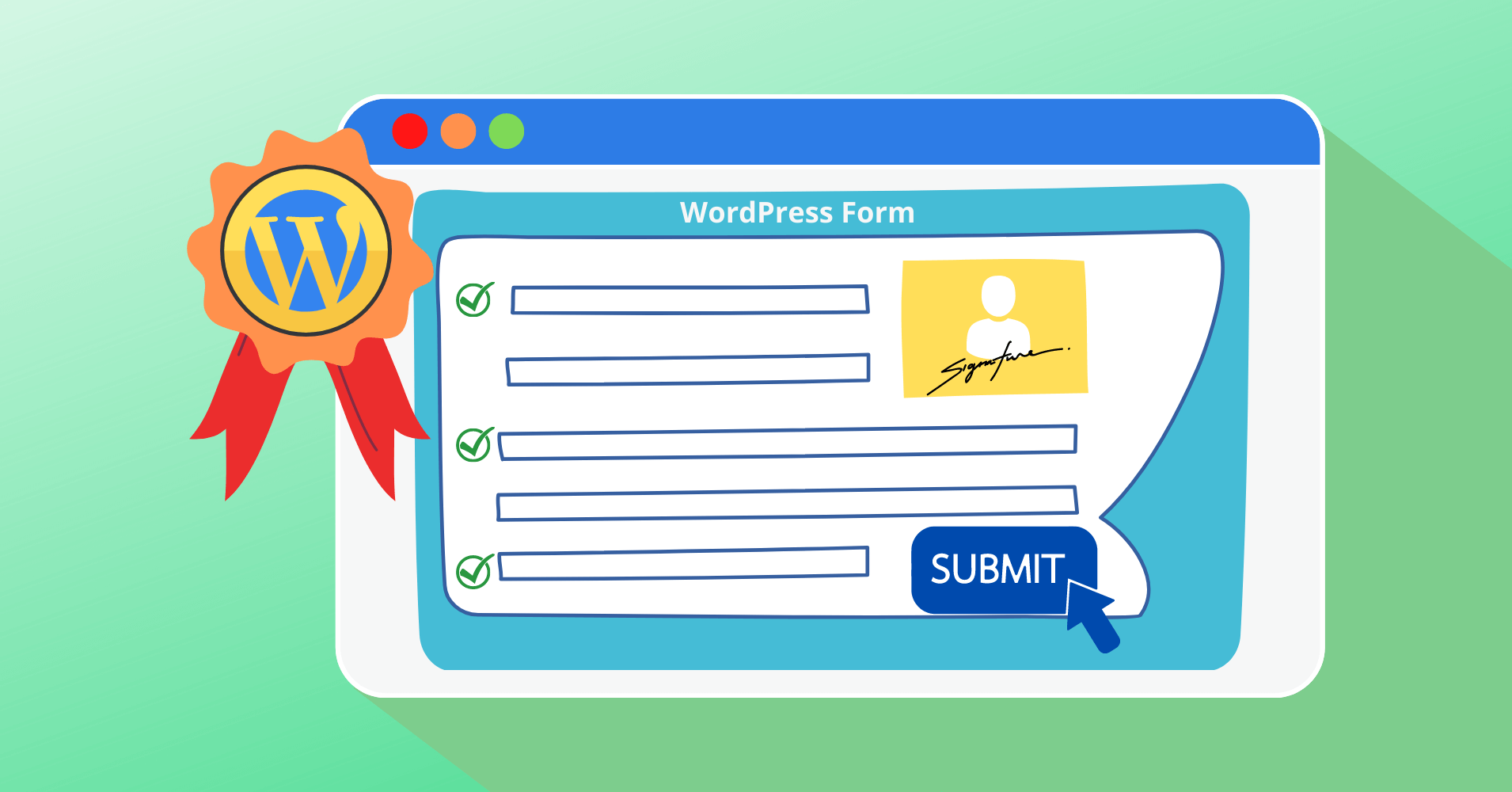
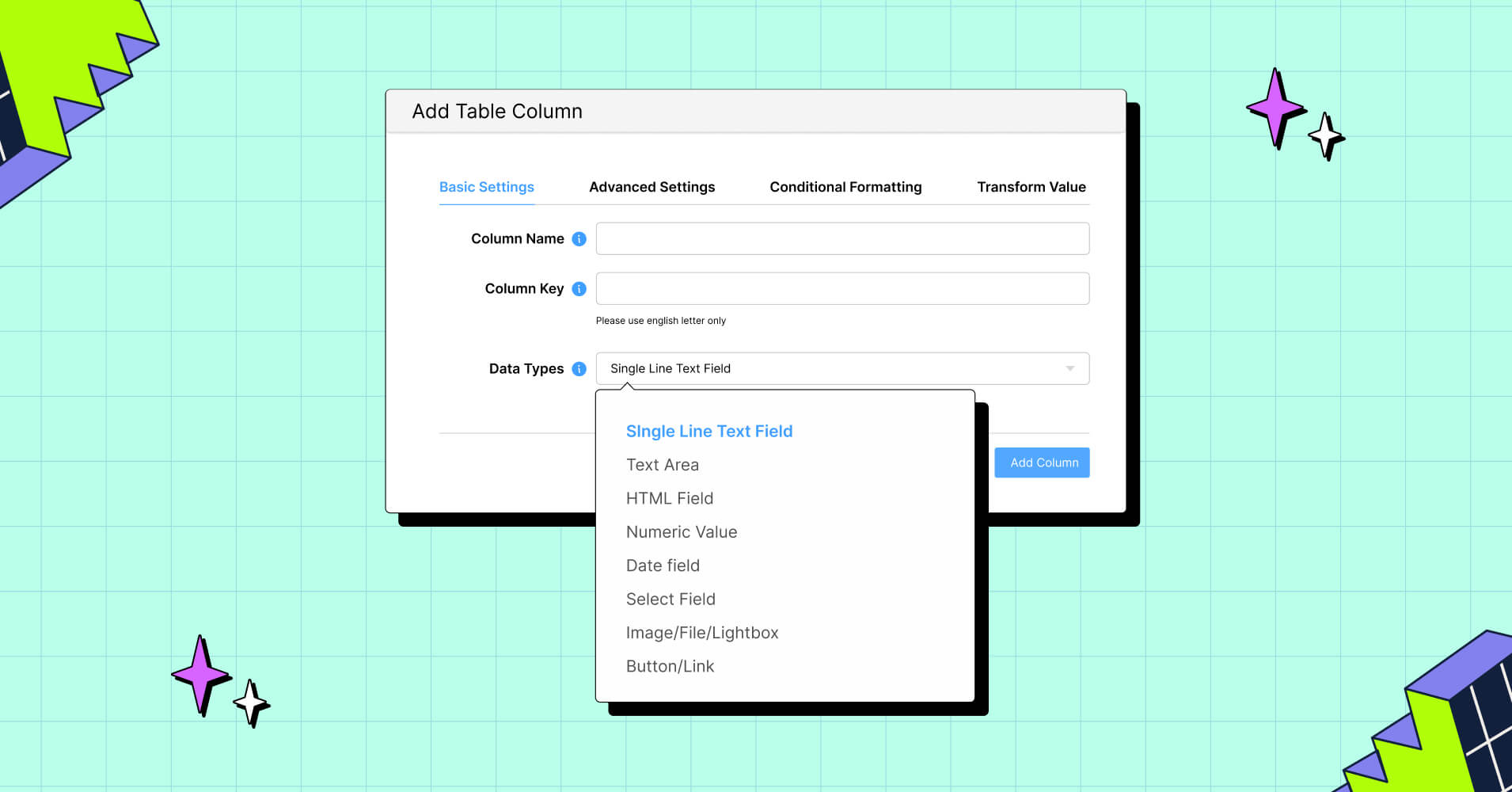
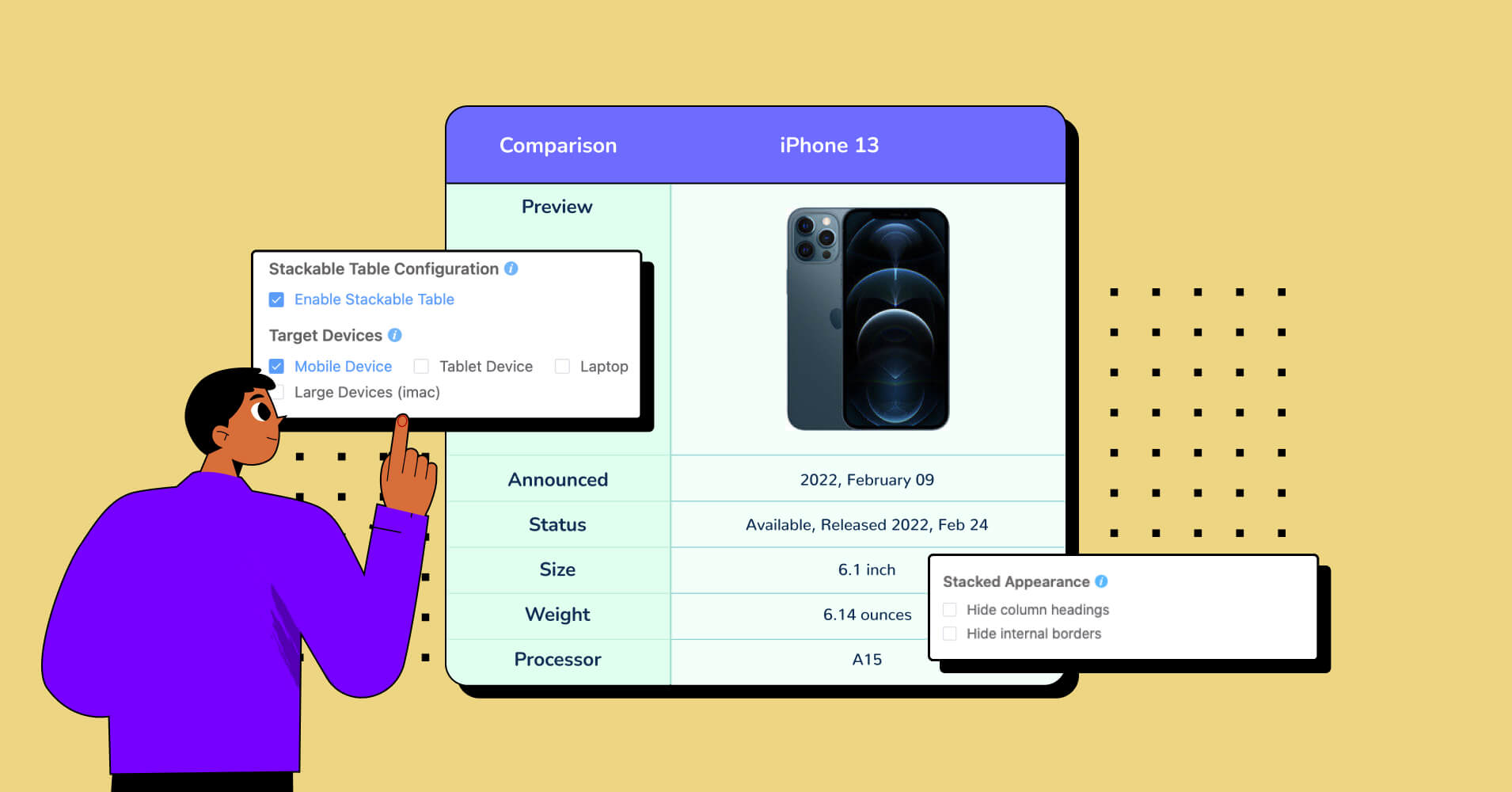
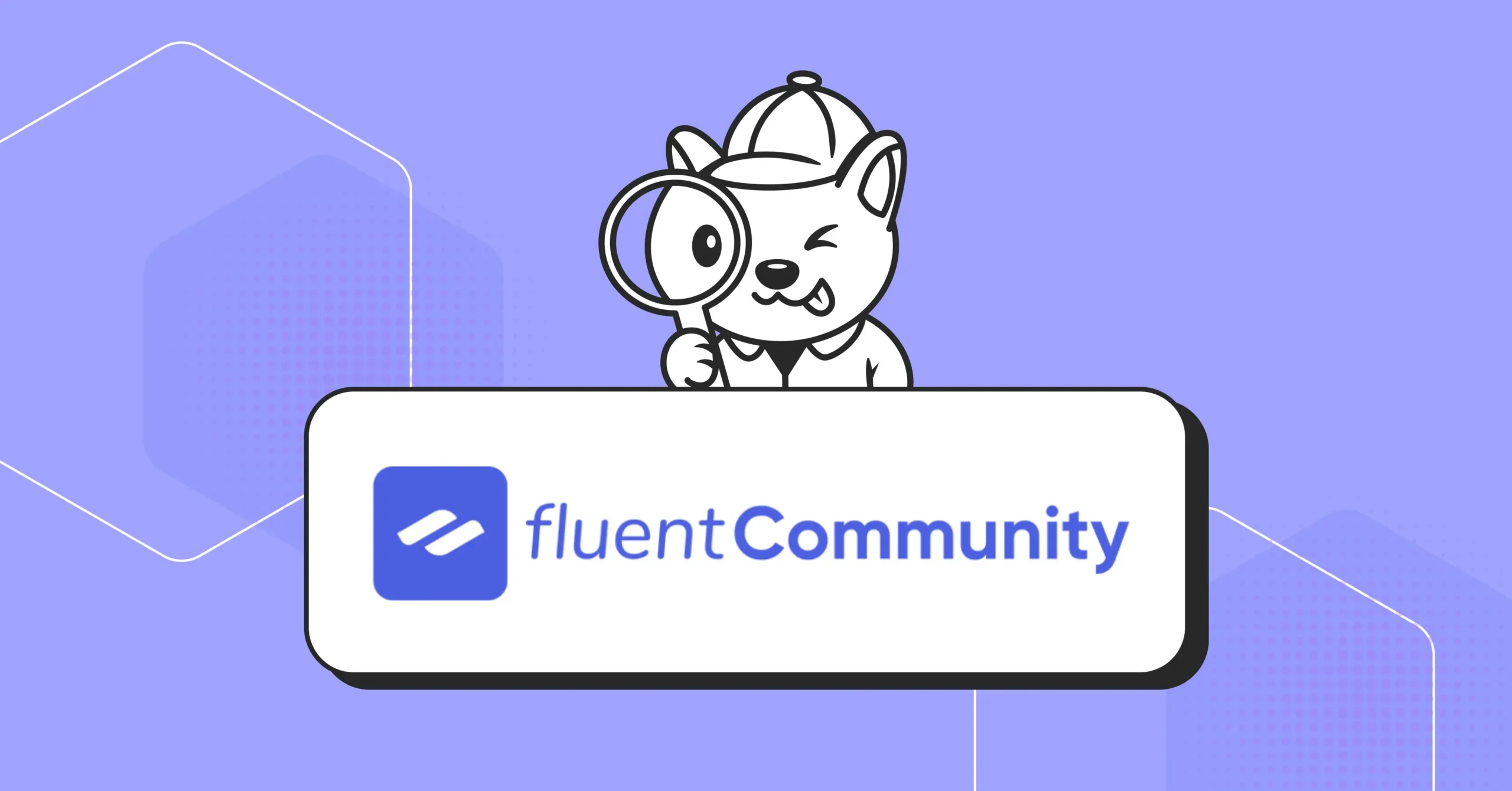
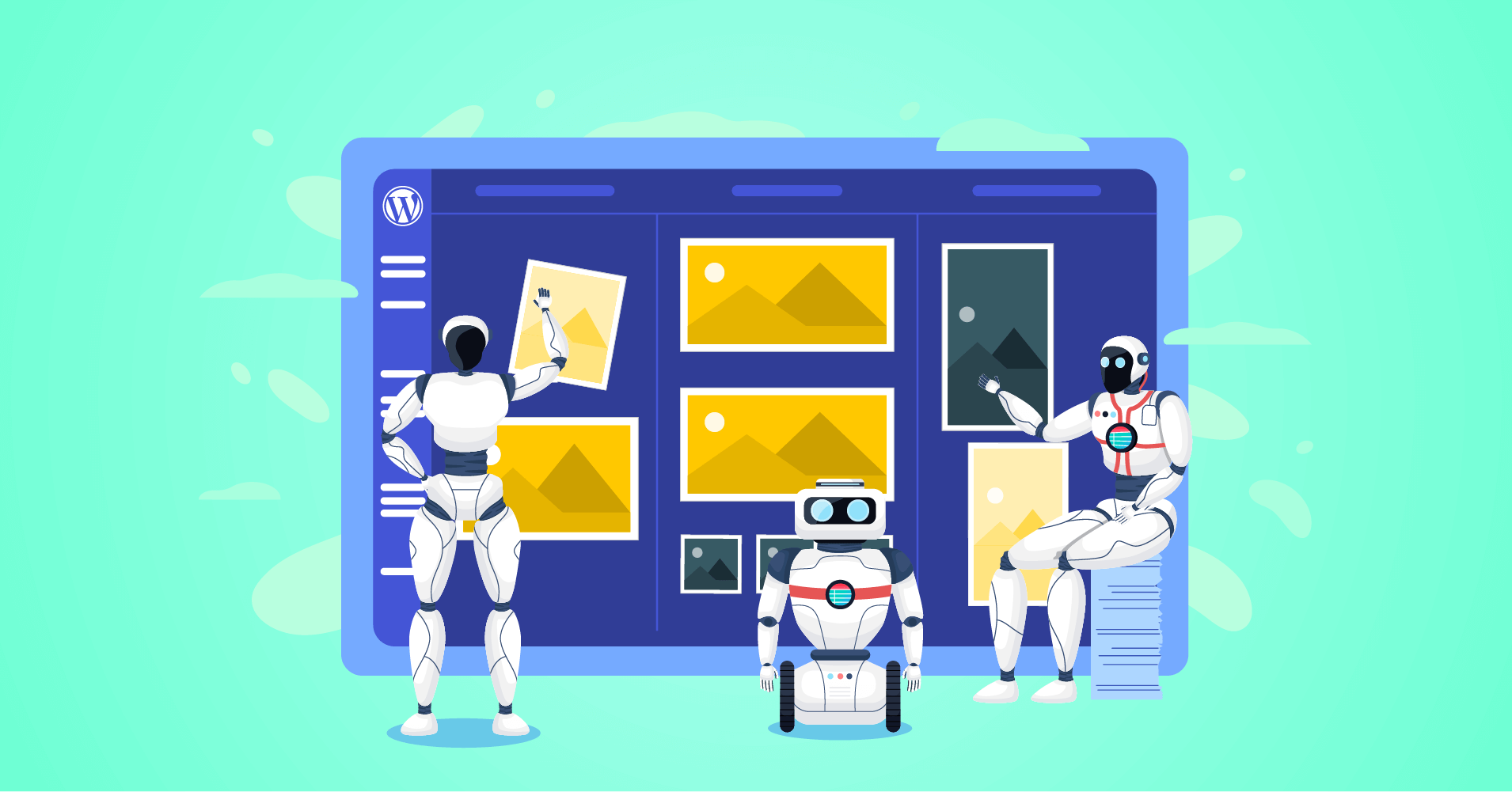
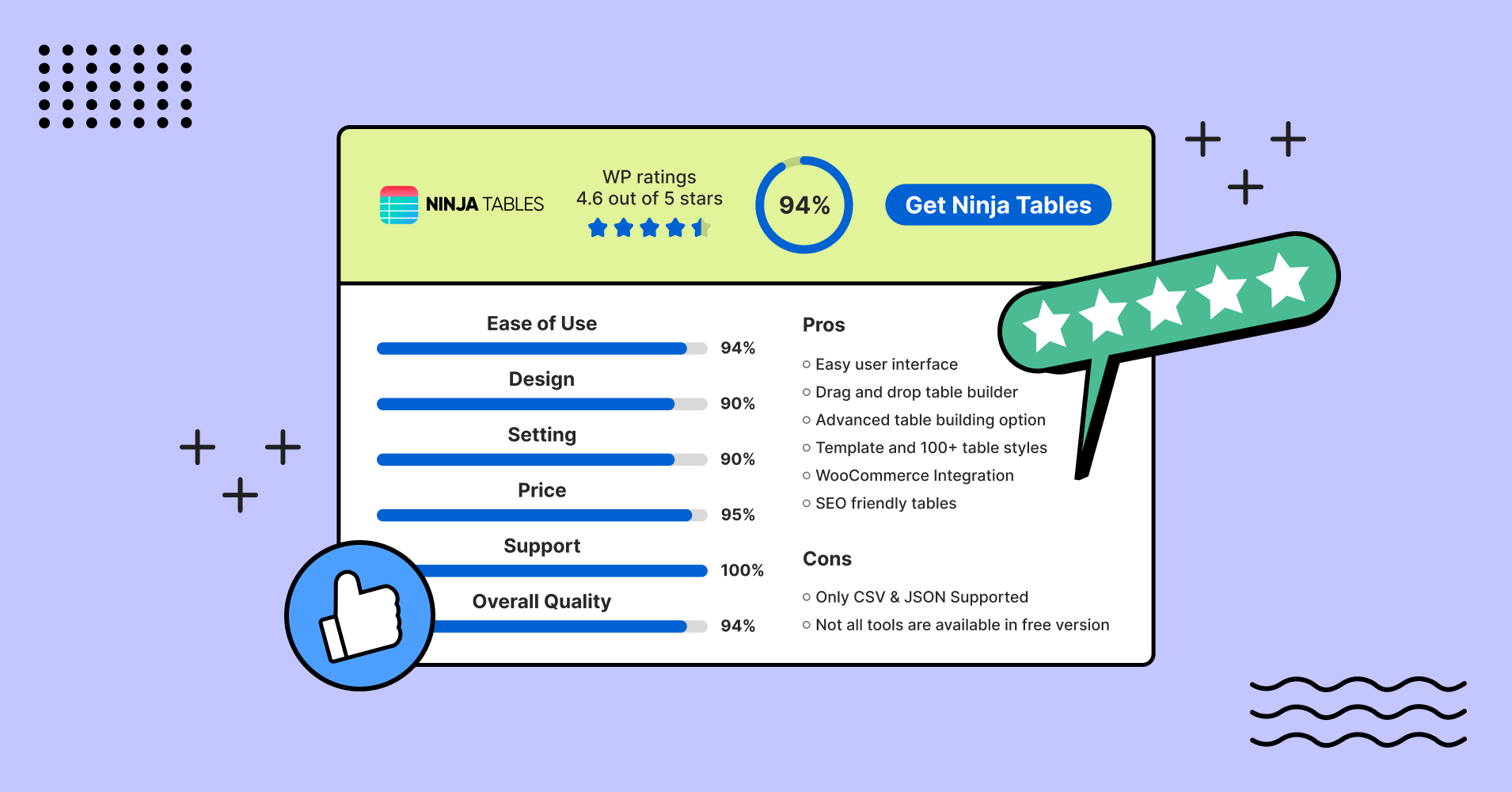
Add your first comment to this post