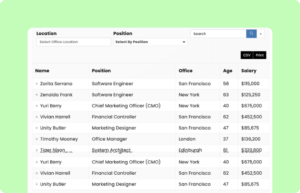TablePress Pricing Table
Management and editing Unlimited tables Embed via Block or Shortcode Import from files Export of tables Formulas Basic table options Styling with CSS code Plugin Documentation Frequently Asked Questions | All Features Free Priority Email Support Responsive Tables Fixed Rows and Columns Buttons Row Grouping Counter Column Column Filter Dropdowns Individual Column Filtering Alphabet Search Search highlighting | All Features Pro Priority Email Support Custom Search Builder Periodic Table Import Advanced Access Rights Advanced Loading Server-side Processing REST API |
TablePress is another top WordPress table plugin to create and manage tables on their websites besides Ninja Tables. It’s a free table tool, but they do have some pro features as shown in the table above.
This table may not show their updated pricing.
How to use TablePress pricing table:
This table is easy to use and customize. Just follow these steps:
- Install and activate Ninja Tables on your WordPress dashboard.
- Go to Ninja Tables → Tables → Import Table.
- Select the JSON file and in the import format section choose: JSON/CSV- Exported From Drag & Drop Tables.
- Click on the Import button and wait for the confirmation message.
After getting the success message, you can edit your table as you wish. Add or remove columns, rows, and features. Change the colors, fonts, and styles.
When you are done, save your table and copy the shortcode to your clipboard. You can paste it on any page or post where you want to display the table. Enjoy!
***This table may include some Pro features. Get Ninja Tables Pro for all-access fun!
You May Also Like
-
Employee Table
Use this table and be a smart HRM for your company.
-
Feature Comparison Table
Simply download and customize feature comparison table to suit your needs.
-
Insurance Policy Review
Help customers find the best insurance plan with comparisons and reviews.

Craft Responsive Data Tables Fast!
Ninja Tables is the best table plugin to show data in an organized table format.