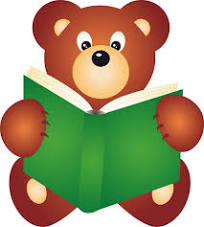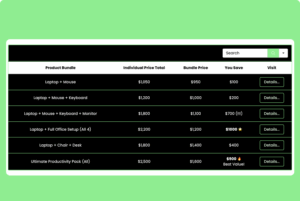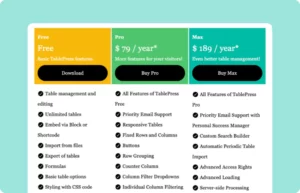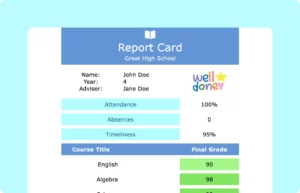School Schedule Table
Mon | Tues | Wed | Thu | Fri | |
Homeroom 8:15 - 8:25 | Morning Work | Morning Work | Morning Work | Morning Work | Morning Work |
8:25 - 8:55 | Sacks Break | Math | Math | PE | Math |
8:55 - 10:00 | Music | Snacks Break | Recess | PE 9:00 - 9:45 | Math |
9:30 - 10:00 Library | Language 9:30 - 10:00 | Crafts & Arts | Math | Technology | |
10:00 - 11:15 | Math | PE 10:30 - 11:15 | Technology | Music | Language |
Crafts & Arts | Snacks Break | Drawing | Recess | ||
11:15 - 12:10 | Language | Math | Language | Language | PE |
Lunch | |||||
12:15 - 1:10 | Quiet Time | Drawing | Speaking | Buddy Readers | Buddy Readers |
1:10 - 2:00 | Social Studies | Recess | Science | Language | Drawing |
The School Schedule Table presents a detailed layout of classes, events, and important dates within a school term. It serves as a practical tool for students, teachers, and administrators to manage their time efficiently and stay informed about upcoming school activities.
How to use this class schedule table:
This table is easy to use and customize. Just follow these steps:
- Install and activate Ninja Tables on your WordPress dashboard.
- Go to Ninja Tables → Tables → Import Table.
- Select the JSON file and in the import format section choose: JSON/CSV- Exported From Drag-and-Drop Tables.
- Click on the Import button and wait for the confirmation message.
After getting the success message, you can edit your table as you wish. Add or remove columns, rows, and features. Change the colors, fonts, and styles.
When you are done, save your table and copy the shortcode to your clipboard. You can paste it on any page or post where you want to display the table. Enjoy!
***This table may include some Pro features. Get Ninja Tables Pro for all-access fun!
You May Also Like
-
Product Bundle Discounts
Show discounts and value instantly with a product bundle discounts table.
-
TablePress Pricing Table
Customize this table to create a pricing table like TablePress.
-
Report Card
Students’ report cards displayed in tables look clean and organized.

Craft Responsive Data Tables Fast!
Ninja Tables is the best table plugin to show data in an organized table format.