The All-Time Olympic Medal Table with Free Templates
The Olympic Games have long been a symbol of international unity, athletic excellence, and the pursuit of personal and national…
Get This Special Discount!
Supercharge your WordPress site with top plugins! Explore recommendations and troubleshooting tips in our dedicated post category. Elevate your website now!

The Olympic Games have long been a symbol of international unity, athletic excellence, and the pursuit of personal and national…
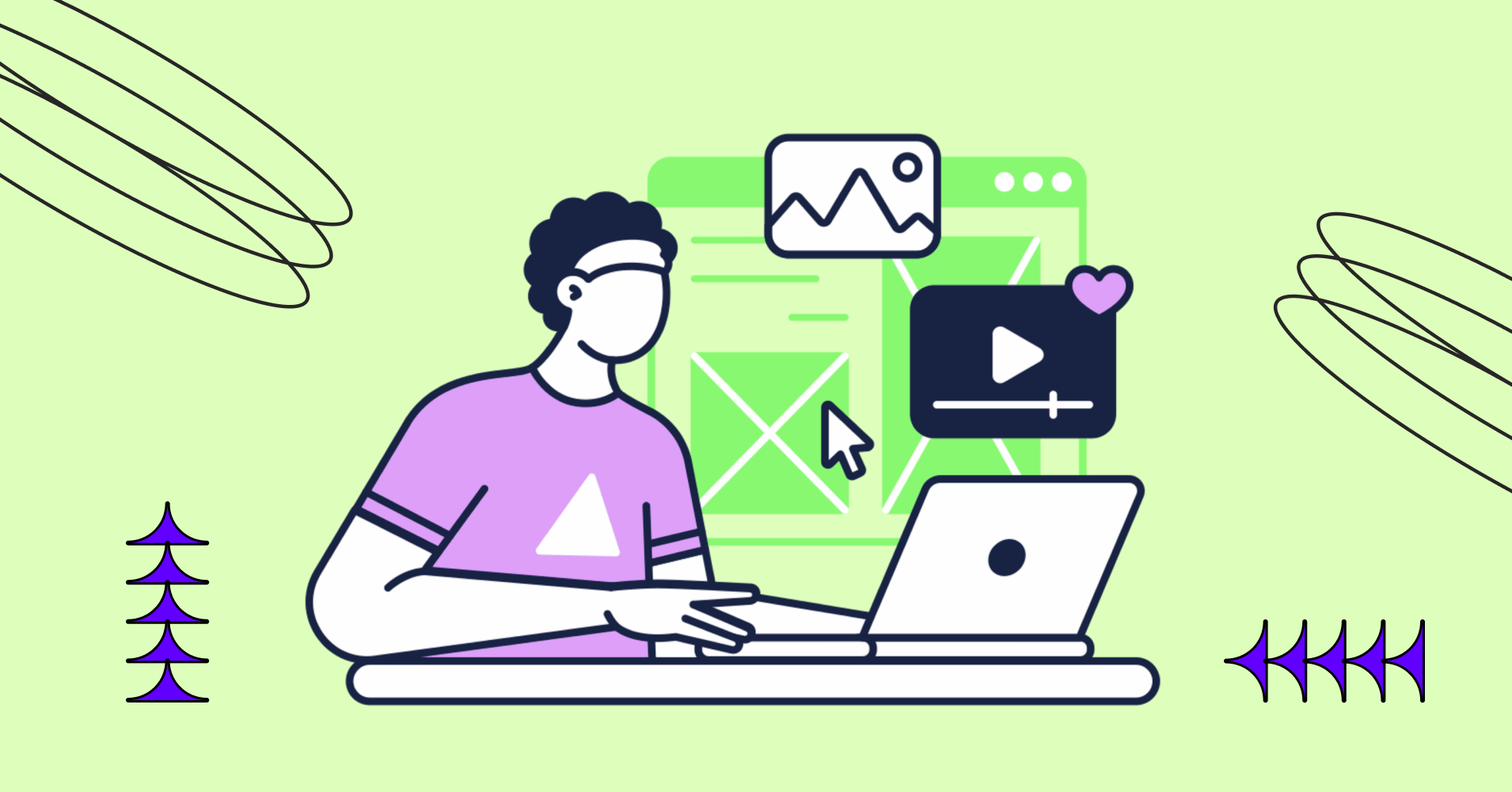
WordPress is one of the most popular and powerful platforms powering 43% of websites. It offers a lot of flexibility…
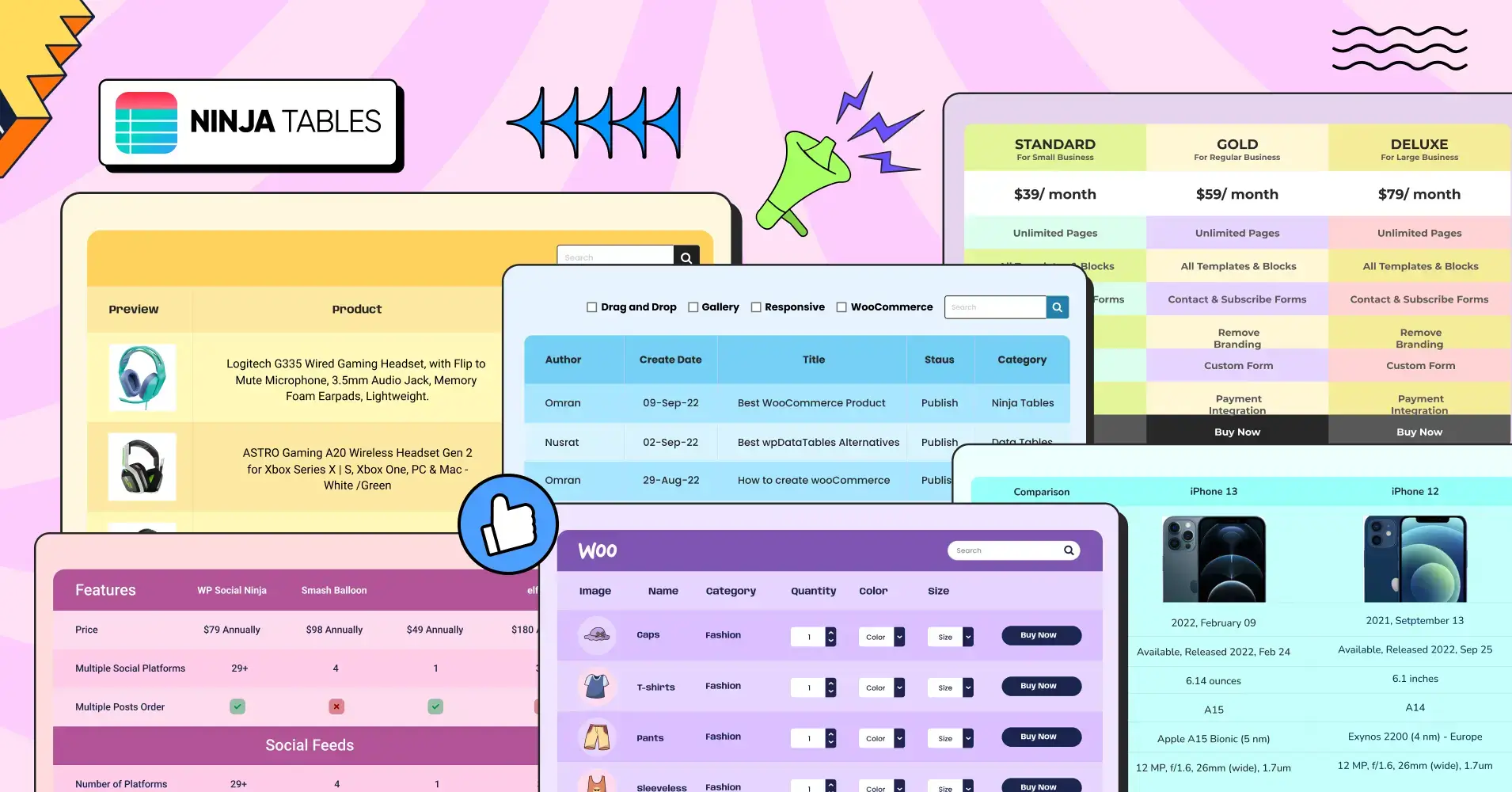
Building something from scratch is never easy. It’s the same for WordPress tables. Whenever you find it difficult to create…
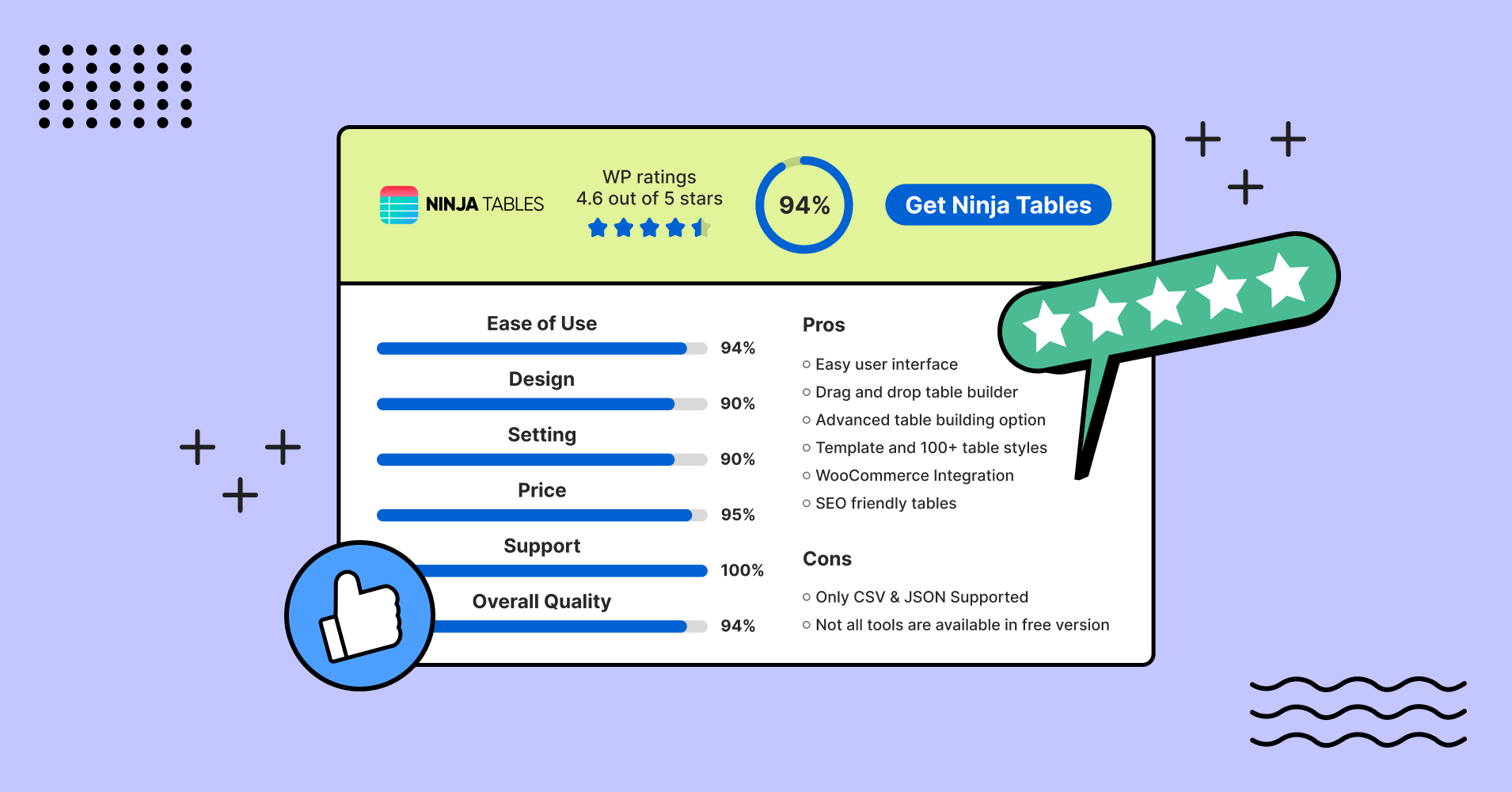
When reviewing a product, its details and specifications need to be clear and informative. If you’re showcasing everything in a…

Crafting effective pricing tables on your WordPress website is crucial for guiding users to the most suitable product or service….
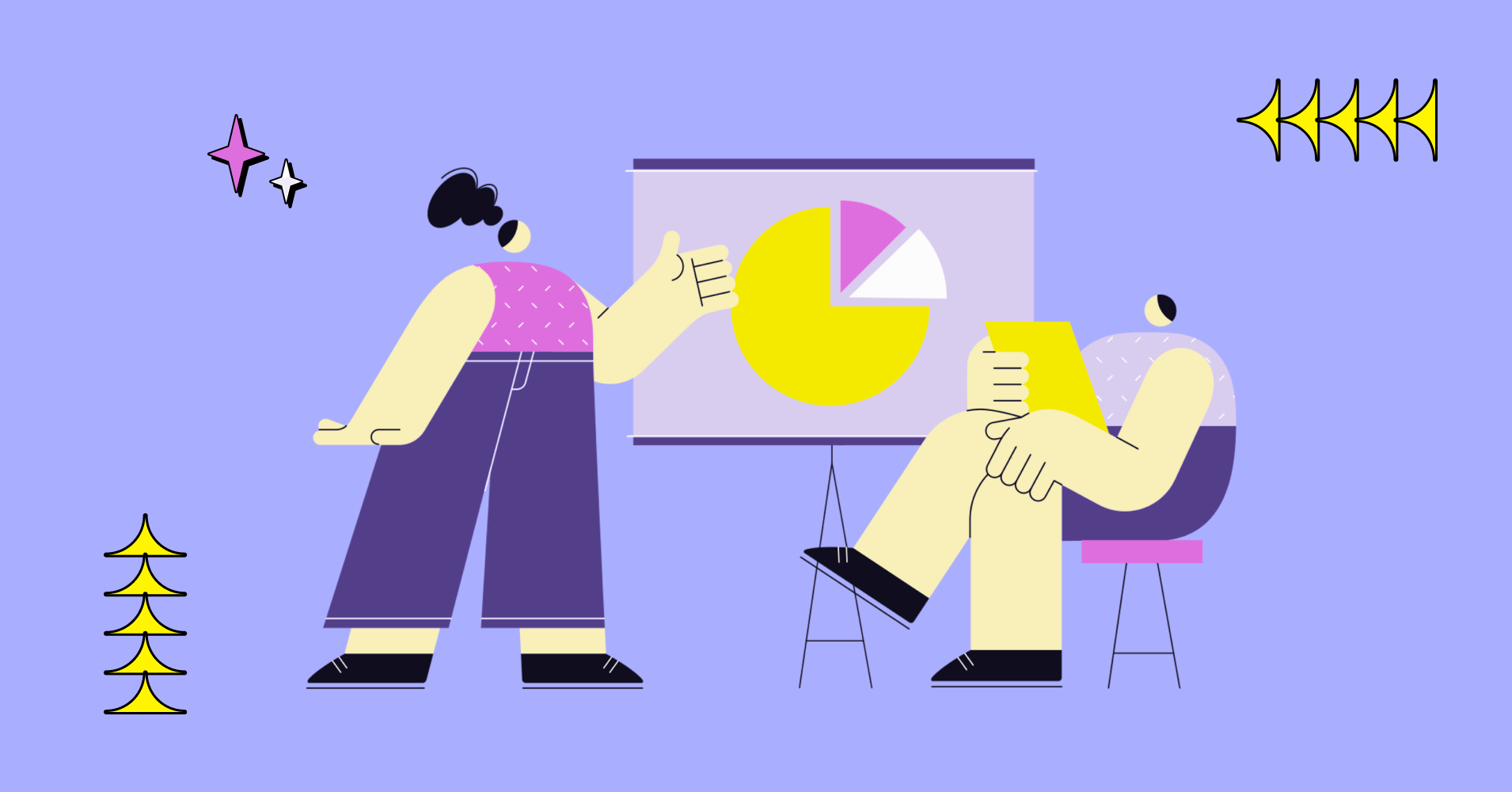
Imagine turning complex data into engaging visuals using interactive charts and graphs. WordPress charts plugin can make this dream come…

jQuery, a 15-year-old open-source JavaScript library, has weathered challenges to emerge as a trusted tool for web developers, standing on…

WordPress, an open-source website builder, allows you to customize and extend its code. Many people need a WordPress code snippets…
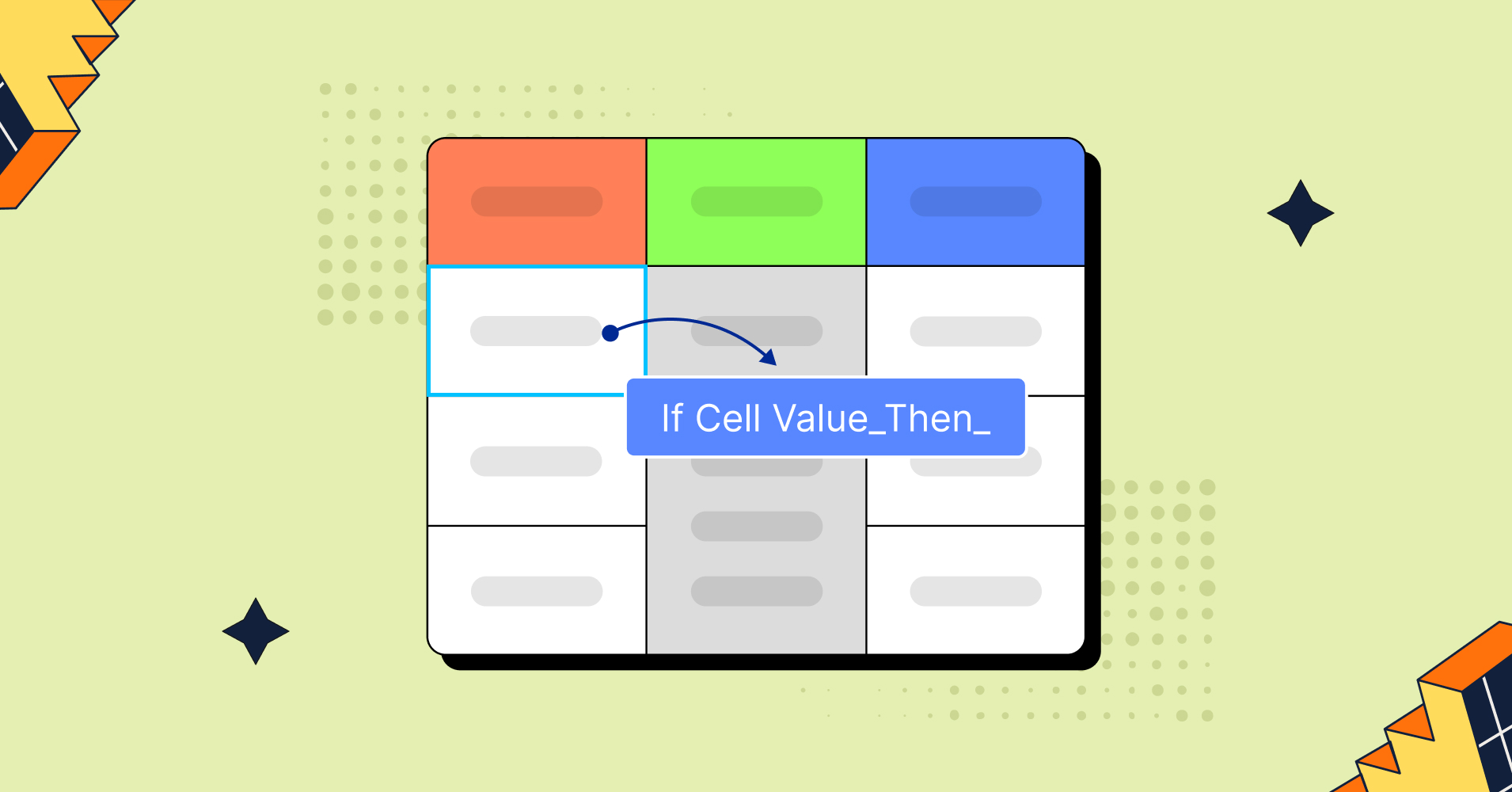
Let’s say, you wish to provide a brief visual summary of each financial quarter by highlighting profit in green and…
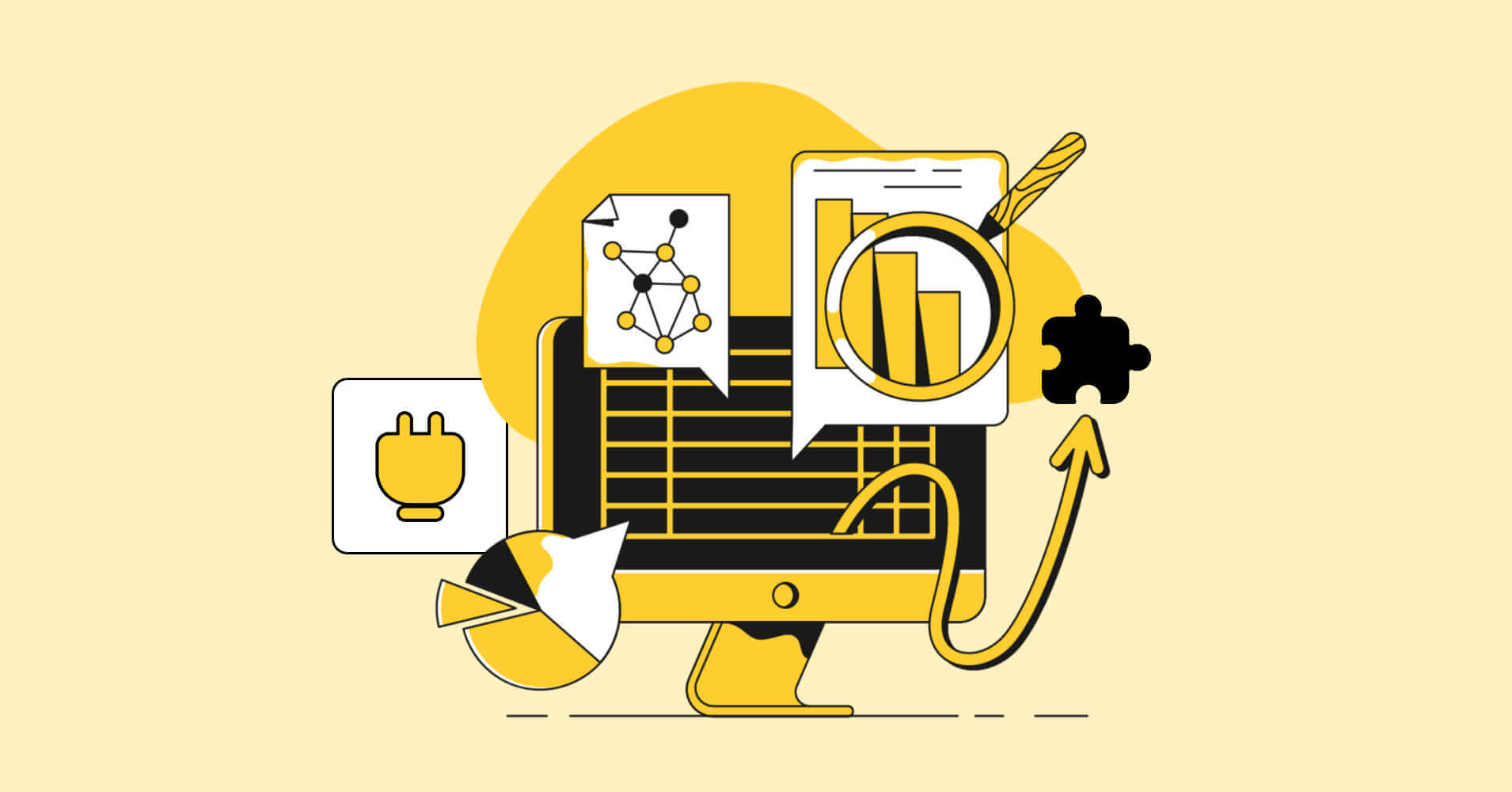
Looking for suitable WordPress data visualization plugins but not able to find the right one? We know it’s hard to…