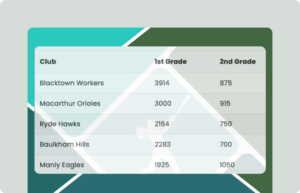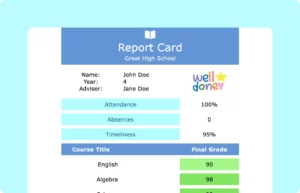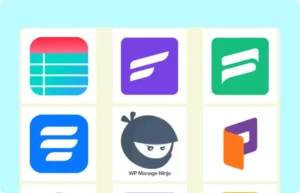Best Deals Listing Table
| Tool | Logo | Description | Visit | Discount | ||
|---|---|---|---|---|---|---|
| FlowSync |  | Automate Cross-Platform Workflows in Minutes | Visit | 25% off (Flat) | Lifetime | Automation |
| Nexus Cloud |  | High-Speed SSD Cloud Hosting for Teams | Visit | 15% off | Special | Hosting |
| VoxiCall AI |  | AI-Driven Customer Call Automation | Visit | 30% off (Flat) | Special | AI Automation |
| PromptMaster |  | Enhance & Refine AI Prompts Automatically | Visit | Up to 40% off | Lifetime | AI |
| ViralSpark AI |  | Create & Schedule Viral Social Posts | Visit | TBA | Temporary | AI |
| ScrappySuit |  | Personalized emails for Events | Visit | Depends on level | Lifetime |
Curated collection of best discount deals or top-performing products list table is designed to help users quickly find value for their money. Whether you’re a marketer, developer, startups, small business, or content creator, a deal listing like this make it easier to discover products and discounts without spending hours searching.
Top deals catalogue help people save money, compare the discount level or product popularity, and make decisions faster. Tables like this is an absolute need during Black Friday Cyber Monday sales or any other crazy discount season.
Custom filters are set to filter “Deal Types” – Lifetime, Temporary, or Special. And deal categories are – AI, AI Automation, Email, and Automation. These content exist in the table, but you can only see them in the table backend. The 2 columns are totally hidden for all devices using Responsive Breakpoints.
How to use this template:
This template is easy to use and customize. Download it first and follow these steps:
First, download the template and follow these steps.
- Install and activate Ninja Tables on your WordPress dashboard.
- Go to Ninja Tables → Tables → Import Table.
- Select the JSON file, and in the import format section, choose: JSON- Exported From Ninja Tables.
- Click on the Import button and wait for the confirmation message.
After getting the success message that the table is now imported, you can edit it as you wish.
As you can see, this table has 2 types of custom filters and a search bar for people to find what they’re looking for fast. After you download this template and import it, you can customize the filters, table color and design, add conditions, change the buttons and links, or add more rows/columns as you like.
Enjoy!
***This table may include some Pro features. Get Ninja Tables Pro for all-access fun!
You May Also Like
-
Baseball Championship Standings
Visualize the Baseball Championship scores in beautiful tables.
-
Report Card
Students’ report cards displayed in tables look clean and organized.
-
Plugins Gallery
All the plugins of a company displayed in a custom table with lightbox and links.

Craft Responsive Data Tables Fast!
Ninja Tables is the best table plugin to show data in an organized table format.