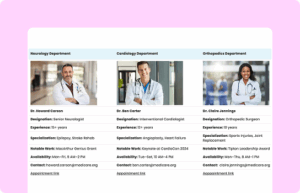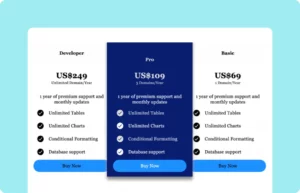Click-to-Reveal Coupon
| Product | Regular Price | Discount | Reveal Deal | Buy |
|---|---|---|---|---|
| SaaS Tool X | $29/mo | 40% Off | Apply Coupon to Buy | |
| WP Plugin Y | $53/year | 40% Off | Apply Coupon to Buy | |
| Hosting Z | $2.99/mo | 57% Off | Apply Coupon to Buy | |
| Dashcam T | $2.99/mo | 57% Off | Apply Coupon to Buy |
Some deal and discount tables can be customized with interactive features to engage a potential customer. For example, initially hiding the coupon code or discount code. It encourages a click from the audience and once it’s revealed, they can proceed to visit the seller site, marketplace, or discount deal page. In Ninja Tables, you can customize and control all of it.
Design buttons, hide or reveal content, highlight special offers and more! These small tweaks help boost your website CTR and make your deal tables more dynamic and conversion-focused. You can add your own button text with the HTML – “Click for coupon” or “Click here for coupon,” etc.
For this table, we’ve used a simple HTML code for each product’s “Reveal Deal” column. This is not a button element. Which is why it takes after the website theme. When you download it and use the code for this column (or other column), the button will match your website’s theme.
How to use this deal table template:
This template is easy to use and customize. Download it first and follow these steps:
- Install and activate Ninja Tables on your WordPress dashboard.
- Go to Ninja Tables → Tables → Import Table.
- Select the JSON file, and in the import format section, choose: JSON- Exported From Ninja Tables.
- Click on the Import button and wait for the confirmation message.
- You can customize the button (HTML or text) from each corresponding rows.
After getting the success message that the table is now imported, you can edit it as you wish. Add or remove columns, rows, colors, and HTML. You can also choose to turn other buttons interactive like the “reveal deal” ones. It’s the perfect table for Black Friday-Cyber Monday sales, isn’t it?
Save your table and copy the auto-generated shortcode to your clipboard. Paste it on any page or post where you want to display the table. Enjoy!
***This table may include some Pro features. Get Ninja Tables Pro for all-access fun!
You May Also Like
-
Doctor Shifts
Showcase doctors’ time schedules, certifications, and appointment links.
-
wpDataTables Pricing Table
Customize this pricing table to get a table like wpDataTables
-
KPI Reporting Table
A KPI reporting table helps track performance metrics.

Craft Responsive Data Tables Fast!
Ninja Tables is the best table plugin to show data in an organized table format.