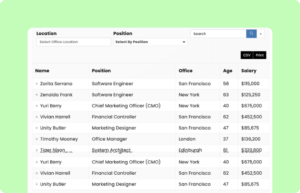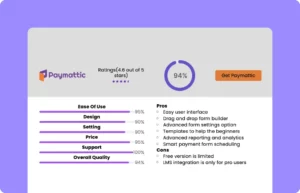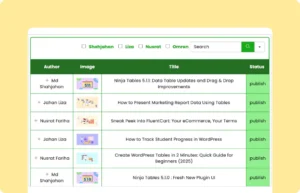Ninja Tables Review Table
 | WP Ratings 4.6 out of 5 Stars | 94% | |
Ease Of Use 95% Design 90% Settings 90% Price 95% Support 100% Overall Quality 94% | Pros
Cons
Pricing per year
| ||
Reviews go beyond testimonials. With our plugin, you can present customer feedback, ratings, and reviews in a structured format, using progress bars, star counts alongside a balanced view of pros and cons.
With this Product Review Table, your reviews will not only inform but also persuade, providing a solid foundation for your product’s online presence.
How to use this product review table:
This pricing table is easy to use and customize. Just follow these steps:
- Install and activate Ninja Tables on your WordPress dashboard
- Go to Ninja Tables → Tables → Import Table.
- Select the JSON file and in the import format section choose: JSON/CSV- Exported From Drag-and-Drop Tables.
- Click on the Import button and wait for the confirmation message.
After getting the success message, you can edit your table as you wish. Add or remove columns, rows, and features. Change the colors, fonts, and styles.
When you are done, save your table and copy the shortcode to your clipboard. You can paste it on any page or post where you want to display the table. Enjoy!
***This table may include some Pro features. Get Ninja Tables Pro for all-access fun!
You May Also Like
-
Employee Table
Use this table and be a smart HRM for your company.
-
Paymattic Review Table
Customize this Paymattic review table and show your product.
-
Posts with Responsive Breakpoints
Click the “+” icon to reveal additional post details that are initially hidden.

Craft Responsive Data Tables Fast!
Ninja Tables is the best table plugin to show data in an organized table format.