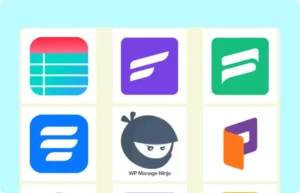Pet Image Gallery
Pet shop websites can show images of pets in tables like this, and images will open in a lightbox. You can also link each image to a website. Display the gallery on pet adoption sites. Potential adopters can see available pets and click on their photos for more details. Link each image to the pet’s profile page for seamless navigation.
Bloggers can embed this table in articles about pet care, breed information, or heartwarming pet stories. Pet groomers, trainers, and veterinarians can showcase their work by including before-and-after photos. Share individual pet photos on social media platforms with direct links to the gallery. Use the gallery to highlight successful pet transformations.
How to use this photo gallery table:
This table is easy to use and customize. Just follow these steps:
- Install and activate Ninja Tables on your WordPress dashboard
- Go to → Import Table.
- Select the JSON file and in the import format section choose: JSON- Exported From Ninja Tables.
- Click on the Import button and wait for the confirmation message.
After getting the success message, you can edit your table as you wish. Add or remove columns, rows, and features. Change the colors, fonts, and styles.
When you are done, copy the shortcode to your clipboard. You can paste it on any page or post where you want to display the table. Enjoy!
***This table may include some Pro features. Get Ninja Tables Pro for all-access fun!
You May Also Like
-
Posts Table with Image
Show featured image of posts/blogs/articles in WP Posts table.
-
Plugins Gallery
All the plugins of a company displayed in a custom table with lightbox and links.
-
IPL Standings
Your sports website deserves a table to show IPL standings real-time.

Craft Responsive Data Tables Fast!
Ninja Tables is the best table plugin to show data in an organized table format.