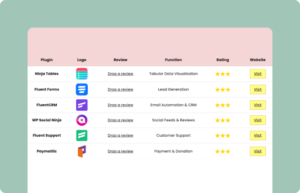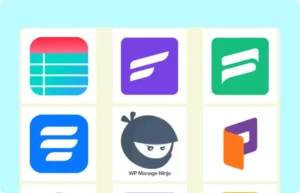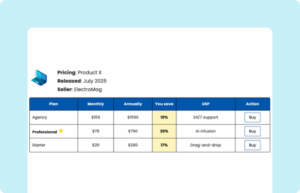Resume Table
Hello, This is Jane Doe Your companion of Graphics Design | |||||
UX Research 70% Graphics 60% Prototyping 80% UX/UI 90% | Graphics Designer University Name | UX/UI Designer University Name | |||
Team Management 80% Conversation 70% | Collaboration 90% English language 90% | Art Director Company Name Lorem ipsum dolor sit amet, consectetur adipiscing elit, sed do eiusmod | Secretary Company Name Lorem ipsum dolor sit amet, consectetur adipiscing elit, sed | ||
Jr. UX Designer Company Name Lorem ipsum dolor sit amet, consectetur adipiscing elit, sed do eiusmod | Sr. UX Designer Company Name Lorem ipsum dolor sit amet, consectetur adipiscing elit, sed | ||||
Embed a table with all your resume information on your portfolio/personal website. This resume table format here is a simple mockup of a dummy resume, which you customize by adding more info, your own photo, skills, testimonials, and experiences.
This resume template is made with Drag and Drop so it’s easier for a non-tech person to customize. You can just add more rows/columns, color table cells, and add as many entries as you need. Embedding this resume table will let your potential employers know more about you from your website.
How to get this resume table:
This table is easy to use and customize. Just follow these steps:
- Install and activate Ninja Tables on your WordPress dashboard.
- Go to Ninja Tables → Tables → Import Table.
- Select the JSON file and in the import format section choose: JSON- Exported From Ninja Tables Drag and Drop.
- Click on the Import button and wait for the confirmation message.
- Go to the Custom CSS/JS tab and replace the table IDs with your table ID to get exactly the same table.
After getting the success message, you can edit your table as you wish. Add or remove columns, rows, and features. Change the colors, fonts, and styles.
When you are done, copy the shortcode to your clipboard. You can paste it on any page or post where you want to display the table. Enjoy!
***This table may include some Pro features. Get Ninja Tables Pro for all-access fun!
You May Also Like
-
Website Review Table
Use this website review table to showcase your website fun facts
-
Plugins Gallery
All the plugins of a company displayed in a custom table with lightbox and links.
-
Horizontal Pricing Table
Show product pricing, saving, and other details in horizontal data table.

Craft Responsive Data Tables Fast!
Ninja Tables is the best table plugin to show data in an organized table format.