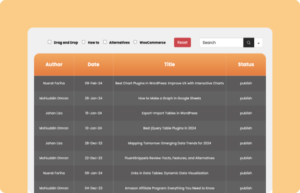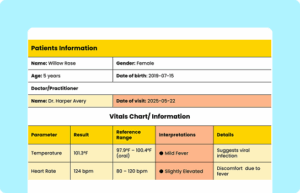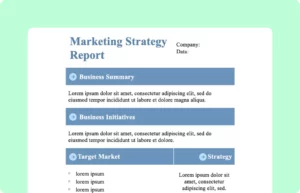Soccer League Table
Soccer league tables are essential for fans, coaches, and media to track team standings and performance. They help fantasy sports players and betting enthusiasts in making informed predictions. Sponsors and advertisers use them to gauge team and league popularity for potential partnerships.
How to use this Soccer league table:
This table is easy to use and customize. Just follow these steps:
- Install and activate Ninja Tables on your WordPress dashboard.
- Go to Ninja Tables → Tables → Import Table.
- Select the JSON file and in the import format section choose: JSON- Exported From Ninja Tables.
- Click on the Import button and wait for the confirmation message.
- Go to the Custom CSS/JS tab and replace table IDs with your table ID to get the same table.
After getting the success message, you can edit your table as you wish. Add or remove columns, rows, and features. Change the colors, fonts, and styles.
When you are done, save your table and copy the shortcode to your clipboard. You can paste it on any page or post where you want to display the table. Enjoy!
***This table may include some Pro features. Get Ninja Tables Pro for all-access fun!
You May Also Like
-
WP Posts Table
WordPress posts, pages, author, etc. can be shown in a WP Posts table.
-
Patient Vitals
Keep track of health metrics and vital signs with a patient vitals table.
-
Marketing Report
A company marketing analysis report displayed in an official table.

Craft Responsive Data Tables Fast!
Ninja Tables is the best table plugin to show data in an organized table format.