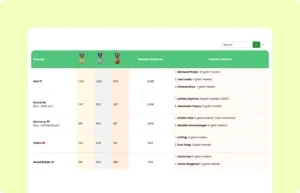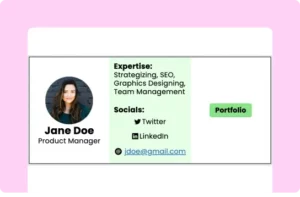Staff Directory Table
Jackson Wilde jackson_wilde | Aria Solace solace_aria | Theo Riverstone theo_river |
Jamie Quinn jamie_quinn | Deborah Hill hill_deborah | Nyla Morgan morgan_nyla |
Managing staff information is crucial for any organization, whether you’re running a small startup or a large corporation. This card-based staff directory template transforms traditional employee listings or staff information into an engaging, professional showcase that highlights individual profiles while maintaining easy access to essential contact information. Use this employee directory template to showcase team expertise on client proposals, create fun ‘About Us’ pages, facilitate cross-departmental collaboration, and provide quick access to contact information and social profiles for networking purposes. Ideal for creative agencies, tech companies, consulting firms, startups, and any company directory template to present their team in a modern, visually appealing format.
How to use this office directory template:
This employee directory template is easy to use and customize. Just follow these steps:
- Click on the Import button and wait for the confirmation message.
- Install and activate Ninja Tables on your WordPress dashboard.
- Go to Ninja Tables → Tables → Import Table.
- Select the JSON file and in the import format section choose: JSON- Exported From Ninja Tables Drag and Drop.
- Click on the Import button and wait for the confirmation message.
After receiving the success notification, you can edit your table as needed. Add or remove columns, rows, and features. Replace the images, change colors, fonts, spacing, hover effect, and customize styles.
When you are done, copy the shortcode to your clipboard. You can paste it on any page or post where you want to display the table. Enjoy!
***This table may include some Pro features. Get Ninja Tables Pro for all-access fun!
You May Also Like
-
Posts Table with Image
Show featured image of posts/blogs/articles in WP Posts table.
-
Olympic Medal Table by Country
Track Olympic medal leaders with gold counts, total medals, and athletes.
-
Profile Display Table
Showcase your professional expertise, contacts, and portfolio in a table.

Craft Responsive Data Tables Fast!
Ninja Tables is the best table plugin to show data in an organized table format.