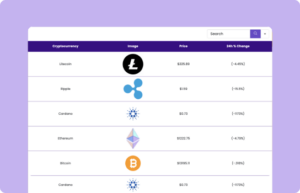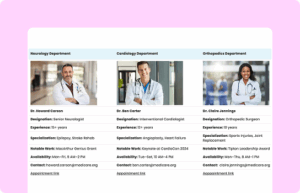wpDataTables Pricing Table
Developer | Best Value Ribbon Pro | Basic |
US$249 Unlimited Domain/Year | US$109 3 Domains/Year | US$69 1 Domain/Year |
1 year of premium support and monthly updates | 1 year of premium support and monthly updates | 1 year of premium support and monthly updates |
Unlimited Tables | Unlimited Tables | Unlimited Tables |
Unlimited Charts | Unlimited Charts | Unlimited Charts |
Conditional Formatting | Conditional Formatting | Conditional Formatting |
Database support | Database support | Database support |
wpDataTables is a WordPress plugin to create interactive and responsive tables and charts from various data sources. The pricing for wpDataTables typically involves purchasing a license based on the desired features and level of support, with options ranging from single-site licenses to unlimited site licenses, each with different pricing tiers.
How to use this table:
This table is easy to use and customize. Just follow these steps:
- Install and activate Ninja Tables on your WordPress dashboard.
- Go to Ninja Tables → Tables → Import Table.
- Select the JSON file and in the import format section choose: JSON- Exported From Ninja Tables Drag and Drop.
- Click on the Import button and wait for the confirmation message.
After getting the success message, you can edit your table as you wish. Add or remove columns, rows, and features. Change the colors, fonts, and styles.
When you are done, save your table and copy the shortcode to your clipboard. You can paste it on any page or post where you want to display the table. Enjoy!
***This table may include some Pro features. Get Ninja Tables Pro for all-access fun!
You May Also Like
-
Cryptocurrency Table
Display information on cryptocurrency with details.
-
Comparison Table with Logo
Create a professional comparison table with logo for clear brand representation.
-
Doctor Shifts
Showcase doctors’ time schedules, certifications, and appointment links.

Craft Responsive Data Tables Fast!
Ninja Tables is the best table plugin to show data in an organized table format.