7 Techniques to Speed up WooCommerce Checkout

Unlike Christmas and birthdays, people don’t start shopping in advance for Valentine’s Day, Women’s Day, or even Mother’s Day. Surprisingly enough, up to 15% of shoppers remain undecided weeks before the big day!
During these times, there’ll be a traffic surge from last-minute shoppers. Although this presents businesses with the opportunity to influence last-minute purchases, some perks include delays in WooCommerce checkout speed and website breakdowns at this critical time.
Curious why this happens? No worries. We’re here to discuss reasons, techniques, and best tips to speed up WooCommerce.
Why is WooCommerce Checkout Slow?
If you’re running a WooCommerce store, you better be prepared for high traffic volume.
Before looking at ways to speed up WooCommerce checkouts, you must first identify what causes it to slow down. Here are the most common causes of slow checkouts to look out for.
Too many fields on the checkout page
Slow checkouts often stem from excessive forms with unnecessary Woocommerce checkout fields, cluttering the page and slowing down the process noticeably.
Complex checkout processes incorporate multiple pages and dynamic elements. This increases server requests, database queries, and data processing. Ultimately leading to longer load times and slower page rendering. Furthermore, visitors are more likely to become bored or frustrated by filling in multiple fields.
Too many plugins or themes

The overall performance of your WordPress website, including WooCommerce checkout, is impacted by excessively installed plugins or themes. If they’re not responsive, mobile-friendly, and updated on time, the whole process will come crashing down.
Several plugins increase browser requests and slow down website rendering as they add more scripts, stylesheets, and functionality.
Technical know-how is needed to resolve conflicts between plugins or WooCommerce core, which can cause unpredictable errors and slow loading.
Poor server performance and hosting
From scratch, if your hosting provider is not up to the mark, it will struggle to keep up with the front and back-end activities of your website. This leads to every page on your WooCommerce site slowing down, including checkout.
Also, subpar hosting providers oversell their server resources, and host too many websites on a single server, leading to resource disparity.
When customers try to view a product, check their cart, or proceed to checkout, the server takes longer to process, causing delays. This leads to higher bounce rates as visitors abandon the cart.
Unclean and dense code
When we look into WooCommerce’s core code we can see its vital role in handling high-demand situations.
The team works to optimize performance, but there’s a catch for sites with limited resources. The likelihood of slowing down rises with code complexity.
If web elements become dense than the code itself, it takes more resources to run them. The resources are then required to ship and execute these elements, which causes slow speed.
Lack of a CDN
Without a CDN, the content of your website is sourced directly from the server of your web host, outside of the visitor’s location. This may result in sluggish page loads, particularly for those who are visiting your website from miles away.
In other words, your website will load slower the more people visit it. This happens as a result of the server being overloaded, which makes it difficult to provide the website with additional resources.
Unresponsive product table plugin
Now let’s talk about your product display and its impact on load time.
A stumbling block in the user experience is- an unresponsive product table- when it’s not fitting to the screen of different devices. It adds a layer of complexity to user interaction.
Furthermore, the overall site performance may take a hit, if the table creates extra loading time, and queries on the server and doesn’t optimize its content accordingly.
Try Ninja Tables to display WooCommerce products in customized tables and control table responsiveness.
How to Speed up WooCommerce Checkouts
High traffic is incoming, that’s the dream, right? Better prepare for it especially before Valentine’s day or any other seasonal occasion.
Some might say ‘Woocommerce isn’t for the big league or surge of traffic’. Wrong! With the right setup and techniques, you can debunk the myth.
Consider the following strategies to speed up WooCommerce checkouts.
Optimize your forms
While lead generation and customer tracking are essential, filling out numerous fields in the checkout form can be a tad annoying. Especially when late love birds are in a hurry to buy presents. There’s one thing most can agree on: when it comes to form fields, less is more.
Simplify by requesting only necessary information and combining fields where possible. This not only speeds up WooCommerce checkout but also reduces user frustration. Experts suggest checkout optimization strategies can boost conversions by 35.62%.
You can easily integrate WordPress plugins such as Fluent Forms for better optimization and to create dynamic user registration forms.
Select a fast web hosting
Don’t underestimate hosting. It’s crucial for your WooCommerce store’s well-being.
Switch hosting if your provider fails speed tests. Research and find options supporting on-site speed optimization for impressive results.
Always remember cheap hosting costs more in the long run. It would be best if you had a host that can handle high-volume traffic. Mind these 5 key factors when selecting your host:
- Speed and Performance
- Security
- Backup
- Support
- Tools and additional value
Optimize store performance for international customers

Content distribution network (CDN), is a network of separate servers split over different regions. Sending copies of your web pages to users from the closest server speeds up page loads throughout the world.
It’s the same to speed up WooCommerce checkouts. With the use of CDN, widespread data centers send webpages more quickly regardless of the user’s location.
Allow guest checkout
Encouraging customer sign-ups boosts loyalty, but for first-time buyers in a hurry or privacy-conscious visitors, it can be frustrating. Creating accounts is typically slower due to database interactions.
Most significantly, from a performance perspective, creating an account is usually slower because you need to send and fetch information from a database.
Either way, allowing guest checkout can help you speed up WooCommerce checkout more than you realize and convert more one-off sales.
Consider scalable plugins and extensions
Just for visual aesthetics or for some earlier experiment, we all add several plugins, extensions, and themes to our WordPress site. Those older add-ons with heavy-weight codes come back haunting our page speed.
Always keep precise track of those, and remove the unnecessary ones that are running simultaneously and slow down the speed.
Besides updating WooCommerce and WordPress, keep plugins and themes updated. Plugins contribute to scalability issues, adding unnecessary code. You just need a handful of them to keep your WooCommerce store running smoothly.
Optimize website code
Bloated code slows down site loading.
Be sure to trim unnecessary gaps, minify, defer, and optimize JavaScript, HTML, and CSS. All these align with Core Web Vitals and lead to a faster loading site.
Also reducing the number of stylesheets, and compressing files helps to achieve a clean code vault. Caching plugins often offer code minification, a process that removes unnecessary characters.
Experts recommend combing through code to significantly speed up your WooCommerce store, including checkout.
Choose the best table plugin
To ensure an optimal user experience, it’s crucial to choose a responsive and well-optimized product table plugin that improves CX and enhances customer engagement.
Regularly updating and maintaining the plugin can also contribute to a smoother, more efficient presentation of your products or data tables on your website.
Use a table builder plugin that creates dynamic product displays, optimized coding solutions, and is fully customizable. Ninja Tables offers all that in a single plugin for your WooCommerce store!
Final thoughts
Besides providing seasonal products or special collections, focus on what matters the most at the last minute.
Don’t just hang around solely spending time and resources on products and marketing alone. Focus on the back end of your business, which means focusing on your website performance to handle all the orders and traffic.
People go above and beyond to surprise their loved ones, and so can you. Go a little extra mile by maintaining a faster loading checkout and site to make it easier for them in such rush hours.
P.S. Do something special for your customers to show your appreciation and love. Add some gift cards or complementary gifts, or wrap up the gifts nicely with candy or chocolates.

Ninja Tables– Easiest Table Plugin in WordPress

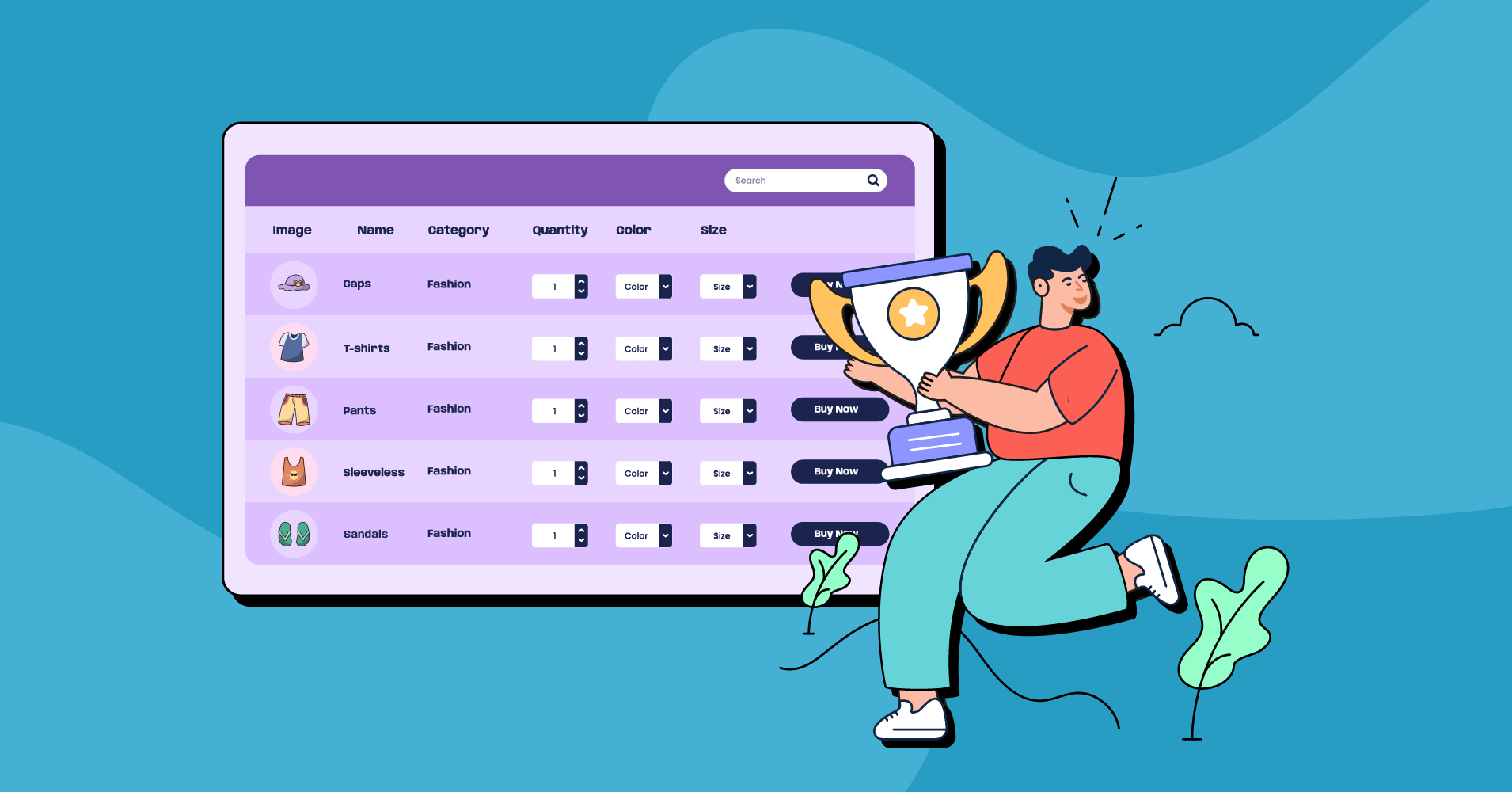
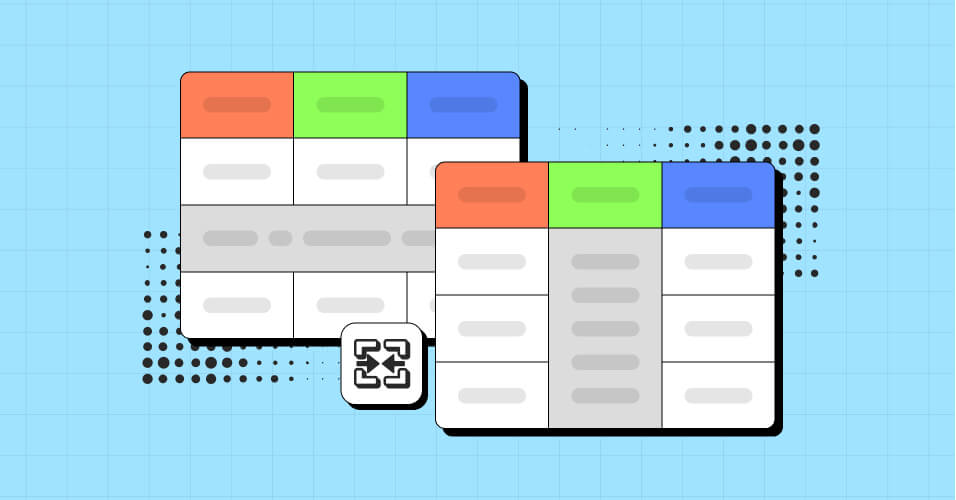

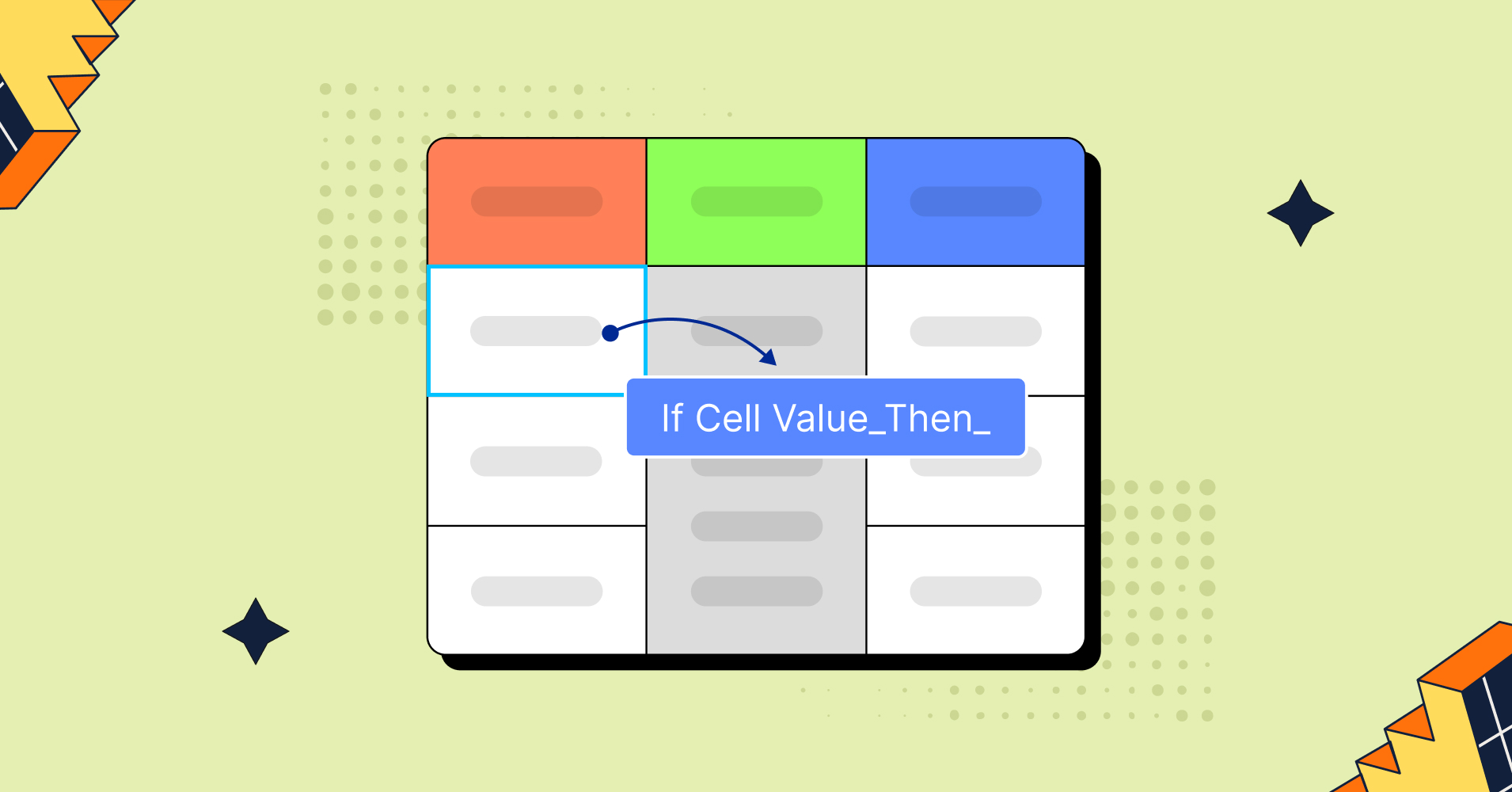
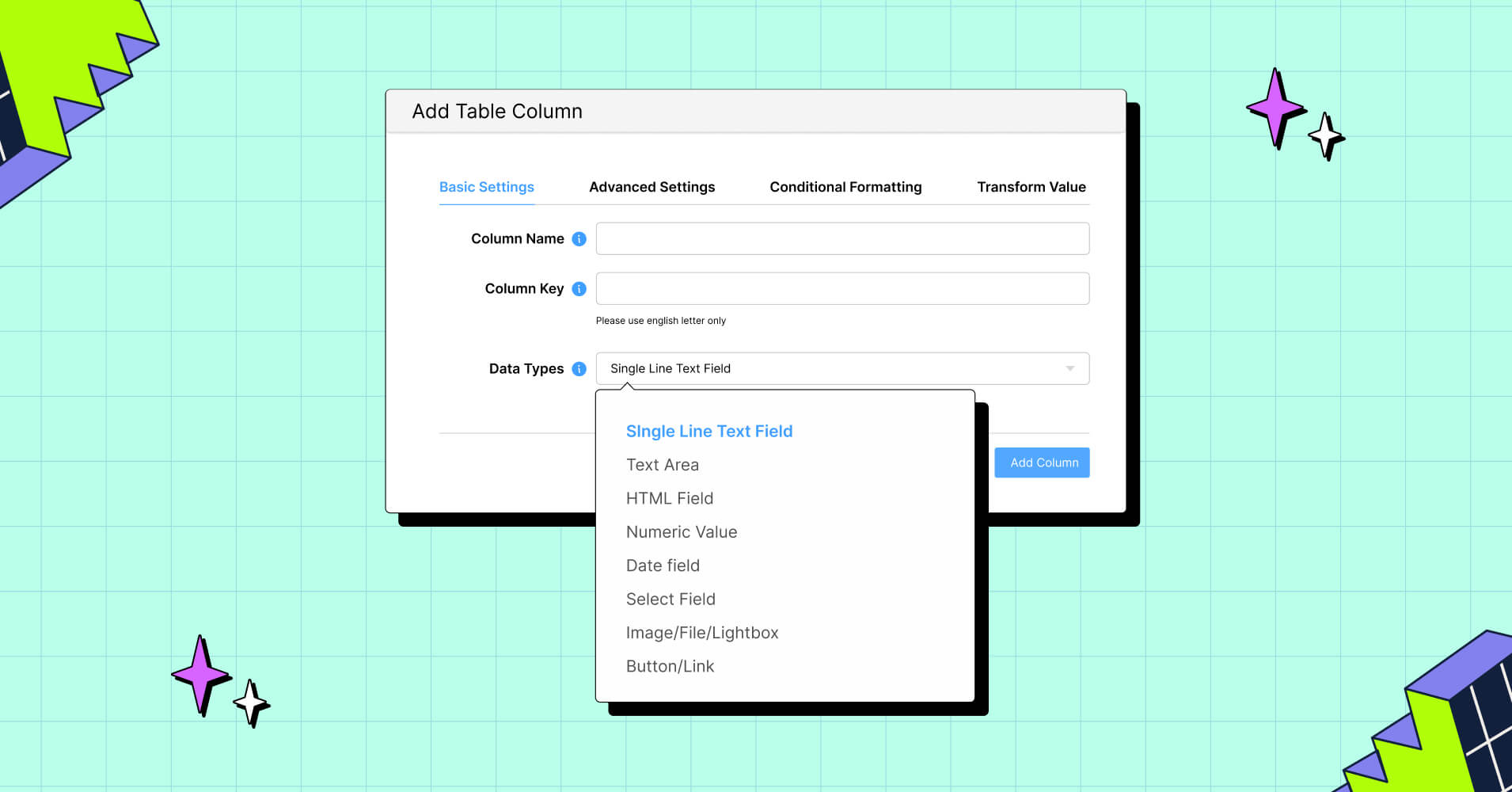
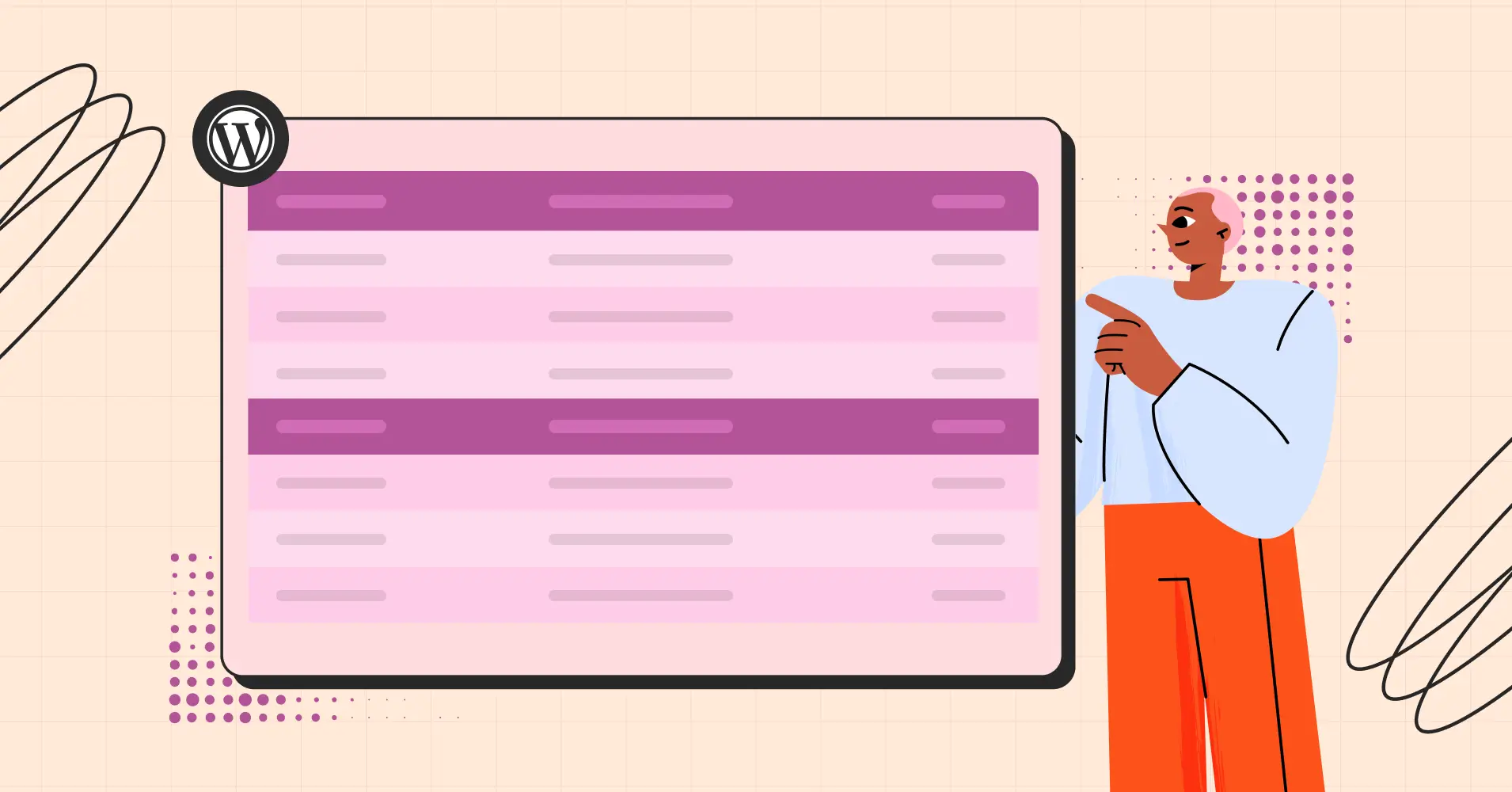
Add your first comment to this post