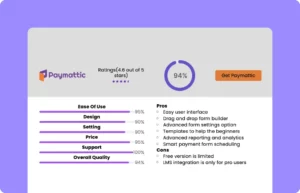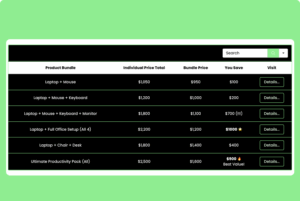Feature Comparison Table
| Features | Ninja Tables | wpDataTables | TablePress | WP Table Builder | ||||
|---|---|---|---|---|---|---|---|---|
| WooCommerce | ||||||||
| Google Sheet data sync | ||||||||
| Fluent Forms | ||||||||
| WP Posts | ||||||||
| Charts | ||||||||
| Simple Table Creation Options | ||||||||
| Drag & drop | ||||||||
| Pre-built templates | ||||||||
| Conditional formatting | ||||||||
| Table design | ||||||||
A feature comparison table is crucial for evaluating multiple options side by side, highlighting differences and similarities. A well-planned comparison table design enhances this process by making the data visually clear and easy to interpret. It aids in decision-making by providing a clear visual representation of the features of products or services, making it easier to identify the best fit for specific needs.
The use cases of a feature comparison table are diverse, including helping consumers make informed purchasing decisions, assisting businesses in analyzing competitor offerings, and enabling developers to compare software tools or libraries. It’s an invaluable tool for clarity and transparency in various scenarios where choices are compared.
How to use this Feature Comparison table:
This table is easy to use and customize. Just follow these steps:
- Install and activate Ninja Tables on your WordPress dashboard
- Go to Ninja Tables → Tables → Import Table.
- Select the JSON file and in the import format section choose: JSON- Exported From Ninja Tables.
- Click on the Import button and wait for the confirmation message.
- Go to the Custom CSS/JS tab and replace the table IDs with your table ID to get exactly the same table.
After getting the success message, you can edit your table as you wish. Add or remove columns, rows, and features. Change the colors, fonts, and styles.
When you are done, save your table and copy the shortcode to your clipboard. You can paste it on any page or post where you want to display the table. Enjoy!
***This table may include some Pro features. Get Ninja Tables Pro for all-access fun!
You May Also Like
-
Paymattic Review Table
Customize this Paymattic review table and show your product.
-
Product Bundle Discounts
Show discounts and value instantly with a product bundle discounts table.
-
Posts Table with Image
Show featured image of posts/blogs/articles in WP Posts table.

Craft Responsive Data Tables Fast!
Ninja Tables is the best table plugin to show data in an organized table format.