Google Sheets Auto-sync
Create stylish online tables with Ninja Tables using all your Google Sheet data & customize

Data presentation
Display all data from Google Sheets in Ninja Tables
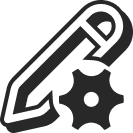
Customization
Customize the Google Sheets table with Ninja Tables features

Managing data
Easy to manage Google Sheets data in customizable tables

Data update
Any update in the sheet data will show up on the table
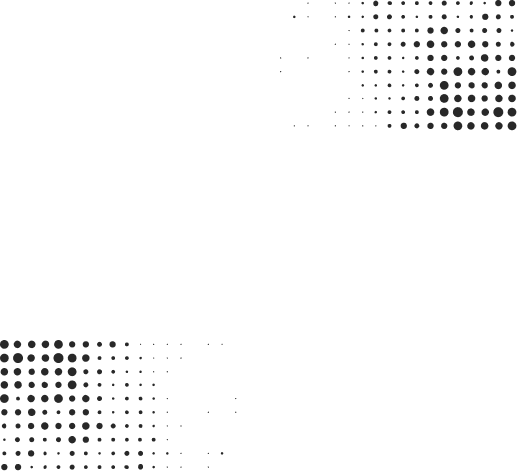
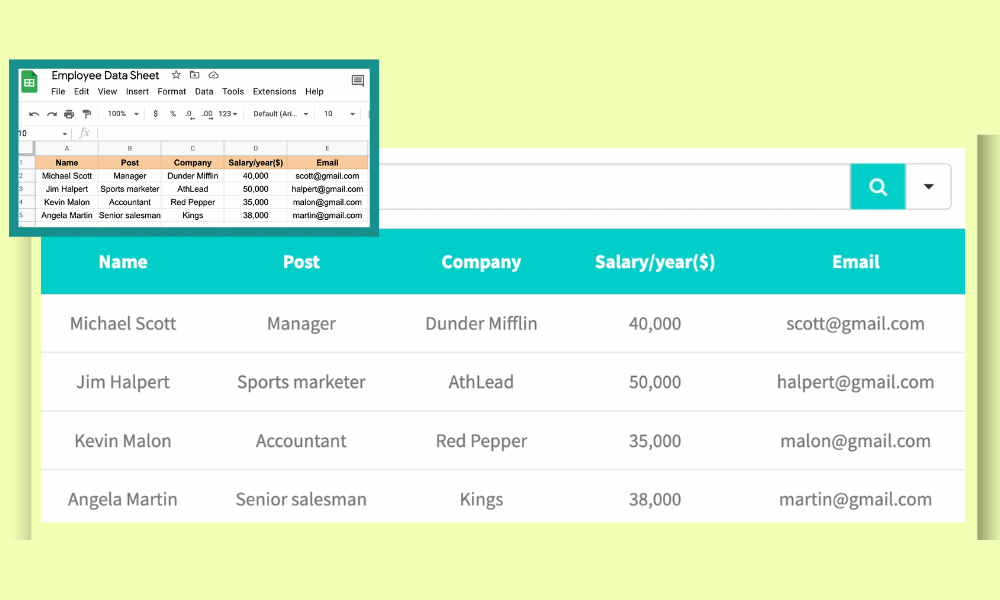
Data presentation
Right after you connect a Google Sheet to Ninja Tables, all the sheet’s data will appear on the table in a more organized format.
Customization
After the Google Sheet data is transferred to Ninja Tables, users can customize the table as much as they want.
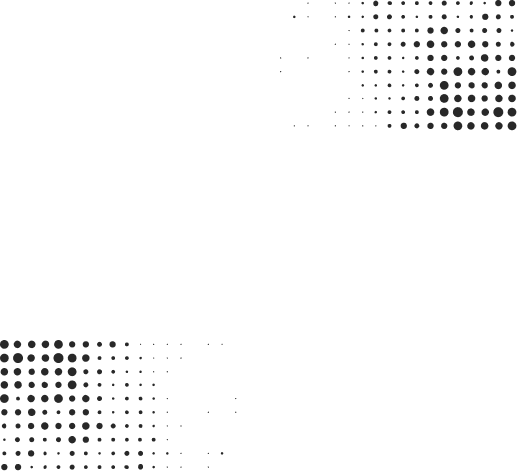
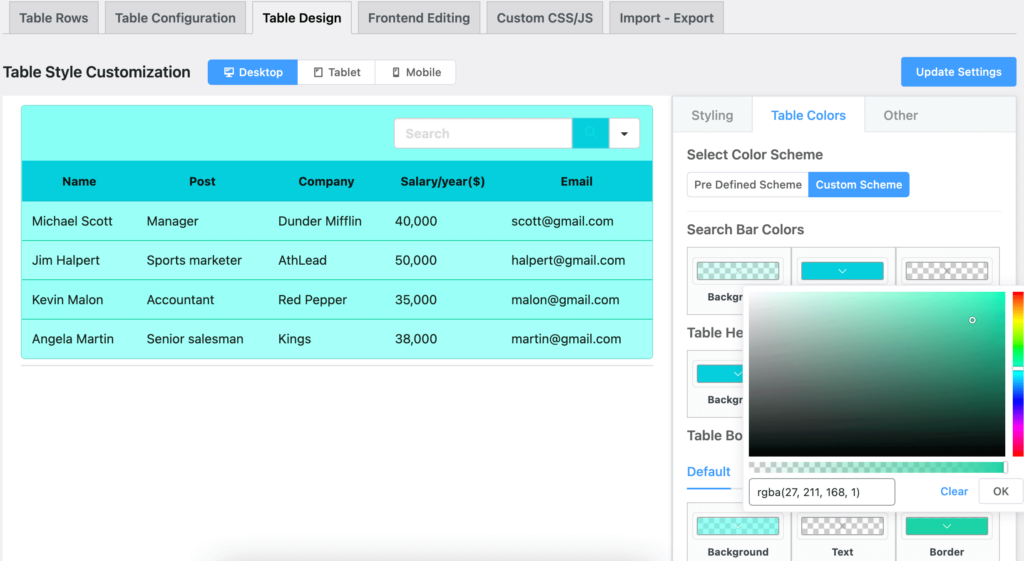
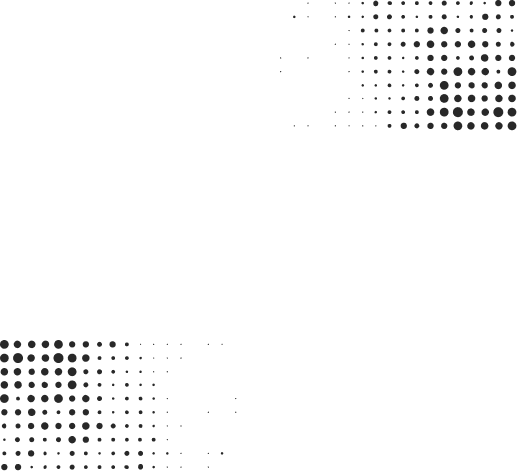
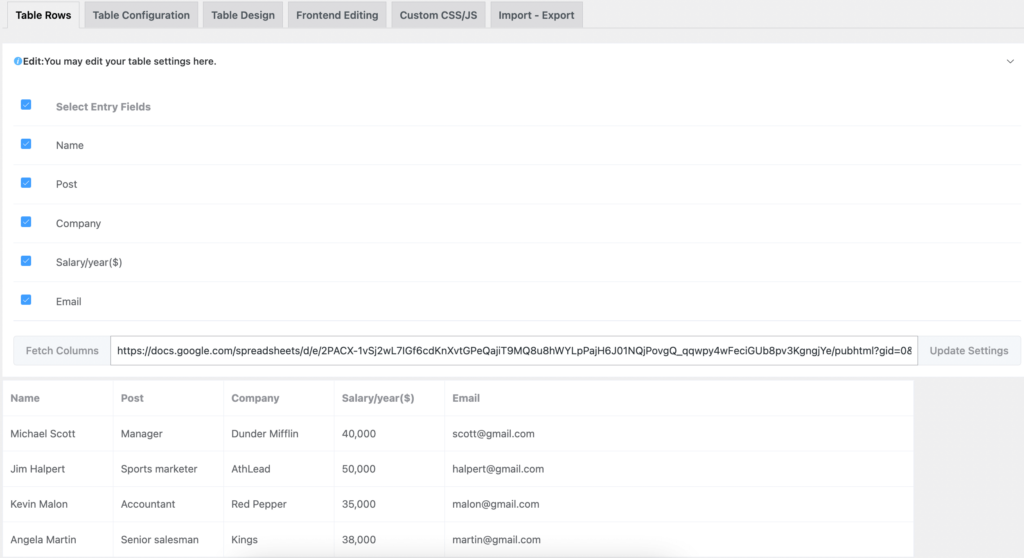
Managing data
Data on Google Sheets isn’t always pleasant to view. So, Ninja Tables manages any big amount of data smartly.
Data update
Any changes in the Google Sheet connected to Ninja Tables will appear on the table after a 5min interval.
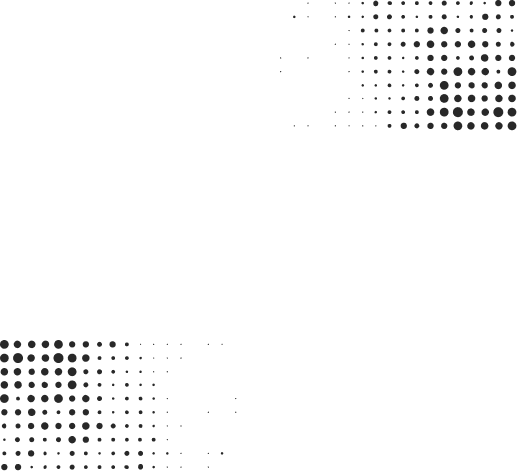

Best Table Plugin Within Budget
One plugin to do everything multiple plugins try!
$79
$55
Single Site License
(1 Domain)
$129
$90
Agency License
(20 Domains)
$299
$209
Unlimited License
(Unlimited Domains)
*Grab the special discount valid for first-year license!
$309
$247
Single Site License
(1 Domain)
$499
$399
Agency License
(20 Domains)
FAQs

Craft Responsive Data Tables Fast!
Ninja Tables is the best table plugin to show data in an organized table format.

