WordPress Community Plugin: Build Engaging Online Spaces Effortlessly
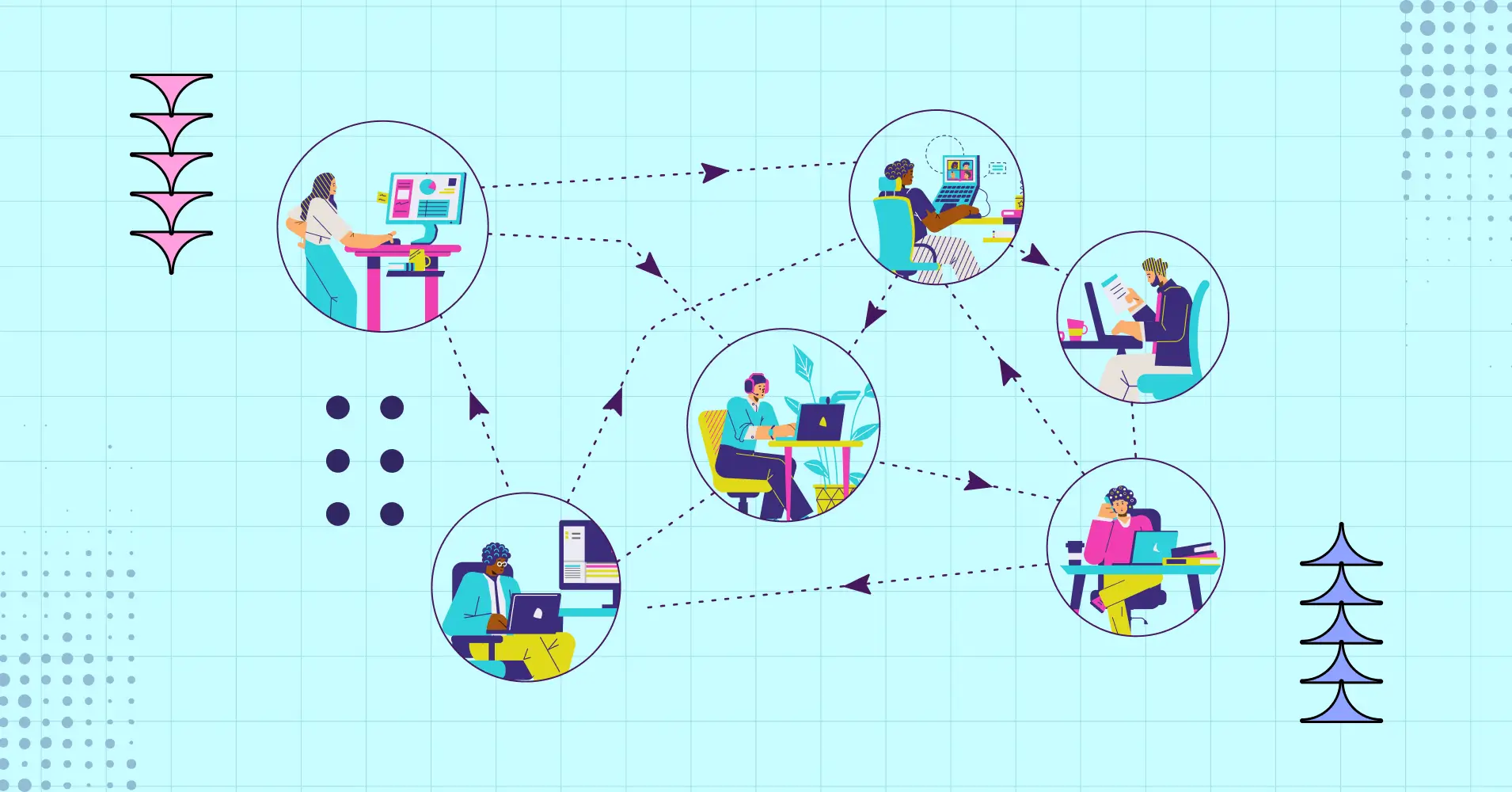
Launching online communities is the secret sauce to hooking your audience and building solid brand loyalty in this digital era. With 76% of people online actively getting involved in communities, there’s no denying their significance.
If you’re a WordPress user, there are tools categorized as WordPress community plugins. These plugins make running discussion forums and sparking meaningful chats on your site a breeze.
This post will explore how a WordPress community plugin can benefit businesses and online courses. We will also help you find the perfect plugin that suits your needs and turn your website into a buzzing hive of chat and growth without breaking a sweat.
What is a WordPress Community Plugin?
A WordPress community plugin is a magical key that turns your website into a buzzing space where people meet, chat, and share. It’s a bit like having a mini social network right on your site where your visitors can join in the fun.
Depending on the plugin, you can offer a mix of cool features including user profiles, chat forums, private chats, and even an event calendar.
But that’s not all – some plugins even let you form specific interest groups, hold webinars, or integrate online shopping.
Whether you’re looking to create a lively environment for your online course students, build a fan base for your content, or set up customer support, WordPress community plugins are like your little digital toolbox.
Why is a Community Plugin Important for your Promotion?
A community plugin is a trusty sidekick that can supercharge your brand, product, or service, making it more relatable and friendly. In the digital world, connections are everything, and a community platform can turn viewers into active participants.
This connecting tool carves out a direct line of communication, inspiring discussions and prompting user-generated content.
The result?
More engagement and a deeper understanding of what your customers love. And, one of the top perks of energized communities is that happy members can turn into brand ambassadors.
This creates a powerful word-of-mouth effect that can spread the word about your brand and attract new customers – all without spending an extra penny on advertising.
Plus, a community plugin helps build a family of loyal customers. As they chat and connect with your brand and each other, they feel part of a tribe. This sense of belonging keeps them coming back, ultimately boosting customer retention.
And let’s not forget – by adding a community plugin to your site, you can make your brand stand out from the crowd, positioning it as an industry leader and boosting its credibility and charm in a competitive market.
Use Cases
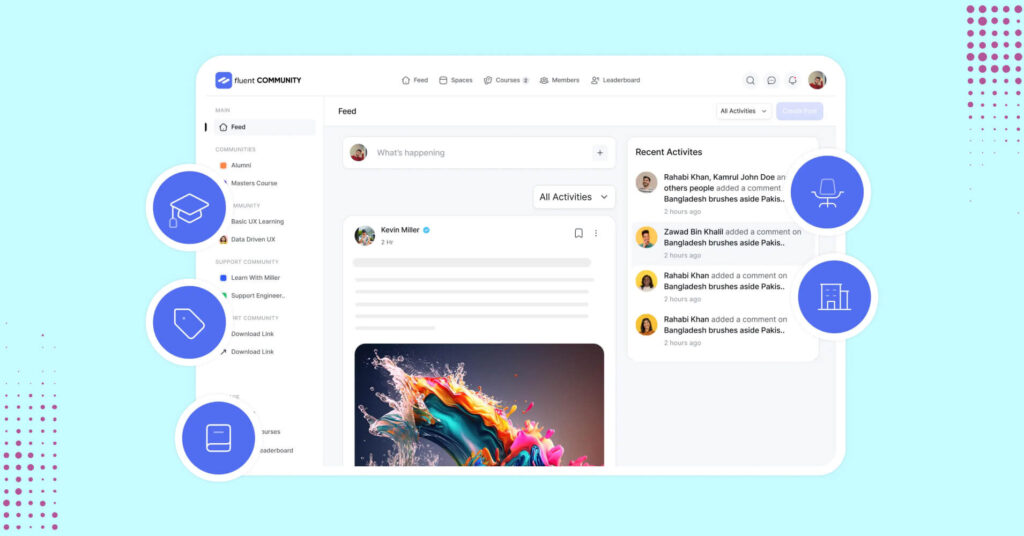
Community plugins offer powerful tools for building engagement-driven spaces within WordPress sites.
Whether for industry networking, customer support, educational collaboration, or brand loyalty, these plugins enable diverse communities to connect, share knowledge, and grow together.
Here’s a quick look at the many ways community plugins can enhance user interaction across various settings.
- Niche Communities & Forums: Industry-specific support, interest groups, and Q&A hubs for shared knowledge.
- Education & LMS: Student discussions, alumni networks, and e-learning support for course-related engagement.
- Customer Support: User-driven product support and feedback portals for feature suggestions and issue tracking.
- Professional Networking: Industry connections and business knowledge sharing for peer-to-peer learning.
- Non-Profit & Cause-Based Groups: Volunteer networks and issue-focused communities for advocacy and resource sharing.
- Event-Based Networks: Spaces for conference attendees or local meetup groups to connect around events.
- Membership Sites: Exclusive access to member-only content, resources, and private networking.
- E-commerce & Brand Loyalty: Product discussions, brand communities, and customer support forums.
- Health & Wellness Groups: Fitness challenges, mental wellness groups, and support communities.
Top Features of Leading WordPress Community Plugins
When selecting the right community plugin for WordPress, it’s essential to understand the top features that leading options offer.
These features can significantly enhance user experience and facilitate meaningful interactions within your community. Here are some key attributes to look for:
User Profiles and Customization
A robust community plugin should allow users to create and customize their profiles, adding personal information, avatars, and bios. This feature fosters a sense of identity and belonging among members.

Activity Feeds
Real-time activity feeds keep community members engaged by displaying updates, posts, and interactions as they happen, much like popular social media platforms.
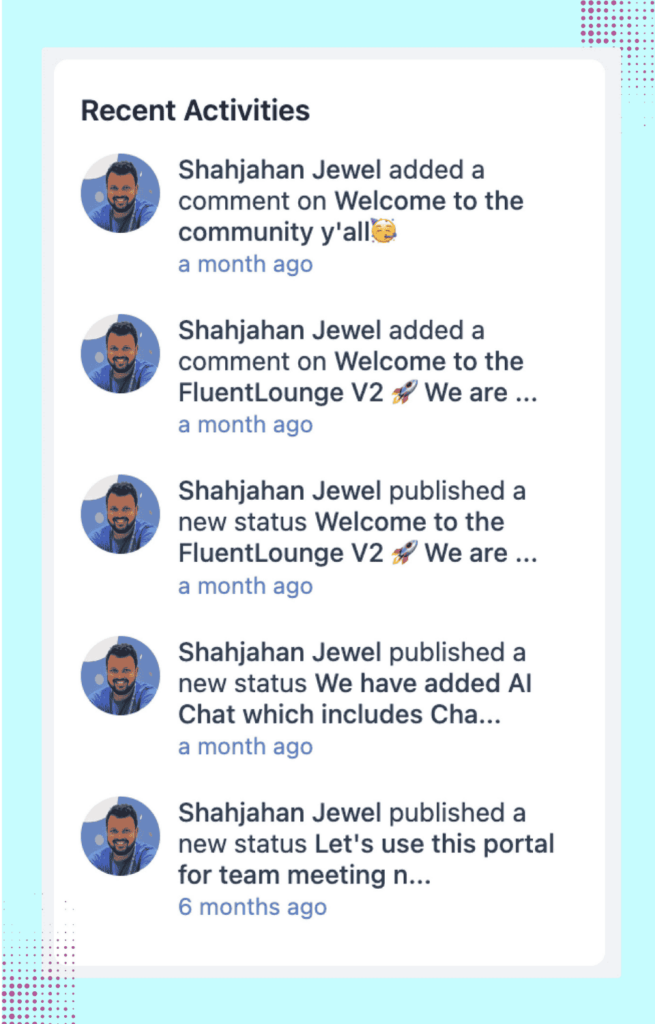
Discussion Forums
Forums are a cornerstone of online communities. They provide a structured space for users to engage in discussions, ask questions, and share knowledge on specific topics.
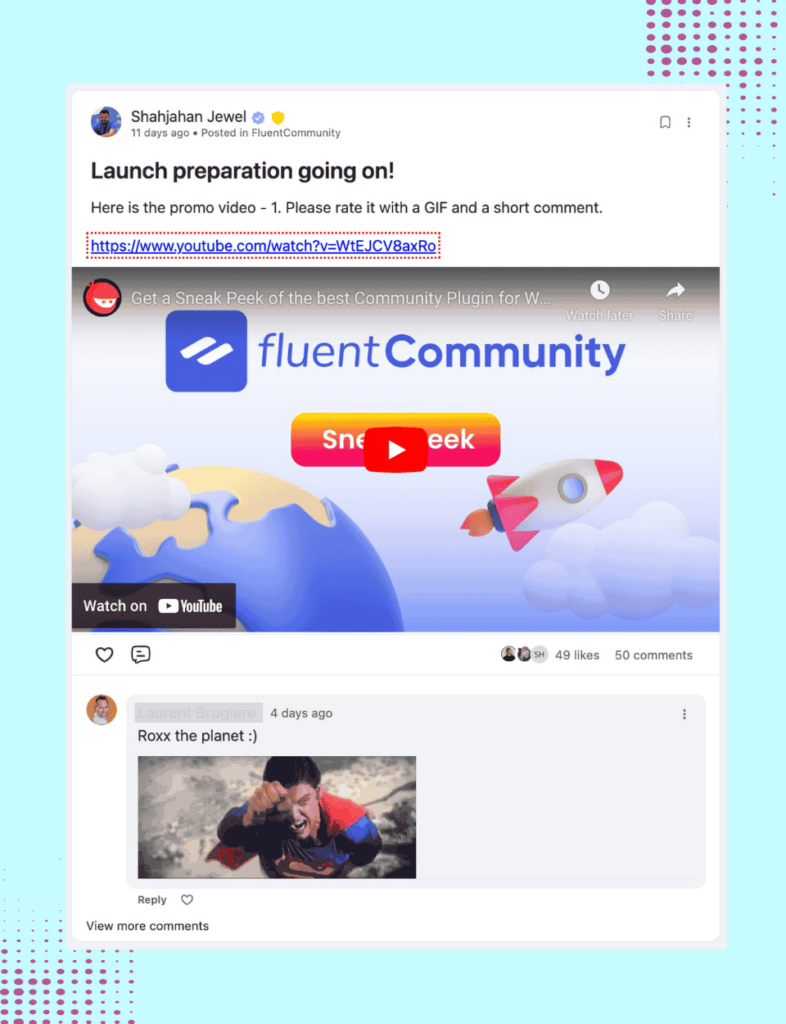
Private Messaging
Enabling private communication between users encourages deeper connections and fosters friendships within the community.
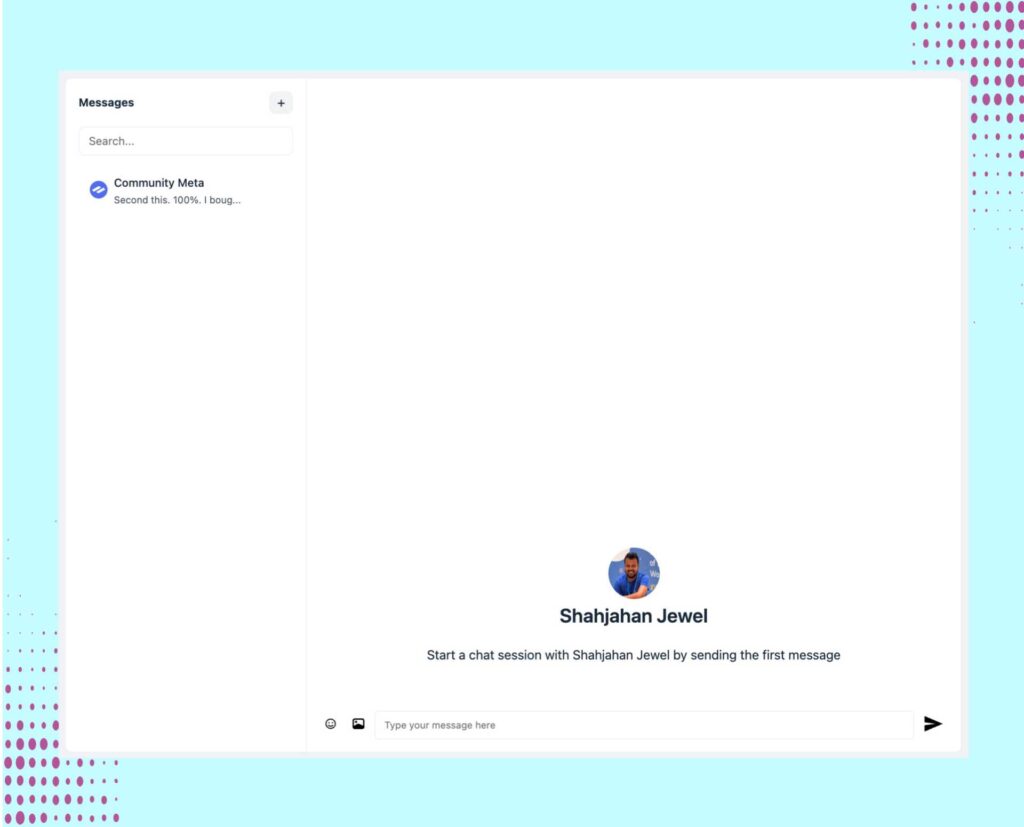
Group Creation
Allowing members to form groups based on interests or topics can enhance engagement by building smaller, interest-based communities within the larger platform.
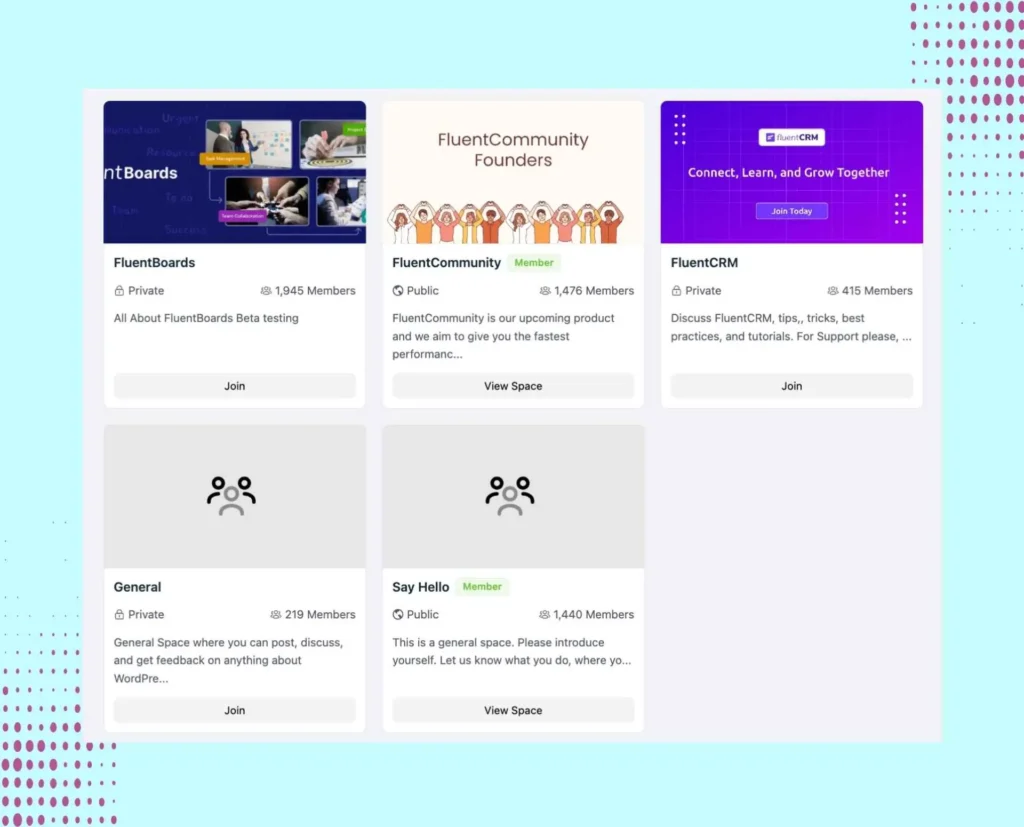
Event Management
Some plugins offer event creation and management tools, allowing you to host webinars, meetups, or online events that bring community members together.
Integrations
Seamless integration with other tools, such as e-commerce platforms, email marketing services, and social media networks, enhances the functionality and reach of your community.
Analytics and Reporting
Insightful analytics help you track user activity, engagement levels, and community growth, enabling you to make data-driven decisions for future improvements.
Mobile Responsiveness
With a large portion of internet users accessing sites via mobile, it’s crucial that your community plugin is fully responsive, offering a seamless experience across all devices.

These features, when combined, create a dynamic and engaging online community, helping to attract and retain members while promoting active participation.
When choosing a WordPress community plugin, prioritize these features to ensure your platform meets the needs of your audience effectively.
Top WordPress Community Plugins
When you’re trying to create an online community on WordPress, getting the right plugin is like finding the perfect secret ingredient. The best plugin can help you build an engaging, interactive hub that matches your goals and satisfies your audience’s needs.
With a sea of plugins out there, each flaunting unique features and strengths, it’s crucial to pick one that fits comfortably with your vision.
In this part of our guide, we’re going to check out some of the champion WordPress community plugins that have scored points for their functions, simplicity, and knack for stirring up lively online chats.
Whether your goal is to start a lively forum, craft social networks, or boost community engagement, these plugins offer a toolbox of solutions to help carve your path to success.
Fluent Community
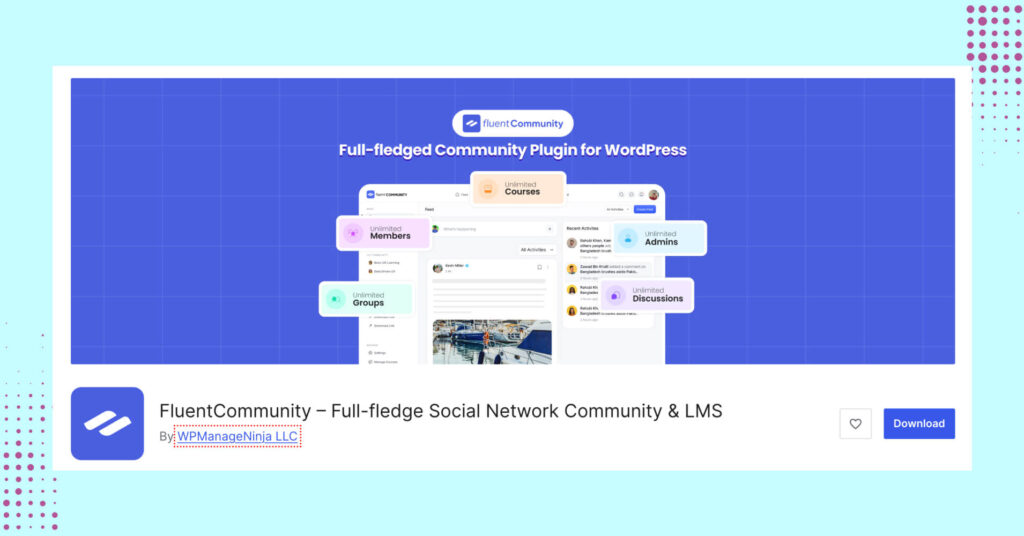
FluentCommunity is the newest addition to WPManageNinja. It is your magic wand for crafting buzzing online communities and managing courses on WordPress – and you don’t need to know a single line of code!
This powerhouse tool combines rich social networking features and a full-fledged Learning Management System (LMS), creating a smooth and user-friendly experience.
Whether you’re making a community hub for agencies, launching an online course, or livening up a brand presence, FluentCommunity has got your back.
Tune into features like easy-to-use dashboards, unlimited spaces for content, real-time chats, fun polls, and privacy settings.
Plus, shaping the platform to suit your look and feel is easy peasy with branding tools, role management, and even a choice between dark and light modes.
On the learning front, FluentCommunity presents a flexible course editor, progress tracking, and options for spacing out content, boosting learner engagement.
Manage course sign-ups, discussions, and notifications without breaking a sweat, and keep everything on brand with custom options.
bbPress

bbPress is a nifty tool built by the same folks who created WordPress. It’s a simple plugin that transforms any WordPress-based site into a lively discussion forum. It’s extremely lightweight, won’t slow down your website, and fits comfortably into your existing site like a glove.
bbPress is perfect if you’re thinking of having a forum feature on your website – be it for a blog, business, or membership site – as it offers straightforward setup and management.
Its powerful features, from moderation tools to customizable templates, offer you full control over your forum settings, giving you the power to drive and shape conversations that matter.
Plus, its wide range of add-ons means you can cherry-pick additional features that suit your community’s needs.
With bbPress, you get a forum solution that genuinely makes engagement easy and grows alongside your online community.
BuddyPress
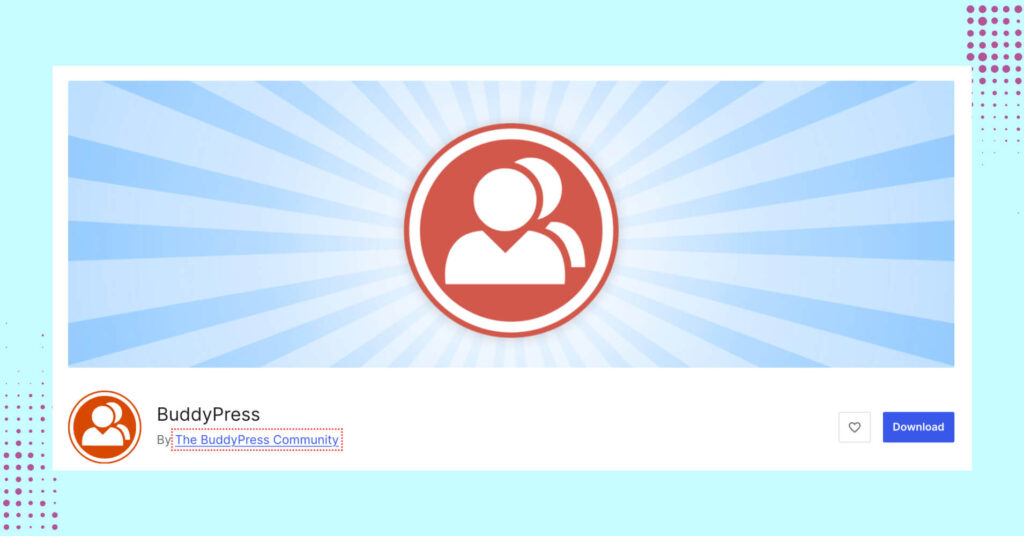
BuddyPress is a versatile WordPress plugin designed to transform your site into a fully-featured social network. Whether you’re setting up a community portal, a members-only website, or a full-fledged social platform, BuddyPress has got you covered.
Your users can set up their own profiles, find and connect with friends, join groups, engage in conversation threads, and even send private messages – just like any other popular social network.
The best part?
BuddyPress is fully customizable. You can tweak it until it pairs perfectly with your site’s vibe and needs.
BuddyPress is more than just a socializing plugin. It’s like the Swiss army knife of plugins with its capability to add a whole range of other features. You can manage events, integrate e-commerce, and much more using its rich gallery of extensions.
BuddyPress is easy to set up and doesn’t compromise on performance. More than just a tool, it’s your partner in building a connected, engaged, and lively online community.
Community by PeepSo
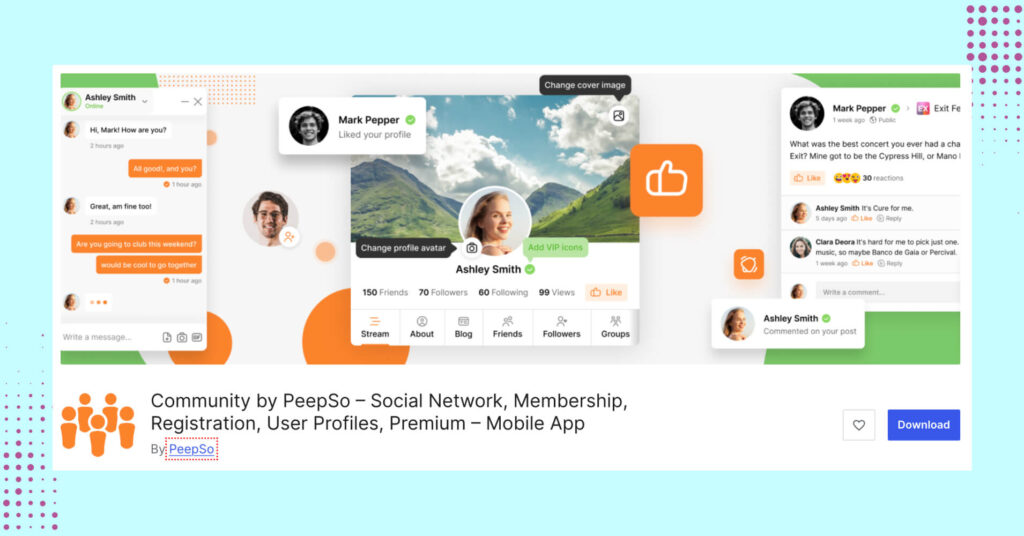
Imagine being able to convert your website into a dynamic social network – that’s what PeepSo, a feature-rich WordPress plugin, can do for you. It’s especially useful for people who want to create engaging community-oriented websites.
With PeepSo, your users can craft personal profiles, look up what others are doing through activity streams, share photos or videos, and even send private messages. It’s all neatly wrapped up in an easy-to-use, modern interface.
One of the best things about PeepSo is it prioritizes user safety. There are comprehensive privacy options and efficient notification features, ensuring everyone involved in your community feels secure and in the loop.
But that’s not all – PeepSo is flexible and multi-functional. It doesn’t just stop at basic social networking features. You can add extra functionality like groups, polls, and even e-commerce facilities thanks to a range of add-ons.
PeepSo effortlessly integrates with many widespread WordPress themes and plugins. This means you can keep your site looking polished and professional. It’s perfect for businesses, schools, or even hobby groups wanting to create a thriving online community.
Conclusion
In today’s digital world, maintaining an active online community is a game changer. It can become a hotbed of ideas, interaction, and loyalty to your brand or cause. This is where WordPress community plugins, like FluentCommunity, bbPress, BuddyPress, and PeepSo, come into play.
They blend community-building tools and social networking right into your site, making them powerful tools for anyone – teachers, businesses, or brands.
These plugins do more than just make your site interactive. They help you understand what your community likes and wants. They transform site visitors from spectators into active participants, giving your brand an edge over others while creating a loyal following.
Whether you’re trying to encourage lively debates on forums, foster member interaction, or provide a platform for online learning, there’s a plugin for every business or enterprise.
But remember, building an engaging community doesn’t end with setting up a plugin. You’ll need to keep your community active and interested, promote strategically, and manage it efficiently.
With the right tools, like these WordPress community plugins, you can give life to a thriving community that benefits your brand and enriches your online presence. Take the plunge and embark on your community-building journey today.


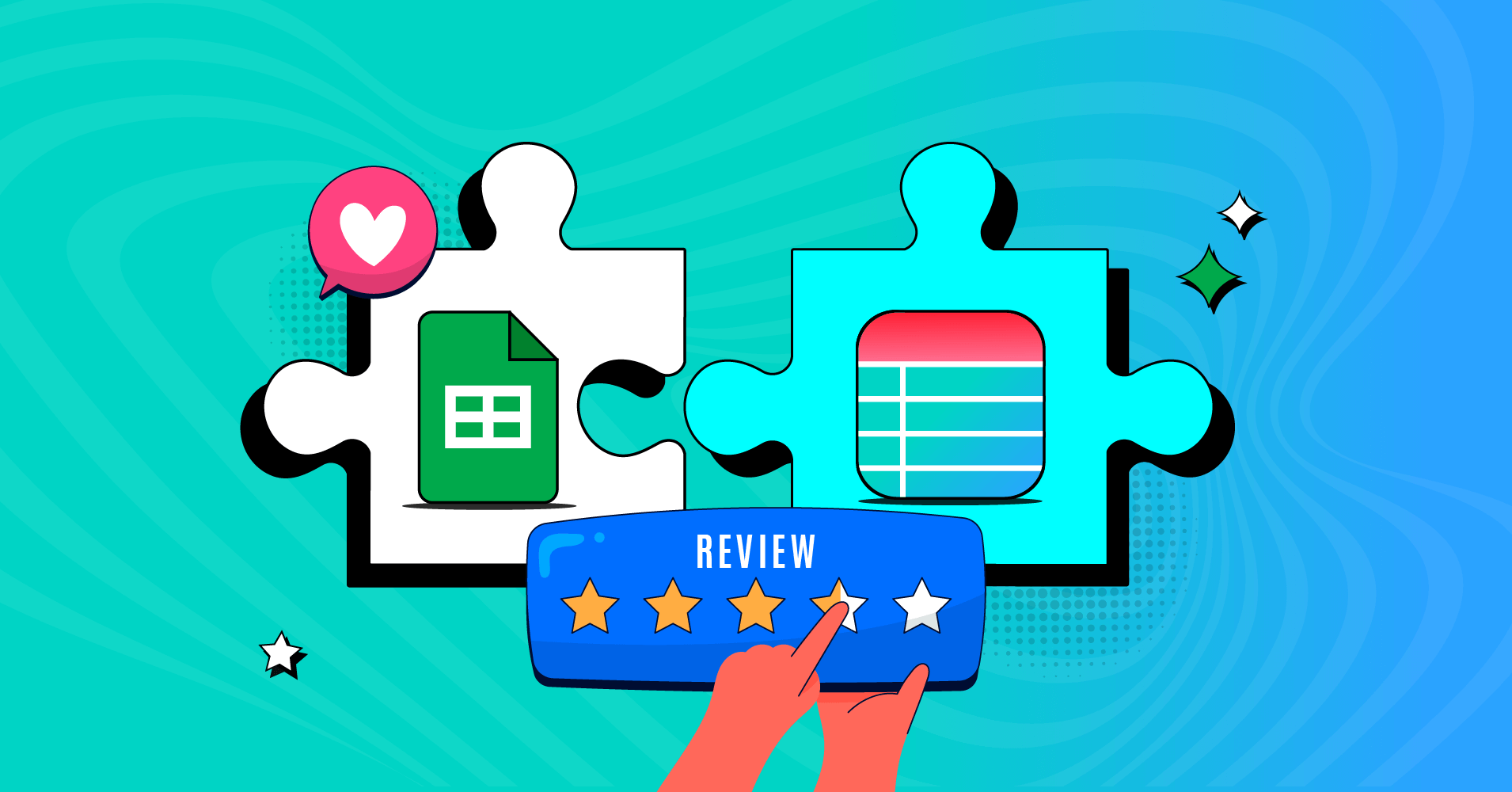
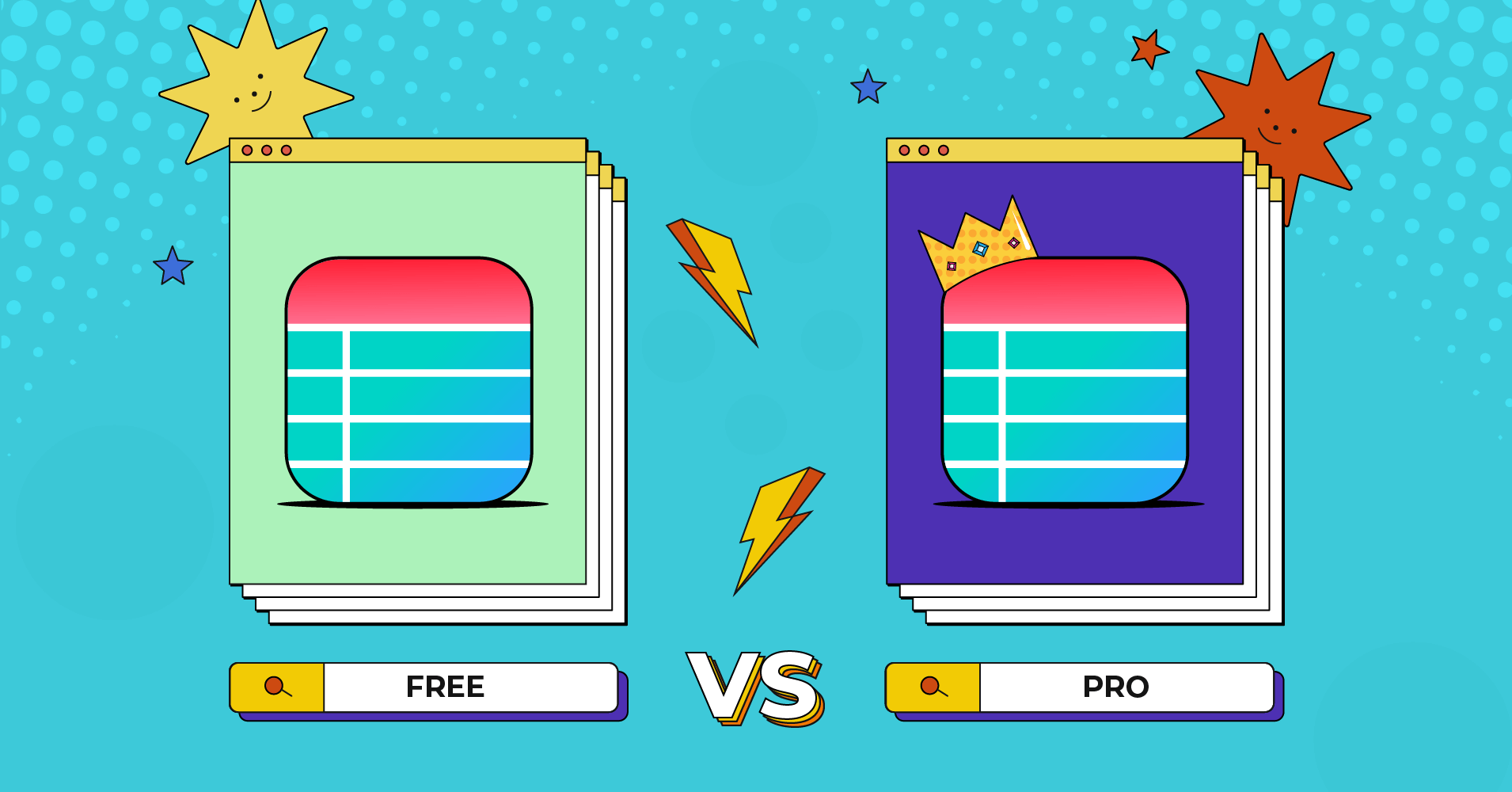
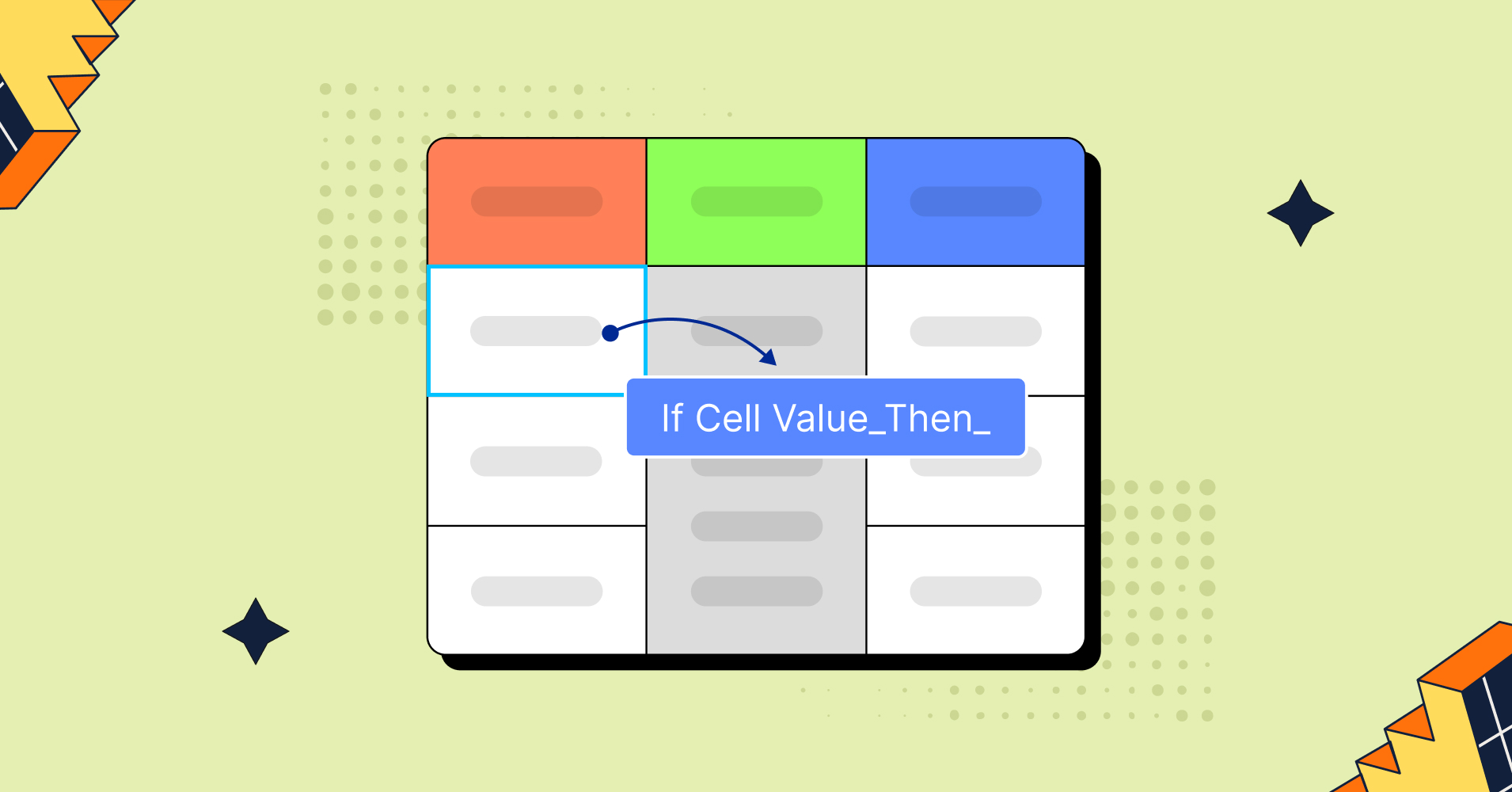

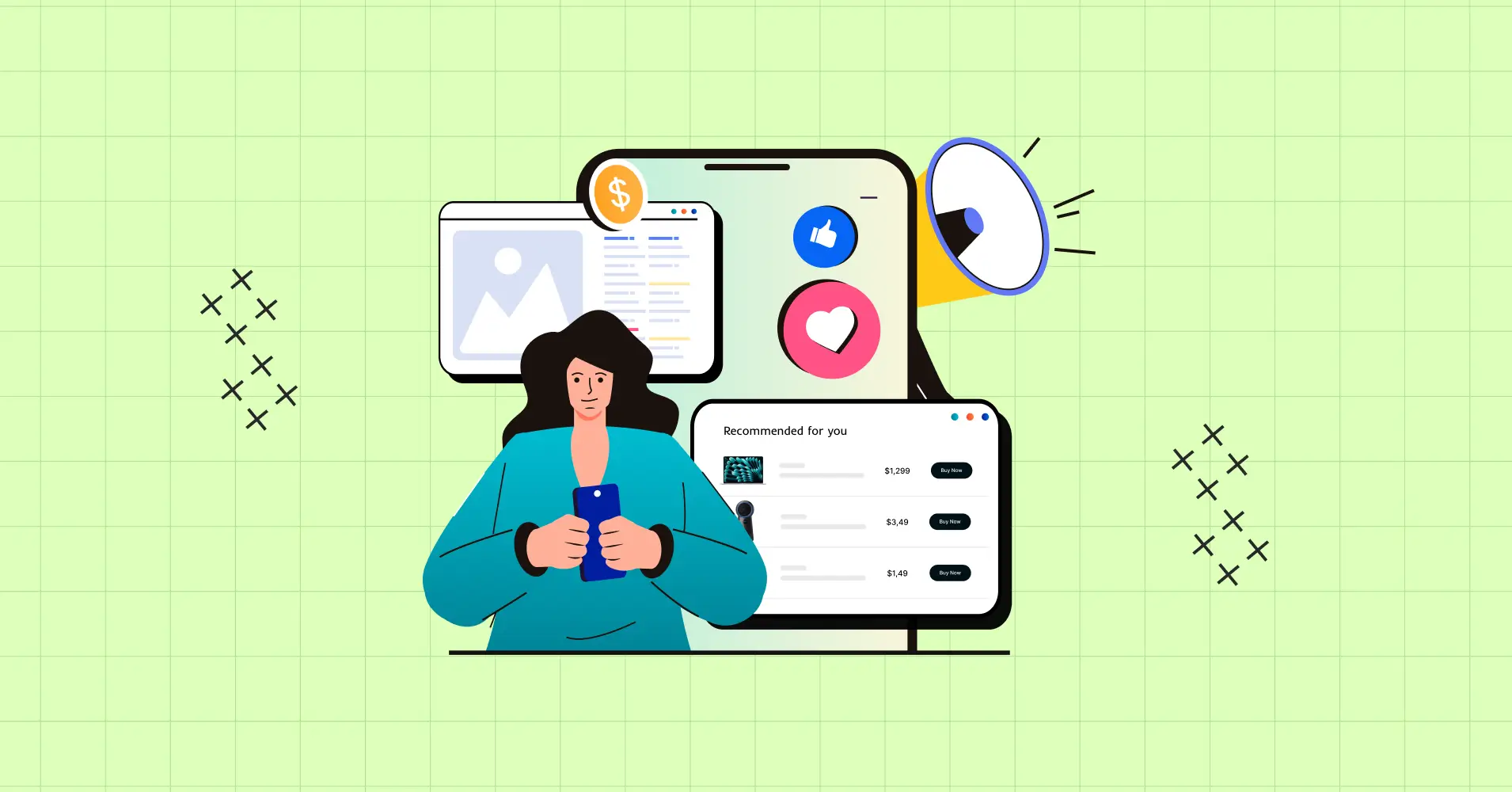

Add your first comment to this post