Ninja Tables 5.1.0 : Fresh New Plugin UI
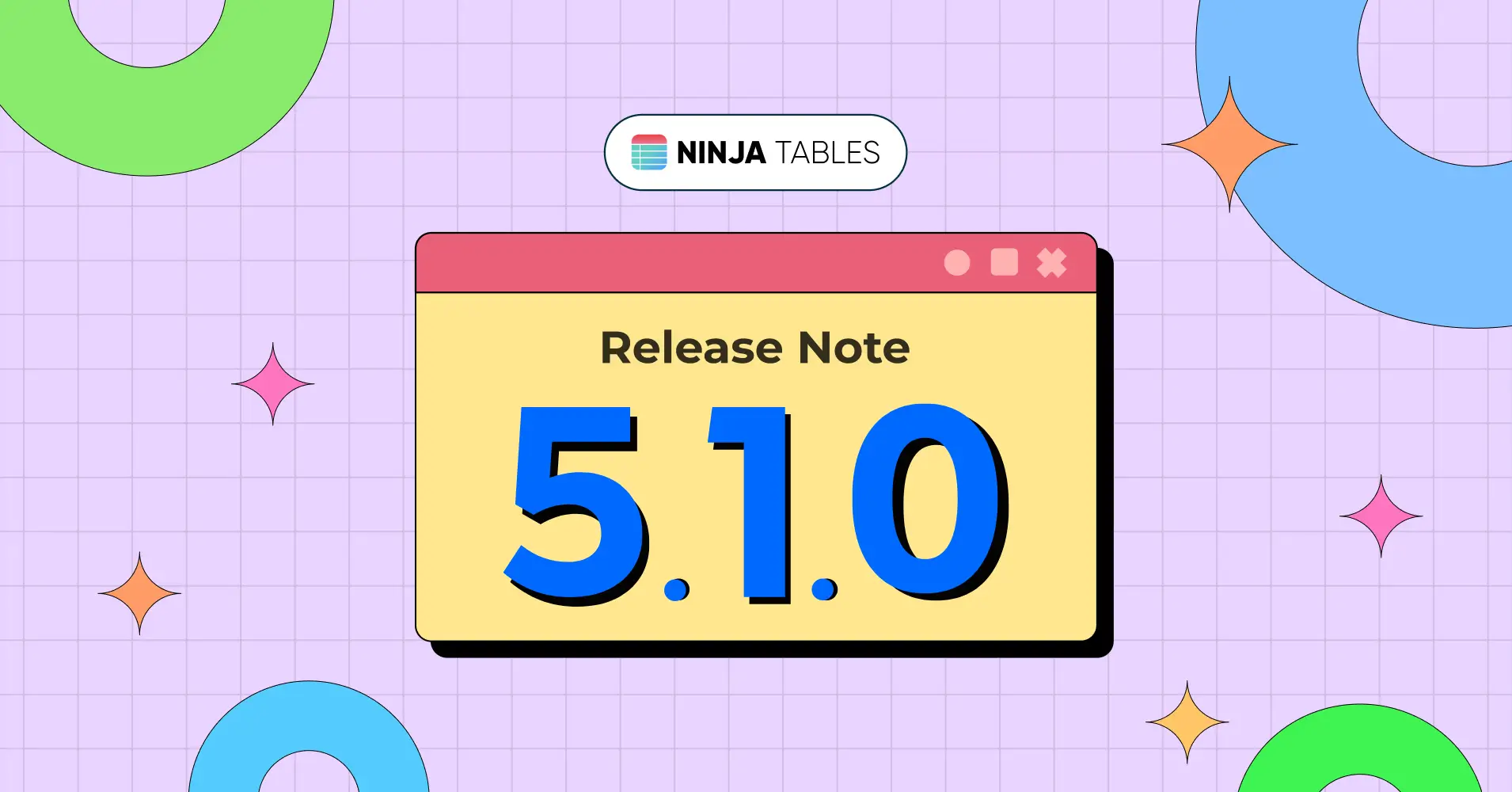
Your favourite table plugin got a summer makeover!
Welcome to the latest big update of Ninja Tables, version 5.1.0. This release shows our commitment to giving you the best user experience in the plugin dashboard.
In this update, we’ve prioritized easy navigation in the plugin, readability, and visually comforting elements.
With this glossy new interface you’ll get the much needed workflow upgrades.
Brand New Plugin UI (everywhere!)
Summer-ready look means Ninja Tables backend will now seem much less cluttered than it was all this time!
This plugin update consists of a complete UI refactoring, without hampering the plugin features, functionalities, or table frontend.
- Clean and organized element alignment and positioning
- Improved visual hierarchy for button and text placements
- Corner radius for buttons, input fields, and containers for a clean look
- Components are aligned in a grid system
- Standardized spacing and padding
- Removed unnecessary elements
- Replaced outdated styles and design inconsistencies with a modern take
- Simple and modern color palette
Smooth Onboarding
All the new users who will install Ninja Tables for the first time, will experience a much easier and smooth onboarding after this update.

As you can see, the new UI makes the action buttons clearer. And it shows the necessary documentation to get a new user started. Also the import option simply says “Import Table” and isn’t restricted to CSV files.
Simplified Table Creation
Some minor changes include the “Add Table” button being replaced with “+ Create New Table.”
And when you click on it, you’ll see the dialog has been trimmed from 9 to 8 table creation options.
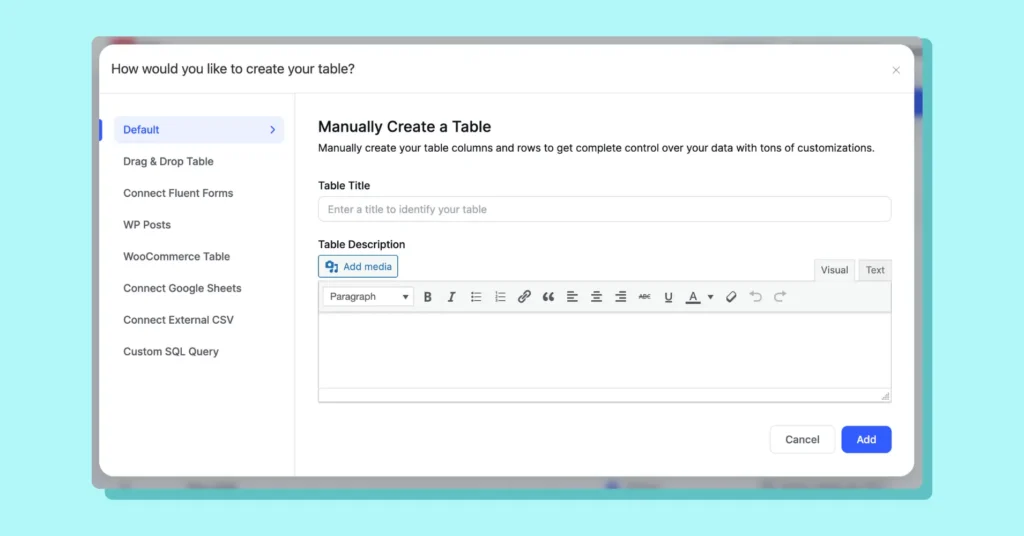
The old Import Table option now lives in the dedicated and separate import panel, keeping the list tidy.
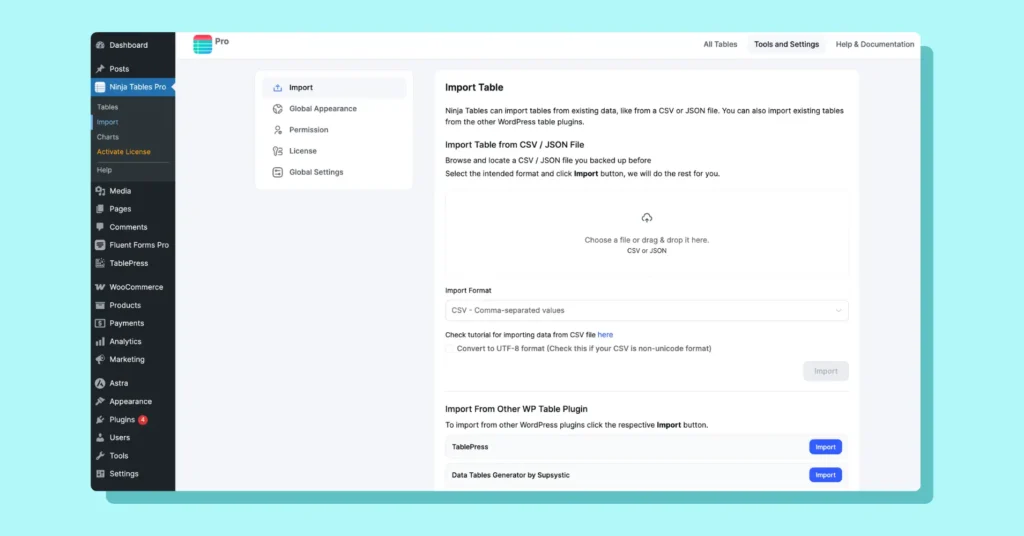
***Note: You can see the “Import From Other WP Table Plugin” section in the image above. It will only show if you have TablePress or Data Tables Generator by Supsystic installed in your dashboard.
You can also choose to import from the “All Tables” screen.
The “Import” button is right next to “+ Create new Table.”
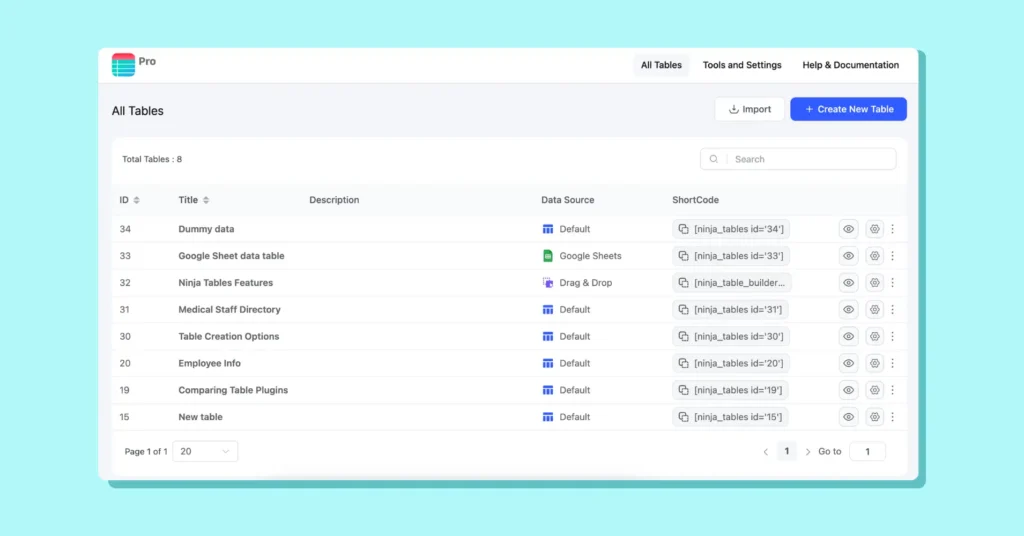
Clean “All Tables” Screen
Once you have created multiple tables with Ninja Tables, this screen will distinctly show what source of data each table has. It’s also more compact and less messy than before.
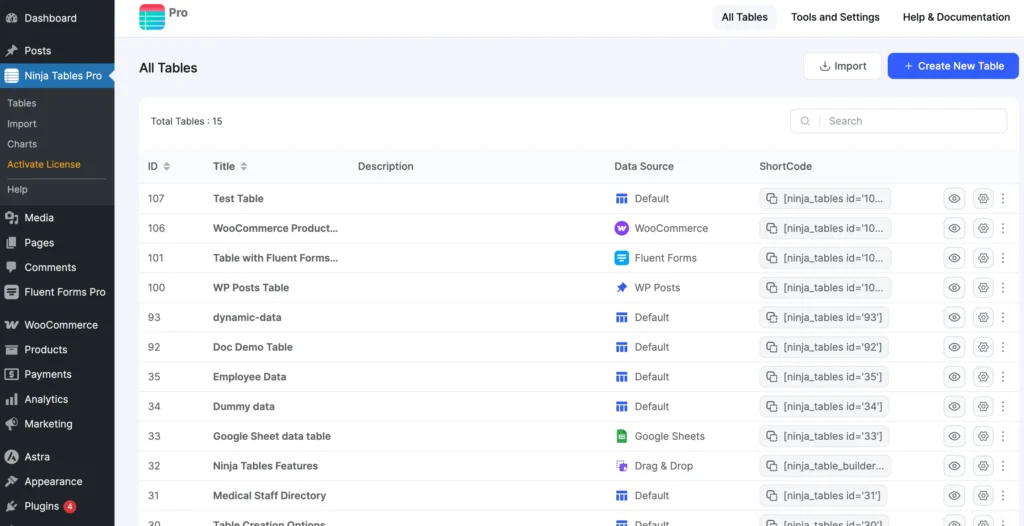
In all the previous versions, you could only see Data Source as a title. Now you will see icons as well.
What’s Next?
This update is fun for your eyes. The modern look will make table creation easier too. Our team tested this version thoroughly so we’re confident there will be no performance issue when you update to use it.
We’re all ears if you need any help: 24/7 support.
Thanks for being part of the Ninja Tables family. Update the plugin to give the new interface a spin!
Happy table‑making.

Ninja Tables– Easiest Table Plugin in WordPress
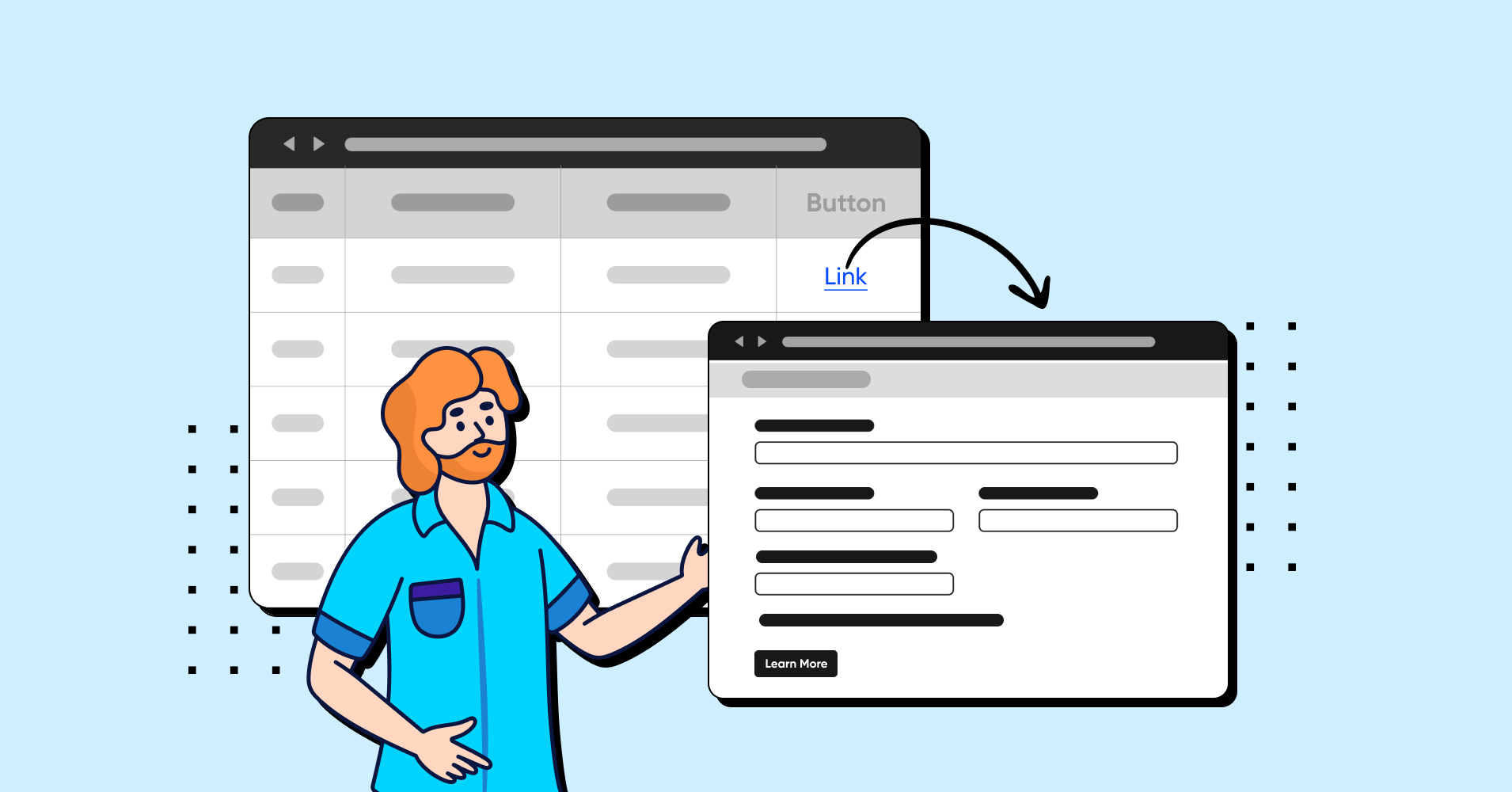

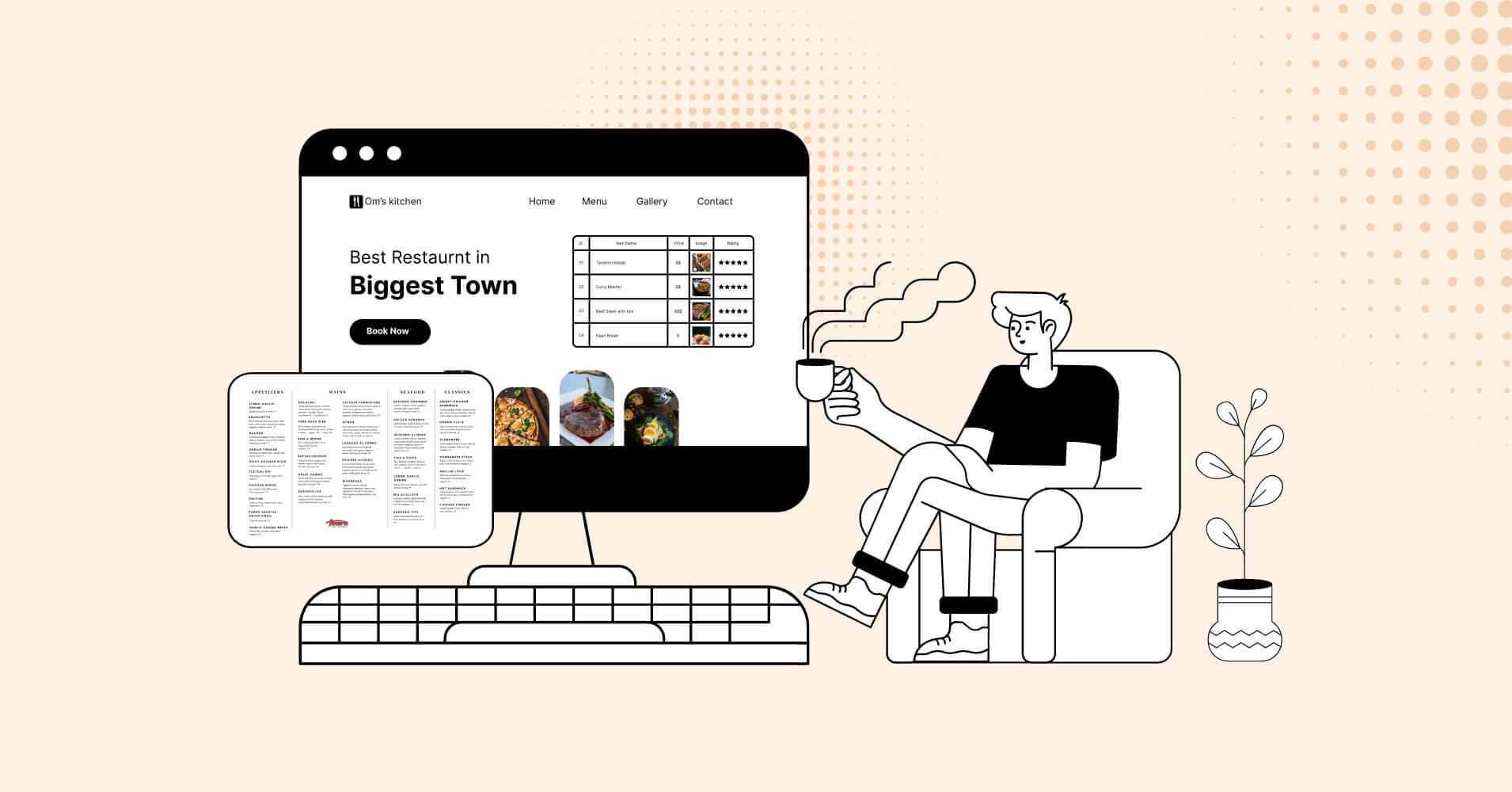
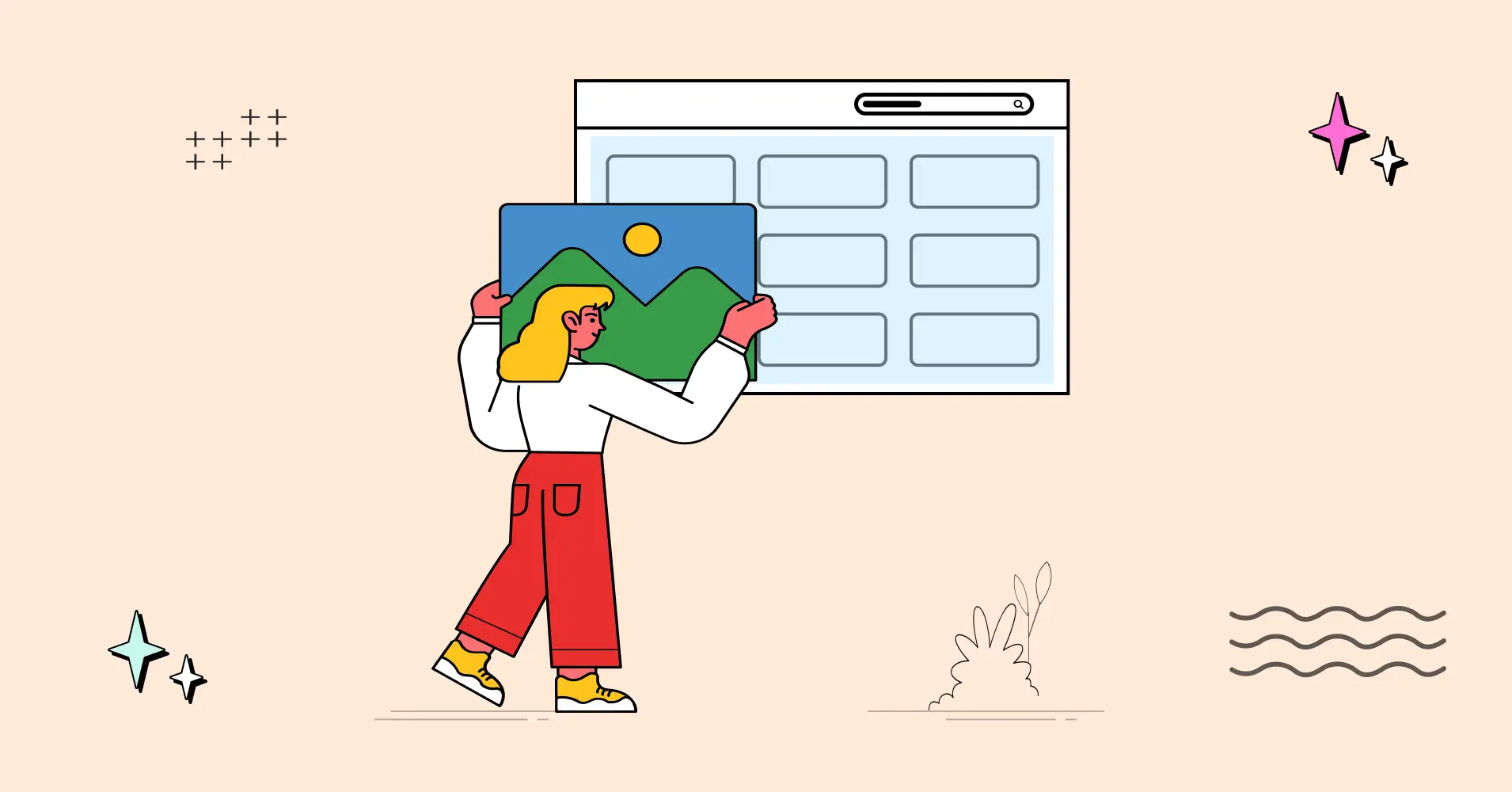

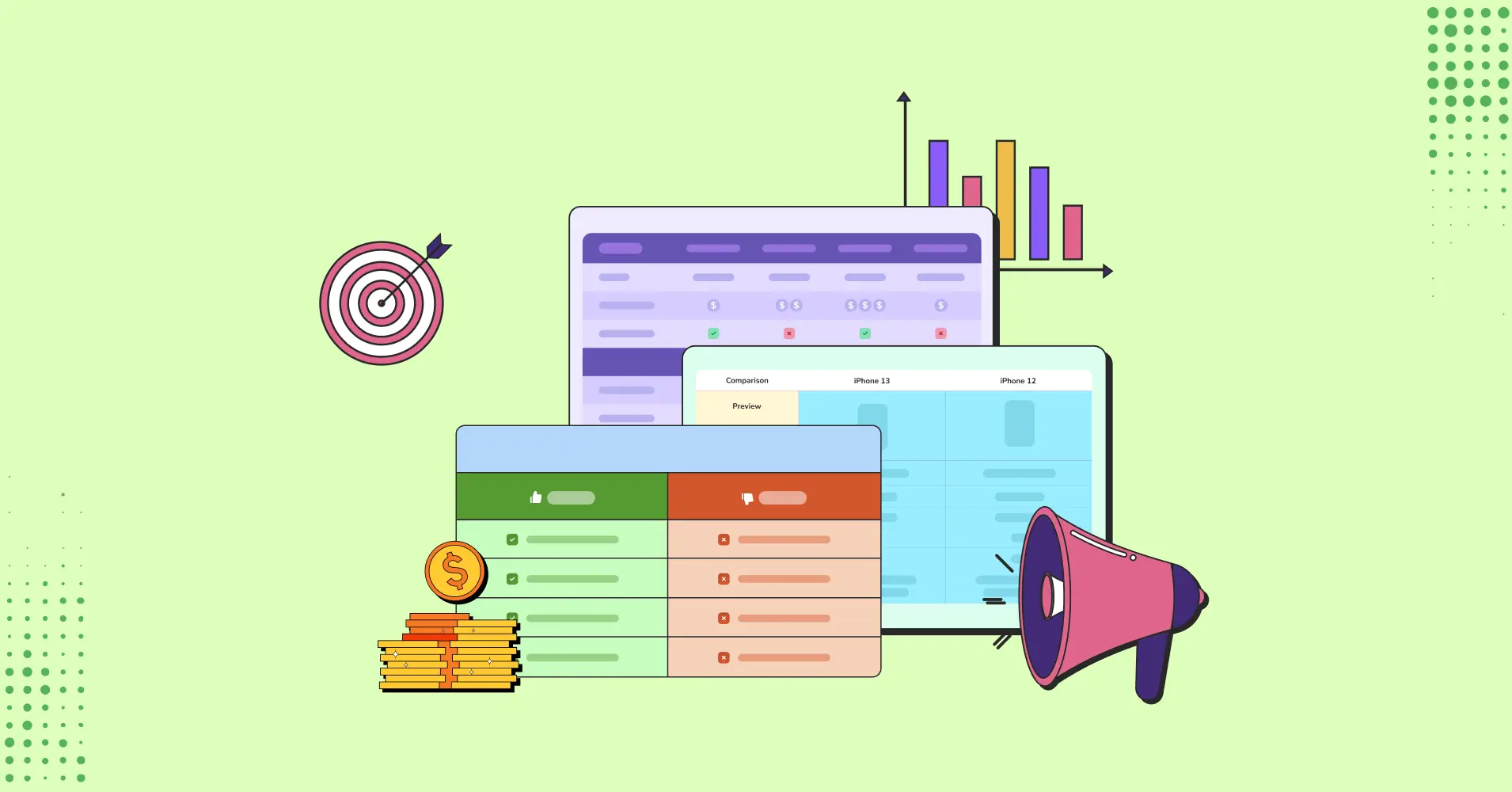
Add your first comment to this post