Best Drag and Drop Table Plugin In WordPress

A website needs a perfect data arrangement for a clean and smooth layout. And if you want a simple solution, we suggest using a drag and drop table builder plugin.
The term “Drag and Drop” means you only can manually pull and rearrange elements or tools to either create or customize a table. It can be two ways- Dragging table cell elements to create a dynamic data table from scratch or dragging rows/columns to rearrange the table.
You gotta grab the perfect plugin that won’t weigh down the website performance and won’t waste your time. Here’s a list of the best table plugins for you.
- Ninja Tables
- WP Table Builder
- wpDataTables
- Data Tables Generator by Supsystic
- TablePress
But which one works best?
The first two plugins are dedicated to building tables with “Drag and Drop” flexibility (We got “Ninja Tables vs WP Table Builder” for you to get a clearer conception). But the other three only let you rearrange rows/columns. You can’t build tables by dragging an element.
Meanwhile, Ninja Tables tops every other plugin in multiple different ways!
This WordPress table plugin isn’t just a drag-and-drop table builder but also has advanced table building options. From simple tables to customized ones, it’s developed for beginners and experts both!
How does Ninja Tables help?
We got everything for you here.
Best drag and drop table builder plugin in WordPress | Ninja Tables
Creating tables online only takes a few minutes of your time if the plugin is that good and gives you the freedom to drag and drop elements to customize table cells.
Ninja Tables drag and drop table builder checks all the boxes in this case!
Here’s what this drag-and-drop table builder plugin offers.
A close-up of the interface
As we’ve mentioned earlier, Ninja Tables is developed for all; from noobs to masters. That’s why this plugin comes with two table building and customizing options.
- Basic table with drag and drop builder
- Advanced tables with multiple customization options
This is the Ninja Tables dashboard from where you get to create a total of 9 different types of tables.
Whether you pick the default type or import a CSV to create a new table, the design and customizing options will be within your reach.
Color the table, use custom CSS to tweak something, turn texts into hyperlinks, or manage filter and sorting.
But the “Drag & Drop Table” option from the table creation menu is like a table builder inside a table builder plugin!
This feature lets you create tables in under a minute and even gives you customization control if you’re in a hurry.
Simply drag any table element and manually drop it on the table you created. Likewise, color or design the table from the “Setting” tab and ensure “Responsiveness.”
You can also edit the premade templates or import a CSV/JSON file to edit in drag and drop.
Create a WordPress table using drag and drop builder
How to use a drag and drop table builder in WordPress?
Create manually
Click the “Drag & Drop Table” option from the sidebar menu and click the “+” signs for total table columns and rows.
You can delete or edit any row/column later as well.
Import CSV/JSON
As per the image above, you can drop a CSV/JSON file to create a table with imported files and edit it in the drag and drop section.
TIP: Drop WooCommerce product tables’ imported file here to add the star rating column.
Edit templates
Any business using Ninja Tables can use the drag and drop table builder function to customize several premade tables.
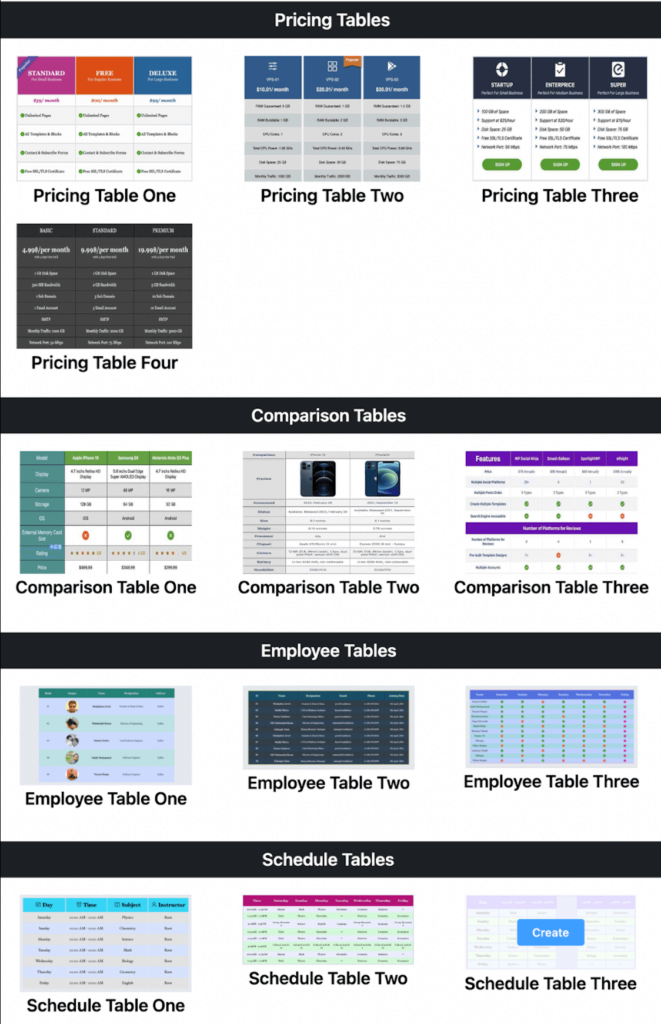
- Pricing tables
- Comparison tables
- Employee tables
- Schedule tables
These templates are all customizable. Some are only available in the pro version.
Here’s a pricing table template you can customize, save, and copy the table shortcode. This function literally only takes the time you spend editing the texts or colors.
It’s completely built beforehand, so you just need some time to customize it for your business.
Key features
Ninja Tables, as a whole, has limitless possibilities.
The “Drag & Drop Table” function comes with its own customizable features like cell elements, HTML, real-time editing, etc.
However, the advanced table builder gives you a dynamic approach to customizing tables.
An overview of Ninja Tables features-
Dynamic Data Sources | Table Creation Options | Customizable Features |
WooCommerce product tables | Drag & drop table | Table color |
Google Sheets auto-sync | Table templates | Multimedia |
Fluent Forms integration | Export-Import | Conditional formatting |
Charts | Dynamic data types | Value transformation |
WP Posts table | Circle Rating, Ribbon, Button, Star rating, Lightbox | |
Merge/split cells | ||
Custom CSS | ||
Front-end editing | ||
Custom filters | ||
Fonts | ||
Table Powered by Ninja Tables
Other than default and manual tables, create tables for WooCommerce products display or create tables with Fluent Forms and Google Sheets entries with Ninja Tables. And design the table the way you want after that.
What can Ninja Tables do?
Better ask what can’t it do!
Data import option
Maybe you already have a table on your other website’s dashboard or a table made using other table plugins. Now, if you want those tables on another website, you certainly don’t want to create a table from the beginning.
That’s why Ninja Tables gives you the “Import-Export” feature.
- Import from other table plugins
- Import CSV/JSON file format
Pricing
Not many table plugins offer dynamic data tables and basic drag and drop tables options in the same place.
But with Ninja Tables, you get EVERYTHING at a reasonable price! Besides, it has multiple integrations like WooCommerce, Google Sheets, and Fluent Forms.
Get this WordPress table builder ASAP and have fun with data presentation.
Ninja Tables price (USD) (Save $$$ with Special Discount) | |
Annual | Lifetime |
Single site $79 | Single site $309 |
Agency $129 (Upto 20 websites) | Agency $499 (20 sites) |
Unlimited sites $239 | Unlimited sites $749 |
Table Powered by Ninja Tables
TL;DR
A fully-customizable drag and drop table builder plugin won’t take much of your time. Drag elements and drop them to build tables right in front of you.
Ninja Tables saves time and gives you the freedom to make changes to the tables anytime and wherever you want!
What kind of table would you like to create with Ninja Tables? Learn the best ways.
Ninja Tables– Easiest Table Plugin in WordPress


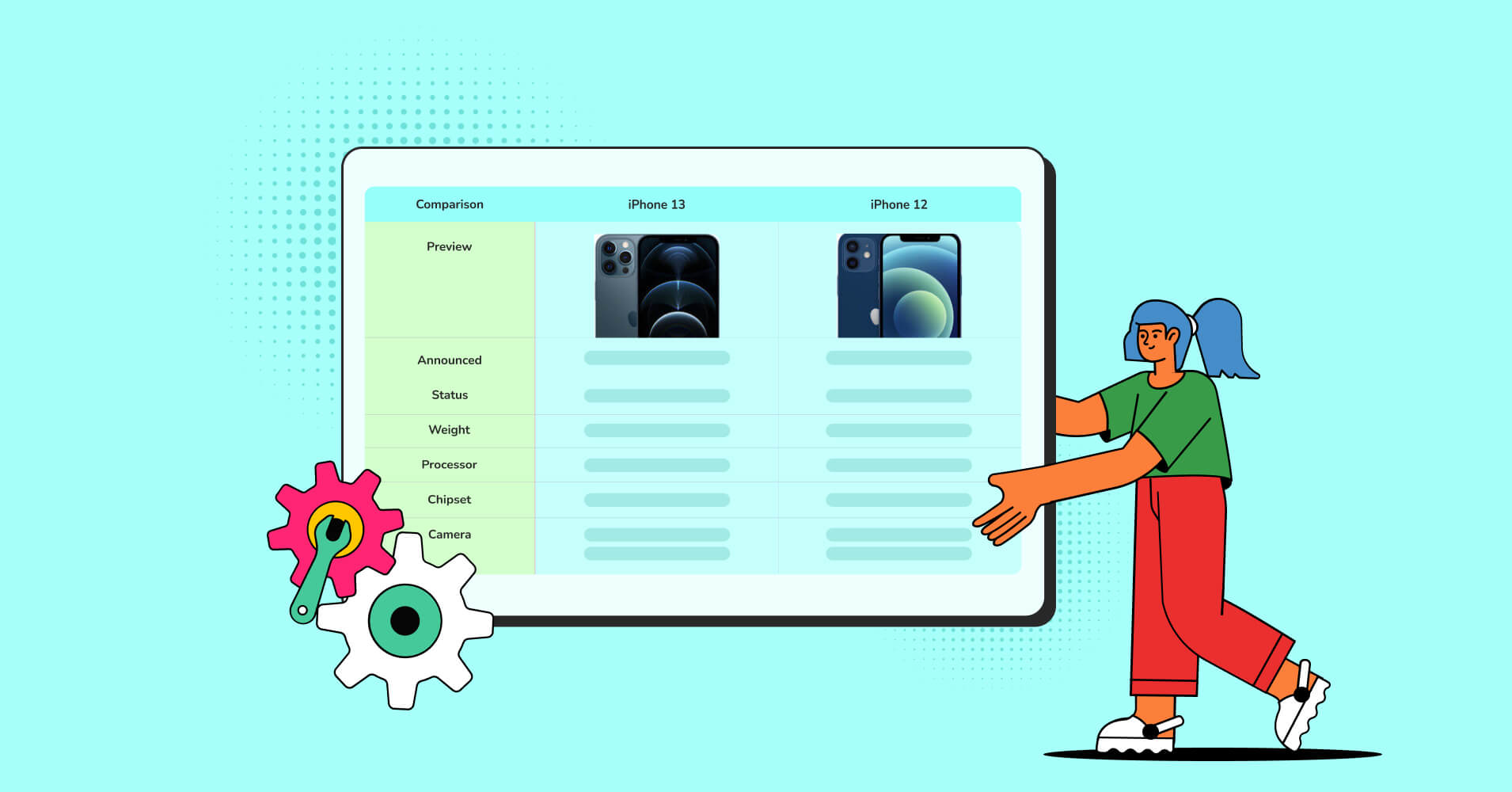
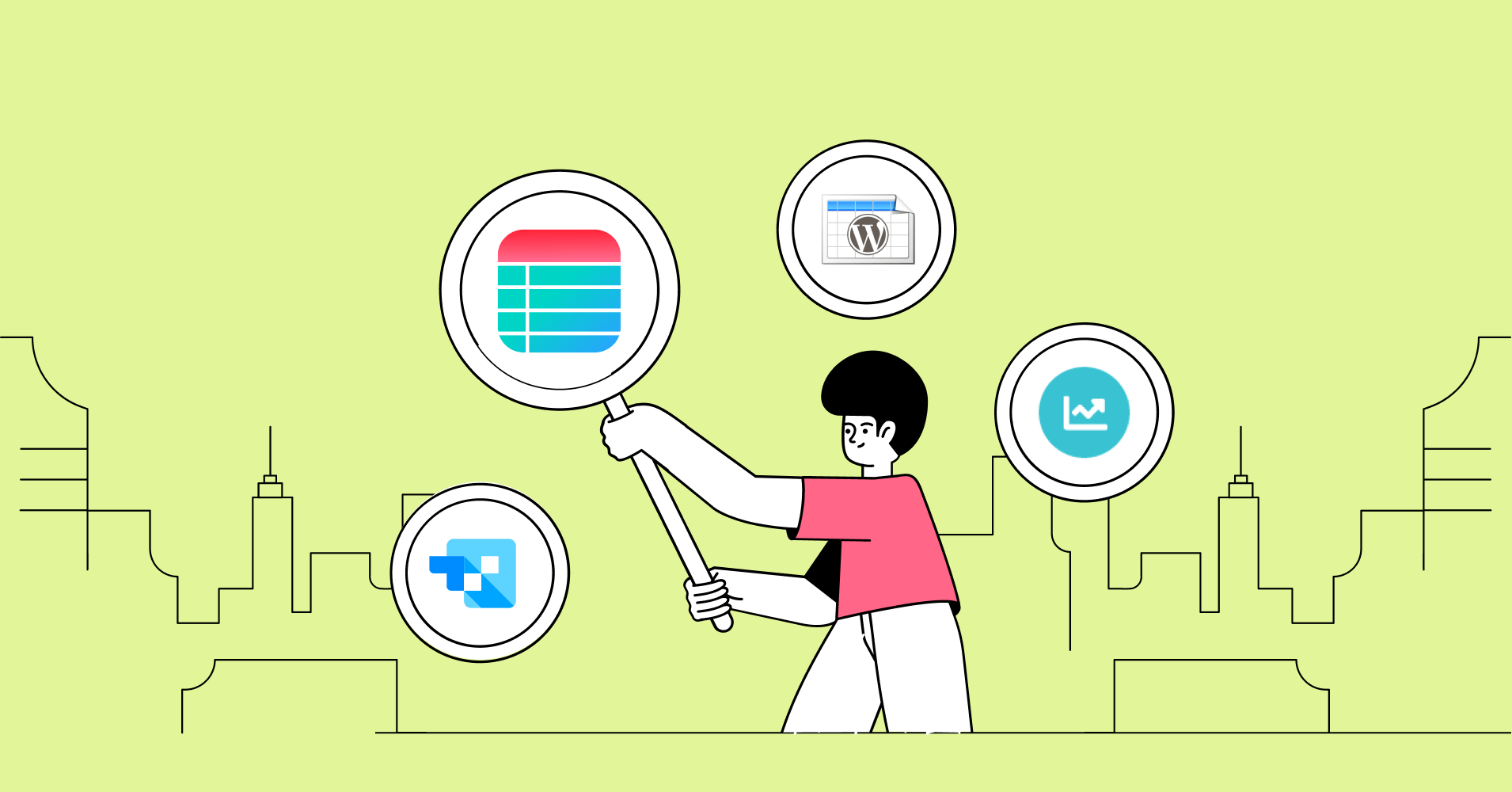
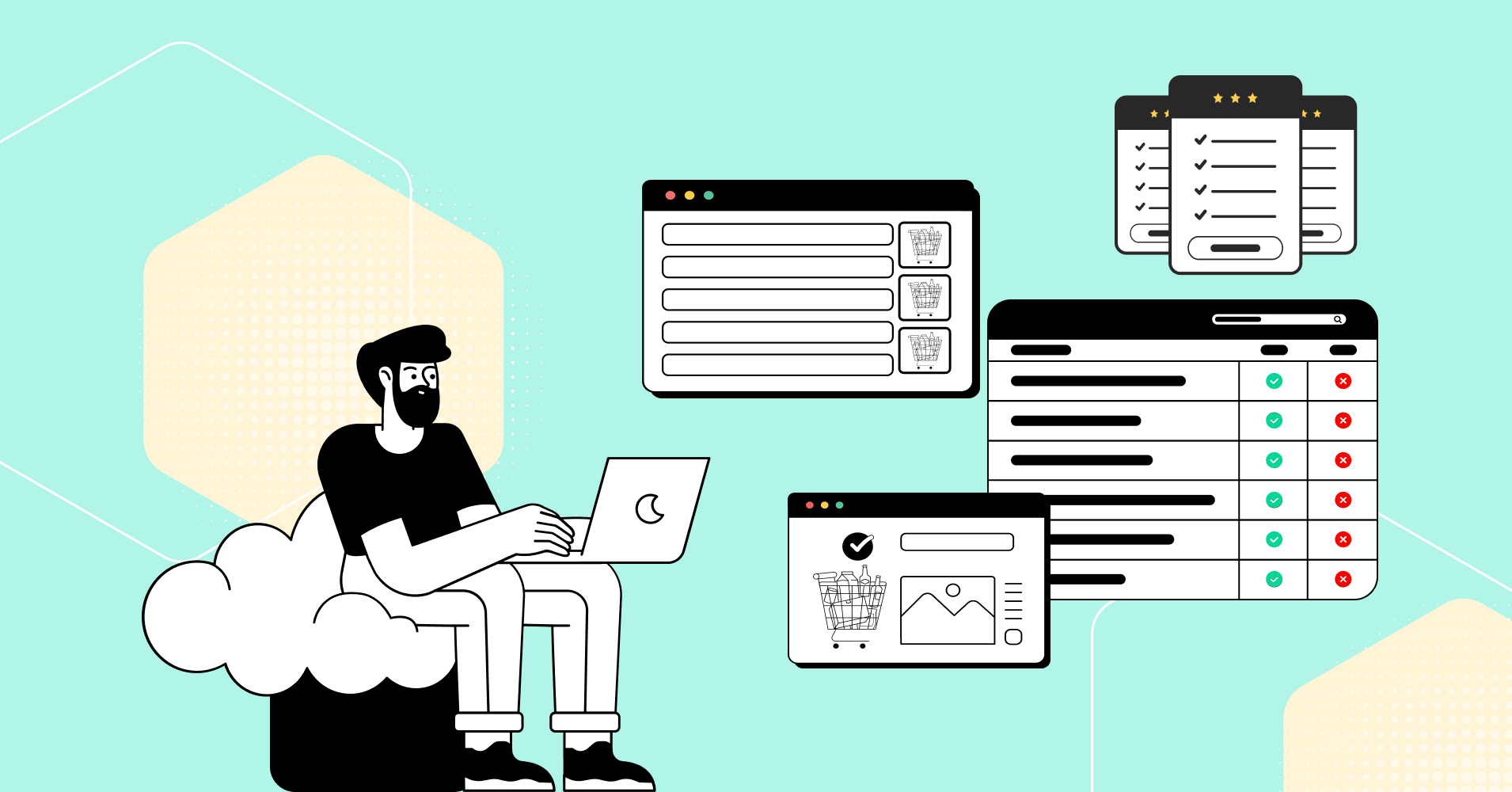
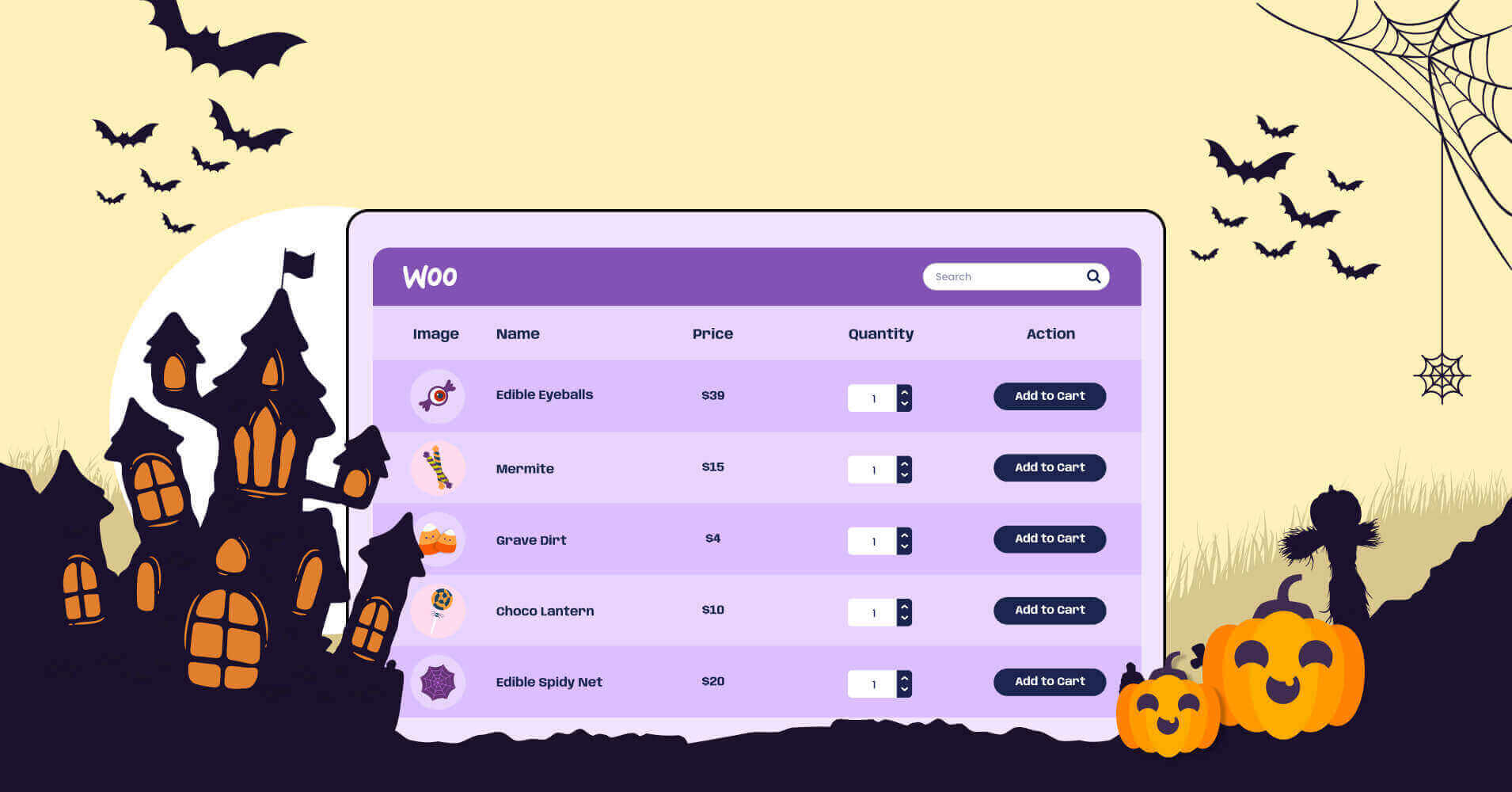
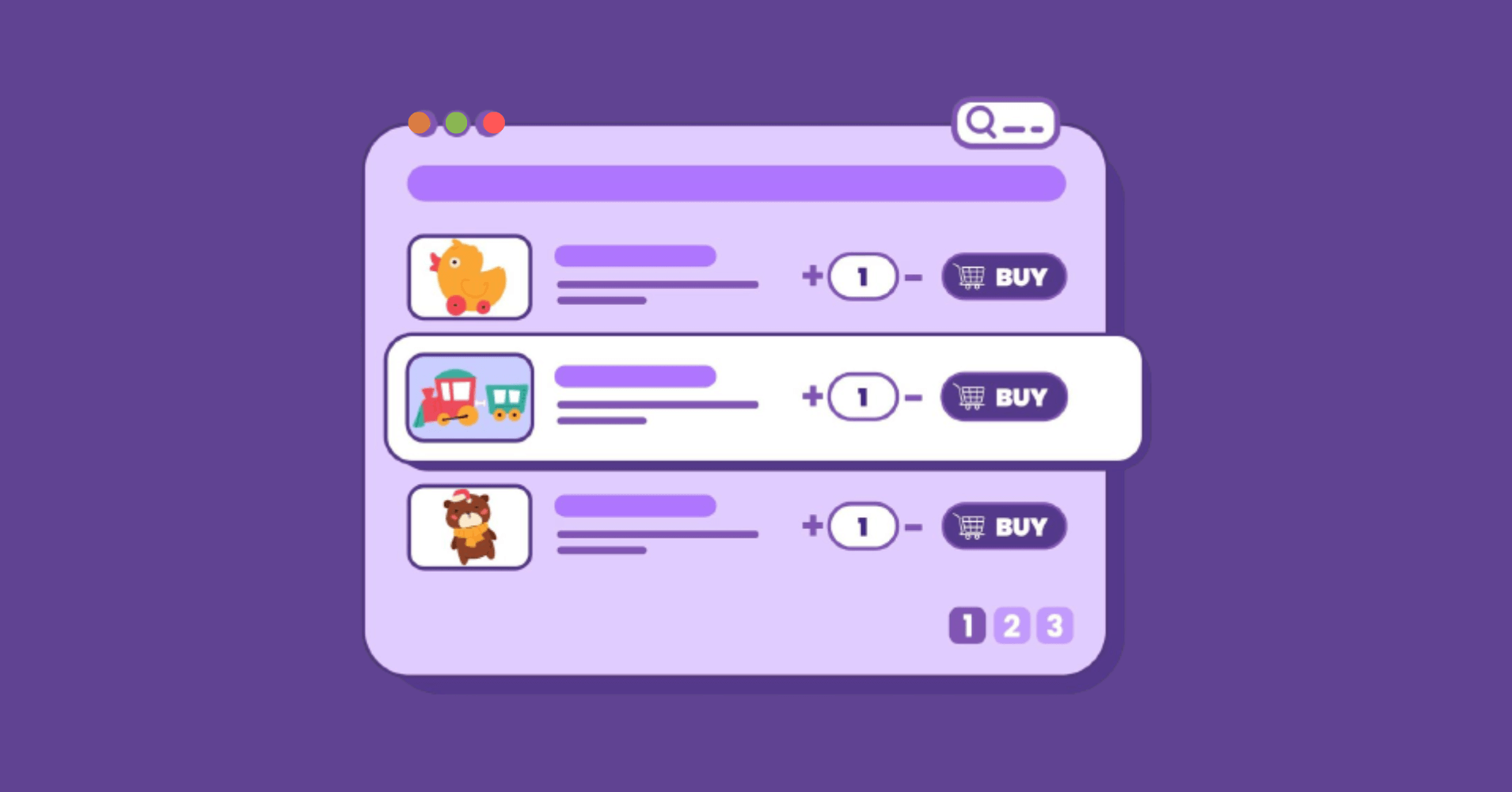
Add your first comment to this post