wpDataTables Alternatives: Best Way to Visualize Table Data
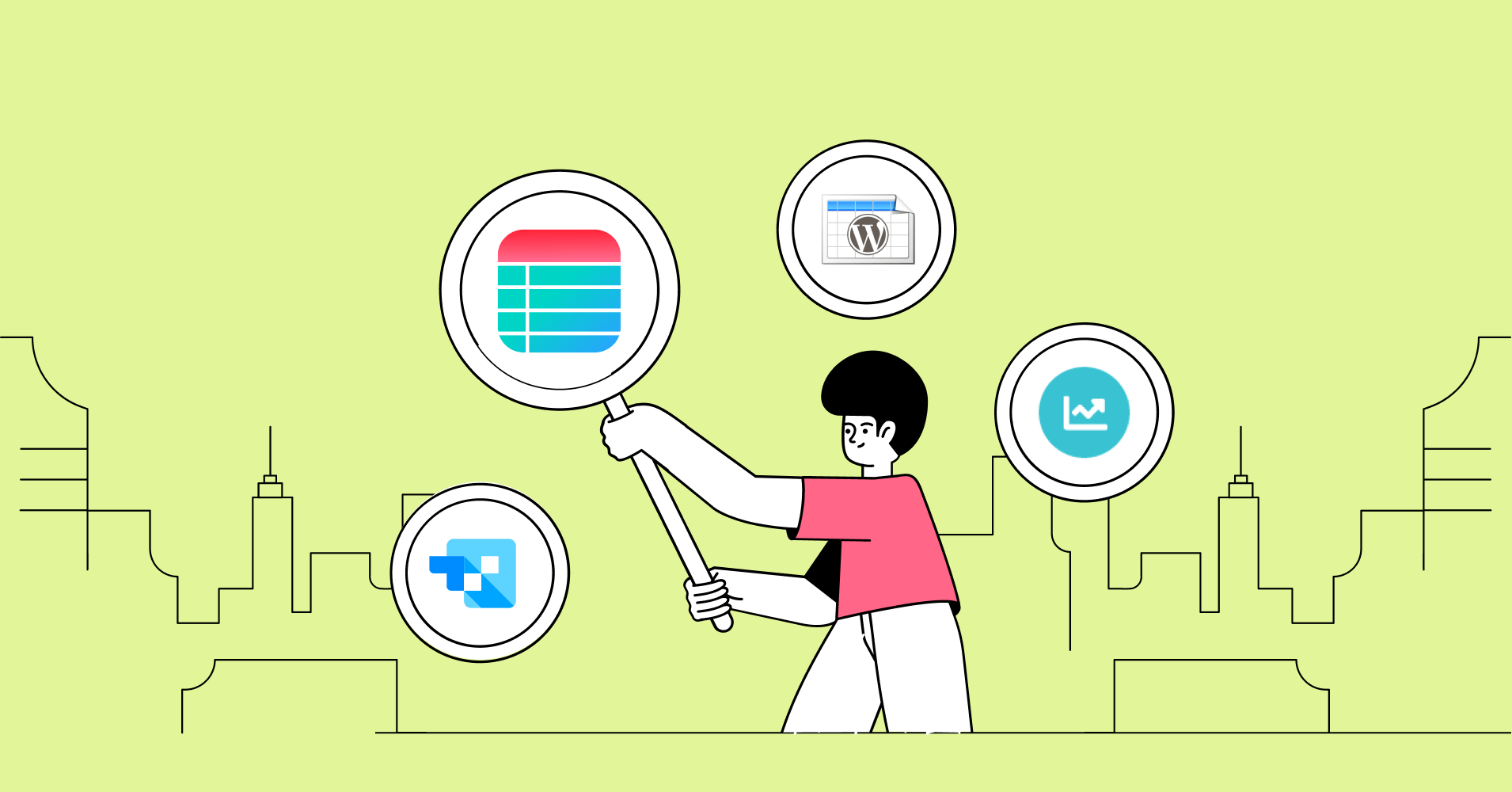
Looking for the best way to display data or charts on your WordPress website?
Whether you’re sharing data, comparing prices, or anything else, you are using a table builder plugin for that. And there are a lot of WordPress table builder plugins in the repository.
wpDataTables is one of the front liners of that list, with 60k+ active installations. But, it’s neither the single option nor the only best one. There are pros and cons for all the plugins competing with each other.
In this article, we’ll review this plugin and show you some wpDataTables alternatives that can help you make your website look stunning.
wpDataTables review
Table plugins make arranging data on your WordPress websites easy and effective. That’s what wpDataTables does. You can make tables with a huge number of data and easily make them responsive.
It has an easy interface, and you have plenty of control over your tables. You can also use it for visual product comparison tables, pricing tables, etc.
Let’s see the pros and cons of this plugin.

Pros
- Create tables from scratch
- Import from external sources.
- Conditional formatting
- Sort and search option
- Front-end editing and export
- Make charts from the table
- Responsive table
Cons
- No WooCommerce integration
- Google Sheets is a one-time import
- Templates unavailable
- No Form integration
- Less styling options
Plugin Name | Provider | Rating | Annual Pricing | View More |
wpDataTables | TMS-Plugins |
|
There are downsides to every good thing we use. wpDataTables is one of the potent plugins for WordPress, dealing with enormous amounts of data. But there can be more efficient plugins for that. Even some are more powerful than that.
Here is a list of our handpicked wpDataTables alternatives for you to choose as your data table builder. All of them are desirable with their own sets of features.
Top 5 wpDataTables alternatives
There can be many plugins in this list. But we are listing the top 5 handpicked wpDataTable alternatives that are feature-rich and fulfill all the requirements a user can demand.
Ninja Tables
As an alternative to wpDataTables, Ninja Tables is a great choice for users. Sometimes, it’s more efficient than that. Ninja Tables offers a truckload of features and organizes dynamic data, all while ensuring fast loading speed.
WPManageNinja has done a great job developing it with everything a table plugin should have. It’s a complete table builder plugin for WordPress websites.
Ninja Tables easily tops our list with 90k+ active installations.
Pros
- Drag and drop table builder
- WooCommerce Integration
- Google Sheets Integration
- Lots of styling options
- Conditional formatting
- Sort, filter, and search
- Integrated Ninja Charts
- Responsive table
- SEO friendly tables
Cons
- No PDF import-export options
- No Front-end export functionality
Plugin Name | Provider | Rating | Annual Pricing | View More |
Ninja Tables | WPManageninja |
|
TablePress
TablePress is second because it’s the oldest and only free plugin in that niche. It’s a free, open-source plugin for WordPress that allows you to create Excel-like tables.
It lacks some features, but you can buy add-ons to push the functions to the maximum. TablePress joins the leaderboard with 800k+ active installations.

Pros
- Responsive table
- Excel-like interface
- Style tables via CSS
- Highlight rows
- Works with all data
- Excel, CSV, HTML, or JSON import
Cons
- Time-consuming
- Adding image & links is troublesome
- Only creates built-in style tables
- Free, you have to buy a lot of addons
WP Table Builder
WP Table Builder is an efficient alternative that offers an easy user interface and a lot of table builder elements. Its drag-and-drop builder gives a great experience to the users.
It’s a plugin for noobs and those who want some basic data tables for free. With 50,000+ active installations currently, this one leads the way for free plugins.

Pros
- Responsive table
- Drag and drop table
- Cell management mode
- Pagination and text
- Works with any data
- Import in CSV/JSON
Cons
- No WooCommerce integration
- Table templates unavailable
- Limited customization
- The free version is limited
Plugin Name | Provider | Rating | Annual Pricing | View More |
WP Table Builder | WP Table Builder |
|
Data Tables Generator by Supsystic
You can easily process and manage an SEO-friendly table with this Data Table generator by Supsystic. The features are comfortable and undemanding.
The plugin has 30,000+ active installs.
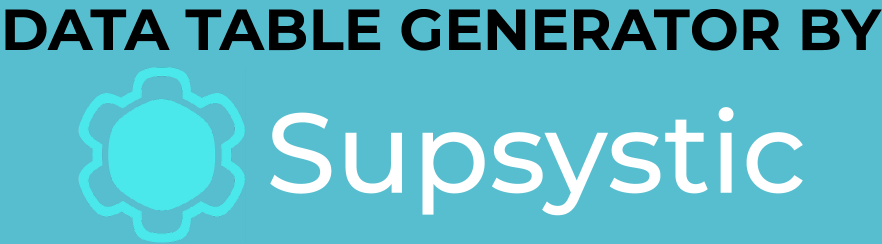
Pros
- Unlimited data
- Responsive table
- Interactive charts and graphs
- Calculate numeric values
- Multimedia & contact form button
Cons
- Limited Free Version
- Limited customization
- Not WooCommerce-friendly
Plugin Name | Provider | Rating | Annual Pricing | View More |
Data Tables Generator by Supsystic | Supsystic |
|
Visualizer
Here’s another freemium plugin rich with attractive features! The good folks at Themeisle ensured users could manage reciprocal tables and graphs with this plugin.
Almost 40,000+ users are using their charts, editing, and customizing features.

Pros
- Responsive table
- Animated Charts
- Cell management mode
- Excel, CSV, Google Sheets.
- Google Visualization API, ChartJS
Cons
- Limited Free Version
- No Drag and drop builder
- Limited customization
- Not WooCommerce friendly
Plugin Name | Provider | Rating | Annual Pricing | View More |
Visualizer | Themeisle |
|
Honorary Mentions
Here’s a short list of some more.
- League Table
- Posts table Pro
- WP Table Manager
Ninja Tables Vs. wpDataTables
Ninja Tables and wpDataTables reign top of the table builder plugin list because of their user-friendly features and support.
These two have a big user community and good ratings too. It can be unclear for a newbie to choose one of them for their website.
| Features | Ninja Tables | wpDataTables |
|---|---|---|
| Unlimited data | ||
| Multimedia | ||
| WooCommerce product table | , (Not in Starter or Standard packs) | |
| Google Sheets | ||
| Drag & drop table builder | ||
| Fluent Forms integration | ||
| Custom color scheme | ||
| Custom filter | ||
| Charts | ||
| Conditional formatting | ||
| Transform value | ||
| WP posts | , (Not in Starter or Standard packs) | |
| Pre-built templates | ||
| Gravity Forms | ||
| Cell merge | ||
| Ribbon/badge |
Clearly, Ninja Tables stands out with lots of features and flexibility.
You will also get a detailed comparative study of Ninja Tables vs. wpDataTables, taking their features and abilities into account.
Select the best alternative for wpDataTables
We tried to stay as accurate and unbiased while summarizing this article. All the plugins here are deserving and worthwhile alternatives.
Ninja Tables is pretty apparent because of the massive number of features and ease of use. Check out the free version of Ninja Tables to confirm. Even the free version provides a lot of functionalities.
Ninja Tables– Easiest Table Plugin in WordPress
Hopefully, this article helped you choose your substitutes. Moreover, before selecting, don’t forget to check TablePress alternatives.
Let us know your thoughts in the comments below.
Hey…wait!
Try the easiest table plugin made for you!

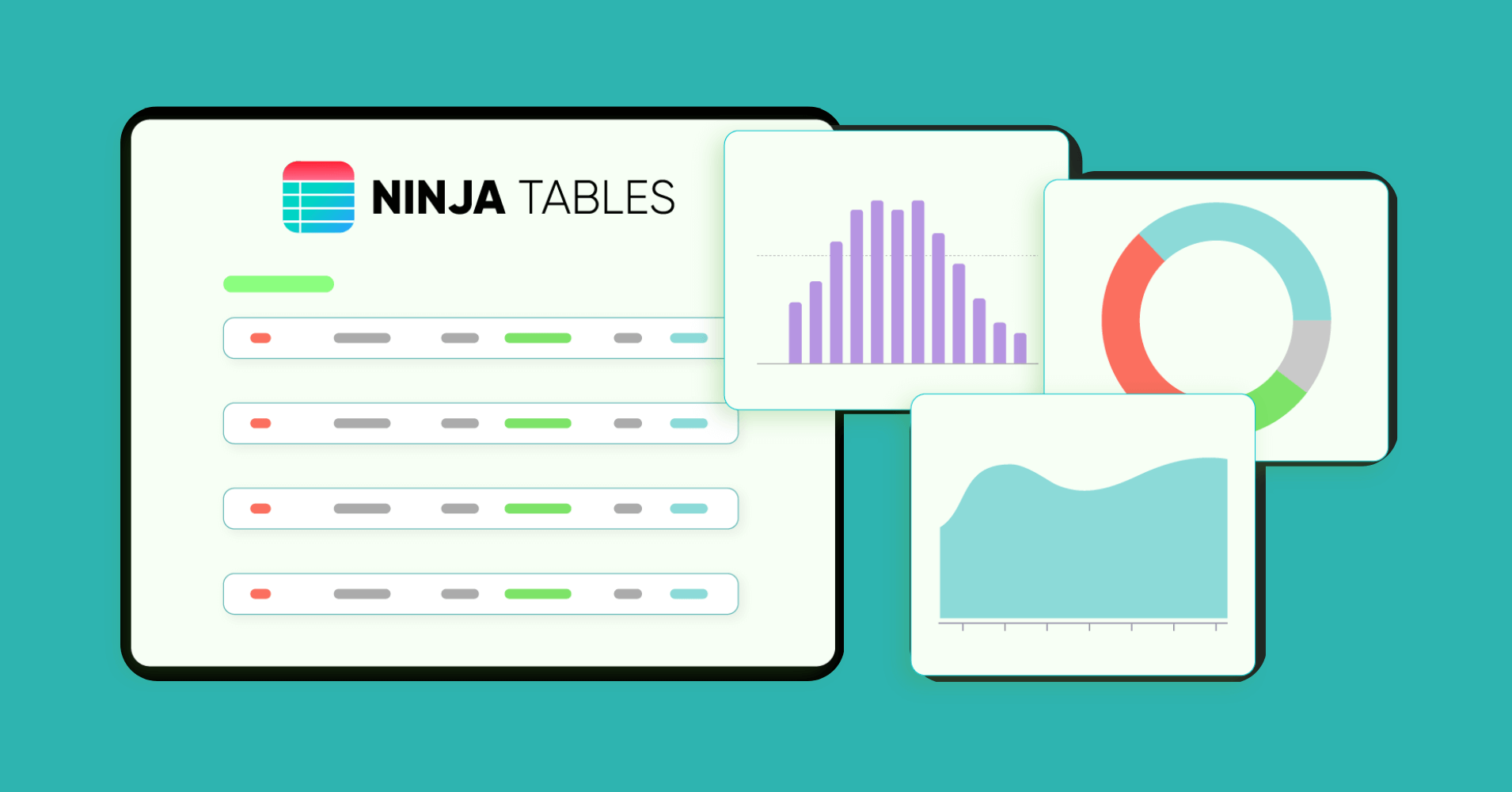

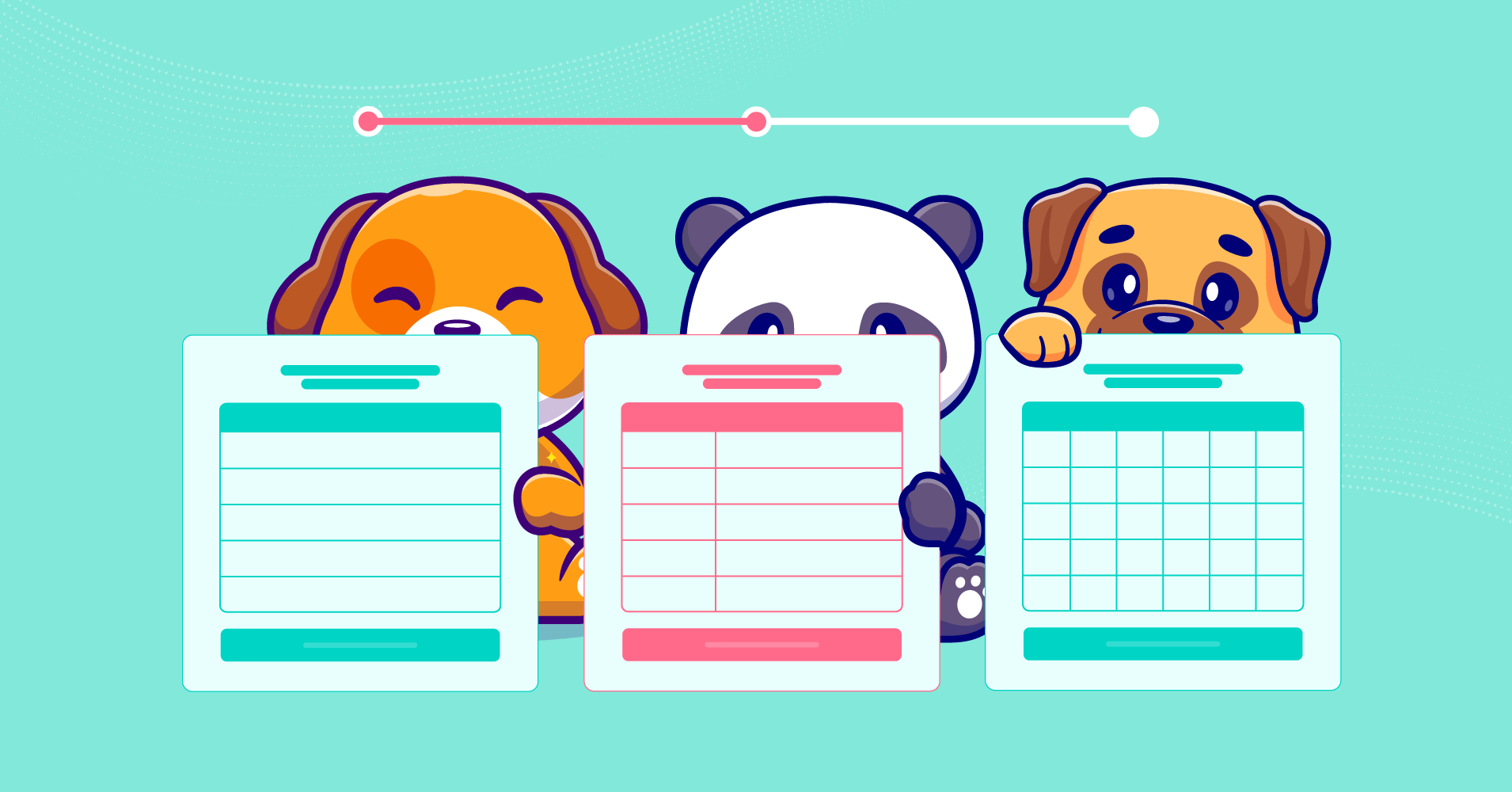
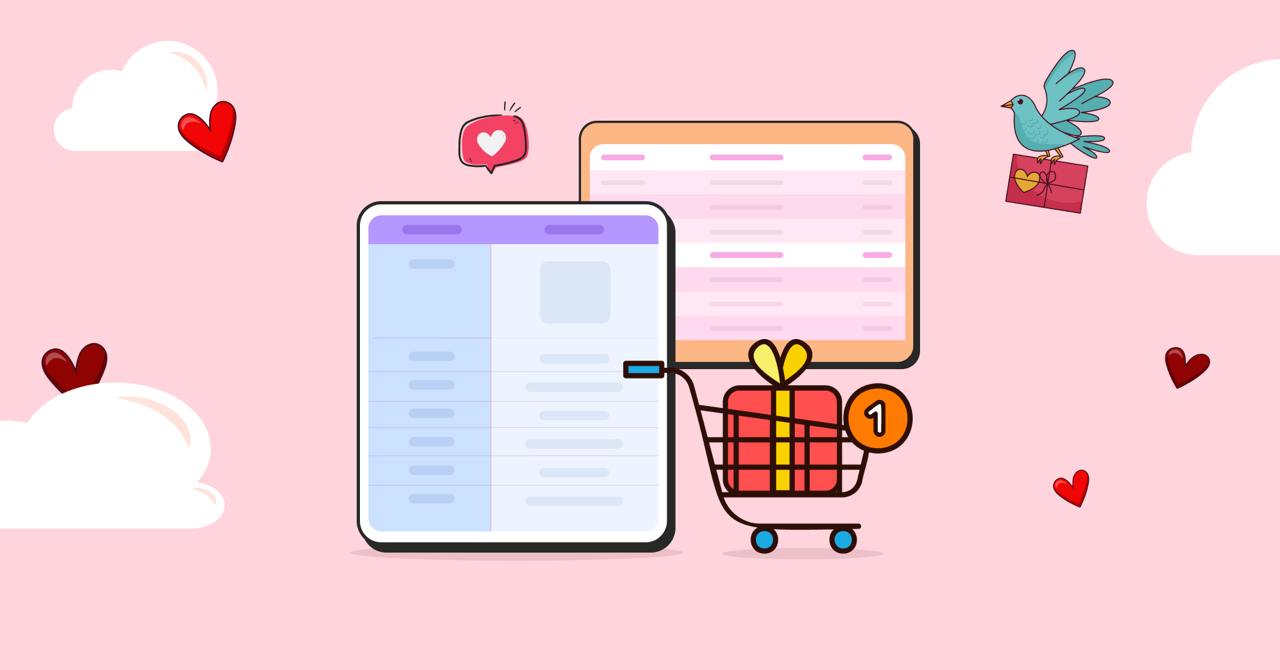
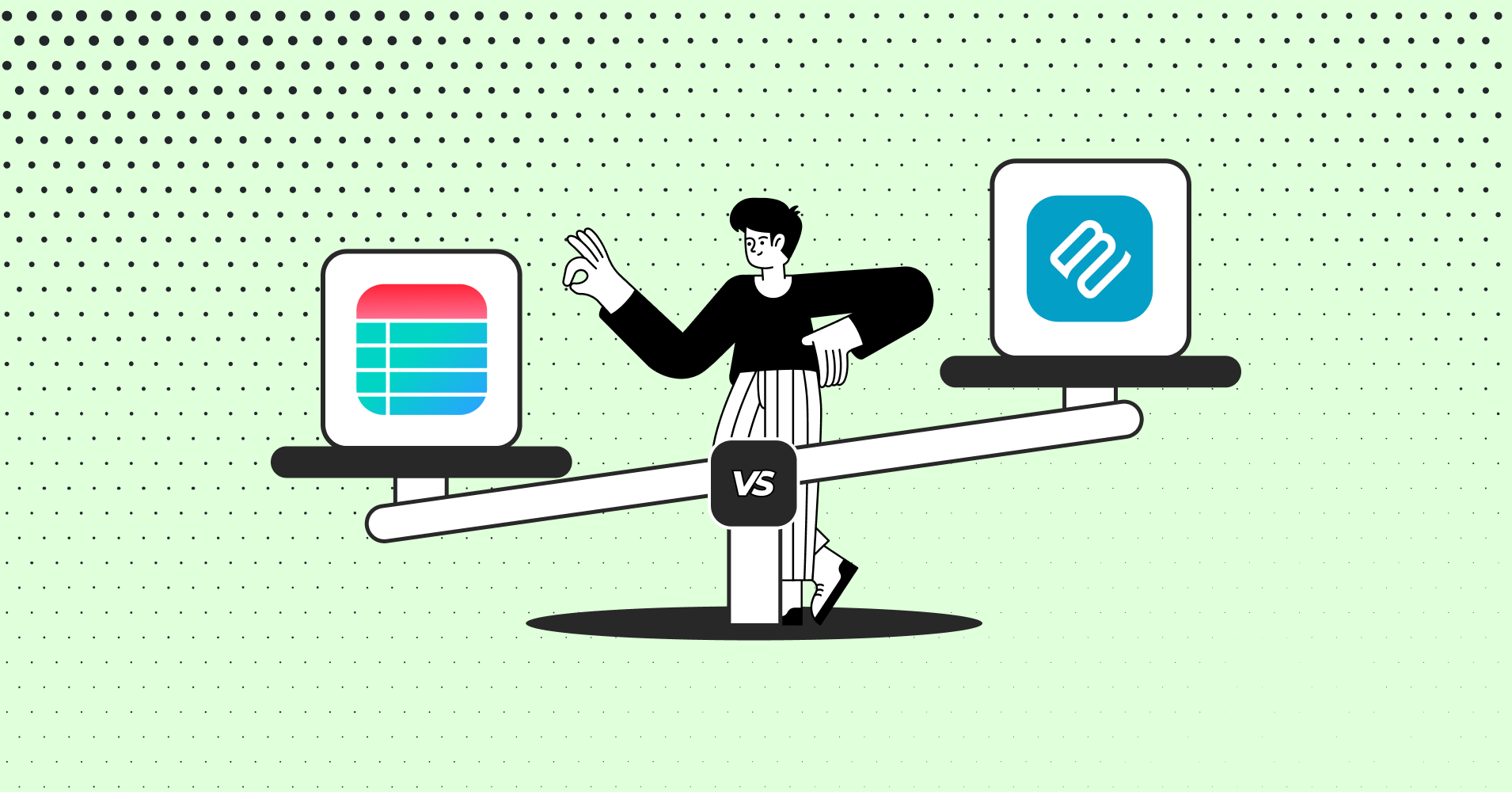
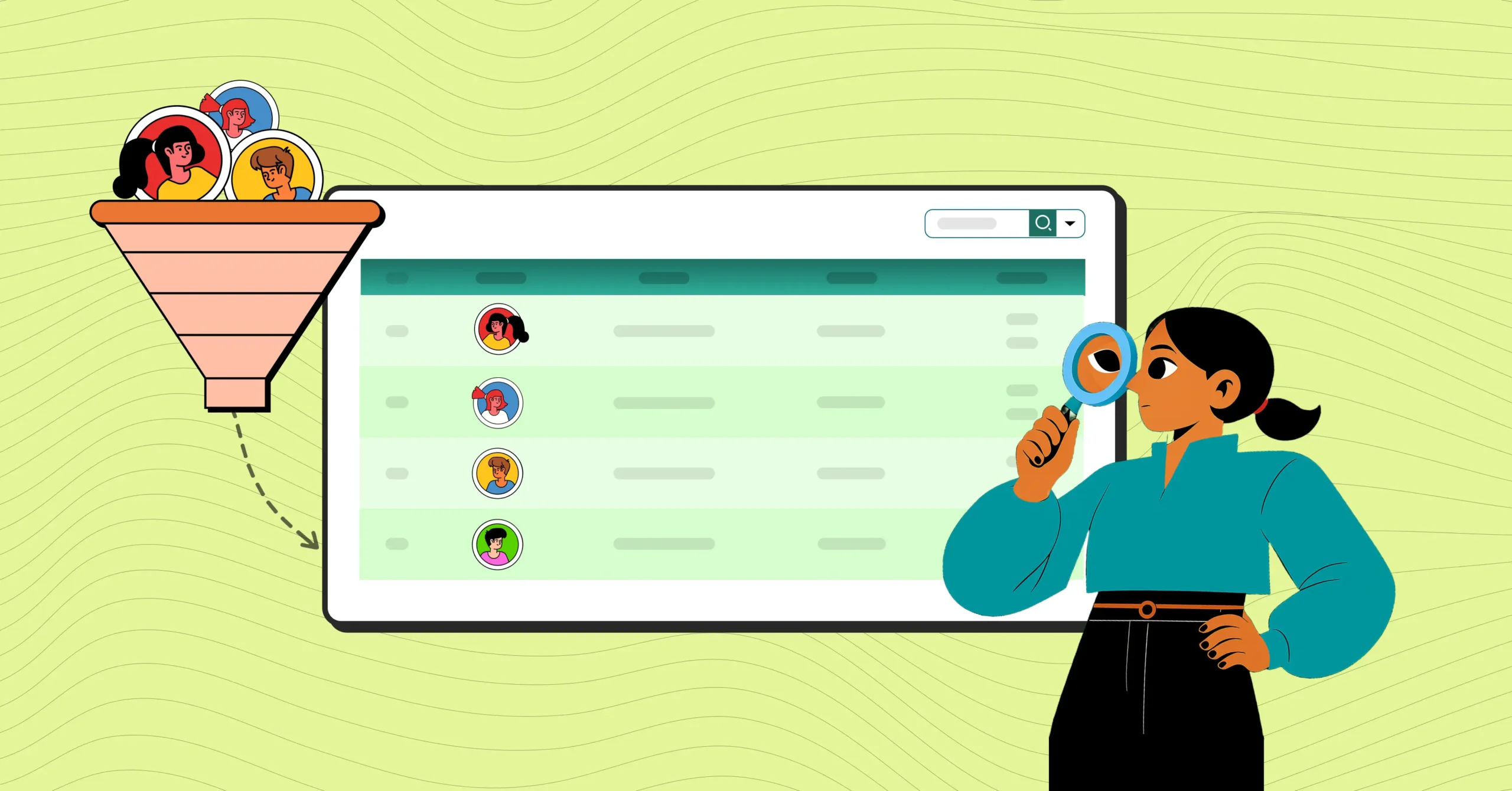
Add your first comment to this post