FluentBoards Review: Features, Pros, Cons, and More!
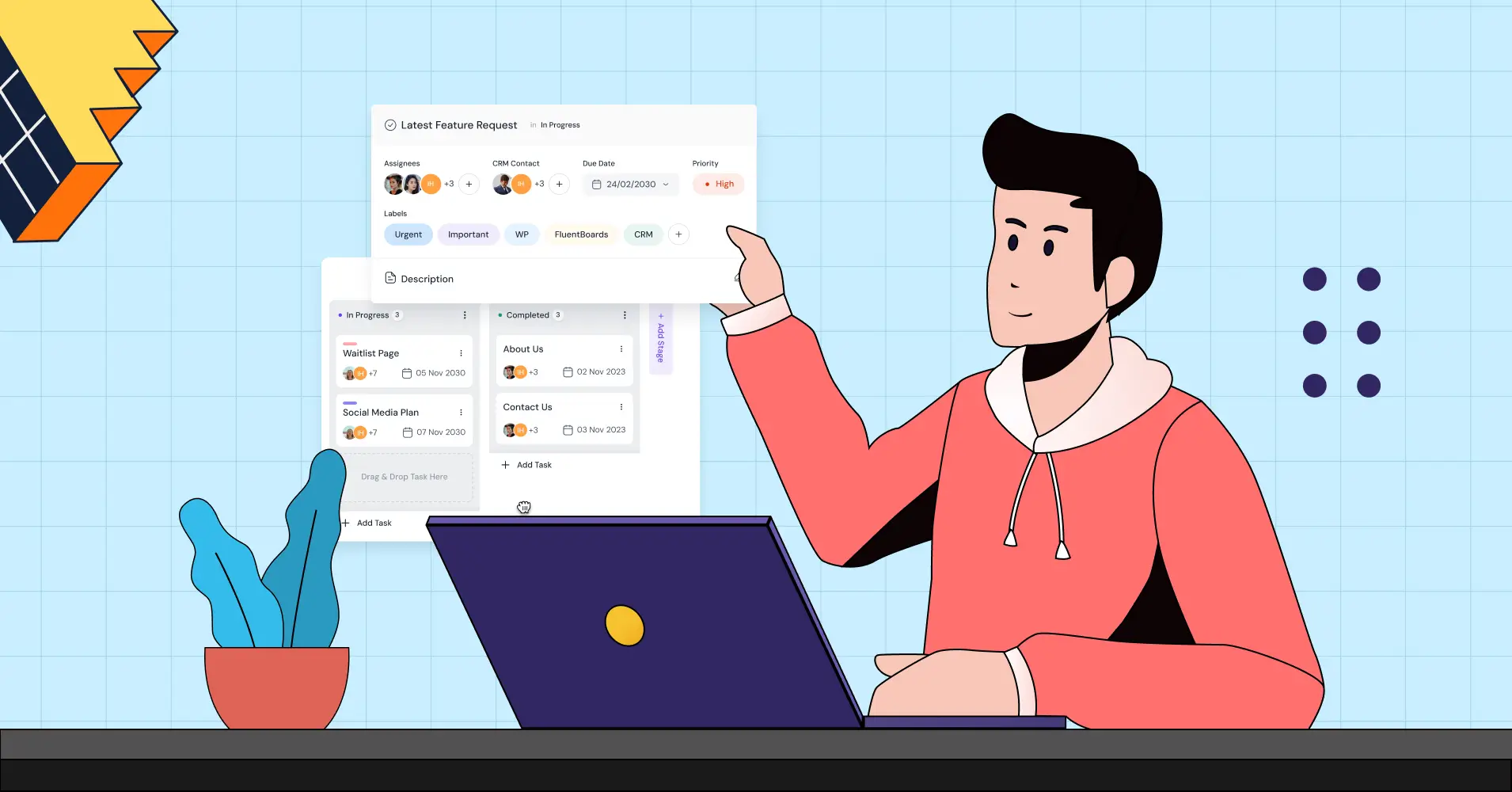
Welcome to our comprehensive review of FluentBoards, an innovative and powerful project management tool designed to streamline your workflow and enhance team collaboration.
In this blog, we will delve into the key features, advantages, and drawbacks of FluentBoards, providing you with all the information you need to decide if it’s the right tool for you. We’ll also explore user reviews, pricing, and our final recommendation.
Let’s get started by understanding what FluentBoards is and why it stands out in the crowded project management software market.
What is FluentBoards?
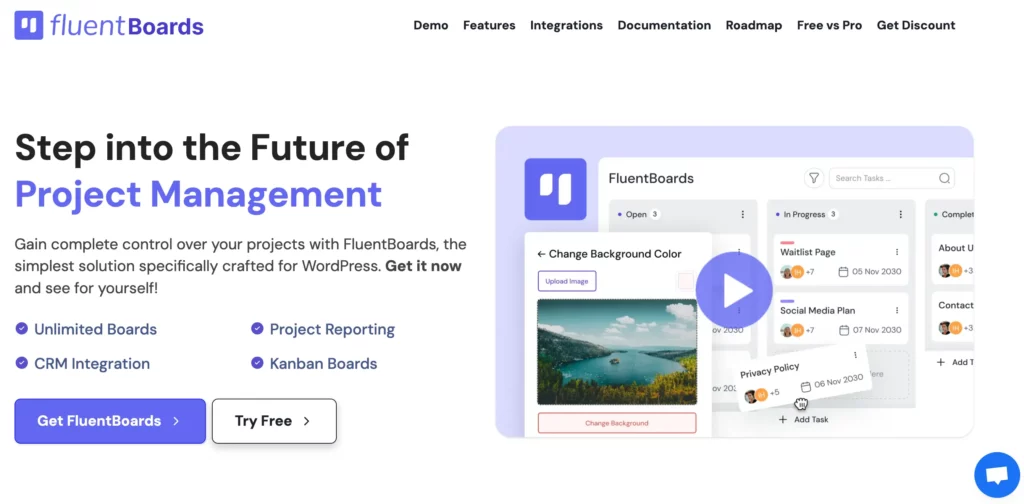
FluentBoards is a versatile project management tool that integrates seamlessly with WordPress, offering users an intuitive and powerful way to manage tasks, projects, and teams directly from their website.
Developed by the creators of Ninja Tables, FluentBoards is designed to provide a comprehensive solution for businesses and teams seeking efficient project management without the need to leave their WordPress environment.
Key features of FluentBoards include customizable task boards, advanced reporting, real-time collaboration, and a user-friendly interface that makes it easy for teams to stay organized and productive.
Whether you’re managing a small team or overseeing multiple projects, FluentBoards aims to simplify the complexities of project management, allowing you to focus on what matters most—achieving your goals.
Why FluentBoards?

Choosing the right project management tool is crucial for optimizing efficiency and ensuring project success.
FluentBoards, developed by WPManageNinja, offers a comprehensive solution designed to streamline project workflows, enhance team collaboration, and provide deep insights through intuitive features and seamless integrations.
Discover why FluentBoards is the ideal choice for managing your projects effectively and achieving your goals with confidence.
- Streamlined Dashboard: Clear navigation and project snapshots for quick access.
- Versatile Display: Kanban, list views, and customizable task cards for tailored project management.
- Robust Project Management: Unlimited projects and tasks, seamless team collaboration.
- Efficient Goal Management: Due dates, priorities, and advanced filtering for clear project alignment.
- Enhanced Team Collaboration: Real-time communication, file sharing, and subtask management.
- Effortless Workload Management: Member roles, email preferences, and easy data migration.
- Comprehensive Insights: Analytics and reporting for informed decision-making.
- Integrated Ecosystem: Seamless integration with FluentCRM, Fluent Forms, and Fluent Support for enhanced automation.
Who Use FluentBoards?
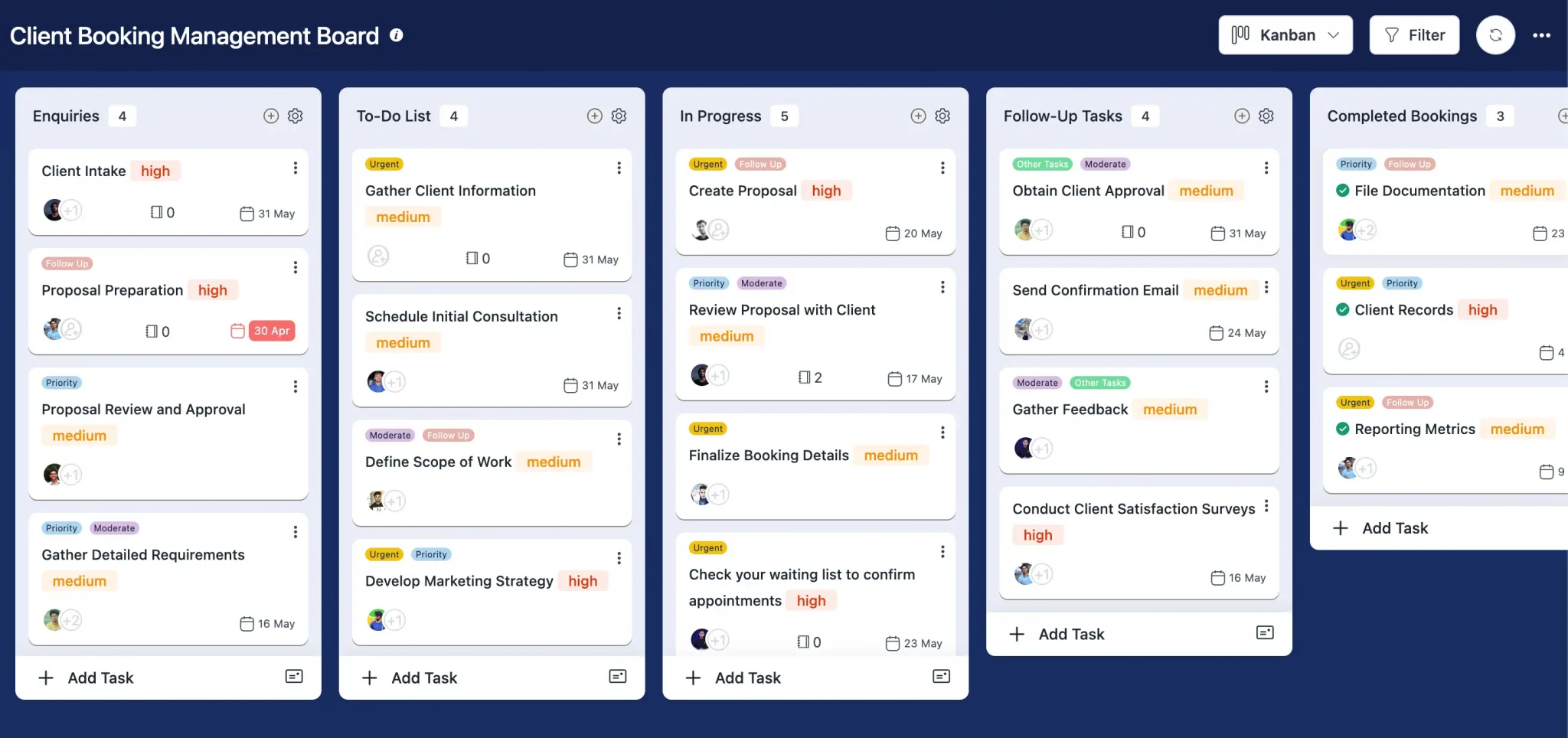
FluentBoards is designed to cater to a diverse range of users, from small businesses to large enterprises, and across various industries.
- Small to Medium-Sized Businesses (SMBs): FluentBoards is ideal for SMBs looking for an affordable yet powerful project management tool that integrates with their existing WordPress site. It helps them manage projects efficiently without investing in costly standalone project management software.
- Digital Marketing Agencies: Marketing agencies often juggle multiple projects and clients. FluentBoards helps these agencies stay organized, track progress, collaborate with clients, and ensure timely delivery of services.
- Freelancers and Consultants: Independent professionals can use FluentBoards to manage their projects, tasks, and client interactions. Its user-friendly interface and customizable boards make it easy to keep track of various assignments and deadlines.
- E-commerce Businesses: E-commerce teams can use FluentBoards to manage product launches, marketing campaigns, inventory management, and customer service projects. The seamless WordPress integration is particularly beneficial for e-commerce sites built on WordPress.
- Non-Profit Organizations: Non-profits can use FluentBoards to coordinate projects, manage volunteers, and track the progress of their initiatives. The cost-effective nature of FluentBoards is an added advantage for budget-conscious organizations.
- Educational Institutions: Schools, colleges, and universities can use FluentBoards for managing academic projects, administrative tasks, and collaborative research. It provides a centralized platform for faculty, students, and administrative staff to stay organized.
- Tech Startups: Startups, especially those in the tech sector, often have dynamic project needs. FluentBoards offers the flexibility and scalability required to manage rapid growth and evolving project requirements.
- Content Creators and Bloggers: Content creators and bloggers can use FluentBoards to plan, organize, and schedule their content. It helps in managing editorial calendars, tracking content creation progress, and collaborating with team members or guest contributors.
- Remote Teams: With the rise of remote work, FluentBoards is an excellent tool for remote teams to collaborate effectively. It provides real-time updates, task management, and communication features to ensure remote teams stay productive and aligned.
FluentBoards Review
WP Ratings 5 out of 5 Stars | 96% | ||
Ease Of Use 100% Design 95% Settings 90% Price 95% Support 100% Overall Quality 95% | Pros
Cons
| ||
In this section, we will dive deep into our review of FluentBoards, examining its features, performance, and overall usability. We aim to provide a balanced perspective, highlighting both the strengths and potential areas for improvement.
Whether you’re a current user looking to maximize your experience or considering FluentBoards for your project management needs, our comprehensive review will offer valuable insights to help you make an informed decision.
FluentBoards Features
FluentBoards offers a rich array of features designed to enhance project management and streamline team collaboration. Here are some of the standout features:
- Customizable Task Boards: Create and customize task boards to fit your specific workflow. Choose from various board styles like Kanban and Gantt to visualize your projects most effectively.
- Task Management: Easily create, assign, and manage tasks within your projects. Set due dates, priorities, and dependencies to ensure every task is tracked and completed on time.
- Real-Time Collaboration: Collaborate with your team in real-time. Share updates, comments, and files within tasks, ensuring everyone stays on the same page and can contribute seamlessly.
- Advanced Reporting and Analytics: Gain insights into your project’s progress with detailed reports and analytics. Track key performance metrics, identify bottlenecks, and make data-driven decisions to keep projects on track.
- Integration with WordPress: FluentBoards integrates seamlessly with WordPress, allowing you to manage your projects directly from your WordPress dashboard. This integration ensures a smooth user experience and leverages existing WordPress functionalities.
- User Permissions and Roles: Manage who has access to what within your projects by setting user permissions and roles. This feature ensures that team members have the appropriate level of access to information and tools.
- Notifications and Alerts: Stay informed with customizable notifications and alerts. Receive updates on task assignments, due dates, and project milestones to keep everyone on track and informed.
- File Management: Attach and manage files within tasks and projects. FluentBoards’ file management system makes it easy to store, organize, and access documents relevant to your work.
- Time Tracking: Keep track of the time spent on tasks and projects. FluentBoards’ time tracking feature helps you monitor productivity and manage project timelines more effectively.
- Mobile Accessibility: Access FluentBoards on the go with its mobile-friendly interface. Manage your tasks and projects from any device, ensuring you stay productive no matter where you are.
Pros and Cons
Pros | Cons |
|---|---|
| Seamless WordPress Integration: Direct integration with WordPress enhances the user experience. | Limited Standalone Functionality: Designed for WordPress, less appealing to non-WordPress users. |
| User-Friendly Interface: Intuitive design ensures quick onboarding and minimal learning curve. | Feature Depth: May lack some advanced functionalities compared to tools like Jira or Trello. |
| Customizable Task Boards: Flexibility with Kanban and Gantt styles for varied workflows. | Dependency on WordPress: Issues with the WordPress site can affect FluentBoards. |
| Real-Time Collaboration: Facilitates communication, file sharing, and task updates. | Learning Curve for Non-WordPress Users: Initial setup may be challenging for those unfamiliar with WordPress. |
| Advanced Reporting: Provides valuable insights into project progress for informed decisions. | Mobile Experience: Mobile version may not be as seamless as the desktop. |
| Affordable Pricing: Cost-effective plans accessible to small and medium-sized businesses. | |
| Comprehensive Support: Extensive documentation, tutorials, and customer service. |
User Reviews of FluentBoards
FluentBoards User Reviews
FluentBoards Pricing
Single License $149 1 Domain | Agency License $299 5 Domains | Unlimited License $599 Unlimited Domains |
|
|
|
Recommendation
Whether you’re looking to streamline your project management processes, enhance team collaboration, or simply need a reliable tool integrated with WordPress, FluentBoards is a highly recommended choice.
Its affordability and extensive feature set make it an excellent investment for improving productivity and achieving project success.
FluentBoards combines powerful functionality with user-friendly design, making it ideal for teams of all sizes seeking to optimize project outcomes efficiently.
WordPress.org | |||
Beta Testers | |||
WordPressian | |||
WPManageNinja | |||
Pros
| Cons
| ||
Conclusion
FluentBoards provides tools for efficient task management, collaboration, and tracking, FluentBoards enhances productivity and streamlines workflows.
While it boasts many strengths, it’s important to consider the specific needs and preferences of your team. Some users might find the learning curve steep, and the pricing may be a consideration for smaller organizations.
Ultimately, FluentBoards stands out as a reliable project management solution, balancing a rich feature set with ease of use.
We recommend giving it a try to see how it can benefit your team.
Whether you are a startup, a growing business, or an established enterprise, FluentBoards offers the tools and support to help you achieve your project goals efficiently and effectively.




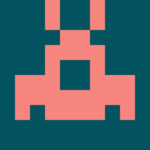




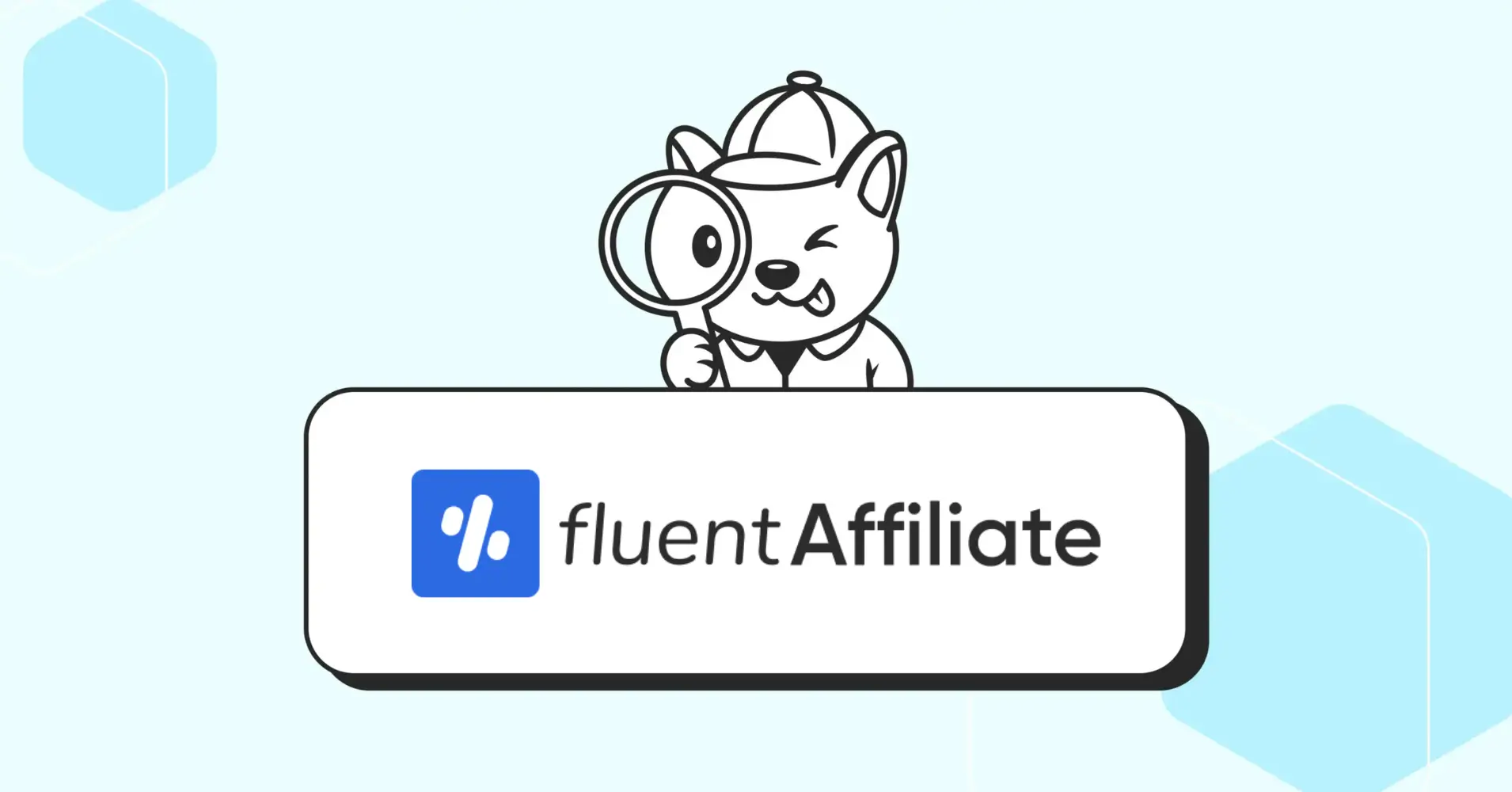

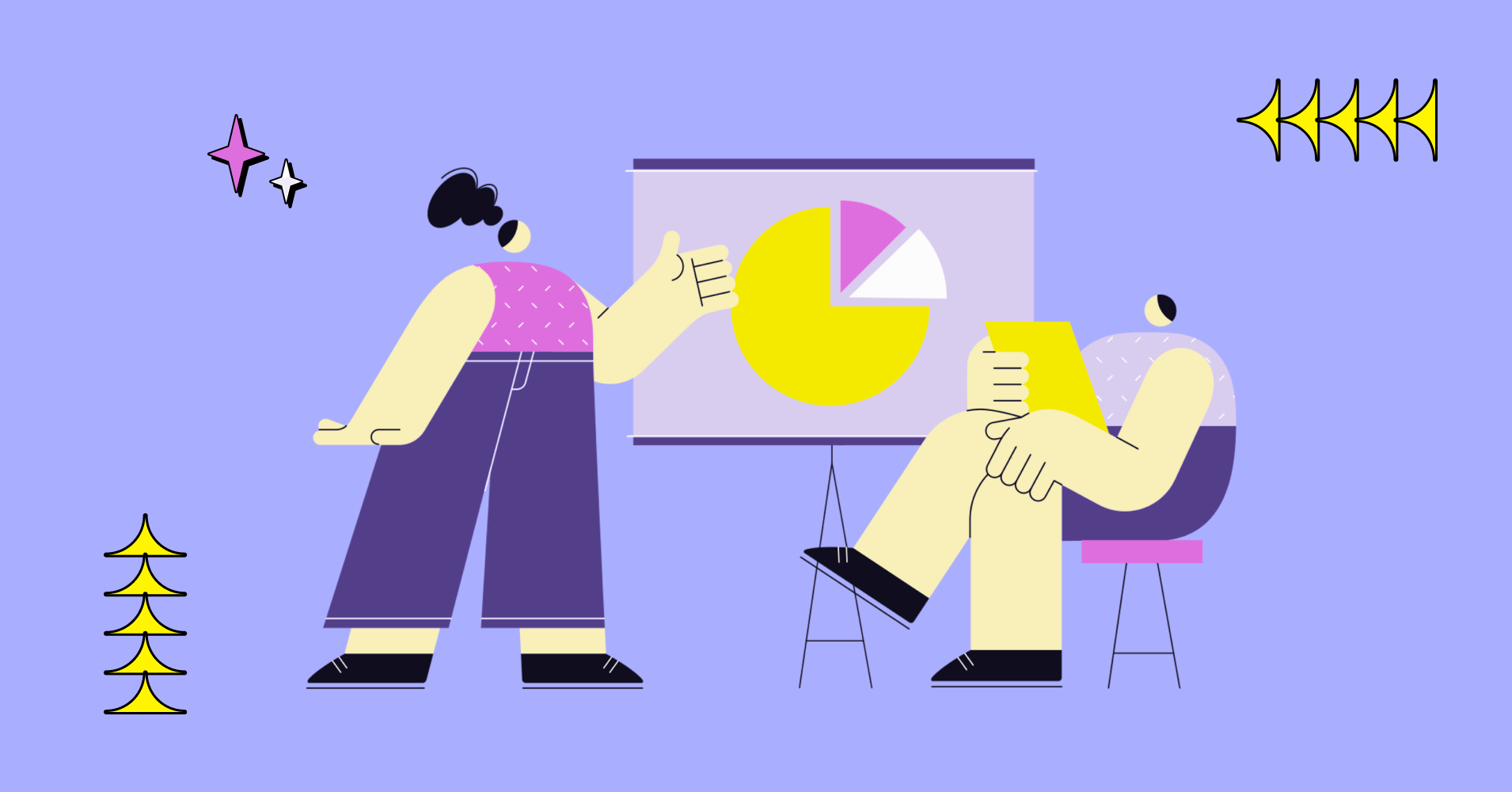
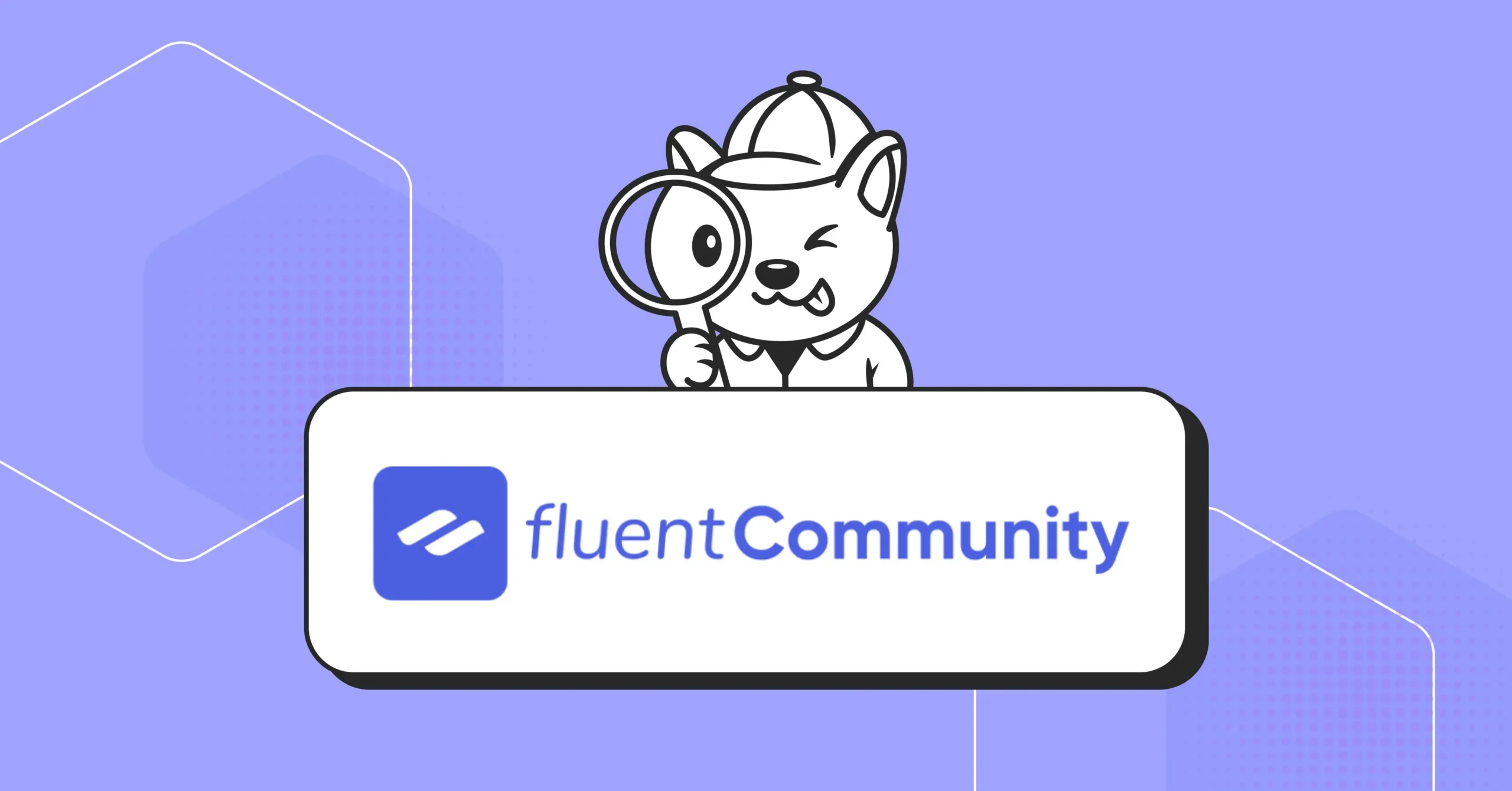
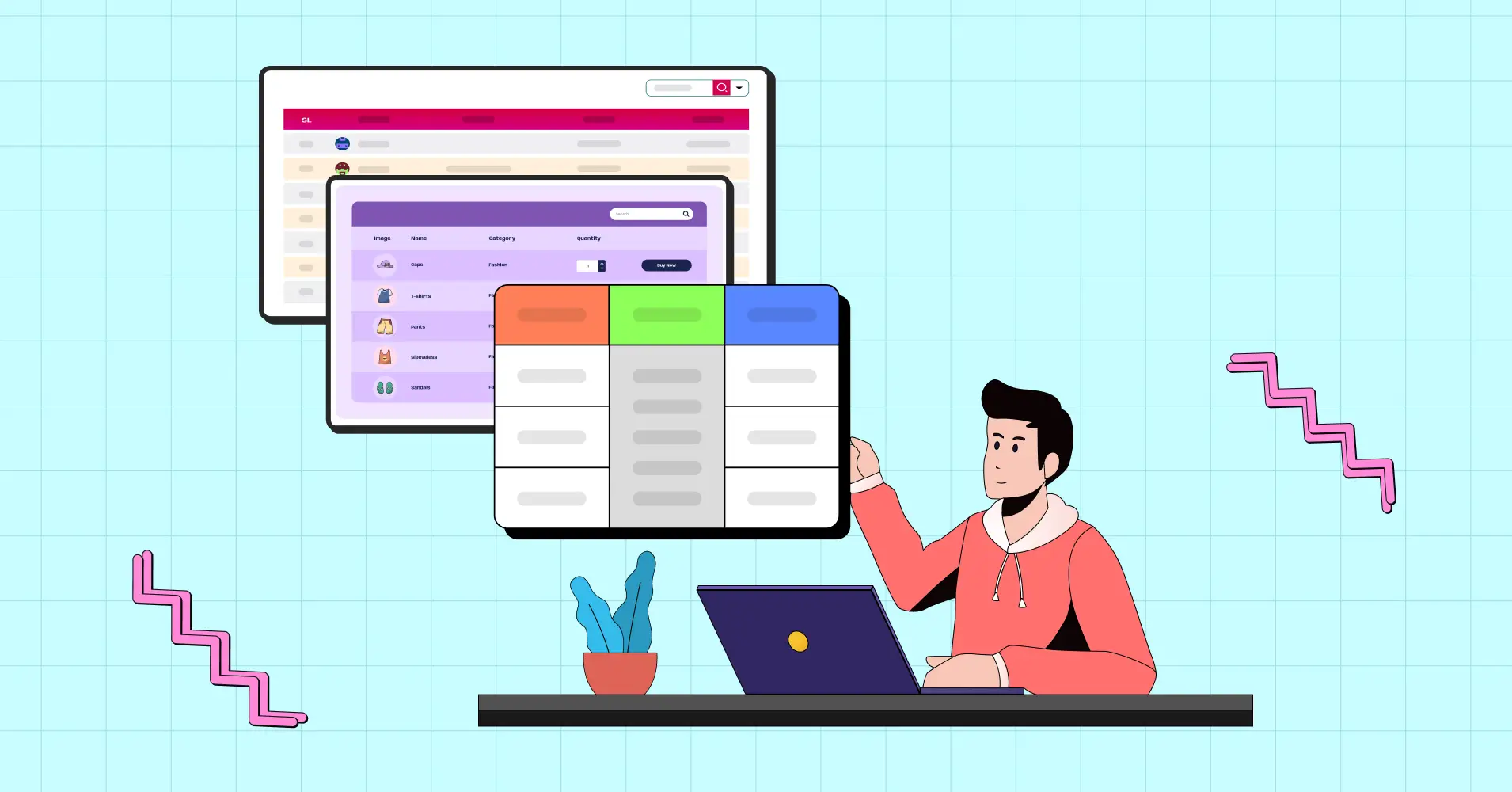
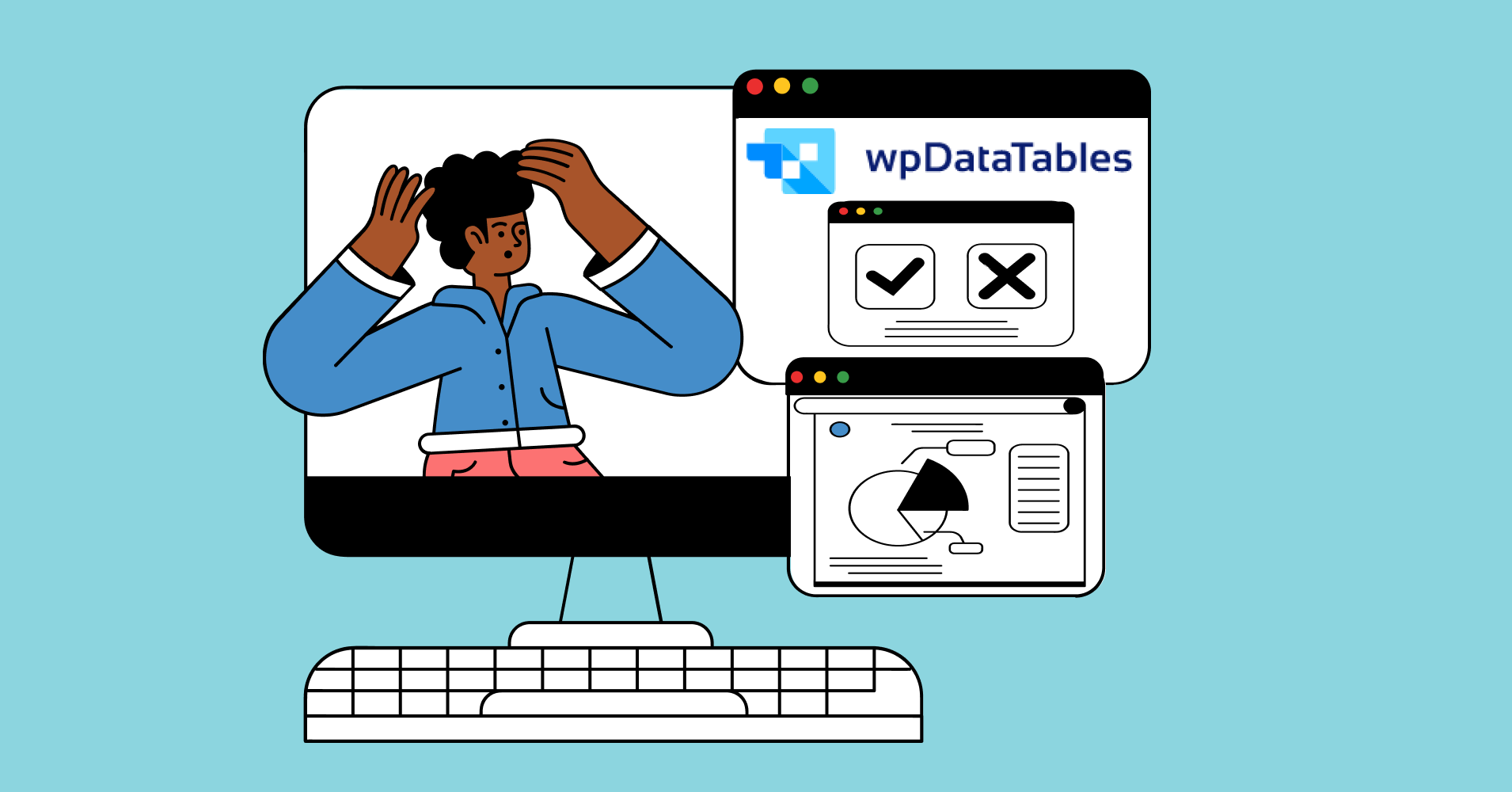
Add your first comment to this post