Ninja Tables 5.2.4: FluentCart Integration & More!
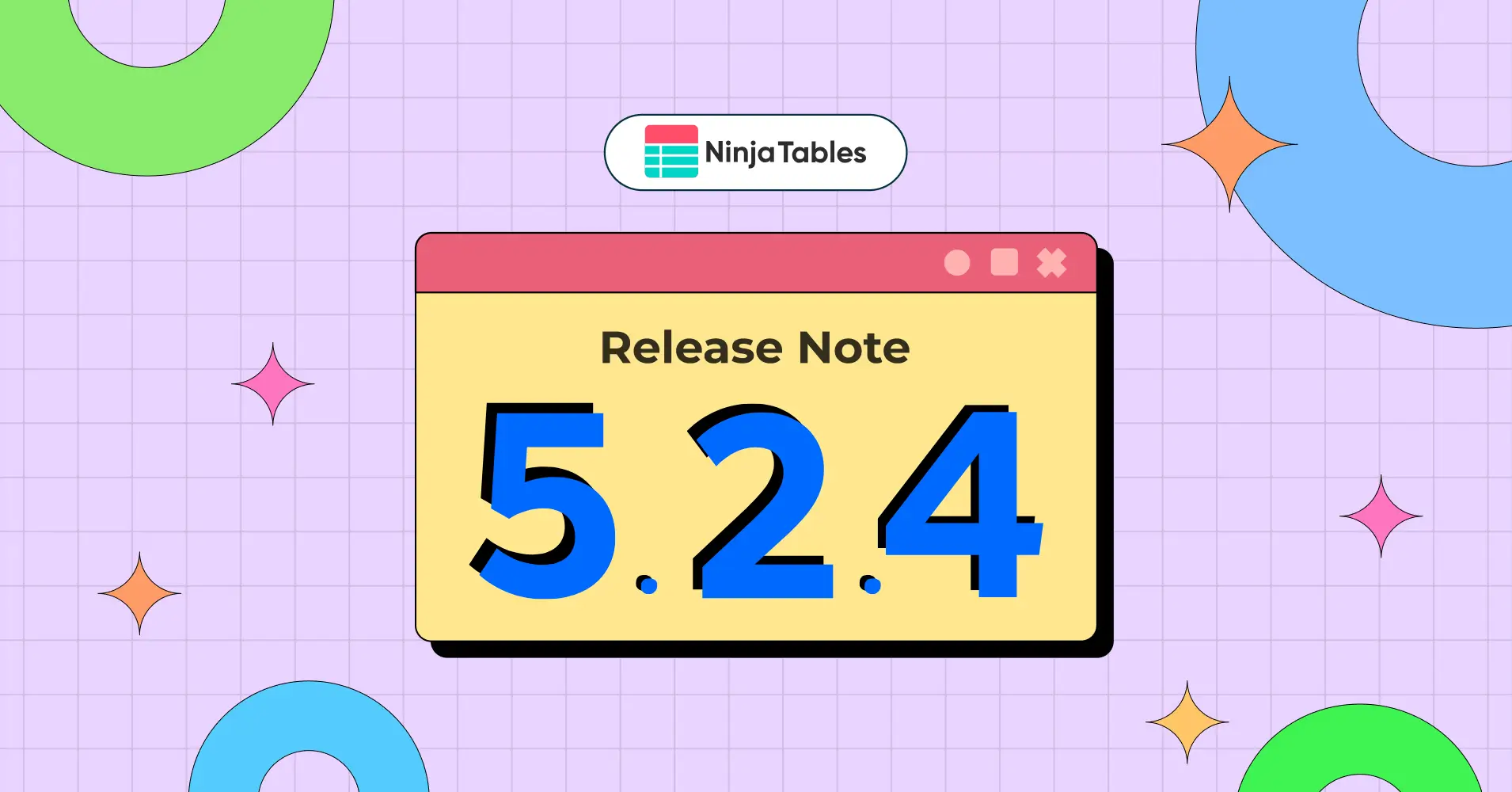
We took our sweet time but another exciting plugin update is here! This time in Ninja Tables 5.2.4, we bring FluentCart integration! We’ve also polished up your favorite table plugin with a few fixes, better WooCommerce experiences, and some new features that make your tables more dynamic than ever.
But most importantly, FluentCart table!
The newest and coolest kid in the eCommerce block is everyone’s dream plugin now. And Ninja Tables couldn’t help but join the fun. This new integration will let you create product tables with FluentCart products and customize just how you like it!
And as for other new features, you get WooCommerce reviews table, average rating, progress bar updates, and more.
Plus, we squashed some bugs to make sure your tables always look sharp.
Let’s dive in.
What’s New in Ninja Tables 5.2.4?
The new release will focus on FluentCart integration, WooCommerce features, and Drag & Drop. But also works on a little tweak in the Fluent Forms integration.
FluentCart Table
Ninja Tables FluentCart integration – the best seamless and modern eCommerce experience for you!
FluentCart is the new sensation for eCommerce businesses.
Ninja Tables now integrates with FluentCart and lets you create interactive product tables with FluentCart products.

***We’ve used dummy products to create this table.
- Install and activate FluentCart
- Upload the product you want to sell
- Select FluentCart products and create your table!
It’s easy, simple, and smart.
This new integration adds another option to Ninja Tables table creation menu and we’re here for it! You’ll get detailed documentations on this integration soon.

FluentCart Table query settings: Cart details, button, bulk actions, and design
You can customize the table just how you always have. This layout is familiar to you, after all!
Here’s the table backend.

FYI, FluentCart is a sister-concern of Ninja Tables and a long-awaited eCommerce plugin from WPManageNinja. Being a sister concern just like FluentForms, this integration will be forever free for Ninja Tables users!
You only need Ninja Tables and FluentCart in your dashboard to create your FluentCart product tables.
New features added
Users of WooCommerce tables are also in for good news! We now have 2 new features added for WooCommerce use.
1. WooCommerce Reviews table
The newest addition to the table creation option list is the “WooCommerce Reviews Table.”
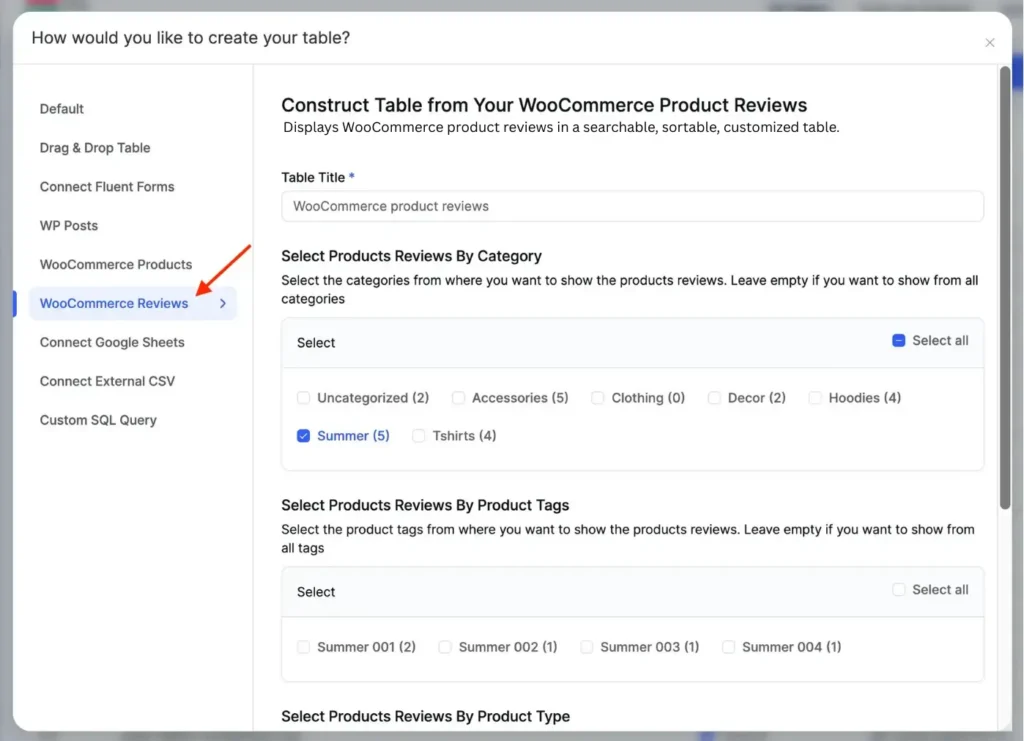
If you want to create a Woo table that only shows Woo product reviews and ratings, select the “WooCommerce Reviews” option.

2. WooCommerce average rating column
This function is located in the column settings when you add a new column to your Woo table.
Pop over to:
Dynamic Column Data Settings >> Field Type >> Field Value.
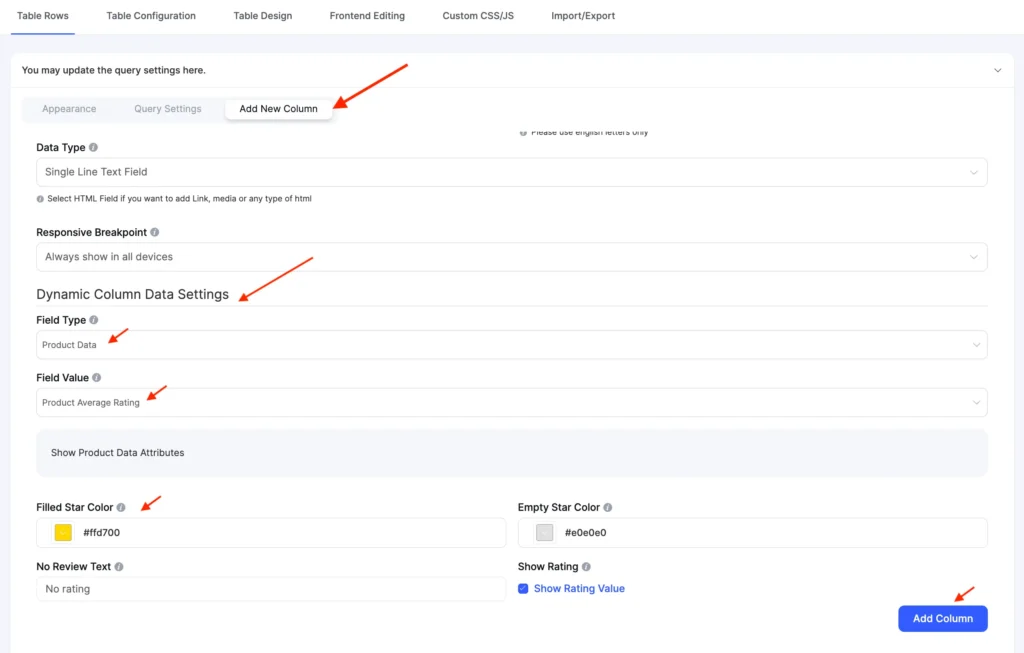
Select “Product Data” for Field Type and select “Product Average Rating” for Field Value.
If any product obtains star ratings from your customers, this column will show the average rating. And you can also control the star colors or choose not to show rating value.
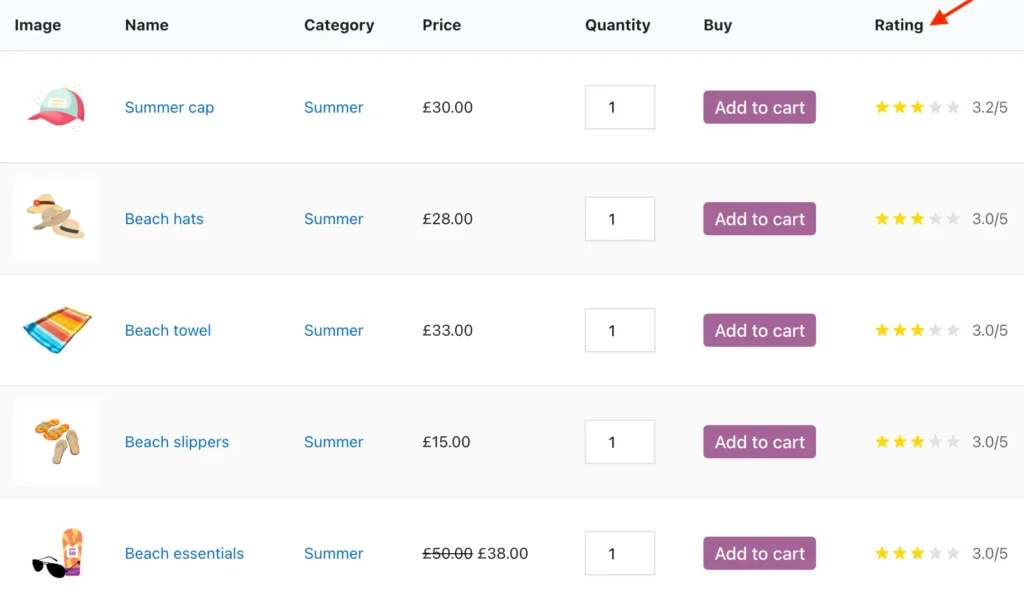
Fixes and improvements
This time, fixes were focused on WooCommerce and Drag & Drop module more.
Here are all the fixes you’ll notice or barely notice:
1. WooCommerce fixes
Post meta display issue in WooCommerce dynamic column: The post meta key option in WooCommerce tables wasn’t working correctly when adding a new column. Now, your post meta data shows up properly — giving you more flexibility when customizing product tables.
WooCommerce table theme conflict: Some users experienced conflicts between the WooCommerce cart and checkout buttons and their website themes. This conflict is resolved, ensuring your tables look consistent without breaking your WooCommerce page’s functionality.
WooCommerce multiple attribute variations duplicate issue: In product table frontend, variable products were sometimes duplicating variations if you generated them using the default WooCommerce “Generate Variations” button. That’s now fixed, so no more confusing duplicate dropdowns.
Update single cart button action from table: The Add to Cart button inside product tables is now fixed. Previously, it wouldn’t respond in real-time, causing users to click multiple times or refresh the page. With this update, the cart button works instantly and reliably — creating a smoother shopping flow.
Update footable pagination: Pagination on WooCommerce product tables didn’t always display correctly, especially on product pages. We’ve fixed this so pagination now shows up properly, letting customers browse large product catalogs with ease.
Improved WooCommerce bulk operations: Some bulk actions were acting up in the frontend. For example, responsive issue, selection restriction, extra checkbox appearing in mobile device. All these are fixed.
Products comparison table responsiveness: After introducing the “Bulk compare” feature in the last release, we found a responsiveness issue in the comparison table users create using the bulk select option in the frontend. The responsiveness issue is now fixed.
2. Fluent Forms fixes
Fixes Fluent Forms table optional conditions not working issue: Optional condition logic in Fluent Forms tables wasn’t behaving as expected. The update button malfunctioned, limits didn’t apply, and save toast messages failed to show up. All these issues are fixed, so your conditional forms now work properly.
3. WP Posts table fixes
Posts table condition issue (date filter): Recently, one of our users noticed the date filter condition in WP Posts table was not working as it should. It’s now fixed and working properly.
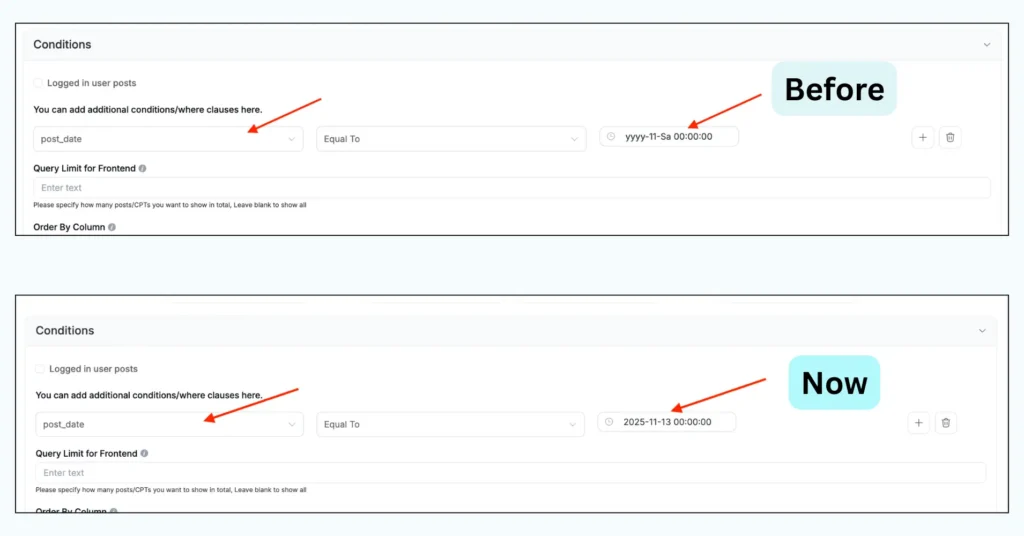
4. Drag and Drop improvements
Many of you use the Drag and Drop mode for quick table creation, so it needed a refresh in its features.
Image clickable issue when no link provided in drag & drop: Images used to remain clickable even without links. Now, images only link when you provide one — preventing accidental clicks.
Button hover issue on drag & drop: Hover animations sometimes failed to trigger. We fixed this so your button hover effects now display smoothly every time.
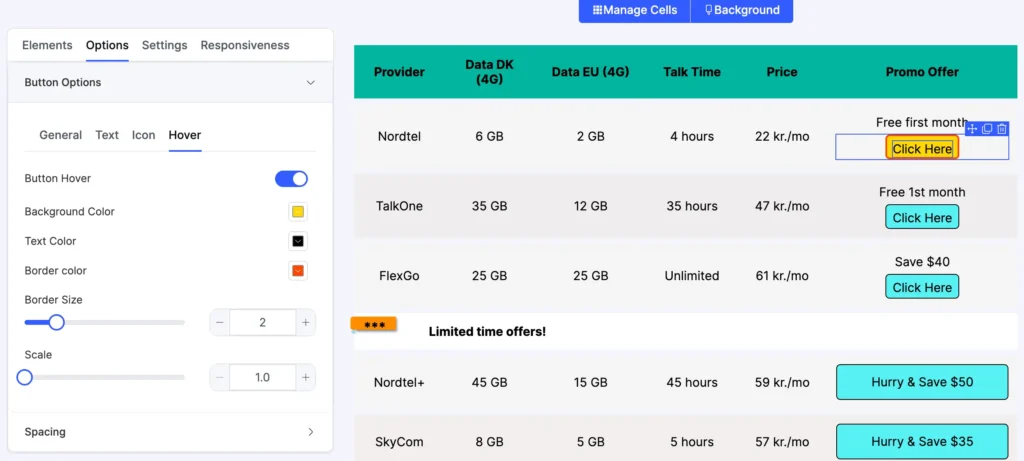
Progress bar style issue: Progress bars (especially the dashboard and line progress bar styles) were breaking. They’re now fully functional and styled consistently.
Separate progress bar & progress bar text color options: You asked for more control over progress bars — and we delivered. Now, you can independently customize progress bar colors and text colors, giving you the freedom to match your table design or brand style perfectly.
5. Other fixes
Improved:
- Excel formula support
- Text-domains & data escaping
Added:
- Vietnamese translation support
Tested:
- Full plugin tested via Plugin Check(PCP)
Why This Update Matters
This release of Ninja Tables 5.2.4 is especially exciting for eCommerce businesses. The FluentCart integration makes Ninja Tables stand out and anyone looking for an easy eCommerce tool can finally convert.
On the other hand, those who use WooCommerce can enjoy the new fixes and improvements. With review tables and rating columns, you can turn your WooCommerce tables into a high-converting product showcase tool.
And the bug fixes and styling improvements ensure your tables are:
- Running smoother across all themes
- Displaying necessary WooCommerce data
- Offering more customization fun
Whether you’re building a pricing table, a product comparison, or a product catalog, Ninja Tables 5.2.4 is what you need.
How to Update
As always, you can update to version 5.2.4 through your WP Plugins dashboard or download the latest version from the plugin repository.
- Go to your WordPress dashboard
- Navigate to Plugins > Installed Plugins
- Find Ninja Tables and click “Update”
- Or, download the latest version from wordpress.org
Update Ninja Tables and Get Started!
As usual, Ninja Tables tried to provide you the best experience in creating WordPress tables. Version 5.2.4 is more polished than previous releases.
Make sure you’re running the latest version to take advantage of these features and fixes.
If you ever need help, our support team is always ready to assist.

Ninja Tables– Easiest Table Plugin in WordPress



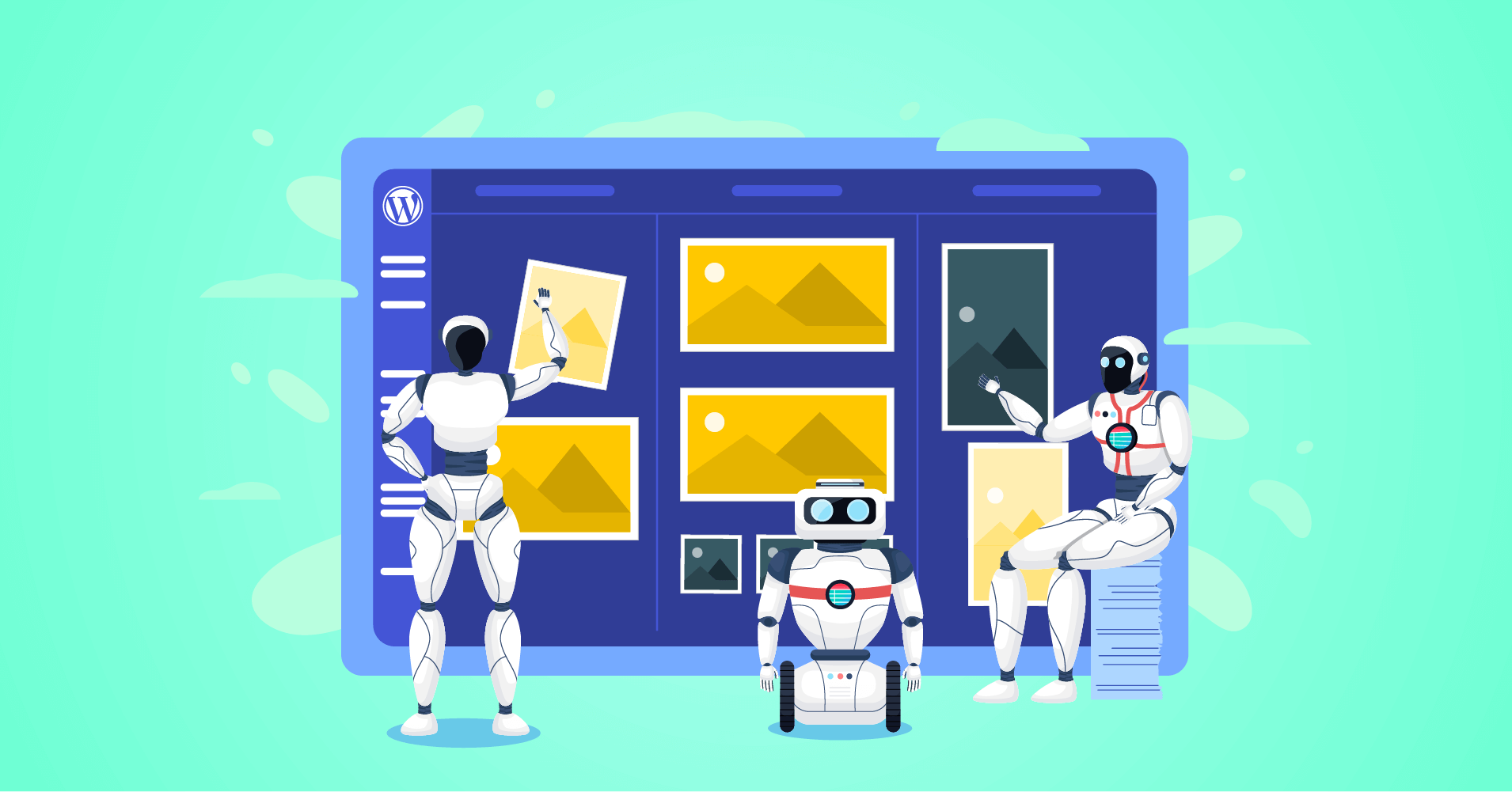
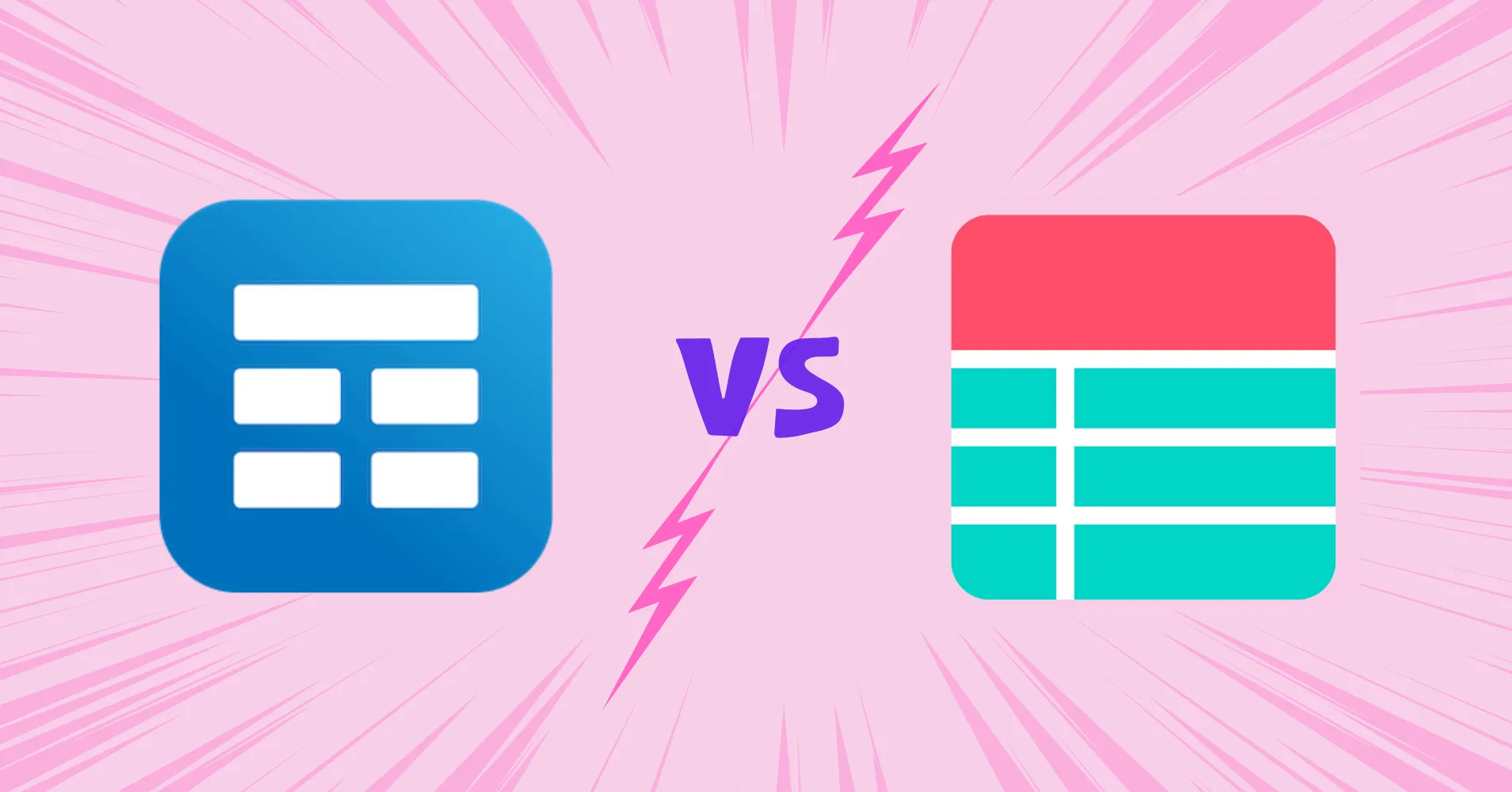
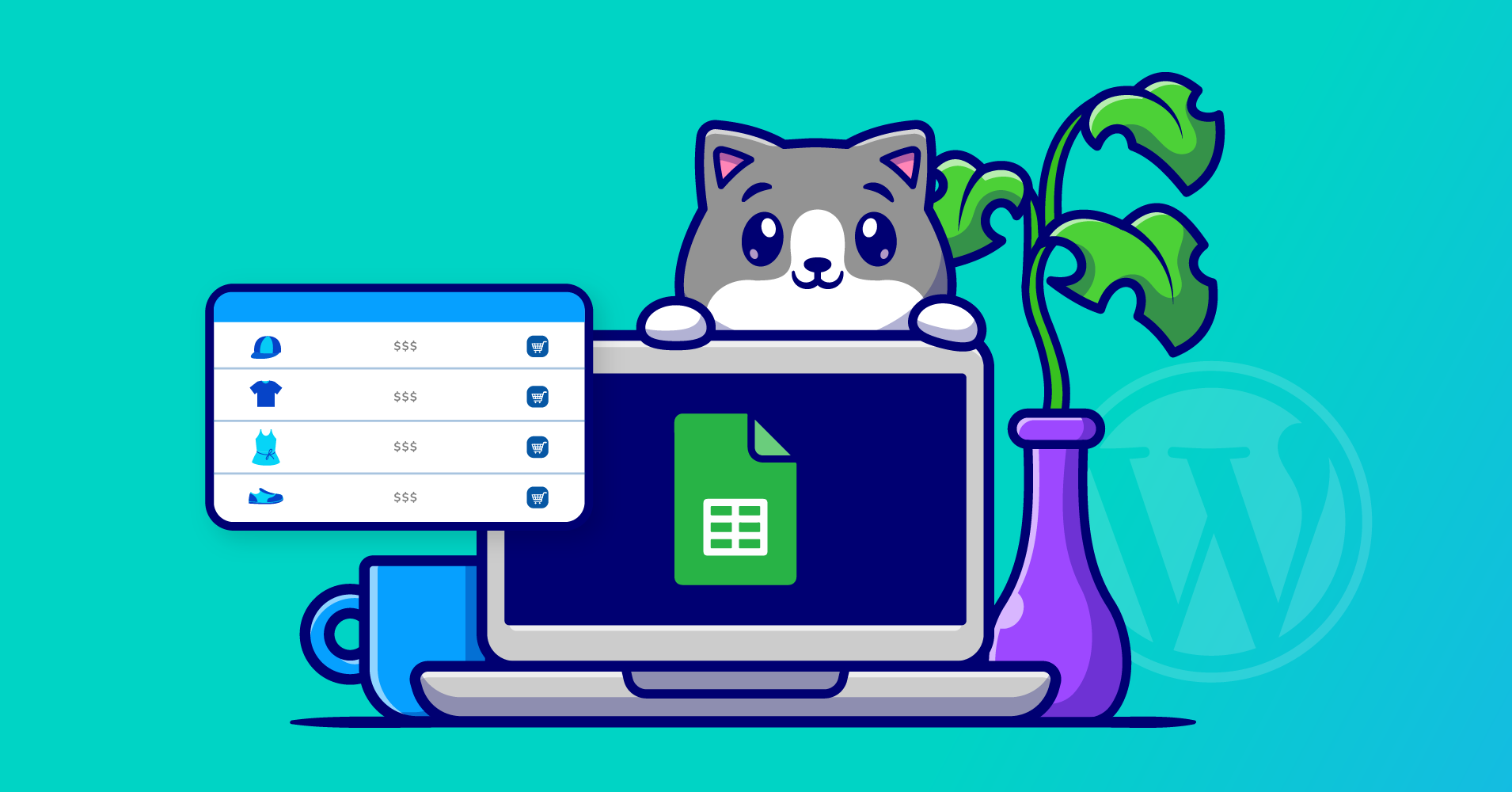
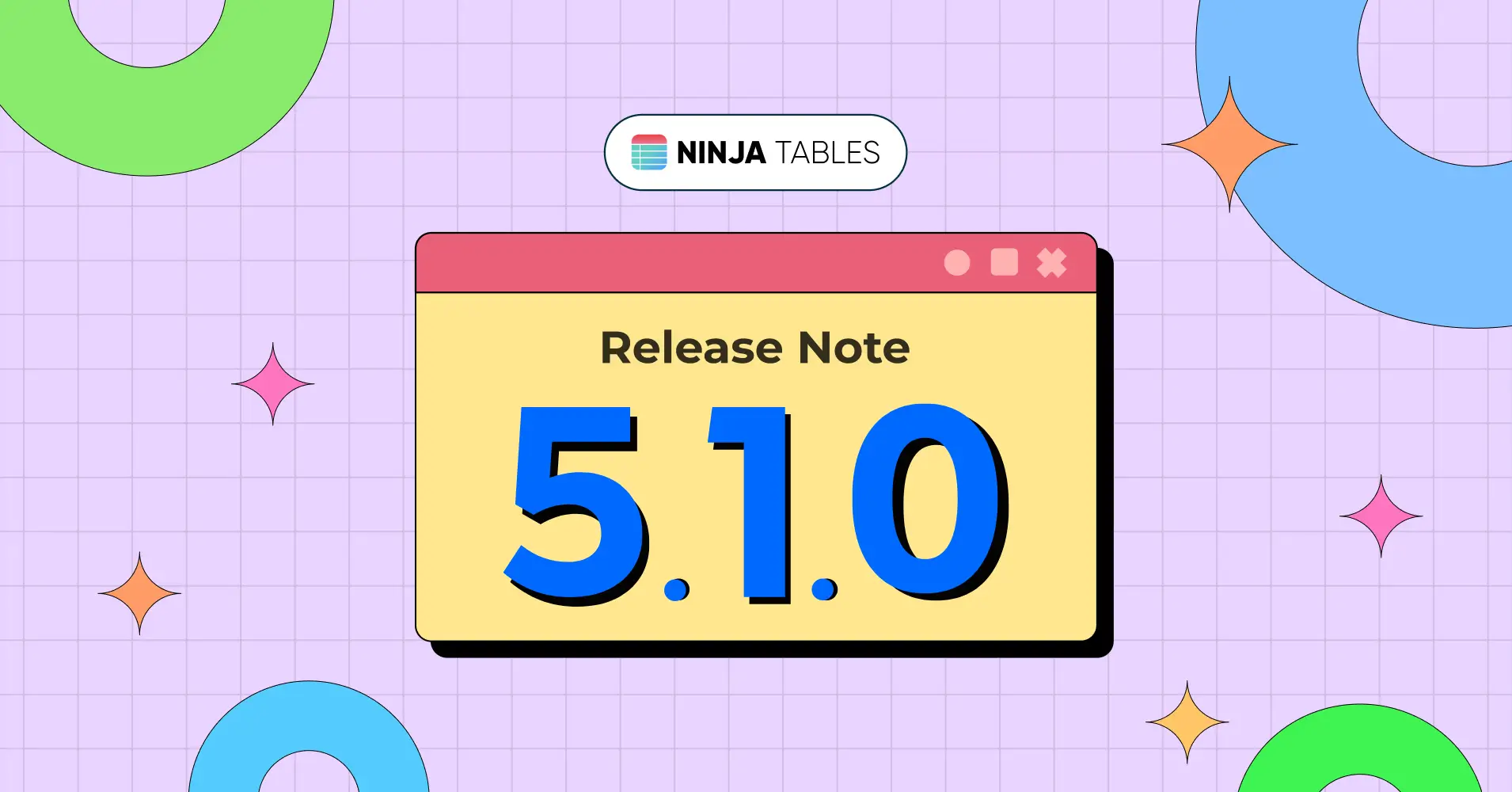
Add your first comment to this post