Ninja Tables 5.1.1: Data Table Updates and Drag & Drop Improvements
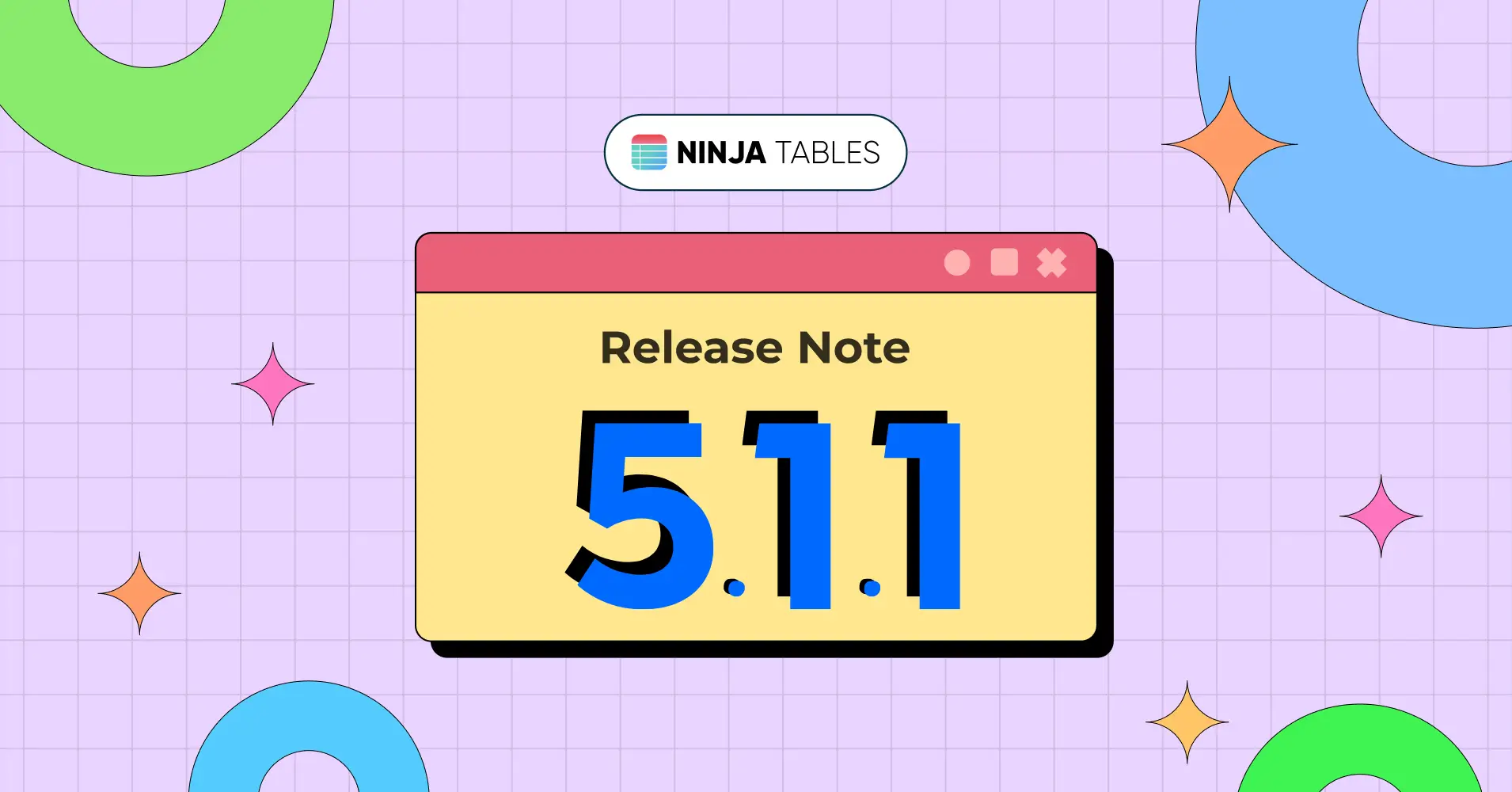
At Ninja Tables HQ, we always strive to improve your experience in creating WordPress tables. After the last update with plugin UI changes, the latest version, Ninja Tables 5.1.1, is here with some fixes in the Drag and Drop mode and some tweaks in the Advanced mode.
Version 5.1.1 is packed with essential improvements and bug fixes that enhance your data table management journey. This update focuses on addressing critical issues while introducing helpful new features.
Most of these fixes are the result of our users’ requests or the issues they faced. We acted on the issues fast and released this new version.
What’s New in Ninja Tables 5.1.1
Our support team was quick to solve some tickets from users who were having some trouble navigating the previous version (with new UI). They were sent updated Beta versions right away so they don’t have to wait for the plugin release.
Version 5.1.1 fixes all their issues and also some more we thought were needed.
Updates in the All Tables Screen
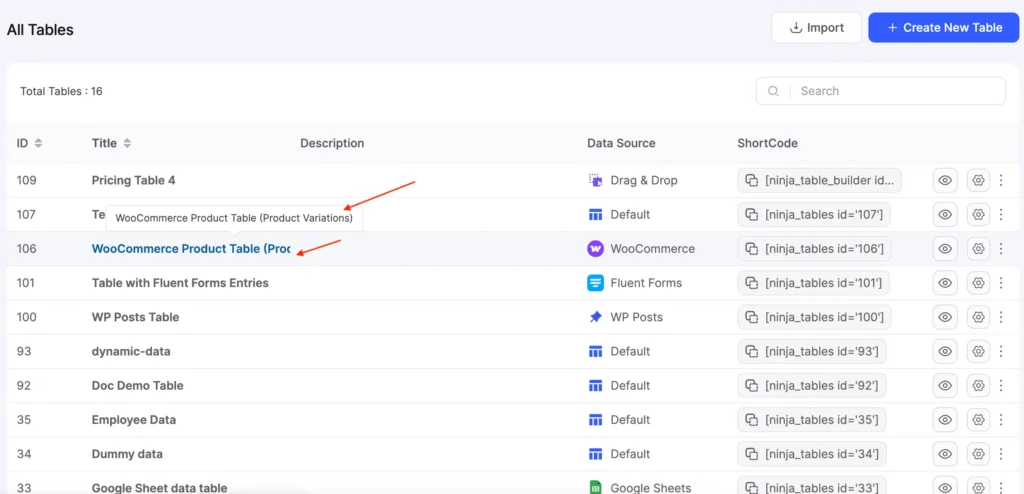
Tooltip for Table Titles
We’ve added a tooltip option to table title columns. The column has a fixed character limit so longer table titles are not visible. This tooltip will help users see the table title easily, making it easier to understand the table’s purpose at a glance. This small but impactful addition improves the overall user experience when working with complex tables.
Improved “Title” Column Width
Table list now has an optimized column width, providing better visibility and readability of your data. This improvement ensures that table titles are better visible than the last version.
Removed Default Table Title Placeholder on Drag & Drop
Based on user feedback, we’ve removed the default table title placeholder text that previously appeared when using Drag & Drop functionality. This change provides a cleaner, more intuitive experience when creating and managing tables.
Critical Bug Fixes
This release addresses numerous issues that were affecting the stability and functionality of key features.
Table Management Fixes
- Last Column Delete Issue: Resolved the problem preventing users from deleting the last column in tables. Previously, the last column was still showing even after deleting all the table columns.
- Table Design “Alternate Row Color” Issue in Advanced Mode: Fixed inconsistency in alternate row coloring in table designs. The odd row and even row color options will now only show if the toggle is on.
- Merged Cell Elements Edit Issue in Drag & Drop: Corrected editing problems with merged cell elements in drag & drop mode
- Button link Issue: Fixed functionality for buttons and links element in drag & drop.
Other Drag & Drop Improvements
- Selected Cell Color Issue: User feedback let us know the “Selected Cell Color” option disappeared from the Drag and Drop interface. This version fixed it.
- List Element Edit Issue: Fixed editing problems with list elements in drag & drop mode.
- Text Color Box Disappearing: Resolved the issue where text color selection boxes would disappear after clicking.
- Rating Field Issue: Fixed drag and drop functionality for rating fields.
- Responsive Issue for Imported JSON: Addressed responsiveness problems when importing JSON files.
- Font Size Issue for Imported File: Corrected font size inconsistencies in imported JSON files.
User Interface Enhancements
- Rating Notice Disappear Issue: Fixed the problem where rating notices would unexpectedly disappear.
Technical Improvements in Pro (5.0.20)
A notable bug in the previous version was PHP version 8.0 warning after CSV import. Ninja Tables Pro 5.0.20 fixed it for you.
What’s Next?
Ninja Tables 5.1.1 represents our ongoing commitment to delivering a stable, reliable platform.
We’re continuously working to improve your experience and address your feedback. These fixes lay the groundwork for upcoming features and enhancements that will further streamline your workflow.
To take advantage of these improvements and fixes, update to Ninja Tables 5.1.1 immediately. You can update directly through your dashboard or download Ninja Tables free.
If you encounter any issues with this update or have suggestions for future improvements, don’t hesitate to reach out to our support team. Your feedback drives our development priorities and helps us create a better product for everyone.

Ninja Tables– Easiest Table Plugin in WordPress

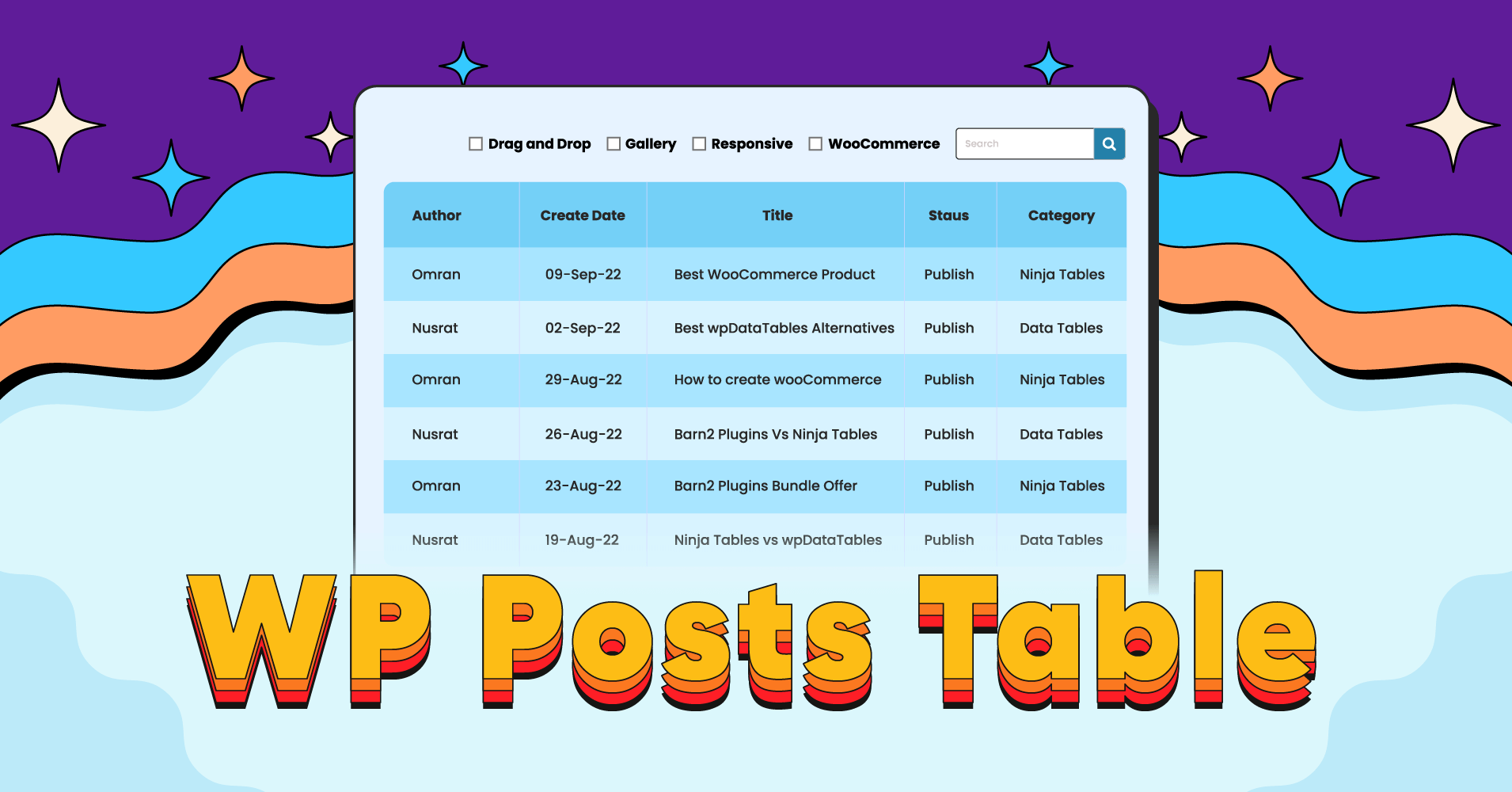


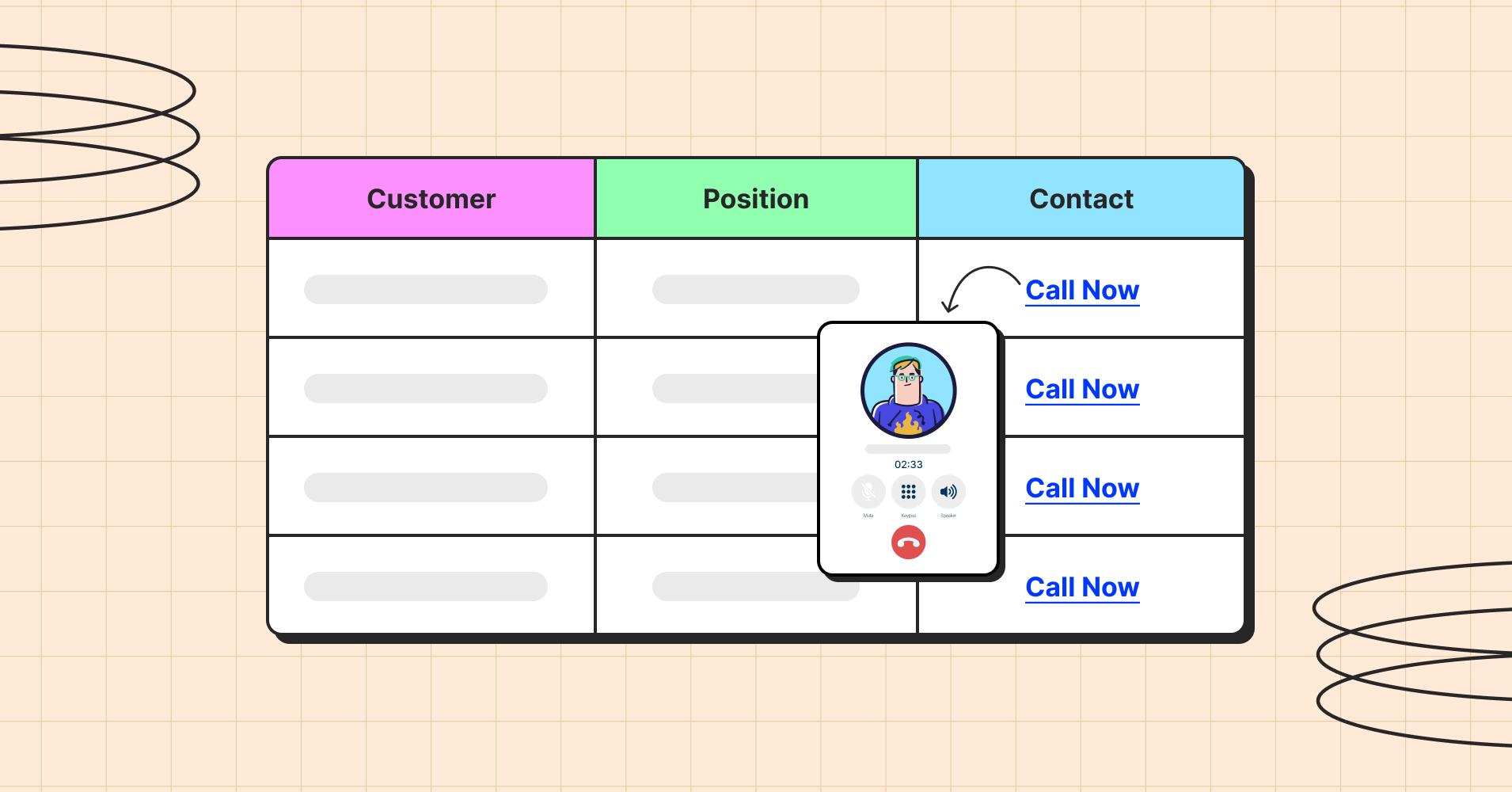
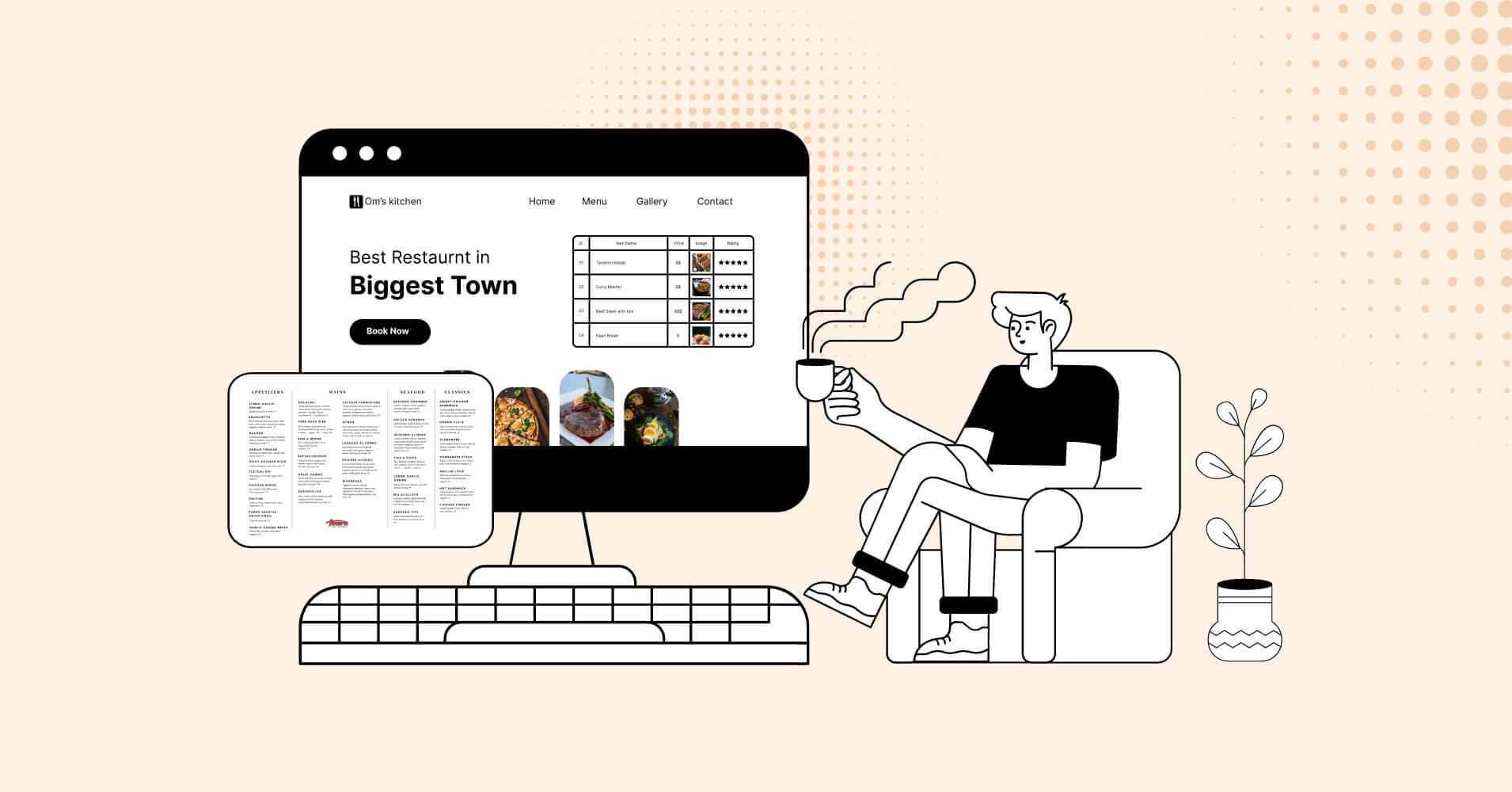
Add your first comment to this post