Best WordPress Table Plugins for 2026
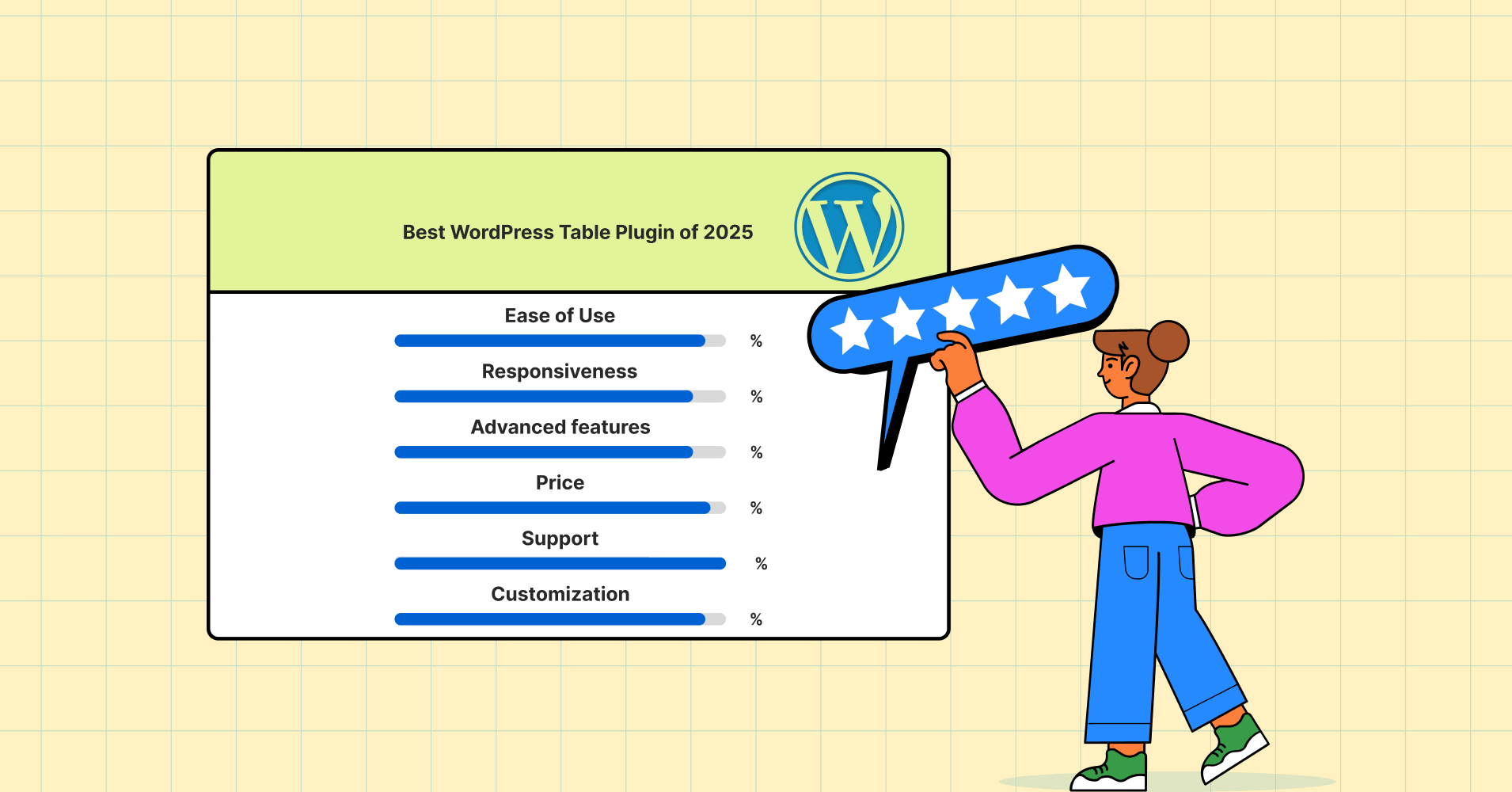
You’ve set up your site, locked in the branding, and your marketing team is hustling to make everything run smoothly. But somehow, your products feel buried, your site speed is crawling, and your manually built tables, product displays? A total mess.
You might be asking: What went wrong?
Here’s a thought—what if the WordPress table plugin you’re using is part of the problem?
Let’s be honest—we often think WordPress tables aren’t the flashiest part of the site. We’re talking about those clunky, old-school tables that break on mobile or need a PhD in CSS to style.
In 2026, the right WordPress table plugin will do more than display data—it will organize complex data, enhance user interaction, and keep your site up and running across all devices.
Here we’ve summed up some of the top WordPress table plugins that can help you turn the ship around.
Why Do You Need a WordPress Table Plugin?
In general, tables are one of the most effective tools for visualizing and organizing data, whether it’s numbers, text, media files, or more. But there’s much more to it than just plugging numbers into a grid.
When used creatively, the right WordPress table plugin can do wonders for your site’s functionality and user experience. From interactive product lists to sortable content libraries, the possibilities might surprise you.
Here are some use cases that show just how versatile these plugins can be:
- Tables are the easiest option to avoid long scrolling lists of items you want to display.
- Comparing multiple products is far easier when key features are organized side by side in a structured table format.
- A WordPress table plugin unlocks features like drag-and-drop builders, advanced sorting, and full control over styling and layout. These help create and customize tables in just a few clicks.
- Using tables in WordPress can give you additional benefits like improving site loading speed, responsiveness, and even SEO requirements.
- Manual basic tables leave little to no creative freedom and opportunity. Meanwhile, table plugins help maintain your brand’s aesthetic with layout customization, colors, images, buttons, and text across your site.
Examples of some use cases:
Some Table designs and types vary based on your needs, like comparison tables, pricing tables, media or spec tables, pros and cons lists, employee directories, and even internal tools like financial or content management tables.
With a customizable WordPress table plugin, you can create tables for use cases you might not have considered—like sports scoreboards, resume tables for portfolio sites, dynamic product review tables for affiliate marketing, or even photo galleries for your photography site.
For more of these on your site, follow up on this guide on ‘Data Visualization Use Cases and Examples‘.
Sure, you can create tables using raw HTML—but it’s time-consuming, hard to maintain, and a headache to customize. One wrong tag and your layout breaks.
Plus, editing those endless lines of code needs solid technical skills, which most everyday users don’t have. For beginners, choosing a low-code or no-code solution is the smarter, faster path.
Table plugins offer a streamlined, efficient alternative, saving time, reducing errors, and giving you full control with far less effort. If you want to grow your business with WordPress tables in 2026, this is the way to go.
Quick Overview
Name | Best For | Key Features | Rating |
Ninja Tables | All-in-one table solutions |
| |
wpDataTables | Complex data & large datasets |
| |
TablePress | Simplicity & basic use |
| |
Data Tables Generator | Advanced data tables |
| |
WP Table Builder | Visual table creation |
| |
Visualizer | Data visualization & charts |
|
Top WordPress Table Plugins of 2026
Now that you can see what all the fuss is about, let’s see which WordPress table plugin can tick all the boxes of your requirements.
Ninja Tables
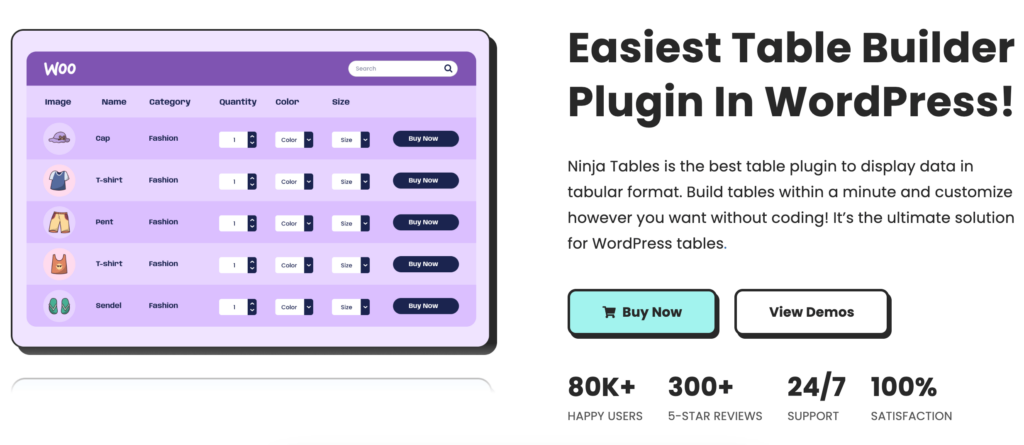
Ninja Table’s versatility makes it a very useful, especially if you want to create tables that are synced to external data sources. Its most tempting feature is the flexible customization without any extensive skill in coding. It supports various table elements, including sorting, filtering, pagination, and more. The plugin is known for its responsive design and integration capabilities.
Ninja Tables stands out as one of the best table plugins for WordPress for these key features:
- User-Friendly Interface: The plugin includes an intuitive drag-and-drop table builder, making it easy for beginners to create and customize tables with zero coding expertise.
- Responsive Design: Ninja Tables ensures that tables are mobile responsive, providing a seamless experience across different devices and screen sizes.
- Versatile Data Integration: It allows users to create tables from various data sources, including CSV files, Google Sheets, Fluent Forms entries, WooCommerce, and custom SQL queries. This flexibility makes it suitable for diverse use cases.
- Advanced Customization: The plugin supports a wide range of styling options and allows for front-end table editing, so users can create visually appealing interactive tables.
- Performance Optimization: Features like pagination controls enhance site performance and user experience by ensuring that large datasets are managed efficiently.
- Conditional Formatting: Ninja Tables offers features to highlight specific data points, allowing for more timely and easier control.
- SEO-Friendly: The plugin is designed to be fast-loading and SEO-friendly, which can help improve the visibility of your website’s content.
- Ninja Chart: If you want both data visualization charts and tables in your WordPress plugin, Ninja Tables is the solution.
- Ready to go free templates: This plugin offers different table templates for users to simply download and import the JSON file to their dashboard, making the process even faster.
These features collectively make Ninja Tables a highly customizable, efficient, and user-friendly plugin for managing and displaying data on WordPress websites.
wpDataTables

Known as one of the best table plugins for WordPress, wpDataTables offers a robust set of features, including easy data import, filtered and interactive tables, conditional cell formatting, table exporting, and mathematical operations. It integrates well with page builders like Divi.
TablePress
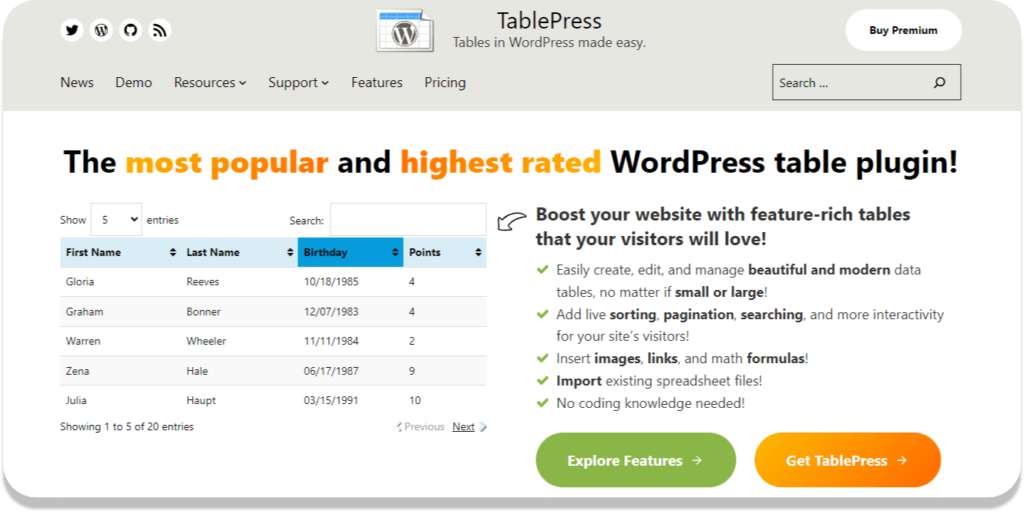
TablePress is one of the most popular and widely used table plugins for WordPress. It allows users to create and manage tables easily, without any coding. Tables can be embedded into posts, pages, or text widgets using a shortcode, and can also include features like pagination, sorting, and filtering. Users appreciate its ability to handle large datasets efficiently and support for built-in formulas, which streamline data management and improve table functionality.
WP Table Builder
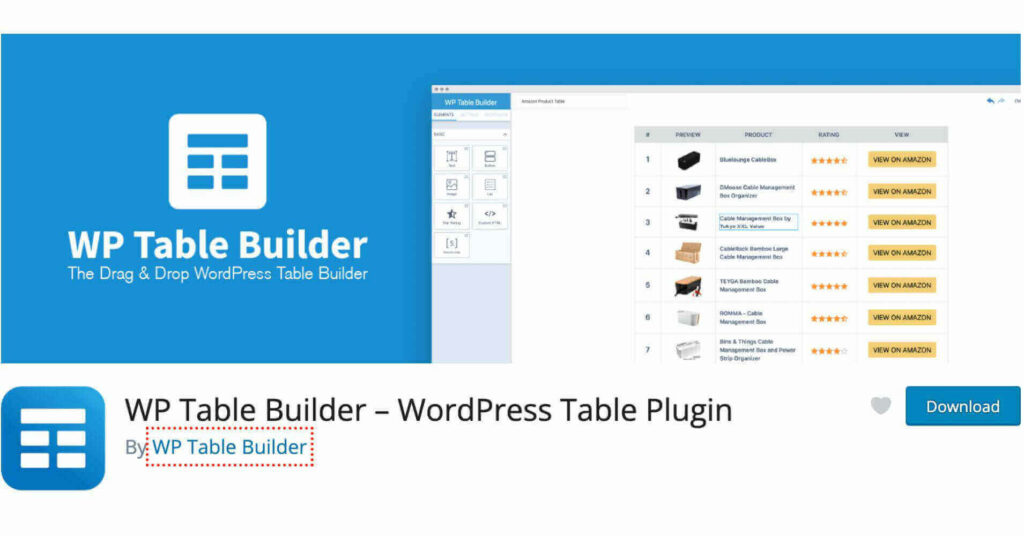
WP Table Builder is a drag-and-drop table plugin designed specifically for users who want full control without the need to code. It’s perfect for creating tables like product comparisons, pricing charts, schedules, and more. What makes it stand out is the visual builder interface, which works similarly to a page builder—allowing you to add elements like text, images, buttons, star ratings, and custom HTML in each cell.
Visualizer
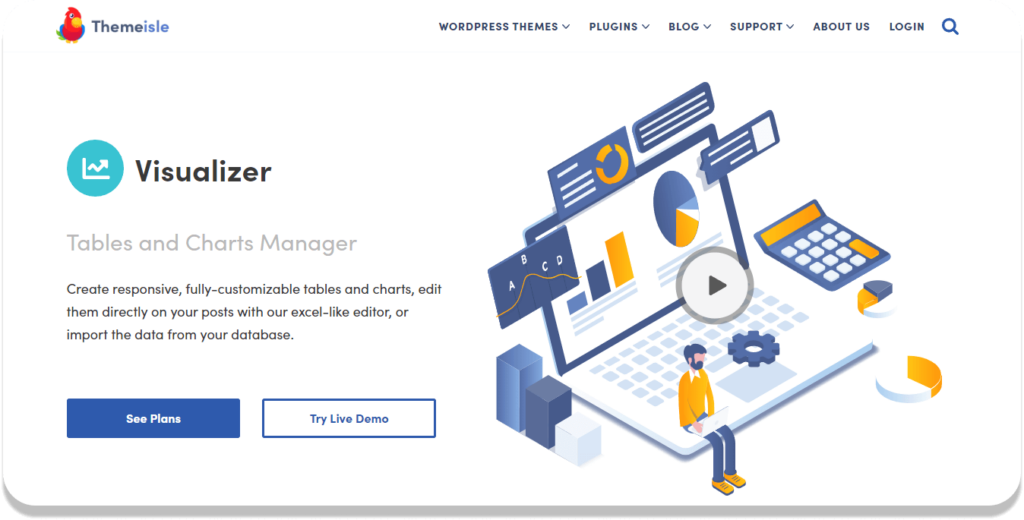
Visualizer is a powerful plugin designed for creating interactive and responsive charts and tables. It offers a variety of chart types, making it suitable for users who need to display data visually.
Data Tables Generator by Supsystic
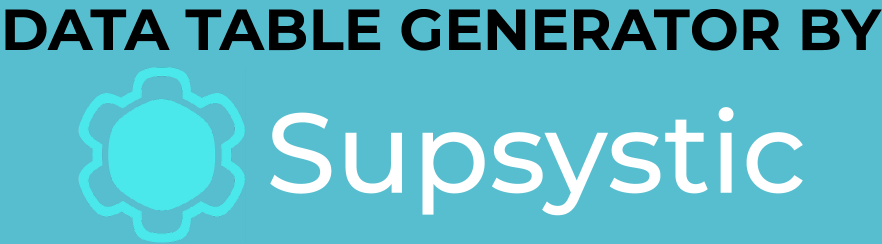
This plugin allows users to create responsive tables with an easy-to-use interface. It includes features such as table sorting, filtering, and pagination. The plugin is suitable for both beginners and advanced users.
These plugins cater to a wide range of needs, from simple data presentation to complex, interactive tables with advanced features.
What makes a good WordPress table plugin?
A good WordPress table plugin should offer several key features to effectively meet the diverse needs of users seeking to present data on their websites. Here are the essential characteristics of a good WordPress table plugin:
- Ease of Use: The plugin should be user-friendly, allowing for easy table creation and management without requiring extensive coding knowledge.
- Different Mode: Features like drag-and-drop interfaces and intuitive design tools can significantly enhance usability.
- Responsive Design: If you’re focusing on WordPress mobile responsive tables that automatically adjust to fit different screen sizes and devices, ensuring a seamless user experience, Ninja Tables is your friend in need.
- Customization Options: A good plugin should offer robust and flexible customization, allowing users to modify the table, including colors, fonts, and styles, to match their website’s design.
- Advanced Functionality: Features such as sorting, filtering, pagination, and search capabilities make it easier for users to navigate and interact with large data sets.
- Data Import/Export: Support for importing and exporting data in various formats, such as CSV, Excel, or JSON, helps manage tables efficiently and integrates with other tools or platforms.
- Interactivity: Interactive elements, like conditional formatting or real-time updates, can enhance user engagement and make data more compelling.
- Integration with Other Tools: Compatibility with popular WordPress page builders and plugins can streamline workflows and enhance functionality.
- Performance and Reliability: The plugin should be optimized for performance to ensure quick loading times and reliable operation without slowing down the website in heavy traffic.
- Support and Documentation: Comprehensive documentation and responsive customer support can assist users in troubleshooting issues and maximizing the plugin’s potential.
- Pricing and Scalability: Offering both freemium and premium versions allows users to start with basic features and scale up to more advanced functionalities as needed.
Overall, a good WordPress table plugin should offer ease of use, functionality, and flexibility to present data in a structured and visually appealing manner.
Conclusion
In conclusion, choosing the right WordPress table plugin comes down to understanding your content needs and long-term website goals. Look for responsive design, import/export options, and interactive elements to make your tables not only functional but also more engaging for your visitors. A great plugin should enhance your site’s performance—not slow it down—and adapt as your website scales.
If you’re just starting out, try exploring plugins with trial versions or freemium options. That way, you can test features hands-on and decide what fits best before fully committing. Build your first table with Ninja Tables, see the difference in content clarity and control, and you’ll never want to go back to clunky layouts again.

Ninja Tables– Easiest Table Plugin in WordPress


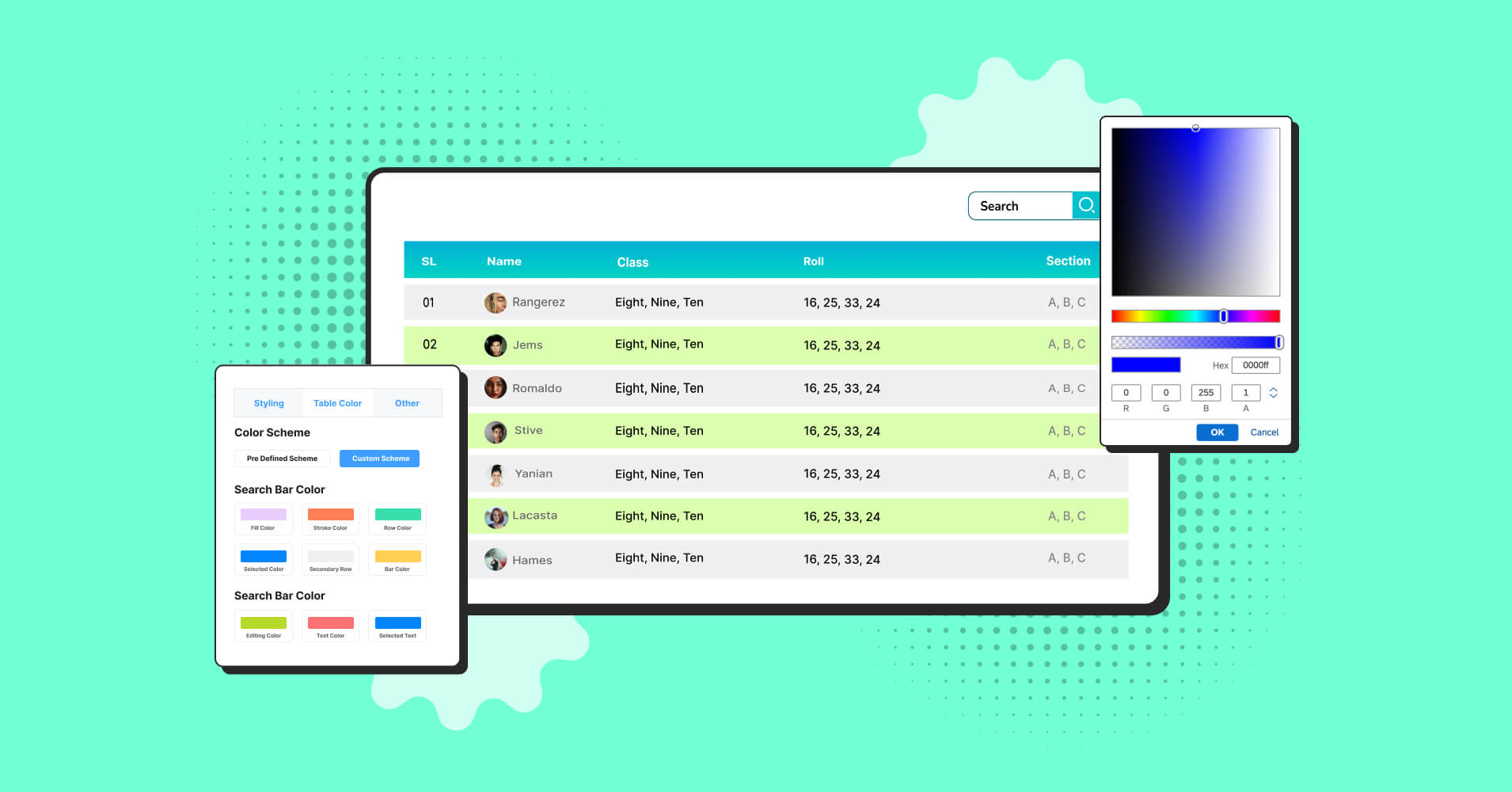
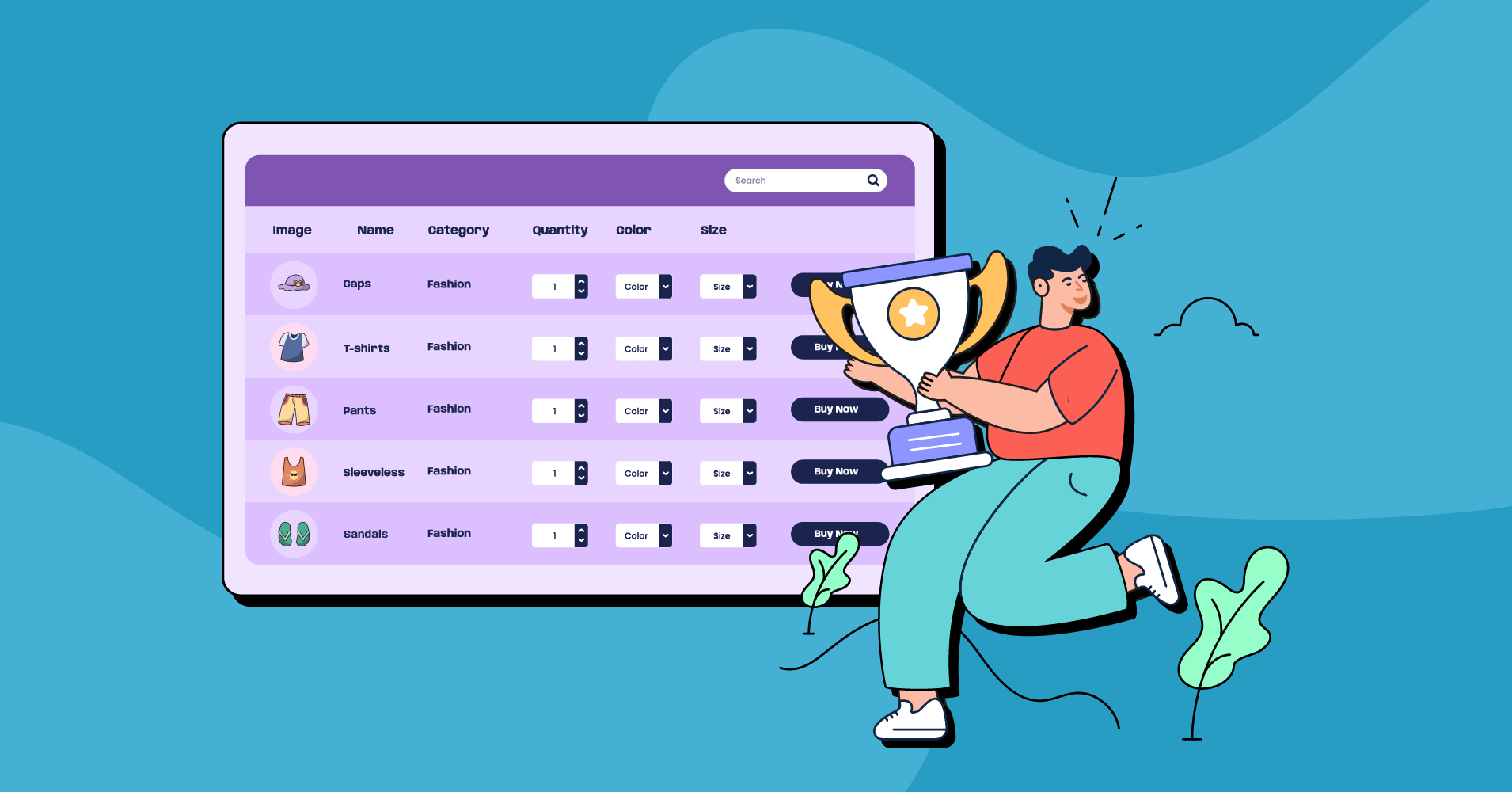

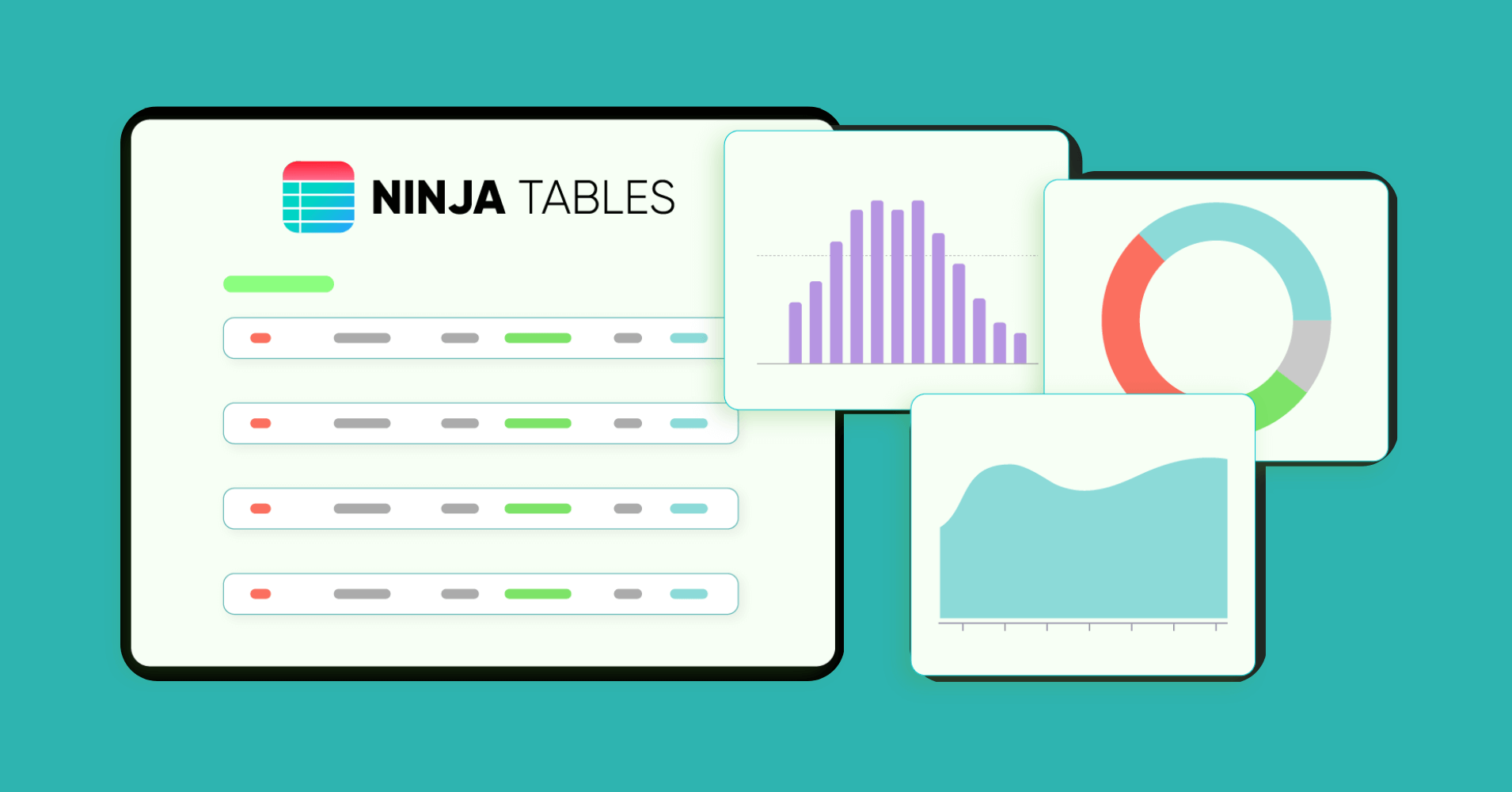

Add your first comment to this post