A Guide to Comparison Tables for Products, Services, and Features
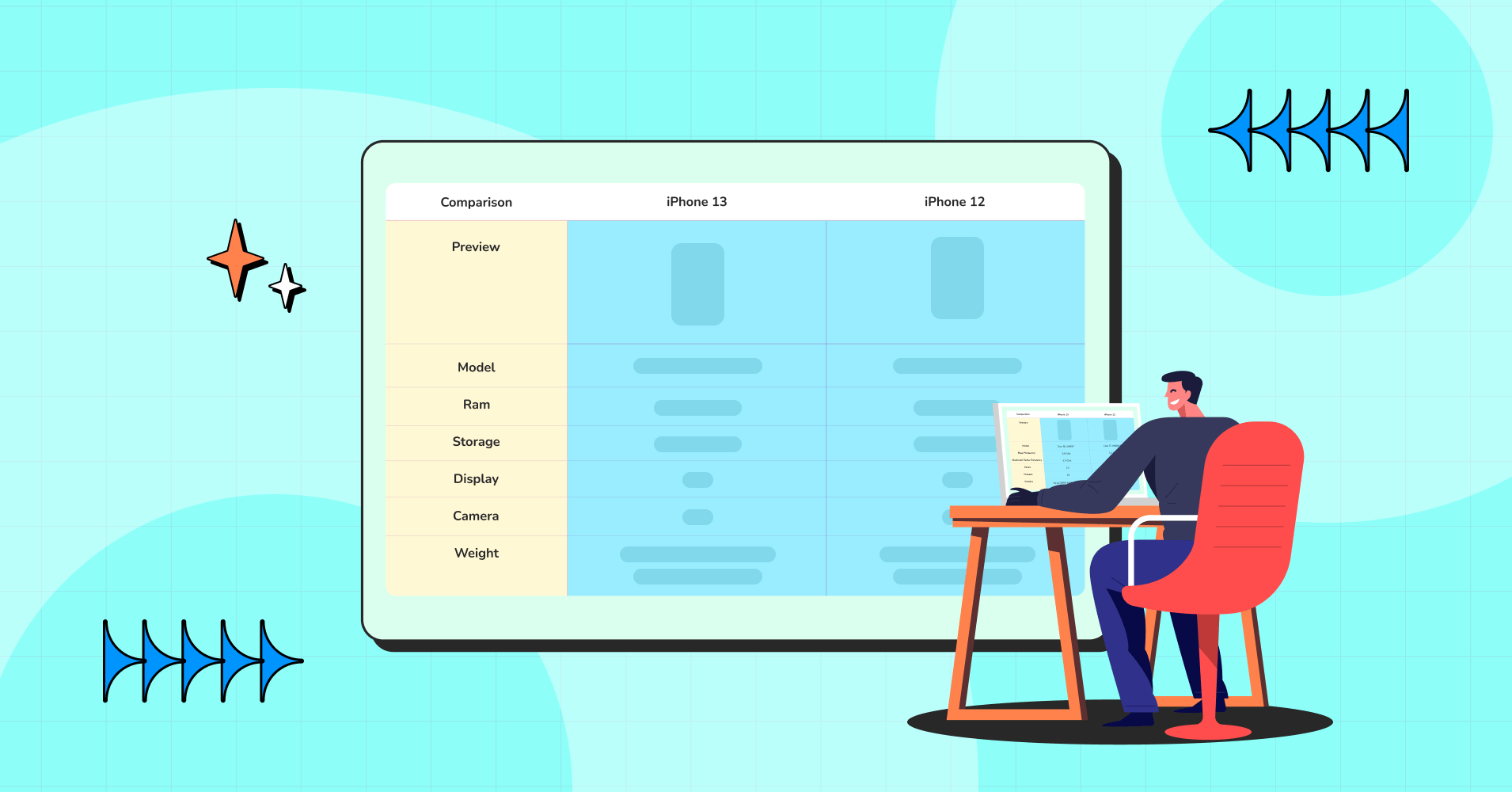
Indecisions, cluelessly going back and forth between 10 tabs, and just getting more confused before a purchase- You’re not alone.
About 51% of people visit 4+ sites before finalizing a purchase. A comparison table is the ultimate solution. With the main feature highlighted, comparison tables speed up decision-making and help consumers focus on the similarities and differences on-site.
You can see tables comparing products, pricing, or compare features on every website. It’s a must-have to show the audience what stands out.
We’ve curated the best comparison table example here using Ninja Tables.
No matter what you want to display or why you need a comparison table, we guarantee you’ll find something in this list. Buckle up; it’s showtime.
When Do You Need a Comparison Table?
While comparison tables are commonly associated with high-involvement purchases, their utility extends beyond product comparisons. They are equally effective for:
- Weighing the pros and cons of review posts and blogs
- Highlighting your preferred products or services to draw attention
- Comparing basic characteristics of items for a quick overview
- Subscription or package-based services, to show different features that come with each pricing plan or bundle
- Best-selling products by highlighting their specialty and quality over competitors
- Showing features listed under price as to why your product is priced the way it is, and why it’s better than competitors
4 Types of WordPress Comparison Table
WordPress comparison table design is restrictive, leaving little to no room for customization. To get desired layouts, your last resort is to use custom code. Rather than building your table from scratch, WordPress table plugins save you time and effort.
More importantly, Ninja Tables makes it easy to create side-by-side product comparisons without hassle. With user-friendly customization and flexible layouts, you can effortlessly tailor tables to your liking without dealing with complex code.
Pricing comparison table
First up is a well-kept pricing comparison table design in Ninja Tables.
Over half (53%) of consumers prefer accessing competitors pricing on a retailer’s website, reducing the need to compare shop elsewhere.
Form Plugin | Basic | Pro | Elite |
$109/ Per year | $169/ Per year | $369/ Per year | |
$79/ Per year | $129/ Per year | $299/ Per year | |
$49/ Per year | $79/ Per year | $399/ Per year |
For your own service packages or products, pricing tables simplify product comparison, enabling customers to evaluate features easily and make informed decisions.
Single Site License 1 Domain License | Agency License 5 Domain License
| 50 Sites License 50 Domain License
|
$129 | $249 | $399 |
Annual License | Annual License | Annual License |
10 Business Email Piping | 50 Business Email Piping | 500 Business Email Piping |
Unlimited Email Parsing | Unlimited Email Parsing | Unlimited Email Parsing |
1 Year Plugin Update | 1 Year Plugin Update | 1 Year Plugin Update |
1 Year Priority Support | 1 Year Priority Support | 1 Year Priority Support |
All Features Included | All Features Included | All Features Included |
It gives customers clear information and freedom to choose the plan that’s right for them.
 Pricing: Product X
Pricing: Product XReleased: July 2025
Seller: ElectroMag
| Plan | Monthly | Annually | You save | USP | Action |
|---|---|---|---|---|---|
Agency | $159 | $1590 | 10% | 24/7 support | Buy |
Professional | $79 | $790 | 20% | AI infusion | Buy |
Starter | $29 | $290 | 17% | Drag-and-drop | Buy |
A horizontal pricing table like this clearly shows which pricing tier is the best option. It also shows a short product detail.
Product comparison table
The purchase decision is a complex process. Choosing between similar products can be stressful. Comparing them across different pages is frustrating and confusing.
Simplify this process with a product comparison table for a better user shopping experience.
Comparison | iPhone 13 | iPhone12 |
Preview | ||
Announced | 2022, February 09 | 2021, September 13 |
Status | Available. Released 2022, February 24 | Available. Released 2021, September 25 |
Size | 6.1 inches | 6.1 inches |
Weight | 6.14 ounces | 5.78 ounces |
Processor | A15 | A14 |
Chipset | Apple A15 Bionic (5 nm) | Exynos 2200 (4 nm) - Europe |
Camera | 12 MP, f/1.6, 26mm (wide), 1.7µm,
dual pixel PDAF, sensor-shift OIS | 12 MP, f/1.6, 26mm (wide), 1.7µm,
dual pixel PDAF, sensor-shift OIS |
Battery | Li-Ion 3240 mAh, non-removable | Li-Ion 3000 mAh, non-removable |
Resolution | 2532x1170 | 2532x1170 |
Pros and cons table
If you write review posts, consider using pros and cons tables to highlight the advantages and drawbacks of products/services.
Pros and cons tables provide quick summaries of products or topics, enhancing the overall reading experience.
Use it as a good content break and hook the reader. Want to know how a pros and cons table actually helps users make faster, more confident decisions? Our guide ‘Simplify Your Decisions with Pros and Cons Tables‘ breaks down the logic behind it, touches on user behavior patterns, and shows why this format works so well in real-world scenarios.
PROS | CONS |
Affordable pricing plan | No free trial |
No Ad interruption | Buffering/low video quality |
Lots of content choices | Regional content limitation |
Original tv shows and movies | Delayed release |
Varied audio/subtitle options | Unsatisfactory dubbing |
Multiple platform choice | Account Sharing Challenges |
Feature comparison table
People often compare options before making purchase decisions. Whether it’s choosing a product or service provider, finding the best deal comes naturally with the process.
We often prioritize price, performance, and compare features when making decisions. Comparing options and highlighting similarities and differences helps users choose the best fit for their needs. Here’s a detailed guide on creating a feature comparison table that’s more effective than you might expect, both in function and impact!
| Features | Ninja Tables | wpDataTables | TablePress | WP Table Builder | ||||
|---|---|---|---|---|---|---|---|---|
| WooCommerce | ||||||||
| Google Sheet data sync | ||||||||
| Fluent Forms | ||||||||
| WP Posts | ||||||||
| Charts | ||||||||
| Simple Table Creation Options | ||||||||
| Drag & drop | ||||||||
| Pre-built templates | ||||||||
| Conditional formatting | ||||||||
| Table design | ||||||||
These are some of the most popular and widely used comparison charts, and for good reason. Now that you’ve got the overview, you’re probably thinking, “Wouldn’t it be helpful to see some real-life use cases?” We thought the same.
To start, check out this blog showcasing a perfect insurance comparison table in action. Here’s a quick example:
Toolbox Pro | Aviva | Cover My Tools | |
Aug 2023 quote for standard vehicle and $5000 tools value | $184.81 | $130.70 | $264.94 (Includes DataTag marking system) |
Available as a standalone policy | (Qouted price depends on the purhcasing $2m public liability insurance @ $370) | ||
Limited to specified vehicle | (limited) | ||
Overnight cover | (parking restrictions apply) | ||
Away from home cover | (only 24hrs if unattended) | ||
Electronics covered (1 Business laptop and phone only) | (one device only) | ||
Standard excess | $100 | $250 | $200 |
Settlement deductions | (N.B any remaining installments due if premium paid monthly) | ||
Basis of valuation | (original purchase price paid) | (depreciated cost based) | (Replacement via insurers preferred supplier) |
Proof of forced entry required | (required) |
Benefits of Using Comparison Tables on Your Site
Comparison shopping is crucial for convenience. For instance, 58% of consumers expect retailers to provide on-site comparative pricing tools. This is where comparison tables shine.
Here are a few good reasons why this strategy is effective:
- Tables increase the readability of your content.
- Comparison tables easily show differences and go into more detail.
- Information laid out simply in plain sight reduces bounce rate.
- It’s easier to skim through without jamming all the information.
- The rows and columns format makes it easier to compare similar data.
- Communicate information clearly and precisely to make the best choice.
- Feature-based to help users pick the most appropriate plan.
- Highlights the main features of product similarities and differences.
- The pairing of information eases readability and comprehension.
- Make the detailed information stand out more than any other.
- Gives a clear understanding of why they should choose one over the other.
Comparison Table Best Practices
A product comparison table can also have some pitfalls if not used properly. Hence, it’s essential to abide by the 11 best practices for clear, intuitive table design-
- Focus on your product rather than your competitor’s.
- Pick the most important features to present.
- Give visitors the information they care about, such as features and costs.
- Experiment with layouts to ensure that visitors can scroll down smoothly.
- Avoid using too many unnecessary cells, as they create confusion.
- Simplify the comparison process to help them find the best plan easily.
- Go for a layout that adds clarity, like side-by-side comparisons or a grid format.
- Keep it unbiased! Customers prefer honest reviews over aggressive sales pitches.
- For multiple product reviews, throw in filters for a customized user experience.
- Light up the best pick with a badge like a ‘top choice’, ‘super saver’, or ‘popular’.
- Use visual cues like highlights or colors to draw attention to the user’s eye.
For more tips and tricks like this, we are here with regular updates exclusively for you.
The Golden Rule of Comparison Tables
Information scattered across separate pages burdens users to memorize or open multiple tabs. Moving back and forth among them to compare and contrast between choices creates confusion.
It’s a time-consuming and somewhat unorganized process, which can ultimately deter buyers. Displaying features, pricing, or other aspects in comparison tables is the only way to go.
Rather than depending on the WordPress comparison table, make your way with easy comparison table generator plugins. For starters, you can try Ninja Tables. It’s the only table plugin most equipped to give you anything you need!
Comparison tables alone won’t cut it. Sometimes viewers need a nudge to get the visual elements that can help them make a purchase decision. That’s where comparison charts come in, perfect for highlighting differences and trends at a glance. But installing yet another plugin with an annual fee, a clunky and bloated interface, or a complicated setup? No thanks.
You don’t have to, if you don’t want to! How? With Ninja Charts, built right into Ninja Tables, you can turn your table data into stunning charts in just a few clicks.
To help you get started, here’s a guide on 7 types of comparison chart examples to help you understand all the use cases and workarounds.
FAQ
Is it possible to add images or videos to a comparison table?
Yes! You can easily add images to your table simply by using the drag-and-drop element of Ninja Tables.
Can I make my comparison tables mobile-responsive with these plugins?
Of course! Simply click ‘Enable responsive table’, and voila, it’s fit for any device.
Is there any icon or badge to use in any column?
Yes! There are many icon styles already added to the library. Also, you can use the ‘Ribbon’ option to use as a badge in your comparison table.

Ninja Tables– Easiest Table Plugin in WordPress
Get in touch with Ninja Tables
Get special discount on the best table plugin made for you!






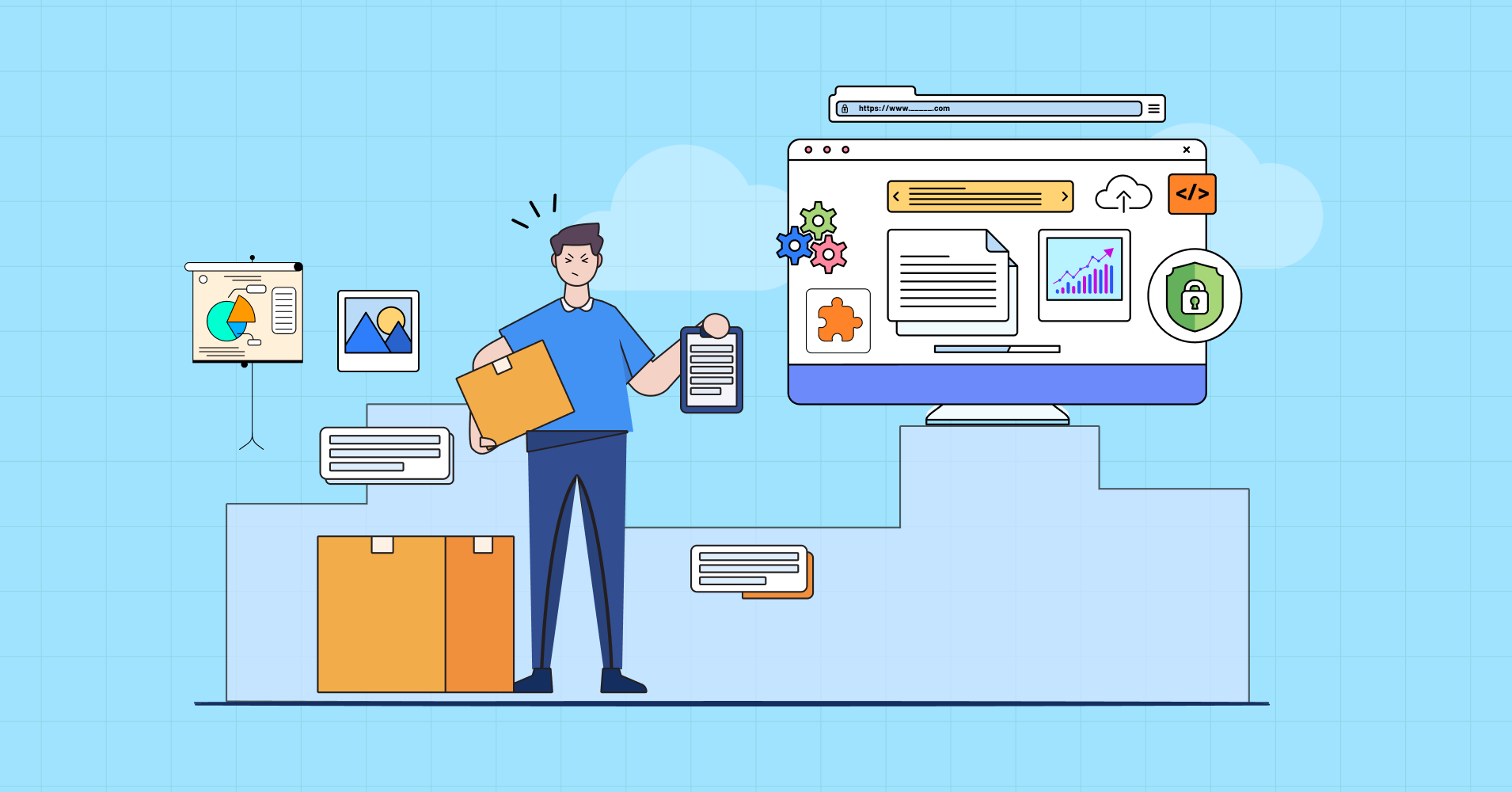
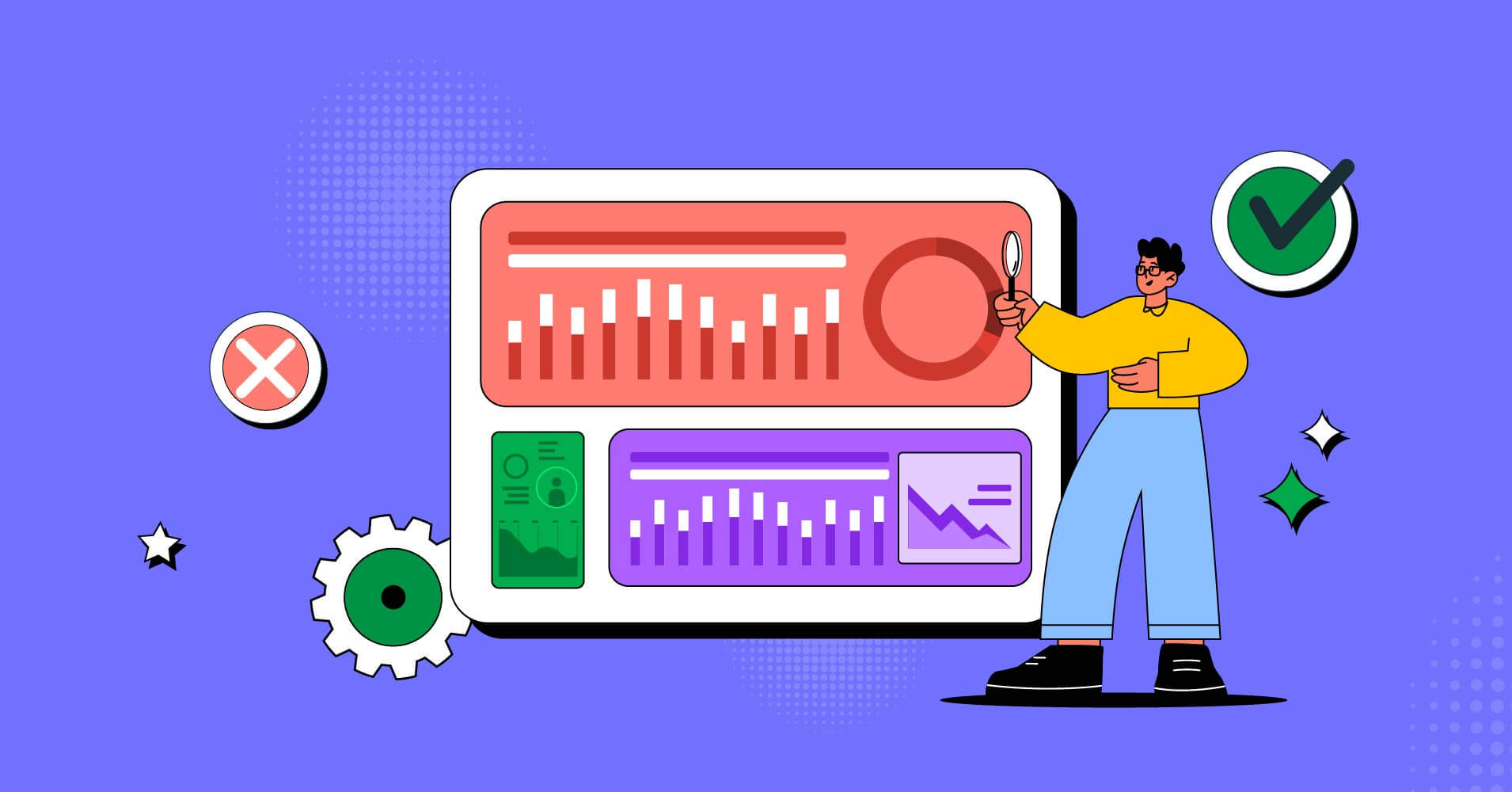
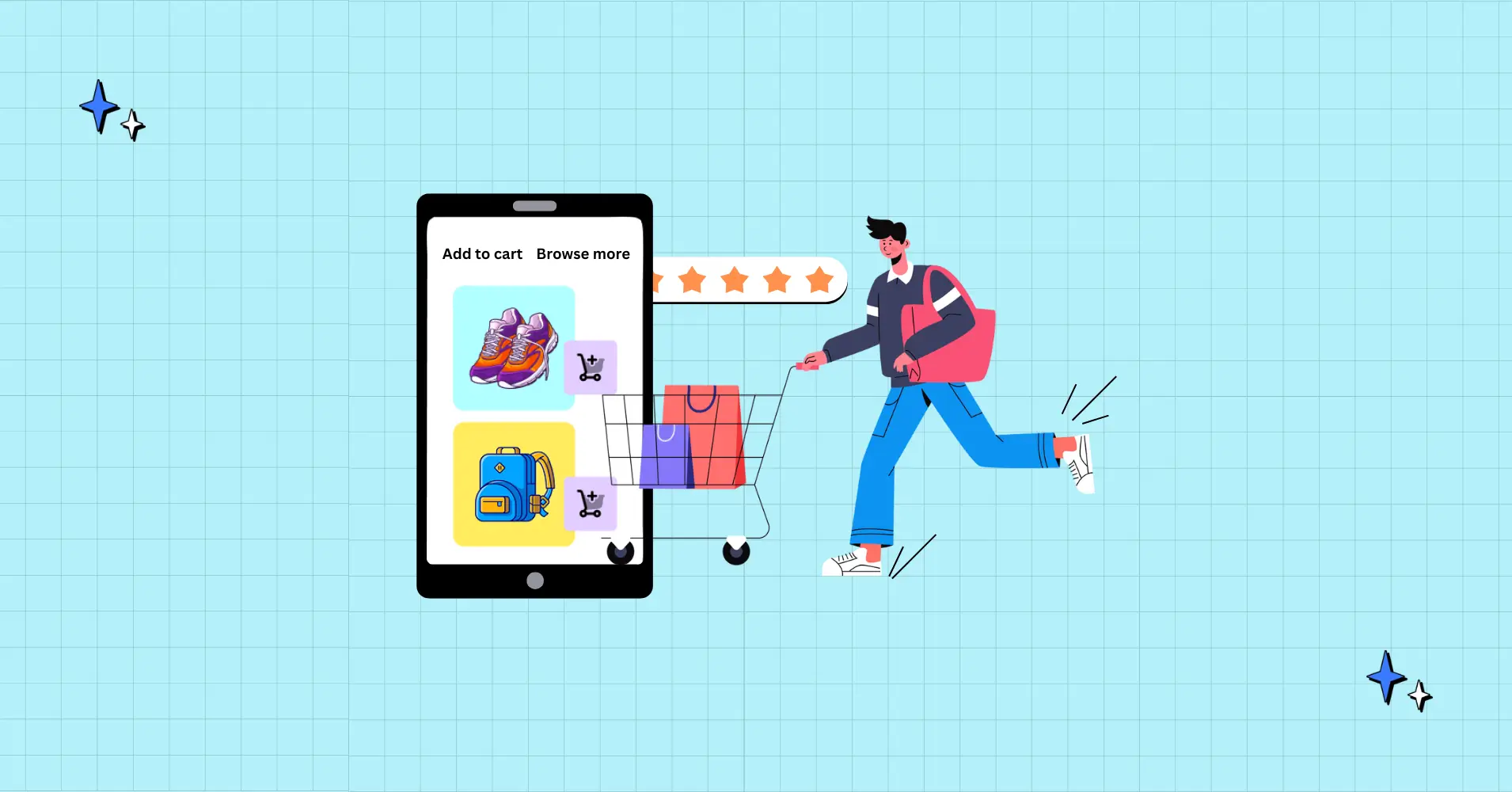
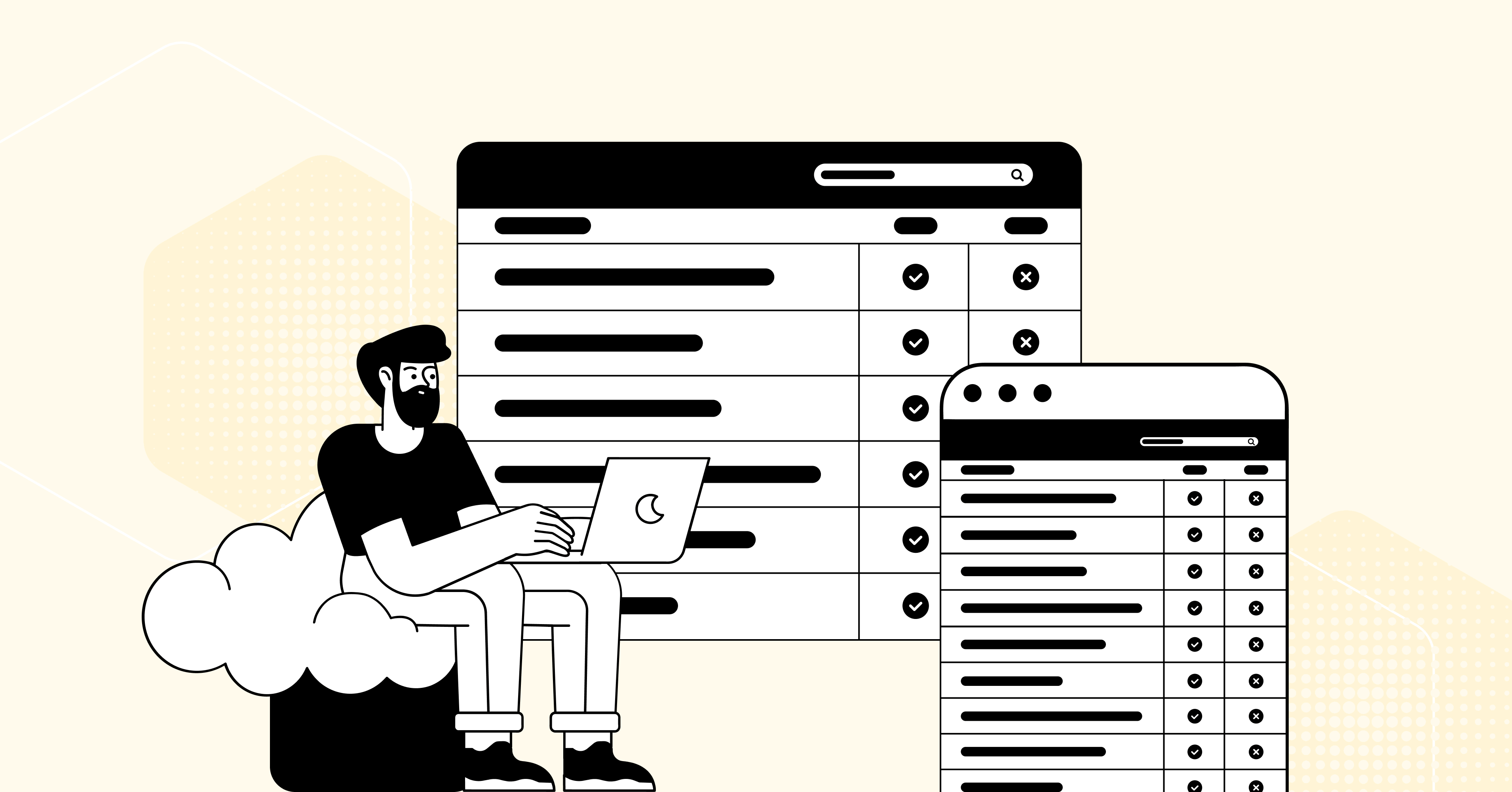
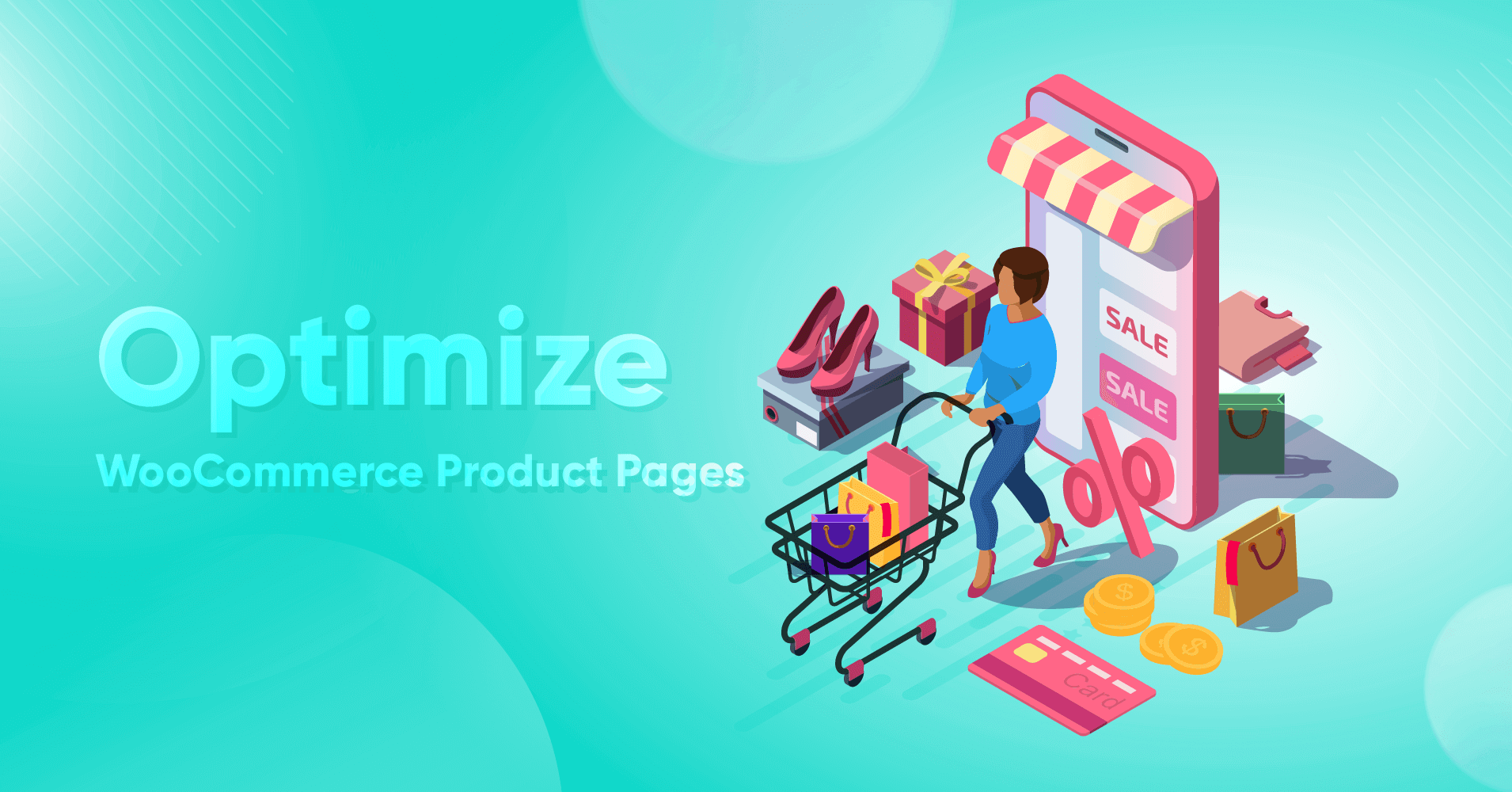
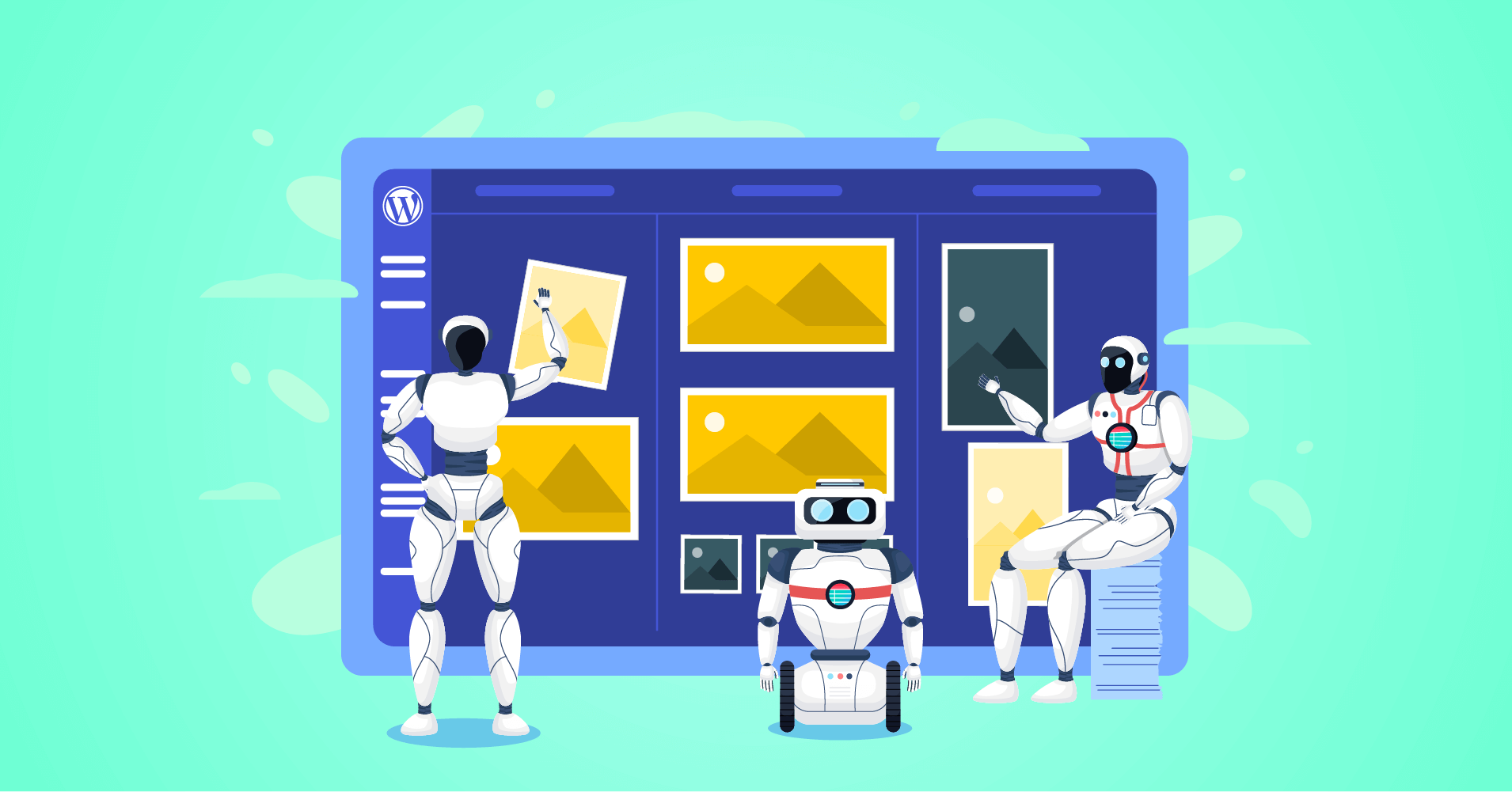
Add your first comment to this post