Freelance Project Management Tools: Can Tables Do It All?

People hear “freelancers” and instantly picture someone working 10 hours a week from a beach in Hawaii: no team management, no task-tracking chaos, no 9-to-5 struggles (controversial much?).
But here’s the irony: while freelancing promises freedom, it often becomes a burden with scattered client messages, missed deadlines, and overwhelming project timelines. The freedom then feels more like a hustle, where you’re the project manager, accountant, and task coordinator all while delivering high-quality work.
The real challenge? Finding freelance project management tools that don’t suck up your time. Most freelancers aren’t looking to master complex software. You just need a task management dashboard with a simple project tracking tool that lets you get in, get organized, and get back to what you do best: producing great work.
If you’re exploring project management tools for freelancers, Ninja Tables makes the list with its low-effort, high-efficiency setup. This WordPress table plugin is packed with features that comfort-loving freelancers will appreciate. So grab a coffee and see how see how it simplifies the way you manage projects.
Why Freelancers Need Specialized Project Management Tools
Freelancers face distinct project management challenges that traditional employees rarely encounter. Some of these include:
Multiple Client Juggling: Unlike full-time employees who typically work on projects for a single company, freelancers manage multiple clients, each with their own timelines, expectations, and communication styles. That’s where having a dedicated client project management tool becomes essential.
How do Ninja Tables support freelancers?
If you’re looking for an all-in-one solution that balances powerful features, ease of use, and flexible management, Ninja Tables is a worthy option among the best project management tools for freelancers.
Our annual and lifetime (LTD) ‘Agency Plans’ let you manage up to 20 domains, making them a top pick for freelancers and agency owners alike. No surprise—they’re our most popular option, and for good reason.
Single Site License | Agency License | Unlimited License |
79$/year (1 Domain) | Popular 129$/year (20 Domain) | 299$/year (Unlimited Domain) |
1 Year Plugin Update | 1 Year Plugin Update | 1 Year Plugin Update |
1 Year Priority Support | 1 Year Priority Support | 1 Year Priority Support |
All Features Included | All Features Included | All Features Included |
Single Site License | Agency License | Unlimited License |
309$/year (1 Domain) | Popular 499$/year (20 Domain) | 749$/year (Unlimited Domain) |
1 Year Plugin Update | 1 Year Plugin Update | 1 Year Plugin Update |
1 Year Priority Support | 1 Year Priority Support | 1 Year Priority Support |
All Features Included | All Features Included | All Features Included |
Project Tracking: Working with international clients means coordinating across different time zones, making project timelines even more critical to track effectively.
Resource Allocation: Determining how much time to dedicate to each project while maintaining quality and meeting deadlines requires sophisticated planning tools.
Financial Tracking: Freelancers must monitor not just project progress but also billable hours, payment schedules, and revenue projections for each client.
The cost of poor project management
Without proper project management systems in place, freelancers often experience:
- Missed deadlines leading to client dissatisfaction
- Overlapping project schedules causes stress and burnout
- Lost track of billable hours, resulting in reduced income
- Difficulty scaling their business due to organizational chaos
- Increased administrative time that could be spent on something productive
How Tables Help with Project Management
Start with a ready-to-go client project management tool using dynamic tables. It works as your project dashboard that tracks tasks, timelines, and client details in one place. With that, let’s get you inspired with some other project management template example today!
Client data table
This centralized client database becomes your command center for all freelance operations, allowing you to quickly access crucial information during client calls or project planning sessions.
| Client Name | Contact Info | Project History | Payment Terms | Time Zone | Contract Status | Deadline | Notes |
|---|---|---|---|---|---|---|---|
| Jane Doe | [email protected]+1 234 567 890 | Web Design, Logo Revamp | 50% upfront | PST | Active | Aug 5, 2025 | Prefers Google Meet |
| Mark Reed | [email protected]+44 20 1234 5678 | UI/UX Dashboard Design | Net 30 | GMT | Inactive | June 20, 2025 | Re-hires frequently |
| Sara Lim | [email protected]+61 3 9876 5432 | LMS Redesign | 25% milestone payments | AEST | Under Contract | Aug 10, 2025 | Avoid meetings on Monday |
| Alex Johnson | [email protected]+1 987 654 321 | Podcast Branding | 100% upfront | EST | Active | Aug 3, 2025 | Quick responder |
| Priya Singh | [email protected]+91 99009 12345 | Tax App UI Design | 40/60 split | IST | Active | Aug 6, 2025 | Prefers short calls |
| Daniel Kim | [email protected]+82 10 1234 5678 | E-commerce Site Audit | Net 15 | KST | Inactive | July 10, 2025 | Looking for ongoing support |
| Olivia Chen | [email protected]+86 21 5555 7777 | Sustainability Report Design | 100% on delivery | CST (China) | Active | Aug 12, 2025 | Send bilingual drafts |
| Henry Walters | [email protected]+1 321 654 9870 | Blog Setup, SEO Audit | Monthly retainer | CST | Under Contract | July 29, 2025 | Loves video walkthroughs |
| Nadia Ahmed | [email protected]+971 50 1122334 | Mobile App Design (B2B) | Milestone based | GST | Active | Aug 15, 2025 | Needs weekly updates |
| Luca Romano | [email protected]+39 06 1122 3344 | Film Festival Branding Pack | 70/30 split | CET | Inactive | May 30, 2025 | Very detailed feedback |
| Amy Tan | [email protected]+1 345 234 6789 | Recipe Blog Theme Customization | Net 7 | PST | Active | July 29, 2025 | Avoids late-night meetings |
| Omar Khaled | [email protected]+20 2 1234 5678 | Tech Landing Page + Hosting Setup | 50% upfront | EET | Active | Aug 5, 2025 | Likes responsive prototypes |
| Mia Lopez | [email protected]+52 55 1122 3344 | Portfolio Website Design | 100% after delivery | CST (MX) | Inactive | May 10, 2025 | Needs bilingual copy |
| Tom Becker | [email protected]+1 212 889 9988 | SaaS Dashboard Wireframes | Retainer + Bonus | EST | Under Contract | Aug 20, 2025 | Prefers Notion updates |
| Chisomo Banda | [email protected]+265 1 234 567 | NGO Campaign Toolkit Design | 30/70 split | CAT | Active | Aug 8, 2025 | Limited Wi-Fi availability |
Specific project management table
Clients want clarity—they like to see how long tasks are taking and whether things are moving on the project timeline schedule. But it’s just as important for you. Keeping regular tabs with a dedicated task tracking tool helps you stay on top of deliverables without guesswork. Over time, this kind of project management template example doesn’t just show progress; it reveals how each task stretches your time, sharpens your workflow, and highlights where you can streamline.
CineLogica Project Progression Tracker | |||||
Total Project Hours 100% Wireframing Time 15% UI Design Time 30% UX Research & Flow Mapping 18% Prototype Completion 18% Iteration Hours 12% | Project Type UI/UX Optimization Start Date 30 June, 2025 Deadline 28 July, 2025 | Project Status Active Priority Level High | |||
Project Delivery Rate 95% Feedback Implementation Rate 82% | Design Consistency 92% Prototype Approval Rate 96% | UI/UX Project Focus Information Architecture
| Visual Design
| ||
Wireframing & Prototyping
| Most Time-Consuming Element
| ||||
Project management timeline table
Timing is everything. From kickoff to delivery, every step of a project demands not just your skills but your time. That’s where having the right tools for project tracking makes all the difference. A flexible project timeline template like this becomes an essential part of your freelance workflow, keeping things structured without adding complexity. It also helps you prioritize, stay ahead of deadlines, and confidently take on new work.
Week 1 | Week 2 | Week 3 | Week 4 | Week 5 | Week 6 | Week 7 |
Page copy | ||||||
Landing Page Research and Design | ||||||
Build Landing Page | ||||||
Code Review Landing Page | ||||||
Build User Personas | ||||||
Internal Testing | ||||||
Launch | ||||||
Task management system
For seasoned freelancers, it’s rarely just one project at a time; it’s a layered lineup of ongoing tasks across multiple clients. A solid task management setup helps you monitor what’s in progress, what needs refining, and what’s ready to deliver. Without a proper system in place, it’s easy to lose track of priorities. Using the right task tracking tools ensures nothing slips through the cracks and every project moves forward smoothly.
| Task | Progress | Status | Due Date | Q&A Check | Client Approval |
|---|---|---|---|---|---|
| UX Audit & User Journey Mapping | 50% | Not Started | 7/31/2025 | Not Required | Not required |
| Wireframe Creation | 70% | Not Started | 8/13/2025 | Not Required | Due |
| High-Fidelity UI Design | 100% | In-process | 7/25/2025 | Passed | Under edits |
| Create Interactive Prototype | 70% | In-process | 8/22/2025 | Not Processed | Due |
| Client Feedback Implementation | 100% | Completed | 7/29/2025 | Passed | Approved |
| QA + Developer Handoff Preparation | 10% | Not Started | 8/16/2025 | Iteration Required | Under edits |
Client submission records
Want a break from endless back-and-forth emails? Set up a client project intake process that runs on autopilot. With Fluent Forms integration with Ninja Tables, client submissions flow directly into a structured table. It’s a smart, time-saving approach lets you collect, review, and organize client details in one place. When you’re ready to dive back in, just filter the entries and follow up on projects, select the one that matches your skill and priority.
| Client Name | Company | Project Type | Budget | Urgency | Summary | |
|---|---|---|---|---|---|---|
| Jane Doe | Creative Co. | [email protected] | Landing Page UI/UX | $2K–$3K | High | Wants modern layout & bolder CTA |
| Mark Reed | FinEdge | [email protected] | Data Dashboard Redesign | $5K+ | Medium | KPI-heavy internal dashboard revamp |
| Priya Singh | Finwise India | [email protected] | Fintech App UX Audit | $3.5K–$4K | High | Better user onboarding journey |
| Olivia Chen | GreenLine | [email protected] | Sustainability Report Design | $1.5K–$2.5K | Low | Rich, nature-themed visual report |
| Omar Khaled | NextGen Tech | [email protected] | SaaS Landing Page | $4K–$5K | Medium | CTA redesign & cleaner UX flow |
| Mia Lopez | Crafta | [email protected] | Artist Portfolio UI Redesign | $1.2K–$2K | Medium | Portfolio site refresh |
| Tom Becker | GridSoft | [email protected] | SaaS Dashboard Wireframe | $6K–$7K | High | Internal analytics tool revamp |
| Nadia Ahmed | VibeHunt | [email protected] | Mobile App UI Design | $6K | High | B2B flow simplification |
| Luca Romano | CineLogica | [email protected] | Film Festival Branding | $3K–$4K | Medium | Themed site for annual film event |
| Amy Tan | JoyOfBake | [email protected] | Recipe Blog Custom Theme | $900–$1.1K | Low | Blog layout for baking influencer |
| Daniel Kim | SnapShop | [email protected] | Ecom UX Optimization | $1.8K–$2.2K | Medium | Simplify checkout experience |
| Alex Johnson | MediaNest | [email protected] | Podcast Site UI Revamp | $1.2K | Low | Better audio embed & player layout |
| Chisomo Banda | Impact Africa | [email protected] | NGO Campaign Design | $2K–$3K | Medium | Visual storytelling, donation journey |
| Jorge Alvarez | CodeWave | [email protected] | Dev Agency Portfolio Update | $3.5K | Low | Internal site design facelift |
| Laila Noor | SheTech | [email protected] | SaaS Feature UI Design | $2K–$3K | High | Quick turnaround for new dashboard module |
| Ethan Miller | PeakMotion | [email protected] | App Onboarding Redesign | $2.8K | Medium | Improve onboarding conversion |
| Amina Yusuf | LearnAfrica | [email protected] | E-learning UI | $2K | Low | Better UX for course browsing |
| Soobin Park | BuildOn | [email protected] | Landing Page Design | $1.5K–$2.5K | Medium | Construction SaaS site design |
| Emilie Durand | PetalBrands | [email protected] | Product Landing UX | $2K | Low | Page for spring campaign |
| Zion Bennett | AlphaBridge Ventures | [email protected] | Portfolio Design | $4K+ | High | VC site to showcase founders |
Get table templates for free
Find the best project management templates here. Free to download, easy to customize, and ready to use.
Advanced Use Cases and Features
Outside of project management and tracking, there are more use cases of Ninja Tables for freelancers. Here’s the rundown:
Portfolio table
For a personal brand site, having a well-organized portfolio table helps showcase your skills and expertise clearly. Instead of scattering your work across different pages, this table offers a quick overview for visitors, especially those who want fast, straightforward access. This portfolio table of contents example works great for freelancers looking to present their best work efficiently and stand out among others.
Hello, This is Jane Doe Your companion of Graphics Design | |||||
UX Research 70% Graphics 60% Prototyping 80% UX/UI 90% | Graphics Designer University Name | UX/UI Designer University Name | |||
Team Management 80% Conversation 70% | Collaboration 90% English language 90% | Art Director Company Name Lorem ipsum dolor sit amet, consectetur adipiscing elit, sed do eiusmod | Secretary Company Name Lorem ipsum dolor sit amet, consectetur adipiscing elit, sed | ||
Jr. UX Designer Company Name Lorem ipsum dolor sit amet, consectetur adipiscing elit, sed do eiusmod | Sr. UX Designer Company Name Lorem ipsum dolor sit amet, consectetur adipiscing elit, sed | ||||
Personal profile display table
Want to add a custom profile display table to your site to highlight and summarize up skillset? Use this table template to make your workload less messy and easier.
Expertise: Strategizing, SEO, Graphics Designing, Team Management | ||
Financial management and invoicing
You can add links to the project files, the contract file, the invoice document, etc, alongside your financial and billing table. All in one solution for your everyday needs.
| Client Name | Project | Invoice Link | Amount (USD) | Due Date | Payment Status | Payment Method | Received Date | Outstanding | Notes |
|---|---|---|---|---|---|---|---|---|---|
| Veralia | EcoAware Revamp | 🔗 View | $2,500 | Jun 30, 2025 | Paid | Bank Transfer | Jun 28, 2025 | $0 | Final payment post-launch |
| SnapShop | Checkout UX Redesign | 🔗 View | $1,800 | May 20, 2025 | Paid | Stripe | May 18, 2025 | $0 | Paid early with bonus tip |
| SheTech | Dashboard UI Module | 🔗 View | $2,100 | Jul 25, 2025 | Pending | PayPal | — | $2,100 | 50% deposit received |
| GreenLine | Report Design | 🔗 View | $1,300 | Jul 15, 2025 | Paid | Bank Transfer | Jul 12, 2025 | $0 | NGO discounted rate |
| AlphaBridge VC | Portfolio Website | — | $3,500 | Aug 5, 2025 | Not Sent | — | — | $3,500 | In design phase |
| PeakMotion | Onboarding UX Redesign | 🔗 View | $1,900 | May 5, 2025 | Paid | Wise | May 3, 2025 | $0 | Paid after live testing |
| CineLogica | FilmFest Website | 🔗 View | $2,800 | Jun 15, 2025 | Paid | Bank Transfer | Jun 10, 2025 | $0 | Delivered ahead of schedule |
| LearnAfrica | Course UX Revamp | 🔗 View | $1,600 | May 25, 2025 | Paid | Mobile Banking | May 22, 2025 | $0 | Non-profit rate |
| Crafta | Artist Portfolio Site | 🔗 View | $1,100 | Mar 25, 2025 | Paid | Stripe | Mar 22, 2025 | $0 | Added bonus feature for free |
| FinEdge | Dashboard UI Overhaul | 🔗 View | $4,200 | Jun 20, 2025 | Overdue | Bank Transfer | — | $4,200 | 1 reminder sent |
Features
Putting everything manually is a nightmare we all want to avoid. It’s boring, time-consuming, and tedious. Here’s the solution for you to look out for:
Select Field: The Select Field feature in Ninja Tables lets you choose from a set of predefined options instead of typing data every time. For example, you can add project-related categories like status, priority, or task type to a column. When you start a new project, just pick from the dropdown. It’s faster, keeps your entries consistent, and works great for organizing project assessments, task trackers, or even your task management dashboard in WordPress.

Conditional Formatting: Want to quickly spot high-priority tasks, upcoming deadlines, unpaid clients, or your most expensive projects? With conditional formatting in Ninja Tables, you can highlight specific items based on rules you set for each column. This feature lets you visualize important data at a glance, without hunching over scanning with eyes glued to the screen.
Transform Value: Need to calculate how long each project took or combine other numeric data? With Ninja Tables Transform Value feature, you can automate it. Just choose the columns with the values you want to calculate and apply the formula:
=SUM({{row.product_1}},{{row.product_2}})
You’ll get the calculated value showing in the next column.
You can also use this feature to create clickable email addresses, phone numbers, or insert links to forms, perfect for gathering client info or managing submissions directly from your contact CTA in the freelancer portfolio table or project display table.
Progress Bar: Want to keep clients in the loop with real-time updates, just like in our templates for project management?
The Progress Bar feature in Ninja Tables makes it easy without any assistance from extensions or plugins.
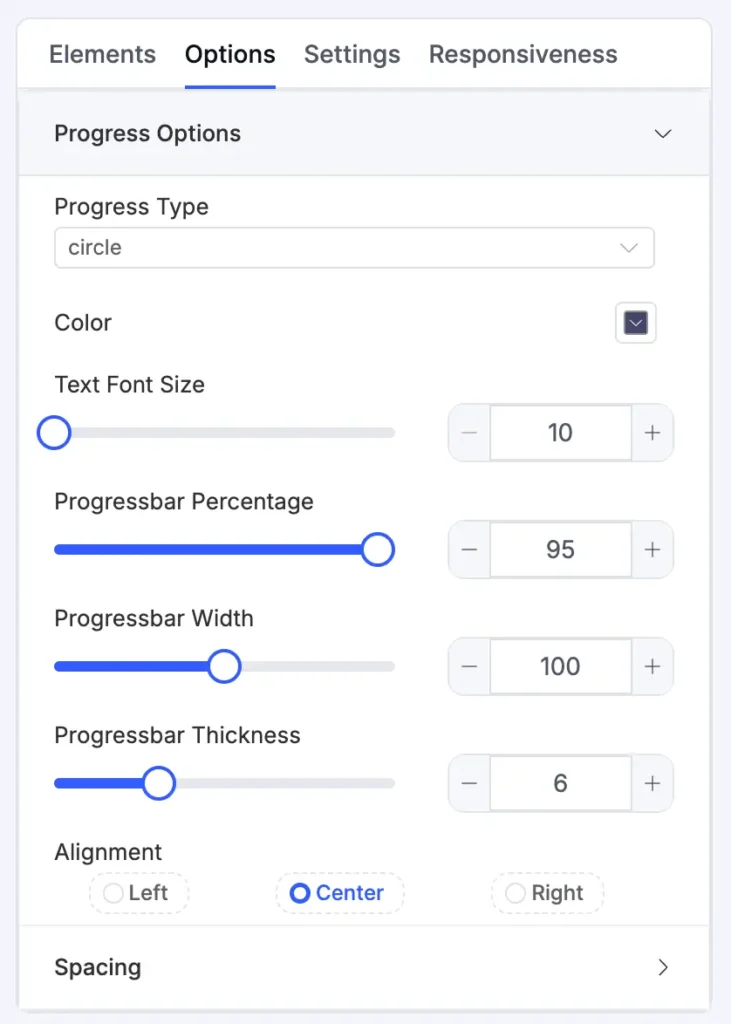
Using the drag-and-drop builder, simply add a progress column, set the percentage, and customize how it looks. This simple project tracking tool helps both you and your clients tra,ck progress in just a few seconds.
Why Traditional Project Management Tools Fall Short
Before diving into solutions, let’s understand why project management for freelancers becomes a burden in the first place. The market is flooded with project management tools, yet freelancers continue to juggle multiple spreadsheets, sticky notes, and memory-based systems. What’s going wrong?
The complexity trap
Most project management tools are designed for teams and enterprises. They come packed with complex workflows that solo freelancers simply don’t need. When you’re managing 3-5 projects simultaneously, you don’t need a tool that can handle 50 team members and 500 tasks—you need something lean, efficient, and focused.
The learning curve nightmare
Many powerful freelance project management tools require extensive training and setup time. As a freelancer, every hour spent learning a new tool is an hour not spent on billable work. The best project management tools for freelancers should be intuitive enough that you can start using them immediately without watching hours of tutorial videos.
The pricing problem
Enterprise-level tools often come with enterprise-level pricing. For a freelancer just starting out or working on a tight budget, paying so much for project management software can be financially prohibitive, especially when you’re not using 80% of the features.
The integration headache
Most freelancers work with a diverse set of tools. The challenge is finding a project management solution that can integrate seamlessly with various platforms without an extensive technical setup.
How to Start Your Task Manager with Ninja Tables
Step 1: Plugin installation and setup
- Install Ninja Tables: Access your WordPress admin dashboard and install the Ninja Tables plugin
- Initial setup: Activate the license key for Ninja Tables Pro or go with the free version
- Mode selection: Choose from 9+ table creation options like ‘advanced’, ‘drag-and-drop’, or pre-made free templates and more!
Step 2: Creating your first project management table
- Define table: Plan the columns and data types you’ll need, after naming it
- Set up data validation: Ensure data consistency with proper field types
- Configure style and customize: Choose default table advanced styling options or drag and drop settings options
- Test run and preview the table once done.
Additional: Data migration and population
- Import existing data: Use CSV/JSON import to transfer the current project information
- Establish integration: Link different data sources like Google Sheets, Fluent Forms, etc.
- User role: If you want others to get internal access, enable ‘user role permission’
- Export: You can export tables in JSON/CSV files for backup
Conclusion
Managing multiple projects as a freelancer doesn’t have to feel like an impossible juggling act. With Ninja Tables, you can create a comprehensive project management system that grows with your business while maintaining the simplicity and flexibility that drew you to freelancing in the first place.
The key to successful freelance project management lies in finding the right balance between structure and flexibility. Ninja Tables provides exactly that with a powerful, customizable table plugin that adapts to your unique workflow while providing the advanced tools you need to keep everything together.
Take the first step today. Your organized, efficient, and profitable freelance project starts with better project management. It’s an investment your future self (and your clients) will thank you for.

Ninja Tables– Easiest Table Plugin in WordPress
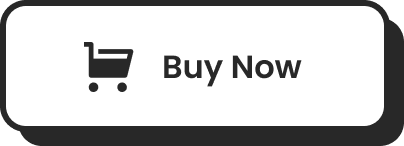


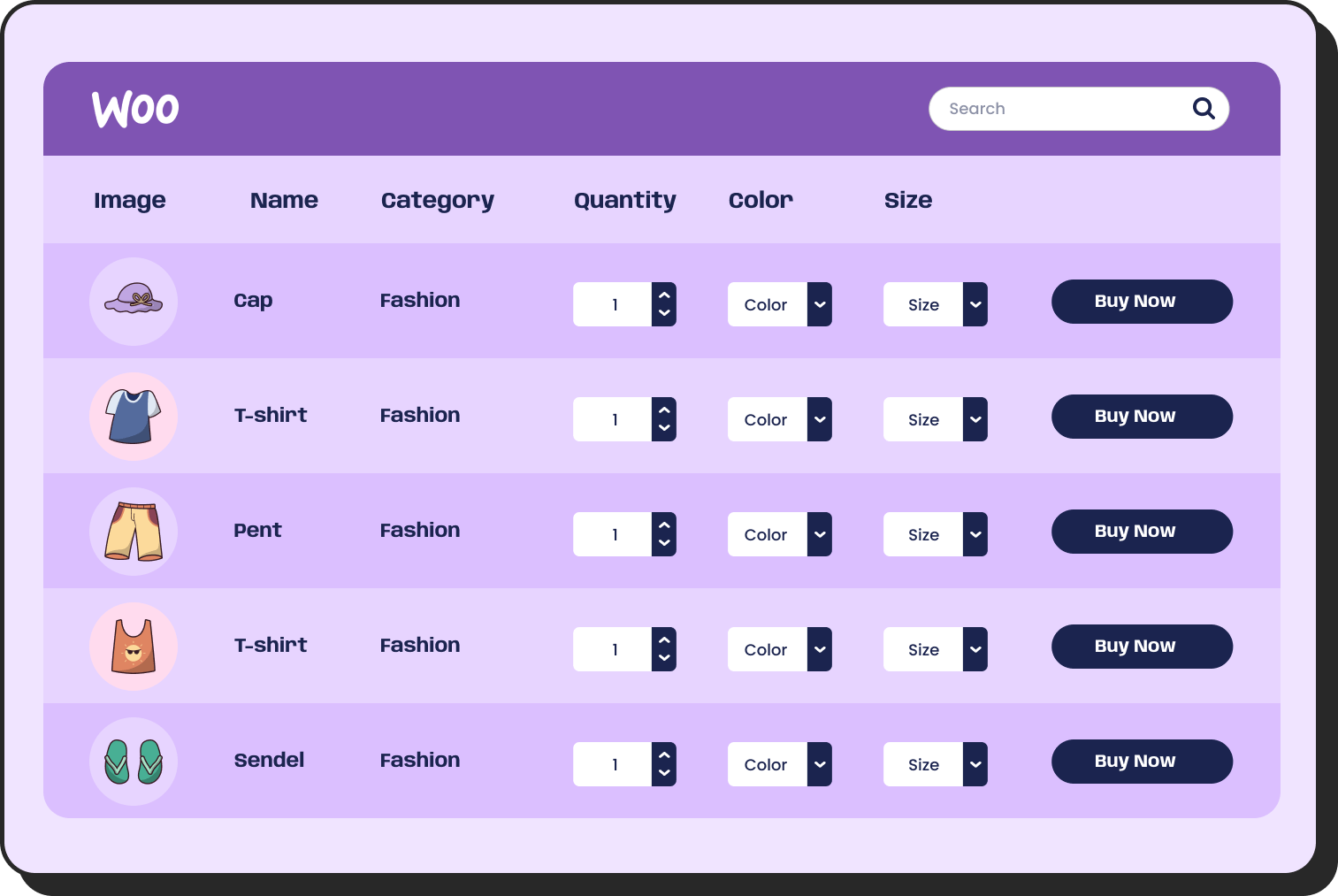
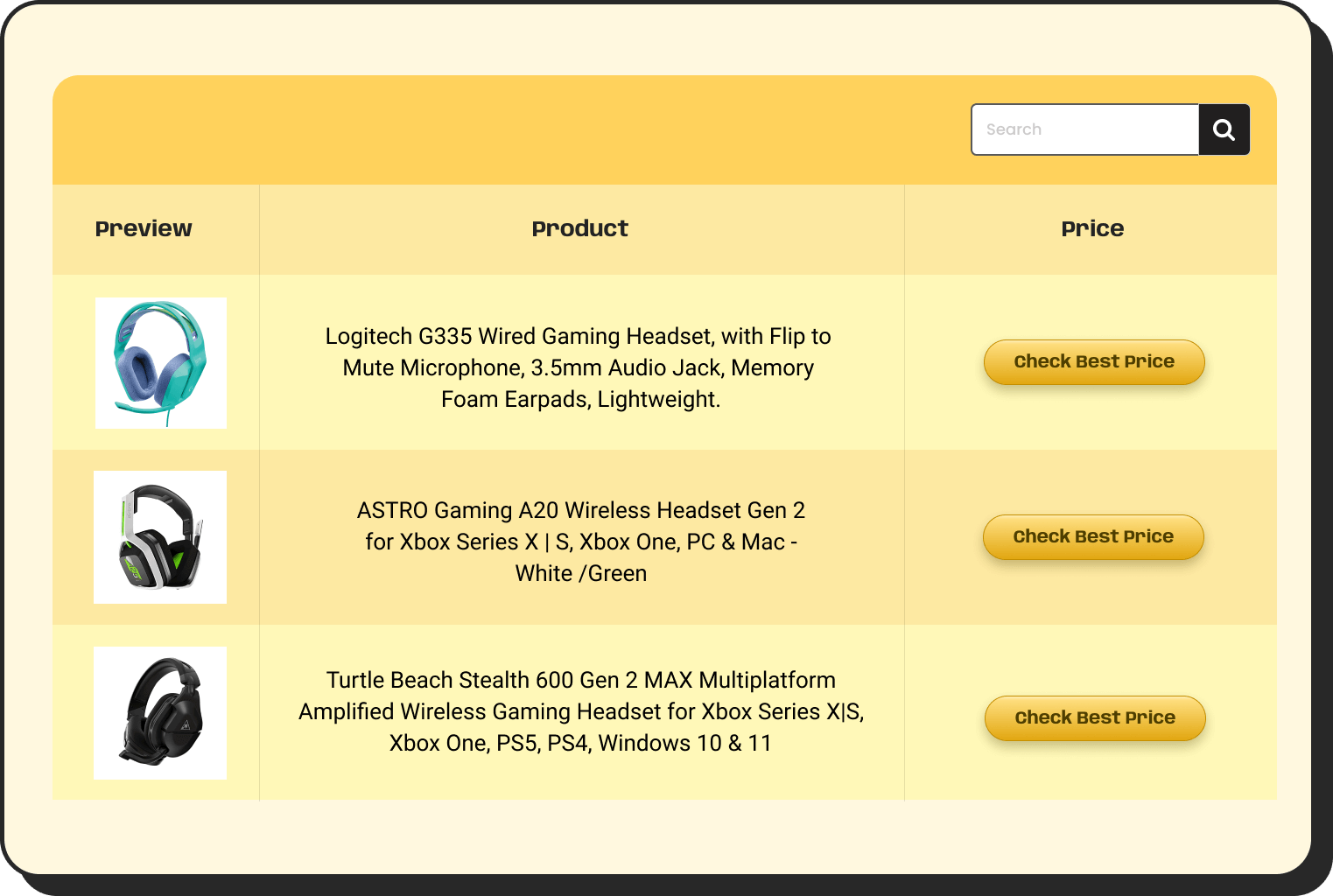
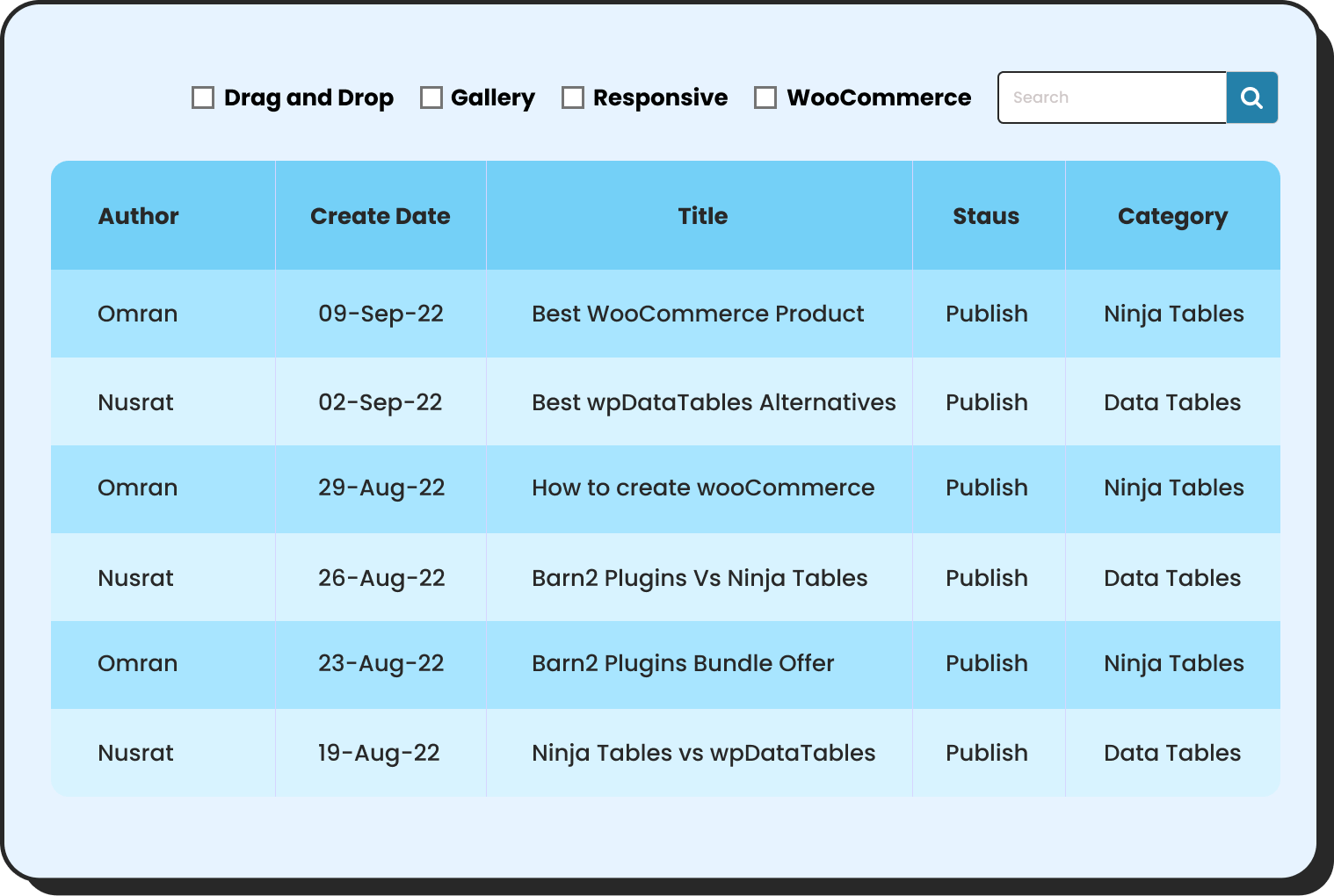
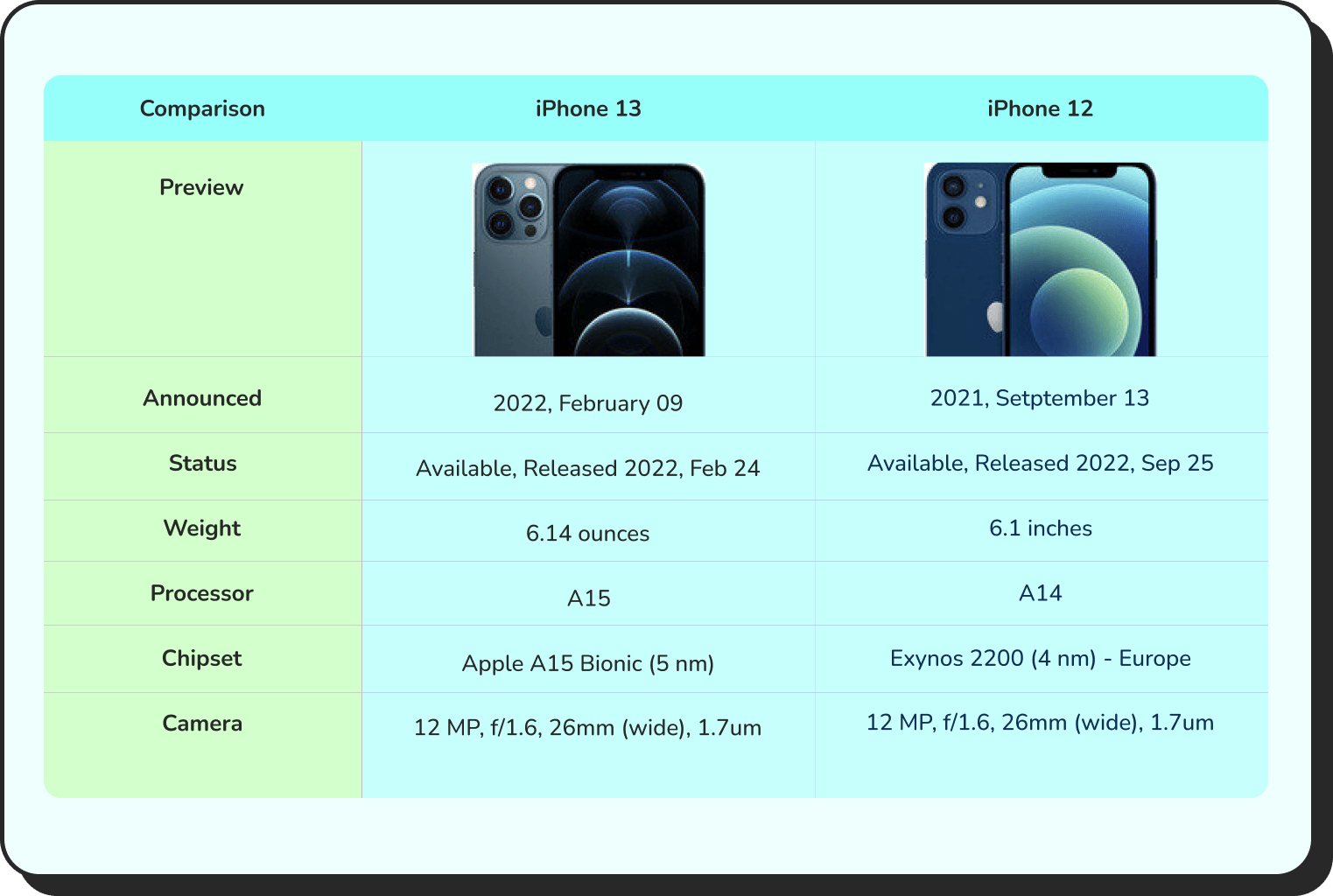
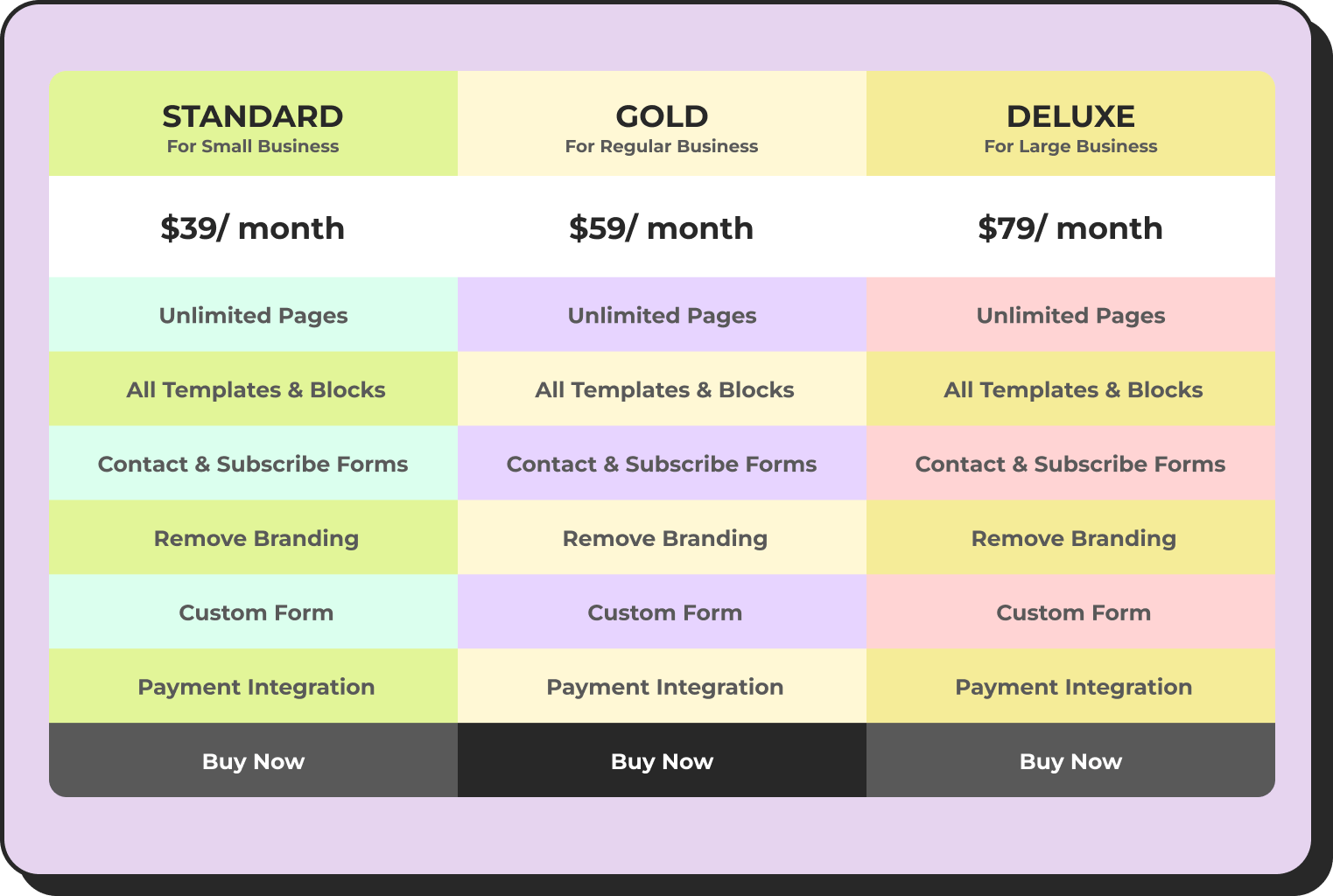
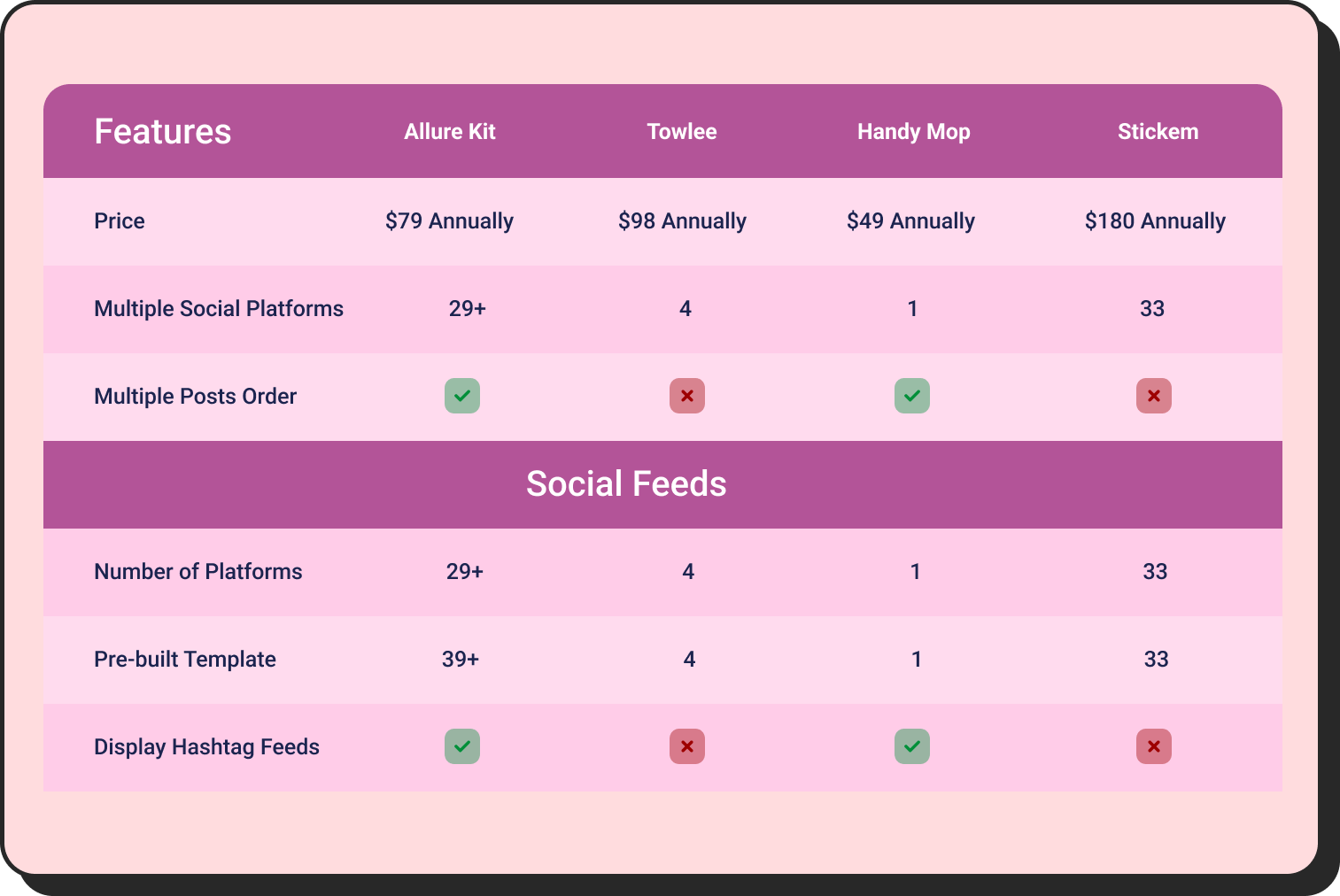

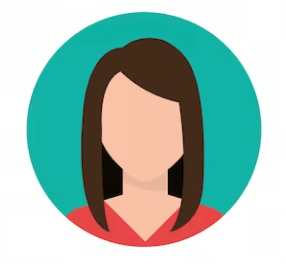
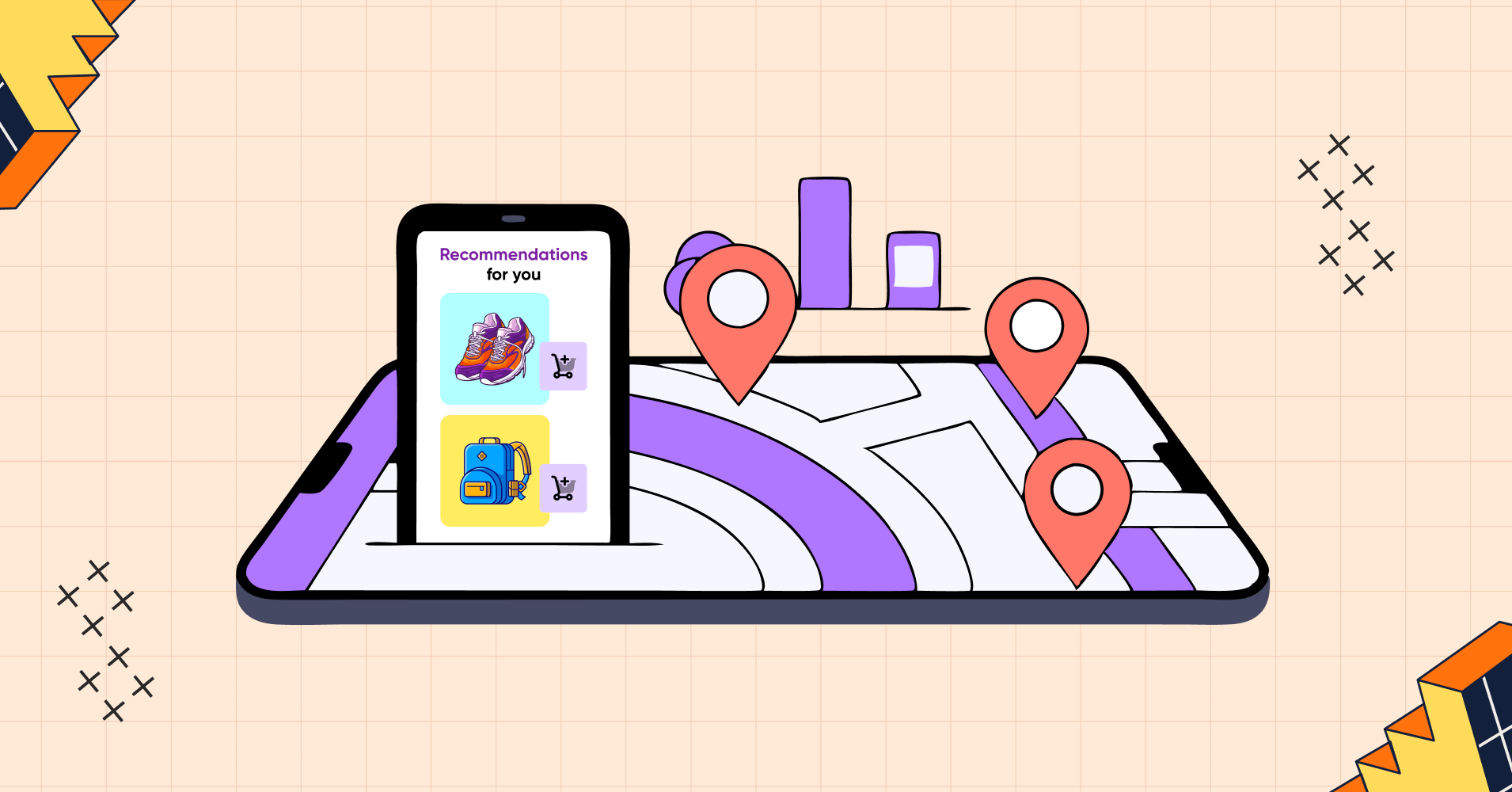

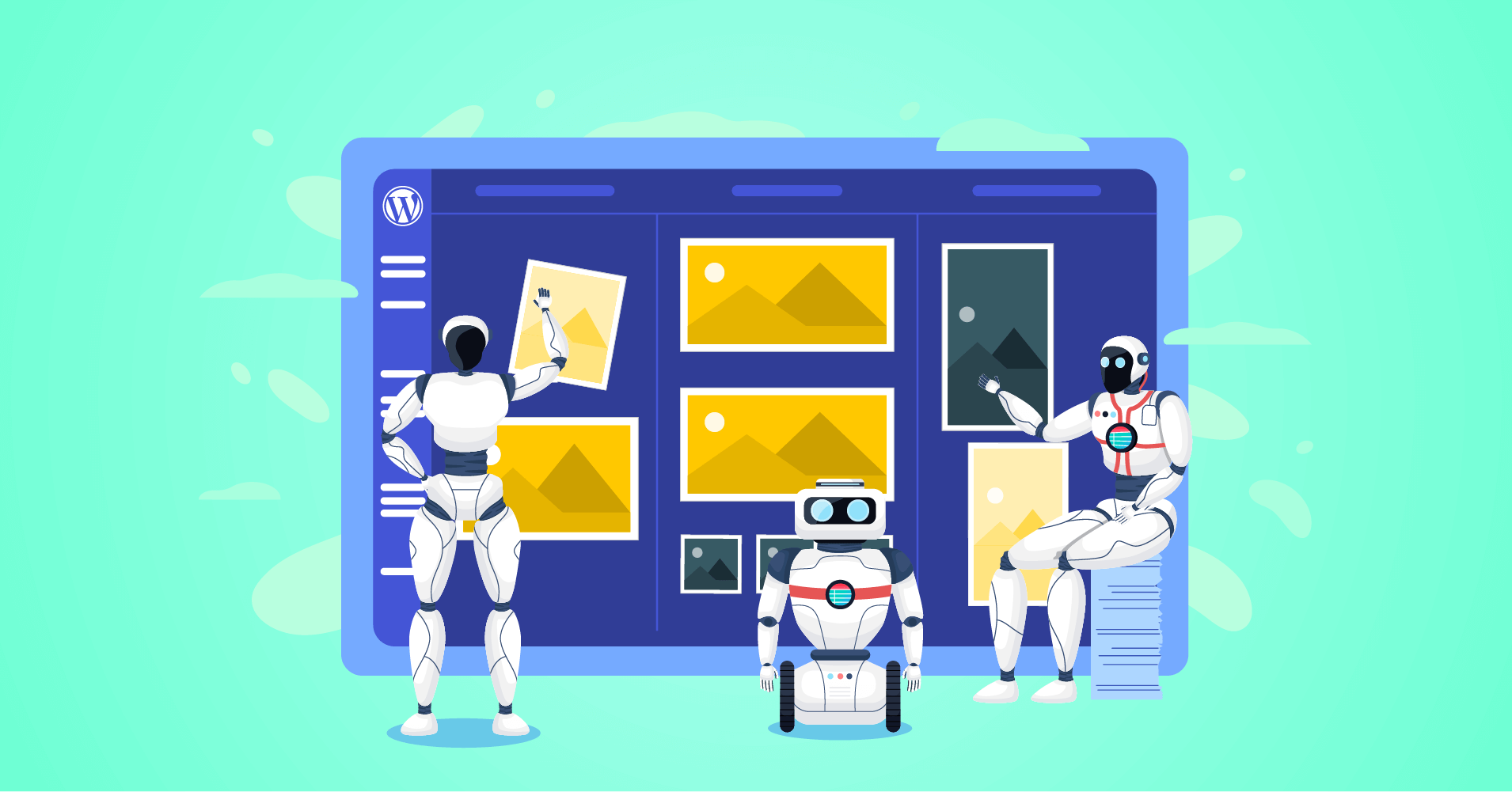
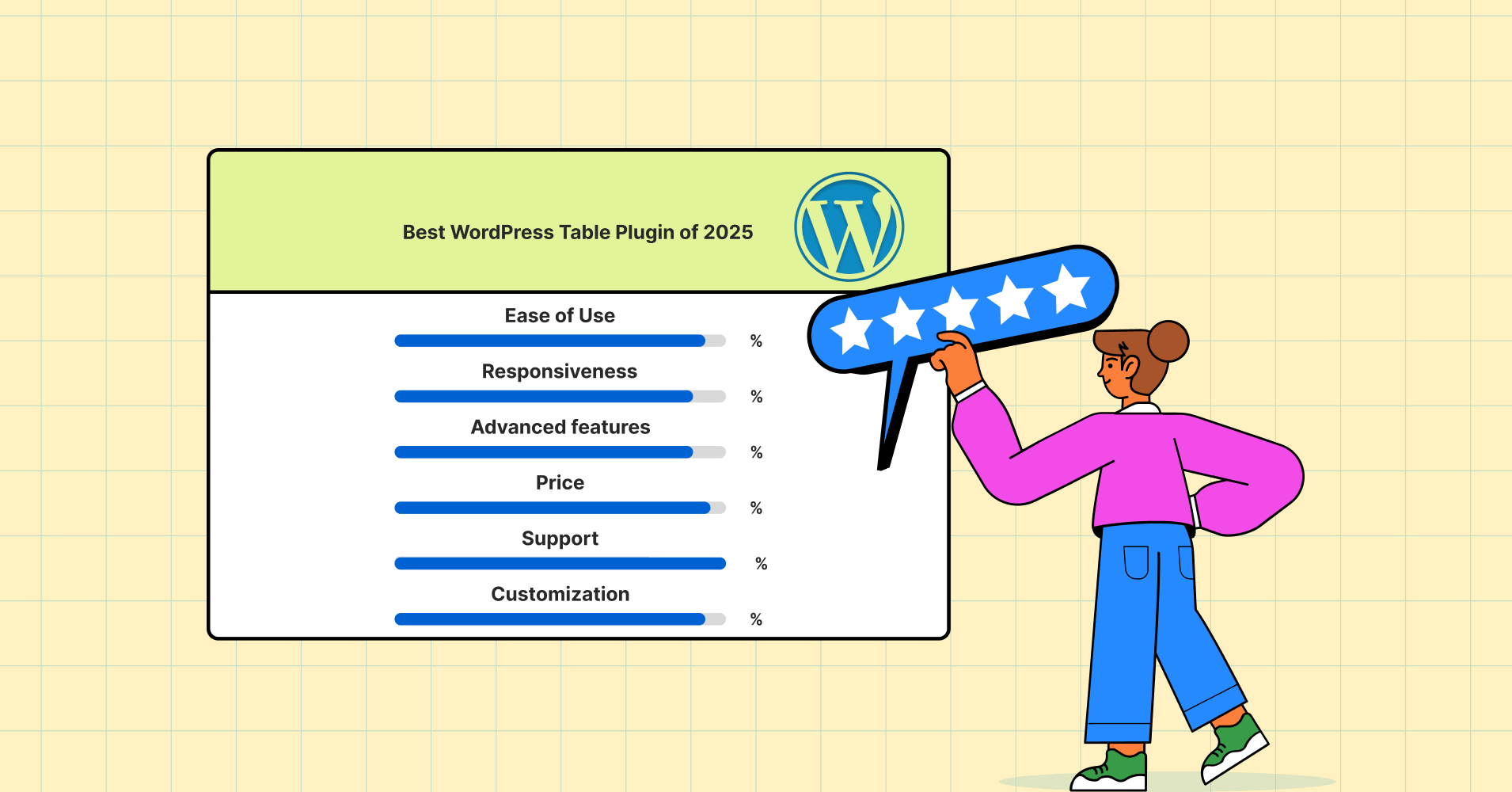
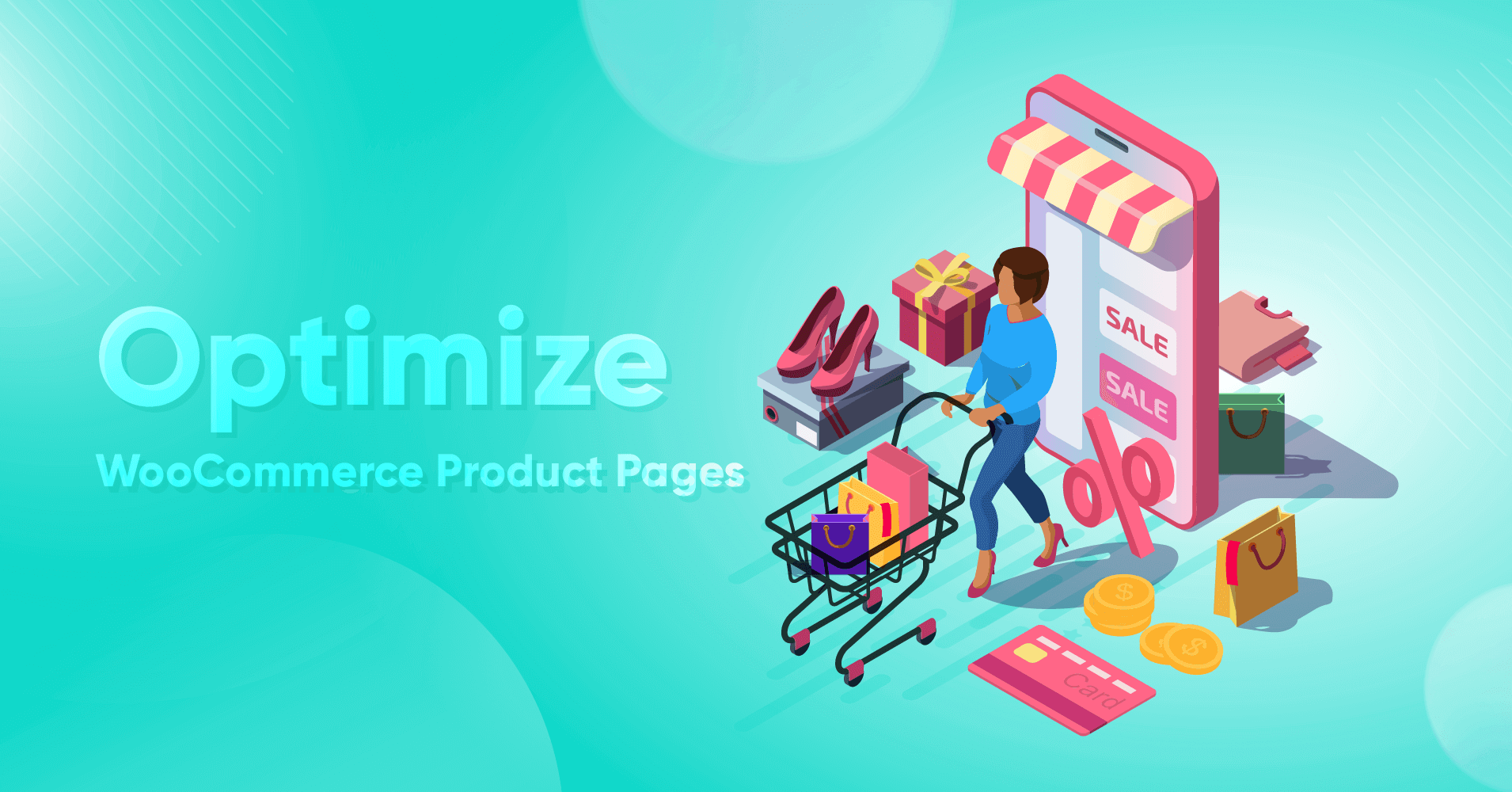
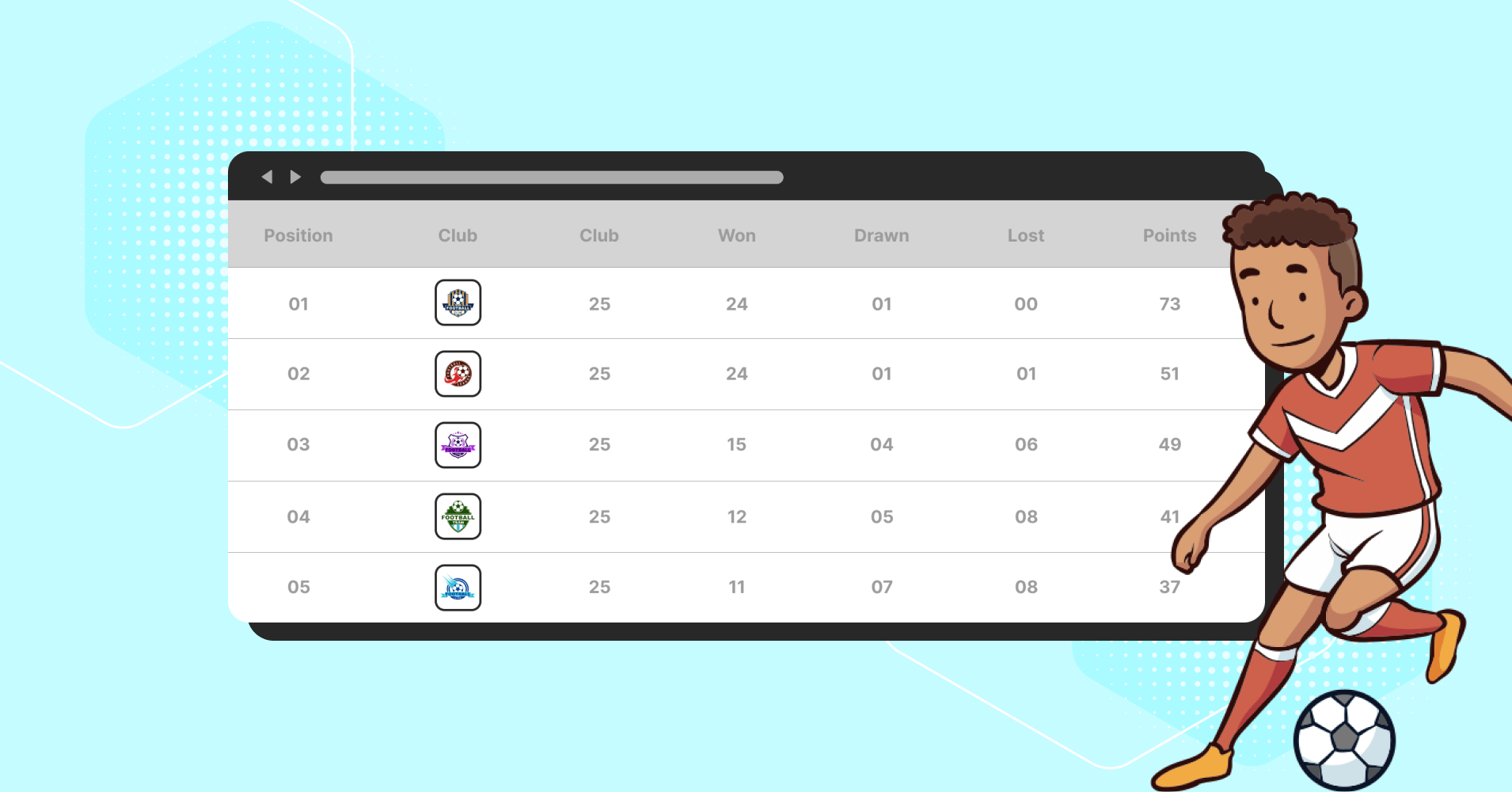
Add your first comment to this post