Create a High-Converting Pricing Table That Engages Customers

Hey folks! A well-designed pricing table can make all the difference when it comes to boosting conversions and guiding customers toward the right choice.
Whether you’re running an online store, selling digital products, or offering subscription plans, a high-converting pricing table helps visitors make quick, informed decisions.
In this blog, we’ll walk you through the easiest way to create and customize pricing tables effortlessly—ensuring clarity, engagement, and higher conversions. Let’s dive in!
How to Quickly Create a Pricing Table
There are HTML and CSS to make the pricing table which is a time killer and not suitable for everyone. Even customization of the tables is much more sturdy.
For WordPress users, we come with the easiest and fastest solution. Just copy and paste the shortcode, and you are done. Yes, we are talking about the robust table builder plugin for WordPress- Ninja Tables.
With Ninja Tables, it’s very easy to create any kind of table. And when it is a hectic deal session, it’s effortless to reuse those. There are a lot of beautiful templates to customize and make stunning pricing tables.
Use Ninja Tables for Pricing Tables
Ninja Table comes with two easiest table maker modes- simple mode and advanced mode.
Simple mode helps with “drag and drop.” You drop your table elements in cells to make stunning tables fast.
And inthe advanced mode, you can do almost anything. When you feel you are stuck, the HTML and CSS come into action. It will just amaze you with the variety it contains.
Here are your basic steps.
Step 1: Install Ninja Tables
Plugin installation in WordPress is very easy. For Ninja Tables, just search it by name and install and activate it.
You can purchase the Ninja Tables Pro to use all its amazing features of it.
Go through the installation documentation.
Step 2: Select a template
Some pricing table templates come built-in with the plugin. It’s specific to the “Drag and Drop” mode.
Just choose your design, and Ninja Tables will do the rest for you.
Go to the Ninja Tables dashboard, and open the table creation menu.
Now, click Drag and Drop Table from the left sidebar of the pop-up.
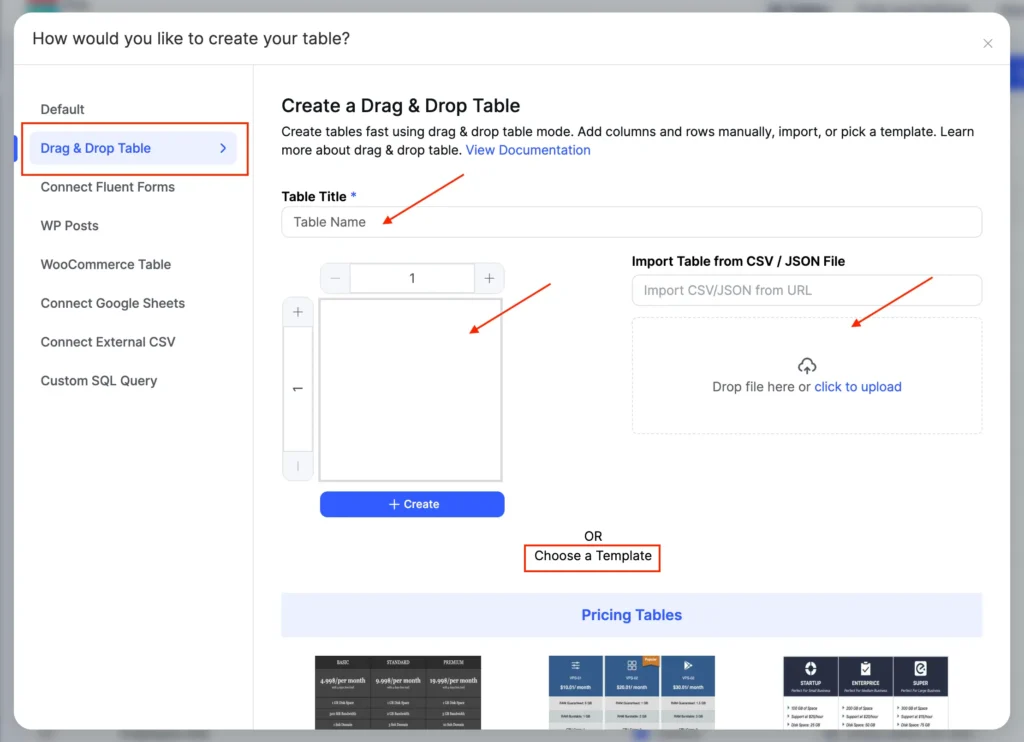
Scroll a little to get the pricing tables. Select the one you like better.
Or, you can check out our 50+ free table templates and pick whichever table you like to customize as your product pricing table.
Step 3: Edit your pricing information
The template you’ll chose has dummy data. You need to change those with your own.
Edit all the text, button, link, images fields as you need.
Fill up your price and give information about your plans. There is a highlighting ribbon in the middle table. You can customize that too. You can use all the elements on the left bar. Add star ratings, a progress bar, a button, or anything you want.
Maintain pricing table best practices and add all the information you want your customers to have.
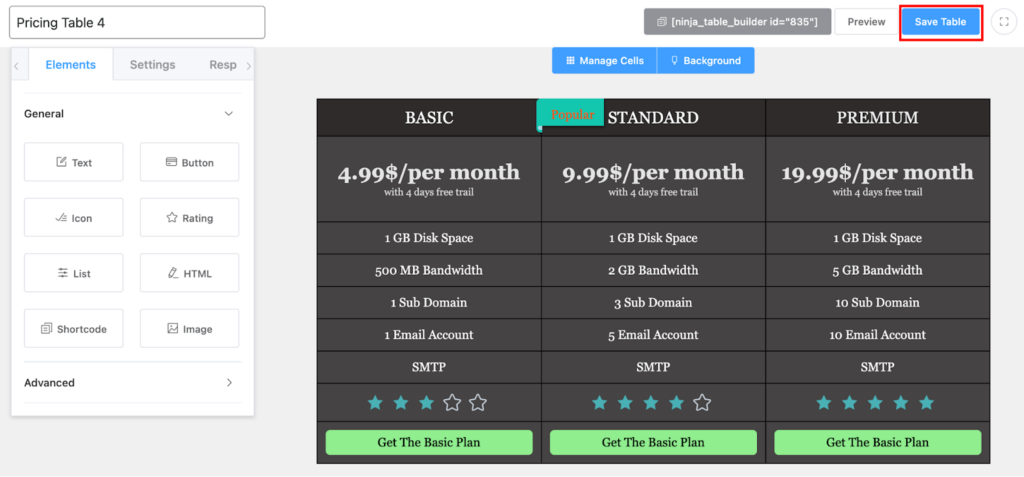
You can customize column and row colors too.
Design your pricing table like a PRO!
Step 4: Highlight your preferred column
Highlighting the most preferred information and keeping it centered is a tried and true strategy for marketing.
Keep the target column in the center and highlight that column. Don’t worry, you don’t need coding for that. Ninja Tables saves you from it as well.
Click on manage cells, Select your desired column, and get the Highlight switch to disable or enable the highlighter to make it happen easily.
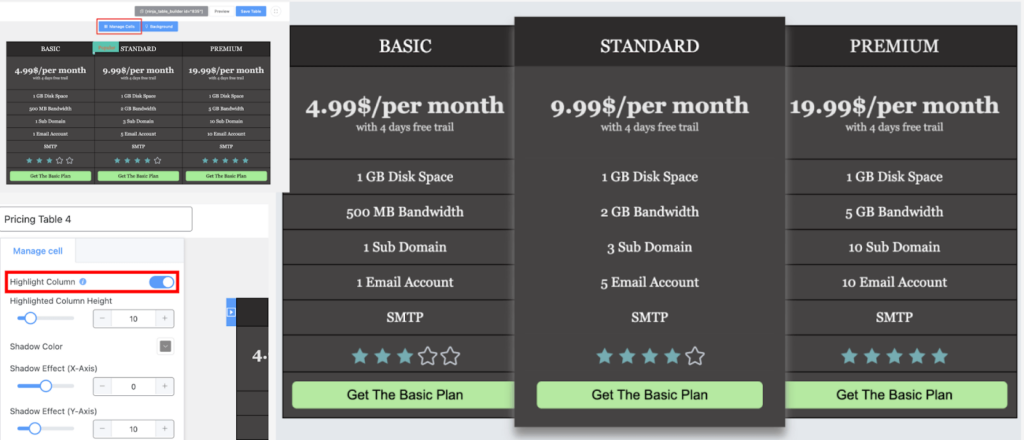
Step 5: Check the responsiveness
More than 51% of all web traffic is from mobile devices. Users of mobile devices also make up the majority of visitors to search engines. Therefore, designing for a single device is no longer sufficient.
You can design responsive tables for your websites with our table builder plugin without sacrificing the UX.
Ninja Tables lets you choose your cell stack direction in the table responsive view by selecting from a column or row.
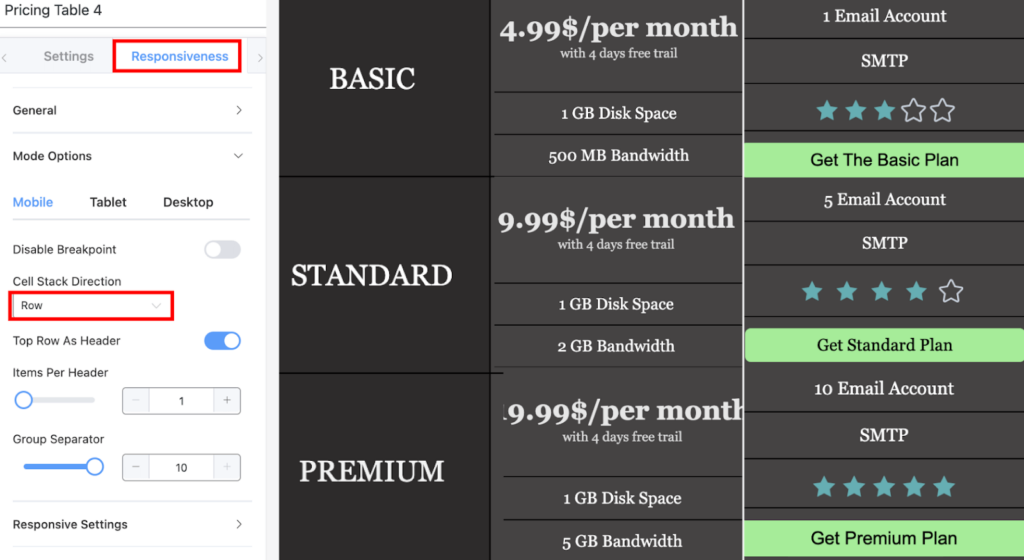
Try another way: Ninja Tables Advanced Mode
Ninja Tables advanced mode helps create and customize tables to any extent you want. It has a lot of integrations, design options, custom filters, HTML/CSS/JS, and more.
It is a robust table builder option for beginners and developers too.
Create your table once and design it however you want. You can easily edit your pricing information, table colors, icons, images, links, and even your table background.
Here’s very basic pricing table made with Ninja Tables. It’s simple, but you can customize with multimedia, icons, more data, etc. It’s created with Drag and Drop.
PRO | Top! PLUS | BUSINESS |
4.99$/month with 4 days free trail | 9.99$/month with 4 days free trail | 19.99$/month with 4 days free trail |
1 GB Disk Space | 1 GB Disk Space | 1 GB Disk Space |
500 MB Bandwidth | 2 GB Bandwidth | 5 GB Bandwidth |
1 Sub Domain | 3 Sub Domain | 10 Sub Domain |
1 Email Account | 5 Email Account | 10 Email Account |
SMTP | SMTP | SMTP |
Monthly Traffic: 1000 GB | Monthly Traffic: 2000 GB | Monthly Traffic: 3000 GB |
Network Port: 50 Mbps | Network Port: 75 Mbps | Network Port: 100 Mbps |
Customize Your Pricing Table During Deal Season
Personalization and customization is the key to success. You have to gain your customer attention if you want to stand out from the crowd and make sales.
With Ninja Tables, you can customize every aspect of your pricing comparison tables within minutes.
Halloween deal pricing table
Showcase the sale price for your Halloween-special products in customized tables.
| Product | On Sale | Pricing | Discounted Price | Best for | Site |
|---|---|---|---|---|---|
| $79/month | $47 | Content creators | Visit | ||
Halloween Product X | $129/month | $77 | Marketers | Visit | |
| $379/month | Small Business | Visit | |||
| Free–$299/month | Free-$200 | Small Business | Visit | ||
| $299/month | $179 | E-commerce | Visit |
It’s easy to design your WordPress Tables with Halloween vibes.
You can customize all your 3-tiered pricing tables during a deal season as well. Either with colors or images. Even add any table background image you think your customers will like.
Wanna try a scary Count Dracula?
BFCM pricing tables
You need to show off discount offers more during BFCM deal season. Thanks to Ninja Tables, coloring the pricing tables with BFCM theme is no big deal.
For example,
| Product | Regular Price | Discount | Reveal Deal | Buy |
|---|---|---|---|---|
| SaaS Tool X | $29/mo | 40% Off | Apply Coupon to Buy | |
| WP Plugin Y | $53/year | 40% Off | Apply Coupon to Buy | |
| Hosting Z | $2.99/mo | 57% Off | Apply Coupon to Buy | |
| Dashcam T | $2.99/mo | 57% Off | Apply Coupon to Buy |
The black and blue tones scream BFCM! Not to mention, the button interactivity encourages lots of clicks.
There’s also product bundle discounts table dressed in black and green.
| Product Bundle | Individual Price Total | Bundle Price | You Save | Visit |
|---|---|---|---|---|
| Laptop + Mouse | $1,050 | $950 | $100 | Details... |
| Laptop + Mouse + Keyboard | $1,200 | $1,000 | $200 | Details... |
| Laptop + Mouse + Keyboard + Monitor | $1,800 | $1,100 | $700 (!!!) | Details... |
| Laptop + Full Office Setup (All 4) | $2,200 | $1,200 | $1000 ⭐ | Details... |
| Laptop + Chair + Desk | $1,800 | $1,400 | $400 | Details... |
| Ultimate Productivity Pack (All) | $2,500 | $1,600 | $900 🔥 Best Value! | Details... |
We haven’t forgotten about Christmas. But how about you show us your Christmas pricing table and let us be the judge?
Just kidding! We don’t judge. Create your table and we’re happy to see it.
Get in touch with Ninja Tables
Design a Compelling Pricing Table
So here you see all the table building, design, and customization options with Ninja Tables. It saves your time and gives you the best experience with table building. It’s not only feature-rich but also gives you the easiest customization options.
It’s better to have a single solution for multiple tasks. WPManageNinja has done a great job on that. It’s a complete solution for all kinds of website tables. Even provides some more features like an image gallery maker.
Hopefully, that article will help you with your tables. If the question is, how can you quickly customize & embed a pricing table during the hectic deal season? The answer is plain and simple- Ninja Tables.
So, Have you tried Ninja Tables? You can check the free version of it on the WordPress repository.

Ninja Tables– Easiest Table Plugin in WordPress
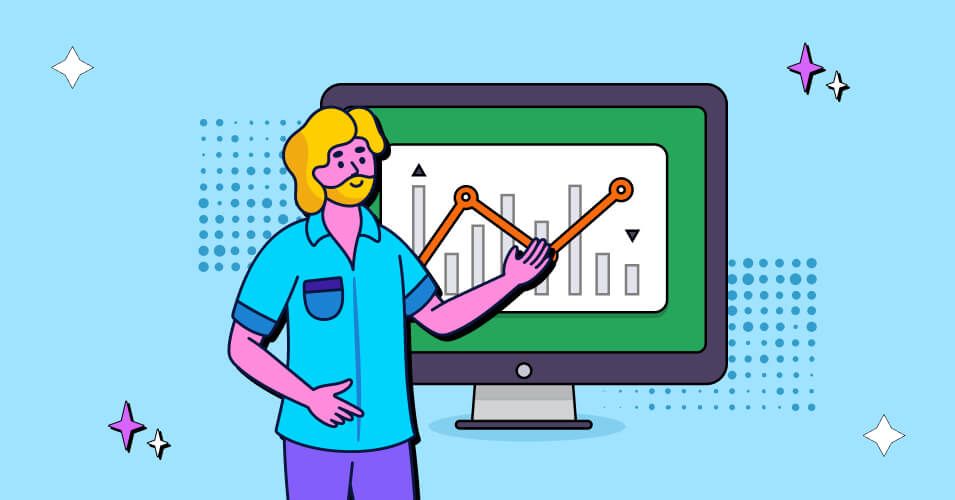
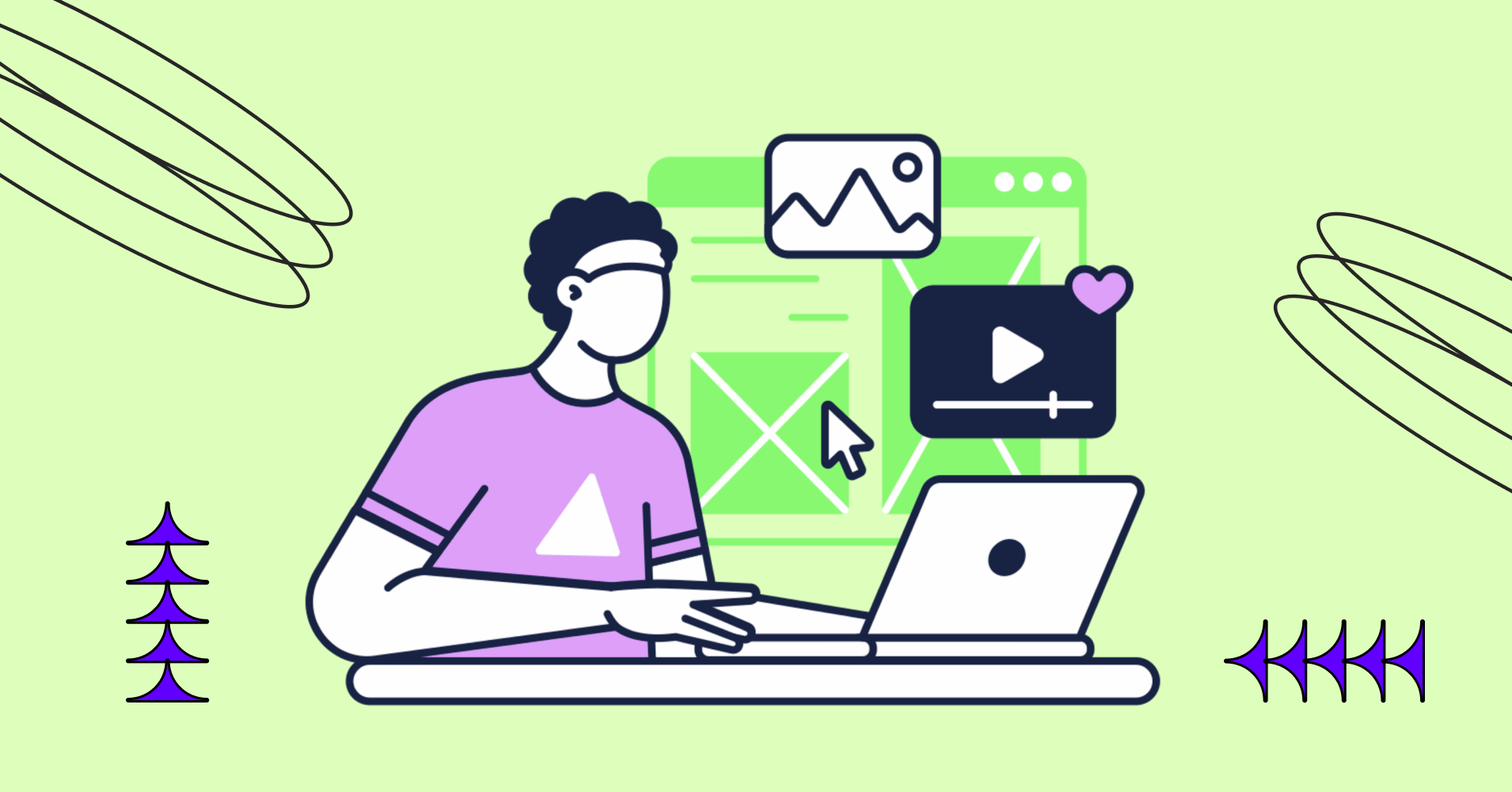
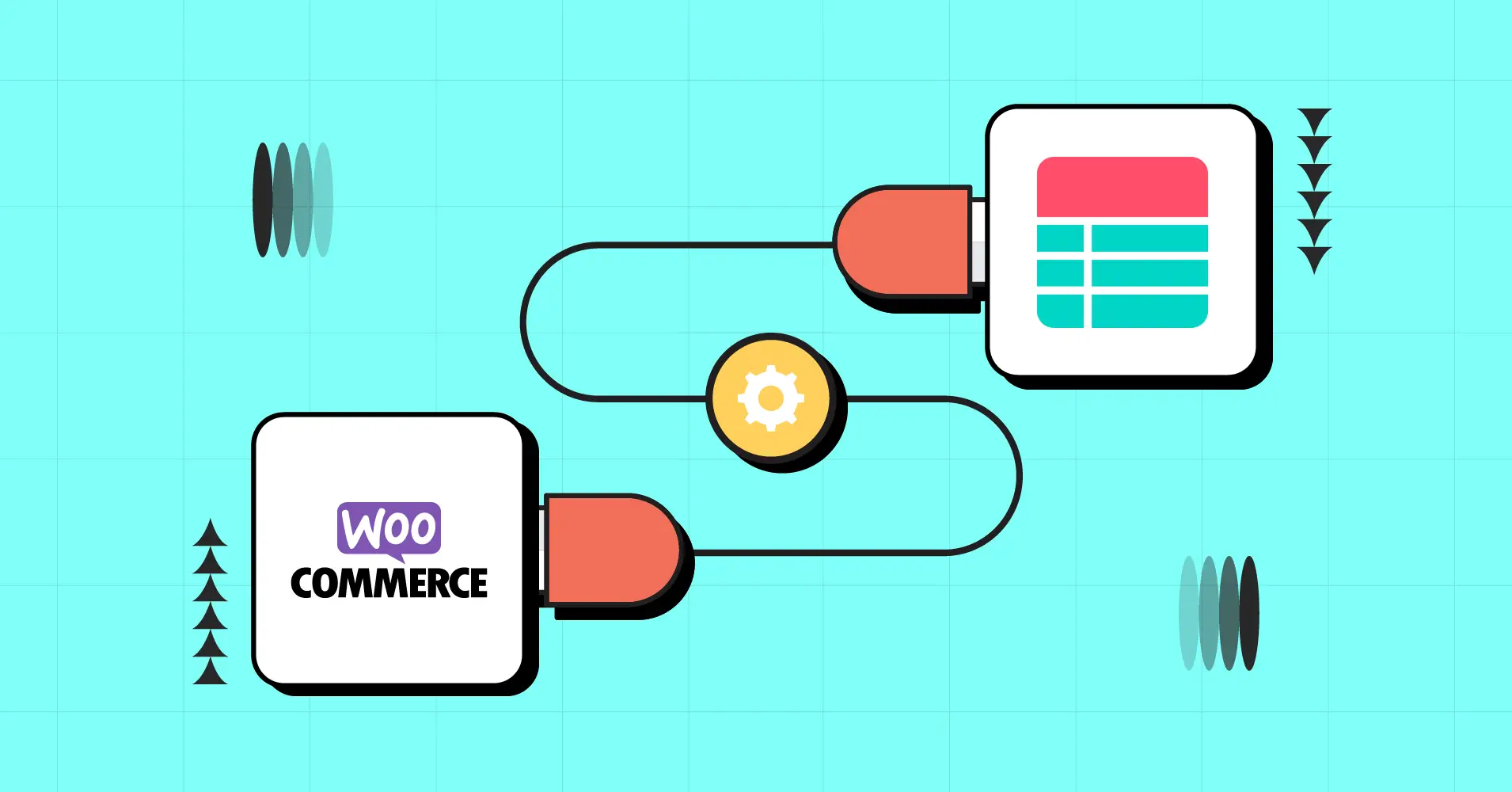

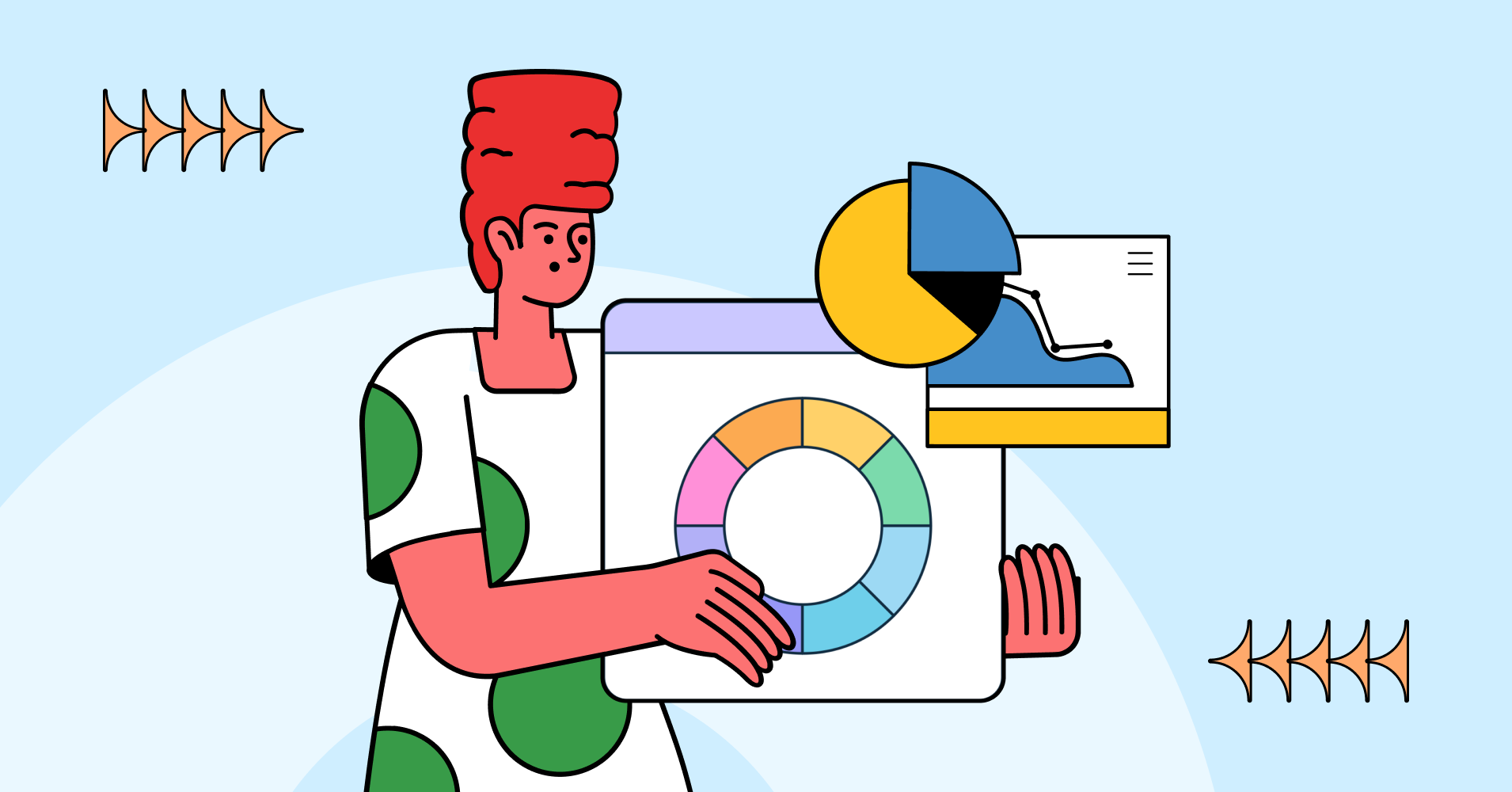
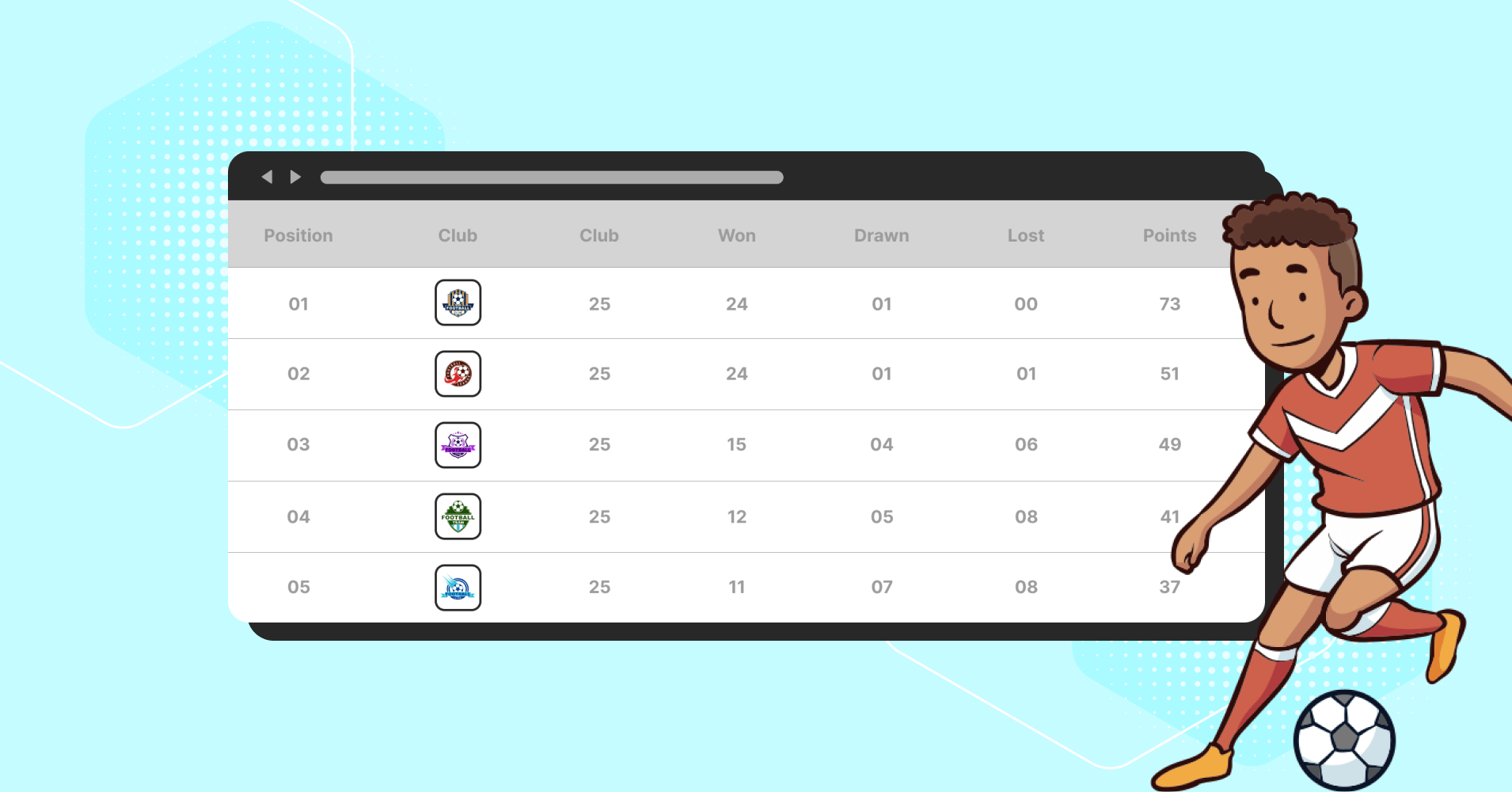
Add your first comment to this post