Get Ready for Halloween Sales with Ninja Tables!
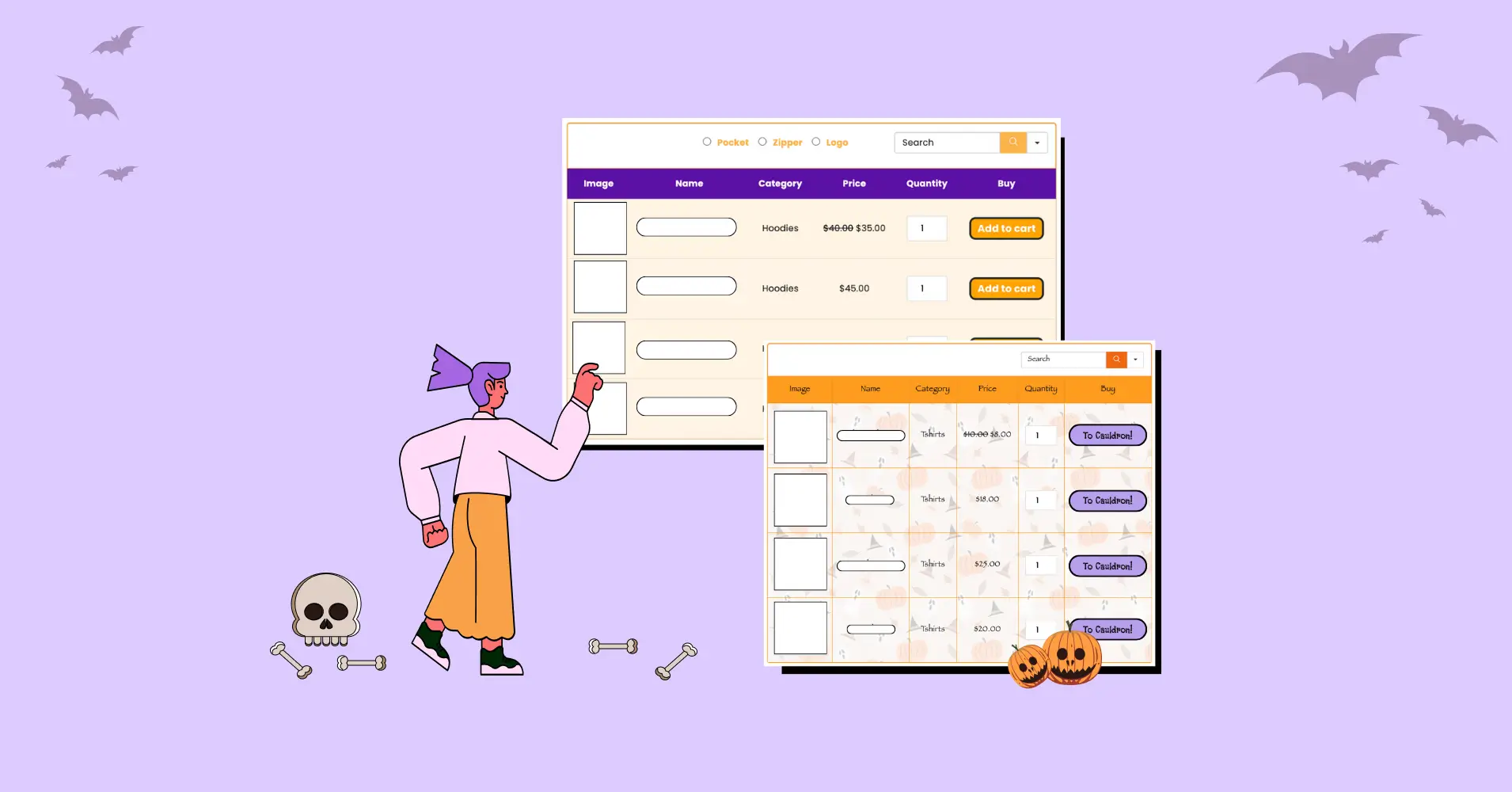
Halloween is creeping up on us and it’s time to give your online store a makeover. Instead of just slapping a pumpkin banner or a popup saying “Boo!”, you get to have fun with product tables!
With Ninja Tables, you can transform boring and never-ending product listings into Halloween-themed showpieces. Customized and Halloween-y tables can gain more clicks, engagement, and conversions for you.
Today we’ll show how to add Halloween vibes to your product tables, pricing tables, and more without going overboard. For example, custom backgrounds, conditions, theme buttons, and some use cases.
Why Use Product Tables for Halloween Sales
Before digging into the how, here’s why the table format is worthy of a place in your Halloween marketing strategies.
- SEO, AEO, & showcasing: Tables are best to show unlimited data in organized tabular format and it’s good for SEO and AEO both. Instead of a long text block, tables keep your audience more interested and increase sales.
- Visual immersion: If your tables are designed with Halloween in mind, your customers or first-time visitors will immediately get into the season’s mood! Custom Halloween background, color palette, and other custom styles are more effective than just a banner or a popup.
- Sales & discounts: Halloween season often means bundle sales, limited-edition product listings, flash deals or time-sensitive sales, or special “spooky surprise” items. Using deals and discounts tables help customers compare, choose, and convert.
- Product details: Image, seller info, price, stock status, quantity, action buttons, contact, product ratings and reviews, comparisons, bundles, pros/cons and more – all these can be organized smartly into a table. Customers don’t need to go back and forth to decide what they need.
- Interactivity: Ninja Tables gives you conditional styling, custom filters, custom CSS, custom background images, unlimited table color options and more! Tailor the table to the event rather than just using a generic usual layout. Stand out from your competition!
- Better engagement: A visually engaging table with proper colors, designs, and just the right amount of details can invite visitors to explore and click. It’s not a bland product list they scroll past.
Designing Custom WordPress Tables for Halloween
We have some tricks and techniques for you. Using these with your Ninja Tables, you can morph your product tables into Halloween-friendly showcases.
Halloween color palettes & theme
Orange, purple, green, red, black, white – these colors are generally associated with Halloween. Many websites or marketing copies use them or variations of them to present their Halloween offerings.
If you color customize your product tables with these colors, your audience will surely be intrigued by the Halloween sales you’re running.
| Image | Name | Category | Price | Choose | |
|---|---|---|---|---|---|
 | Blue Hoodie (Zipper) | Hoodies | Original price was: $40.00.$35.00Current price is: $35.00. | | |
 | Hat | Hat | Original price was: $20.00.$15.00Current price is: $15.00. | | |
 | T Shirt | Half sleeve | $45.00 | | |
 | T-Shirt with Logo | Tshirts | Original price was: $10.00.$8.00Current price is: $8.00. | | |
 | Beanie with Logo | Accessories | Original price was: $20.00.$18.00Current price is: $18.00. | | |
 | T-Shirt | Tshirts | $18.00 | | |
 | Long Sleeve Tee | Tshirts | $25.00 | | |
 | Polo | Tshirts | $20.00 | | |
 | Hoodie with Logo | Hoodies | $45.00 | | |
 | Hoodie with Pocket | Hoodies | Original price was: $45.00.$35.00Current price is: $35.00. | | |
 | Hoodie with Zipper | Hoodies | $45.00 | | |
 | Beanie | Accessories | Original price was: $20.00.$18.00Current price is: $18.00. | | |
 | Belt | Accessories | Original price was: $65.00.$55.00Current price is: $55.00. | | |
 | Cap | Accessories | Original price was: $18.00.$16.00Current price is: $16.00. | | |
 | Sunglasses | Accessories | $90.00 | | |
 | Tank Top | Tanktop | Original price was: $45.00.$40.00Current price is: $40.00. | |
Here are the table elements to color customize:
- Table background color
- Header background and text
- Alternate row color (odd-even)
- Row hover animation (turning rows darker when hovered)
- Table column colors
- Table border, footer, search bar colors
- Button colors (eye-catching color for buy/visit button)
- Text color for special discounts and table body text
And if you feel like it, change your “Add to Cart” button color to a deep orange or maroon and your hover color to a darker shade.
| Image | Name | Category | Price | Quantity | Buy |
|---|---|---|---|---|---|
 | Blue Hoodie (Zipper) | Hoodies | Original price was: $40.00.$35.00Current price is: $35.00. | | |
 | Hoodie with Logo | Hoodies | $45.00 | | |
 | Hoodie with Pocket | Hoodies | Original price was: $45.00.$35.00Current price is: $35.00. | | |
 | Hoodie with Zipper | Hoodies | $45.00 | |
With Ninja Tables, you can override the default WooCommerce button CSS using .nt_button_woo and assign your favourite Halloween tones.
Code sample:
.nt_button_woo {
background: green !important;
color: yellow !important;
}
Also, you can change the actual button text. Instead of the default “Add to Cart” button, change the text to “Buy Now.”
And for a more Halloween feel, use “Cast Your Spell” or “Add to Cauldron!” You can add the button texts from column settings.
No coding required in this case.
Custom table background
One of the most striking ways to add Halloween feels to your WordPress is by giving it a spooky background.
In Ninja Tables you can,
- Upload a Halloween-themed table background image (e.g. bats, ghostly eyes, headstones) to your WordPress media.
Use custom CSS to set that image as the table background.
| Image | Name | Category | Price | Quantity | Buy |
|---|---|---|---|---|---|
 | T-Shirt with Logo | Tshirts | Original price was: $10.00.$8.00Current price is: $8.00. | | |
 | T-Shirt | Tshirts | $18.00 | | |
 | Long Sleeve Tee | Tshirts | $25.00 | | |
 | Polo | Tshirts | $20.00 | |
Code sample:
#footable_parent_NT_ID .foo-table{
background-image: URL(‘image link from media‘);
}
TIP: Remember to add your own table’s auto-generated ID instead of “footable_parent_NT_ID.”
- This technique (from Ninja Tables’ own Halloween styling guide) creates that layered spooky effect.
- You can also control the image opacity and text size to tone down the image so your product data stands out.
Code sample:
.foo-table tbody tr td{
background: rgb(255 255 255 / 60%) !important;
font-size: 30px
}
Create your table and try this hack!
Do let us know if you face any issues following the guide.
Get In touch with Ninja Tables
Table banner
For special products table or holiday bundle sale, you can try uploading a promo banner as your table description.
For example, Ninja Tables’ media integration helps you show your brand logo or even add a little holiday feel to the table banner.

| Product | Image | Sale Price | Category | Visit |
|---|---|---|---|---|
| Candy jar |  | $20 | Halloween candy | More... |
| Candy cup duo |  | $13 | Halloween candy | More... |
| Candy packet |  | $8 | Halloween candy | More... |
Conditional formatting for discounts or stock
Tables already deliver the right message by guiding customers to the right data cell. But it’s even better if you highlight the cells you want your customers to see right away.
You can use conditions for cell/row/column styling
- Highlight limited stock items in orange or other color fit to the table design
- Add a different color Halloween special products’ cells or text
- Change data color for special product bundles / gift sets
- Change cell content using conditions
For example: When price < 50, make the entire row background a pale purple.
Hover animations
To add a fun and interactive feel to your tables you can add hover animations.
| Image | Name | Category | Price | Quantity | Buy |
|---|---|---|---|---|---|
 | T-Shirt with Logo | Tshirts | Original price was: $10.00.$8.00Current price is: $8.00. | | |
 | T-Shirt | Tshirts | $18.00 | | |
 | Long Sleeve Tee | Tshirts | $25.00 | | |
 | Polo | Tshirts | $20.00 | |
These micro-interactions make the table feel alive during Halloween browsing.
Buttons can also have hover effects. For the hover color, you can either type color name or hex code.
Code sample for Woo button hover:
.nt_button_woo:hover {
background: #CF9FFF !important;
color: black !important;
}
Icons and badges
Add small details to specify your Halloween products – pumpkin icon, limited-stock badge, “popular now”, etc.
- Use pumpkin, bat, ghost, spider icons next to product names or discount badges
- Icons to show which products are on sale
| Product | On Sale | Pricing | Discounted Price | Best for | Site |
|---|---|---|---|---|---|
| $79/month | $47 | Content creators | Visit | ||
Halloween Product X | $129/month | $77 | Marketers | Visit | |
| $379/month | Small Business | Visit | |||
| Free–$299/month | Free-$200 | Small Business | Visit | ||
| $299/month | $179 | E-commerce | Visit |
- A special items table (e.g. “Witch’s Brew”) so they appear as Halloween offerings
- Add badges to show which product is selling like hot cake
- Badges can also show most on-demand, popular, or limited-stock product
User Votes | |||
Design 88% Usability 95% Price 100% Quality 98% | |||
Lorem ipsum dolor sit amet, consectetur adipiscing elit. Ut pulvinar metus lacus, sollicitudin molestie ligula viverra vitae. Donec mattis, sem non luctus rhoncus, sapien ante malesuada | |||
Search, filter, sort, variations
You have lots of Halloween products and your tables have unlimited entries.
Unless you make your product table searchable, filterable, and sortable in the frontend, you are in a risk of losing some customers!
- Add custom filters so people can filter the data and find what they’re looking for
- Search bar always visible at the top so they can search
- Tables can also be sortable in the frontend (ascending/descending order)
- WooCommerce tables also allow product variations (color/size)
| Image | Name | Category | Price | Quantity | Buy |
|---|---|---|---|---|---|
 | Blue Hoodie (Zipper) | Hoodies | Original price was: $40.00.$35.00Current price is: $35.00. | | |
 | Hoodie with Logo | Hoodies | $45.00 | | |
 | Hoodie with Pocket | Hoodies | Original price was: $45.00.$35.00Current price is: $35.00. | | |
 | Hoodie with Zipper | Hoodies | $45.00 | |
Seasonal column labels
Customize the table column headers and labels to match the holiday.
- Instead of “Price”, call it “Offer” or “Trick or Treat”
- Instead of “Stock”, call it “Witch’s Cauldron”
- Use playful text: “Conjure Now” instead of “Buy”, “Final Spell” instead of “Total”
- Custom button text like “Add to Cauldron” or “Fly Away” instead of Add to cart
- Tooltip text / hover info can carry Halloween flavor (e.g. “Are you brave enough?”)
Add as many columns and rows you want to your Ninja Tables and customize the table column titles whenever.
Sticky and pagination
If your table has way too many products and you’re wondering if customers are gonna be annoyed, then you can enable pagination!
Or, enable sticky column/header for tables that are scrollable.
- Enable sticky headers for tables with unlimited rows (and no pagination)
- Enable sticky column for horizontally scrollable tables with plenty of columns
- Keep the first column “Product Name / Image” fixed so the it stays visible
- Use pagination to chunk large data tables
You can take a detour and learn some Halloween marketing ideas while you’re at it. And believe it or not, Ninja Tables can cut your headaches to half!
Table Use Cases & Table Design Ideas for Halloween
Looking into Ninja Tables for Halloween? We have curated some table use case ideas specifically suited for your Halloween campaigns.
Deals catalog table
Create a table dedicated to your Halloween deals. Columns could include:
- Product (with image)
- Discount / Sale Price
- Original Price (strikethrough if needed)
- Stock (highlight when low)
- Bundle or addons
- Buy button
- Countdown or “Ends in” column
Style your table with a ghostly overlay or Halloween background. Use conditionals to highlight hottest deals. Add Halloween icons, custom filters, “Top 5 Halloween Items” table and more!
Bundles and mystery boxes
If you’re offering surprise boxes or bundles:
- Use a table to list mystery box types (e.g. “Potion Box”, “Ghoul Box”)
- Columns: number of items, min value, themes, price, “Reveal Coupon Code” column
- Use collapsible rows to reveal contents on click
- Style tables with thematic background
- Use badges (e.g. “Best Value” or “Limited”)
Examples:
Click-to-reveal coupon code table.
| Product | Regular Price | Discount | Reveal Deal | Buy |
|---|---|---|---|---|
| SaaS Tool X | $29/mo | 40% Off | Apply Coupon to Buy | |
| WP Plugin Y | $53/year | 40% Off | Apply Coupon to Buy | |
| Hosting Z | $2.99/mo | 57% Off | Apply Coupon to Buy | |
| Dashcam T | $2.99/mo | 57% Off | Apply Coupon to Buy |
Bundle offer table.
| Product Bundle | Individual Price Total | Bundle Price | You Save | Visit |
|---|---|---|---|---|
| Laptop + Mouse | $1,050 | $950 | $100 | Details... |
| Laptop + Mouse + Keyboard | $1,200 | $1,000 | $200 | Details... |
| Laptop + Mouse + Keyboard + Monitor | $1,800 | $1,100 | $700 (!!!) | Details... |
| Laptop + Full Office Setup (All 4) | $2,200 | $1,200 | $1000 ⭐ | Details... |
| Laptop + Chair + Desk | $1,800 | $1,400 | $400 | Details... |
| Ultimate Productivity Pack (All) | $2,500 | $1,600 | $900 🔥 Best Value! | Details... |
Top Halloween accessories & addons table
Often customers will buy extras (decorations, small items). Some also look for DIY ideas or gift guides. You can create a table:
- For product + image
- Specific category (Halloween decor / costume / props)
- Special price table
- DIY ideas for decor/gifts
- Suggest complementary products to go with
- Bulk selection
- Filter by category or price
Apply background and theming to make it feel part of the Halloween ecosystem of your store. That’s entirely up to you.
Time-sensitive sales table
Have a table of limited-time “flash deals.”
- Item name, deal price, sale duration
- Status (active / expired / TBA)
- Buy/visit button
- Previous or original price column
- Use conditional formatting: when time left < 24h, row turns red
| Offer | Discount | Price | Coupon | Duration | Product |
|---|---|---|---|---|---|
| Flash Sale (24 hrs) | 30% Off | FLASH30 | Sep 20 - Sep 21 | See Product | |
| BFCM Hot Sale | 60% Off (!!!) | BFCM60 | TBD | See Product | |
| Best Deal | 30% Off | BD30 | TBD | See Product | |
| Weekend Deal | 20% Off | $40 | WKND20 | - | See Product |
| Regular Price | – | - | Oct 1 - TBD | See Product |
This kind of table builds urgency and when styled with Halloween visuals, your “witching hour sale” listings look very intriguing.
Post-Halloween clearance table
After Halloween is over, run a clearance sale with leftover items.
- Customize the table with Halloween styling (“Last Rites Sale!”)
- Columns: product, discounted price, days remaining
- Use conditions: items ending soon get highlight
- Encourage buyers to “rescue the remains”
Try a Ninja Tables free template if you want to get in the game.
Tips for Styling Halloween Tables
Check out some technical and Practical tips.
- Use compressed and optimized images to avoid slowing down page load time
- Make sure your Halloween tables look good on mobile, tabs, and other devices
- Check if the CSS/JS used to stylize the table is correct
- Use lazy load for large tables so the custom designs don’t slow down page rendering
- Always check if table entries are readable. Test the contrast, hover texts, and visibility across devices and table colors
- Use conditions logically and don’t overdo it
- Don’t forget custom filters and search bars for big data tables
- Avoid going overboard with bright colors or mismatching themes
Some Holiday Marketing Tips
While this blog is primarily about table designs and use cases, here are a few simple marketing pointers to prepare you for holidays.
- Announce your Halloween sales early, teasing what items will appear in your tables (e.g. “Check back Oct 25 for our Haunted Deals Table”)
- Use your tables in landing pages for more CTR and engagement
- Encourage users to filter the tables (by “Top Deals”, “Almost Gone”)
- Use urgency subtly in your table
- After Halloween, transform your tables into “after-party sale” or clearance mode
Styling a Halloween Table with Ninja Tables: Walkthrough
Here’s a step-by-step outline you can follow to create your tables for Halloween.
- Create a new table in Ninja Tables (or import an existing table CSV/JSON)
- Select the columns you want (product, price, discount, stock, buy button, etc.)
- Upload a Halloween background image and use it in the table
- Customize table colors the way you want
- Change default button colors & text — make buttons orange, change text to “Cast Your Spell”
- Add conditions — when discount > 30%, apply conditions that make the cell color change
- Add icons or badges to show them next to product names or discount offers
- Set hover animations to table rows or buttons
- Test table responsiveness and utilize collapsible rows function
- Embed the table on your Halloween deals page, landing page, or online storefront
Wrapping Up
Halloween is one of the most fun sale seasons. And even if you’re not running an online store you can enjoy Halloween table functions just fine.
With Ninja Tables, transform your boring discount offers, product listings, or DIY ideas into an engaging table layout. Make the tables look interesting with colors, backgrounds, hover effects, filters, and more!
Tables are the best way to engage the audience and convert them easily. It’s the right time to try them out.

Ninja Tables– Easiest Table Plugin in WordPress


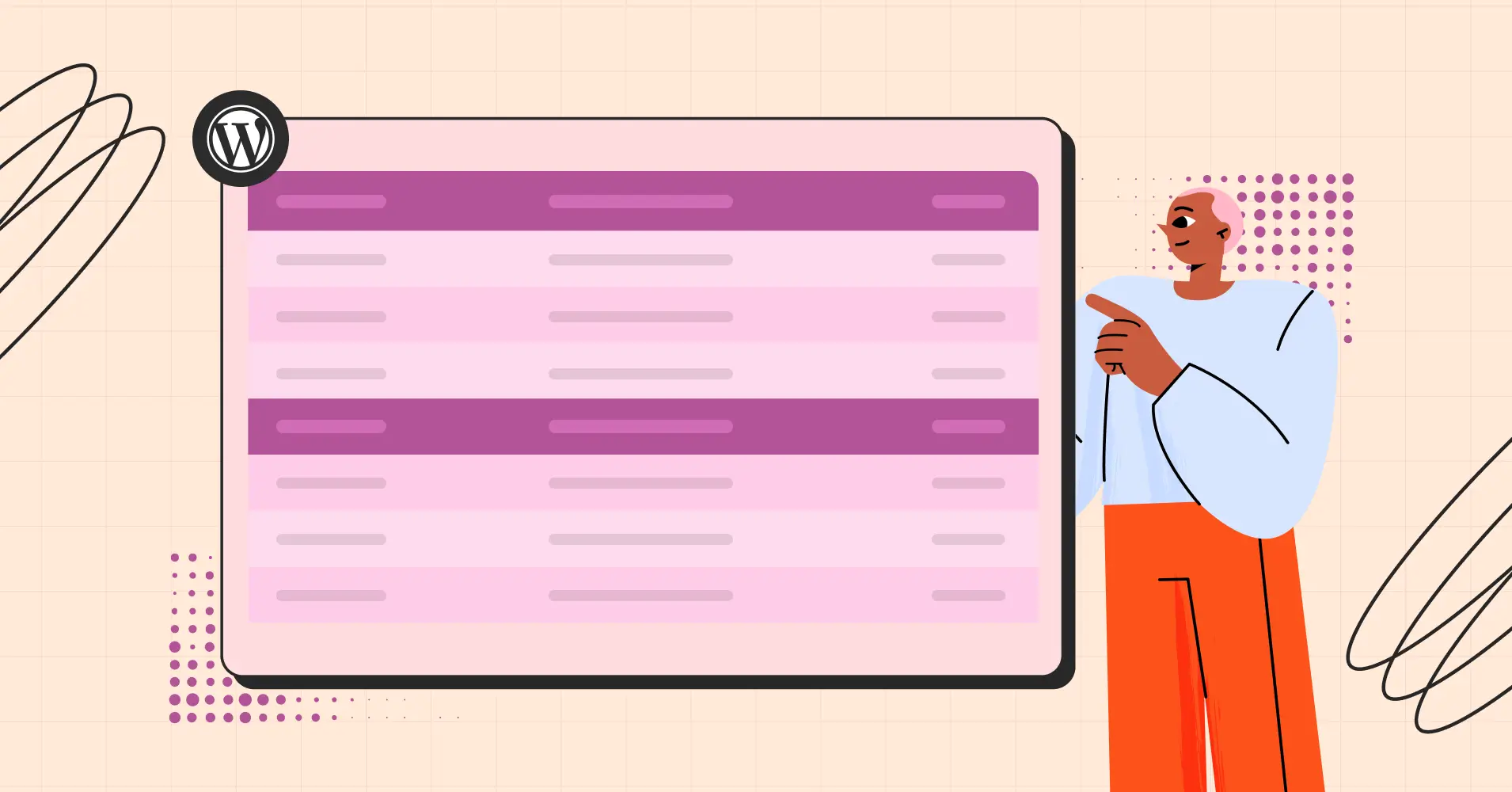
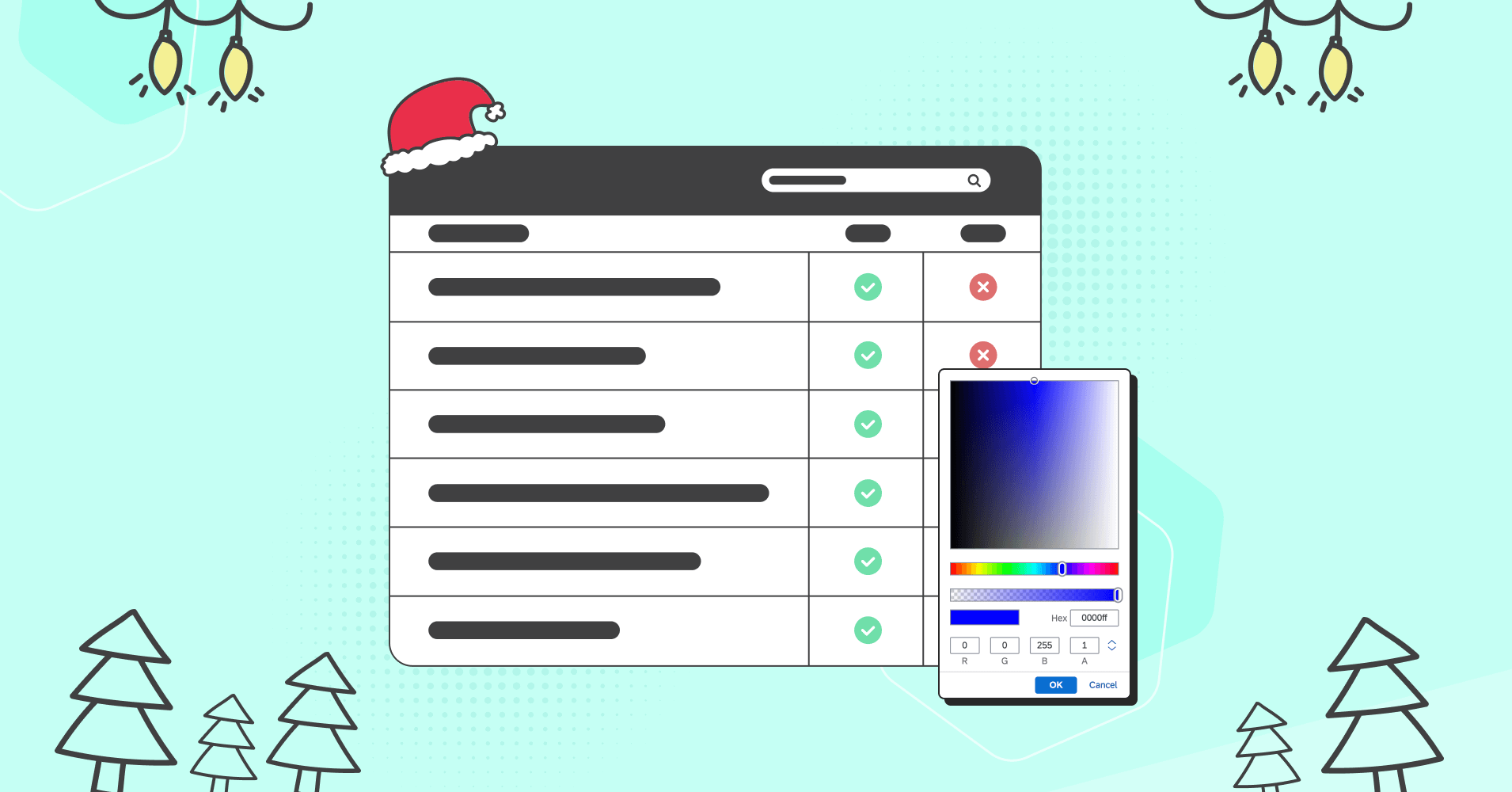
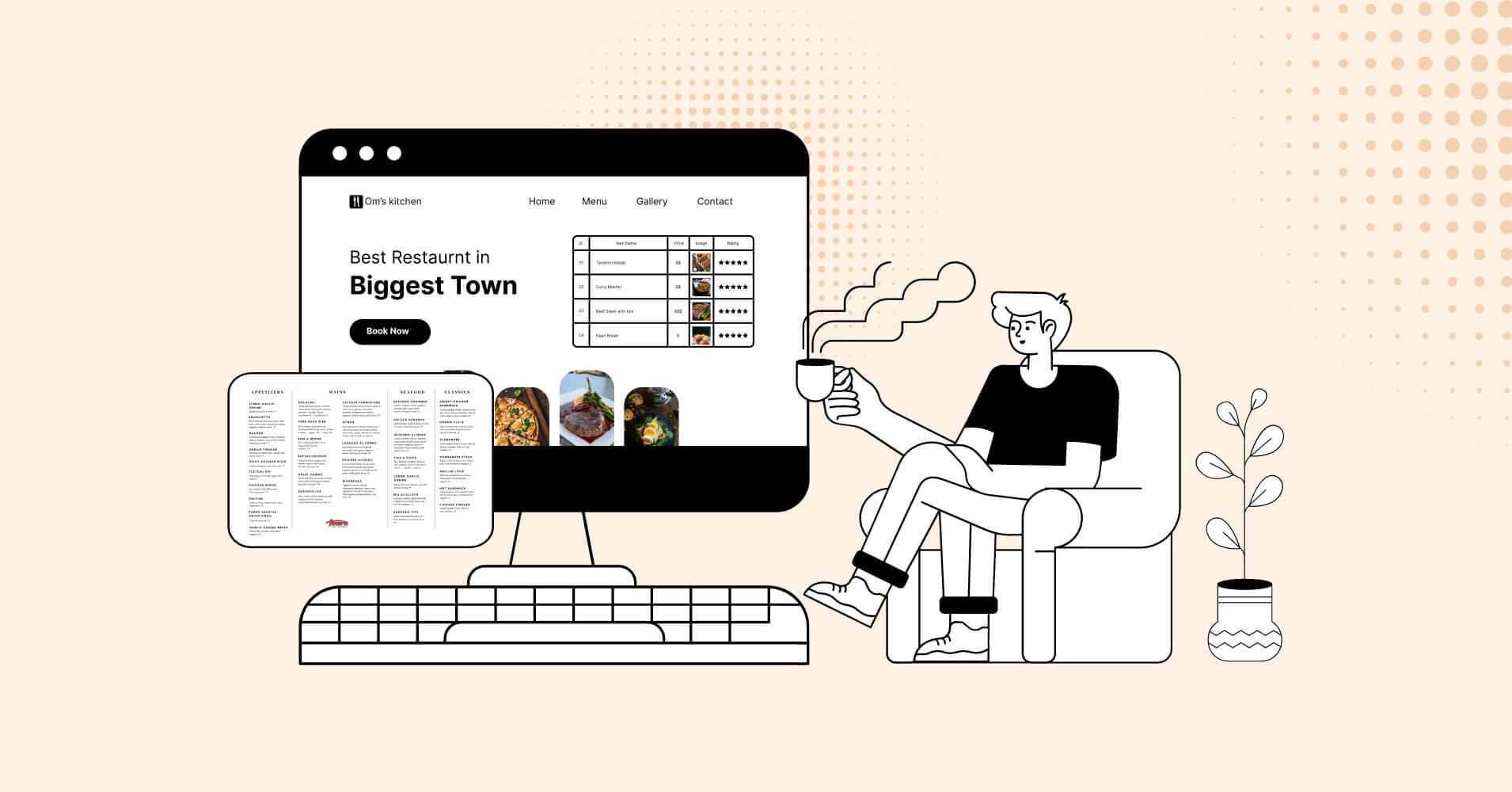
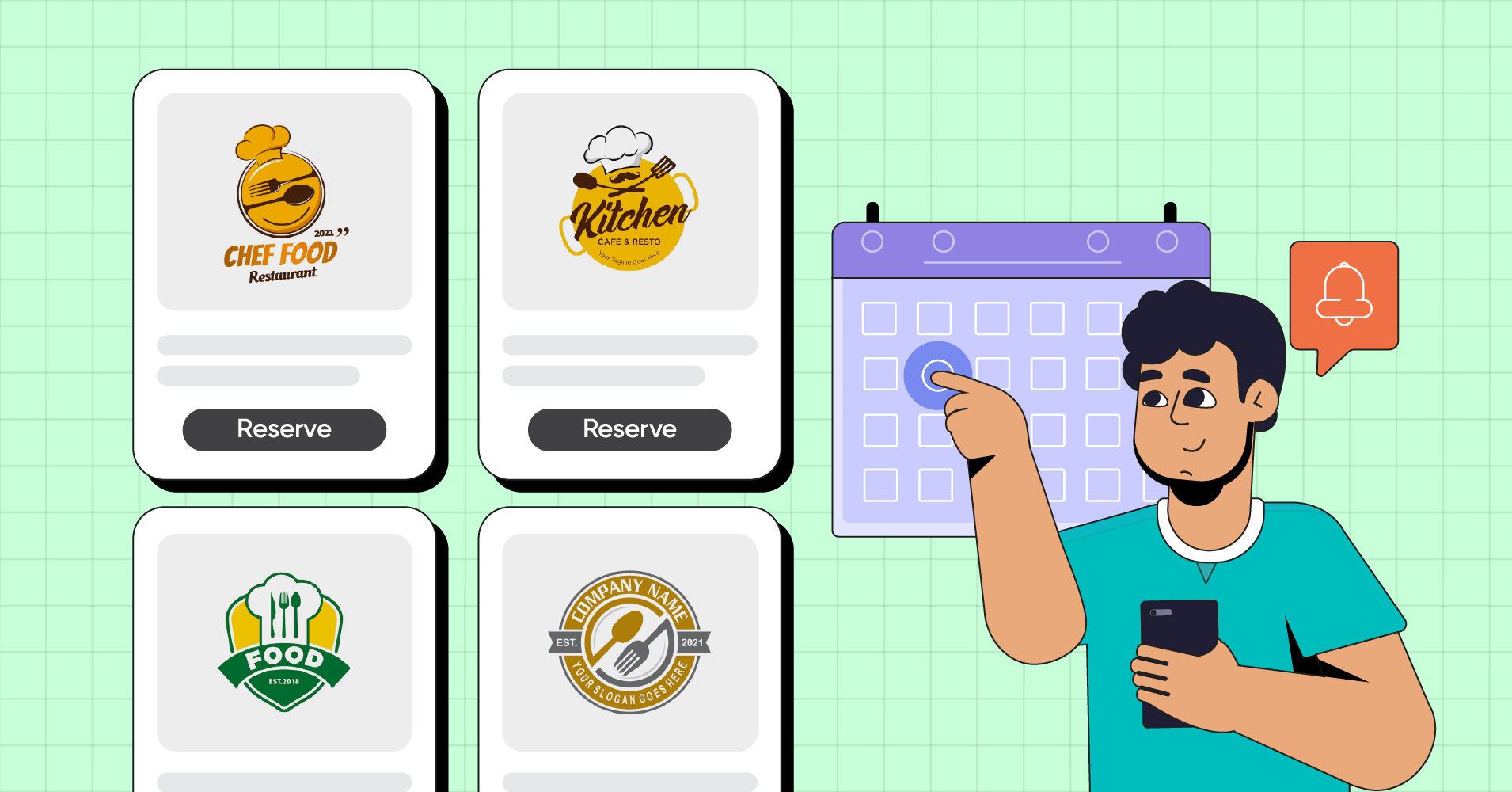
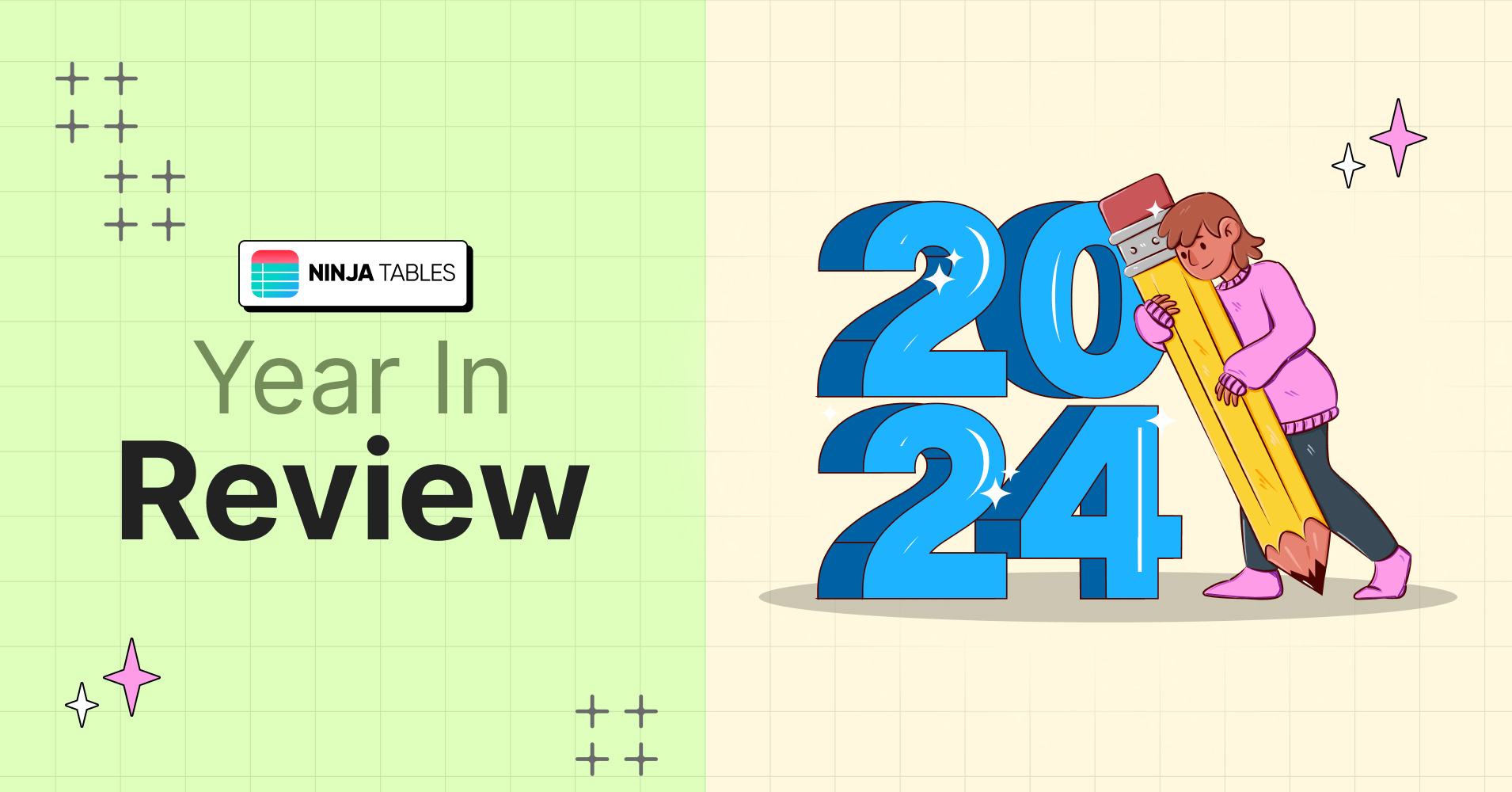
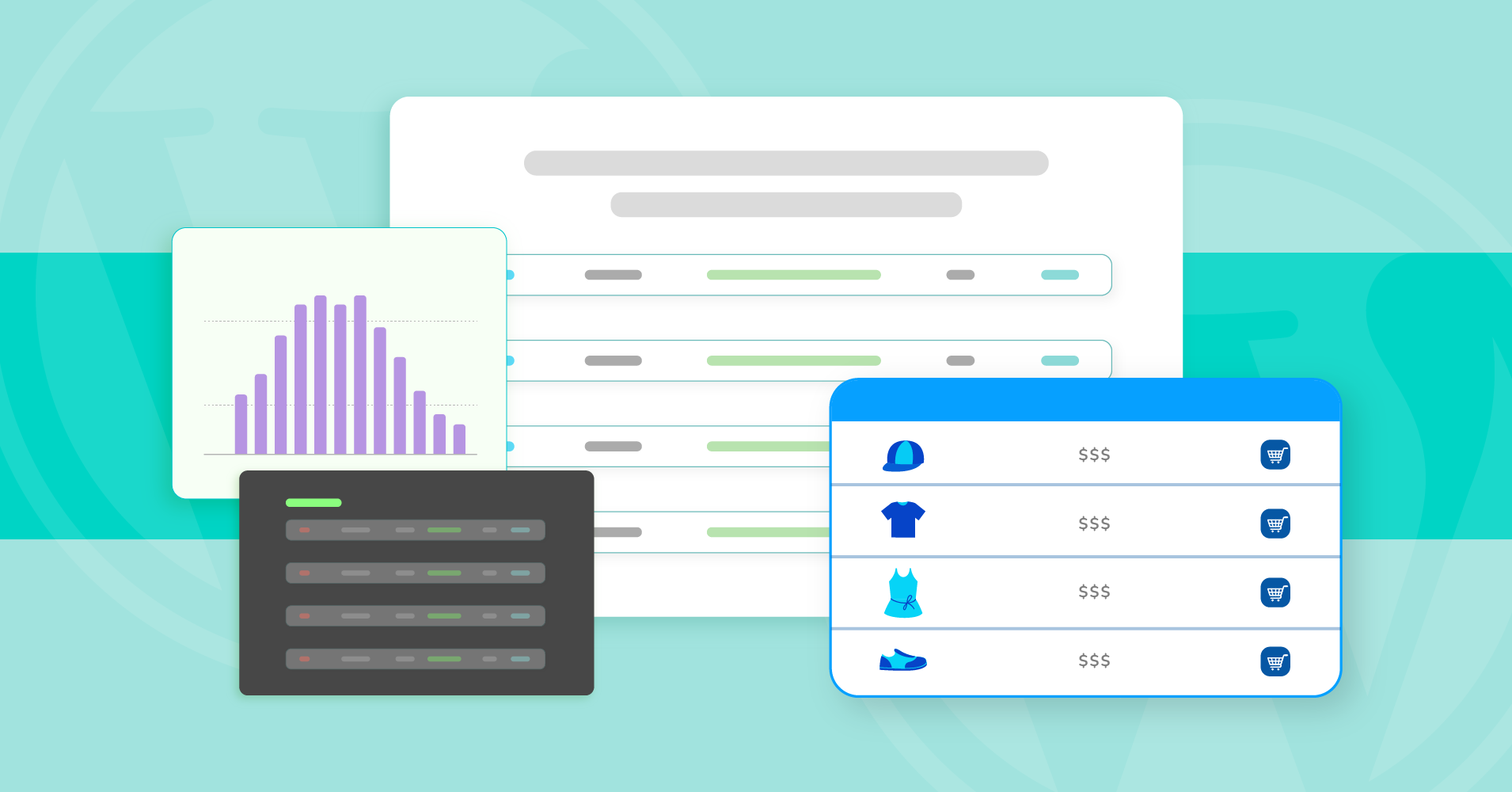
Add your first comment to this post