Tables for Affiliate Marketing: Earn More as an Affiliate
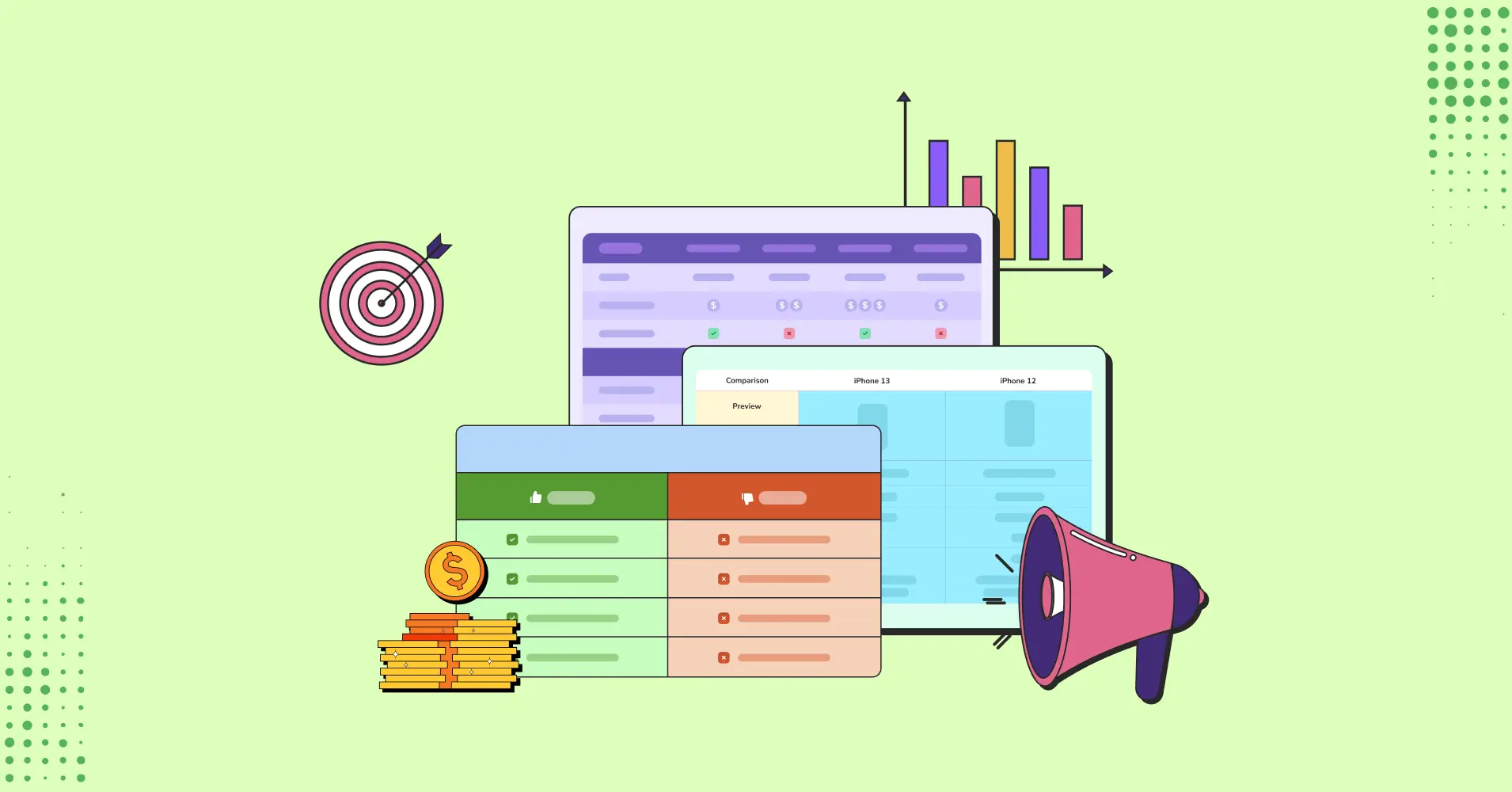
Key takeaways:
Tables can turn text-heavy descriptions into scannable format. Affiliate marketers use tables to showcase product comparison, reviews, and other details for readers. It makes them stay on the page longer.
Best converting table types are: Product comparison, pros and cons, roundups, discount listings, and product listings. We’ll show examples of these and more.
You spent a good amount of time reviewing a product as an affiliate marketer. But the analytics are showing a high bounce rate and practically no conversion – the harsh reality!
Then you try using tables for affiliate marketing instead of big blocks of texts and that’s when you see the difference. It converts, sells, and gets you the sweet commission you deserve!
Sticking to the good ol’ text-heavy descriptions can make your potential earnings slip through your fingers. More persuasive copy or flashy graphics alone can’t save you. You need tables.
Using tables in your affiliate approaches means you’re changing how you present information and guiding modern buyers to make a purchase. No more losing money!
Why Tables Convert Better
The human brain processes visual info 60,000 times faster. Plain texts and long descriptions don’t make the cut anymore even if you use bullet points or section breaks. Especially in the affiliate marketing world!
When a potential customer lands on your page, they don’t want to see how poetic you are with your words and jargon. They simply want to identify the best product/service and hit “Buy now.”
If you’re using the traditional text walls for an affiliate product, your audience has to mentally list features, remember pricing mentioned earlier in the post, while looking for how to contact support in later parts. They have to scroll back and forth a lot.
Using affiliate marketing tables can double your conversion rate easily.
- You can display factors side-by-side
- Show price, support info, and the standout features in one place
- Buyers can skim, make their decision, and click to buy
They spend longer time on page. You see higher engagement and improved conversion rates.
11 High-converting Tables for Affiliate Marketing
Tables with data organized in columns and rows provide a cognitive ease, instead of throwing words at the audience. It’s a scannable format that contains media, ratings, buttons, or links all in one place.
As an affiliate marketer, you need to make sure your message is delivered right, your affiliate product is selling, and you’re entitled to the commission you want.
Here are 11 best tables for affiliate marketing with examples.
- Product comparison
- Features comparison
- Product pricing
- Pros and cons
- Problem-solution match
- Discount and deal highlight
- Product roundup
- Table with background image
- Affiliate product review
- Click-to-reveal discount
- Product listing
Classic product comparison table
Increase your affiliate marketing revenue with comparison tables.
Here are comparison table templates you can adapt for any niche for more affiliate conversions.
Example 1:
Comparison | Product X | Product Y |
Preview | ||
Announced | 2022, February 09 | 2021, September 13 |
Status | Available. Released 2022, February 24 | Available. Released 2021, September 25 |
Size | 6.1 inches | 6.1 inches |
Weight | 6.14 ounces | 5.78 ounces |
Processor | A15 | A14 |
Chipset | Apple A15 Bionic (5 nm) | Exynos 2200 (4 nm) - Europe |
Camera | 12 MP, f/1.6, 26mm (wide), 1.7µm, dual pixel PDAF, sensor-shift OIS | 12 MP, f/1.6, 26mm (wide), 1.7µm, dual pixel PDAF, sensor-shift OIS |
Battery | Li-Ion 3240 mAh, non-removable | Li-Ion 3000 mAh, non-removable |
Resolution | 2532x1170 | 2532x1170 |
Buy |
The “Buy” button below takes them right where you want them to go.
Example 2:
| Product | Pricing | Key features | Rating | Best for | Site |
|---|---|---|---|---|---|
 Affiliate Product Z | $15/month | CRM, behavioral triggers | E-commerce | Visit | |
 Affiliate Product Y | Free–$299/month | A/B testing, templates | Small Business | Visit | |
 Affiliate Product X | $29/month | Email automation, landing pages | Content creators | Visit |
Potential buyers can instantly compare the factors that matter most to them. Each product is positioned for a specific audience, making the choice feel more personalized.
Features table
This sort of table is perfect for software reviews and detailed product comparisons. It includes product features and sometimes product pricing if needed.
Example 1:
| Features |  |  | ||
|---|---|---|---|---|
| Table Design Options | Unlimited | Limited | Unlimited | Limited |
| Colors | Unlimited | Limited | Unlimited | Limited |
| WooCommerce | ||||
| FluentCart table | ||||
| Google Sheets sync | ||||
| WP Posts table | ||||
| Drag & Drop | ||||
| Pre-built templates | ||||
| Custom filter | ||||
| Export-Import Table | ||||
| One-click Migrate from TablePress | ||||
| Fluent Forms integration | ||||
| Advanced Styling | ||||
| ACF Field Mapping | ||||
| Charts | ||||
| Conditional formatting | ||||
| Value transformation | ||||
| Custom CSS | ||||
| Trash/restore |
Example 2:
| Features | Ninja Tables | wpDataTables | TablePress | WP Table Builder | ||||
|---|---|---|---|---|---|---|---|---|
| WooCommerce | ||||||||
| Google Sheet data sync | ||||||||
| Fluent Forms | ||||||||
| WP Posts | ||||||||
| Charts | ||||||||
| Simple Table Creation Options | ||||||||
| Drag & drop | ||||||||
| Pre-built templates | ||||||||
| Conditional formatting | ||||||||
| Table design | ||||||||
Example 3:
 Product X Product X |  Product Y Product Y |  Product Z Product Z |
|---|---|---|
| USB-C + HDMI ports | Wireless charging pad | |
| Smart gensture | 4-device sync capability | |
| Voice control support | Built-in ambient light sensor | |
| Replaceable battery pack | Touch-sensitive controls | |
| 1080p video output | Adaptive brightness | |
| Anti-fingerprint coating | Metal body finish | |
| Lightweight | Portable | |
| Bluetooth 5.2 connectivity | Light sensor | |
| Price: Starts at $799 | Discounted Price: $300 | Price: Starts at $999 |
Tip: Use visual icons to make scanning even faster. The “Most Popular” badge guides users toward your highest-commission option. And the tick or cross icons too.
Pricing tables
Every business requires a pricing table if they have multiple pricing tiers for multiple use cases. Pricing tables are Ideal for services, courses, or subscription-based products.
Example 1:
 Pricing: Product X
Pricing: Product XReleased: July 2025
Seller: ElectroMag
| Plan | Monthly | Annually | You save | USP | Action |
|---|---|---|---|---|---|
Agency | $159 | $1590 | 10% | 24/7 support | Buy |
Professional | $79 | $790 | 20% | AI infusion | Buy |
Starter | $29 | $290 | 17% | Drag-and-drop | Buy |
Conversion hack: If you include the amount they’re saving annually, it encourages higher-value purchases, increasing your commission per conversion.
Example 2:
PRO | Top! PLUS | BUSINESS |
4.99$/month with 4 days free trail | 9.99$/month with 4 days free trail | 19.99$/month with 4 days free trail |
1 GB Disk Space | 1 GB Disk Space | 1 GB Disk Space |
500 MB Bandwidth | 2 GB Bandwidth | 5 GB Bandwidth |
1 Sub Domain | 3 Sub Domain | 10 Sub Domain |
1 Email Account | 5 Email Account | 10 Email Account |
SMTP | SMTP | SMTP |
Monthly Traffic: 1000 GB | Monthly Traffic: 2000 GB | Monthly Traffic: 3000 GB |
Network Port: 50 Mbps | Network Port: 75 Mbps | Network Port: 100 Mbps |
Pros and cons table
Most popular products in the market are harder to pick between. So, pros and cons tables are great for building trust through honest assessment.
Example 1:
| Logo | Pros ✅ | Cons ❌ | Rating | Verdict | Site |
|---|---|---|---|---|---|
 |
| Tech skills needed | Winner! | Visit | |
 |
| Transaction fees | Visit | ||
| Learning curve | Visit |
Example 2:
Pros & Cons | |
PROS | CONS |
lorem ipsum | lorem ipsum |
lorem ipsum | lorem ipsum |
lorem ipsum | lorem ipsum |
lorem ipsum | lorem ipsum |
lorem ipsum | lorem ipsum |
Showing downsides of products shows objectivity, making your recommendations more credible.
Problem-solution match table
This table targets specific pain points of the buyers and sells the most suitable product to the ones that need it.
| Problem | Recommended Tool | Why It Works | Price | Try |
|---|---|---|---|---|
| Can’t track links | MisterLinks | Link cloaking & analytics | $49/year | Start Free → |
| Slow site | WP Rocket | One-click speed boost | $59/year | Speed Up → |
| Low email opt-ins | Opti Pop | High-converting popups | $9/month | Boost Conversions → |
| Struggling with SEO | Speed Max | On-page SEO optimization made easy | Free / $59/year | Get Ranked → |
| Need better analytics | RankWiz | Google Analytics integration + insights | Free / $99/year | Track Now → |
This table format of addressing pain points makes visitors feel understood and find immediate solutions.
Discount and deal highlight table
Perfect for showcasing limited-time offers and creating urgency. It’s very important to showcase the best products, best prices, and best combo in the last quarter of a year because Halloween, BFCm, and Christmas sales come snowballing one after another.
Example 1:
| Product | Regular | Sale | Discount | Expires | Code | Get Deal |
|---|---|---|---|---|---|---|
| PageBoosterX | $59 | $35 🔥 | 40% Off | Dec 31 | HOLIDAY40 | Claim Deal → |
| ThemeCraft Pro | $59 | $47 | 20% Off | Limited | Auto-applied | Get Discount → |
| BuilderNova | $49 | $39 | 20% Off | Black Friday | SAVE20 | Save Now → |
| SpeedJet Core | $69 | $49 | 29% Off | July 31 | FAST29 | Activate Deal → |
| DesignWave Elite | $79 | $55 🔥 | 30% Off | Summer Sale | WAVE30 | Grab Offer → |
Example 2:
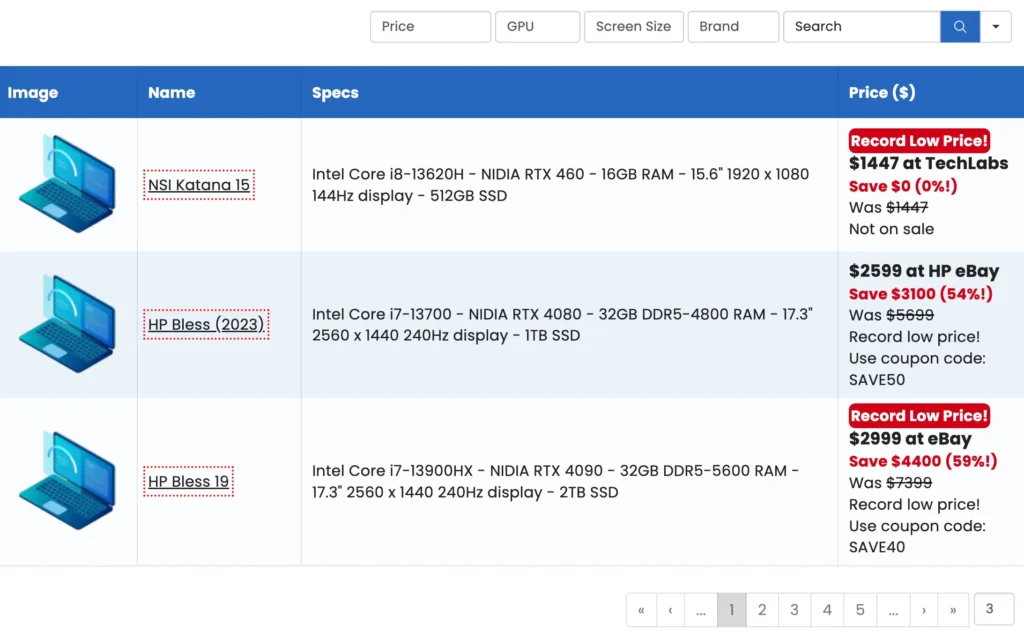
You can try color-coding discounts, show discount expiration dates, and use icons or badges for hot deals to naturally create urgency.
“Top Picks” or product roundup table
If you have a listicle explaining top 10 products, the product roundup table is the best format to organize each product according to their rank, ratings, and functions.
Example 1:
| Plugin | Feature | Rating | Demo |
|---|---|---|---|
| AzonPress |
| Demo | |
| Ninja Tables |
| Demo | |
| TablePress |
| Demo | |
| WP Table Builder |
| Demo | |
| AAWP |
| Demo |
Example 2:
Editor's pick | ||
ZX NovaBook Z15
| ||
Fan favourite | ||
CY EdgeLite 14
| ||
$$ saver | ||
SkyLine X17 Velora
|
Such product tables can assign an “award” to the top product, making the choice more personalized.
Table with background image
If your affiliate products are all ready for summer season sale, you can attach a custom table background image to reflect the season’s aesthetic.
Here’s a table ready for Halloween products sale.
| Product | On Sale | Pricing | Discounted Price | Best for | Site |
|---|---|---|---|---|---|
| $79/month | $47 | Content creators | Visit | ||
Halloween Product X | $129/month | $77 | Marketers | Visit | |
| $379/month | Small Business | Visit | |||
| Free–$299/month | Free-$200 | Small Business | Visit | ||
| $299/month | $179 | E-commerce | Visit |
To excel in product affiliate marketing, you must be an expert in creating all sorts of product tables. And of course, you need to learn the tricks and know the tools.
Affiliate product review table
For product ratings, reviews, and to highlight specific functions, you can use multiple types of product display box, review table, or rating box.
Example 1:
Mibro A1 Smart Watch | ||
Waterproof SpO2 sensor detetcs blood oxygen concentration Accelerometer shows rate of change of velocity Warranty: 6mo (If box is preserved) | ||
Example 2:
User Votes | |||
Design 88% Usability 95% Price 100% Quality 98% | |||
Lorem ipsum dolor sit amet, consectetur adipiscing elit. Ut pulvinar metus lacus, sollicitudin molestie ligula viverra vitae. Donec mattis, sem non luctus rhoncus, sapien ante malesuada | |||
Example 3:
 | WP Ratings 4.6 out of 5 Stars | 94% | |
Ease Of Use 95% Design 90% Settings 90% Price 95% Support 100% Overall Quality 94% | Pros
Cons
Pricing per year
| ||
Click-to-reveal discount table
You can make an even more interactive table and encourage more clicks by using a “click to reveal” button. The coupon code can be initially hidden and customers can only see the code if they click a certain button.
For example, click the buttons in this table to reveal the coupon codes.
| Product | Regular Price | Discount | Reveal Deal | Buy |
|---|---|---|---|---|
| SaaS Tool X | $29/mo | 40% Off | Apply Coupon to Buy | |
| WP Plugin Y | $53/year | 40% Off | Apply Coupon to Buy | |
| Hosting Z | $2.99/mo | 57% Off | Apply Coupon to Buy | |
| Dashcam T | $2.99/mo | 57% Off | Apply Coupon to Buy |
When the coupon code is visible, you can visit the merchant’s product page and apply the coupon to get the discount.
***It’s a dummy table. You can create and customize your own with Ninja Tables.
Affiliate product listing
For affiliate promotion, product listing tables help a lot. And amazon affiliates can use such tables to get better conversion and commission.
| Preview | Product | Price |
|---|---|---|
 | Ninja 13 Unicorn Wired Headphones |  |
 | Sungao 4 in 1 Waterproof Electric Razor Kit with Charging Stand for Men | |
 | Wired Headphone with Extra Beats | |
 | Bluetooth Headphone TWS |
Ninja Tables is the best affiliate comparison table plugin as well. Any Amazon affiliate can use this plugin to compare products in smartly crafted product tables.
All these tables surely are the courtesy of Ninja Tables, your best companion for WordPress table needs.
Best Table Types by Affiliate Niche
| Niche | Ideal Table Type | Why It Works |
|---|---|---|
| Tech & Gadgets | Spec Comparison, CTA Tables | Data-focused audience |
| Fashion & Beauty | Image Grids, Top 10 Lists | Visual and aesthetic-driven |
| Digital Tools | Pricing & Feature Tables | Side-by-side comparisons aid decisions |
| Courses & Info Products | Testimonial + CTA Tables | Builds trust + drives sales |
| Amazon Niche Sites | Amazon-Style Tables with ASIN links | Familiar format for buyers |
Advanced Table Strategies that Separate Pros from Noobs
Here are some basic strategies to remember before you start your affiliate journey with WordPress tables.
- Star ratings with detailed affiliate review or other icons. Just stars or numbers don’t always bring in sales. A short detail or even real customer review stands out better.
- Actionable buttons with link customizing options (dofollow, referrer, open in new tab, etc.)
- Color codes for special products or offers. The proper tool will also let you add conditions to highlight the info that drives sales.
- Custom designed tables have custom color options for table header, body, and texts. Some tools also offer color customization for specific table cell, column, or even hover animation.
- Tables must be mobile-responsive because most of the purchase now happens from mobile devices. And custom breakpoints to decide what column to hide or show in the frontend.
- Custom filters and sorting are must-have features so your customers can filter and sort product info in the frontend and find exactly what they need.
- Just like how walls of texts get boring, a long list of products can get boring too. WordPress tables you use as an affiliate need a pagination option.
- Quick table creation without having to suffer through all the HTML or CSS. Table plugins like Ninja Tables takes care of it all for you.
- Google Sheets or WordPress form integration. Ninja Tables syncs with your Google Sheets and fetches product data in the table in real time. It also integrates with Fluent Forms.
How to Choose the Right Table Plugin for Affiliate Success?
When selecting a table solution for your affiliate site, consider some crucial factors:
- Responsive table design for all devices
- Easy CTA button use and customization
- Multimedia
- Custom designing options
- Filters, sort, and pagination
- Google Sheets auto-sync
- SEO-friendly tables
- Quick loading times
Best Table Plugins for Affiliate Marketers
We’ll list our favourites here. You can try using them and let us know what you think!
Ninja Tables
As an affiliate marketer in WordPress, you’ll benefit from Ninja Tables in several ways.
This plugin offers many features specifically designed for conversion! The advanced styling options let you create professional tables that match your brand. Add custom buttons with UTM links to track all the clicks and conversions easily.
AzonPress
Amazon product comparison tables are easy to create using AzonPress. You can utilize this plugin with product bestseller lists, CTA buttons, table designs, etc. It’s a premium WordPress affiliate plugin.
Lasso
You get better sales as you better display your affiliate products. Lasso showcases your products, compares products, manages links and revenue. It’s not specifically for tables and it’s also a premium plugin.
Which one are you giving a try?
Our suggestion: Ninja Tables! If you’re looking for specifically a table plugin that also comes with link attribute customization, Ninja Tables is what you need. Amazon product table that AzonPress creates or product display/comparison table that Lasso creates; Ninja Tables can do it all and do it even better!
It’s made for every type of product table and ensures more conversion easily.
If you’re an aspiring affiliate marketer and can’t understand where to start, check out the newest affiliate plugin.
From Tables to Commissions
Here’s your roadmap to implementing high-converting tables:
Research and plan
- Identify your top performing affiliate posts
- Analyze what information visitors need to make decisions
- Choose 2-3 table formats according to the context
Create and implement
- Set up your table plugin (consider Ninja Tables for advanced features)
- Create your first comparison table using the free templates
- Add your product info and affiliate CTA buttons
By the way, are you ready for holiday sales?
How to Create Product Tables for Affiliate Content?
Try Ninja Tables. Create, customize, and control your affiliate product tables using the best table plugin out there.
- Install and activate Ninja Tables
- Hit “+ Create New Table” to make your own table
- Add product data and design the table your way
To make your job a little easier, Ninja Tables offers 50+ customizable table templates. Download one, import the JSON file to your dashboard, and customize!
But for that, you need Ninja Tables installed and activated. Ready?
Start Your Affiliate Conversion Journey Afresh!
Affiliate marketers are always one step ahead. And the successful ones know the worth of tables for affiliate marketing. They also have a common goal: less friction, more conversion.
And those who are here on WordPress, table plugins are the smartest way to achieve that.
Ninja Tables gives you the freedom to create all kinds of tables for your affiliate products. You can notice higher CTRs, engagement, and in the end, more commissions.
Marketers who embrace strategic table designs aren’t just keeping up, they’re getting ahead of competitors still stuck in the text-wall era!
So, which one are you gonna be?
FAQs
What are affiliate marketing tables?
Affiliate marketing tables are informative and visually appealing all at the same time. They provide a break from big blocks of plain texts and summarize product or business details in dynamic data tables.
Tables include product name, media, price, ratings, and CTA buttons.
It’s easier for customers to find product details and also easier for affiliate marketers to engage their audience.
How do tables help affiliate marketing?
Tables can increase views, engagement, clicks, and conversions in affiliate marketing. Plain texts get boring and audience lose interest. But with tables, the UX is improved.
Tables can present the right information in visually appealing way. The organized display guides the audience to hit the buy button.
How to create affiliate product table in WordPress?
You can try many plugins out there like AzonPress, Ninja Tables, Lasso, WP Table Builder, Affiliatable, etc. With Ninja Tables it’s easy to create all types of table your affiliate business needs.
Which WordPress plugin is best for affiliate marketing tables?
For any kind of WordPress table, Ninja Tables is the correct answer. Affiliate marketers can use Ninja Tables for comparison tables, pros and cons, product listings, deal highlights, and many more!

Ninja Tables– Easiest Table Plugin in WordPress





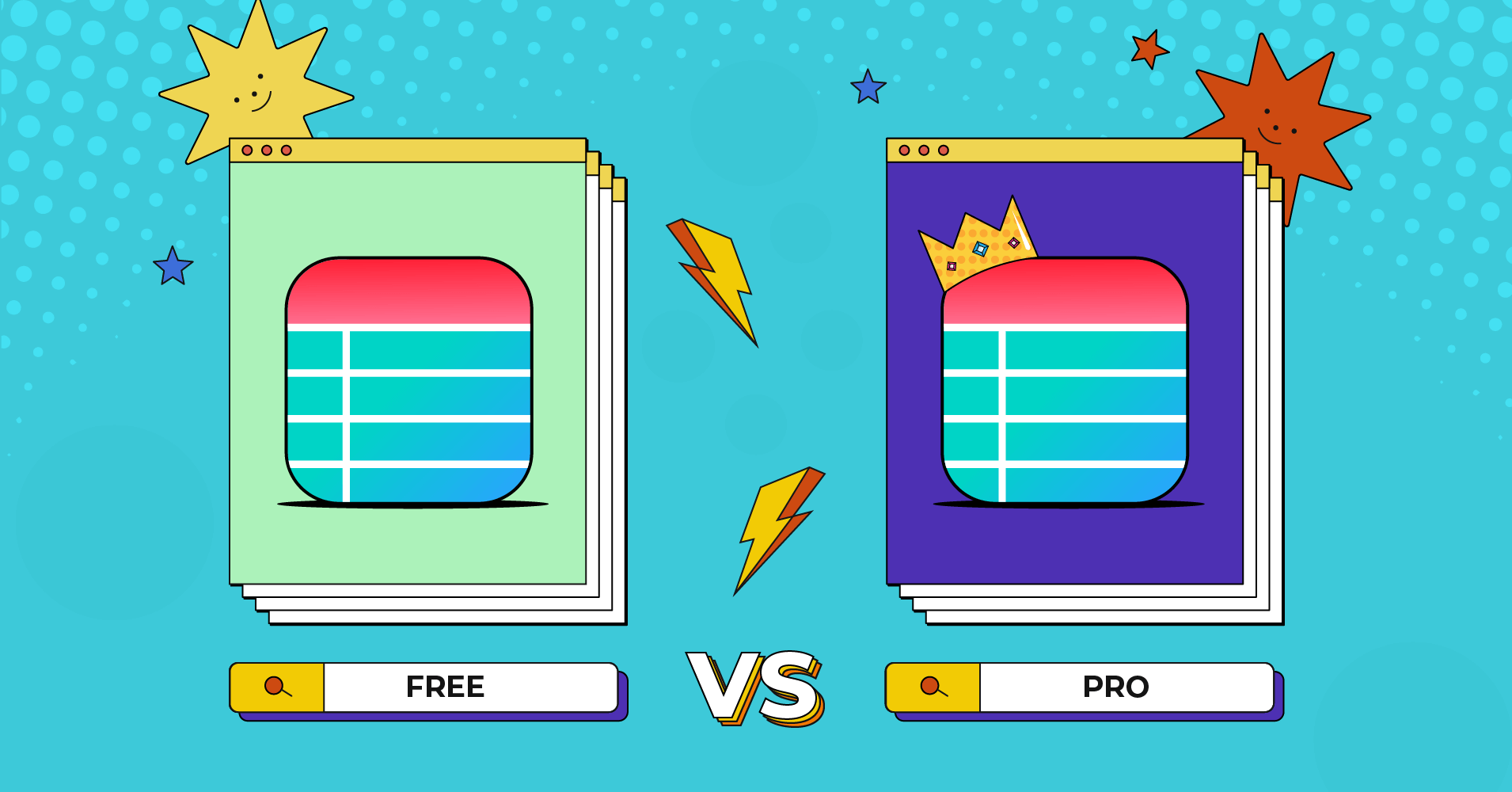
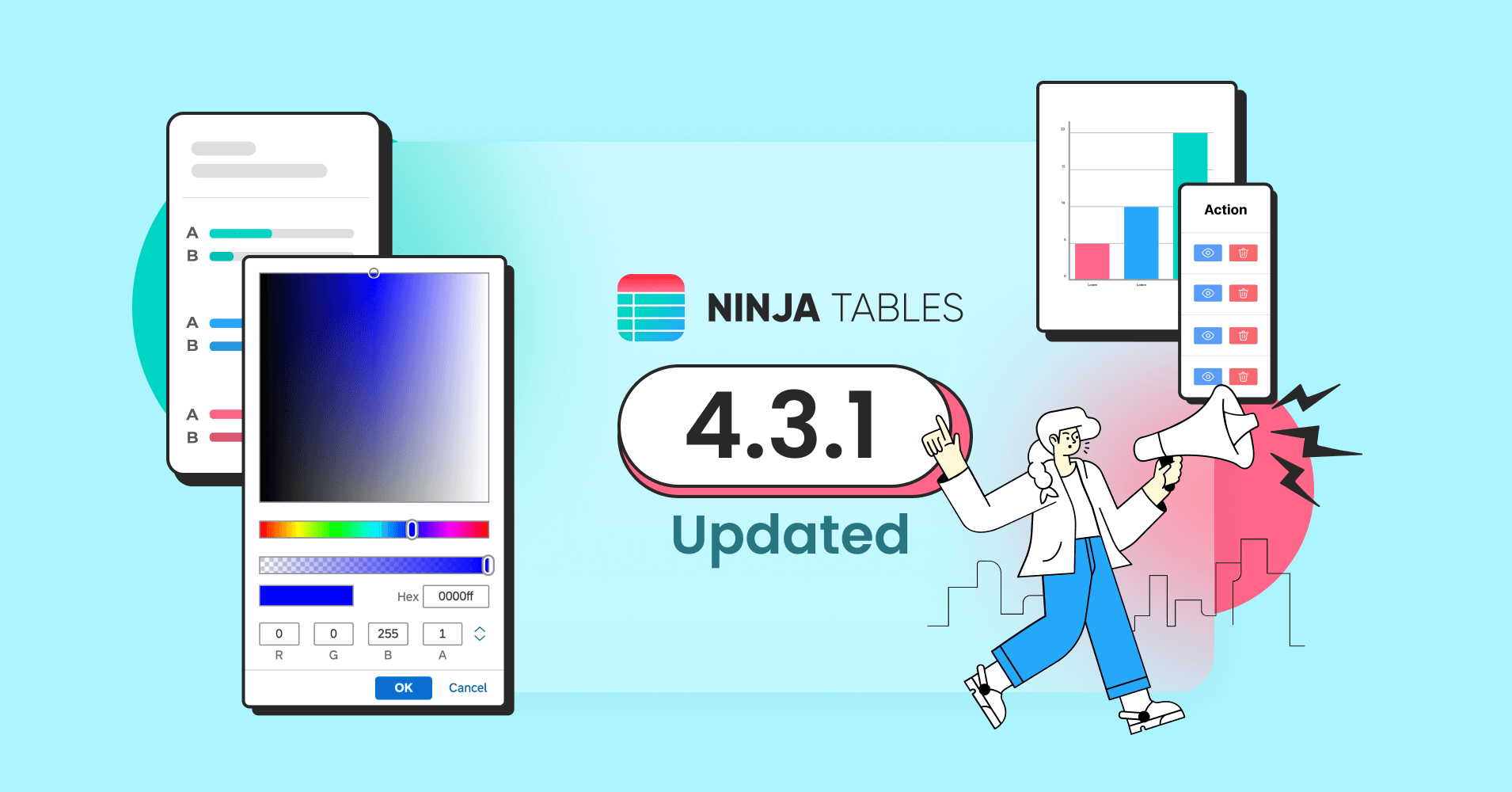
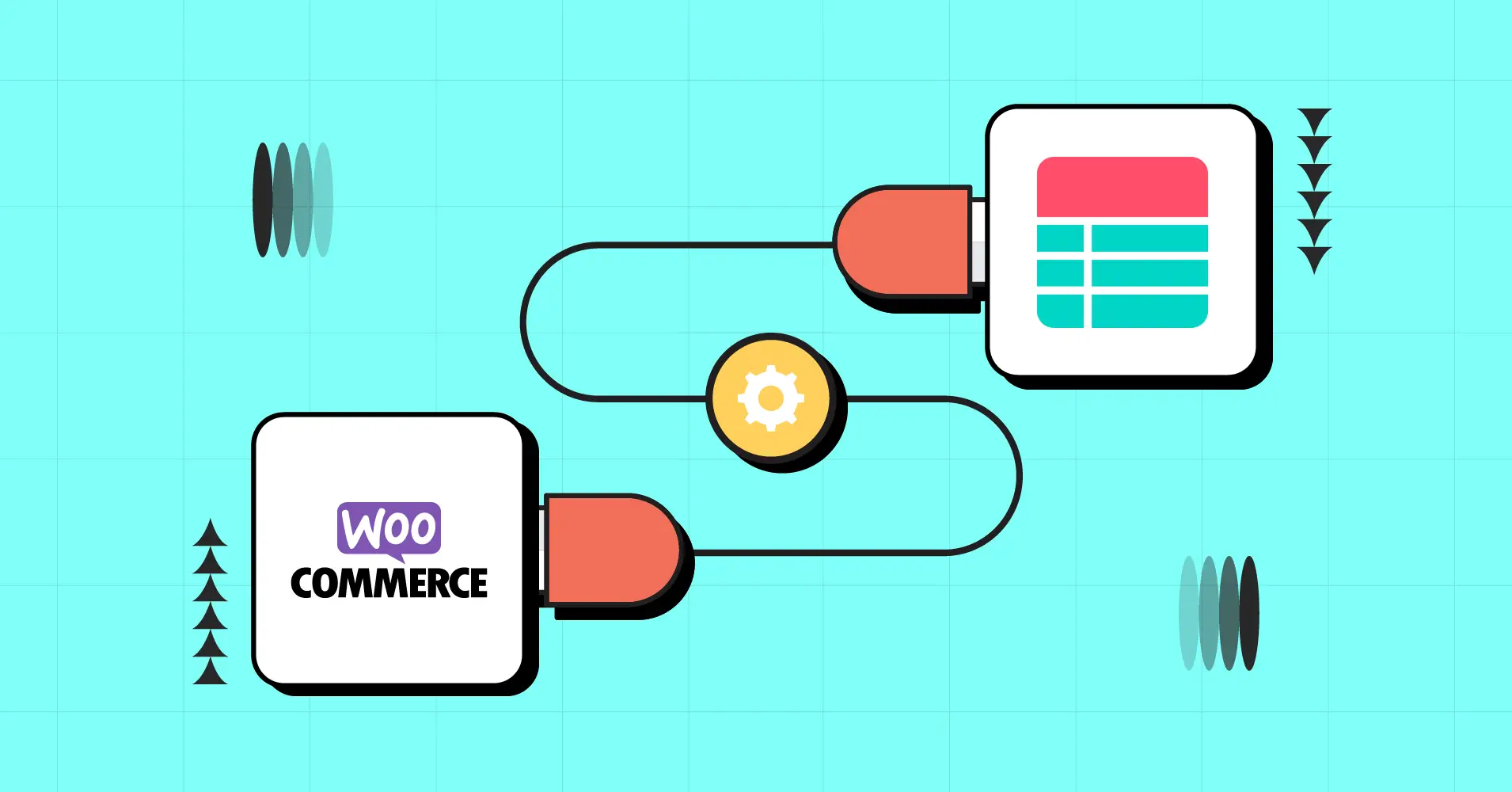
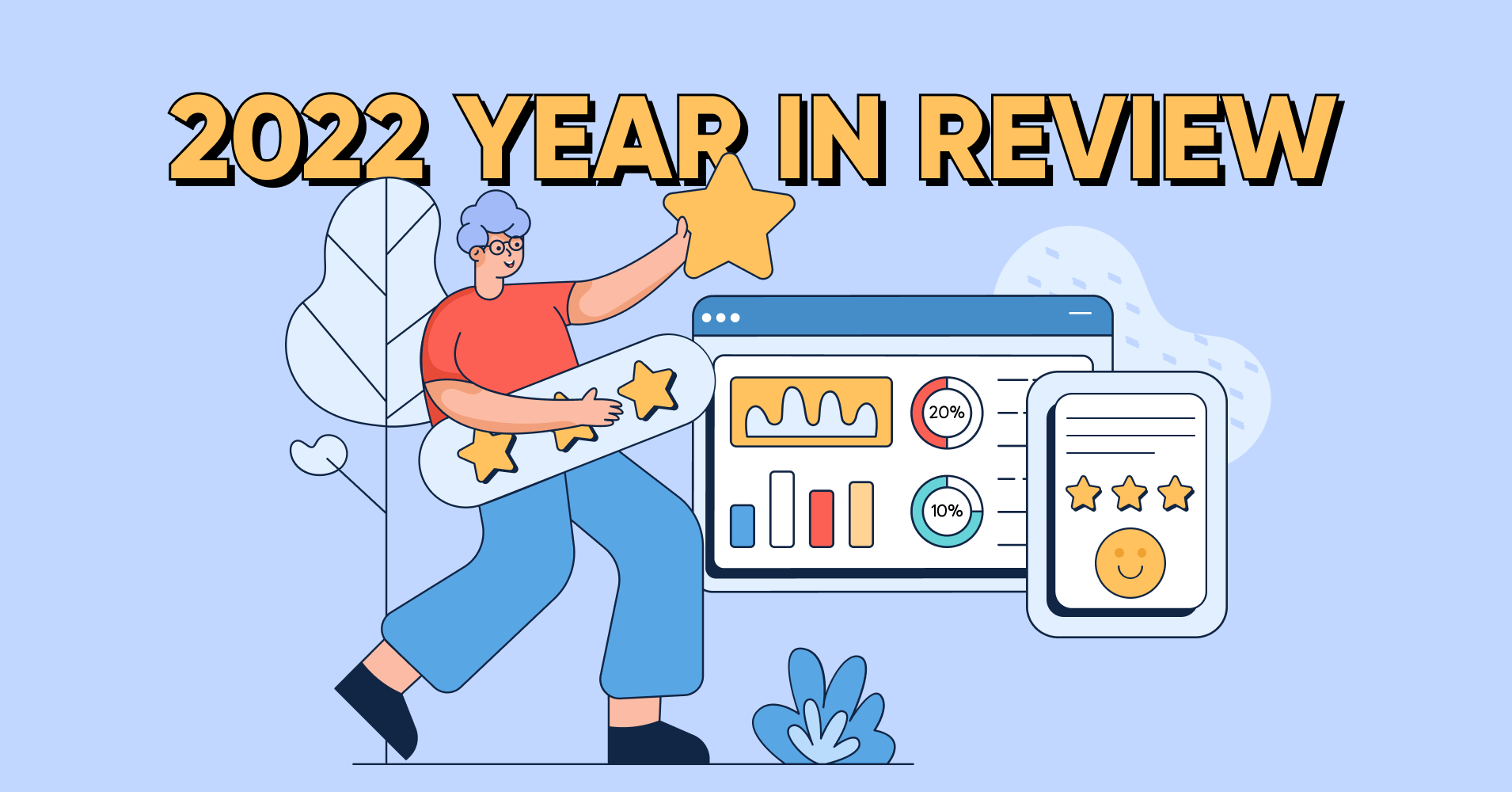

Add your first comment to this post