How to Use AI in WordPress: A Complete Guide
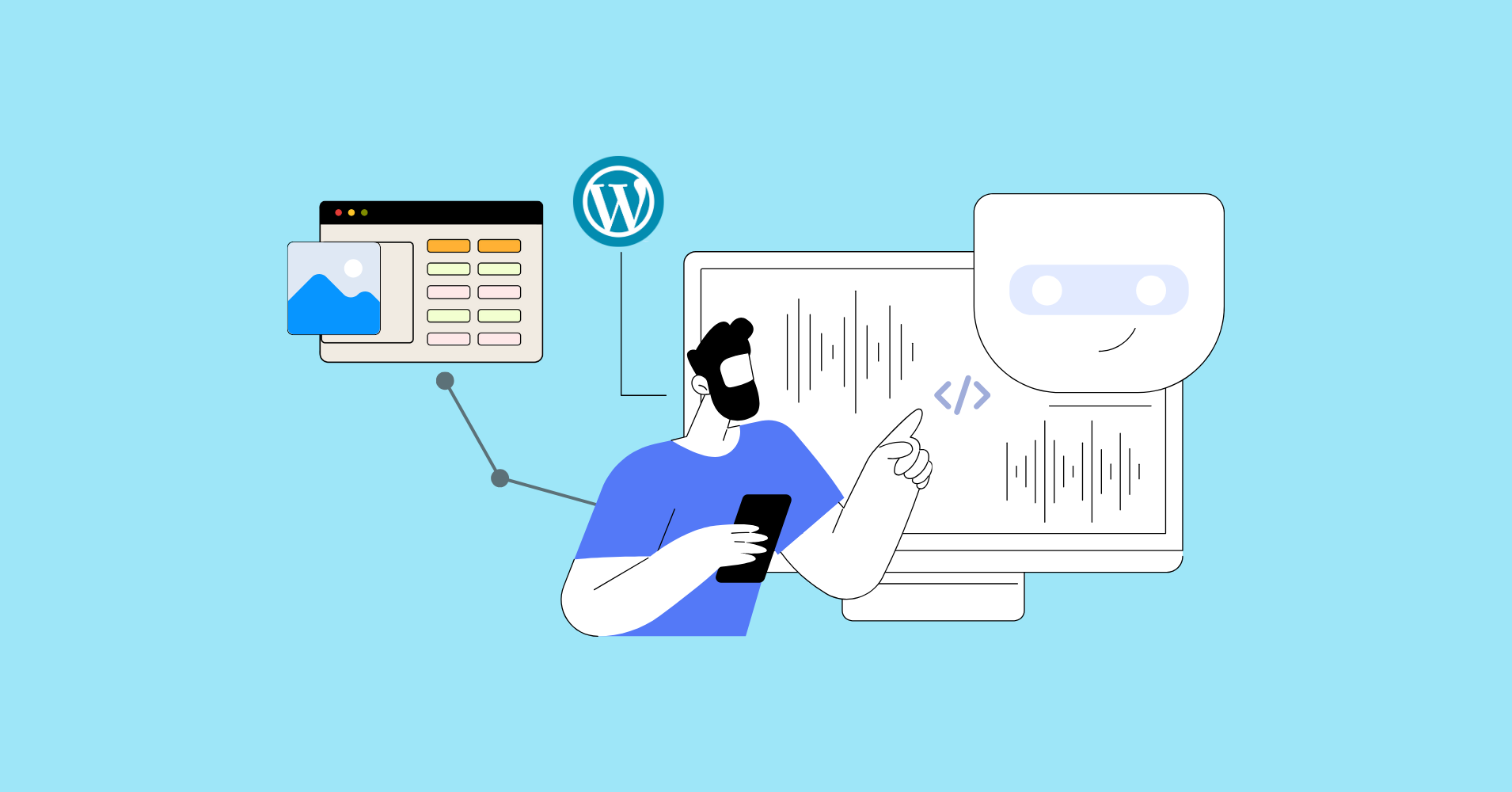
Unless you’re living under a rock way off the grid, you must’ve used or at least heard of ChatGPT, Grok, or other artificial intelligence-powered tools. It’s becoming an integral part of digital life, and evidently so with its support to every aspect.
Let’s be real for a second. If you’re not using it even now, you’re missing out. From basic text creation to SEO improvements for the marketing aspect, content creation, including videos and images, to campaign outcome analysis – everything is now tied together.
And nothing says “future-ready” louder than pairing WordPress with AI.
AI isn’t just for hotshot tech bros and data scientists anymore. It’s your new teammate in writing content, optimizing pages, answering customers, fixing bugs, and even designing your layout. Whether you’re a solo blogger, agency owner, WooCommerce seller, or run a niche community, AI tools integrated with WordPress can save you hours and unlock a crazy level of productivity.
So, how exactly can you make your WordPress site smarter? Let’s unpack the AI tools and tricks that actually matter.
How AI is Revolutionizing WordPress Development
WordPress powers over 40% of all websites on the internet, and artificial intelligence is fundamentally changing how we create, manage, and optimize these digital platforms. AI integration with WordPress represents a significant shift toward more efficient and intelligent website management, enabling automatic adaptation and improvement based on user behavior and performance metrics.
The combination of WordPress’s flexibility with AI’s analytical capabilities creates opportunities for website owners to achieve results that would have required teams of specialists just a few years ago. From content creation to technical optimization, AI tools are democratizing advanced website functionality and making professional-level results accessible to users regardless of their technical background.
Thinking about trying a new WordPress plugin, but don’t want to spend hours testing it? AI can make that process effortless.
Let’s say you’re on a trial run with Ninja Tables. Instead of manually filling in data for every single cell, you can ask ChatGPT to create it for you—ready to import. For example:
Instead of manually gathering every detail, just ask ChatGPT to create a ready-to-use Google Sheet of the 2020-24 Booker Prize shortlisted books, complete with author names, genres, short synopses, Goodreads ratings, and even each writer’s other notable works.
Copy the AI-generated list into Google Sheets, link it to Ninja Tables, and embed it on your WordPress site with a simple shortcode. From there, you can add colors and images, enable sorting and filters, and hyperlink books directly to purchase sites.
Booker Prize Shortlisted Books
| Year | Book | Writer | Country | Genre | Other Notable Works |
|---|---|---|---|---|---|
| 2024 | Orbital | Samantha Harvey | UK | Literary / philosophical / speculative | All Is Song; The Wilderness |
| 2024 | Held | Anne Michaels | Canada | Literary / historical family saga | American Fiction; The Trees |
| 2024 | Creation Lake | Rachel Kushner | USA | Literary / spy / philosophical | Telex from Cuba; The Mars Room |
| 2024 | James | Percival Everett | USA | Literary / historical reimagining | Fugitive Pieces; The Winter Vault |
| 2024 | The Safekeep | Yael van der Wouden | Netherlands | Literary / historical / domestic | (Debut novel) |
| 2024 | Stone Yard Devotional | Charlotte Wood | Australia | Literary / climate-concerned fiction | The Natural Way of Things; The Weekend |
| 2023 | Prophet Song | Paul Lynch | Ireland | Dystopian / literary | Grace; Beyond Gravity |
| 2023 | Study for Obedience | Sarah Bernstein | Canada | Literary / allegory | (Debut author) |
| 2023 | If I Survive You | Jonathan Escoffery | USA | Linked stories / literary | (Debut collection) |
| 2023 | This Other Eden | Paul Harding | USA | Historical literary fiction | Tinkers; Enon |
| 2023 | Western Lane | Chetna Maroo | UK | Coming-of-age / literary | (Debut novel) |
| 2023 | The Bee Sting | Paul Murray | Ireland | Dark comic family saga | An Evening of Long Goodbyes; Skippy Dies |
| 2022 | The Seven Moons of Maali Almeida | Shehan Karunatilaka | Sri Lanka | Satirical afterlife noir / historical | Chats with the Dead |
| 2022 | Glory | NoViolet Bulawayo | Zimbabwe / USA | Literary / historical | We Need New Names |
| 2022 | Small Things Like These | Claire Keegan | Ireland | Short novel / literary | Foster |
| 2022 | Treacle Walker | Alan Garner | UK | Magical realism / children’s-adult hybrid | American Fiction; James |
| 2022 | The Trees | Percival Everett | USA | Literary / crime / social satire | The Weirdstone of Brisingamen; Elidor |
| 2022 | Oh William! | Elizabeth Strout | USA | Literary / domestic | Olive Kitteridge; My Name Is Lucy Barton |
| 2021 | The Promise | Damon Galgut | South Africa | Literary / family chronicle | In a Strange Room; Arctic Summer |
| 2021 | A Passage North | Anuk Arudpragasam | Sri Lanka | Literary / reflective / diaspora | (Other works limited) |
| 2021 | No One Is Talking About This | Patricia Lockwood | USA | Experimental / meme-era literary | Priestdaddy (memoir) |
| 2021 | Bewilderment | Richard Powers | USA | Literary / speculative / family | The Overstory; The Echo Maker |
| 2021 | Great Circle | Maggie Shipstead | USA | Historical / epic / adventure | Seating Arrangements; Astonish Me |
| 2021 | The Fortune Men | Nadifa Mohamed | UK / Somalia | Historical / justice | The Orchard of Lost Souls; Black Mamba Boy |
| 2020 | Shuggie Bain | Douglas Stuart | UK / Scotland | Literary / social realism | Young Mungo |
| 2020 | Burnt Sugar (originally Girl in White Cotton) | Avni Doshi | USA / India | Literary / domestic | (Debut novel) |
| 2020 | The New Wilderness | Diane Cook | USA | Climate fiction / literary | Nervous Conditions |
| 2020 | This Mournable Body | Tsitsi Dangarembga | Zimbabwe | Literary / social | (Other works less known) |
| 2020 | The Shadow King | Maaza Mengiste | Ethiopia / USA | Historical / war novel | Beneath the Lion’s Gaze |
| 2020 | Real Life | Brandon Taylor | USA | Literary / campus novel | Filthy Animals (short stories) |
Why Use AI for WordPress Automation
Running a WordPress site comes with its fair share of tedious tasks. AI changes that. By learning from your workflow, it cuts the busywork, sharpens accuracy, and gives you room to grow FAST. Unlike static rule-based logic, AI adapts through machine learning. Meaning your site doesn’t just automate, it improves over time.
This isn’t about replacing humans. It’s about cutting the bottlenecks that slow growth, freeing you to focus on high-impact decisions while AI handles repetitive, data-heavy tasks.
Think about the last time you bulk-edited metadata, debugged a WooCommerce issue, or translated an entire site for multilingual SEO—tedious, right? AI streamlines these jobs by learning your workflow patterns, not just running scripts blindly.
Developers are already using AI for code refactoring, automating builds, and accelerating learning curves. WordPress users shouldn’t be an exception. Whether you’re customizing themes, optimizing conversions, or localizing content, AI makes it faster, scalable, and precise.
It’s no longer a novelty. It’s becoming the co-pilot for modern dev workflows, helping marketers, designers, and social media managers get more done without compromising their mojo.
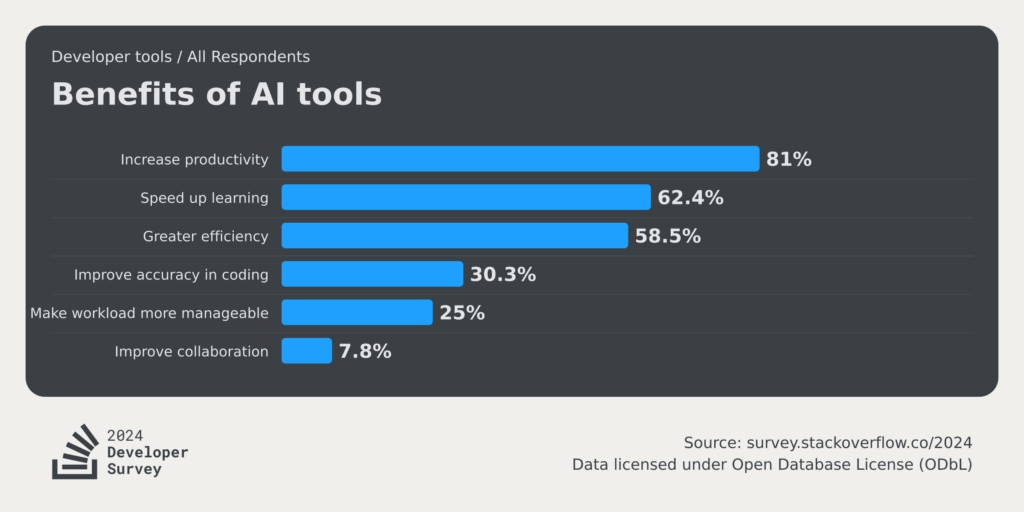
AI content writing
Here’s the reality: A typical blog post takes 3-4 hours to research, write, and edit. With AI, you can cut that to 30-45 minutes while maintaining quality.
What AI Content Tools Actually Do AI writing tools don’t replace you – they handle the time-consuming parts. They research topics, create outlines, write first drafts, and suggest improvements. You still edit, add your voice, and ensure accuracy.
The Tools That Work
- ChatGPT Plus: Best for research and outlining
- Jasper AI: Built for marketing content
- Claude AI: Best for deeply researched content
- Frase.io: Perfect for SEO, keyword-focused with well-researched H1, H2, etc.
- Copy.ai: Good for product descriptions and ad planning
- WordPress AI plugins: AIomatic integrates directly with your editor
What You Can Expect
- Time savings: Major time, resource, and energy reduction in writing time
- Content volume: Most users double their publishing frequency
- Quality: AI drafts need editing, but provide solid foundations
- SEO optimization with AI: AI naturally includes related keywords and topics
Common Mistakes to Avoid
- Publishing AI content without editing (it’s obvious to readers)
- Using the same prompts repeatedly (content becomes repetitive)
- Not fact-checking AI claims (AI sometimes makes things up)
Pro tip: You don’t have to publish what AI gives you raw. Use it like a smart writing partner—draft fast, then polish with your style and tone.
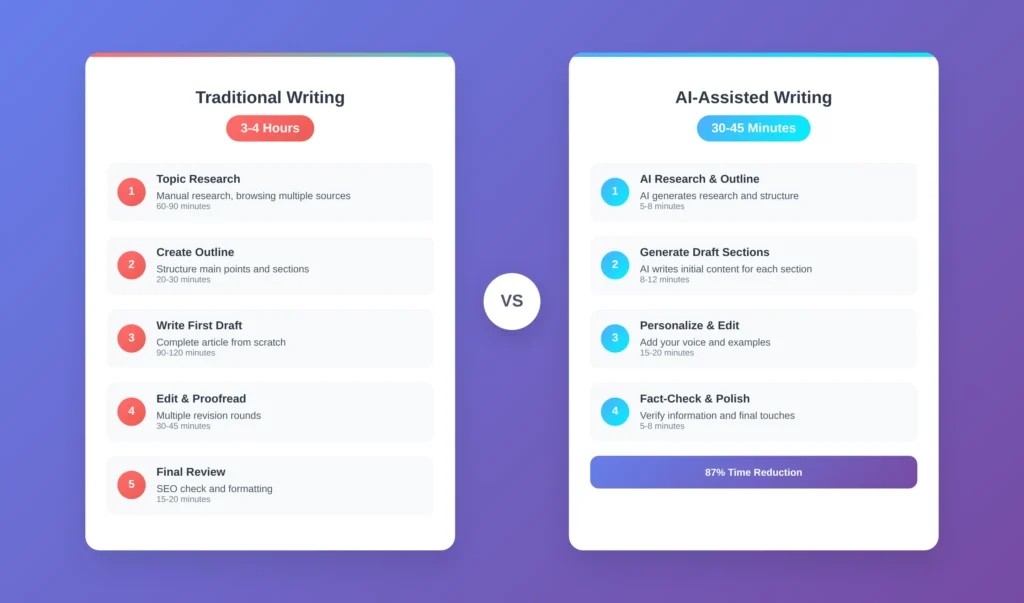
SEO optimization with AI
SEO used to require deep technical knowledge. Now, AI tools can handle keyword research, content optimization, and technical fixes automatically. Sites using AI SEO tools typically might see 20-40% improvements in search rankings with perfect execution. More importantly, you stop guessing what search engines want.
SEO Optimization AI Tools
- Semrush Copilot is an excellent addition as an AI dashboard assistant. For example, when Copilot monitors your Site Audit report, it alerts you to technical issues that need your attention, like missing H1 tags and 4xx errors.
- RankMath Pro: Best WordPress SEO plugin with AI features
- Surfer SEO: Content optimization that works
- All-in-One SEO Pro: Good alternative to RankMath
- Frase: Content research and optimization
What the AI Actually Does
- Analyzes the top 10 competitors for your target keyword
- Suggests related keywords you missed
- Recommends optimal content length
- Checks readability and suggests improvements
The Numbers That Matter
- Keyword research time: Reduced from 2 hours to 15 minutes per post
- Technical SEO fixes: Automated detection and suggestions
- Content optimization: Real-time scoring while you write
- Competitor analysis: Automatic insights instead of manual research
What Won’t Work
- Expecting instant results (SEO takes 2-3 months minimum)
- Ignoring AI suggestions without testing them
- Optimizing for keywords with zero search volume
Customer service automation using AI
Customer support emails interrupt your work and pile up fast. An AI chatbot in WordPress can handle most common questions, letting you focus on complex issues and actual business growth.
What AI Customer Support Looks Like: A visitor asks, “What are your shipping times?” The AI instantly responds with accurate information from your knowledge base. For complex questions, it gathers details and forwards them to you with context.
The Tools That Work Best
- Tidio: Easy setup, good WordPress integration
- Intercom: More features, higher quality
- Zendesk Chat: Reliable, basic functionality
- WP-Chatbot: WordPress-specific solution
What You Can Automate
- FAQ responses: Hours, pricing, policies, shipping
- Lead qualification: Budget, timeline, contact information
- Appointment booking: Integration with calendar systems
- Order status: Connection to e-commerce platforms
- Basic troubleshooting: Step-by-step guides
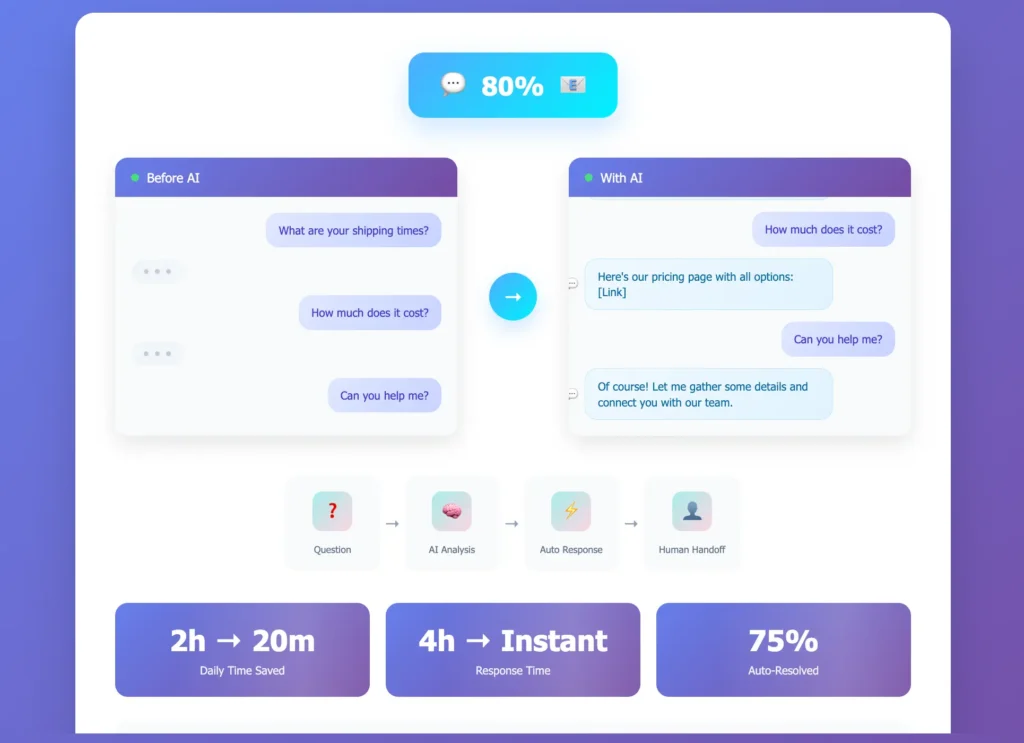
The same AI advancements are also transforming WordPress plugins, such as Fluent Support. Its AI-powered helpdesk combines features that make a support agent’s job easier, reduce repetitive tasks, and create a more streamlined workflow. Key capabilities include:
- Ticket summaries to save time
- Customer sentiment analysis to gauge tone and prepare responses accordingly
- Fine-tuning options for personalized adjustments
- AI-generated replies that provide accurate, solution-focused responses
Together, these features form a complete AI-driven support system—boosting efficiency, improving customer experience, and ensuring agents spend more time solving complex issues rather than repeating the same answers.
AI image optimization
Visual content plays a crucial role in user engagement and website aesthetics. AI image generation tools are making professional-quality visuals accessible without requiring extensive design skills or expensive stock photo subscriptions. These tools can create custom images that perfectly align with your content and brand identity. Slow-loading images kill user experience and search rankings. AI image optimization fixes this automatically, often reducing image file sizes by 60-80% without visible quality loss.
Why This Matters More Than You Think: Google considers page speed a ranking factor. Users leave sites that take more than 3 seconds to load. Images are usually the biggest culprit.
Tools That Work
- DALL·E / Midjourney: High-quality AI image generation from text prompts
- Stable Diffusion: Open-source, integrates into WordPress workflows
- Canva AI: User-friendly approach with templates and easy customization options
- ShortPixel: Best compression, easy setup
- Imagify: Good alternative, unlimited plans available
- Smush Pro: Popular but less effective compression
- EWWW Image Optimizer: Good for large sites
What Happens Automatically
- Generates images: Generates images from text-based concepts in seconds
- Compression: Reduces file sizes by 60-80%
- Format conversion: Creates modern WebP versions
- Lazy loading: Images load as users scroll
- Responsive images: Different sizes for different devices
- PDF optimization: Compresses document files too

Beyond basic compression, advanced AI image tools can:
- Auto-generate alt text: Improves SEO and accessibility
- Background removal: Professional product photos
- Image enhancement: Improve the quality of old photos
- Smart cropping: Focus on important parts of images
- Also, for other promotional videos, or an instructional overview of your WooCommerce product, you can use VEO, SORA, or even Canva, which works great!
Pro Tip: Create a “prompt library” for AI generation—style, colors, mood, composition, so your brand visuals stay consistent across the site and marketing channels. Always optimize generated images before uploading to keep them lightning-fast.
WordPress site performance optimization with AI
Site speed affects everything: user experience, search rankings, and conversions. AI performance tools monitor your site 24/7 and fix issues automatically.
The Real Impact of Speed
- 1-second delay= 7% conversion reduction
- Google uses speed as a ranking factor
- Fast sites feel more professional and trustworthy
AI Tools That Actually Work
- WP Rocket: Best caching with AI features
- Cloudflare: CDN with AI optimization
- NitroPack: Complete performance solution
- Perfmatters: Lightweight optimization
What AI Optimization Does
- Smart caching: Learns which pages to cache and when to refresh
- Image optimization: Automatic compression and modern formats
- Code minification: Removes unnecessary code automatically
- Database cleanup: Removes bloat and optimizes queries
- CDN routing: Serves content from the nearest server location
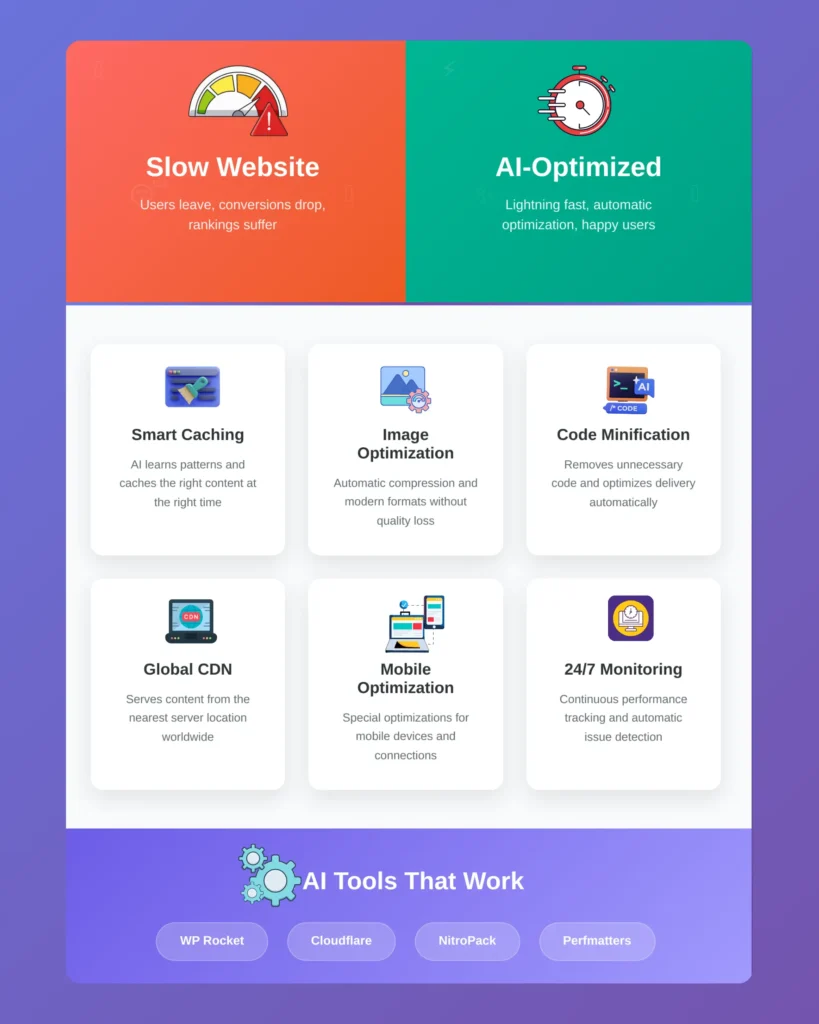
Translation and multilingual support with AI
Growth isn’t guesswork—it’s data-driven. Identify behavioral patterns, segment based on intent signals, then tailor your messaging to match the user’s decision stage. Speak to their pain points and jobs to be done, not just in their language, but in their context.
Expanding your WordPress site to serve multilingual audiences traditionally required significant investment in professional translation services. AI translation tools are making multilingual websites more accessible while maintaining reasonable quality standards for most content types.
Tools as a Multilingual AI Assistant
- Weglot: Real-time AI translation with SEO optimization.
- TranslatePress + DeepL API: Neural translation with full control.
- GTranslate Plugin: Fast, automatic translation for 100+ languages.
Use case: Localizing your blog or product pages with minimal effort.
Pro Tips: When implementing AI translation, it’s important to understand the limitations and review translations for accuracy, especially for critical content like product descriptions, legal information, and brand messaging. Cultural considerations beyond literal translation should also be addressed to ensure content resonates appropriately with different audiences.
Code refactoring and debugging with AI
AI accelerates frontend and backend development by auto-generating context-aware code snippets for functions, detecting and highlighting syntax-level and logical bugs, and producing custom shortcodes based on WordPress hooks and user-defined parameters. It reduces manual trial-and-error, ensures compatibility with existing code structures, and streamlines iterative testing—especially valuable in multilingual environments where localization logic needs to adapt dynamically.
AI tools for custom-coded solutions and development:
AI coding assistants are transforming WordPress development by providing intelligent code suggestions, debugging assistance, and automated code generation. These tools can significantly reduce development time while helping ensure code quality and security best practices.
- GitHub Copilot integrates with popular development environments to provide real-time code suggestions based on context and comments.
- CodeWP specializes in generating WordPress-compatible code for themes, plugins, and custom functionality.
- ChatGPT and similar AI assistants can help with debugging existing code, explaining complex functions, and suggesting optimizations.
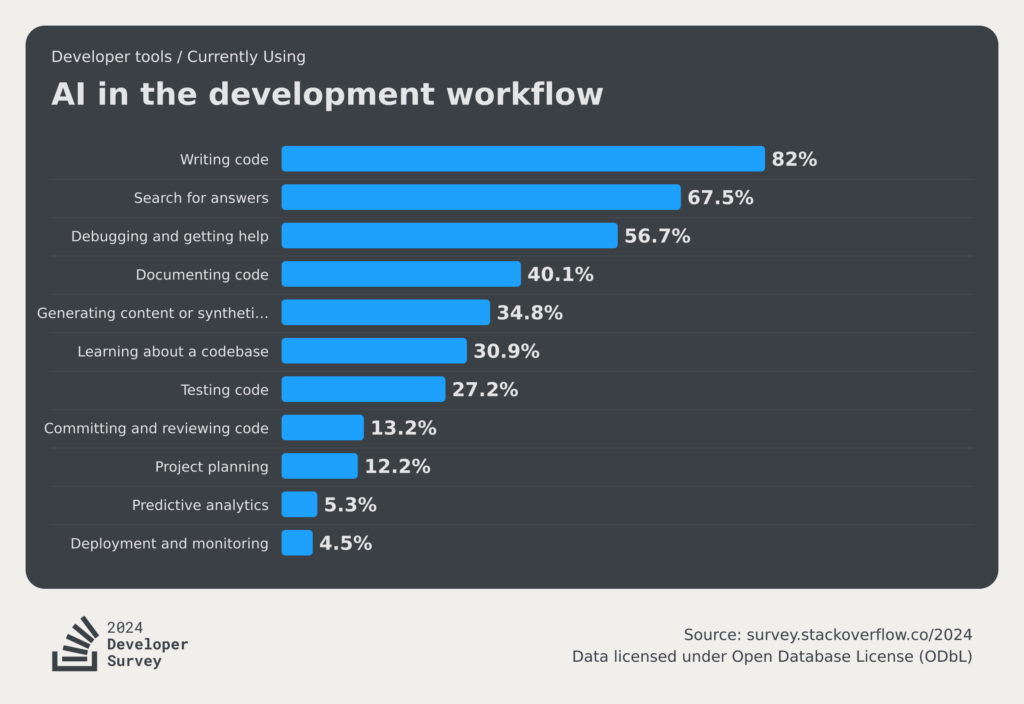
Pro Tips: The most effective use of AI in development involves using these tools as intelligent assistants rather than complete replacements for human expertise. AI can handle routine coding tasks, suggest solutions to common problems, and help identify potential security issues, but human oversight remains essential for complex functionality and business logic implementation.
Website customization and design
AI in WordPress development has changed the course of how we imagine, create, and evolve websites. It is making sophisticated website design more accessible by providing intelligent suggestions for layouts, color schemes, and user experience improvements. These tools can analyze your content and automatically suggest design elements that enhance readability and engagement.
Elementor AI integrates artificial intelligence directly into the popular page builder, providing design suggestions and automated layout generation based on your content. The tool can suggest color palettes, typography combinations, and layout structures that complement your existing design while improving user experience metrics.
AI design tools work most effectively when provided with clear objectives and constraints. Specifying your target audience, desired outcomes, and brand guidelines helps these tools generate more relevant and useful suggestions. Regular testing and iteration based on user feedback ensures that AI-generated design improvements enhance user experience rather than just following algorithmic recommendations.
Social media content generation
Maintaining an active social media presence requires consistent content creation across multiple platforms. AI tools can help generate social media content from your WordPress blog posts while adapting the messaging for different platforms and audiences.
Buffer’s AI Assistant can automatically create social media posts from your blog content, adjusting tone and format for different platforms. Hootsuite’s OwlyWriter provides caption generation and hashtag suggestions based on your content and target audience. These tools can significantly reduce the time required to maintain an active social media presence while ensuring consistent messaging across platforms.
The Future of AI in WordPress: What’s Coming Next
The WordPress AI landscape continues evolving rapidly, with new capabilities and applications emerging regularly. Understanding these trends helps you prepare for future opportunities and make informed decisions about current AI investments.
Emerging AI Technologies for WordPress Current development focuses on more sophisticated natural language processing, improved computer vision capabilities, and better integration between different AI systems. Future WordPress sites will likely feature seamless AI assistants that handle complex user interactions, advanced personalization that adapts in real-time, and predictive systems that anticipate user needs.
Integration with Broader AI Ecosystems WordPress AI tools are increasingly connecting with larger AI platforms and services, creating more powerful and comprehensive solutions. This includes integration with voice assistants, connection to business intelligence platforms, and compatibility with emerging AI standards and protocols.
Ethical AI and Responsible Implementation As AI becomes more prevalent, the focus on ethical implementation grows stronger. Future WordPress AI tools will likely include better transparency features, improved bias detection and mitigation, and stronger privacy protection capabilities.
Democratization of Advanced AI Features Complex AI capabilities that currently require technical expertise are becoming accessible to average WordPress users through improved interfaces and simplified implementation processes. This democratization continues expanding what’s possible for small businesses and individual creators.
Industry-Specific AI Solutions Expect to see more WordPress AI tools designed for specific industries and use cases, providing specialized functionality that addresses unique business requirements rather than general-purpose solutions.
The Bottom Line
Start with tools that save you time on tasks you already do. Once those are working, add tools that improve results. Ignore anything that promises to “completely automate your business” – that’s a gimmick, not reality.
AI works best when it handles the boring, time-consuming stuff so you can focus on strategy, creativity, and growing your business. Used properly, these tools can give you back 10-15 hours per week while improving your site’s performance.
The key is starting with one area, getting it working well, then expanding from there. Don’t try to implement everything at once – that’s how projects fail and money gets drained.
Pick one specific area from this guide, implement it this week, and measure the results. Once you see the time savings and improvements, you’ll understand why AI isn’t just hype – it’s the new standard for running efficient WordPress sites. Let us know how it comes around!

Ninja Tables– Easiest Table Plugin in WordPress

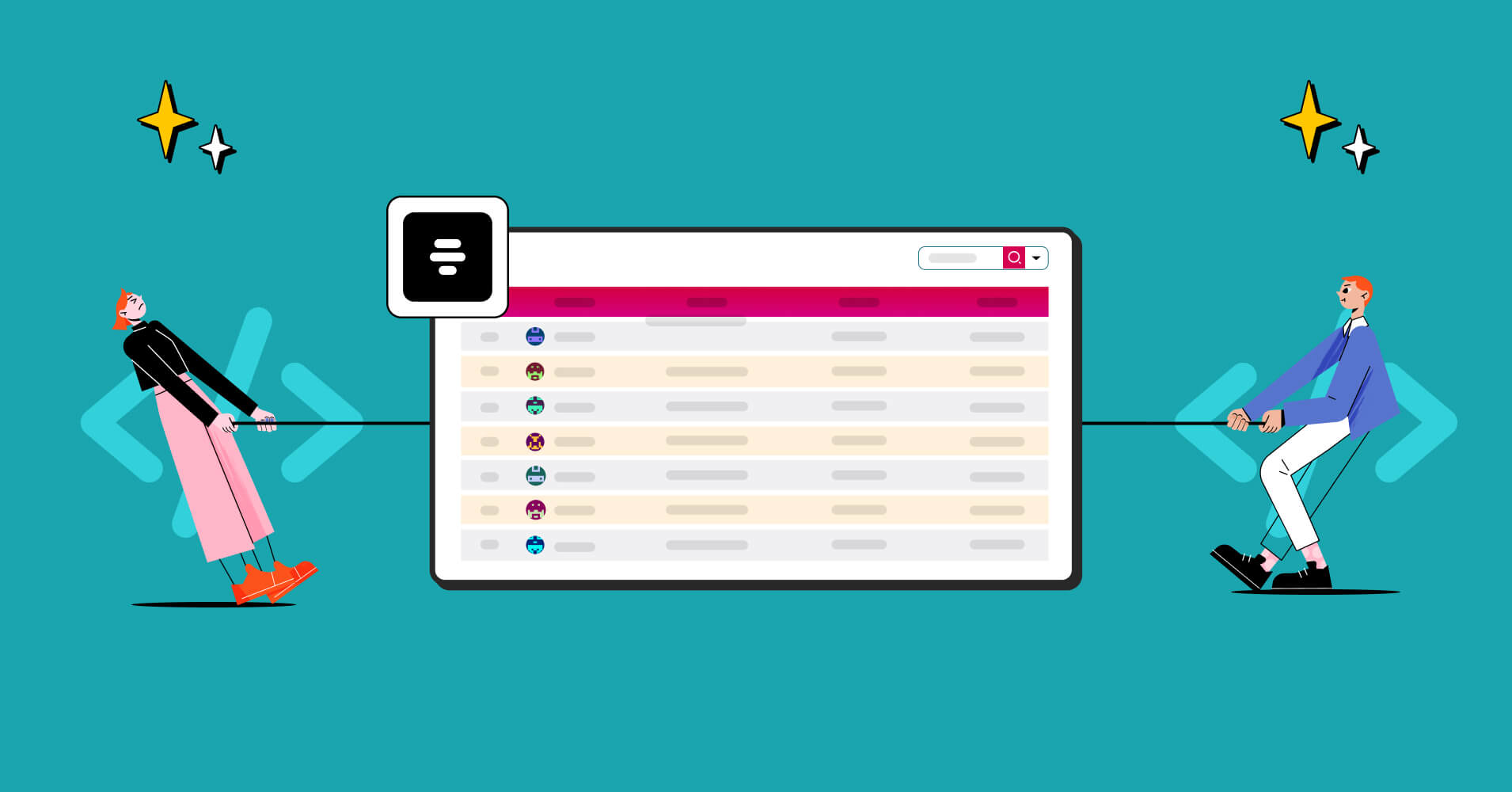

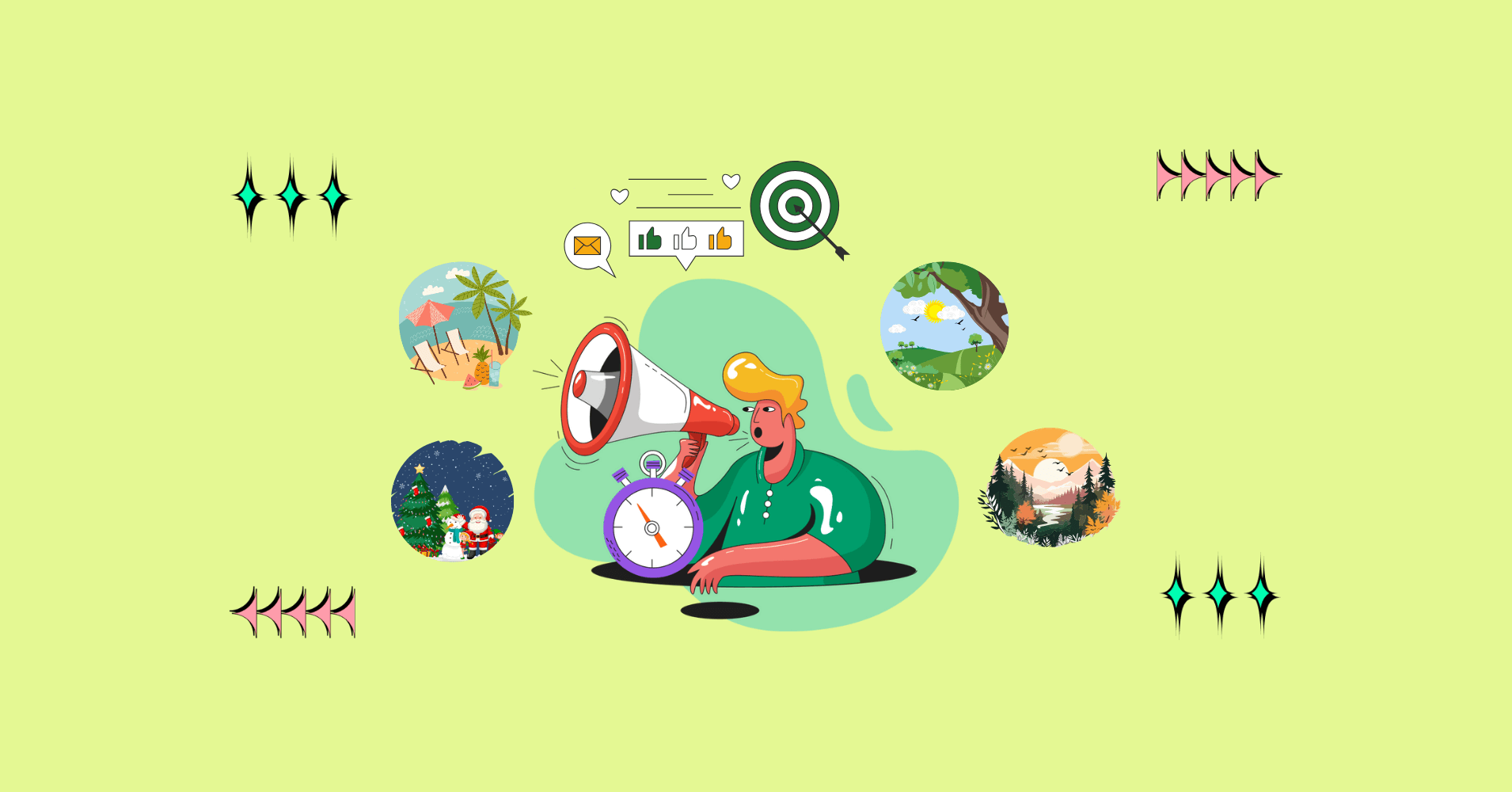
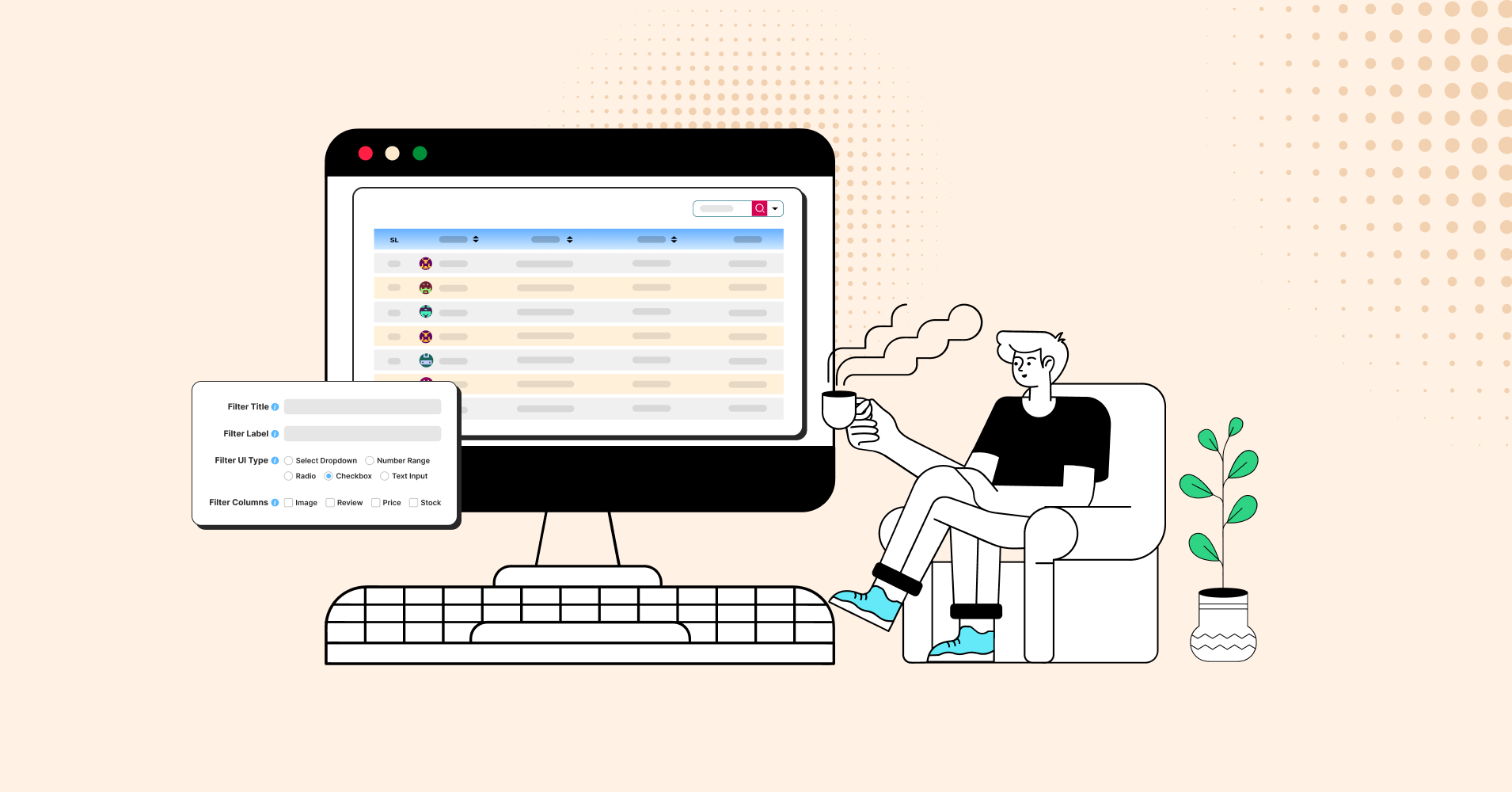

Add your first comment to this post