Automate Patient Data: Fluent Forms to Ninja Tables
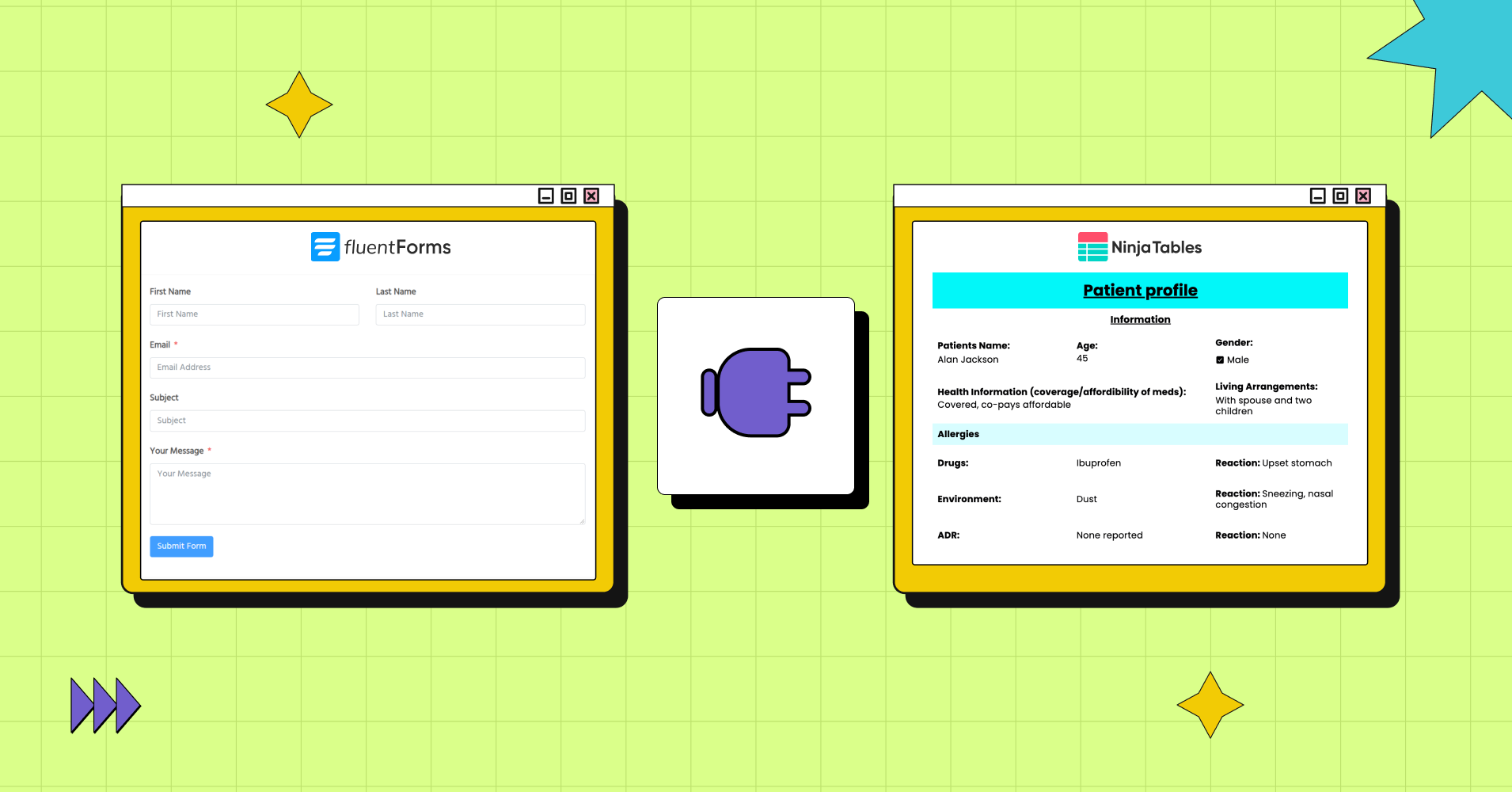
Healthcare data management shouldn’t feel like digital paperwork chaos. Every patient intake form, every appointment request, and medical history data update- they all create data entry bottlenecks that slow down care delivery and frustrate your staff.
What if patient information could flow automatically from intake forms directly into organized, searchable tables? No manual data entry. No transcription errors. No switching between platforms.
This guide shows you exactly how to connect Fluent Forms with Ninja Tables to create an automated patient data management system that works the moment a patient hits ‘submit.’
Challenges of manual healthcare data entry
Healthcare administrators know this pain intimately:
A patient fills out an intake form >> Someone prints it or views it in one system >> Then manually type that same information into another system >> Then updates the appointment schedule, creates a patient record in yet another location.
Or worse, patients are still filling out clipboards in waiting rooms, dictating insurance numbers over the phone, or making round trips just to pick up intake forms. Your staff becomes more overwhelmed!
The real cost isn’t just time- it’s compounding errors:
- Research shows manual data entry error rates in healthcare range from 2.3% to 26.9%, with medical record abstraction showing a pooled error rate of 6.57%, meaning hundreds of errors per 10,000 patient fields.
- Between 26% and 39% of healthcare workers are still entering data manually, with medical office staff spending an average of 34 hours per week on administrative duties.
- Nearly a quarter of patients have at least one data error in their records due to manual transcription.
- Appointment scheduling delays increase when patient information isn’t immediately accessible.
- HIPAA compliance becomes harder when data exists in multiple formats across multiple systems.
For solo practitioners managing their own administrative work, this burden is even heavier. For hospital IT departments overseeing hundreds of daily patient interactions, it’s unsustainable.
Are you wondering how to display WordPress form submissions on your site like this?
Patient profile | |||
Information | |||
Patients Name: Alan Jackson | Age: 45 | Gender: Male | |
Health Information (coverage/affordibility of meds): Covered, co-pays affordable | Living Arrangements: With spouse and two children | ||
Allergies | |||
Drugs: | Ibuprofen | Reaction: Upset stomach | |
Environment: | Dust | Reaction: Sneezing, nasal congestion | |
ADR: | None reported | Reaction: None | |
Medical Information | |||
Reason to visit: Fever, body aches, chills, and dry cough for the past 3 days. | |||
Present illness: Reported onset of flu-like symptoms 3 days ago, starting with fatigue and muscle aches. Developed intermittent fever (up to 102°F), chills, and a dry cough. No shortness of breath or chest pain. Reports mild headache and reduced appetite. No recent travel or known exposure to COVID-19. Over-the-counter meds provide partial relief. | |||
History of past illness
| Family history
| ||
Social History | |||
Tobacco Use: | Yes No | 0–1 packs per day | |
Alcohol Use: | Yes No | 2–6 drinks per week | |
Caffeine Use: | Yes No | 2–6 cups per day | |
Other Recreational Drug Use: Yes No | |||
List: None | |||
Courtesy of Ninja Tables
Here’s what automation delivers
Here’s the fundamental shift: Instead of forms being data collection endpoints, they become data sources that automatically populate your management systems.
At its core, it’s straightforward- just creating a form and displaying entry data as a table.
When a patient submits an intake form:
- Their information instantly appears in a structured format in Ninja Table
- That table becomes searchable, sortable, and filterable by your staff
- Multiple tables can display different views of the same data (appointment schedules, patient directories, insurance information)
- Data flows in real-time; No delay, no manual intervention
Think of it as creating a live database without database management complexity. Your intake forms become the input interface. Your tables become the working interface for staff, a direct connection between forms and database.
How to connect Ninja Tables with Fluent Forms
With just three simple steps, you can create an easy workflow between your form plugin, Fluent Forms, and your Ninja Tables plugin.
Let’s see the whole process, and then we’ll show you what your tables can look like.
Create and customize a form with Fluent Forms
- Once you’re on the dashboard, head over to Fluent Forms. You’ll see a starting modal- click “Add a New Form.”
- Next, you can either pick a pre-made template and customize it or start with a blank form to create your own.
For instance, under the Healthcare category, you’ll find templates like Patient Intake Form, Body Fat Percentage Calculator, and GKU Calculator Form. Choose whichever fits your needs best.
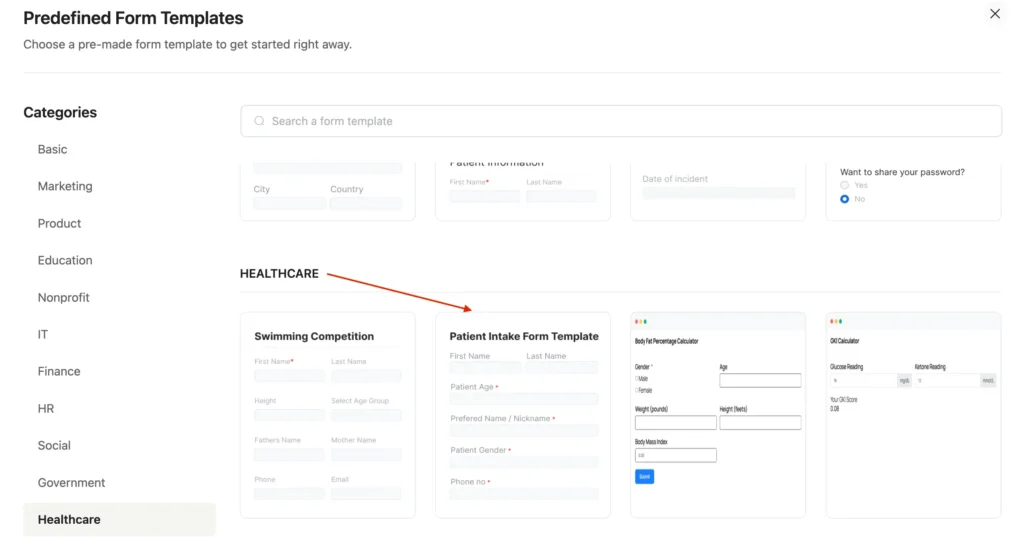
- Inside the form editor, you can add new fields by simply dragging and dropping them or by clicking the plus (+) icon to search for specific blocks.
- You can also rename your form and customize input fields to match your requirements.
This well-researched guideline will help you with a more in-depth process of how you can create a medical intake form using Fluent Forms.
Save, preview, and submit
- Save and style your form: Use Preview & Design to adjust layout, colors, and messages, then save changes.
- Test and manage entries: Submit once to create your first entry, then view or edit it from the Entries tab using the eye icon.
You will get detailed information about that particular entry you want to edit.
Connect Ninja Tables with Fluent Forms
- Now, head to Ninja Tables dashboard and click “Create New Table.”
- From the table creation menu, choose Connect Fluent Forms.
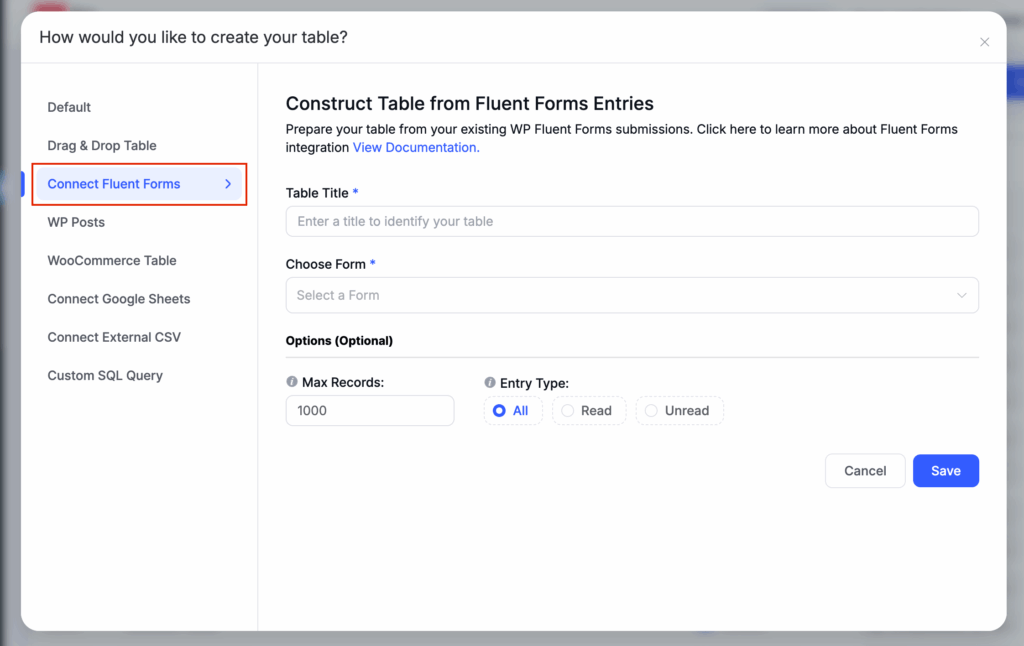
- Next, select the form you’ve just created in Fluent Forms. Pick the entry fields you want to display, set the maximum number of records, and then click Save.
- Under Select Entry Fields, you can choose exactly which form data should appear as columns in your table.
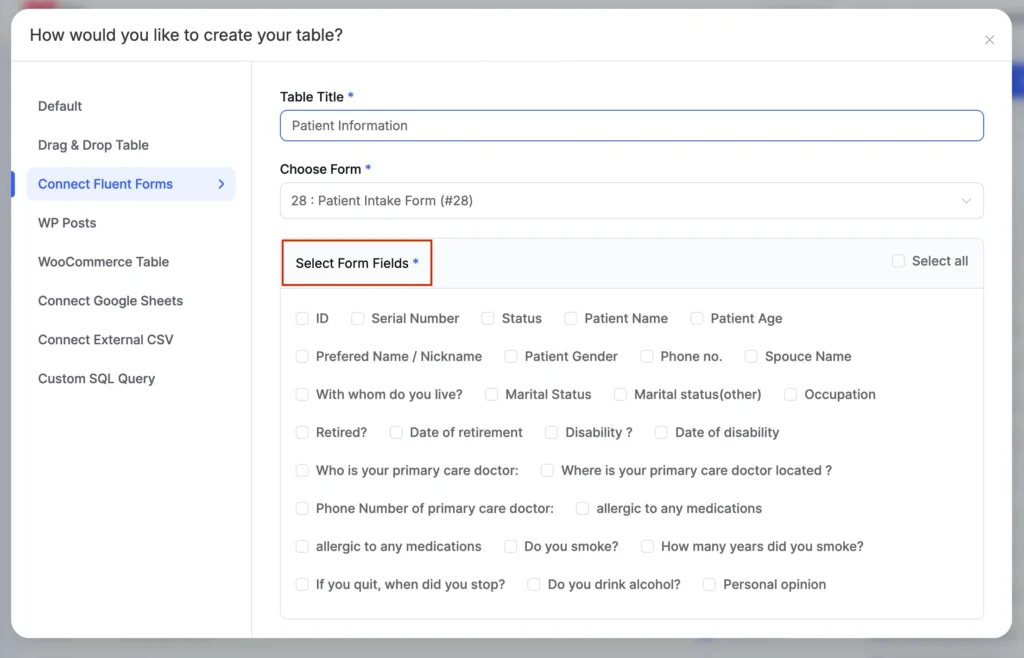
- Once saved, your table will automatically populate with the selected form entries. You can then customize it further, such as adjust the design, edit rows, or even import and export data as needed.
- Finally, copy the table’s shortcode and paste it into any WordPress post or page where you want the table to appear.
- Form-to-table data transfer has never been easier!
Learn how to connect Ninja Tables with Fluent Forms in 3 simple steps.
Edit with Ninja Tables features
- Once you save the table, all the selected form entries will automatically appear in a clean, well-organized table layout.
- If you need to add or remove entries, simply open the table settings by clicking the blue icon at the top.
- Additionally, most of the tabs above the table are accessible for a form entries table- except for Frontend Editing and Import, which remain disabled.
From here, you can-
- Adjust data types, column widths, and text alignment to fit your layout.
- Highlight cells dynamically based on custom conditions.
- Convert plain text into clickable links using transform values.
- Drag and drop to rearrange rows or columns with ease.
- Apply custom filters to display only the data you need.
- Personalize your table’s colors, background, header, footer, and borders.
- Choose or design a custom style and ensure full mobile responsiveness.
- Fine-tune the design further with custom CSS tweaks.
- Export your table data as CSV or JSON for external use.
Your table might look like this in the end with Ninja Tables features.
| No | Appointment | Patient's Name | Gender | History | Treatment Type | Phone No | E-mail Address | Date of birth | Attendee |
|---|---|---|---|---|---|---|---|---|---|
| 1 | 5/10/2025 10:0 AM | Rick Nielson | Male | New Visit | Routine Check | +1 212 555 4567 | [email protected] | 3/16/1989 | No |
| 2 | 5/11/2025 11:0 AM | Pamela Tov | Female | Revisit | Crowns | +1 212 555 8756 | [email protected] | 7/22/1980 | Yes |
| 3 | 5/17/2025 11:0 AM | Jim Anderson | Male | New Visit | Bone Grafting | +1 212 666 2768 | [email protected] | 8/24/1996 | Yes |
| 4 | 5/21/2025 2:0 PM | Stanley Cooper | Male | New Visit | Scalling & Polishing | +1 212 555 3111 | [email protected] | 12/2/2000 | No |
| 5 | 5/14/2025 3:0 PM | Allison Sydney | Female | New Visit | TMJ Treatment | +1 212 777 3218 | [email protected] | 11/28/1997 | No |
| 7 | 5/14/2025 12:0 AM | Harvey Spencer | Male | Revisit | Dental Emergencies | +1 212 555 9034 | [email protected] | 2/17/2003 | Yes |
Form to table automation in healthcare
The beauty of automated form-to-table workflows is their versatility. Whether you’re managing a solo practice or a multi-location healthcare network, the same fundamental principle applies: patients input data once, and it flows everywhere it’s needed.
Here’s how different healthcare facilities are implementing this automation across their most time-consuming workflows:
Patient Intake and Registration
Traditional process: Patient fills out paper form → Staff types information into computer → Patient record created → Appointment scheduled → Insurance verified.
Automated process: Patient completes online intake form → All systems updated simultaneously
The intake form collects everything you need. You can just drag the fields you need to use in your form, such as demographics, medical history, insurance, emergency contacts, and appointment preferences.
That data automatically populates your patient directory table, creates appointment schedule entries, and flags insurance for verification- all at the same time.
Real use case: A dental practice created a comprehensive intake form covering patient history, insurance, and appointment scheduling. When patients submit the form, three things happen automatically:
- Patient information appears in the master patient directory table (searchable by name or patient ID)
- Requested appointment details populate the dentist’s schedule table (visible to front desk staff)
- Insurance information flows to the verification table (flagged for admin follow-up)
Result: New patient onboarding time reduced from 30 minutes to 5 minutes. Zero data entry required.
Appointment Scheduling and Doctor Availability
Healthcare scheduling is complex- you’re coordinating patient availability, doctor schedules, room availability, and appointment types.
Automated workflow: Patients submit appointment request forms that include:
- Preferred appointment dates/times
- Reason for visit
- Preferred doctor
- Insurance information
This information automatically populates a scheduling table that displays:
- All appointment requests are organized by date
- Doctor availability at a glance
- Patient contact information for confirmation
- Appointment type and estimated duration
Staff can filter by doctor, date range, or appointment type to quickly manage scheduling without shuffling through emails or paper requests.
Bonus: The same appointment data can populate a public-facing doctor schedule table on your website, showing available appointment slots without exposing patient information.
Medical History and Documentation
Ongoing patient care requires accessible medical documentation. Form-to-table automation creates a living patient record system.
Implementation example: A physical therapy clinic uses updated forms for each patient visit:
- Treatment provided
- Progress notes
- Pain levels and mobility measurements
- Next appointment recommendations
Each form submission automatically adds a new row to that patient’s treatment history table. Therapists can review the complete treatment timeline before each session, tracking progress and adjusting care plans based on documented results.
The table makes longitudinal data visible; you can see patterns over weeks and months that wouldn’t be obvious from individual visit notes.
Insurance and Billing Information Management
Insurance verification and billing are persistent pain points in healthcare administration. Form-to-table integration brings sanity to the chaos.
Workflow implementation: New patient forms collect insurance details that automatically populate an insurance table with:
- Insurance provider name
- Policy number
- Group number
- Primary cardholder information
- Verification status (initially marked “pending”)
Administrative staff work directly from this table:
- Filter to show only unverified insurance
- Update verification status as they confirm coverage
- Add notes about coverage limitations or requirements
- Export for billing system integration
Instead of hunting through form submissions or paper files, every insurance record is in one searchable, updateable location.
Beyond the Basics
Once you’ve automated your core workflows, you’ll start seeing opportunities everywhere. The real power of Ninja Tables isn’t just replacing manual data entry- it’s transforming how your entire facility manages, displays, and leverages information. Here are real-world applications that showcase the versatility of this integration:
Patient booking and schedule table
Create a centralized booking system where appointment requests from your online form automatically populate a master schedule table. Staff can filter by date, doctor, appointment type, or status (pending/confirmed/completed) to manage daily operations. The same data can generate individual doctor schedules, weekly capacity reports, or patient confirmation lists —all from a single form submission.
| No | Appointment | Patient's Name | Gender | History | Treatment Type | Phone No | E-mail Address | Date of birth | Attendee |
|---|---|---|---|---|---|---|---|---|---|
| 1 | 5/10/2025 10:0 AM | Rick Nielson | Male | New Visit | Routine Check | +1 212 555 4567 | [email protected] | 3/16/1989 | No |
| 2 | 5/11/2025 11:0 AM | Pamela Tov | Female | Revisit | Crowns | +1 212 555 8756 | [email protected] | 7/22/1980 | Yes |
| 3 | 5/17/2025 11:0 AM | Jim Anderson | Male | New Visit | Bone Grafting | +1 212 666 2768 | [email protected] | 8/24/1996 | Yes |
| 4 | 5/21/2025 2:0 PM | Stanley Cooper | Male | New Visit | Scalling & Polishing | +1 212 555 3111 | [email protected] | 12/2/2000 | No |
| 5 | 5/14/2025 3:0 PM | Allison Sydney | Female | New Visit | TMJ Treatment | +1 212 777 3218 | [email protected] | 11/28/1997 | No |
| 7 | 5/14/2025 12:0 AM | Harvey Spencer | Male | Revisit | Dental Emergencies | +1 212 555 9034 | [email protected] | 2/17/2003 | Yes |
Accessibility log table
Medical equipment tracking becomes effortless when staff submit quick check-in/check-out forms that populate a live equipment table. Know instantly where wheelchairs, infusion pumps, or diagnostic devices are located, who’s using them, and when they’re due back.
Add maintenance request forms that flag equipment needing service, creating an automated maintenance schedule table that prevents equipment downtime. Or what OT was recently used by whom.
System Directory
| Date | Operation/Case | Room Used | Lead Vet | Medication Used | Sytem Accessed | Room Cleaned By |
|---|---|---|---|---|---|---|
| May 3, 2025 | Tumor Removal | Surgery Room A | Dr. Emily Tran | Isoflurane, Morphine | Surgery Log, Medical Records | Tania Wells |
| May 8, 2025 | Fracture Repair | Surgery Room B | Dr. Leo Brooks | Ketamine, Meloxicam | Surgery Log, Med Inventory, Imaging | Mark Ellis |
| May 12, 2025 | Dental Extraction | Exam Room 2 | Dr. Emily Tran | Sedation: Acepromazine | Dental Notes, Medication Dispensary | Tania Wells |
| May 16, 2025 | Vaccination, Temp check | Surgery Room A | Dr. Leo Brooks | Rabies Vaccine | Medical Records, Pharmacy | Mark Ellis |
| May 19, 2025 | Eye Infection Treatment | Exam Room 1 | Dr. Emily Tran | Tobramycin Eye Drops | Exam Records, Med Log | Tania Wells |
| May 22, 2025 | Tumor Biopsy | Surgery Room B | Dr. Leo Brooks | Anesthesia, Antibiotics | Biopsy Log, Anesthesia Chart | Mark Ellis |
| May 28, 2025 | Spay | Surgery Room A | Dr. Emily Tran | Isoflurane, Post-op Pain Meds | Surgery Log, Recovery Records | Tania Wells |
Public-facing schedule display
Turn your internal appointment data into a patient-friendly availability calendar. Ninja Tables lets you display doctor availability on your website- showing open appointment slots, specialties, and locations, all without exposing any patient information.
Patients see real-time availability before they even call, reducing phone volume and making scheduling more efficient for everyone.
| Name | Role | Department | On-Call | Leave Dates |
|---|---|---|---|---|
| Dr. Maya Khan | General Physician | Outpatient | Yes | N/A |
| Nurse Leo Martin | Nurse | Emergency | No | June 10–12, 2025 |
| Dr. Priya Sethi | Pediatrician | Pediatrics | Yes | June 20–22, 2025 |
| Dr. Omar Salim | Surgeon | General Surgery | No | N/A |
| Rina Das | Lab Technician | Diagnostics Lab | Yes | June 5–7, 2025 |
| Jamal Uddin | Receptionist | Front Desk | No | June 18, 2025 |
| Dr. Eva Moreno | Dentist | Dental | No | June 15–17, 2025 |
| Anya Chowdhury | Nurse | Pediatrics | Yes | June 25–28, 2025 |
| Dr. Karim Faizal | Cardiologist | Cardiology | No | N/A |
| Sanjana Paul | Pharmacy Lead | Pharmacy | Yes | June 13, 2025 |
Insurance details table
Develop a comprehensive insurance verification system that automatically populates a searchable table with patient-submitted insurance information.
Sort by provider, filter by verification status, flag policies needing follow-up, and export batches for billing. Add columns for coverage notes, deductible information, or prior authorization requirements- creating a living insurance database that billing staff can actually use.
Staff profile directory
Private medical facilities can showcase their team- from doctors and nurses to administrative staff in a clean, organized table format.
A staff directory table not only highlights expertise but also builds trust with patients, making it easy to display profiles, contact info, specialties, and credentials at a glance.
| Neurology Department | Cardiology Department | Orthopedics Department |
|---|---|---|
 |  |  |
| Dr. Howard Carson | Dr. Ben Carter | Dr. Claire Jennings |
| Designation: Senior Neurologist | Designation: Interventional Cardiologist | Designation: Orthopedic Surgeon |
| Experience: 15+ years | Experience: 12+ years | Experience: 10 years |
| Specialization: Epilepsy, Stroke Rehab | Specialization: Angioplasty, Heart Failure | Specialization: Sports Injuries, Joint Replacement |
| Notable Work: MacArthur Genius Grant | Notable Work: Keynote at CardioCon 2024 | Notable Work: Tipton Leadership Award |
| Availability: Mon–Fri, 9 AM–2 PM | Availability: Tue–Sat, 10 AM–4 PM | Availability: Mon–Thu, 8 AM–1 PM |
| Contact: [email protected] | Contact: [email protected] | Contact: [email protected] |
| Appointment link | Appointment link | Aappointment link |
Nutritional value information table
For dietary departments in hospitals, rehabilitation centers, or specialized care facilities, create patient meal preference forms that populate nutritional tracking tables.
Display dietary restrictions, allergies, caloric requirements, and meal preferences in one searchable location. Kitchen staff can filter by floor, meal type, or dietary restriction to prepare accurate, personalized meals without shuffling through paper records.
Nutrition Facts | |||
Servings Per Container | 3 | ||
Serving Size | 180g | ||
Calories | Per Serving 240 | Per Container 735 | |
% Daily value | % Daily Value | ||
Total Fat | 14% 12g | 43% 36g | |
Saturated Fat | 10% 2g | 30% 6g | |
Trans Fat | 0 | 0 | |
Cholesterol | 3% 8mg | 8% 24mg | |
Sodium | 9% 210mg | 27% 630mg | |
Total Carb | 12% 34g | 36% 102g | |
Dietary Fiber | 12% 34g | 36% 102g | |
Total Sugar | 5g | 15g | |
Protein | 11g | 33g | |
Vitamin D | 20% 4mcg | 60% 102g | |
Iron | 16% 210mg | 48% 630mg | |
Calcium | 15% 3mg | 45% 9mg | |
Potassium | 8% 380mg | 24% 1140mg | |
* The % Daily Value tells you how much a nutrient in a serving of food contributes to a daily diet. 2,000 calories a day is used for general nutrition advice. | |||
Medication inventory and reorder tracking
Pharmacy staff submit quick inventory check forms that update a real-time medication stock table.
Set reorder thresholds that automatically flag low-stock medications. Track expiration dates, lot numbers, and usage patterns—all in a searchable, sortable format that prevents stockouts and reduces waste.
Reporting and analytics
Extract meaningful insights from your patient data: appointment volume trends, insurance provider distribution, peak scheduling times, and patient demographics. Tables make data analysis possible without specialized tools.
If you ultimately need one to show the trend, pattern, and more, Ninja Tables comes with Ninja Charts, a data visualization tool that helps you directly show data trends from the table without obsessing over key points to take or add.
Advanced benefits
Not just for data visualization, you can manage other necessary details with this integration. Including-
Building for HIPAA compliance
Healthcare data management carries regulatory responsibility. While form-to-table automation doesn’t automatically ensure HIPAA compliance (that requires broader organizational security measures), it does support compliance in several ways:
Data accuracy: Eliminating manual transcription reduces errors in patient records—a core HIPAA requirement.
Access controls: Ninja Tables allows you to control who can view, edit, or export patient data tables.
Audit trails: Both platforms can log who accessed data and when, supporting HIPAA’s accountability requirements. Add user role mode to limit access for particular members.
Data integrity: Automatic data flow eliminates the risk of information being lost or altered during manual transfer.
Important note: HIPAA compliance requires SSL encryption, secure hosting, Business Associate Agreements with your tools and hosting providers, staff training, and comprehensive security policies. Form-to-table automation is one component of a compliant system, not a complete compliance solution.
Scalability: From solo practice to medical
One of the most valuable aspects of this approach is how it scales:
Solo practitioner: A single intake form populating a single patient table creates an immediately searchable patient database. Even with 10-20 patients per week, you eliminate hours of manual data management.
Small practice (2-5 doctors): Multiple intake forms for different specialties or appointment types, each populating specialized tables. Shared patient directory for the front desk, individual appointment schedules for each doctor.
Multi-location practice: Centralized patient database accessible across locations. Each location can have filtered table views showing only its patients, or combined views for practice-wide management.
Healthcare network: Standardized intake forms across facilities, with data flowing to centralized tables for network-wide patient management, while maintaining location-specific filtered views for daily operations.
The infrastructure doesn’t change- just the scope and organization of your forms and tables.
Why this integration matters more than ever
Healthcare is moving toward:
- Patient-centered digital experiences
- Reduced administrative burden on clinical staff
- Data-driven care decisions
- Operational efficiency as practices face narrowing margins
Every minute your staff spends manually transferring patient information is a minute not spent on patient care or strategic work.
Every error introduced by manual data entry is a potential care quality issue and compliance risk. It’s time to thank Ninja Tables and Fluent Forms!
Common questions from healthcare administrators
Is Ninja Tables really secure enough for patient data?
Security depends on your complete setup—SSL encryption, secure hosting, access controls, and proper tool configuration. Form-to-table automation itself doesn’t create security vulnerabilities; it reduces security risks by eliminating manual data handling and unsecured email transmission of patient information.
What happens if a patient needs to update their information?
You can create update forms that either create new table entries (useful for tracking changes over time) or update existing entries. The choice depends on whether you need historical data or just current information.
Can we customize this for our specific specialty or workflow?
Absolutely! The forms collect whatever information you need. The tables display that information; however, you need to see it. Cardiology practices, dental offices, physical therapy clinics, and mental health facilities all have different data needs—the system adapts to your requirements.
What if we already have patient data in another system?
You can import existing patient data as a CSV/JSON file into Ninja Tables, then use forms for new patients and updates moving forward. This creates a migration path from old systems to automated workflows.
Do we need IT staff to maintain this?
No. Once set up, the system runs automatically. Administrative staff can manage forms and tables through user-friendly interfaces. Updates and changes don’t require coding knowledge.
The bottom line
In the end, it’s all about the people, the patients, their well-being, and the quality of care they receive. Healthcare facilities exist to care for patients, not to manage data chaos. Every hour spent on manual data entry takes away from patient interaction, coordination, or critical response.
Automating form-to-table data transfer in WordPress isn’t about flashy technology. It’s about reducing administrative friction so your team can focus on what truly matters: patient care.
Permanent reduction in data entry time, error rates, and administrative frustration. More time for patient care. Better data accuracy. Improved staff satisfaction.
Your patients deserve your attention, not your data entry time. Give it to them, and leave all the manual tasks for Ninja Tables.

Ninja Tables– Easiest Table Plugin in WordPress
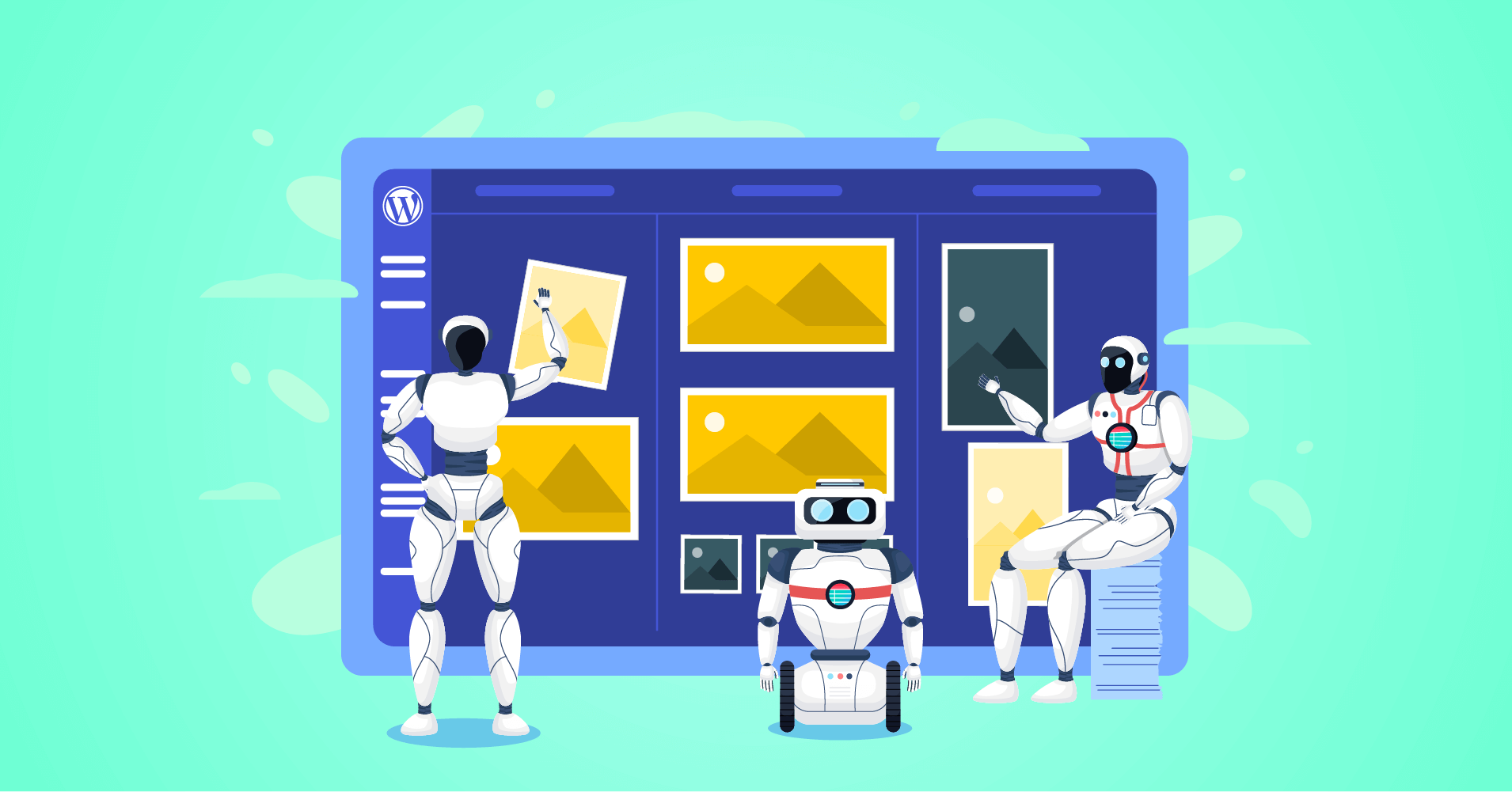



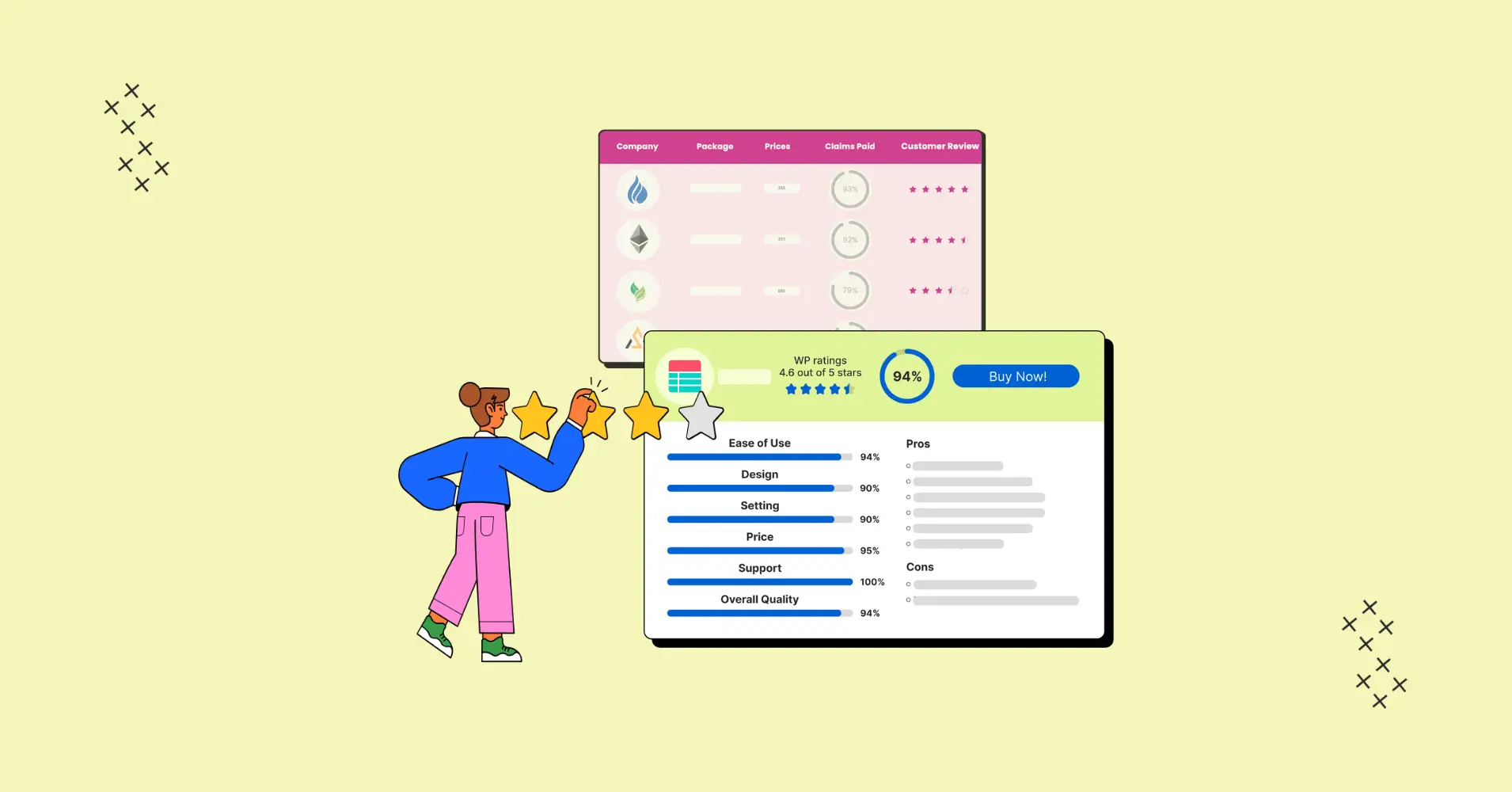
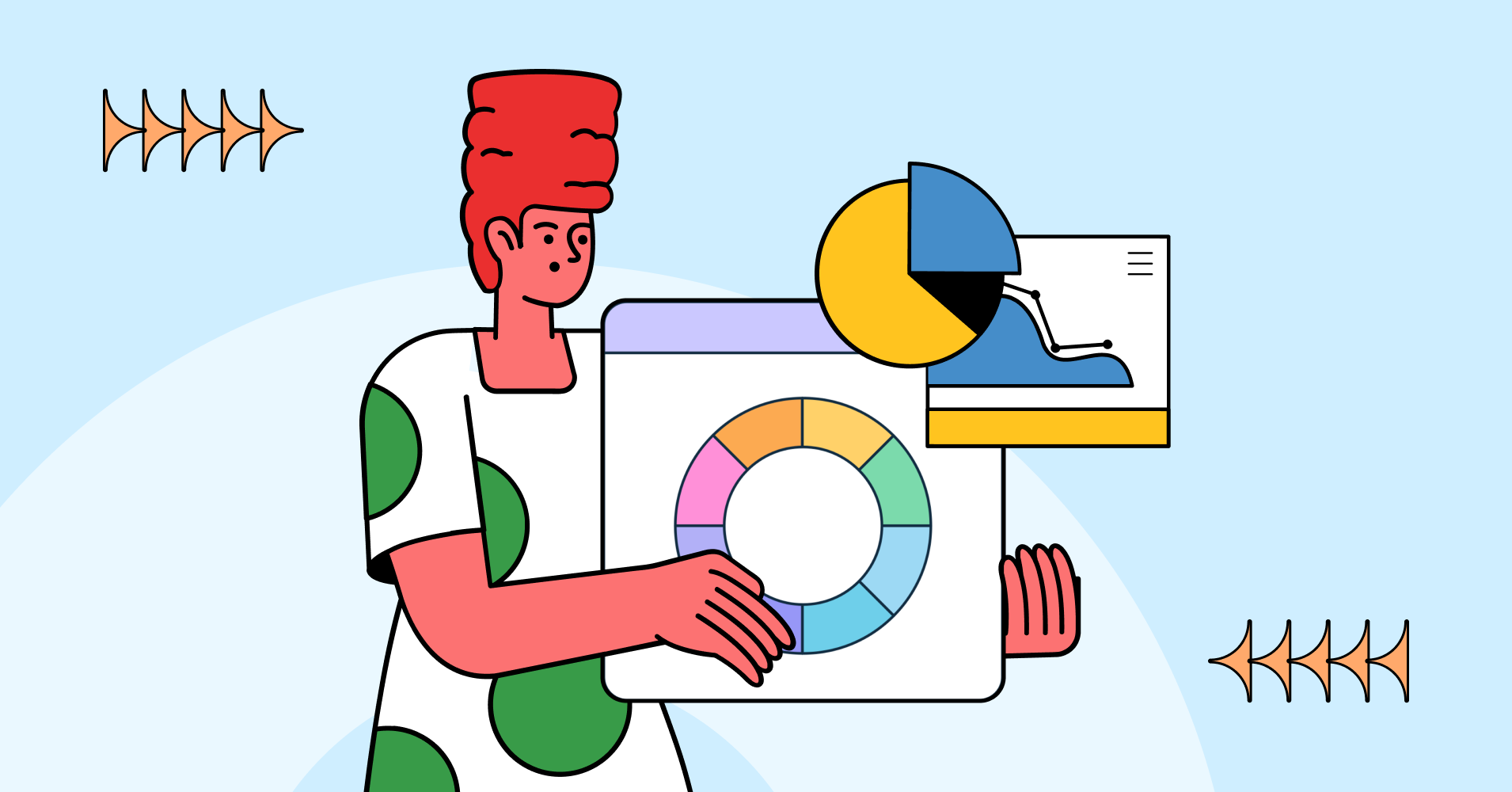
Add your first comment to this post