Ninja Charts 3.3.2: Fixes and Improvements
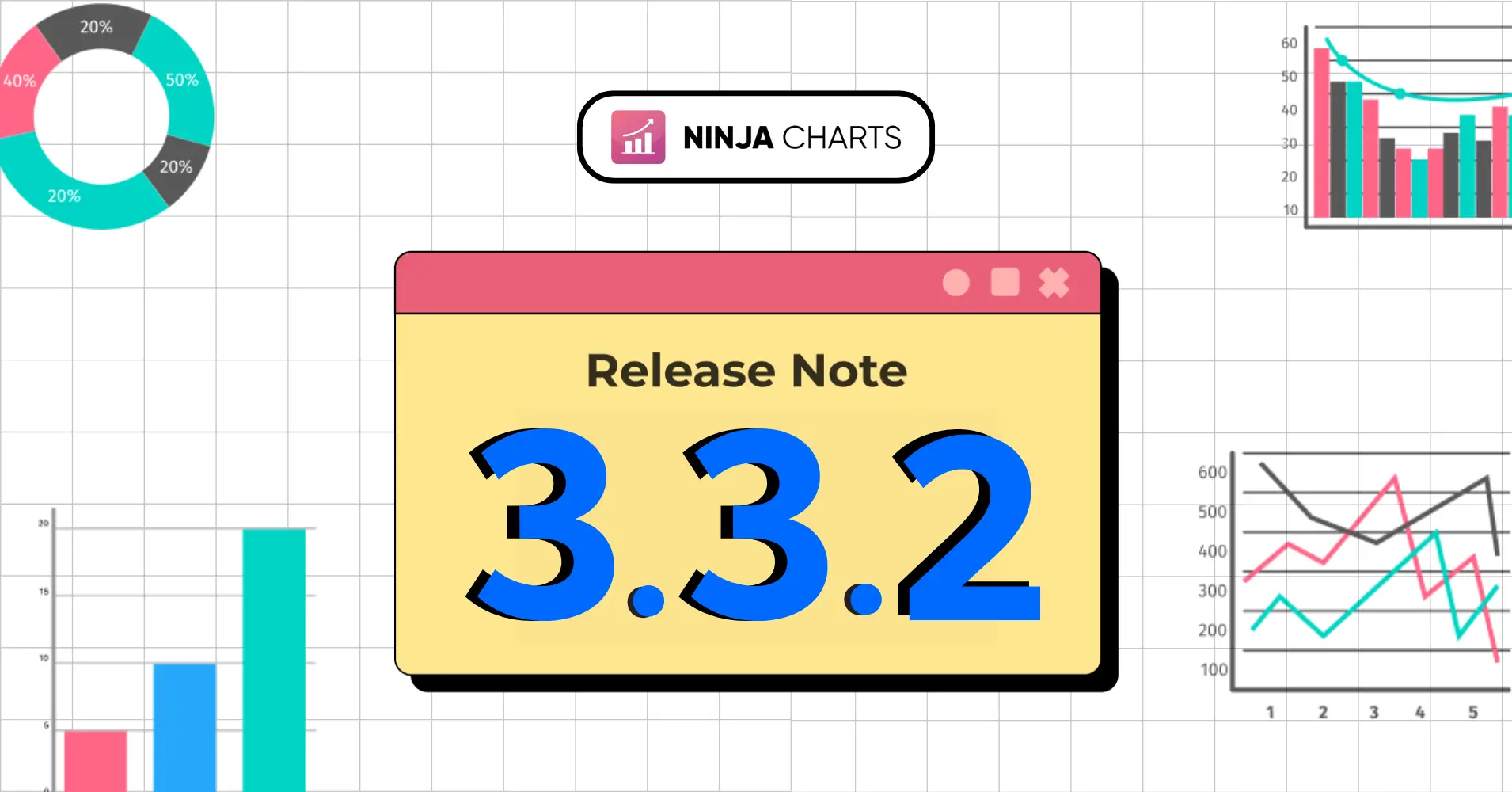
It’s been a while since we updated Ninja Charts! Now your free WordPress charts and graphs plugin is coming in hot with a newer version – Ninja Charts 3.3.2.
What you’ll enjoy in this update:
- Refined chart creation UI
- Bug fixes
- Improved chart features
We’ve been getting many support requests to update a few issues they’re facing after the WordPress version update and Ninja Tables update. We looked into it and now an improved version is ready for you to try!
All about Ninja Charts 3.3.2
Last Ninja Charts release was quite some time ago since we were busy focusing on Ninja Tables. But we still improved the horizontal bar chart color issue chart users were facing.
This release is focused on a few more bug fixes and improvements that users have been asking for.
Query improvement
Fixed multiple API calls on initial rendering – Resolved an issue where the plugin was making redundant API calls during chart initialization, improving page load performance.
Bug fixes
Chart.js compatibility improvements
- Fixed line chart point visibility: Line chart’s “Series settings” has a “disable point” option but when configured, it wasn’t working. This issue is now fixed.
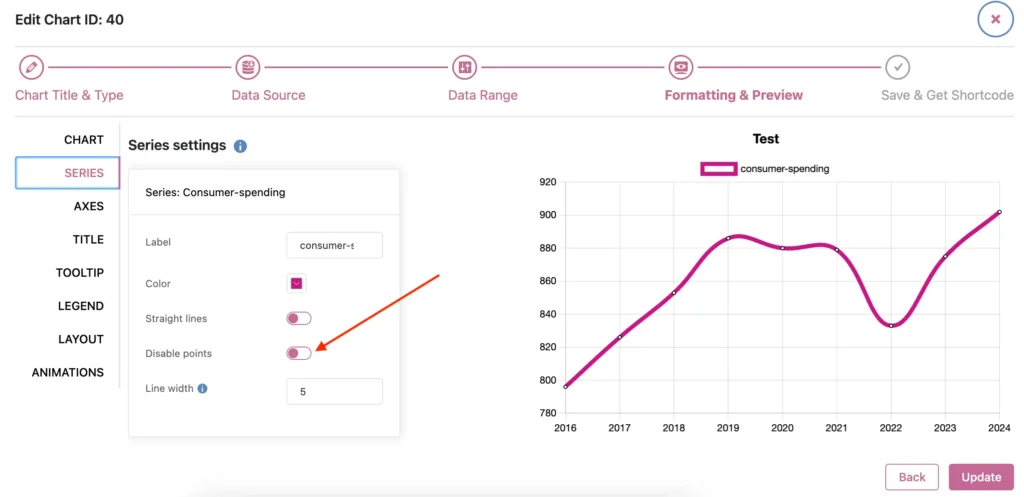
- Fixed bar chart percentage display – Horizontal and vertical bar charts now correctly show percentage values on the frontend.
- Resolved pie/polar/doughnut chart tooltip labels – Fixed incorrect label display in tooltip popups for circular chart types. A user opened a ticket asking for a solution. And we delivered. This was the issue they were facing:
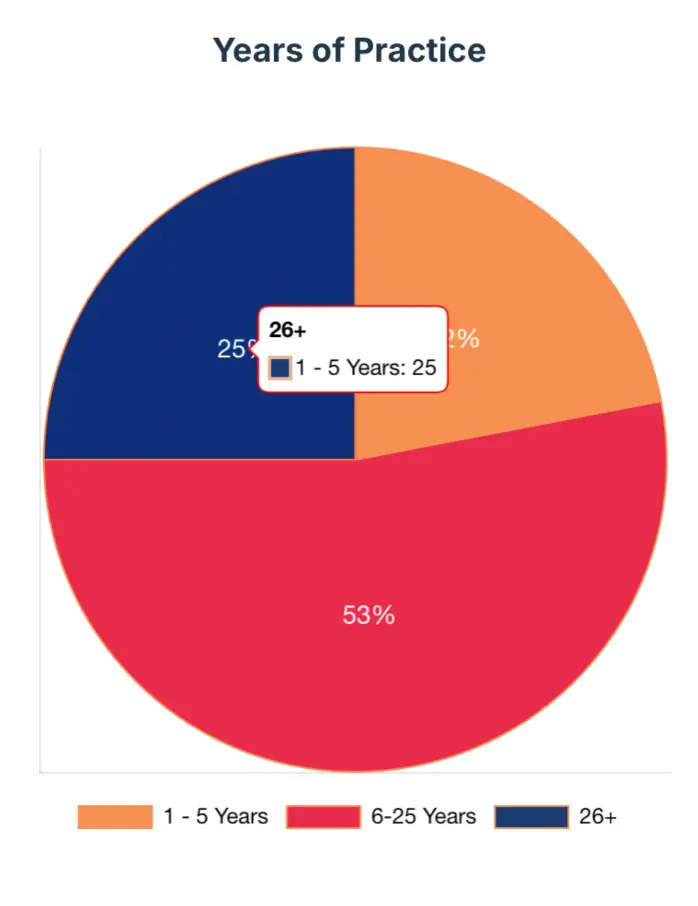
- Removed “undefined” tooltip values – Charts no longer display “undefined” for tooltips when/if data is missing or not.
Try some popular comparison charts by Ninja Charts and let us know what needs more improvement.
WordPress compatibility
Resolved PHP 8.2 deprecation warning – Fixed the “$(var) in strings is deprecated” warning that appeared with WordPress and PHP 8.2, ensuring compatibility with the latest Ninja Tables version.
Improvements
Being done with Ninja Tables UI/UX refinement, we’ve just started refining Ninja Charts. It will slowly catch up and in the next few releases, you’ll find this free charts plugin to be your go-to again!
Last design update changed the “All Charts” interface you see today. This UI will get updated in near future as well, following Ninja Tables’ path.
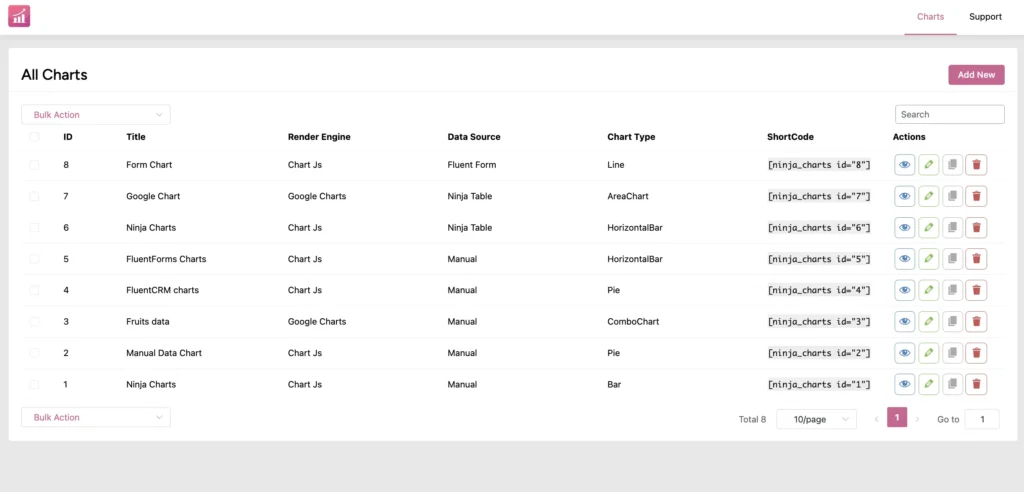
Some minor user experience enhancements we made this time are:
- Support page design – Improved UI for better navigation and clearer documentation links. You can find Ninja Charts documentation links and some popular pages our users like to visit or can benefit from. And the “Our Products” section is updated with new product icons.
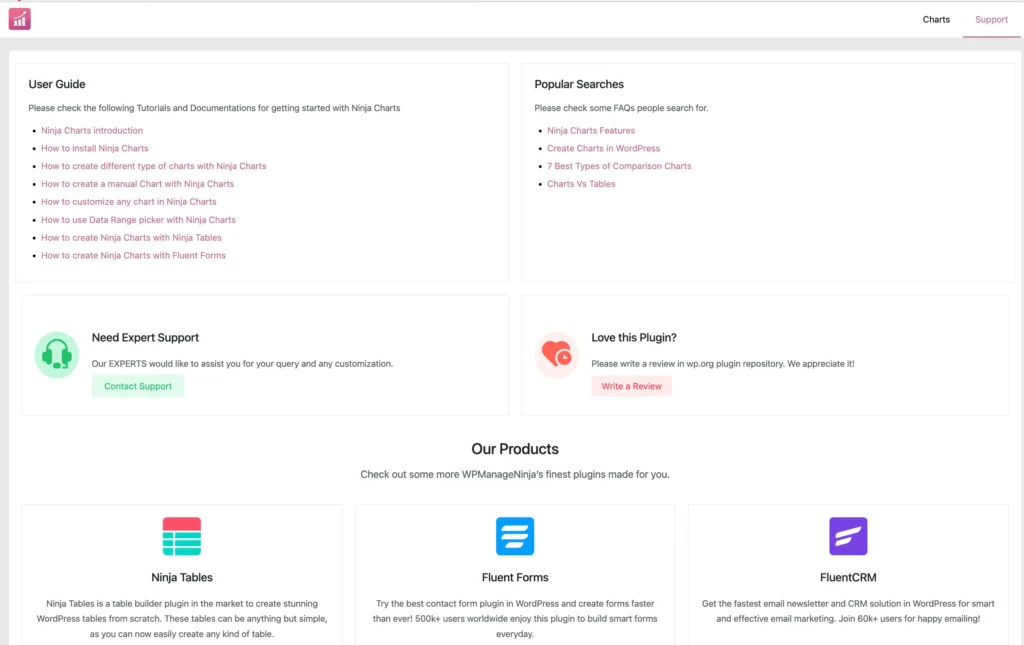
- Updated onboarding experience – Ninja Charts onboarding interface is now updated to match Ninja Tables onboarding interface. You can check the documentation from here and get the hang of it.
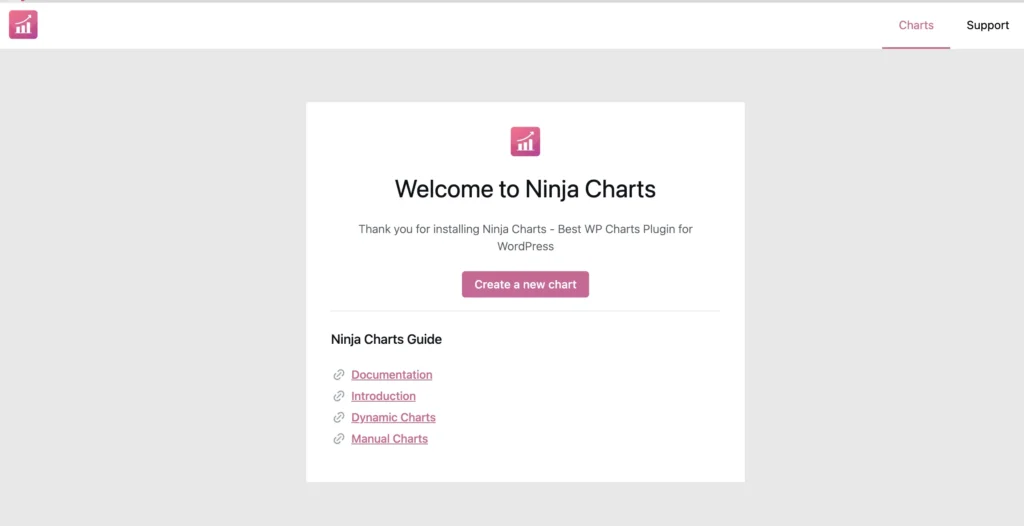
It’s easier and clearer for beginners to start creating WordPress charts now!
Ninja Charts installation and update
This Ninja Charts 3.3.2 update is available through your WordPress admin dashboard.
Navigate to Plugins > Updates and update Ninja Charts to the new version.
And if you have never used Ninja Charts, go to Plugins > Add new > Search “Ninja Charts” >> Install and activate.
You can also visit the repository and download the file and then upload it to your plugins dashboard.
FYI: Charts, tables, and forms
If you use WPManageNinja’s 2 finest plugins Ninja Tables and Fluent Forms, you can populate the table data or form entries in a dynamic chart using Ninja Charts.
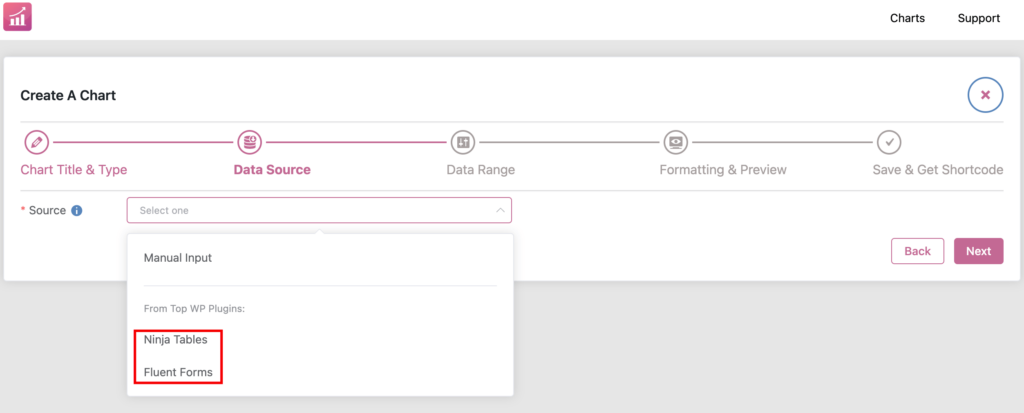
Select a table or a form, create the chart, and then customize as you want.
Ninja Charts is a standalone plugin, but you can still activate it from Ninja Tables’ backend.
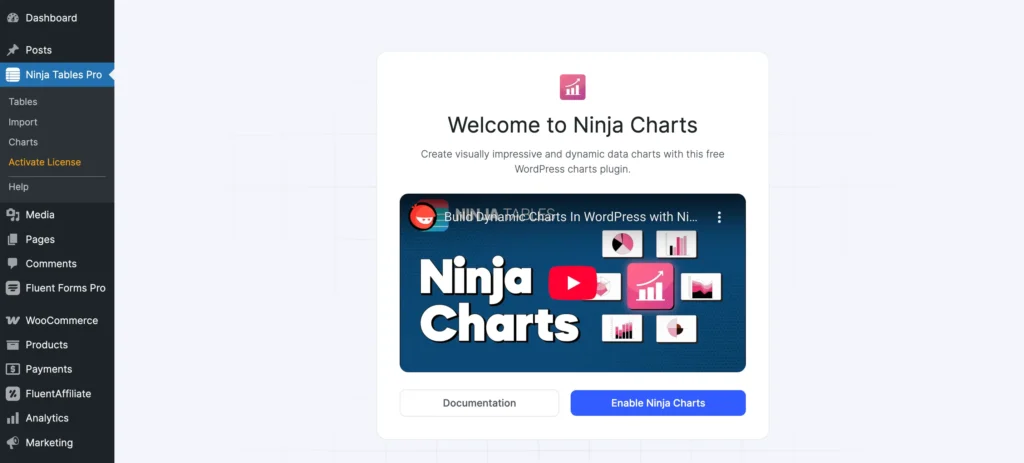
Click “Enable Ninja Charts” once and the plugin will be activated automatically.
***You can still use Ninja Charts even if you don’t have Ninja Tables or Fluent Forms.
Support and feedback
If you face any trouble with this update, let us know. Our support team is ready to help!
And for suggestions of future improvements, email us or contact us on our socials. We take your insights very seriously.
Get in touch with Ninja Tables
Thanks for helping us build the simplest charts plugin in WordPress.
Start creating simple yet comprehensive WordPress charts today.

Ninja Tables– Easiest Table Plugin in WordPress

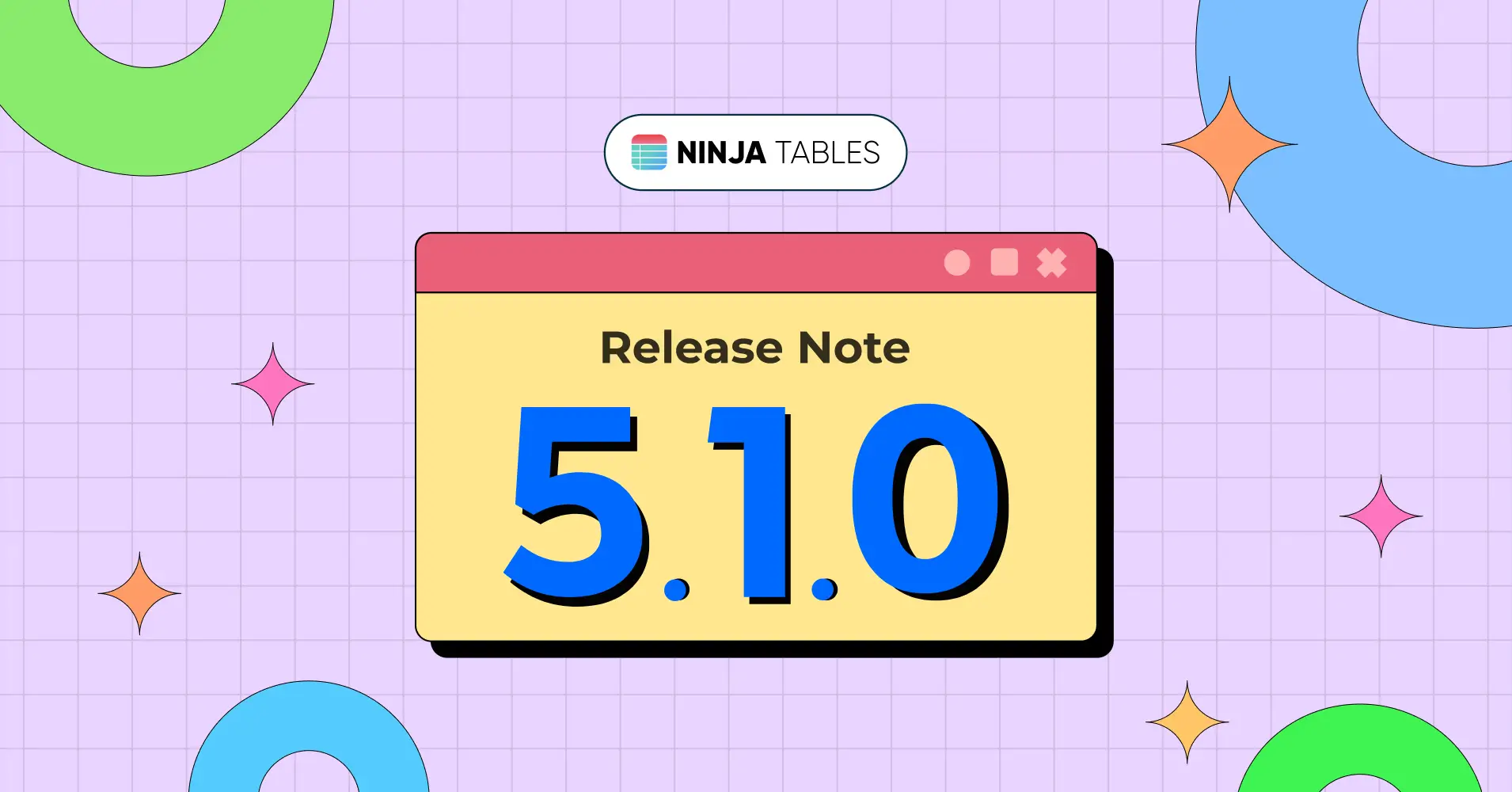
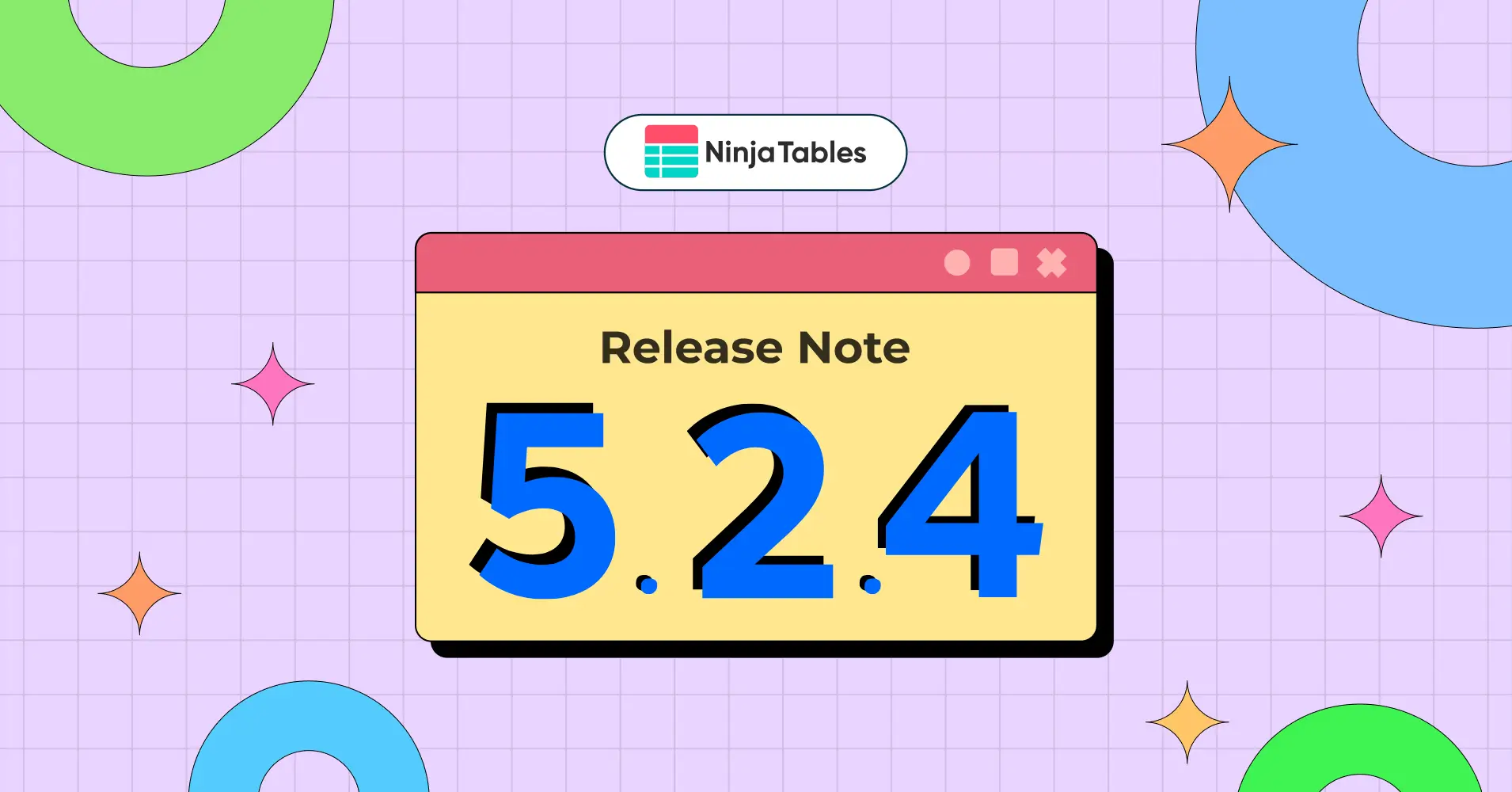
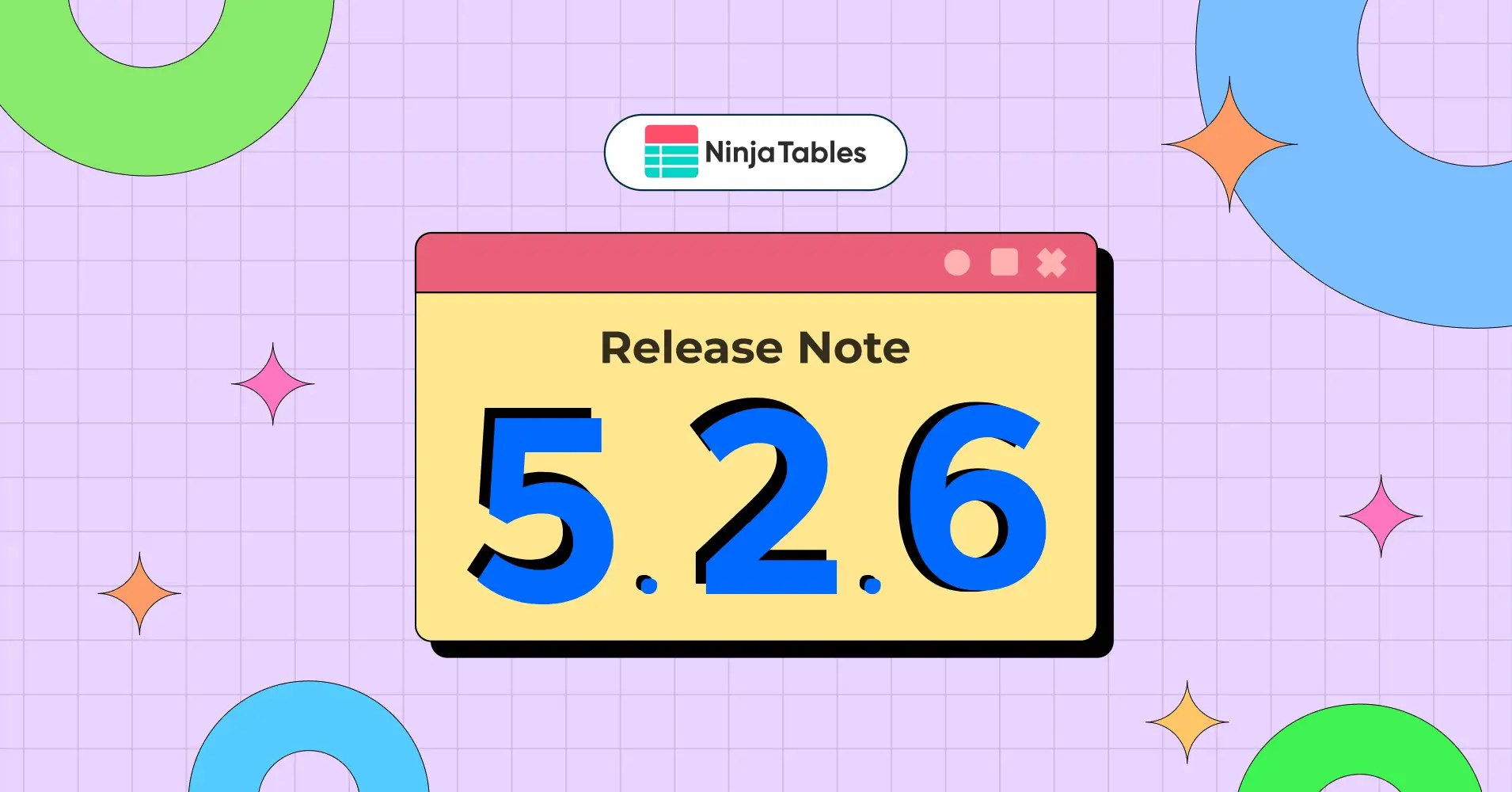
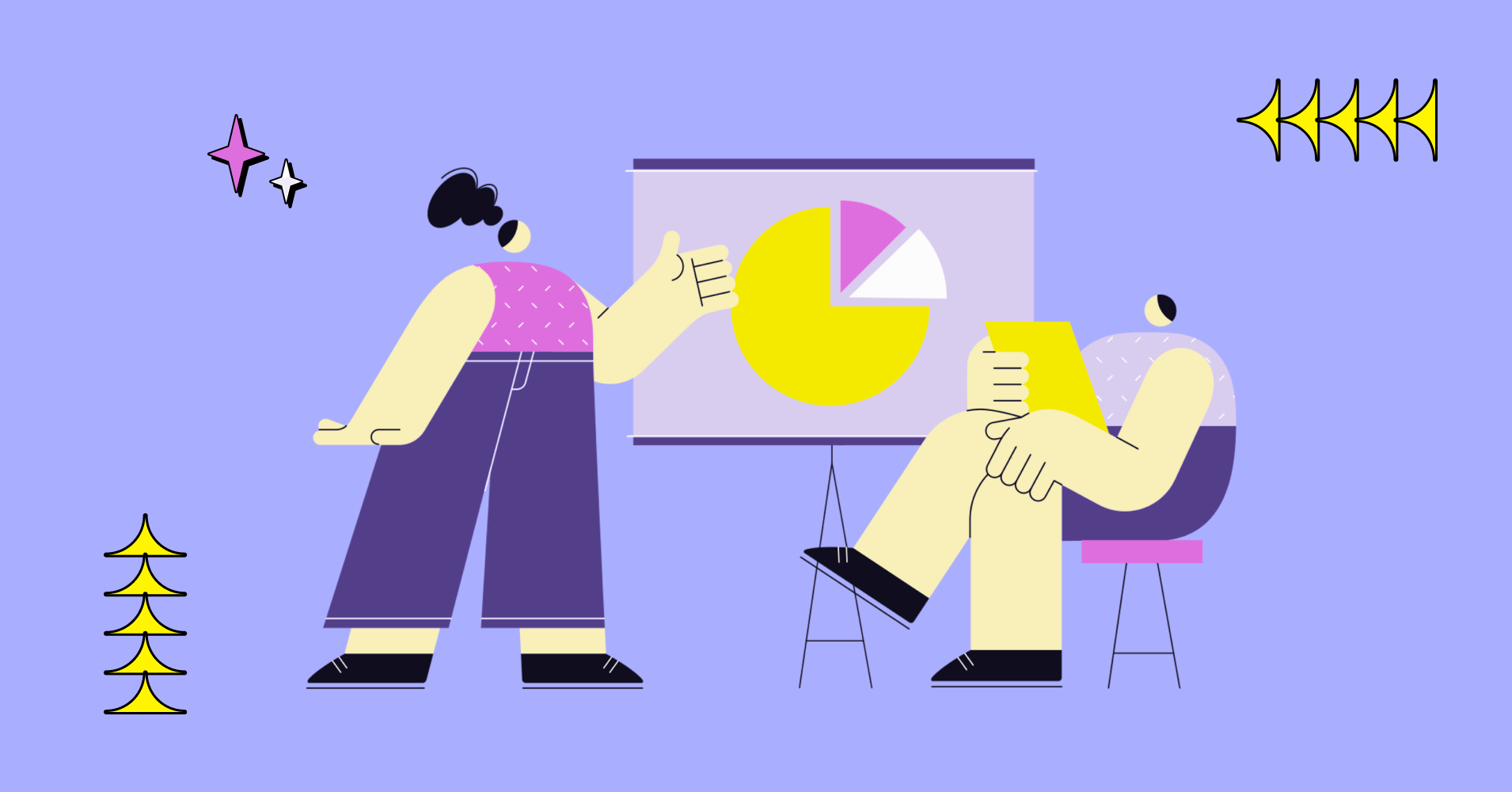
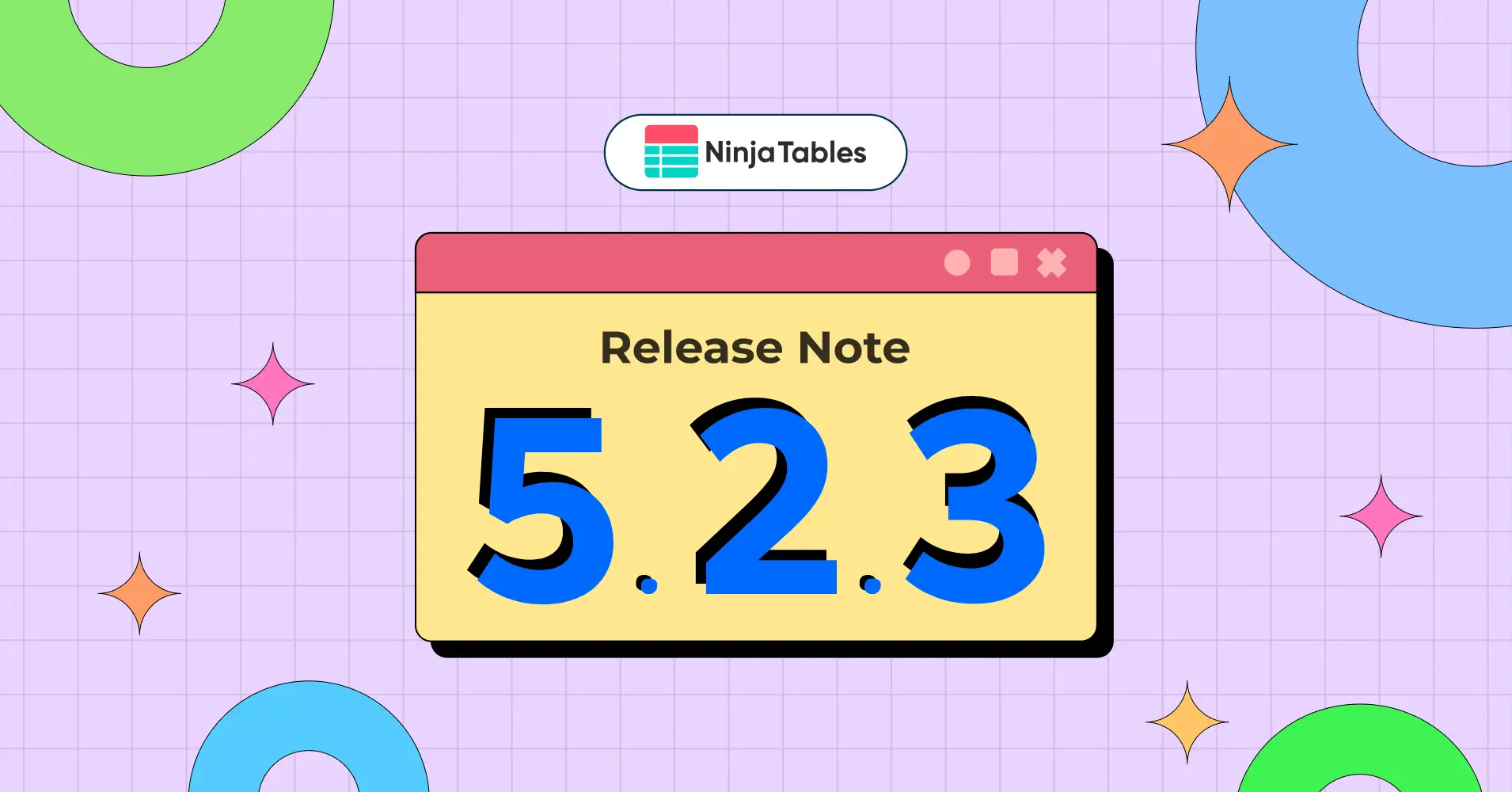
Add your first comment to this post