Transform Value: Turn Text into Hyperlink
Every data tells you a story. Ninja Tables makes storytelling easy by transforming value and turning texts into hyperlinks in…
Get This Special Discount!
Elevate data presentation with Ninja Tables! Expert insights, tutorials, and reviews for creating sleek, responsive tables effortlessly. #NinjaTables
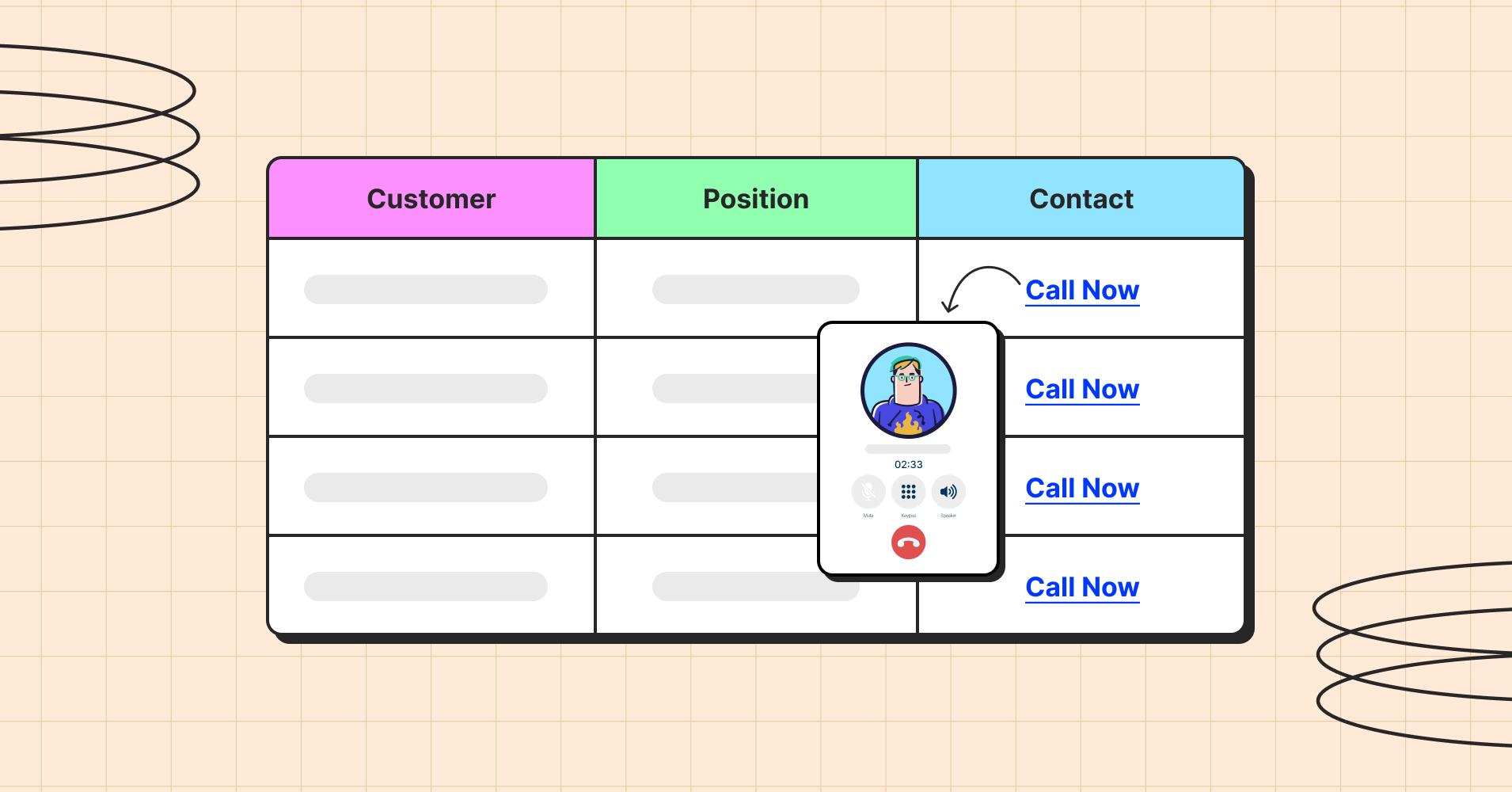
Every data tells you a story. Ninja Tables makes storytelling easy by transforming value and turning texts into hyperlinks in…
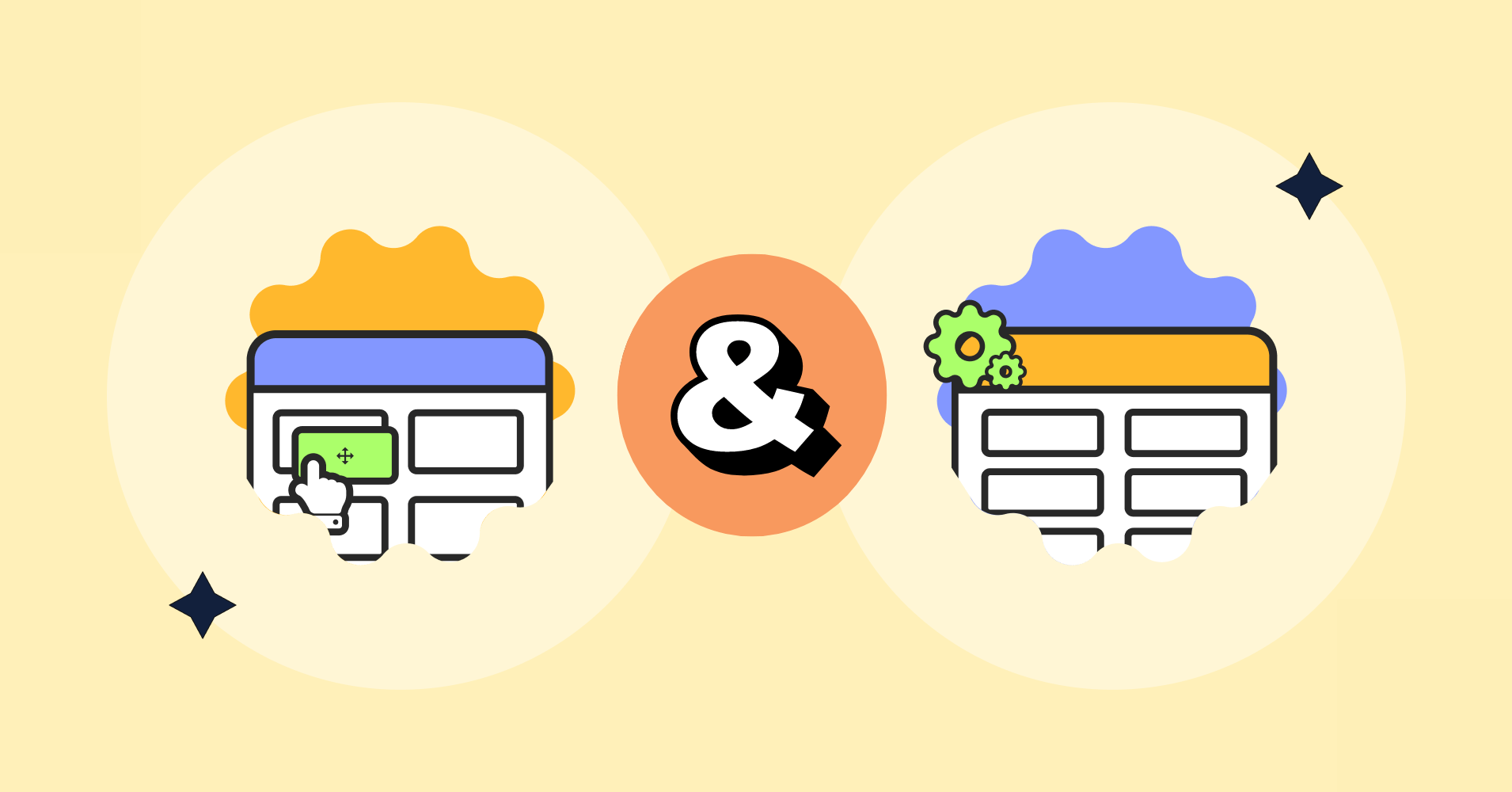
Nobody likes chaos. And when it comes to websites, we all look for an organized data visualization. A WordPress table…

From a prototype built in a week to create one of the smartest table plugins with 80k+ users worldwide- Ninja…
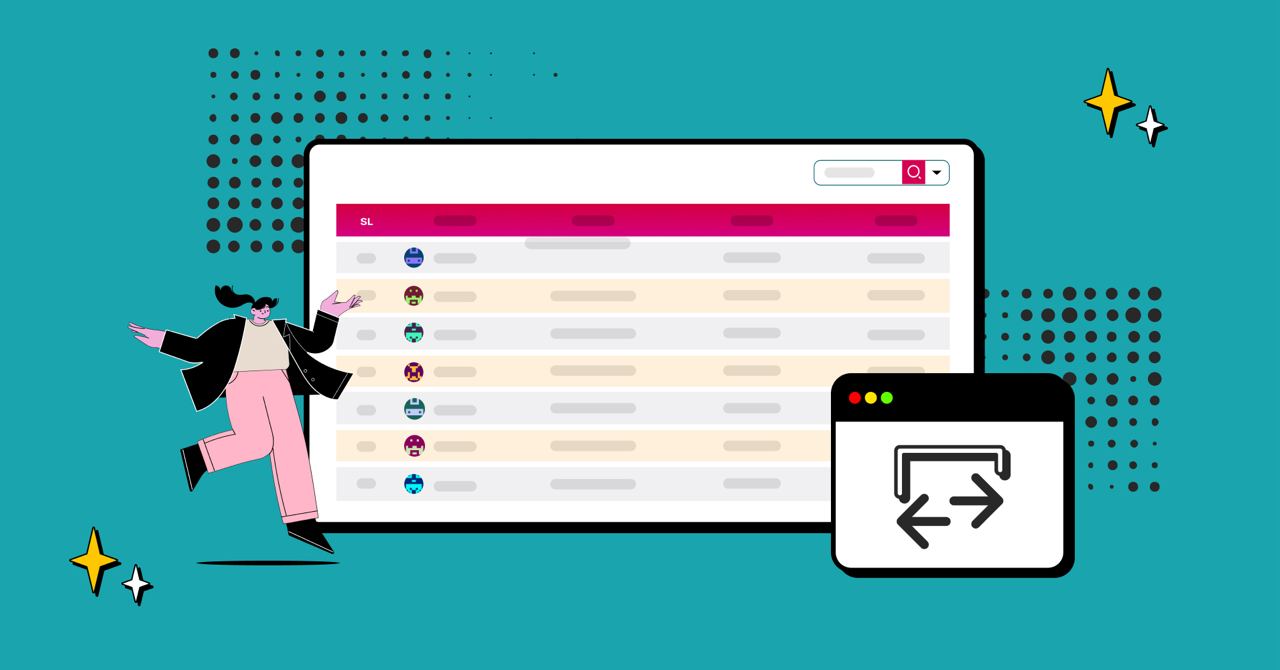
Caught in the loop of exporting and importing tables in WordPress, it might feel like an endless cycle. It’s like…
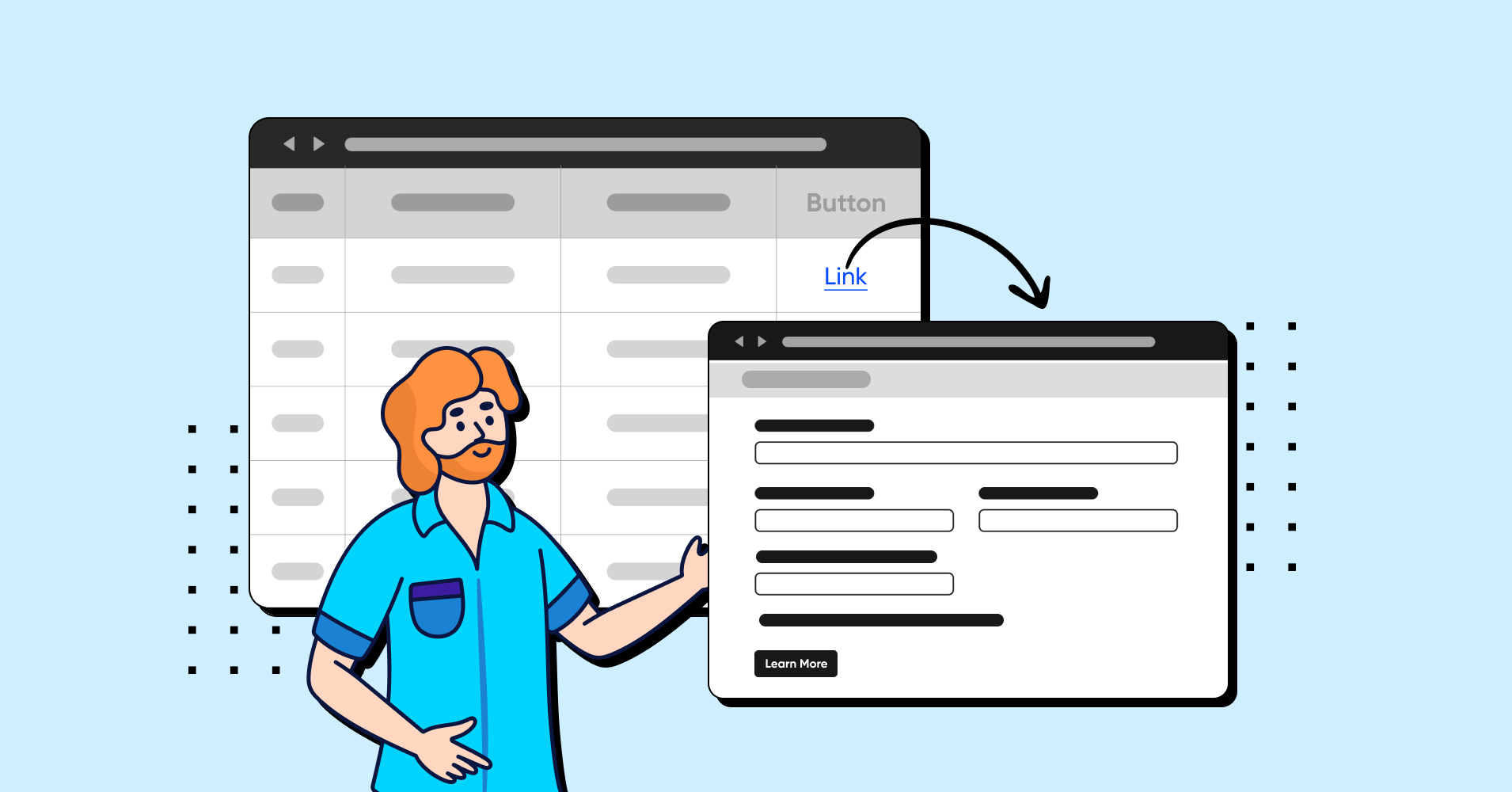
People who use long and boring text paragraph format for their data presentation are wanted at the front desk. Seriously!…
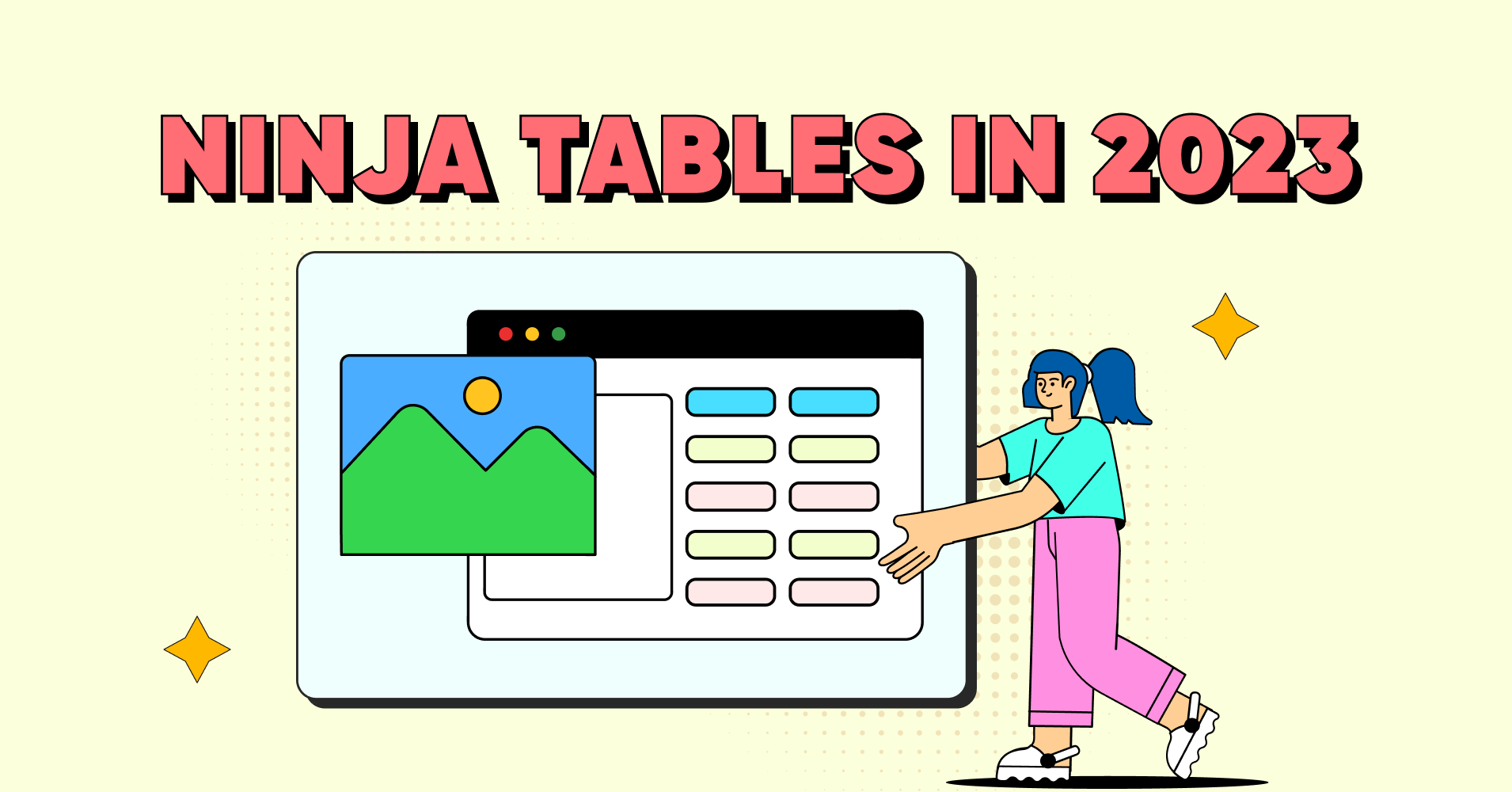
2023- Oh what a year it has been! The Ninja Tables team saw an enjoyable and successful 2023, both in…
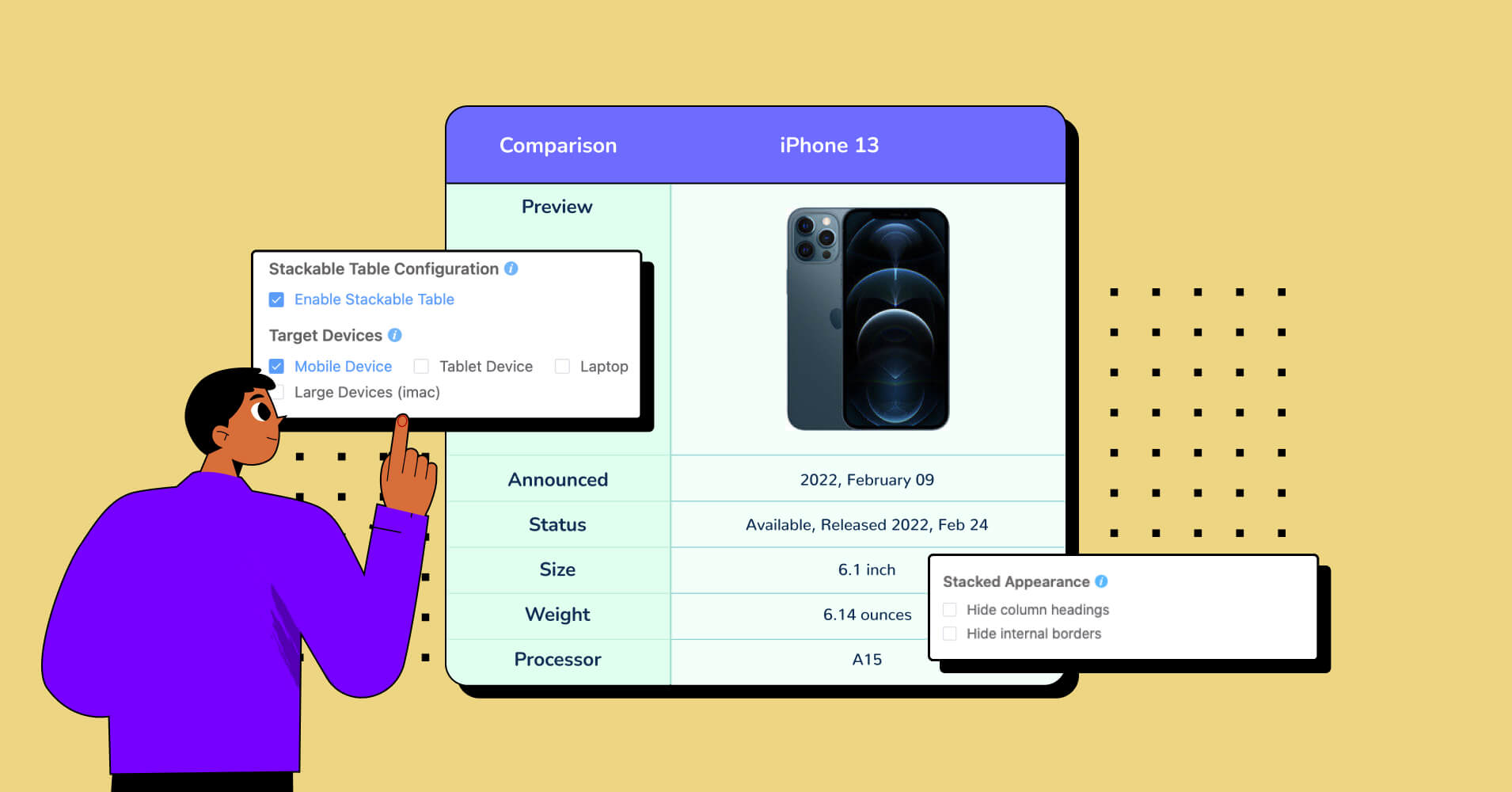
Say goodbye to static, mundane tables, and get ready to jump ahead in the game with Ninja Tables’ responsive stackable…
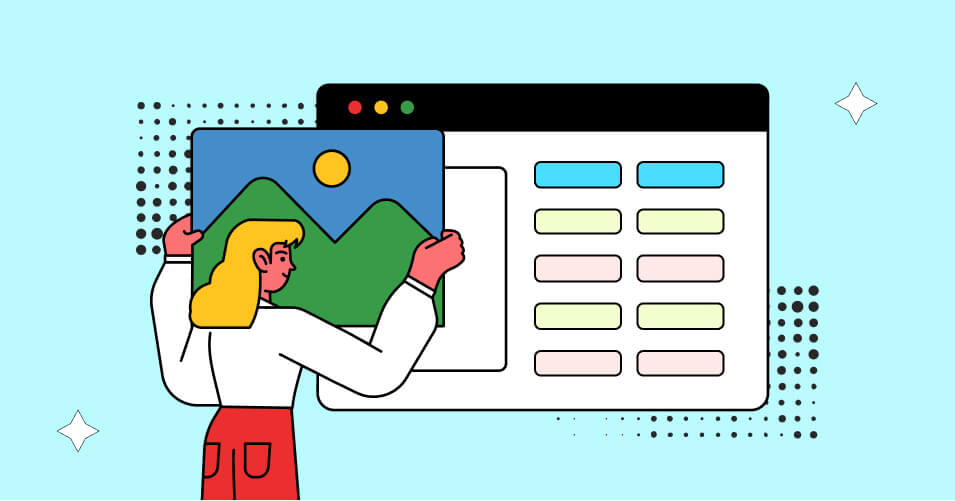
Welcome to the world of data visualization, where information meets creativity to deliver captivating insights. In this digital age, WordPress…
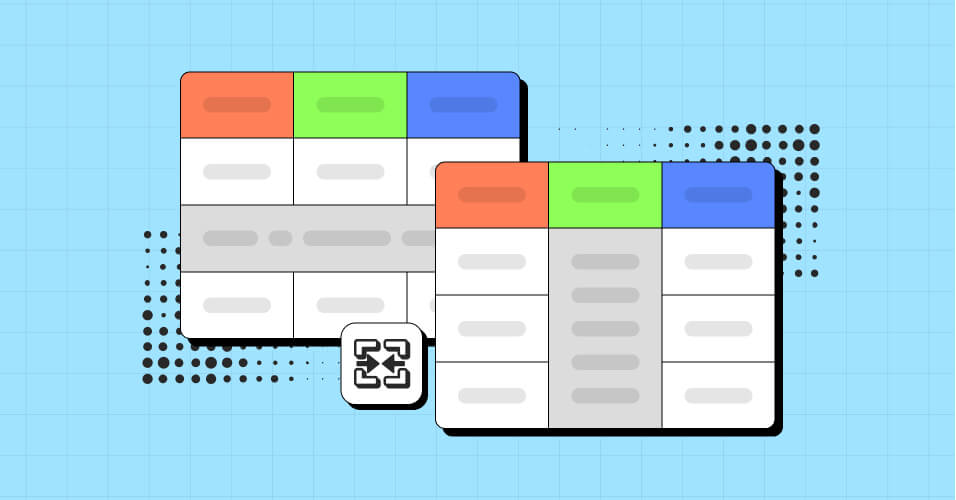
When it comes to designing a table, merging cells is like teleportation that shifts your data presentation game from chaos…

“Simple,” “readable,” and “easy to grasp.” That’s how everything should be on your website. The audience should easily understand what…