7 Tips to Reduce Cart Abandonment in eCommerce Retail

Purchasing online is convenient for everyone since we all have a phone on our hands. And with our attention span reducing so much, cart abandonment is a common issue.
If you’re running an online store, see if it sounds familiar – Potential customers visit your site, start the checkout process to complete an order but then abruptly leave without making a purchase! It happens every now and then and you know it’s not easy to tackle.
Every online business wants to increase its revenue as much as possible and will do anything to avoid cracks or bumps along the way.
The first step is to figure out why the customers are abandoning their carts. And then, some easy tweaks and some technical ones.
Why is Cart Abandonment So Common?
Admit it or not, the little magic box on your hand is one of the reasons why! After all, our attention span is reducing every day and it’s not going to get any better.
But it’s not the only one to blame.
Maybe your checkout page is too complex or the product pricing and shipping process is pretty much incomprehensible. Could also be because the site loads too slowly. Or because people simply don’t trust you.
Since online shopping is common, so is cart abandonment.
But online store visitors who abandon their carts are also easier to track, re-engage, and convert.
To ensure that the purchasing process is smooth from the beginning of the user journey till the payment, you must use some strategies and reduce the rate of cart abandonment.
7 Tips to Reduce Cart Abandonment in eCommerce Retail
Imagine a potential customer just visited your store and found a product they’re interested in. They added it to their cart and maybe added a few more.
Now the next few steps they face are either indicators of a successful conversion or reasons for another abandoned cart!
We won’t lie. You know your customers better than us and you know what must work for you.
But here we’ve collected 7 proven strategies that can help reduce cart abandonment and these are worth a recheck!
Smooth checkout process
How long do you think customers are willing to stay on your site to buy something?
A complex and long checkout process is one of the main reasons for cart abandonment. Your customers always have hundreds of other websites to go to and they will.
Let’s not overwhelm them with a long checkout form with unnecessary fields marked required!
Customers are loyal to an ecommerce website with easy UX, engaging product display, and convenient buying processes.
Too flashy checkout page designs and heavy graphics are useless if the page itself isn’t carrying any value.
Simplify the checkout steps and customer information input. Less form input fields, multiple payment gateways, and guest checkout options saves their time and gains you a happy customer.
Shipping and pricing
Baynard research claims 39% of cart abandonment happens because of high shipping cost or additional expenses that are only revealed at checkout.
Most people leave the cart right after finding the additional shipping costs, taxes, or other fees. And for global customers, sometimes shipping costs are higher than the product price!
Here’s what you can try.
- If you offer free shipping, you ensure a conversion
- International shipping for global customers to expand your business
- Shipping insurance will also encourage conversions
- Set a flat-rate shipping based on order weight
But to do these adjustments, you need to fix a minimum-spend threshold so offering free shipping or insurance doesn’t hurt your pockets.
A loyal customer may slip away if they see hidden charges at checkout.
To build trust and for conversion, you must be upfront and transparent about all your pricing, costs, and fees. Customers should be aware of the total cost before the checkout process. Pay attention to your customer’s journey with you.
Trust signals
Gaining the trust of your customer is the most integral part of an eCommerce business. Some customers don’t prefer giving out their personal information and they require proof of security.
To assure the customer that their information is in the right hands, you should add trust signals like user reviews, SSL Certificates, and show businesses that feature you.
GSMArena | |||
AT & T | |||
Trustpilot | |||
Techradar | |||
Pros
| Cons
| ||
Courtesy of Ninja Tables
People want a vote of confidence from real users. Displaying reviews from real users is a way of word-of-mouth marketing to potential customers.
Multiple payment options
Not everyone uses the same payment method. You may also have global customers from overseas.
Add different payment gateways to your site so everyone can pick their preferred payment option and proceed to checkout without any barrier.
Also, try to ensure that your site contains details of all types of credit cards, automated wallets, and many other payment techniques. The more options you give to your customers the less likely will be the chances of cart abandonment.
Prepare for sales season (holidays or not!)
It will make it easier for them to stick to their most used payment method, leading to a level of trust. You can also use a third party for payment processes.
Don’t forget to ensure security!
Exit-intent popups
If you want to make sure your customers remain on the site and continue with their checkout process, use exit popups. These popups gain the attention of the customers when they are about to leave your site. They help identify the time when your user is about to leave the page.
Of course, you need a decent popup copy and design. These popups can be in the form of discounts, limited offers, or deals.
Also, they should be simple and attractive enough so the visitor pauses and rethinks leaving your website.
Fast loading page and performance
Customers don’t like to wait. They have hundreds of other sites to buy from. But you can’t lose this one potential customer.
Your entire website should not take more than 10 seconds to load. If a customer adds a product to his cart and clicks the button to place the order but the page loads slowly, they’ll leave the cart abandoned.
Speed up the page loading time and improve page performance by optimizing the images and reducing unnecessary graphics or codes. Take page performance audits and choose proper hosting to make sure they’re satisfied with their shopping experience.
Saving items and show cart
Add the “Save for Later” or Wishlist option for people who like to save their cart. This can help them keep their liked items saved in the cart and purchase later when it’s convenient to them.
The “View Cart” option is another way to keep customers happy.
Here’s a dummy product table. Add a product to the cart and see the “View Cart” button appear.
| Image | Name | Category | Price | Choose | |
|---|---|---|---|---|---|
 | Blue Hoodie (Zipper) | Hoodies | Original price was: $40.00.$35.00Current price is: $35.00. | | |
 | Hat | Hat | Original price was: $20.00.$15.00Current price is: $15.00. | | |
 | T Shirt | Half sleeve | $45.00 | | |
 | T-Shirt with Logo | Tshirts | Original price was: $10.00.$8.00Current price is: $8.00. | | |
 | Beanie with Logo | Accessories | Original price was: $20.00.$18.00Current price is: $18.00. | | |
 | T-Shirt | Tshirts | $18.00 | | |
 | Long Sleeve Tee | Tshirts | $25.00 | | |
 | Polo | Tshirts | $20.00 | | |
 | Hoodie with Logo | Hoodies | $45.00 | | |
 | Hoodie with Pocket | Hoodies | Original price was: $45.00.$35.00Current price is: $35.00. | | |
 | Hoodie with Zipper | Hoodies | $45.00 | | |
 | Beanie | Accessories | Original price was: $20.00.$18.00Current price is: $18.00. | | |
 | Belt | Accessories | Original price was: $65.00.$55.00Current price is: $55.00. | | |
 | Cap | Accessories | Original price was: $18.00.$16.00Current price is: $16.00. | | |
 | Sunglasses | Accessories | $90.00 | | |
 | Tank Top | Tanktop | Original price was: $45.00.$40.00Current price is: $40.00. | |
This view button boosts CX, reduces the chances of cart abandonment, and customers can continue browsing while the cart is visible.
And if they don’t proceed with purchasing products from their wishlist for a long time, you can send them notifications or emails to remind them. Offer discounts or special coupons to clear their wishlist.
Product Tables for eCommerce
Reducing cart abandonment depends on a lot of factors – the product quality, your service, the checkout page, and shipping policies.
But before all these come into play, it’s the product presentation and user experience that seal the deal.
Your eCommerce store needs product tables. And for WooCommerce sites, Woo product tables.
| Image | Name | Category | Price | Choose | |
|---|---|---|---|---|---|
 | Blue Hoodie (Zipper) | Hoodies | Original price was: $40.00.$35.00Current price is: $35.00. | | |
 | Hat | Hat | Original price was: $20.00.$15.00Current price is: $15.00. | | |
 | T Shirt | Half sleeve | $45.00 | | |
 | T-Shirt with Logo | Tshirts | Original price was: $10.00.$8.00Current price is: $8.00. | | |
 | Beanie with Logo | Accessories | Original price was: $20.00.$18.00Current price is: $18.00. | | |
 | T-Shirt | Tshirts | $18.00 | | |
 | Long Sleeve Tee | Tshirts | $25.00 | | |
 | Polo | Tshirts | $20.00 | | |
 | Hoodie with Logo | Hoodies | $45.00 | | |
 | Hoodie with Pocket | Hoodies | Original price was: $45.00.$35.00Current price is: $35.00. | | |
 | Hoodie with Zipper | Hoodies | $45.00 | | |
 | Beanie | Accessories | Original price was: $20.00.$18.00Current price is: $18.00. | | |
 | Belt | Accessories | Original price was: $65.00.$55.00Current price is: $55.00. | | |
 | Cap | Accessories | Original price was: $18.00.$16.00Current price is: $16.00. | | |
 | Sunglasses | Accessories | $90.00 | | |
 | Tank Top | Tanktop | Original price was: $45.00.$40.00Current price is: $40.00. | |
The table is created using Ninja Tables and it’s perfect for WooCommerce businesses. Users can see product details all in one place and add them to cart.
You can easily integrate WooCommerce with Ninja Tables and display products in a customized and organized table format.
Ninja Tables for Woo product table
- Table designing: Unlimited table color option, 100+ table styles, and full design control.
- Search, filter, sort: Custom filter, search, and manual sorting is an exceptional feature for tables with unlimited products.
- Default buttons: The default Add to Cart button can be customized with colors and texts you want.
- Responsiveness: Enable stackable table option to make tables fit any device screen. Use responsive breakpoints to hide/show specific columns.
- Custom background image: With a little CSS, you can upload any table background image you like!
- Import-export: No need to create a table from scratch if you already have one.
- Conditions: Highlight cells you want customers to focus on or change cell content using conditional formatting.
- Single-click contact: Use value transformation to turn plain texts into actionable links and add distributor/seller contact info.
- Custom CSS/JS: Tweak the table with coding if you want.
- Unlimited columns and data: Add as many columns and data for more WooCommerce conversion.
- Bulk actions: Bulk select products to compare and bulk select to add to cart.
For your WooCommerce store’s success, Ninja Tables does all these and more! Give your customers the best experience with your business and prevent that cart abandonment from happening.
Learn some tips on mastering WooCommerce UX.
Conclusion
Good products, intuitive website navigation, easy checkout, clear shipping policies, security, and smart product presentation – these are the basics of preventing cart abandonment.
Every abandoned cart is a missed revenue. If you apply the 7 tips we noted down for you, drop-offs will reduce and you’ll build a long-term relationship with your customers.
Online shoppers are quick to leave if they feel like it. But with the right mix of speed, clarity, and convenience, you can make them stay and complete their purchase.
So, what’s your plan?

Ninja Tables– Easiest Table Plugin in WordPress
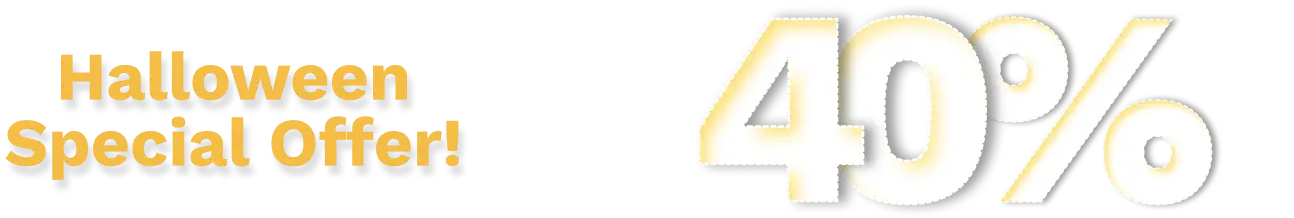






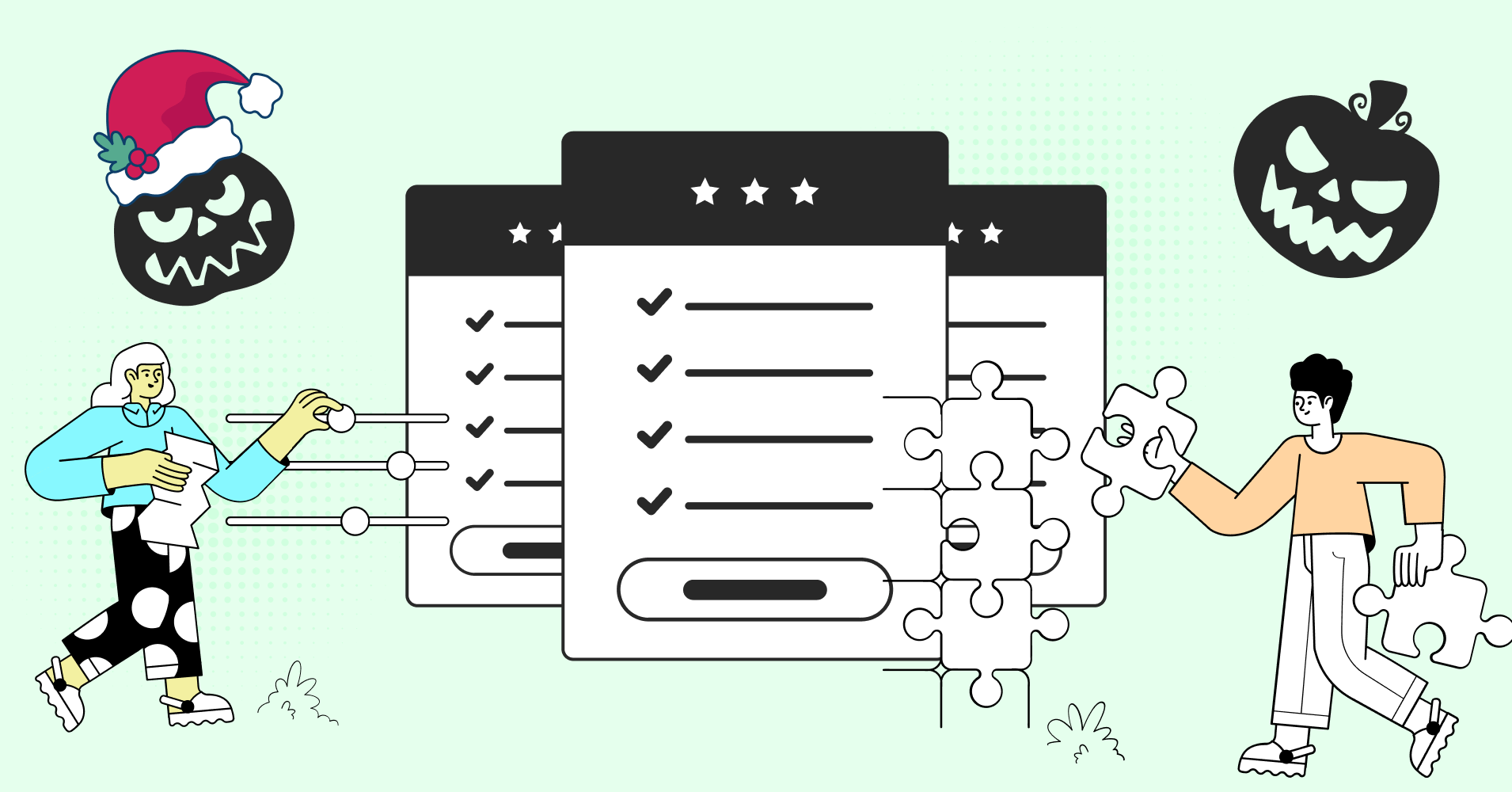
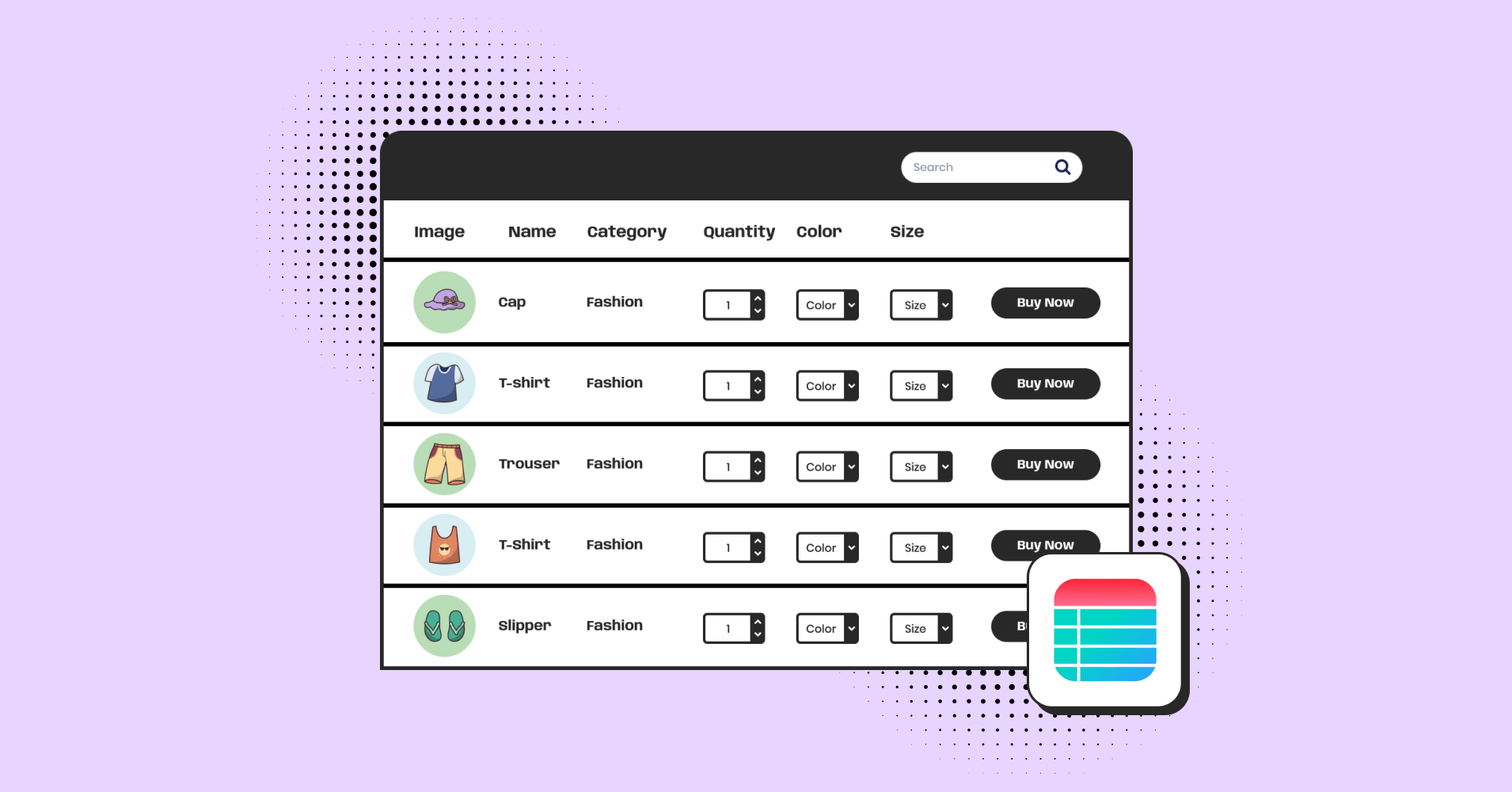
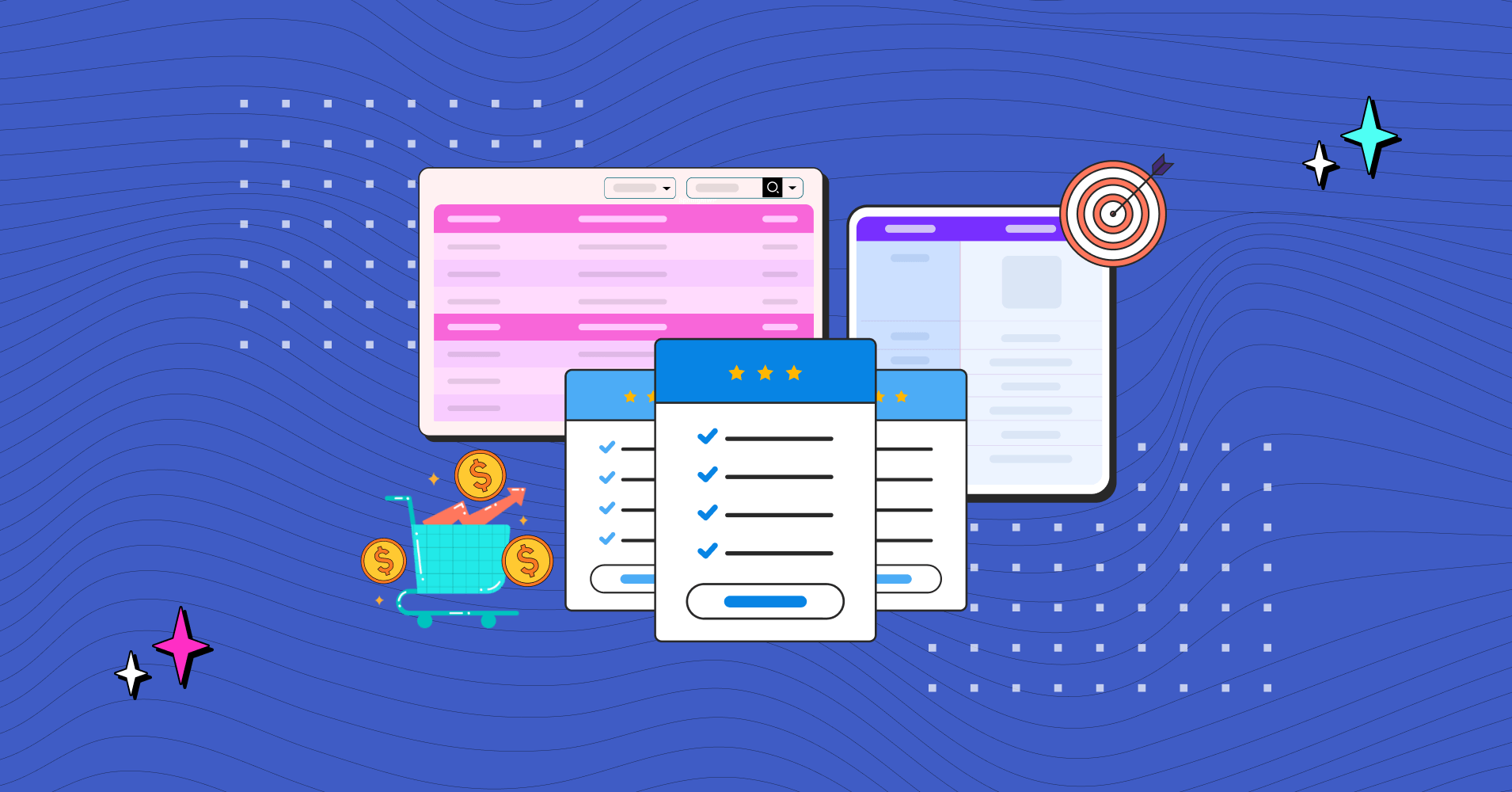
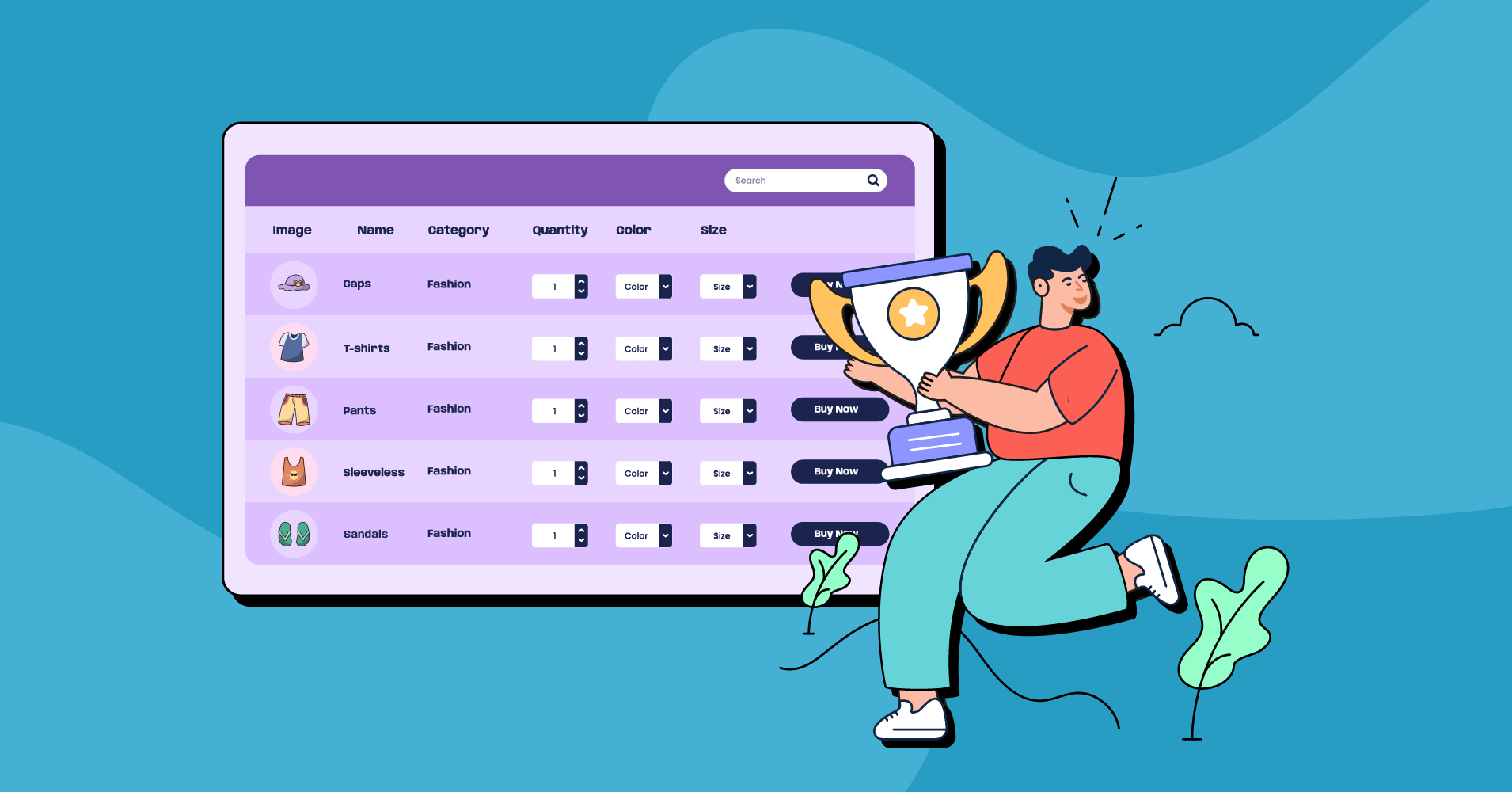
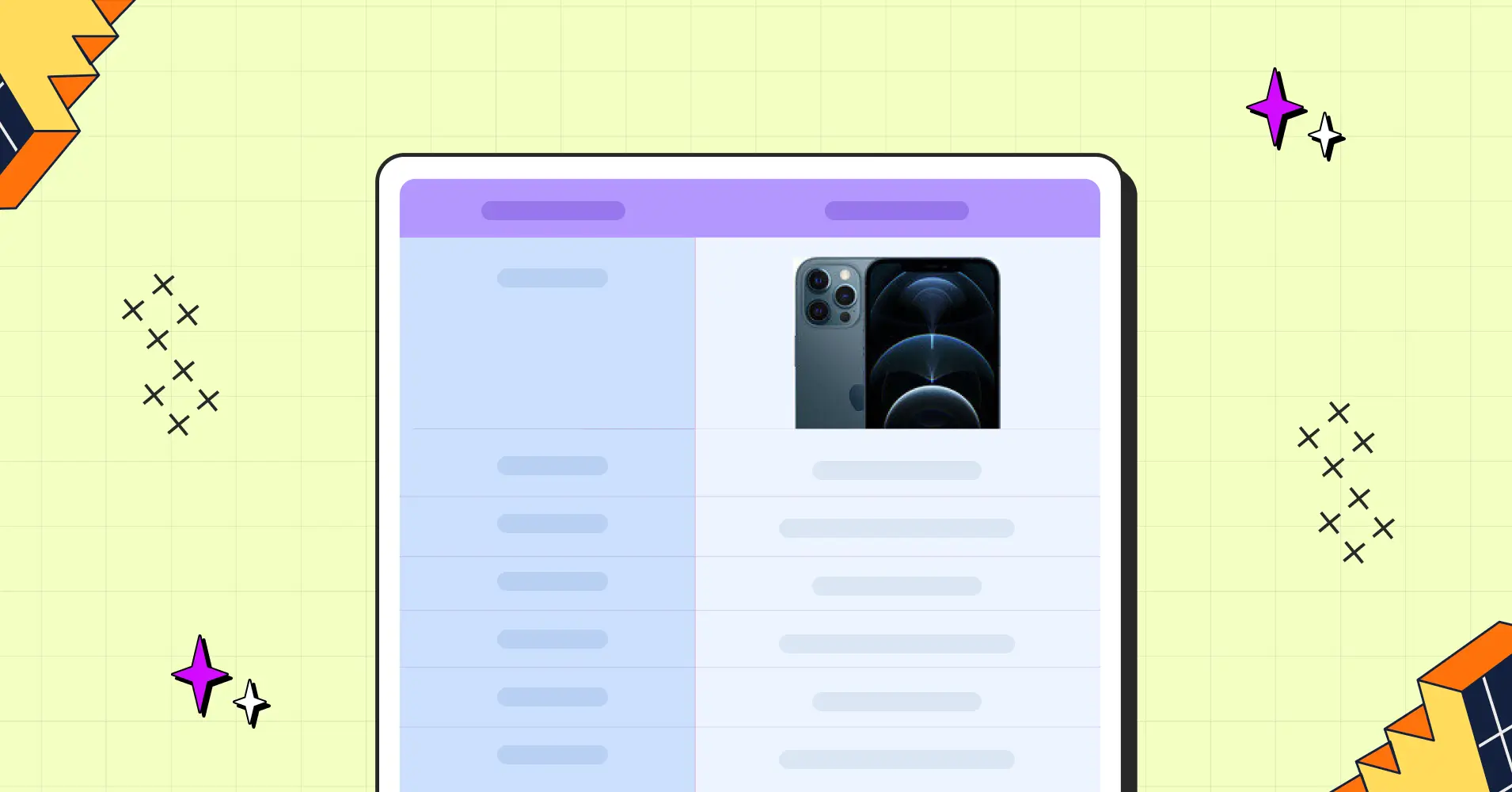
Add your first comment to this post