Designing Data Tables for Christmas
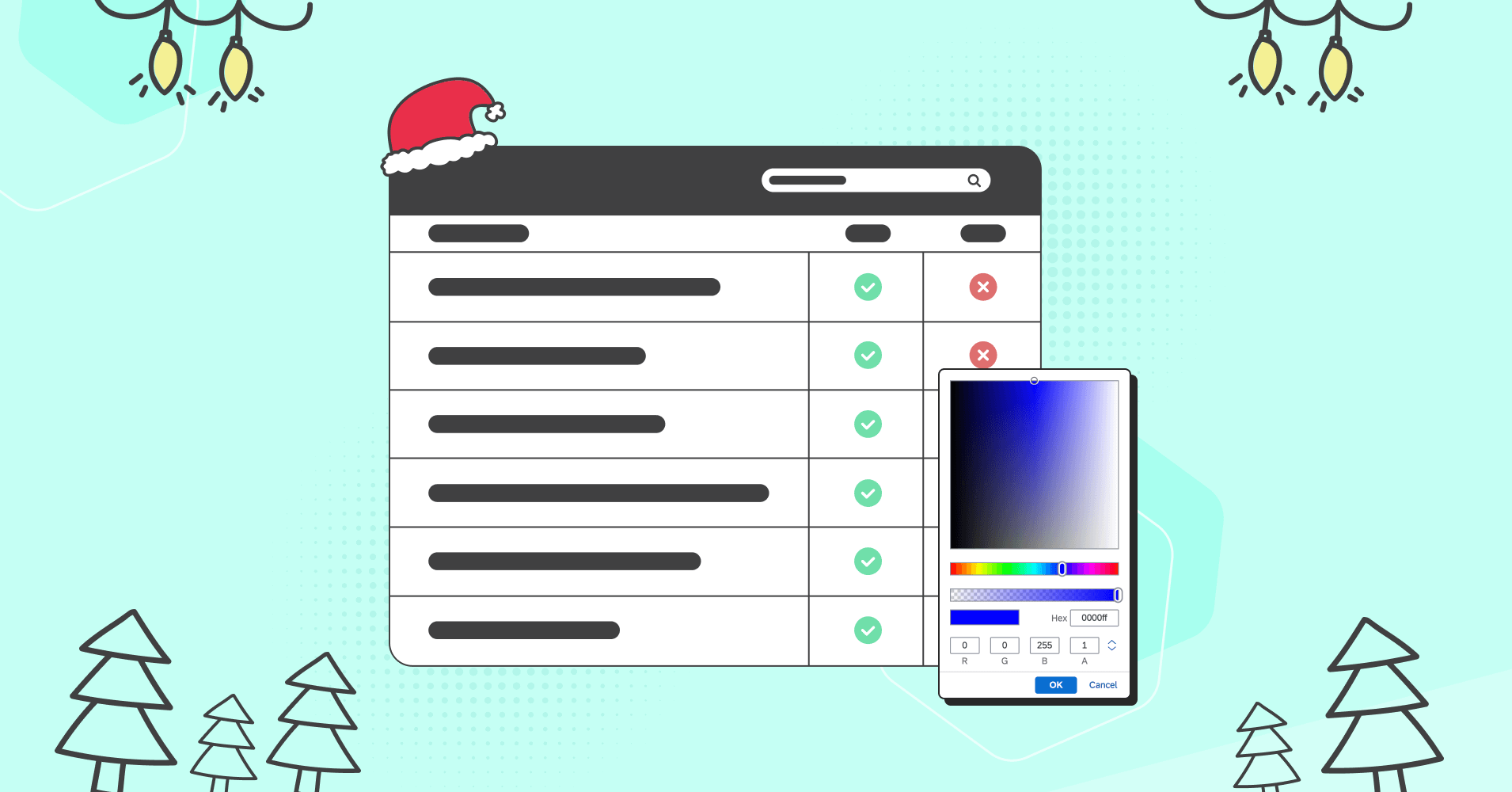
Secret Santa at Christmas parties is fun. You don’t know who’s your Secret Santa and what gift you’ll be getting. Ninja Tables acts just like that (not so secretly!) by bringing unmissable features you didn’t know you could customize!
We’re talking about colorful tables that lift the mood up right away. Designing data tables for Christmas will add a festive vibe to your WordPress website and make your visitors want to engage.
This is where Ninja Tables comes and sweeps all the praises it deserves.
Coloring and designing data tables
Colors can deliver the right message for the right occasion. You wouldn’t want to change table colors to black when it’s Valentine’s Day, would you? It must be all pink, red, purple, and pastel tones.
Similarly, Christmas is a colorful festival itself, and you need to make an appealing table design for your audience.
Here’s how customizing Ninja Tables and designing data tables for Christmas works.
Table colors
Among many other things, Ninja Tables is famous for its color-customizing flexibility.
You can pick the “Predefined Scheme” or the “Custom Scheme” to change table designs anytime.
Change the table colors to show a Christmas feel everywhere using Ninja Tables!
For example, here’s an interactive color changing table live with “Predefined Schemes.”
| Name | Position | Office | Age | Start date | Salary |
|---|---|---|---|---|---|
| Zorita Serrano | Software Engineer | San Francisco | 56 | 2012/06/01 | $115,000 |
| Zenaida Frank | Software Engineer | New York | 63 | 2010/01/04 | $125,250 |
| Yuri Berry | Chief Marketing Officer (CMO) | New York | 40 | 2009/06/25 | $675,000 |
| Vivian Harrell | Financial Controller | San Francisco | 62 | 2009/02/14 | $452,500 |
| Unity Butler | Marketing Designer | San Francisco | 47 | 2009/12/09 | $85,675 |
| Timothy Mooney | Office Manager | London | 37 | 2008/12/11 | $136,200 |
| Tiger Nixon | System Architect | Edinburgh | 61 | 2011/04/25 | $320,800 |
| Thor Walton | Developer | New York | 61 | 2013/08/11 | $98,540 |
| Tatyana Fitzpatrick | Regional Director | London | 19 | 2010/03/17 | $385,750 |
| Suki Burks | Developer | London | 53 | 2009/10/22 | $114,500 |
| Sonya Frost | Software Engineer | Edinburgh | 23 | 2008/12/13 | $103,600 |
| Shou Itou | Regional Marketing | Tokyo | 20 | 2011/08/14 | $163,000 |
| Shad Decker | Regional Director | Edinburgh | 51 | 2008/11/13 | $183,000 |
| Serge Baldwin | Data Coordinator | Singapore | 64 | 2012/04/09 | $138,575 |
| Sakura Yamamoto | Support Engineer | Tokyo | 37 | 2009/08/19 | $139,575 |
| Rhona Davidson | Integration Specialist | Tokyo | 55 | 2010/10/14 | $327,900 |
| Quinn Flynn | Support Lead | Edinburgh | 22 | 2013/03/03 | $342,000 |
| Prescott Bartlett | Technical Author | London | 27 | 2011/05/07 | $145,000 |
| Paul Byrd | Chief Financial Officer (CFO) | New York | 64 | 2010/06/09 | $725,000 |
| Olivia Liang | Support Engineer | Singapore | 64 | 2011/02/03 | $234,500 |
| Michelle House | Integration Specialist | Sidney | 37 | 2011/06/02 | $95,400 |
| Michael Silva | Marketing Designer | London | 66 | 2012/11/27 | $198,500 |
| Michael Bruce | Javascript Developer | Singapore | 29 | 2011/06/27 | $183,000 |
| Martena Mccray | Post-Sales support | Edinburgh | 46 | 2011/03/09 | $324,050 |
| Lael Greer | Systems Administrator | London | 21 | 2009/02/27 | $103,500 |
| Jonas Alexander | Developer | San Francisco | 30 | 2010/07/14 | $86,500 |
| Jennifer Chang | Regional Director | Singapore | 28 | 2010/11/14 | $357,650 |
| Jennifer Acosta | Junior Javascript Developer | Edinburgh | 43 | 2013/02/01 | $75,650 |
| Jenette Caldwell | Development Lead | New York | 30 | 2011/09/03 | $345,000 |
| Jena Gaines | Office Manager | London | 30 | 2008/12/19 | $90,560 |
Color customizing Ninja Tables WooCommerce table is easy, and you get lots of options like-
- Table header color
- Text
- Cell
- Background
- Footer
- Border
- Row/column
- Hover
The “Table Design” window looks like this, and everything is ready for you to customize.
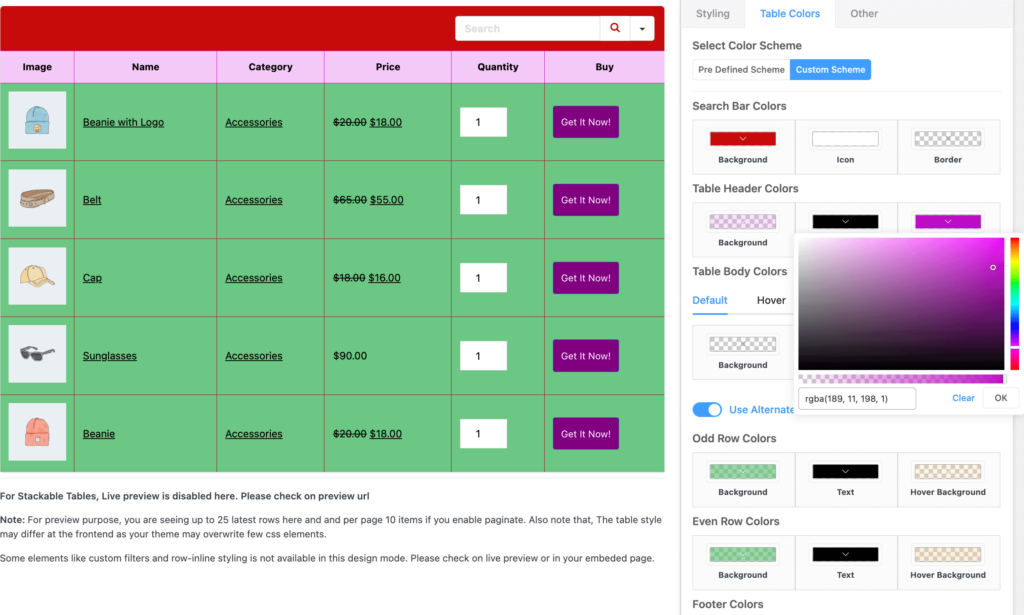
We have a dummy product table here to show you the colors and the Christmas vibes we tried to create. You can definitely make your tables look prettier!
Not what you wanted?
Here’s more.
| Image | Name | Category | Price | Choose | |
|---|---|---|---|---|---|
 | Blue Hoodie (Zipper) | Hoodies | Original price was: $40.00.$35.00Current price is: $35.00. | | |
 | Hat | Hat | Original price was: $20.00.$15.00Current price is: $15.00. | | |
 | T Shirt | Half sleeve | $45.00 | | |
 | T-Shirt with Logo | Tshirts | Original price was: $10.00.$8.00Current price is: $8.00. | | |
 | Beanie with Logo | Accessories | Original price was: $20.00.$18.00Current price is: $18.00. | | |
 | T-Shirt | Tshirts | $18.00 | | |
 | Long Sleeve Tee | Tshirts | $25.00 | | |
 | Polo | Tshirts | $20.00 | | |
 | Hoodie with Logo | Hoodies | $45.00 | | |
 | Hoodie with Pocket | Hoodies | Original price was: $45.00.$35.00Current price is: $35.00. | | |
 | Hoodie with Zipper | Hoodies | $45.00 | | |
 | Beanie | Accessories | Original price was: $20.00.$18.00Current price is: $18.00. | | |
 | Belt | Accessories | Original price was: $65.00.$55.00Current price is: $55.00. | | |
 | Cap | Accessories | Original price was: $18.00.$16.00Current price is: $16.00. | | |
 | Sunglasses | Accessories | $90.00 | | |
 | Tank Top | Tanktop | Original price was: $45.00.$40.00Current price is: $40.00. | |
A table with your favourite Christmas theme!
| Image | Name | Category | Price | Quantity | Buy |
|---|---|---|---|---|---|
 | Blue Hoodie (Zipper) | Hoodies | Original price was: $40.00.$35.00Current price is: $35.00. | | |
 | Hoodie with Logo | Hoodies | $45.00 | | |
 | Hoodie with Pocket | Hoodies | Original price was: $45.00.$35.00Current price is: $35.00. | | |
 | Hoodie with Zipper | Hoodies | $45.00 | |
Coloring in Drag & Drop
The “Drag & Drop Table” module in Ninja Tables will help you color tables as you want, but the layout is different.
In short, coloring everything and anything is possible when it’s Ninja tables!
***This simple table module is not suitable for WooCommerce business. But it can create product comparison, pricing, and review tables for you fast. Check out the free templates for more.
Background image
This is how you can literally change the appearance of your WordPress table.
Using simple CSS and a Christmas background image, you can change how the table background looks in Ninja Tables.
| Image | Name | Category | Price | Quantity | Buy |
|---|---|---|---|---|---|
 | Blue Hoodie (Zipper) | Hoodies | Original price was: $40.00.$35.00Current price is: $35.00. | | |
 | Hoodie with Logo | Hoodies | $45.00 | | |
 | Hoodie with Pocket | Hoodies | Original price was: $45.00.$35.00Current price is: $35.00. | | |
 | Hoodie with Zipper | Hoodies | $45.00 | |
*It’s a dummy table. No order will be placed.
Here’s how to upload a table background image:
Step 1: Use CSS code in the “Custom CSS” window-
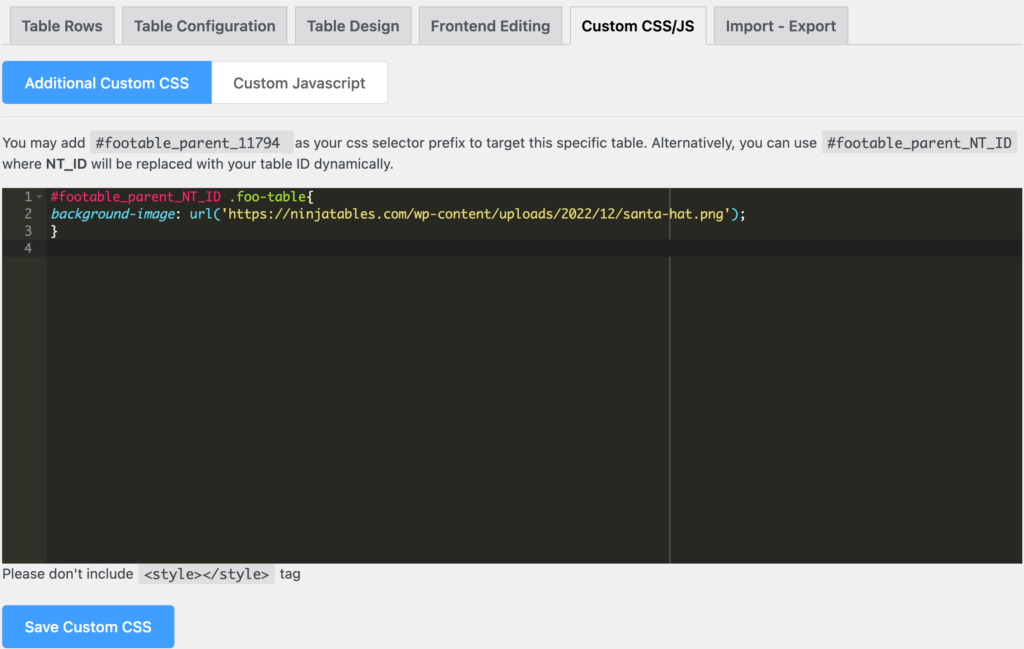
#footable_parent_NT_ID .foo-table{
background-image: URL(‘Paste the image from your media‘);
}
Step 2: Pick a suitable image from your media & copy the link.
Step 3: Replace the text Paste the image from your media with the image link.
Step 4: Click save.
A little more CSS will control the image position, size, and opacity when needed.
Change the table background image anytime just by replacing the link with another image.
How about an image with a gift-bearing Santa in the background? Try it, and let us see your masterpiece!
WooCommerce button color
Default WooCommerce features are barely customizable. However, Ninja Tables will let you change the default add to cart button color!

The default color for the “Add to cart” button is purple and white, but we changed it to maroon and white.
Of course, this needs some CSS tinkering, but it’s super simple.
.nt_button_woo {
background: maroon !important;
color: white !important;
}
Column highlight
When it’s Christmas, deals and discounts start like crazy! And Ninja Tables “Drag & Drop Table” option brings you a “column highlight” feature, so your target audience focuses on the column you want.
SINGLE SITE | AGENCY | UNLIMITED |
$59/yr 1 domain | $99/yr Upto 20 domains | $224/yr Unlimited domains |
1 Year Plugin Update | 1 Year Plugin Update | 1 Year Plugin Update |
1 Year Priority Support | 1 Year Priority Support | 1 Year Priority Support |
All Features Included | All Features Included | All Features Included |
Change the highlight color and the column/cell colors to fit the Christmas mood!
Learn more about “Drag & Drop.”
Wrapping up
Christmas table decoration isn’t just about your dining room now! Your WordPress data tables also need some sprucing up, and with Ninja Tables, it gets a lot more fun and exciting.
Color your online tables by throwing on some happy and Christmas-y colors, or upload a table background image to personalize.
P.S.- There’s a lot you can do with Ninja Tables WooCommerce!
Ninja Tables makes designing data tables for Christmas simpler. Design better data tables for products or pricing plans and see your visitors become regular and, eventually, customers.
Enjoy organizing your WordPress data using this table builder plugin. Merry Christmas to you!

Ninja Tables– Easiest Table Plugin in WordPress
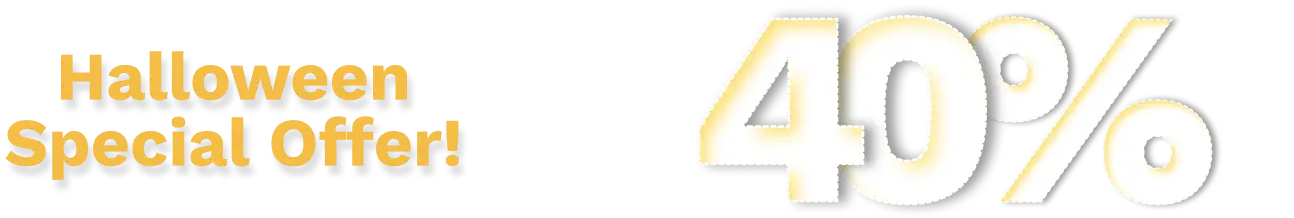
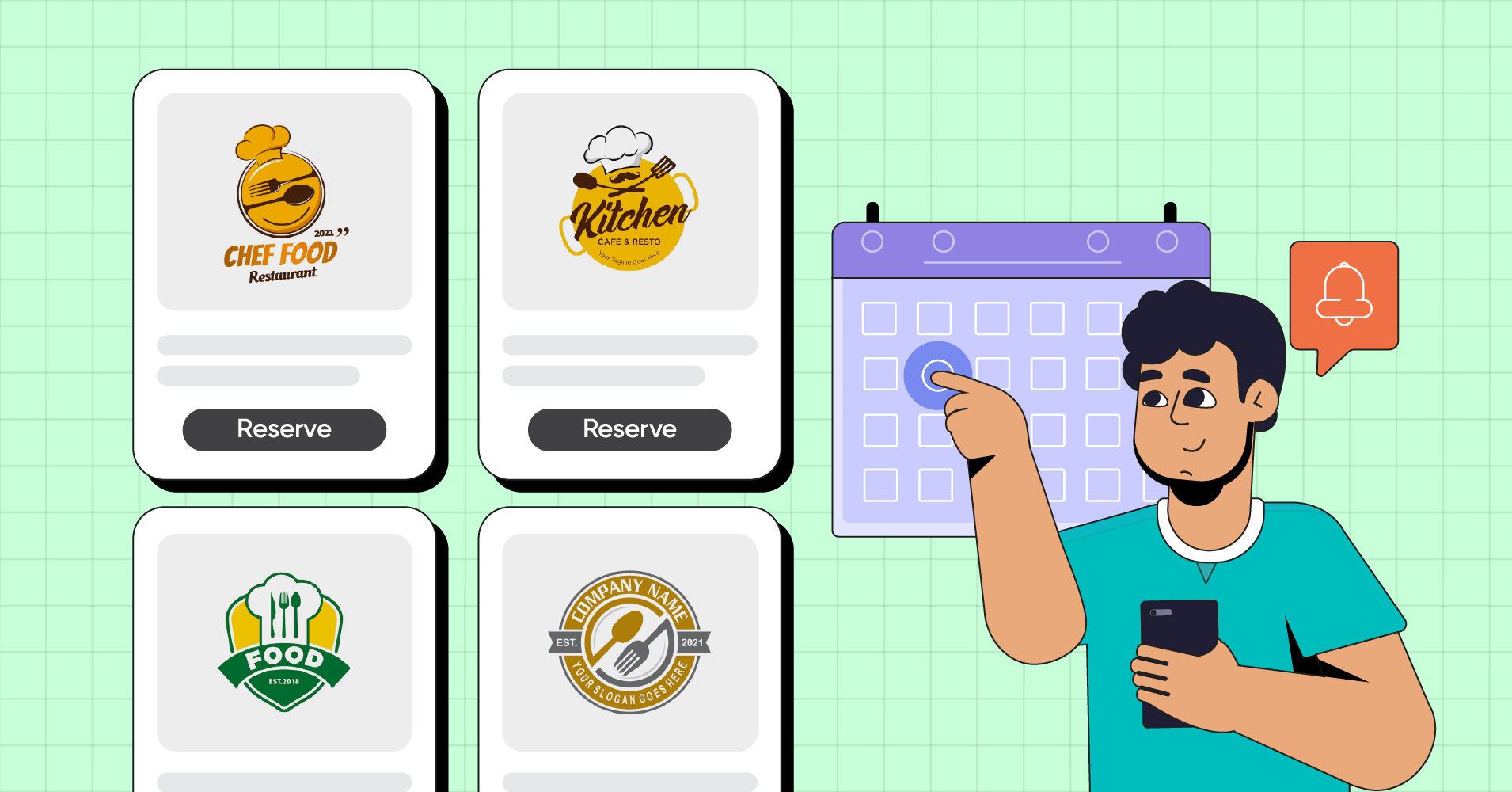

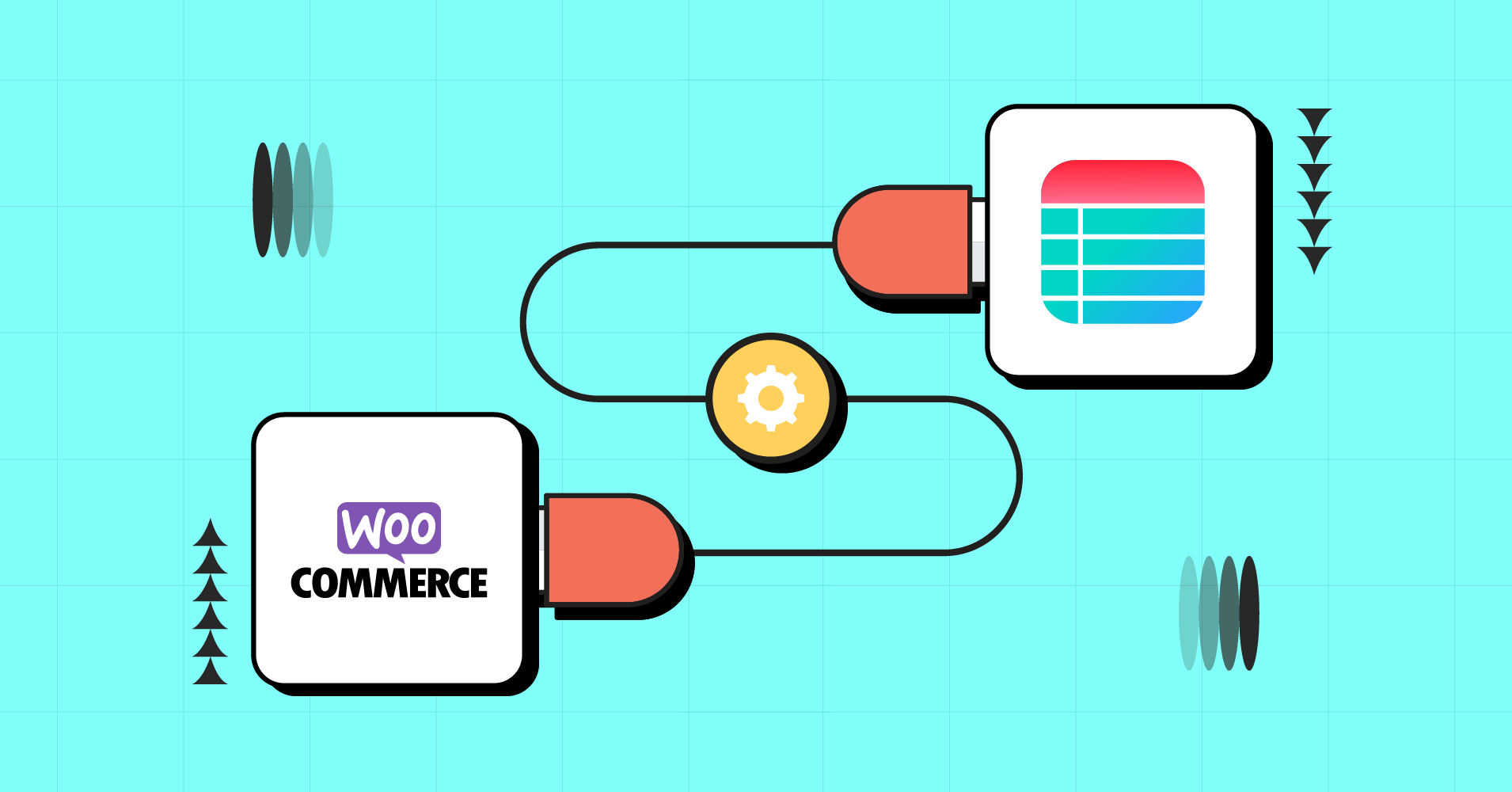


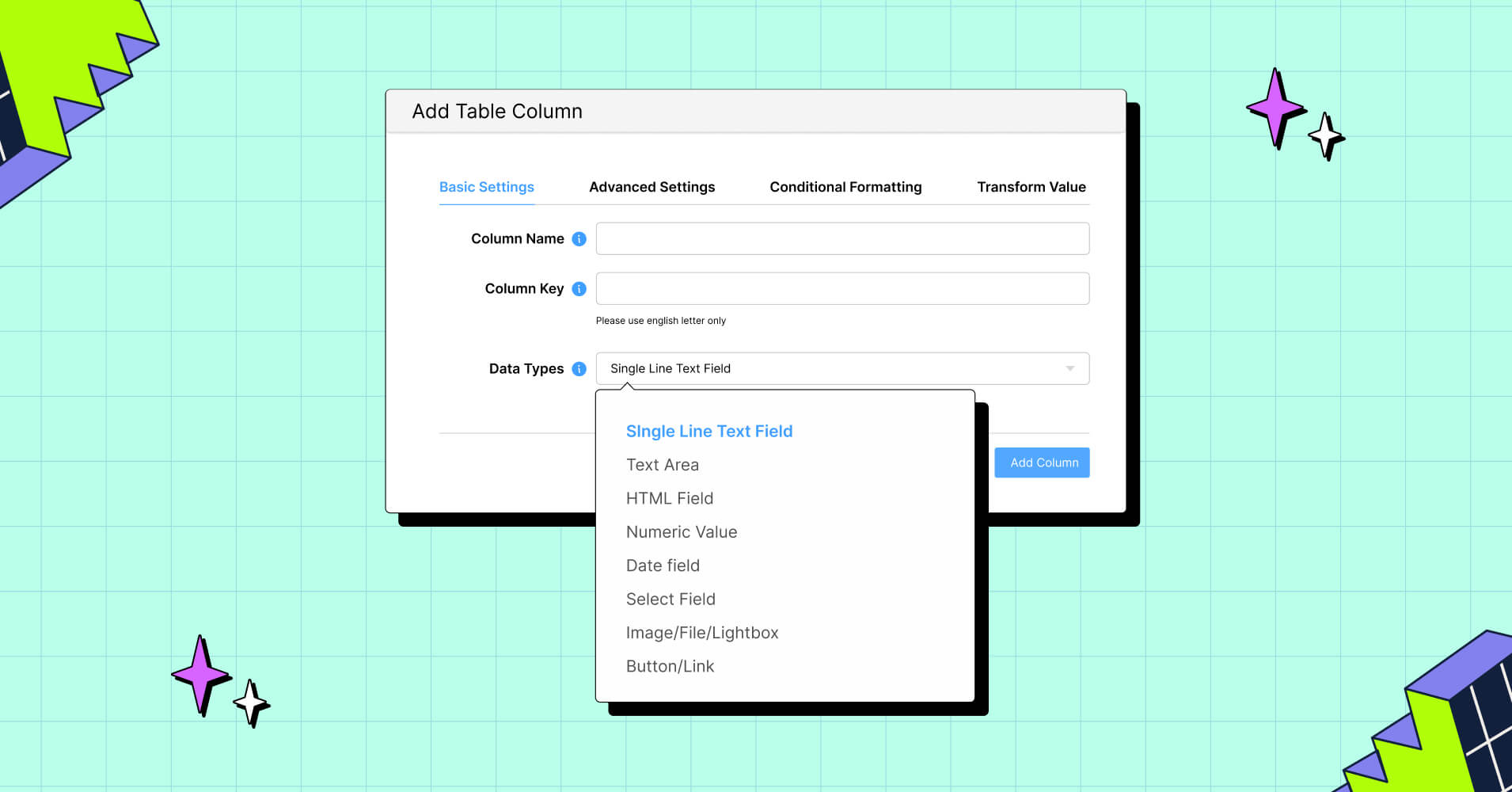
Add your first comment to this post