Amazon Affiliate Program: A to Z for Amazon Associates

Amazon isn’t just the largest online retailer—it’s a powerhouse with an inventory of 12+ million products and a staggering $17 million in sales per hour. But here’s the best part: you don’t need to own a single product to profit from Amazon’s success.
Enter the Amazon affiliate program—one of the world’s largest affiliate networks, boasting 900K+ marketers who drive nearly 45% of Amazon’s total market share.
Why is Amazon’s Affiliate Program so popular?
Because it’s incredibly simple to get started:
✅ Sign up in minutes.
✅ Gain instant approval (in most cases).
✅ Start earning by adding Amazon affiliate links to your content.
Every time a visitor clicks your link and makes a purchase, you earn a commission—it’s that easy!
Whether you’re here to become an Amazon Affiliate or just explore how it works, this guide has everything you need.
Follow our step-by-step breakdown, packed with expert tips and real-world examples, to start monetizing your content today!
Amazon Affiliate Program Explained (+ How It Works)
Affiliate marketing is a simple yet powerful strategy where content creators, bloggers, and influencers earn commissions by promoting products or services.
The Amazon Affiliate Program—officially known as Amazon Associates—is one of the largest and most popular affiliate programs in the world, offering a seamless way to monetize content.
How Does the Amazon Affiliate Program Work?

✅ Sign up for free – Joining Amazon Associates is quick and easy. Once accepted, you’ll gain access to Amazon’s vast marketplace and a unique set of tracking tools.
–> The process starts with an account on the Amazon Affiliate Program.
–> Amazon tags each user as a unique Associate ID, a key identifier.
–> When the application is approved, associates gain access to their Amazon portal.
✅ Generate affiliate links – Amazon provides custom referral links for any product you want to promote. You can add these links to blog posts, product reviews, YouTube descriptions, social media, and even email newsletters.
✅ Earn commissions on sales – When a visitor clicks your affiliate link and makes a purchase, you earn a commission. Amazon’s commission rates vary from 1% to 20%, depending on the product category.
For example, for a sports blog; you earn 3% from each sale. If you sell 3 products for $1,000 each, you earn $90. Now, imagine repeating 30 times a month—your earnings would soar to an impressive $900.
In the early stages of your Amazon Associate journey, it can be a bit slow which can be harsh. So it’s essential to know the commission rates of different products. With this, you can accurately scale the earning potential aligned with your website’s niche.
| Product Category | Fixed Commission Income Rates |
|---|---|
| Luxury Beauty, Luxury Stores Beauty, Amazon Coins | 5.00% |
| Furniture, Home, Home Improvement, Lawn & Garden, Pets Products, Pantry | 4.00% |
| Headphones, Beauty, Musical Instruments, Business & Industrial Supplies | 3.00% |
| Outdoors, Tools | 2.75% |
| Digital Music, Grocery, Physical Music, Handmade, Digital Videos | 2.50% |
| Physical Books, Health & Personal Care, Sports, Kitchen, Automotive, Baby Products | 2.25% |
| Amazon Fire Tablet Devices, Amazon Kindle Devices, Amazon Fashion Women's, Men's & Kids Private Label, Apparel, Amazon Cloud Cam Devices, Fire TV Edition Smart TVs, Amazon Fire TV Devices, Amazon Echo Devices, Ring Devices, Watches, Jewelry, Luggage, Shoes, and Handbags & Accessories | 2.00% |
| Amazon Fresh, Toys | 1.50% |
| PC, PC Components, DVD & Blu-Ray | 1.25% |
| Televisions, Digital Video Games | 1.00% |
| Physical Video Games & Video Game Consoles | 0.50% |
| Gift Cards; Wireless Service Plans; Alcoholic Beverages; Digital Kindle Products purchased as a subscription; Food prepared and delivered from a restaurant; Amazon Appstore, Prime Now, Amazon Pay Places, or Prime Wardrobe Purchases | 0.00% |
| All Other Categories | 2.00% |
Why Choose Amazon Associates?
- 🌍 Massive product selection – Promote millions of products across diverse categories.
- 💰 Competitive commissions – Earn passive income with every sale.
- 🔗 Flexible link promotion – Use Amazon links across websites, social media, YouTube, and even TikTok.
- 📊 Robust analytics – Track clicks, conversions, and earnings in real time.
Whether you’re a blogger, YouTuber, or online store owner, the Amazon Affiliate Program provides a low-risk, high-reward way to monetize your audience and turn content into income.
Who Can Join the Amazon Affiliate Program? (Eligibility Explained)
As for eligibility, joining Amazon Associates comes at no cost when you meet specific criteria. Foremost, you’ll need a valid Amazon account and the ability to promote Amazon products via website, mobile app, or through your social media presence.
Website Owner’s Eligibility
Many Amazon Affiliates choose to showcase Amazon products on their websites or blogs. To qualify, websites should meet the following criteria:
- Ownership: The applicant must own the website.
- Content Quality: It should boast at least 10 original blog posts, with the most recent one published within the last 60 days.
- Accessibility: The website must be publicly available, steering clear of closed groups or paywalls.
Mobile App Eligibility
Amazon Associates welcomes website app versions for those who want to sell via mobile apps. To be eligible, your app must meet these standards:
- Availability: It should be freely accessible on the Google Play, Apple, or Amazon app stores.
- Content Originality: The app must deliver original content to its users.
- Distinctiveness: Both aesthetically and functionally, the app should stand apart from Amazon’s official shopping app.
Social Media Influencers
Well-known influencers are also welcome to partake in the Amazon Associates program, with a unique feature setting them apart. Unlike the website-centric model, influencers need not possess a dedicated website to qualify.
Instead, they can use their social media, like Instagram or YouTube, to promote Amazon products and earn commissions. This flexibility makes it an attractive option for influencers who focus primarily on content creation rather than website management.
Collaborating with an Amazon advertising agency can further optimize these efforts, helping influencers maximize their reach and earnings through tailored strategies and insights.
They can curate earnings by spotlighting Amazon products across their social media handles. To be eligible for this, influencers must meet the following criteria:
- Active Presence: Maintain an active and public profile on platforms like Facebook or Instagram business account, Twitter, YouTube, TikTok, or Twitch.tv.
- Influence Quotient: Possess an established following characterized by substantive engagement.
- Follower Threshold: Must have a minimum of 500 organic followers.
It’s important to note that Amazon Associates’ requirements may vary by region. So, check the specific criteria for your location.
Get Exclusive Tips, Updates, and Inspirations in Your Inbox!
Requirements and Rules
Amazon Affiliate Program comes with its own set of guidelines that associates must abide by. So, you have to familiarize yourself with these prerequisites before delving into the program.
Upon successfully enrolling, your next step is to wait for the consideration of the application review process. Amazon mandates that new affiliates secure at least three sales within their initial 6 months.
Failing to meet this criterion may result in the closure of your account. The Associate’s team evaluates websites, mobile apps, and social network accounts, to keep a perfect blend of consistency, freshness, and originality in the content provided.
In addition to the initial prerequisites, Amazon has implemented further requirements to ensure ethical promotion and to prevent associates from exploiting the system. Failure to comply with these regulations may lead to expulsion from the program.
Here are key guidelines for Amazon associates to bear in mind:
- Transparent Disclosure: State on your site or communications that you can earn from your recommendations.
- Truthful Recommendations: Beware of false or deceptive claims in your endorsements, maintaining the integrity of your content.
- Content Standards: Avoid inappropriate, explicit, or harmful content that upholds standard that aligns with Amazon’s values.
- Price Avoidance: Steer clear of referencing prices as they are subject to frequent changes.
- Offline Restrictions: Avoid incorporating Amazon affiliate links in offline promotions, eBooks, or email communications.
- Link Shortener Abstention: Do not utilize link shorteners for affiliate links, preserving the original provided links.
- Trademark Compliance: Be careful about using unauthorized Amazon trademarked materials that might inaccurately represent your association with Amazon.
For a thorough understanding of the guidelines, you must review Amazon’s program policy and the operating agreement for associates. knowing these regulations protects your standing in the program as well as strengthens a trustworthy and credible relationship with your audience.
How to Sign Up for Amazon Affiliate (Step-by-Step Guide)
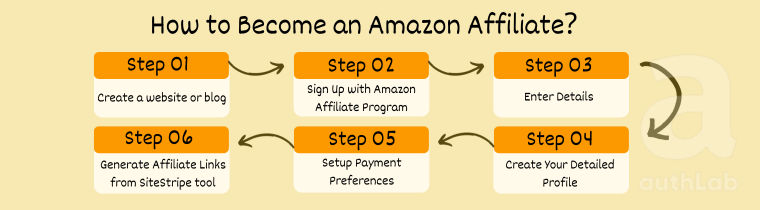
So you know your purpose, learn about the eligibility guidance, requirements, and rules. Let’s talk about how to Become an Amazon Affiliate. We listed these 5 steps for you to start with the Amazon Affiliate Program.
Step 1: Create a Website or blog
For Amazon Associate eligibility, an active website, blog, app, or YouTube channel is a must. Boost your chances by pre-populating your platform with content for an authentic appeal to users and Amazon.
During the application, articulate your website’s purpose, audience, and traffic strategy. Know why you’re creating the site and how it will engage users.
Step 2: Amazon Affiliate Program Sign-Up
Click the Sign-up button on the Amazon Associates home page, log in or create an Amazon account, and start your application.
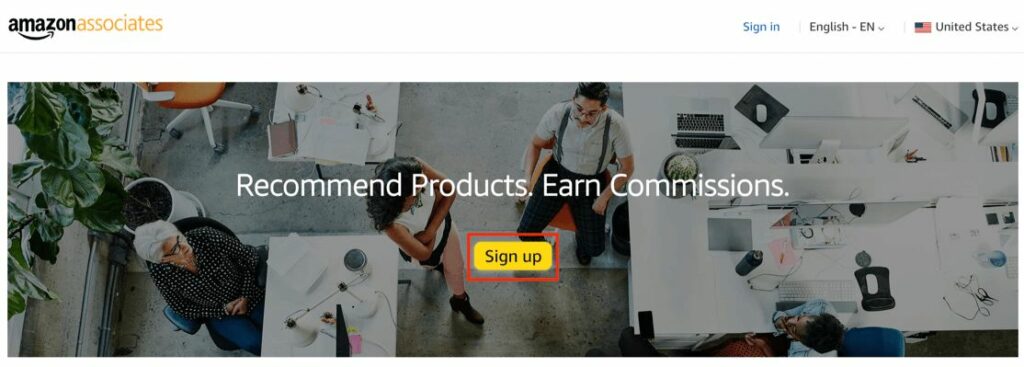
Step 3: Enter Details
Provide personal information on the Account Information page and list the web addresses for promotion on the Website and Mobile App List page.
Step 4: Build Your Profile
Set up your Associates ID, describe your content, and align it with your content type on the Profile page. Read the Associates Program Operating Agreement before finishing.
Step 5: Payment Preferences
Confirm your application, input payment, and tax details, and understand that Amazon reviews your application after the first sale.
Step 6: Generate Links- How to Get Amazon Affiliate Link
Use Amazon’s SiteStripe tool to easily create affiliate links by browsing and selecting products. Choose from Text, Image, or Text and Image options based on your preference.
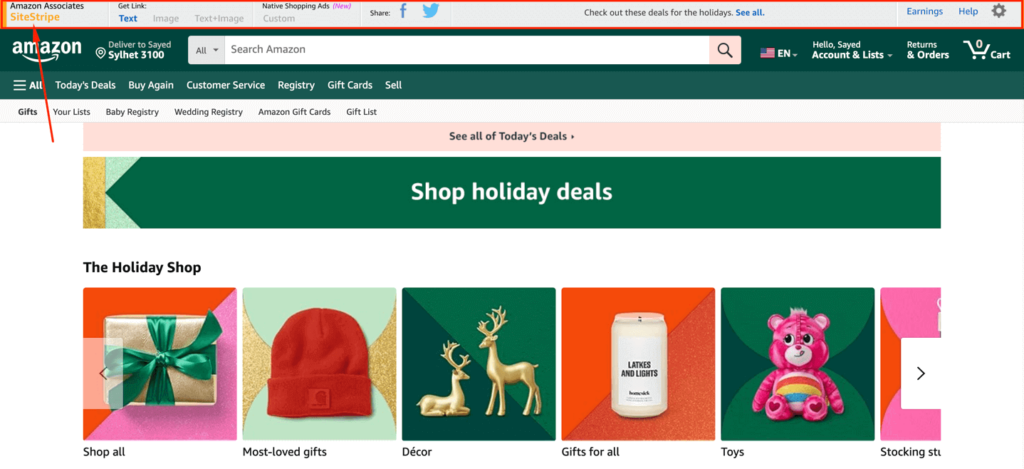
Here’s how to make the most of SiteStripe:
Ensure You’re Logged In
Make sure you’re logged in to your Amazon account using the same credentials as your Associate’s account. This ensures the SiteStripe toolbar appears at the top of every page you visit.
Access SiteStripe
Once logged in, the SiteStripe toolbar becomes your go-to assistant. It’s prominently displayed at the top of every Amazon page, ready to streamline your link-building process.
Select Your Page
Navigate to the specific page on Amazon that you want to link to. Whether it’s a product page, category, or any other section, SiteStripe adapts to your needs.
Click ‘Get Link: Text’
With your desired page open, simply click the ‘Get Link: Text’ button on the SiteStripe toolbar. Here you get the option for link customization.
Choose Your Link Type
In the resulting popup, you have the flexibility to generate either a short or full-length link. Tailor it to your promotional needs and audience preferences.
Copy Your Affiliate Link
Click the Text button within the Get Link selector, and your newly generated Amazon Affiliate link is ready. Copy it to your clipboard effortlessly.
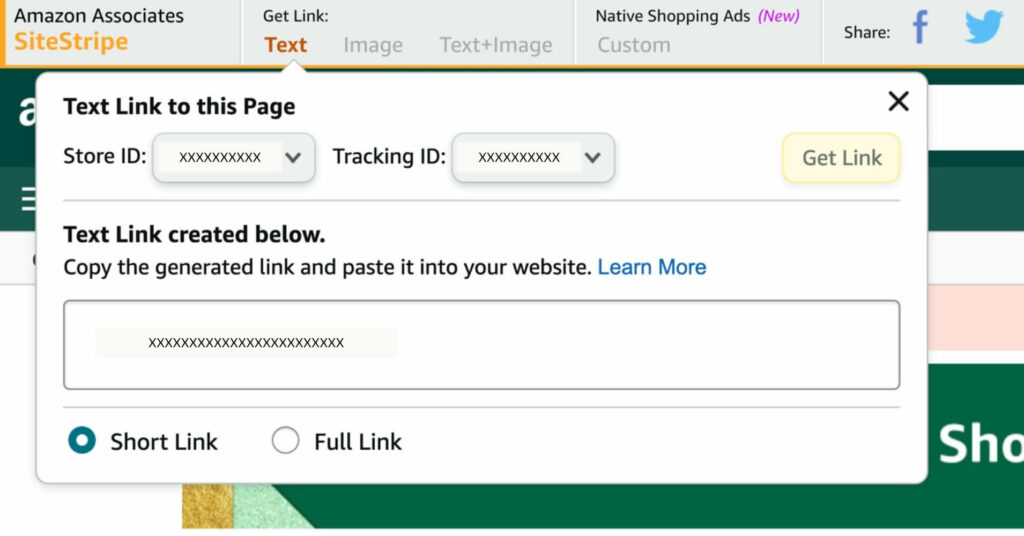
Integrate into Your Promotions
Now, with your customized affiliate link, seamlessly incorporate it into your promotions, whether it’s on your website, blog, or social media channels.
How to Make $1,000/Month with Amazon Affiliates (Proven Strategies)
Unlocking the potential of the Amazon Affiliate Program can be a great way to earn passive income. In this section, we’ll guide you through proven strategies, tips, and best practices to help you maximize your earnings as an Amazon Associate.
Whether you’re just starting or looking to boost your current income, these insights will pave the way for affiliate success. Maximize your Amazon Affiliate earnings with these effective strategies.
Choose Your Website Niche
Focus on a specific eCommerce niche that aligns with your interests and expertise. Whether it’s sports or educational activities, a targeted niche allows you to seamlessly integrate relevant product links.
This enhances your credibility and reduces competition, making your content stand out.
Write Product Reviews and use Comparison Tables
Leverage the power of product reviews and comparison posts. Craft detailed content reviews and compare multiple products, providing valuable insights for potential buyers.
| Component | Specification |
|---|---|
| CPU | 800 MHz 1 Core ARM v6 |
| GPU | Adreno 200 |
| Chipset | Qualcomm MSM7227 |
| Memory | 278.34 MB |
| ROM | 178.39 MB |
| Network Data | 2G/ 3G / HSDPA 7.2 |
| OS | Android 2.3.7 |
| Screen Size | 3.5 inch |
| Resolution | HVGA (480*320) ~165 ppi pixel density |
| Shot Mode | Single/ Smile / Continuous / Panorama |
| Image | 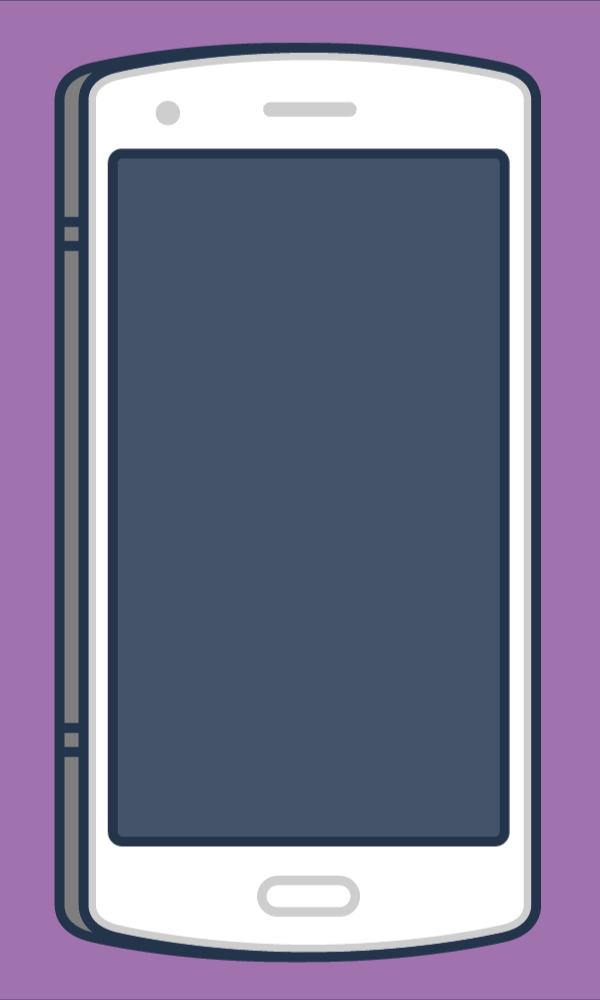 |
| Mode Name | galaxy s9 plus |
| Brand Name | Samsung |
High-intent posts like these are more likely to drive referrals to Amazon, especially when readers are close to making a purchase decision. Offer alternatives in comparison tables to choose from diverse preferences.
Comparison | Product X | Product Y |
Preview | ||
Announced | 2022, February 09 | 2021, September 13 |
Status | Available. Released 2022, February 24 | Available. Released 2021, September 25 |
Size | 6.1 inches | 6.1 inches |
Weight | 6.14 ounces | 5.78 ounces |
Processor | A15 | A14 |
Chipset | Apple A15 Bionic (5 nm) | Exynos 2200 (4 nm) - Europe |
Camera | 12 MP, f/1.6, 26mm (wide), 1.7µm, dual pixel PDAF, sensor-shift OIS | 12 MP, f/1.6, 26mm (wide), 1.7µm, dual pixel PDAF, sensor-shift OIS |
Battery | Li-Ion 3240 mAh, non-removable | Li-Ion 3000 mAh, non-removable |
Resolution | 2532x1170 | 2532x1170 |
Buy |
Blog Consistency Matters
Establish a consistent blogging schedule to create a strong foundation for your Amazon Affiliate strategy. Quality content is key, so focus on well-researched and informative posts.
Prioritize relevance over quantity; two high-quality posts per month can outperform poorly written weekly posts. Optimize your site for search engines (SEO) to attract qualified traffic.
Implement a Content Marketing Strategy
Develop a content marketing plan that aligns with your niche and audience. Learn SEO basics to enhance your site’s visibility in online searches. Craft blog posts that address trending topics and user queries, ensuring your content remains relevant.
A strategic content approach increases the chances of attracting and retaining visitors.
Create an Amazon Storefront
Diversify your referral methods by establishing an Amazon Storefront. This serves as a centralized hub for your content and product recommendations, directing traffic straight to Amazon.
Enjoy the benefits of minimal upkeep and straightforward navigation for visitors. Regularly check and update links to guarantee an uninterrupted shopping experience.
| Preview | Product | Price |
|---|---|---|
 | Ninja 13 Unicorn Wired Headphones |  |
 | Sungao 4 in 1 Waterproof Electric Razor Kit with Charging Stand for Men | |
 | Wired Headphone with Extra Beats | |
 | Bluetooth Headphone TWS |
Promote Your Website on Social Media
Drive traffic to your site by actively promoting it on social media platforms. Utilize both organic and paid methods to expand your reach.
You can Invest in paid social ads and pay-per-click (PPC) ads on Google to target a broader audience. With cost-effective PPC models, you only pay when users click on your ads. Craft compelling ad imagery using tools like Canva for an effective online presence.
Unleash the Power of Email Marketing
Email is a marketing powerhouse for business growth. Generating leads and creating an email list is important when you want a good ROI from your business.
There are lead generation strategies and the newsletter section is foundational, potentially contributing 5-10% of overall income. Having an email automation tool to control campaigns and sequenced newsletters can help you unleash the power of email marketing for your Amazon store.
Use Quality WordPress Plugins
Plugins serve as invaluable tools, streamlining tasks in specific domains. In the Amazon affiliate program, using plugins can significantly simplify efforts.
The directory will give you numerous options, but you have to select the best one to avoid any complications and smooth your Amazon affiliate journey. Consider options like the AzonPress for a seamless experience.

Amazon Affiliate FAQs: Everything You Need to Know
- How much do Amazon affiliates really make?
The commission structure is intricately tied to the specific product category, with most categories offering a competitive 3-4% commission rate. While this percentage might initially seem modest, the cumulative impact becomes apparent when you consider the potential for numerous affiliate sales.
In fact, with a consistent stream of sales, it’s entirely feasible to accrue a monthly income ranging from a few hundred to several thousand dollars.
- How do I get approved for Amazon affiliate?
Amazon seeks associates who enhance the Amazon customer experience, whether you’re a dedicated reviewer, stylist, content creator, or curator looking to share Amazon products with your audience.
Upon signing up, our Associates’ team reviews your application after you’ve driven three qualified sales within the first 180 days (personal orders excluded). They assess all provided Sites (websites, mobile apps, social network pages, and Alexa skills) to ensure they meet our high customer experience standards.
Each site should feature robust original content, with a minimum of 10 publicly available posts. Unsuitable sites cannot participate. Here are the criteria for each category:
Websites: Recent content (within 60 days), and you must own the website.
Mobile Apps: Compliance with Amazon’s Mobile Application Policy requirements.
Social Networks: Facebook (excluding personal pages), Instagram, Twitter, YouTube, TikTok, and Twitch.tv. Your application must specify the exact URL, and your social media presence should be established, publicly available, and have a substantive following (at least 500).
Alexa Skills: Compliance with Alexa Skill Certification requirements.
Please review these standards before submitting, as applications not meeting these criteria will be rejected. We cannot reassess rejected applications, so keep your Site list updated for accurate review.
- Is Amazon affiliate program free?
The application is completely free, and there are no prerequisites or minimum referral targets to meet before you begin earning referral fees through the Amazon associates program. Your earning journey starts immediately.
- Does Amazon affiliate pay for clicks?
Regrettably, Amazon Associates doesn’t operate on a pay-per-click model. Compensation is solely tied to successful sales generated through your affiliate efforts.
The commission structure varies significantly based on the specific product category your users choose to purchase.
- Do Amazon affiliate links expire?
The answer is a straight NO. Certainly, Amazon affiliate links exhibit a timeless quality, devoid of expiration. This implies that if you were to disseminate an Amazon affiliate link today, the potential to earn commissions would persist for an extended period.
Of course, this is contingent upon two crucial criteria: the continuous good standing of your affiliate account, ensuring it remains unsuspended.
- How long do affiliate cookies last?
Amazon affiliate cookies last for 90 days. When you direct traffic to Amazon and users place items in their carts, Amazon’s memory extends throughout the entire checkout process.
So, as long as the purchase is finalized within those 90 days, you’ll be remembered and credited for your referral.
Get Exclusive Tips, Updates, and Inspirations in Your Inbox!
Ready to Start? Here’s Your Amazon Affiliate Checklist
And that’s a wrap! Now you have everything you need to dive into the Amazon Affiliate Program and turn your passions into a profitable venture.
Here’s a quick recap to set you up for success:
✅ Pick a niche you love – Whether it’s tech, fashion, or home decor, aligning with your interests makes affiliate marketing more enjoyable and sustainable.
✅ Create high-quality, engaging content – Focus on niche-specific, value-driven content that keeps your audience hooked.
✅ Master SEO for better visibility – Use keyword research, meta tags, and optimized content to drive organic traffic to your affiliate links.
✅ Leverage social media & branding – Build trust with a professional website and an active social media presence.
✅ Stay ahead of trends – Keep up with product updates and refresh your content regularly to maintain relevance.
Success in Amazon affiliate marketing comes down to consistency, strategic promotion, and valuable content. So, start today, refine your approach, and watch your earnings grow! 🚀
Ready to take the first step? Sign up for Amazon Associates now and turn your content into cash!
Ninja Tables– Easiest Table Plugin in WordPress
Hey…wait!
Try the easiest table plugin made for you!



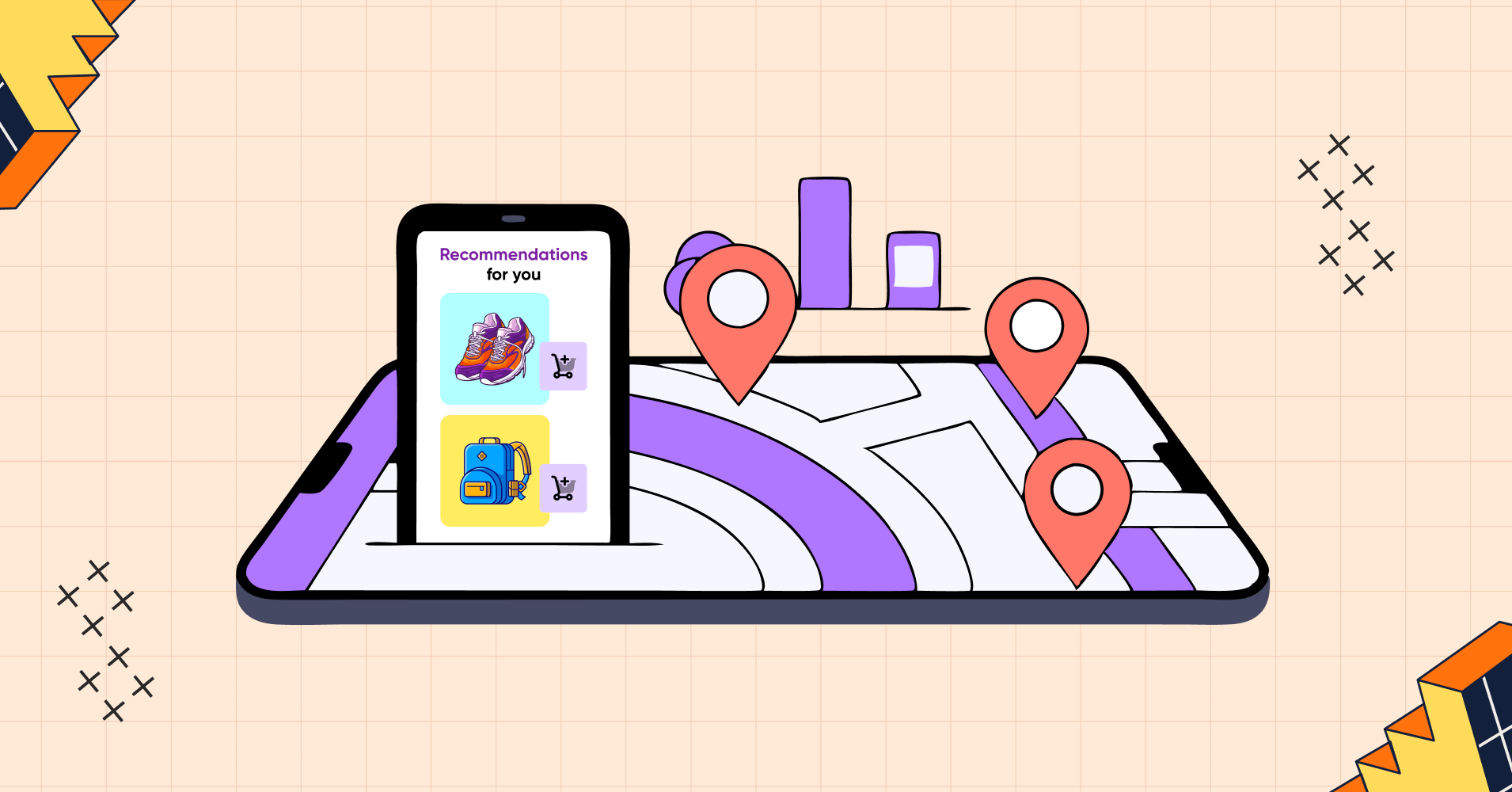
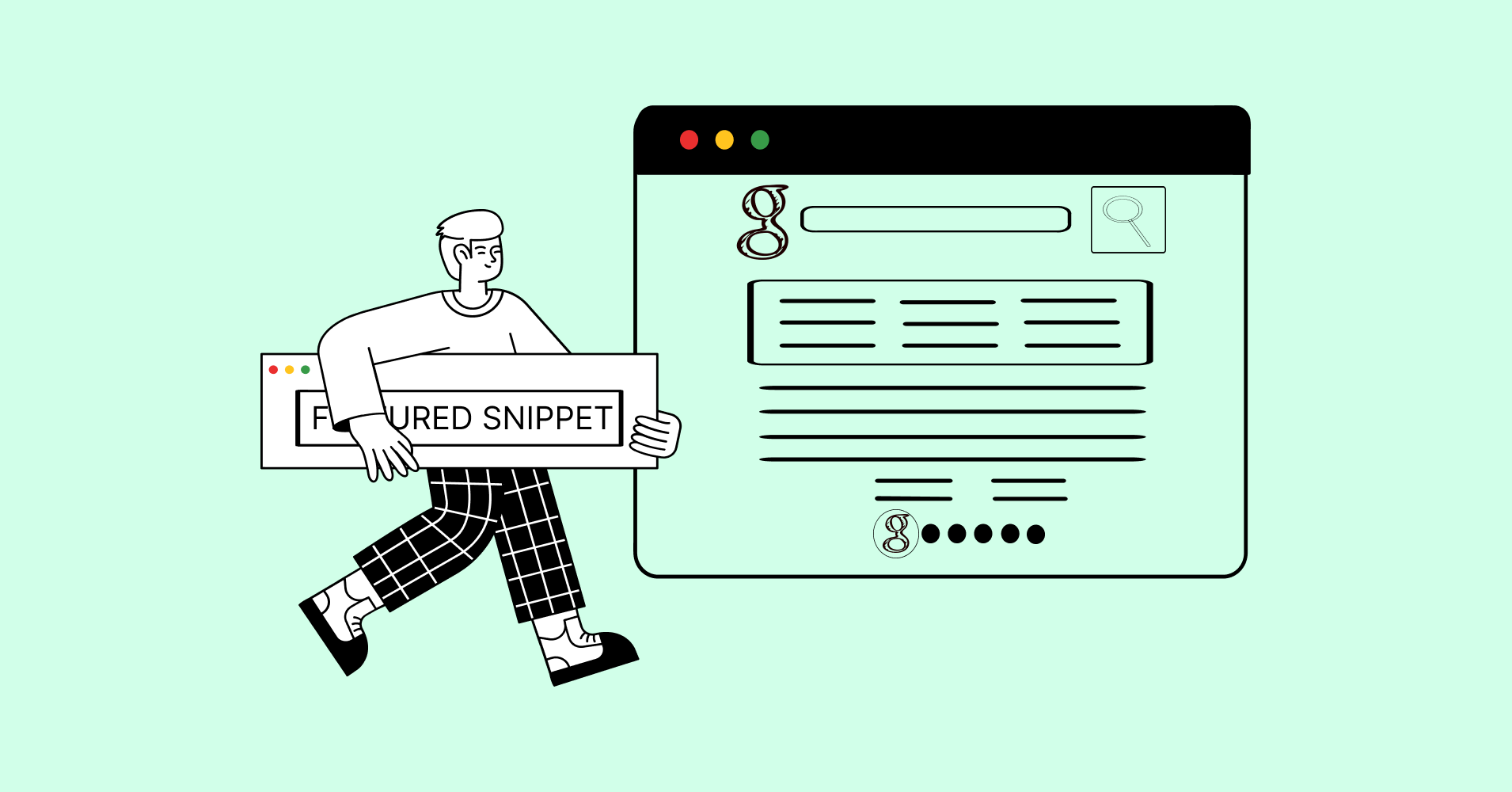
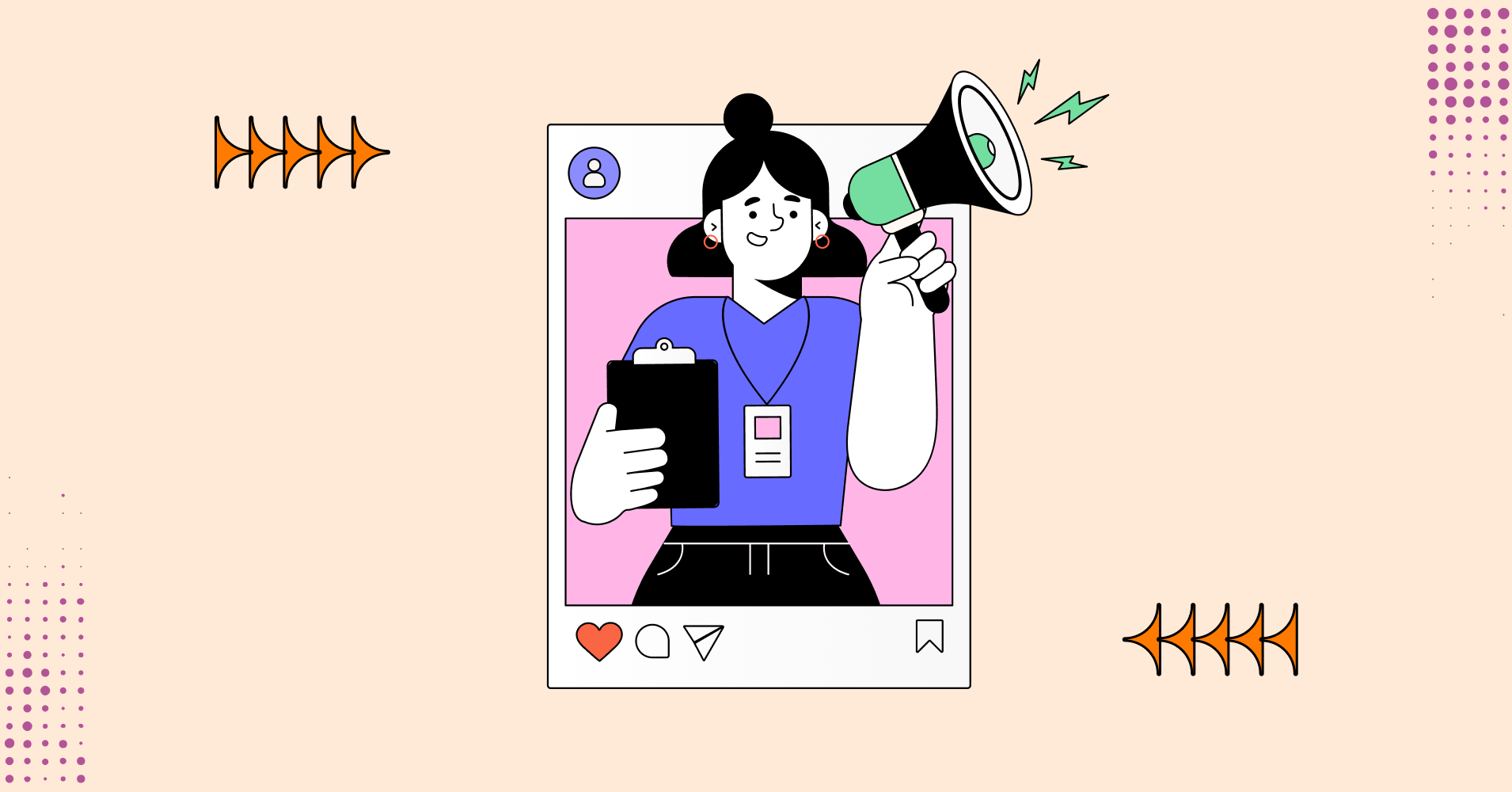


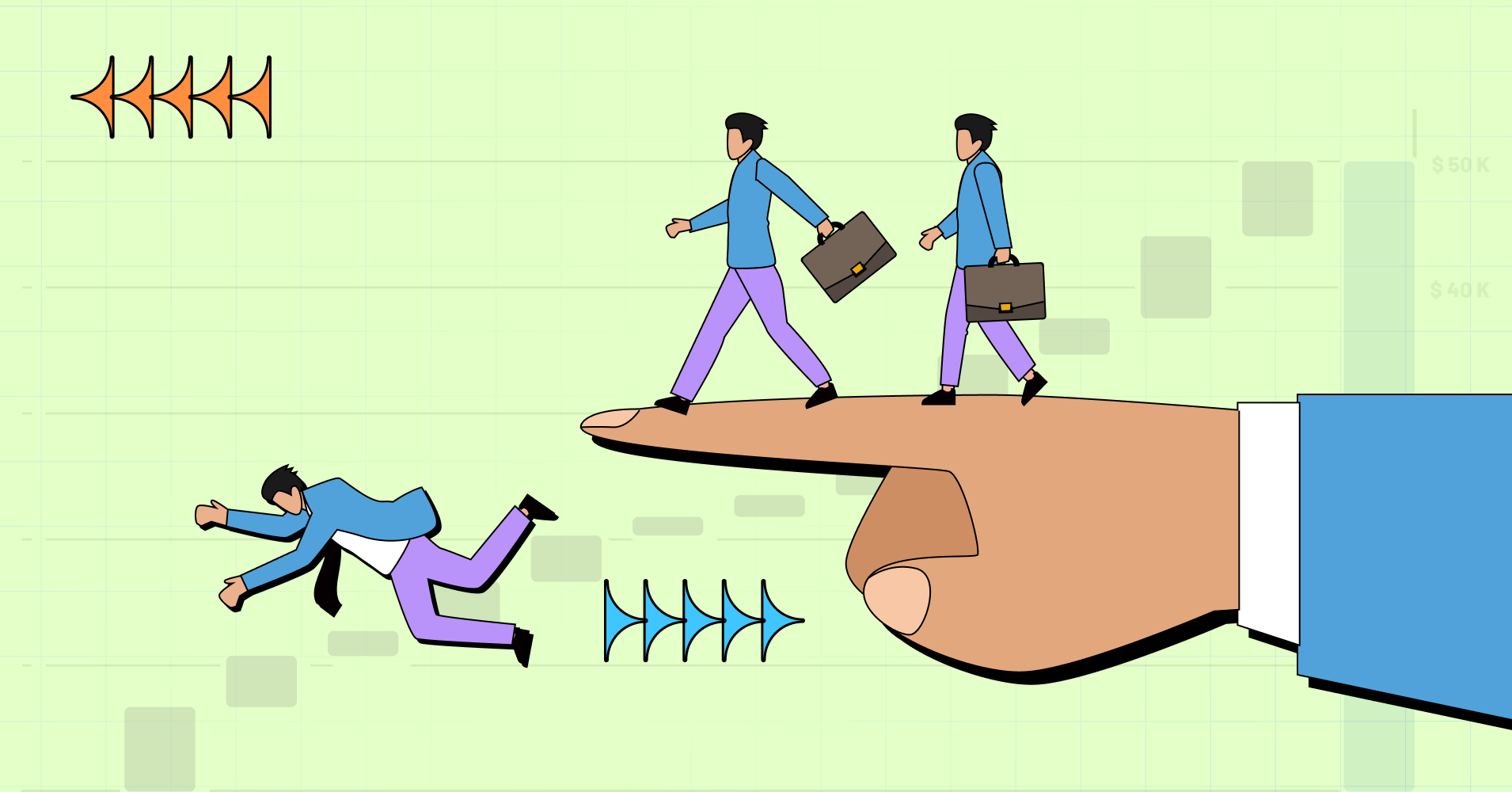
Add your first comment to this post