Overcome WooCommerce Product Table Challenges Once and for All!
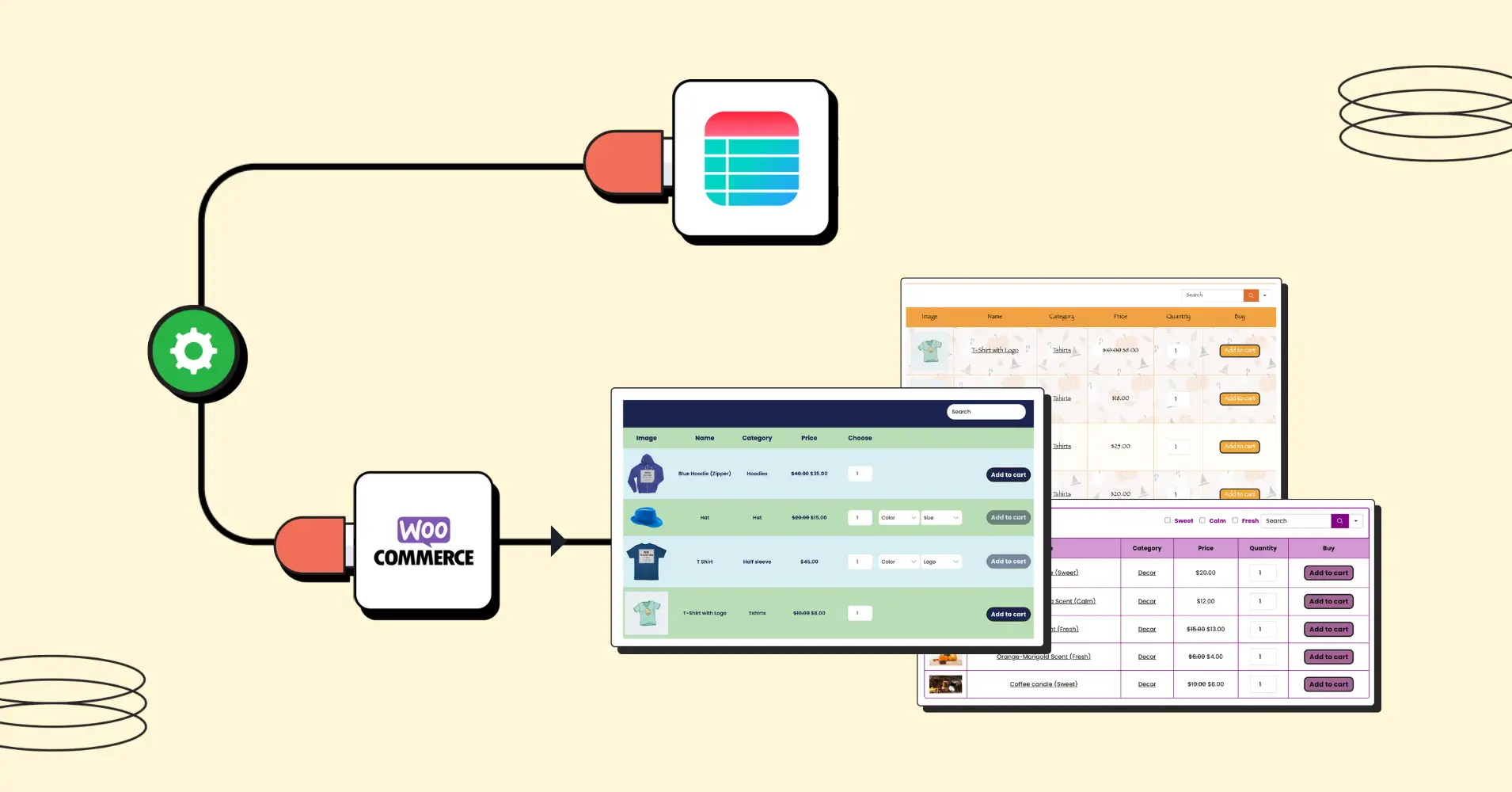
Product tables in WooCommerce are nothing new. But many store owners face some common WooCommerce product table challenges no matter how popular the plugin is!
The challenges include organizing product tables and presenting product details effectively to maximize conversion. All the plugins available out there might look appealing at times, but they often fall short when you need efficiency.
To display only the necessary product information, compare unique features, or handle large inventories, while ensuring responsive layout and user-friendliness, you want the perfect and all-in-one product table plugin.
Here we’ll learn about the challenges and the tool that helps you overcome them all.
Why WooCommerce product tables matter more than ever
Customer experience (CX) is a crucial factor if you want your online business to succeed.
Traditional WooCommerce grid layouts force customers to click through multiple blocks or pages to compare each product. Considering we are all slowly falling victim to “attention span of a squirrel,” customers get easily distracted by something else and leave the page.
Product tables solve this problem by presenting all product information in one place for a comprehensive view. You can sell high-end fashion products in one table and low-selling products in another. Or you can mix them up and have customers check out the low-selling ones while they shop for high-end products. This trick alone can boost your sales!
Stores with optimized product tables see higher conversion rates compared to the default grid layout. It’s simply because customers can quickly compare prices, features, and specifications without endless clicking. And the best part is, “Add to Cart” button is at the end of each product row!
8 common challenges of WooCommerce product tables
Here are some challenges commonly faced by store owners and customers.
Limited customization control
Most WooCommerce table plugins in the market offer minimal customization control. You install to simplify your process, but you end up struggling with column arrangements, product data filtering options, and unable to find the specific layout your business or customers need.
The tabular format that’s supposed to ensure a smooth CX, seems hard to manage.
Performance issues
Any store that handles a huge number of products will face site performance issues once in a while. Large product catalogs can also slow down table data loading times, especially when displaying hundreds or thousands of products in one place.
If a high-traffic WooCommerce store faces timeouts, it doesn’t help the business. Imagine all the profits lost during sale seasons!
Not mobile responsive
Product tables with multiple columns can become hard to navigate for mobile users. This leads to horizontal scrolling that not everyone is a fan of. It costs a significant portion of eCommerce traffic.
The lack of responsiveness control frustrates users.
Inefficient product search and filter
Your customers will manually search for a product or use the filters to find something.
If they can’t find what they’re looking for fast, they leave for your competitors who offer better user experience.
Users need advanced filtering by product attributes like category, price, and title. But many product table plugins don’t have the search-filter option built-in. So you might need an addon just for this!
Extra addons or tools
If you search “WooCommerce” in the WordPress repository, you’ll find hundreds of more plugins and addons that are built to make your WooCommerce store efficient.
But the problem is, even if so many plugins are not slowing your site down, one or two can definitely override and create a whole different issue.
Inventory and pricing
Real-time inventory updates in the product table backend might be difficult for some. Especially for variable products with multiple options. Updating product prices, bulk discounts, or tiered pricing within table cells is troubling as well.
Handling a huge product inventory is like a nightmare unless you are that efficient! Your customers expect organized and categorized WooCommerce product table and a smooth shopping experience.
Loading issue
The competitor site your customers are leaving you for probably also has a fast-loading site.
Product pages with heavy images, other media, long descriptions and some other technical issues can affect site loading badly, hurting CX and SEO both.
Bad CX
It all comes down to this! The more exciting and welcoming the table looks, the better the sales. And if not, at least they’ll refer it to a friend.
Most WooCommerce tables fail to meet modern customer expectations like easy product search and filtering, necessary details and CTA placed right where they need, and even product table designs. All these potentially reduce conversion.
Psst…Want to improve WooCommerce conversion rate?
How to overcome WooCommerce product table challenges?
The short and simple answer to this question is Ninja Tables.
It’s a dynamic table plugin for WordPress, ensuring your data are organized in customized tables. And creating product tables for WooCommerce business is one of its many special functions!
Here’s how you can solve your product table challenges with Ninja Tables.
One-click WooCommerce integration
As soon as you click “+ Create New Table,” you get a list of table creation options and WooCommerce Table is right there waiting for you to organize your products.
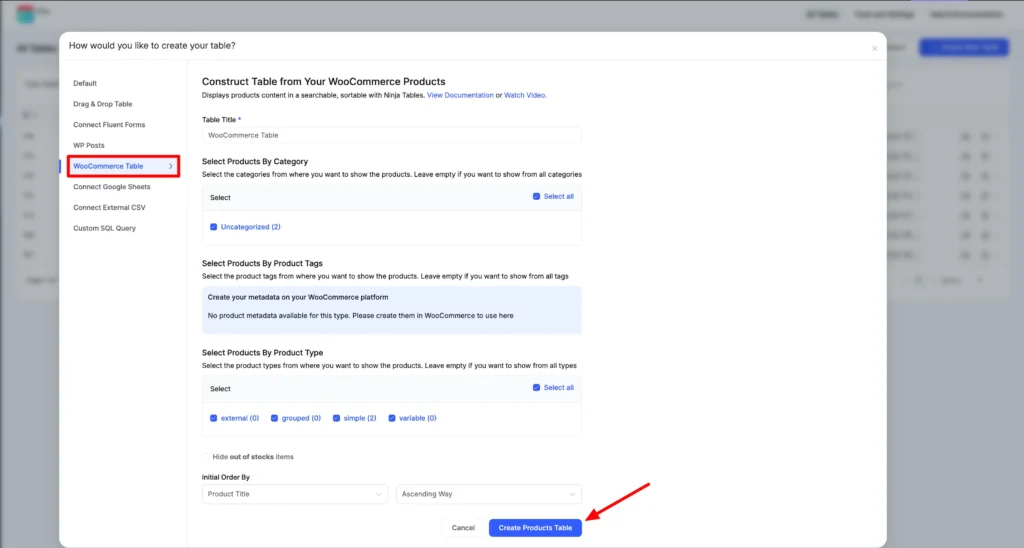
If you have your products ready, Ninja Tables automatically syncs them with your store. All you need to do is pick the products you want on the table.
Easy product listing
When we say “one-click,” it’s a true one-click. But you still want to pick the products by category, tags, and types. Also, a suitable table name.
Finish cherry-picking and product order appearance first, then hit “Create Products Table” to finish it off. Ninja Tables will automatically generate your table according to the product parameters you set – product categories, tags, and other attributes.
| Image | Name | Category | Price | Choose | |
|---|---|---|---|---|---|
 | Blue Hoodie (Zipper) | Hoodies | Original price was: $40.00.$35.00Current price is: $35.00. | | |
 | Hat | Hat | Original price was: $20.00.$15.00Current price is: $15.00. | | |
 | T Shirt | Half sleeve | $45.00 | | |
 | T-Shirt with Logo | Tshirts | Original price was: $10.00.$8.00Current price is: $8.00. | | |
 | Beanie with Logo | Accessories | Original price was: $20.00.$18.00Current price is: $18.00. | | |
 | T-Shirt | Tshirts | $18.00 | | |
 | Long Sleeve Tee | Tshirts | $25.00 | | |
 | Polo | Tshirts | $20.00 | | |
 | Hoodie with Logo | Hoodies | $45.00 | | |
 | Hoodie with Pocket | Hoodies | Original price was: $45.00.$35.00Current price is: $35.00. | | |
 | Hoodie with Zipper | Hoodies | $45.00 | | |
 | Beanie | Accessories | Original price was: $20.00.$18.00Current price is: $18.00. | | |
 | Belt | Accessories | Original price was: $65.00.$55.00Current price is: $55.00. | | |
 | Cap | Accessories | Original price was: $18.00.$16.00Current price is: $16.00. | | |
 | Sunglasses | Accessories | $90.00 | | |
 | Tank Top | Tanktop | Original price was: $45.00.$40.00Current price is: $40.00. | |
If the product is out of stock or is running a discount, it will show up on the table frontend on its own. You just need to update the product page. The real-time product listing shows what you want to show.
Product table customization
You’ve selected your products and created your table, now you can customize table colors and overall design with Ninja Tables like a pro!
Move to the “Table Design” tab at the top of the table backend and have fun with color customizing table header, table body, font, or even add hover animation to make the static table a little exciting.
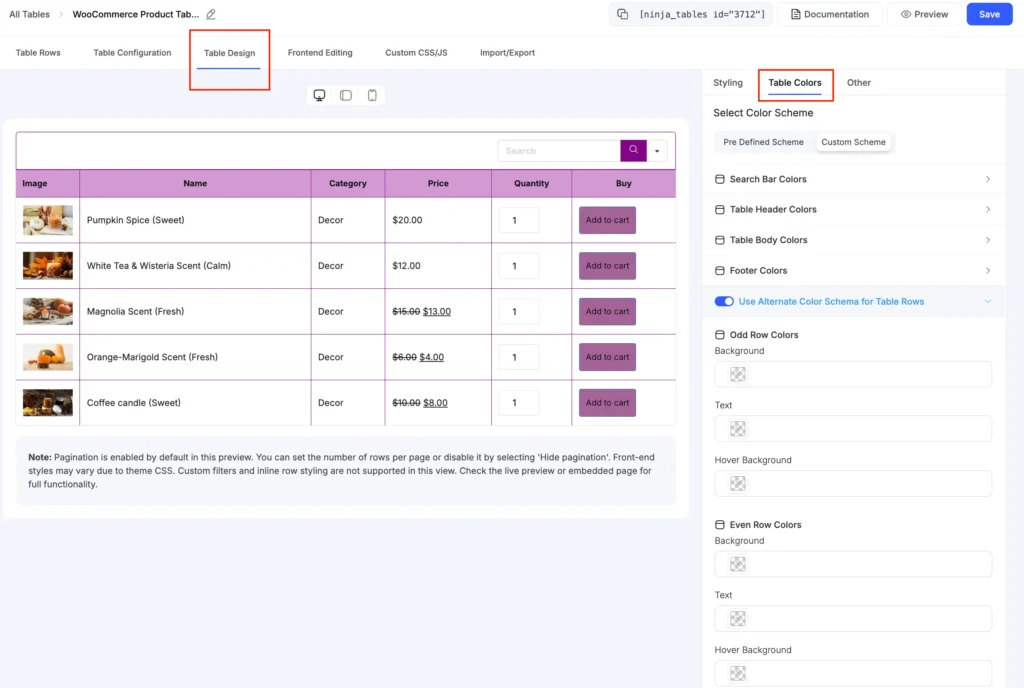
You can also control pagination, responsiveness, and other table styles.
Product details with “Add to Cart”
Thanks to product tables, your customers can see all details and the WooCommerce Add to Cart button in a single row.
Bulk add to cart flexibility by clicking on the CTA for each product and not slowing down page performance is an underrated power of this plugin.
Customize default WooCommerce buttons
The customizable “View Cart” and “Checkout” buttons are right there so customers can make their decisions without distractions. You can adjust their placement – at the top of the table or bottom. And also change the button texts to anything you want.
You can also customize “Add to Cart” button to whatever you like.
| Image | Name | Category | Price | Quantity | Buy |
|---|---|---|---|---|---|
 | T-Shirt with Logo | Tshirts | Original price was: $10.00.$8.00Current price is: $8.00. | | |
 | T-Shirt | Tshirts | $18.00 | | |
 | Long Sleeve Tee | Tshirts | $25.00 | | |
 | Polo | Tshirts | $20.00 | |
The button text is replaced with “Add to Cauldron” to keep the Halloween spirit alive.
Wondering about the background? keep reading!
Simple inventory management
As a store owner, you can manage thousands of products more efficiently. Stock updates, price adjustments, and product categories all show up in real-time on the table. Both end users see what product is in stock and what product is running on discount.
WooCommerce table bulk options
You can compare one or more products from Woo table frontend if you have “Bulk actions” selected from Query Settings.
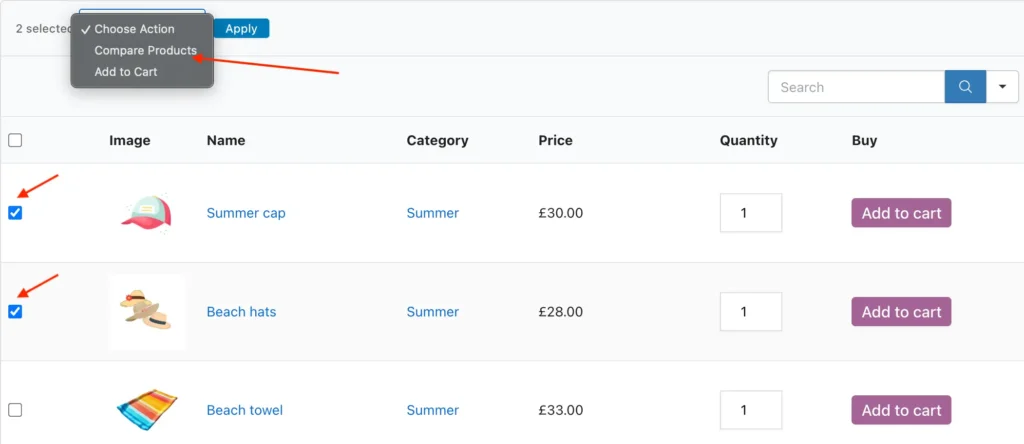
Your customers can select multiple products from WooCommerce table frontend and click “Compare Products” from the dropdown at the top.
This is how WooCommerce product comparison table looks.
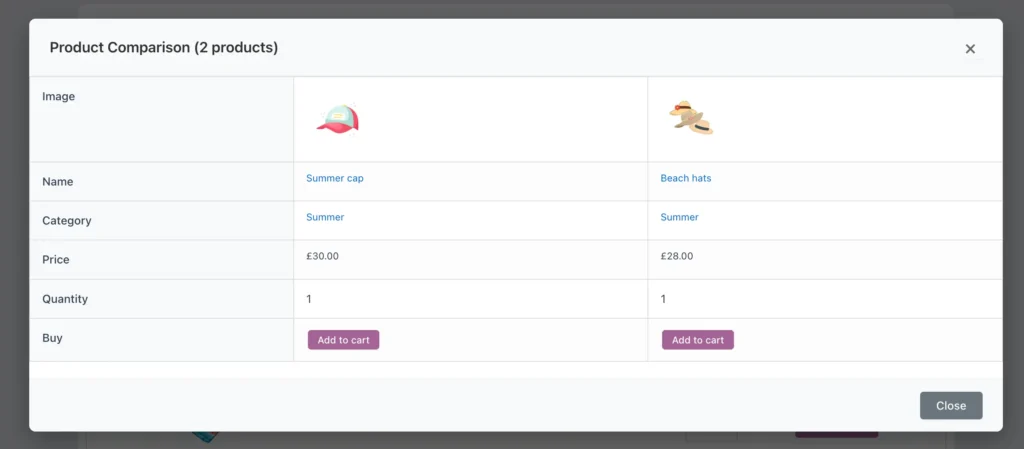
Ready for seasonal sales
When you create a table in Ninja Tables, you have the complete flexibility to customize it. For a table with summer products, you can change the table colors to match summer aesthetics. But the most fun is when you change the table background to provide a summer feel!
How does this table for Halloween products look?
| Image | Name | Category | Price | Quantity | Buy |
|---|---|---|---|---|---|
 | T-Shirt with Logo | Tshirts | Original price was: $10.00.$8.00Current price is: $8.00. | | |
 | T-Shirt | Tshirts | $18.00 | | |
 | Long Sleeve Tee | Tshirts | $25.00 | | |
 | Polo | Tshirts | $20.00 | |
Learn about changing table background image.
Custom product filter
From a table with thousands of products, your customers may only be looking for one specific item. You can add custom filters to the table and let them filter by product category, price, stock status, or even name.
| Image | Name | Category | Price | Quantity | Buy |
|---|---|---|---|---|---|
 | Pumpkin Spice (Sweet) | Decor | $20.00 | | |
 | White Tea & Wisteria Scent (Calm) | Decor | $12.00 | | |
 | Magnolia Scent (Fresh) | Decor | Original price was: $15.00.$13.00Current price is: $13.00. | | |
 | Orange-Marigold Scent (Fresh) | Decor | Original price was: $6.00.$4.00Current price is: $4.00. | | |
 | Coffee candle (Sweet) | Decor | Original price was: $10.00.$8.00Current price is: $8.00. | |
Click on the filters and see for yourself!
Conditions
Other than custom filters, conditional formatting helps customers focus on the highlighted product. You can also use this feature to change cell content according to the set condition or change font color.
Fast-loading tables
Unlimited rows of products with media or buttons won’t slow your website down. And the table will also load faster on the frontend and backend both.
Features coming soon: WooCommerce review table & Product Average Rating. Grab Ninja Tables and wait for the soon-coming plugin update!
Creating your first product table step-by-step
Ninja Tables improves your product presentation game, contributing to more engagement, more sales, and more revenue. Note down the steps to learn how.
Step 1: Install and integrate
First, download Ninja Tables and WooCommerce from the WordPress repository and upgrade to Ninja Tables Pro.
With WooCommerce in your dashboard, Ninja Tables integrates with it automatically.
Learn how to integrate WooCommerce with Ninja Tables.
Step 2: Select WooCommerce table
Navigate to Ninja Tables dashboard and select “Add New Table.” Choose “WooCommerce Products” as your data source. The plugin will automatically detect all your products and their attributes.
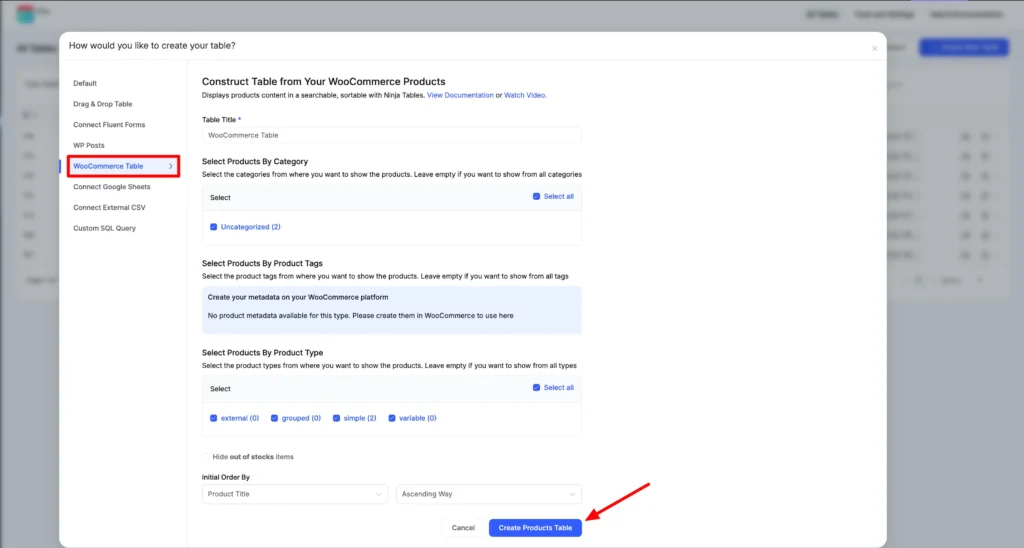
Step 3: Customize your product table
You can select which product information to display. The table will have the following as default:
- Product image
- Product name
- Category
- Price
- Quantity
- Add to cart button
Now apply your brand styling, configure responsive settings, or play with the features.
Overall, have fun!
| Image | Name | Category | Price | Choose | |
|---|---|---|---|---|---|
 | Blue Hoodie (Zipper) | Hoodies | Original price was: $40.00.$35.00Current price is: $35.00. | | |
 | Hat | Hat | Original price was: $20.00.$15.00Current price is: $15.00. | | |
 | T Shirt | Half sleeve | $45.00 | | |
 | T-Shirt with Logo | Tshirts | Original price was: $10.00.$8.00Current price is: $8.00. | | |
 | Beanie with Logo | Accessories | Original price was: $20.00.$18.00Current price is: $18.00. | | |
 | T-Shirt | Tshirts | $18.00 | | |
 | Long Sleeve Tee | Tshirts | $25.00 | | |
 | Polo | Tshirts | $20.00 | | |
 | Hoodie with Logo | Hoodies | $45.00 | | |
 | Hoodie with Pocket | Hoodies | Original price was: $45.00.$35.00Current price is: $35.00. | | |
 | Hoodie with Zipper | Hoodies | $45.00 | | |
 | Beanie | Accessories | Original price was: $20.00.$18.00Current price is: $18.00. | | |
 | Belt | Accessories | Original price was: $65.00.$55.00Current price is: $55.00. | | |
 | Cap | Accessories | Original price was: $18.00.$16.00Current price is: $16.00. | | |
 | Sunglasses | Accessories | $90.00 | | |
 | Tank Top | Tanktop | Original price was: $45.00.$40.00Current price is: $40.00. | |
Get details of all the Ninja Tables WooCommerce for your business.
Best practices for WooCommerce product tables
Prioritize information: Don’t cram every product detail into your table. Focus on the most important info that impacts purchasing decisions: name, price and availability.
Mobile-first: Ensure responsiveness of the tables across all device sizes and put mobile users first. Consider horizontal scrolling for detailed tables.
Smart filtering: Provide clear filter indicators and easy reset options.
Maintain styling: Make product tables align with your brand aesthetic with brand colors and other appearance.
Common troubleshooting tips
Table not loading properly
Ensure your Ninja Tables license key is active and your server meets minimum requirements. Check for plugin conflicts by temporarily deactivating other plugins.
Mobile display issues
Review responsive settings and test table scrolling behavior. Use the “Stackable Table Configuration” feature and stack each row on top of each other or consider hiding less essential columns on smaller screens using “Responsive Breakpoints.”
Performance problems
Optimize product images, enable caching, and use table pagination for large product listings. Monitor server resources during peak traffic periods.
WooCommerce table FAQs
Can Ninja Tables handle variable products with multiple variations?
Yes. Ninja Tables shows variable products if you customize your products that way. The variations will appear with the quantity and customers can choose what variant they want to order.
How do I add a table to WooCommerce product?
Get Ninja Tables Pro and auto-sync your WooCommerce products to the table with one click.
How to organize products on WooCommerce?
Ninja Tables can organize all your WooCommerce products smartly in tables. It’s more user-friendly and high-converting.
Will using product tables affect my site’s loading speed?
No. If you properly configure Ninja Tables, it can actually help pages load fast. The plugin has built-in lazy loading and data caching features.
How does Ninja Tables compare to other WooCommerce table plugins?
Ninja Tables is the best plugin for WooCommerce because of its user-friendliness, customization controls, and extended features. You can try other Woo plugins like Barn2, WC Product Table, or others in the market. But Ninja Tables is what you actually want for a boost to your WooCommerce sales!
Wrap up
Struggling to display your Woo products in an organized format?
Product layout leaves customers confused?
Sales opportunities missed?
Ninja Tables makes sure these issues don’t repeat.
You can confidently use Ninja Tables to overcome these WooCommerce product table challenges. Make inventory-style customizable tables that’s perfect for big stores, clothing businesses, restaurants, and more.
Investing in the right product table is the first step to long-term success. Create professional and high-converting tables and drive sales. Get Ninja Tables for your WooCommerce!

Ninja Tables– Easiest Table Plugin in WordPress
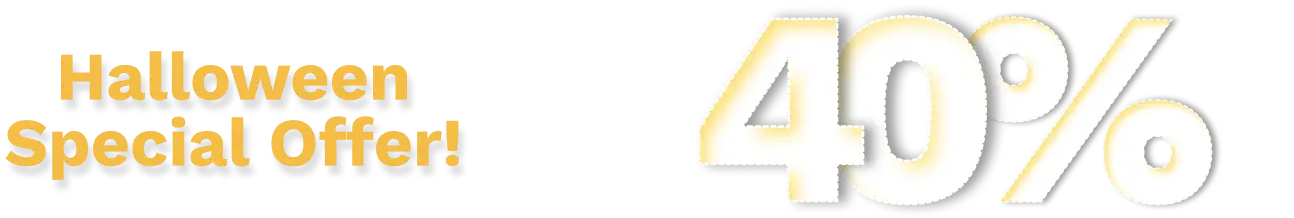
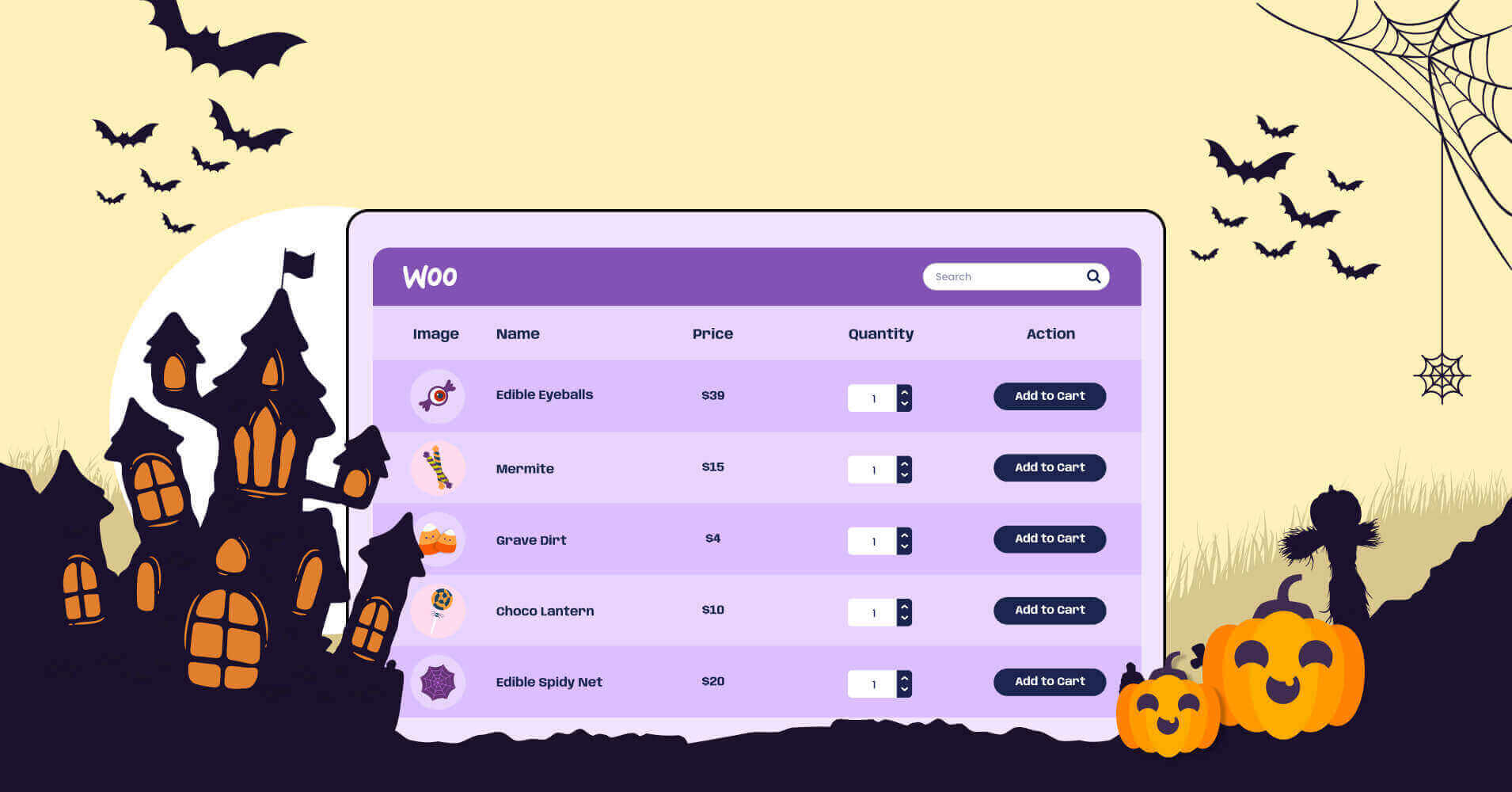
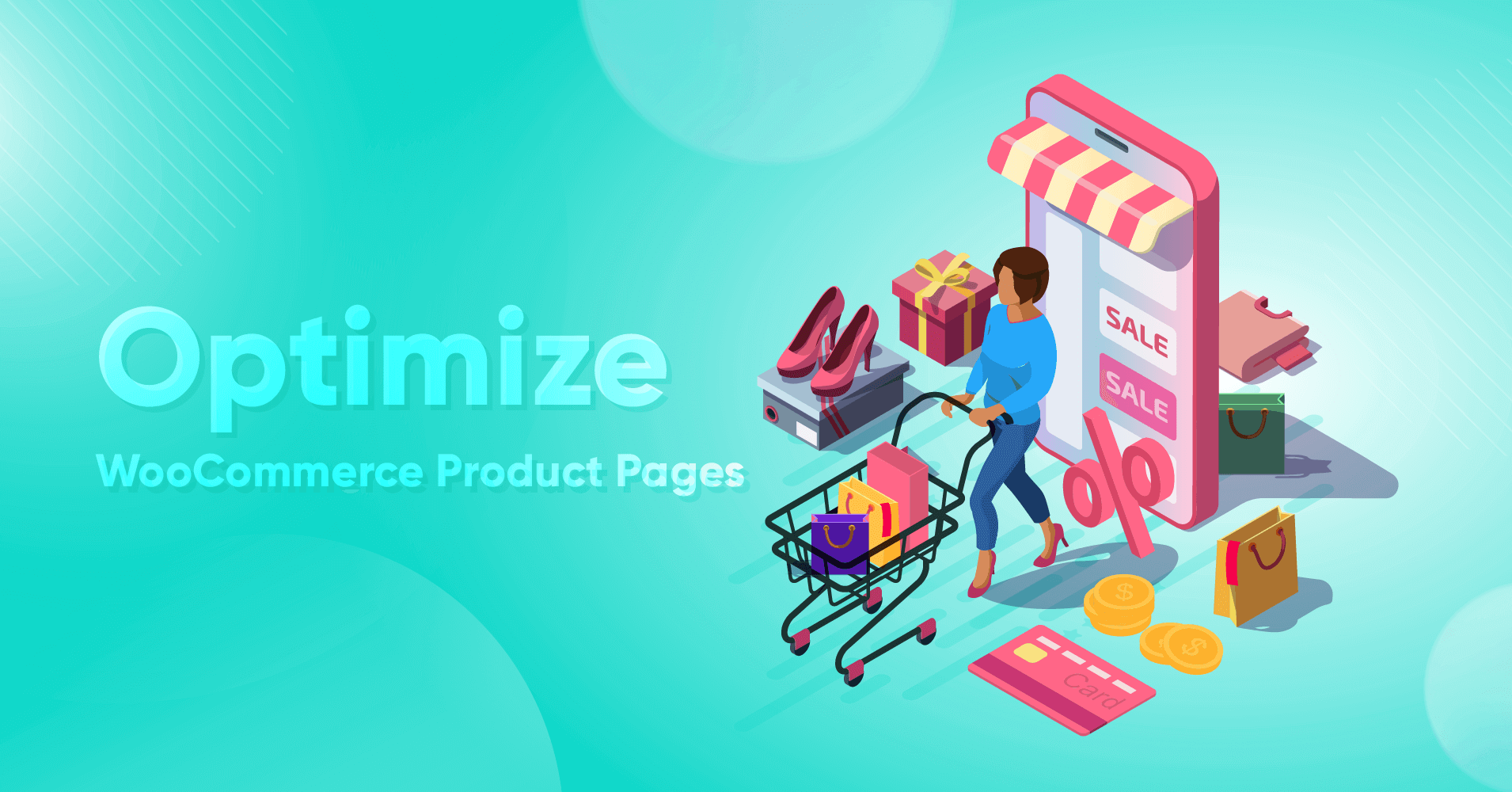
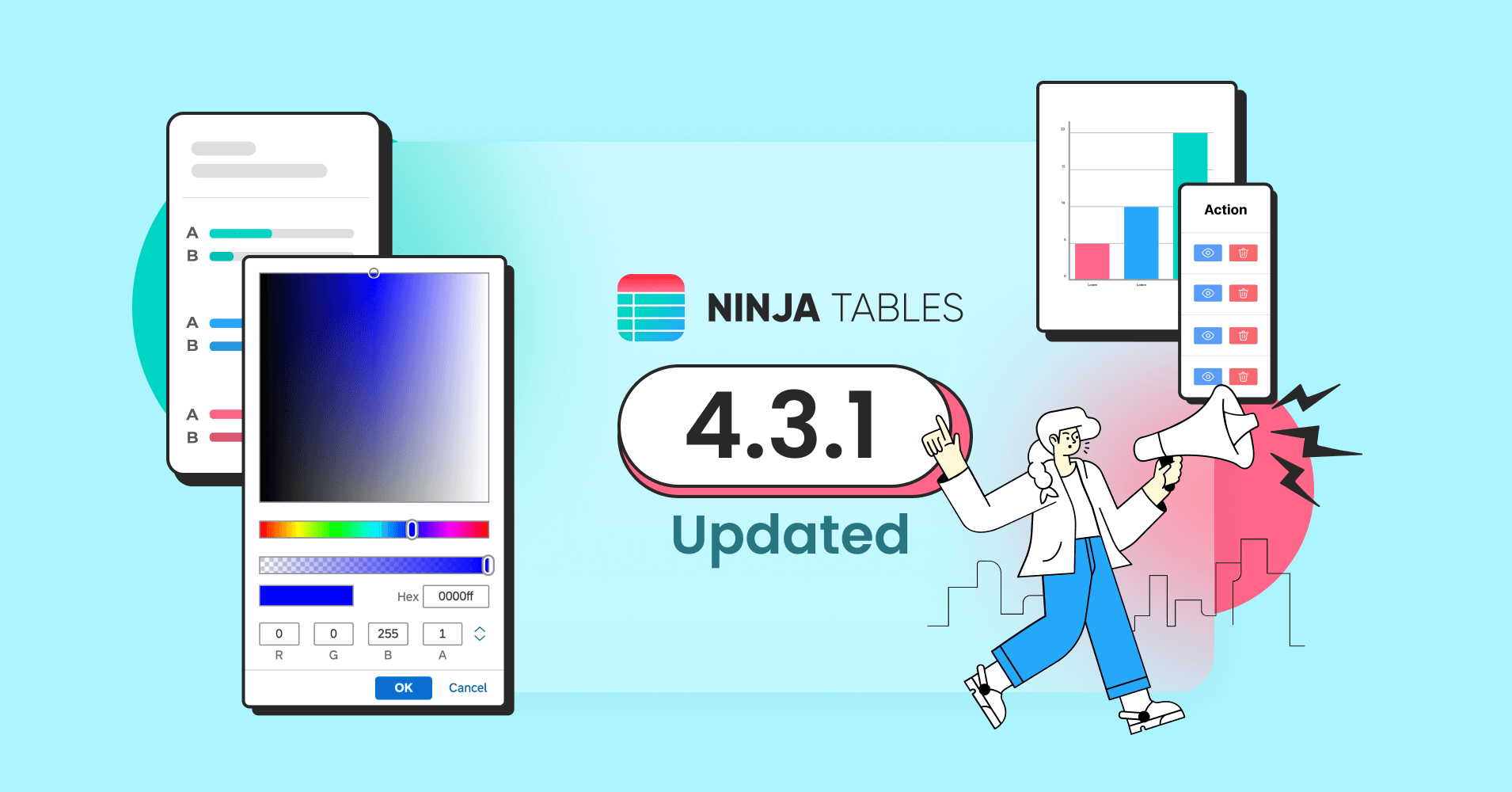


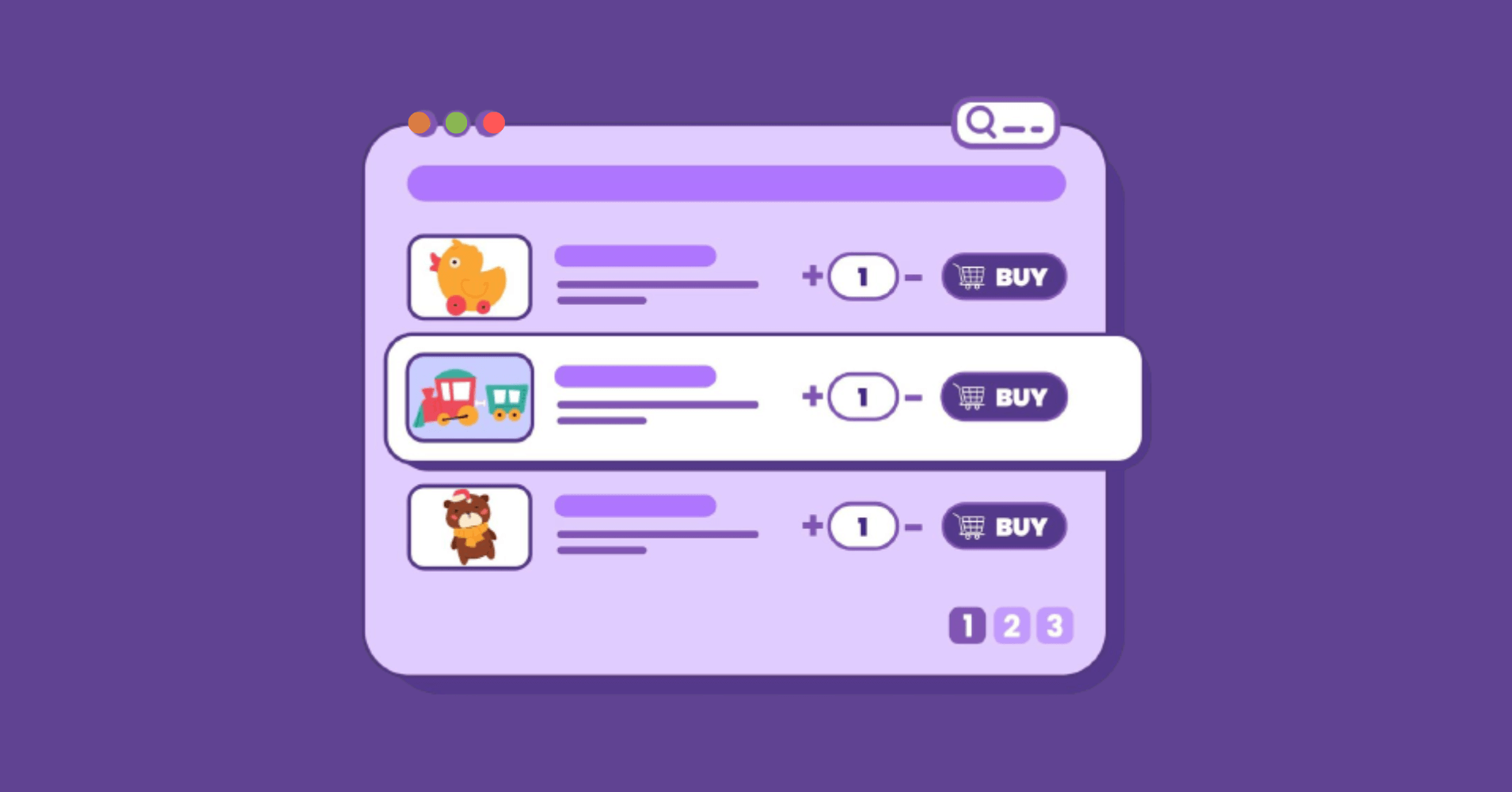
Add your first comment to this post