11 Types of Product Tables Your Website Needs

Takeaways:
Every business, product-led or not, needs some sort of product table. It engages the audience and displays data in an organized way.
Some product tables your business can try:
- Comparison Tables
- Pricing Tables
- Feature Comparison Tables
- Product Review Tables
- Product Specification Tables
- eCommerce Product Tables
- Best-seller Product Display
- Bundles or Combo Deals Tables
- Deals and Discounts Tables
- Event-Specific Product Tables, and more!
Features, pricing, and usability – You need to showcase these if you’re selling your products online. Product tables created to display all the necessary details can easily convert someone into a paying customer.
What is a product table?
Whether the product you’re selling is physical or digital, it needs an organized data table so the audience can see the value it offers. This is what’s known as a product table. For example, a WooCommerce website can show – Product name, image, price, stock, button, etc. in a single product table.
This may seem like an extra step to you, but for your customers it’s a huge time-saver!
Why Use Product Tables?
Selling online isn’t easy and neither is data organizing. A block of content will turn away a potential customer from your online store.
A product table with all the necessary product info saves their time, helps them make decisions, and guides them to purchase.
- Product tables simplifies product details with cells, columns, and rows
- Ensures better user experience in the frontend
- Product features, ratings, stock, etc. are better-maintained
- A well-designed product table leads to faster purchase
- Comparing top products is easier
- Transparency with pricing and features
- Saves customer time
- Best for shoppers using mobile
- Interactive and acts as a visual aid
11 Product Tables for Your Website
We have a list of product tables that are easy to create and focus on good UX. And most importantly, you can use these tables on your website even if you’re not selling stuff. For example, the product review table can work as a review table for the service you provide or be customized to show your portfolio.
The product tables listed here are for individuals, businesses selling products or services, websites that monetize DIY ideas, third-party companies promoting discounts, and more.
Product comparison tables
This sort of table helps customers compare two or more products side-by-side. If designed right, a comparison table can show every detail required to make a purchase.
Comparison | Product X | Product Y |
Preview | ||
Announced | 2022, February 09 | 2021, September 13 |
Status | Available. Released 2022, February 24 | Available. Released 2021, September 25 |
Size | 6.1 inches | 6.1 inches |
Weight | 6.14 ounces | 5.78 ounces |
Processor | A15 | A14 |
Chipset | Apple A15 Bionic (5 nm) | Exynos 2200 (4 nm) - Europe |
Camera | 12 MP, f/1.6, 26mm (wide), 1.7µm, dual pixel PDAF, sensor-shift OIS | 12 MP, f/1.6, 26mm (wide), 1.7µm, dual pixel PDAF, sensor-shift OIS |
Battery | Li-Ion 3240 mAh, non-removable | Li-Ion 3000 mAh, non-removable |
Resolution | 2532x1170 | 2532x1170 |
Buy |
A product comparison table can have multiple columns and rows to add product name, media, features, price, ratings, reviews, and an actionable button.
Using this specific product table design, you’re helping customers compare similar products side-by-side to make informed purchasing decisions.
Get Ninja Tables for your website!
There’s also 3-column comparison tables. And with Ninja Tables, you can design it to look a lot more fun than usual! With product images, icons, and colors.
 Product X Product X |  Product Y Product Y |  Product Z Product Z |
|---|---|---|
| USB-C + HDMI ports | Wireless charging pad | |
| Smart gensture | 4-device sync capability | |
| Voice control support | Built-in ambient light sensor | |
| Replaceable battery pack | Touch-sensitive controls | |
| 1080p video output | Adaptive brightness | |
| Anti-fingerprint coating | Metal body finish | |
| Lightweight | Portable | |
| Bluetooth 5.2 connectivity | Light sensor | |
| Price: Starts at $799 | Discounted Price: $300 | Price: Starts at $999 |
Product pricing tables
Even if you have no idea about other product tables, you certainly have seen a product price comparison table. This table is always a must-have for products based on selling online. Every online tool you know has a pricing page and shows off its value for money in customized pricing tables.
PRO | Top! PLUS | BUSINESS |
4.99$/month with 4 days free trail | 9.99$/month with 4 days free trail | 19.99$/month with 4 days free trail |
1 GB Disk Space | 1 GB Disk Space | 1 GB Disk Space |
500 MB Bandwidth | 2 GB Bandwidth | 5 GB Bandwidth |
1 Sub Domain | 3 Sub Domain | 10 Sub Domain |
1 Email Account | 5 Email Account | 10 Email Account |
SMTP | SMTP | SMTP |
Monthly Traffic: 1000 GB | Monthly Traffic: 2000 GB | Monthly Traffic: 3000 GB |
Network Port: 50 Mbps | Network Port: 75 Mbps | Network Port: 100 Mbps |
This table can have two or more columns with different pricing tiers. Most popular pricing table structure has 3 columns and the middle one pops up with background highlight.
A well-organized pricing table will show the original price, discounted price, the features included in the pricing plan, and a link for purchasing.
Product feature comparison tables
Forget price plans or product media, before making a purchasing decision, your customers need to check all the features. A feature comparison table can compare features of multiple products and helps in choosing the perfect product.
| Features | Ninja Tables | wpDataTables | TablePress | WP Table Builder | ||||
|---|---|---|---|---|---|---|---|---|
| WooCommerce | ||||||||
| Google Sheet data sync | ||||||||
| Fluent Forms | ||||||||
| WP Posts | ||||||||
| Charts | ||||||||
| Simple Table Creation Options | ||||||||
| Drag & drop | ||||||||
| Pre-built templates | ||||||||
| Conditional formatting | ||||||||
| Table design | ||||||||
Or you can also add HTML cell content in the header and compare product features one by one like the following:
| Features |  |  | ||
|---|---|---|---|---|
| Table Design Options | Unlimited | Limited | Unlimited | Limited |
| Colors | Unlimited | Limited | Unlimited | Limited |
| WooCommerce | ||||
| FluentCart table | ||||
| Google Sheets sync | ||||
| WP Posts table | ||||
| Drag & Drop | ||||
| Pre-built templates | ||||
| Custom filter | ||||
| Export-Import Table | ||||
| One-click Migrate from TablePress | ||||
| Fluent Forms integration | ||||
| Advanced Styling | ||||
| ACF Field Mapping | ||||
| Charts | ||||
| Conditional formatting | ||||
| Value transformation | ||||
| Custom CSS | ||||
| Trash/restore |
Product review tables
Reviews and user testimonials or a USP of a product encourage people to proceed with the purchase. It builds trust and shows transparency. And in a product review table, you can cherry pick some recent reviews and ratings.
 | WP Ratings 4.6 out of 5 Stars | 94% | |
Ease Of Use 95% Design 90% Settings 90% Price 95% Support 100% Overall Quality 94% | Pros
Cons
Pricing per year
| ||
This kind of table looks simple and shows off the product in a concise manner. But if you want to add real customer reviews, you can use the following.
GSMArena | Product Review I phone 15  The iPhone 15 boasts a Super Retina XDR display, an A16 Bionic chip for powerful performance, and an advanced dual-camera system with a 48MP main sensor for super-high-resolution photos | Jane  Very smooth and fast performance,super camera, but heating | John  Heating issue while charging. It heats up like anything, it will |
AT & T | |||
Trustpilot | Juan  Awesome phone with awesome features. Specifically in love with | Pablo  Overall very good product, specially long lasting battery, | |
Techradar | |||
Pros
| Cons
| ||
Highlight a specific product or just a new product that needs some marketing using review tables.
Product specification tables
Only specify the top features of a product and embed it in your website in a product specification table. This is more or less same as feature comparison, but it’s styled differently.
| Component | Specification |
|---|---|
| CPU | 800 MHz 1 Core ARM v6 |
| GPU | Adreno 200 |
| Chipset | Qualcomm MSM7227 |
| Memory | 278.34 MB |
| ROM | 178.39 MB |
| Network Data | 2G/ 3G / HSDPA 7.2 |
| OS | Android 2.3.7 |
| Screen Size | 3.5 inch |
| Resolution | HVGA (480*320) ~165 ppi pixel density |
| Shot Mode | Single/ Smile / Continuous / Panorama |
| Image | 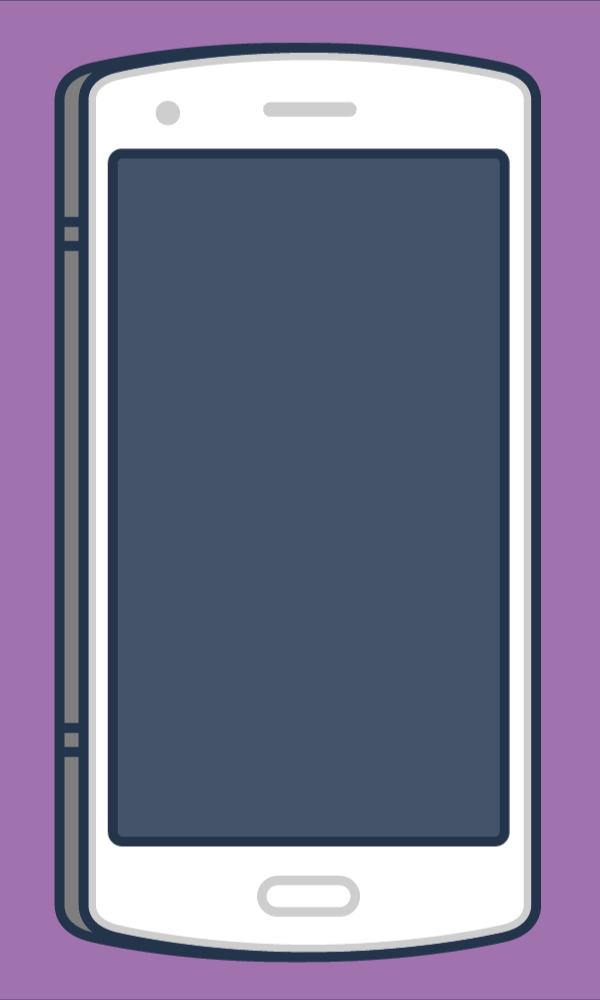 |
| Mode Name | galaxy s9 plus |
| Brand Name | Samsung |
As you can see in this specification template, adding a GIF of the product instead of an image, makes the table look more interactive. It’s a useful way of product data display and tech product sites use it all the time. You might wanna start for holiday sales.
eCommerce product tables
This type of table is for businesses that sell on the eCommerce platforms like WooCommerce or Amazon. With the right integration to a product table tool, you can showcase your products in customized tables.
For example, here’s WooCommerce product table by Ninja Tables.
| Image | Name | Category | Price | Choose | |
|---|---|---|---|---|---|
 | Blue Hoodie (Zipper) | Hoodies | Original price was: $40.00.$35.00Current price is: $35.00. | | |
 | Hat | Hat | Original price was: $20.00.$15.00Current price is: $15.00. | | |
 | T Shirt | Half sleeve | $45.00 | | |
 | T-Shirt with Logo | Tshirts | Original price was: $10.00.$8.00Current price is: $8.00. | | |
 | Beanie with Logo | Accessories | Original price was: $20.00.$18.00Current price is: $18.00. | | |
 | T-Shirt | Tshirts | $18.00 | | |
 | Long Sleeve Tee | Tshirts | $25.00 | | |
 | Polo | Tshirts | $20.00 | | |
 | Hoodie with Logo | Hoodies | $45.00 | | |
 | Hoodie with Pocket | Hoodies | Original price was: $45.00.$35.00Current price is: $35.00. | | |
 | Hoodie with Zipper | Hoodies | $45.00 | | |
 | Beanie | Accessories | Original price was: $20.00.$18.00Current price is: $18.00. | | |
 | Belt | Accessories | Original price was: $65.00.$55.00Current price is: $55.00. | | |
 | Cap | Accessories | Original price was: $18.00.$16.00Current price is: $16.00. | | |
 | Sunglasses | Accessories | $90.00 | | |
 | Tank Top | Tanktop | Original price was: $45.00.$40.00Current price is: $40.00. | |
Learn more about this product table plugin integration with WooCommerce.
And here’s another product table example, Amazon product table.
| Preview | Product | Price |
|---|---|---|
 | Ninja 13 Unicorn Wired Headphones |  |
 | Sungao 4 in 1 Waterproof Electric Razor Kit with Charging Stand for Men | |
 | Wired Headphone with Extra Beats | |
 | Bluetooth Headphone TWS |
Ninja Tables can actually create any product table you need for your website. Not just WooCommerce, you can also create tables for your FluentCart site, thanks to Ninja Tables FluentCart integration.
Here’s a FluentCart table.
| Image | Name | Category | Price | Total Stock | Variations | Quantity | Buy |
|---|---|---|---|---|---|---|---|
 | Air Max 1 running shoe | Mens Shoes | 100 | | |||
 | Air Max 97 | Mens Shoes | 100 | | |||
 | Air Max Essential | Mens Shoes | 100 | | |||
 | Elegant Running Shoe | Mens Shoes | 100 | | |||
 | Grey and Red sneakers | Mens Shoes | 100 | | |||
 | Purple Air Max trainers | Mens Shoes | 100 | | |||
 | Red Black Stripped Sneakers | Mens Shoes | 100 | | |||
 | Sleek black and white Sneakers | Mens Shoes | 100 | | |||
 | Stylish white and black sneakers | Mens Shoes | 100 | | |||
 | Stylish white and blue sneakers | Mens Shoes | 100 | |
Best-seller product display tables
Your trending products, a product on sale, or a product you want to clear out from stock – Highlight them in a product box with some details like media, rating, features, and buy button.
Mibro A1 Smart Watch | ||
Waterproof SpO2 sensor detetcs blood oxygen concentration Accelerometer shows rate of change of velocity Warranty: 6mo (If box is preserved) | ||
This table is just to give you an idea. When you create one, you can add some more elements like discount badges, unboxing video, customer review, etc.
Also, if you’re showing multiple products in multiple columns, you can highlight one to stand out.
Bonus: 11 tips for Holiday sales prep!
Bundles or combo deals tables
This table can be created in several ways.
One way is to add multiple bundles or combo offers in one table. And another way is to add one primary product and then add one or two more in another column/row to upsell.
Add the bundle or combo name, the products, original and bundle price, the amount people will be saving, use cases, and buy button. Not just for regular products, bundles can be meal kits, gift hampers, or courses.
Holiday deals and discounts tables
If it’s the holiday seasons or the last quarter of the year with Halloween, Black Friday, and Christmas discounts, you can use product tables to increase your sales and revenue.
The table can show live discount deals with product name, original price, discounted price, availability, and discount deal link. Add more columns to fit your needs.
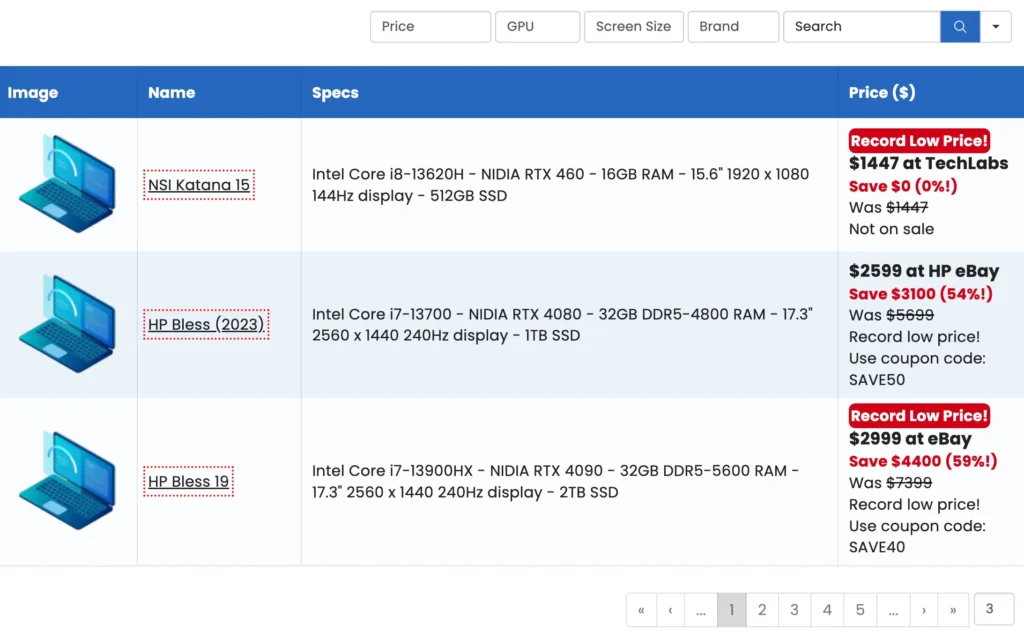
These tables can help you track Black Friday sale revenues or the trends in sales. But most importantly, they let your customers know what’s on sale and find what they’re looking for using the data filters.
Here’s another one. Perfectly ready for Black Friday Cyber Monday deal listing curation.
| Tool | Logo | Description | Visit | Discount | ||
|---|---|---|---|---|---|---|
| FlowSync |  | Automate Cross-Platform Workflows in Minutes | Visit | 25% off (Flat) | Lifetime | Automation |
| Nexus Cloud |  | High-Speed SSD Cloud Hosting for Teams | Visit | 15% off | Special | Hosting |
| VoxiCall AI |  | AI-Driven Customer Call Automation | Visit | 30% off (Flat) | Special | AI Automation |
| PromptMaster |  | Enhance & Refine AI Prompts Automatically | Visit | Up to 40% off | Lifetime | AI |
| ViralSpark AI |  | Create & Schedule Viral Social Posts | Visit | TBA | Temporary | AI |
| ScrappySuit |  | Personalized emails for Events | Visit | Depends on level | Lifetime |
Event-specific product tables
It’s gonna be Christmas soon. You can start organizing Christmas special products in tables and add checkout links or websites. Event-specific tables can also have recipes for Thanksgiving dinner, party games for families, trip packages for Christmas, and more.
Here are some table ideas.
Selling Halloween products? Add the product images in a product gallery table.
And for Christmas, you can use a custom product table background with a Christmas vibe. It’s a minor detail but it helps customer get into the Christmas holiday mood!
| Image | Name | Category | Price | Quantity | Buy |
|---|---|---|---|---|---|
 | Blue Hoodie (Zipper) | Hoodies | Original price was: $40.00.$35.00Current price is: $35.00. | | |
 | Hoodie with Logo | Hoodies | $45.00 | | |
 | Hoodie with Pocket | Hoodies | Original price was: $45.00.$35.00Current price is: $35.00. | | |
 | Hoodie with Zipper | Hoodies | $45.00 | |
How about BFCM deals? Black/blue/green/pink/yellow color palette screams BFCM, doesn’t it?
You can make your BFCM deal tables more interactive by customizing an HTML button like the following table.
| Product | Regular Price | Discount | Reveal Deal | Buy |
|---|---|---|---|---|
| SaaS Tool X | $29/mo | 40% Off | Apply Coupon to Buy | |
| WP Plugin Y | $53/year | 40% Off | Apply Coupon to Buy | |
| Hosting Z | $2.99/mo | 57% Off | Apply Coupon to Buy | |
| Dashcam T | $2.99/mo | 57% Off | Apply Coupon to Buy |
Gift idea tables
You could be running a site like Etsy and have a blog section for better SEO. The DIY gift ideas, Christmas gifts or Valentine’s day gifts, new year gifts, etc. can all be organized in a table.
Preview | Materials | Steps | Total cost |
Black paper String lights |
| < $8 | |
Toilet paper roll LED candle |
| < $5 | |
Mason jar Gauze |
| < $25 |
This table is pretty basic and only shows some steps to easy DIY Halloween decorations. You can do similar for Christmas or New Years.
For Christmas, add a table for gift suggestions with categories like budget limit, recipient, price, season, DIY steps, or occasion. This will boost your website traffic.
Free Table Templates Save More of Your Time!
Yes, product tables save both your time and your customers, especially if you’re using Ninja Tables. But it can also be time-consuming to look for ideas and designs to create a product table.
Ninja Tables brings a solution for you.
Go to the free table templates page by Ninja Tables and look for the design or table structure you think fits your business from 50+ templates.
We have product tables, office info tables, resume tables, league points tables, and more. Download the JSON file of the product table template you like, import it to your WordPress dashboard, and embed wherever.
Since you’ll get a JSON file, you can customize with your brand colors, add columns or rows, change the table structure, and more.
Tips to Create Online Tables
Even a simple and not-so-designed table works wonders for data visualization in your website. But designing a table perfectly and making sure it serves its purpose of organizing dynamic data is the key.
You can design and style your tables as you want if you’re using Ninja Tables.
Start Using Product Tables Now!
There’s no questioning the fact that product tables are the best way to visualize data and product details in one place. Especially when it’s sales and discount season like Christmas!
Your customers are in a hurry to buy and you are focused on more sales. Showcase your best products in smart tables, compare the top products, highlight product reviews, and more.
A nicely structured and designed product table can be interactive, engaging, and high-converting. You got Ninja Tables for that.
Create responsive product tables with this table plugin to enhance your customers’ shopping experience. Either try the 10 types of tables shown here or create your own.
Hit us up if you have a new design we could learn from!
Get in touch with Ninja Tables

Ninja Tables– Easiest Table Plugin in WordPress









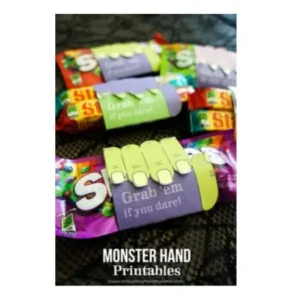




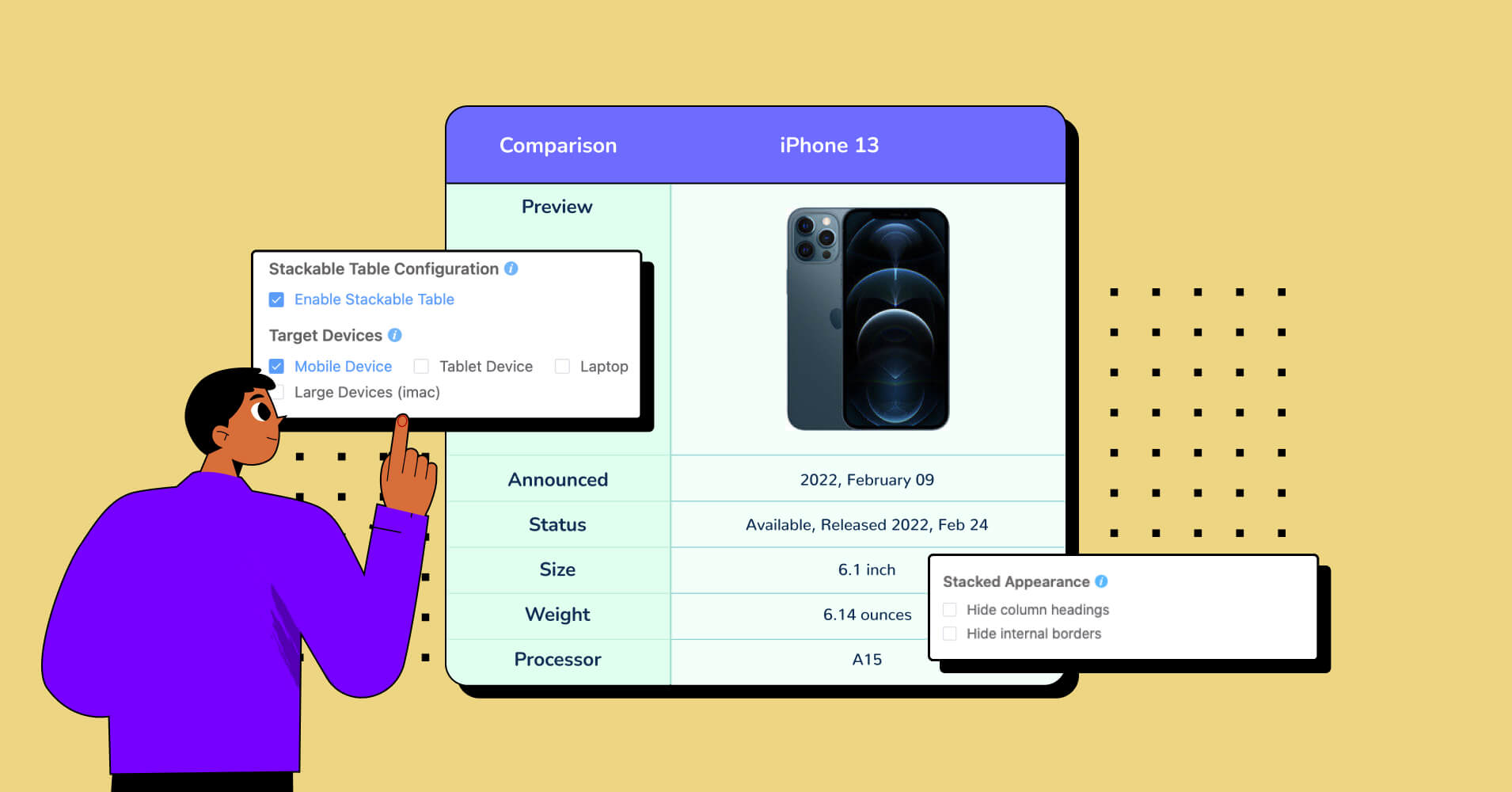
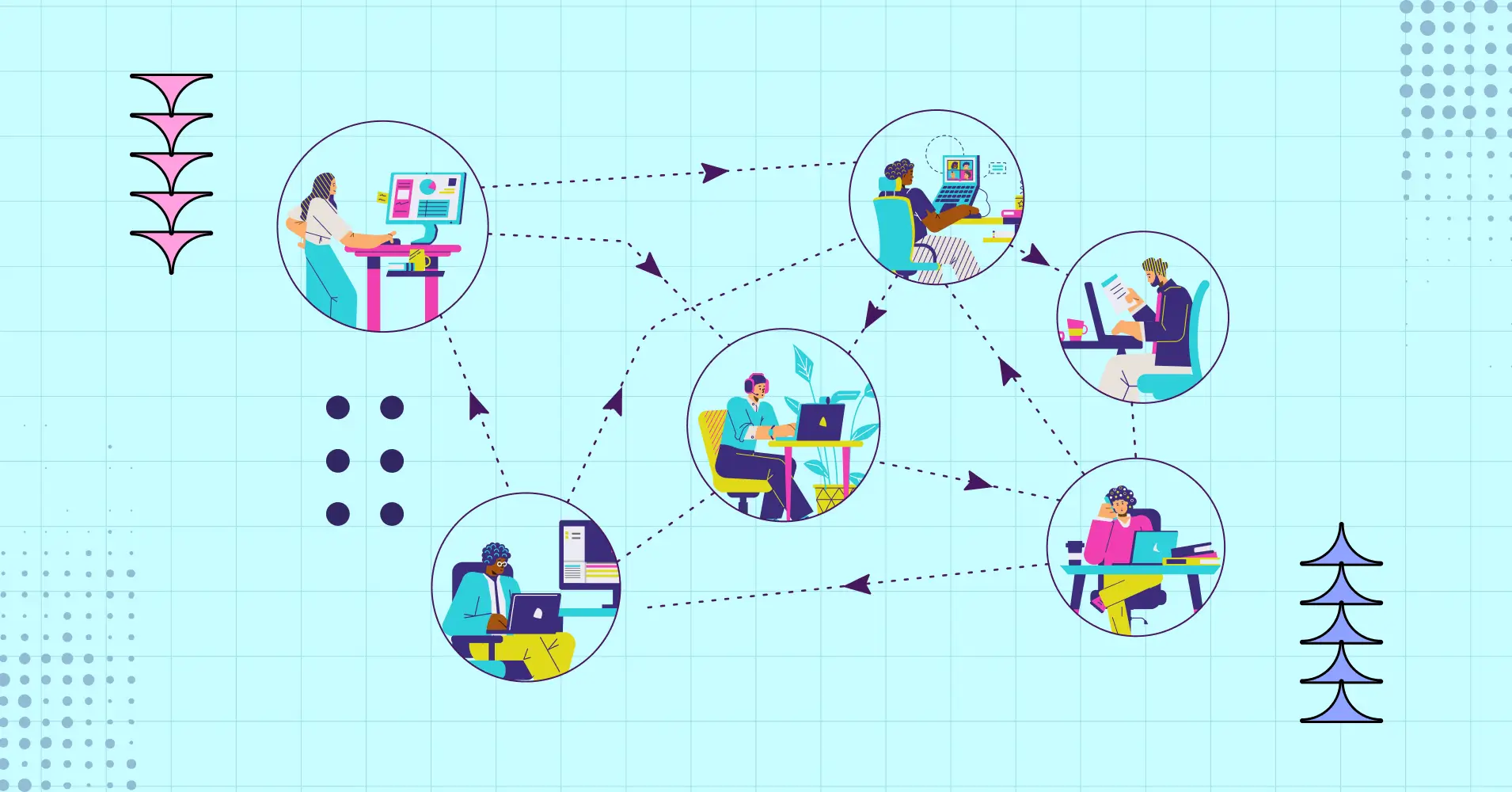



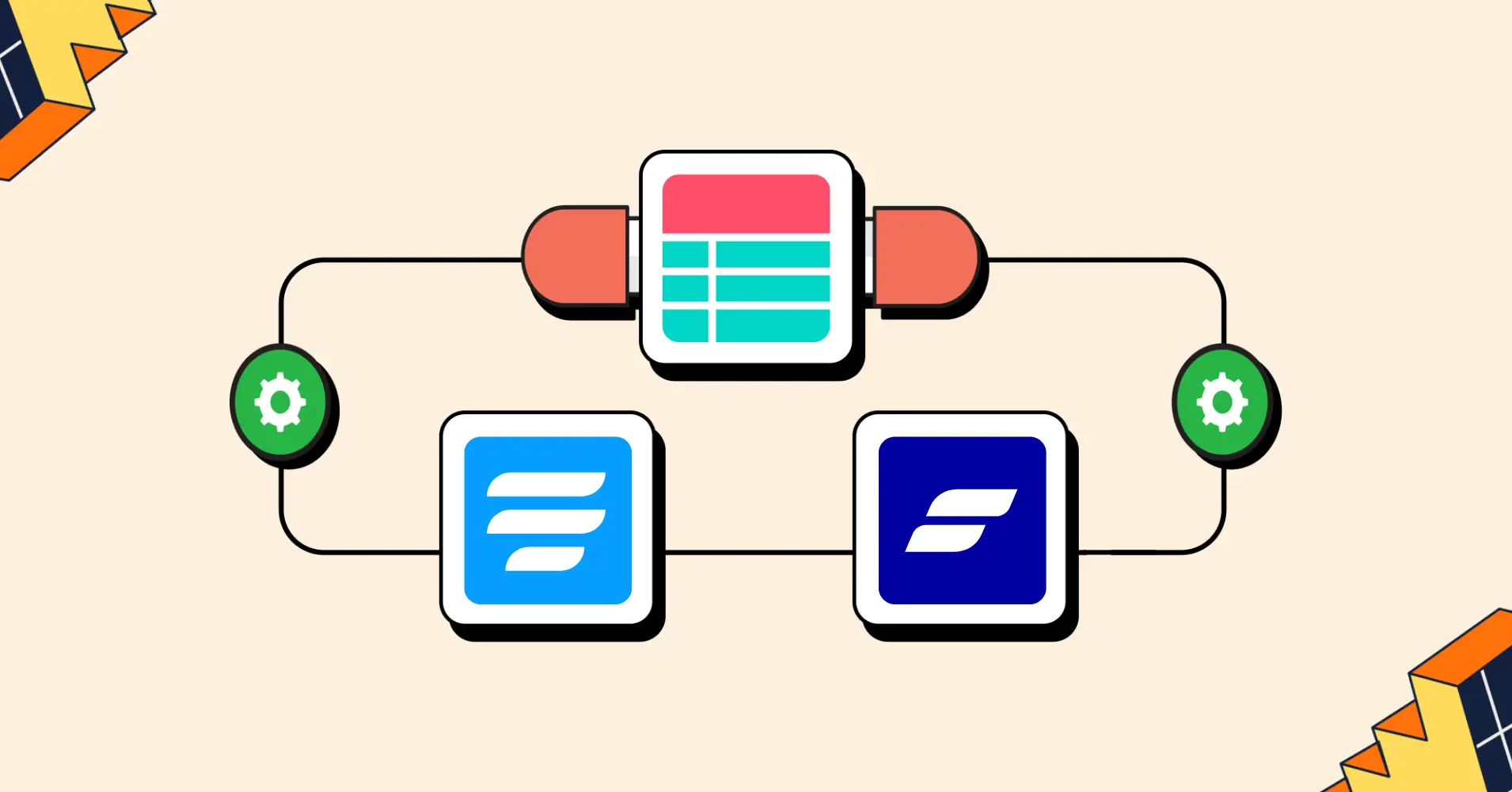
Add your first comment to this post