Master WooCommerce UX for Better Sales and Revenue
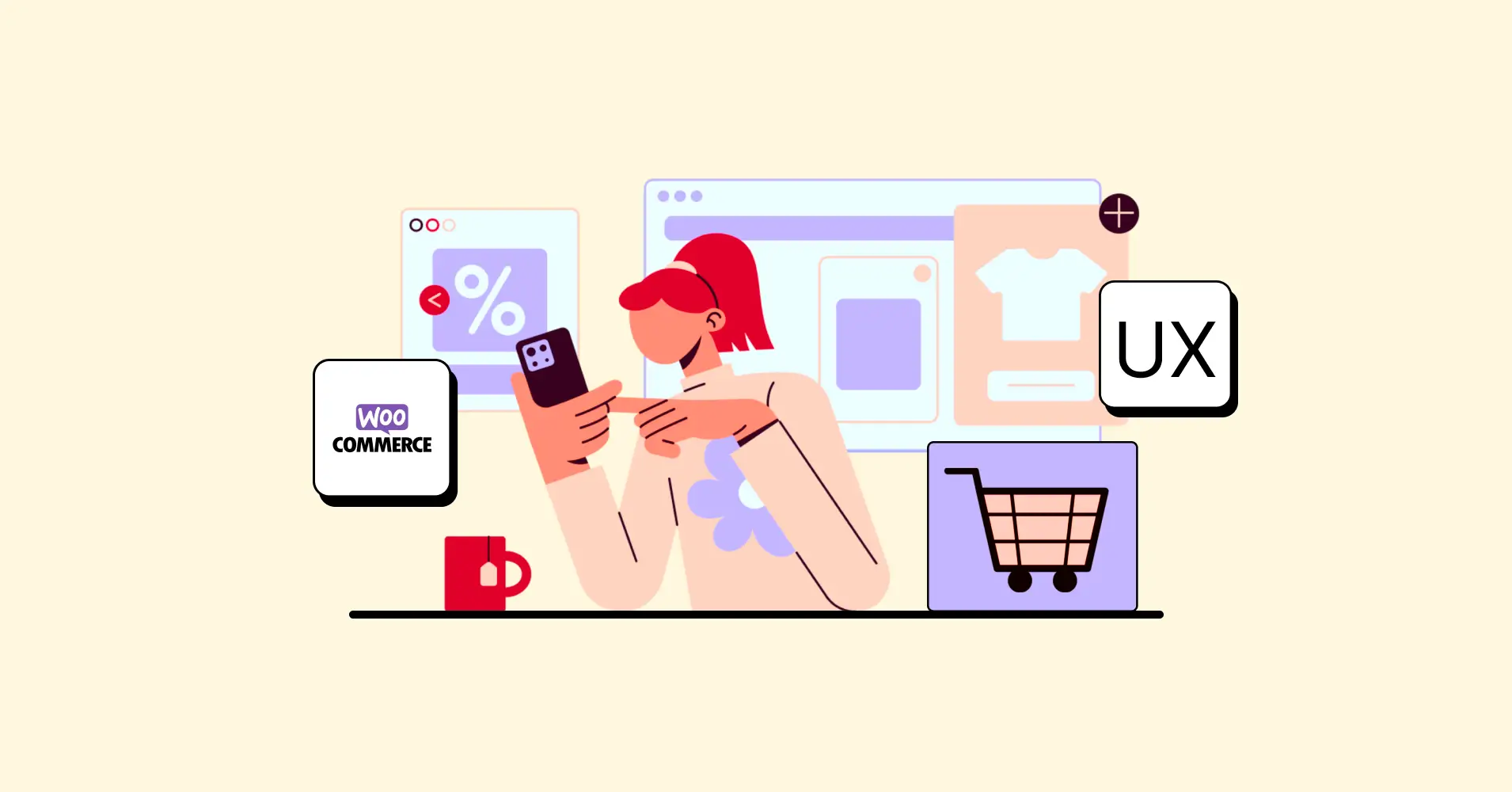
Takeaways:
A good WooCommerce UX goes beyond a pretty website design. Make your WooCommerce site responsive, use custom product tables, ensure fast-loading and smooth checkout pages, add interactivity and personalize.
Happy customer, happy business – it’s true for WooCommerce too. An exceptional user experience (UX) gives you higher chances of revenue. Why? Because a good WooCommerce UX is essential for better engagement, conversions, and brand reputation.
That being said, a good UX doesn’t just mean pretty visuals or interactive elements. It’s much more than that.
Customers are not usually impressed by all the animations or the colors you spent time on. They want to find the product they’re looking for, hit the “Buy” button, and go straight to checkout.
But you still need a WooCommerce website that looks good.
There’s a fine line between a good design and overwhelming design. Once you know the difference, you’re all set.
What is WooCommerce UX?
Every customer interaction with your website counts as a user experience.
WooCommerce user experience starts from people finding your website to landing on a product page. And finally ends with them moving onto checkout.
It’s every action people complete, including clicks, swipes, searches, and more.
A WooCommerce website has to be visually appealing first. And then optimized for conversion.
If a buyer has trouble browsing your store and can’t go to checkout fast enough, the cart abandonment rate increases. You’ll also see more bounce rate if the site has extreme CLS issues and page loads slowly with unexpected content shifts.
Not to mention popups! Keep interrupting their browsing with popups, they’ll leave as soon as they land on your site.
A well-designed website focuses on frictionless browsing and shopping experience. It’s easy to turn a first-time buyer into a regular if you know the UX tricks for your WooCommerce store.
15 Tips for the Best WooCommerce UX
Bad UX is the combination of slow loading pages, overwhelming colors, wrong button placement, continuous popups, a complex checkout page, and a few more wrong moves.
You want to strike the balance between smart and helpful website design.
Take notes of the 15 WooCommerce UX best practices.
- Responsive WooCommerce site
- WooCommerce website design
- WooCommerce product pages
- Easy navigation
- Product search, filter, sorting
- Page loading speed and time
- Product description
- Product review and social proofs
- Friction-less WooCommerce checkout page
- Personalizing or customizing options
- HQ product media
- Hands-on support
- Post-sale support
- Retarget and re-engage
- Act on user feedback
Responsive WooCommerce site
Phone during commute, a tablet when traveling, and a desktop at work – people are on the internet via all types of devices and screens.
Your potential customer might be on a bus on their way to work right now and looking for a pair of boots in your WooCommerce store using their mobile phone. Or someone already at work, sneaking in a little online shopping during company time, using the company desktop.
Site responsiveness plays a big factor in turning them into a paying customer. The site should look as good on mobile phones as it does on desktops.
No section breaking, no long boring texts that hide the CTA, and no interruptions. Every action and browsing experience from every device needs to be smooth.
Tips
- Site layout and page content must dynamically adapt to all screen sizes
- Use light WooCommerce themes that are mobile-responsive
- Sticky elements when needed
- Product navigation, search, and filters
- Product listing page shouldn’t break in smaller devices
WooCommerce website design
“Don’t judge a book by its cover” – is not applicable for WooCommerce stores. A potential customer won’t stick around if the website design isn’t appealing.
Result? A high bounce rate.
A smart yet functional website layout can influence people to interact with your shop.
The colors, animations, slides, button placement, navigation, checkout page effectiveness; everything impacts purchase decisions.
WooCommerce product listing should be in a searchable and filterable data table. This way, customers can see all product details from one place and hit the “Add to cart” button to checkout.
| Image | Name | Category | Price | Choose | |
|---|---|---|---|---|---|
 | Blue Hoodie (Zipper) | Hoodies | Original price was: $40.00.$35.00Current price is: $35.00. | | |
 | Hat | Hat | Original price was: $20.00.$15.00Current price is: $15.00. | | |
 | T Shirt | Half sleeve | $45.00 | | |
 | T-Shirt with Logo | Tshirts | Original price was: $10.00.$8.00Current price is: $8.00. | | |
 | Beanie with Logo | Accessories | Original price was: $20.00.$18.00Current price is: $18.00. | | |
 | T-Shirt | Tshirts | $18.00 | | |
 | Long Sleeve Tee | Tshirts | $25.00 | | |
 | Polo | Tshirts | $20.00 | | |
 | Hoodie with Logo | Hoodies | $45.00 | | |
 | Hoodie with Pocket | Hoodies | Original price was: $45.00.$35.00Current price is: $35.00. | | |
 | Hoodie with Zipper | Hoodies | $45.00 | | |
 | Beanie | Accessories | Original price was: $20.00.$18.00Current price is: $18.00. | | |
 | Belt | Accessories | Original price was: $65.00.$55.00Current price is: $55.00. | | |
 | Cap | Accessories | Original price was: $18.00.$16.00Current price is: $16.00. | | |
 | Sunglasses | Accessories | $90.00 | | |
 | Tank Top | Tanktop | Original price was: $45.00.$40.00Current price is: $40.00. | |
Tips
- Clutter-free design with proper visual hierarchy and necessary white space
- Effective CTA button placement
- Avoid overcrowding a page
- Color and brand guideline consistency
- WooCommerce product tables for product listing
Doubling down on product tables!
The default grid-based WooCommerce shop page is not always audience-friendly. But product tables for WooCommerce can organize products of your choosing in a customized tabular layout.
Product tables are searchable, filterable, and sortable in the frontend so customers can easily find what they’re looking for.
| Image | Name | Category | Price | Quantity | Buy |
|---|---|---|---|---|---|
 | Pumpkin Spice (Sweet) | Decor | $20.00 | | |
 | White Tea & Wisteria Scent (Calm) | Decor | $12.00 | | |
 | Magnolia Scent (Fresh) | Decor | Original price was: $15.00.$13.00Current price is: $13.00. | | |
 | Orange-Marigold Scent (Fresh) | Decor | Original price was: $6.00.$4.00Current price is: $4.00. | | |
 | Coffee candle (Sweet) | Decor | Original price was: $10.00.$8.00Current price is: $8.00. | |
Table columns for product images, descriptions, stock info, prices, and “Add to Cart” button guide customers to purchase.
Table plugins like Ninja Tables is an effective tool for WooCommerce product tables.
WooCommerce product pages
Your site design can be as pretty as you want, but if the product pages aren’t attractive, it’s all in vain.
Online shoppers tend to have trust issues because they can’t see or touch the product in person. A product page must contain real product images or videos – close ups, live shots, front and back view, etc.
Tips
- Must use high quality product image or video
- Unboxing video from a real user adds credibility
- Perspective shot to show real product size
- How-to video to showcase product use
- Zoom in and out option
- 360° product media
- Product variations and options with visual selectors
- Upsell and cross-sell from product page
Easy navigation
Customers have lots of options. They can abandon your site and find another. But you can’t afford to lose a valuable audience.
Make browsing and shopping easy for them. Looking for products, adding them to their carts, and proceeding to checkout should be easy, intuitive, and fast.
Tips
- Content visual hierarchy should guide them right
- Display product categories and subcategories
- Filter by price range, size, color, brand/seller, age, and material
- Search and filter section should be at the top
- Suggest related products and bundle offers
- Personalize experience by suggesting products they previously browsed or bought
Product search, filter, sorting
Tables or not, even the default Woo store should have clear product data filters, a visible search bar, and sorting.
You may sell fancy gadgets, plush toys, and crockeries in the same store. But your target customers will vary. Nobody will scroll hundreds of plush toy products to find a smart watch they want.
Keep the search bar and product filters visible at all times.
| Image | Name | Category | Price | Quantity | Buy |
|---|---|---|---|---|---|
 | Pumpkin Spice (Sweet) | Decor | $20.00 | | |
 | White Tea & Wisteria Scent (Calm) | Decor | $12.00 | | |
 | Magnolia Scent (Fresh) | Decor | Original price was: $15.00.$13.00Current price is: $13.00. | | |
 | Orange-Marigold Scent (Fresh) | Decor | Original price was: $6.00.$4.00Current price is: $4.00. | | |
 | Coffee candle (Sweet) | Decor | Original price was: $10.00.$8.00Current price is: $8.00. | |
The table above is an example of filters in WooCommerce. This candle store sells scented candles of different flavours. Customers can filter the scent they prefer: Sweet, calm, or fresh!
Page loading speed and time
An ideal site loading time is 2 seconds or less. If your site takes even 5 seconds to load, you’ll lose a huge amount of visitors and see 38% more bounce rate. Site speed is also a ranking factor.
Tips
- Choose hosting service that handles heavy traffic and site speed
- Media with reduced size but maintain quality
- Reduce loading time with a proper CDN like Cloudflare
- Object caching and database cleanup
- Less use of CSS and JavaScript
- WooCommerce-specific theme
- Use site speed testing tools like GTmetrix or Google PageSpeed Insights
- Enable lazy loading
Product description
Write product description for SEO and for customers.
SERP visibility is important, but not as much as providing details to customers.
Tips
- Description with product’s benefits and features that customers want to know
- Highlight unique selling points
- Clear pricing and discounts
- Simple texts that’s comprehensible even with a lazy scroll
- Short and choppy copy
- Tactfully and naturally place your keywords
- FAQ section with keywords people search for
- Check if meta title, meta description, and URL are correct
Product review and social proofs
Customers trust other customers more. If you showcase product reviews from authentic users, people will find you reliable. It’s also good for credibility because they can trust you with their payment information.
Tips
- Visible product reviews and business ratings on every product page or shop page
- Handle negative customer reviews carefully and solve their problem
- Display awards, certificate, and trust badges
- Fetch live social feeds to show your online presence and real social engagement
Doubling down on product reviews!
Ninja Tables offers multiple styles of table designs for product ratings and reviews.
Product review table
 | WP Ratings 4.6 out of 5 Stars | 94% | |
Ease Of Use 95% Design 90% Settings 90% Price 95% Support 100% Overall Quality 94% | Pros
Cons
Pricing per year
| ||
User rating and review
GSMArena | Product Review I phone 15  The iPhone 15 boasts a Super Retina XDR display, an A16 Bionic chip for powerful performance, and an advanced dual-camera system with a 48MP main sensor for super-high-resolution photos | Jane  Very smooth and fast performance,super camera, but heating | John  Heating issue while charging. It heats up like anything, it will |
AT & T | |||
Trustpilot | Juan  Awesome phone with awesome features. Specifically in love with | Pablo  Overall very good product, specially long lasting battery, | |
Techradar | |||
Pros
| Cons
| ||
Product rating box
User Votes | |||
Design 88% Usability 95% Price 100% Quality 98% | |||
Lorem ipsum dolor sit amet, consectetur adipiscing elit. Ut pulvinar metus lacus, sollicitudin molestie ligula viverra vitae. Donec mattis, sem non luctus rhoncus, sapien ante malesuada | |||
Product display box
Mibro A1 Smart Watch | ||
Waterproof SpO2 sensor detetcs blood oxygen concentration Accelerometer shows rate of change of velocity Warranty: 6mo (If box is preserved) | ||
Soon Ninja Tables will release 2 new features specifically for WooCommerce product reviews and ratings. Have you tried the plugin yet?
Friction-less WooCommerce checkout page
A lengthy and complex checkout page is the top reason for high cart abandonment rate.
A simple checkout experience without costing customers’ time can lower the risks of cart abandonment at checkout.
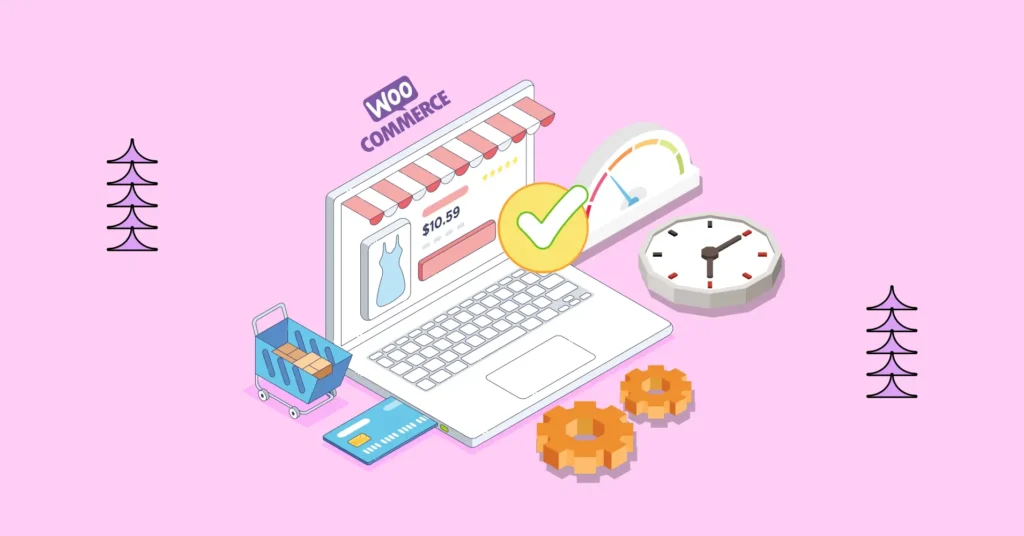
Tips
- Allow guest checkout so they don’t need to create an account to buy from you
- Remove any unnecessary input fields from the checkout form
- Must offer free shipping
- Show money-back guarantee badge
- Multiple payment options for global customers
- Order summary and confirmation before finalizing
- Security and privacy assurance before payment details input field
- Auto-detection for input fields from saved customer data saves time
Personalizing or customizing options
71% buyers want a personalized shopping experience. If your Woo website can present exactly what your customers are looking for or predict what they might need, you’re golden!
Personalized shopping experience is when Geotargeting, behavior-based triggers, product recommendation that fits customer demography are done right. OMY Cosmetics lets people analyze their skin and suggests personalized skincare routine.
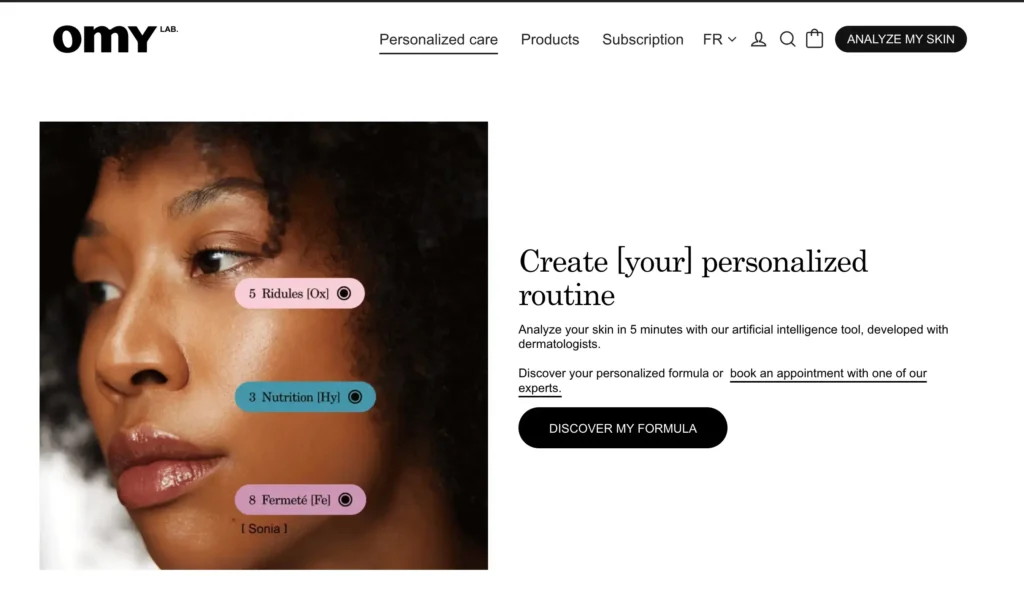
Keeping customization options open is another effective way for improving customers’ experience. Nike By You is the best example of a customized shopping experience. People can build their own shoes by choosing colors, materials, elements, etc.
Tips
- Keep track of browsing behaviour, previous purchases, and unchecked carts
- Personalized abandoned cart recovery emails
- User-role based discounts or loyal customer offers
- Geotargeting or recommending products according to location, local currency, weather
HQ product media
Online buyers are entitled to trust issues. Many stores show wrong or low-quality product pictures. And when they receive the product, it’s totally different from what’s shown in the photos.
You need to add high-quality and perspective product photos to show your product and business is authentic.
And don’t forget media lightbox.
Hands-on support
As a customer, you want special treatment and help from support whenever you need. Your customers want the same.
If your customers are having second thoughts about buying a product, they should be able to chat with a support agent live.
Chatbots or live human support agents can also bring you some data about user FAQs and a bigger picture view of your market. A simple chat widget increases WooCommerce conversion without much effort.
Post-sale support
You can’t forget about a customer after one purchase. After-sales support includes warranty service, product repair service, upgrades, or a demo of how-to.
This increases customer loyalty, ensures word-of-mouth marketing, and creates a happy customer with high lifetime value.
Retarget and re-engage
Track user behaviour and buyer persona to show them relevant ads. Any of their interaction with your Woo store is a goldmine for retargeting. This way you can bring some lost users who left you after one visit or remind them about the cart full of items they might need.
And re-engaging includes retargeting, along with keeping them interested with relevant emails and notifications. This revives their lost interest.
Act on feedback
You won’t know if a user is satisfied with you or not. If any user is complaining on a social platform about your product or service, promptly fix the issue.
It’s also a best practice to reply to their post or comment as soon as you spot and sense their dissatisfaction.
Apart from being present in social media, you can also use feedback forms or survey forms to see an issue from their perspective. A simple product return form, satisfaction survey forms, or a shopping behaviour form go a long way.
Tools to Help with UX Improvements
Every business is different. But improving UX is common for all.
Note some tools to keep track of your WooCommerce UX.
- Hotjar or MS Clarity for user behaviour, heatmaps, and session recordings
- Google Analytics for user dropoff, bounce rate, traffic, cart abandonment rate, etc.
- Fluent Support for contact sync, purchase history, order details, and more
- GTMatrix or Google PageSpeed Insights to track site performance
- Chat widgets like Tidio, LiveChat, ThriveDesk, etc.
- WPC Sticky Add To Cart for WooCommerce to keep the button visible with scroll
- Accessibility checker tools
- Ninja Tables for customized Woo product tables with filters, designs, and organized display
- Klaviyo for personalized emails
- SEO tools suitable for you (Yoast, SEOPress, etc.)
- FluentCRM for WooCommerce automation
- Fetch reviews with plugins like WP Social Ninja
- FluentCart for modern and simple checkout UX
Ninja Tables for WooCommerce UX
Nobody likes to scroll too much to buy what they need.
With Ninja Tables, your WooCommerce game can change.
Here are some Ninja Tables features that help your WooCommerce business.
- Tabular format for product display make it easier to browse
- Product details are all in one single row, including the “Add to cart” button
- Less friction and mess, thanks to an organized view
- Bulk add-to-cart and bulk select WooCommerce products to compare
- Customized product tables with colors, fonts, media lightbox, links, and more
- Default WooCommerce buttons customization (View cart, checkout, Add to cart)
- Allows product variations
- Custom filter and search
- Unlimited products
- Product ratings and reviews
- Apply conditions whenever needed
- Table background image to match seasons, business aesthetic, or product theme
- Free CSS and JS for advanced customization
- Import-export table CSV/JSON
- Free and customizable table templates to download
Coming soon: WooCOmmerce review table & average product rating column.
Some more handy features:
- Fluent Forms integration
- Auto-sync with Google Sheets
- Drag and drop builder
- WP Posts table
- Value transformation
- Responsive tables and stackable options
- 24/7 support
- FluentCart integration (Coming soon!)
WooCommerce CX and UX
CX = Customer experience
UX = User experience
WooCommerce user experience is the interaction between a customer and the WooCommerce website. This includes site responsiveness, loading time, checkout process, etc.
But WooCommerce customer experience is the entire customer journey before, during, and after a purchase. It’s personalizations, collecting user feedback, engaging with customers.
And ensuring CX is a part of good UX.
What’s Your Plan to Improve WooCommerce UX?
An optimal WooCommerce UX is simply knowing what your target customers want.
Focus on customer satisfaction more than anything. Your WooCommerce sales and WooCommerce revenue will increase naturally.
Use smart tools for product display, user behaviour analytics, site speed, and easy checkout.
Follow the tips we listed and you’ll see better results in no time!
Get in touch with Ninja Tables
FAQs
How to improve WooCommerce UX?
There’s no plug-and-play in good WooCommerce UX. It’s a long process and requires strategy.
- Website responsiveness and site speed
- Smart product display with tables, filters, and HQ images
- Easy navigation for website
- SEO-friendly and customer-friendly pages
- Smooth Woo checkout
- Active support
- Acting on user feedback
- Ensuring post-sales support and more.
Ninja Tables sure helps with a lot of these!
WooCommerce UX or WooCommerce CX?
In easy terms, Woo CX (customer experience) is a part of Woo UX (user experience). A good customer experience means prioritizing customers by making their purchase journey easy with personalization, listening to their feedback, and offering support when they need it.
While a good user experience is ensuring their interaction with your website is smooth and friction-free.

Ninja Tables– Easiest Table Plugin in WordPress









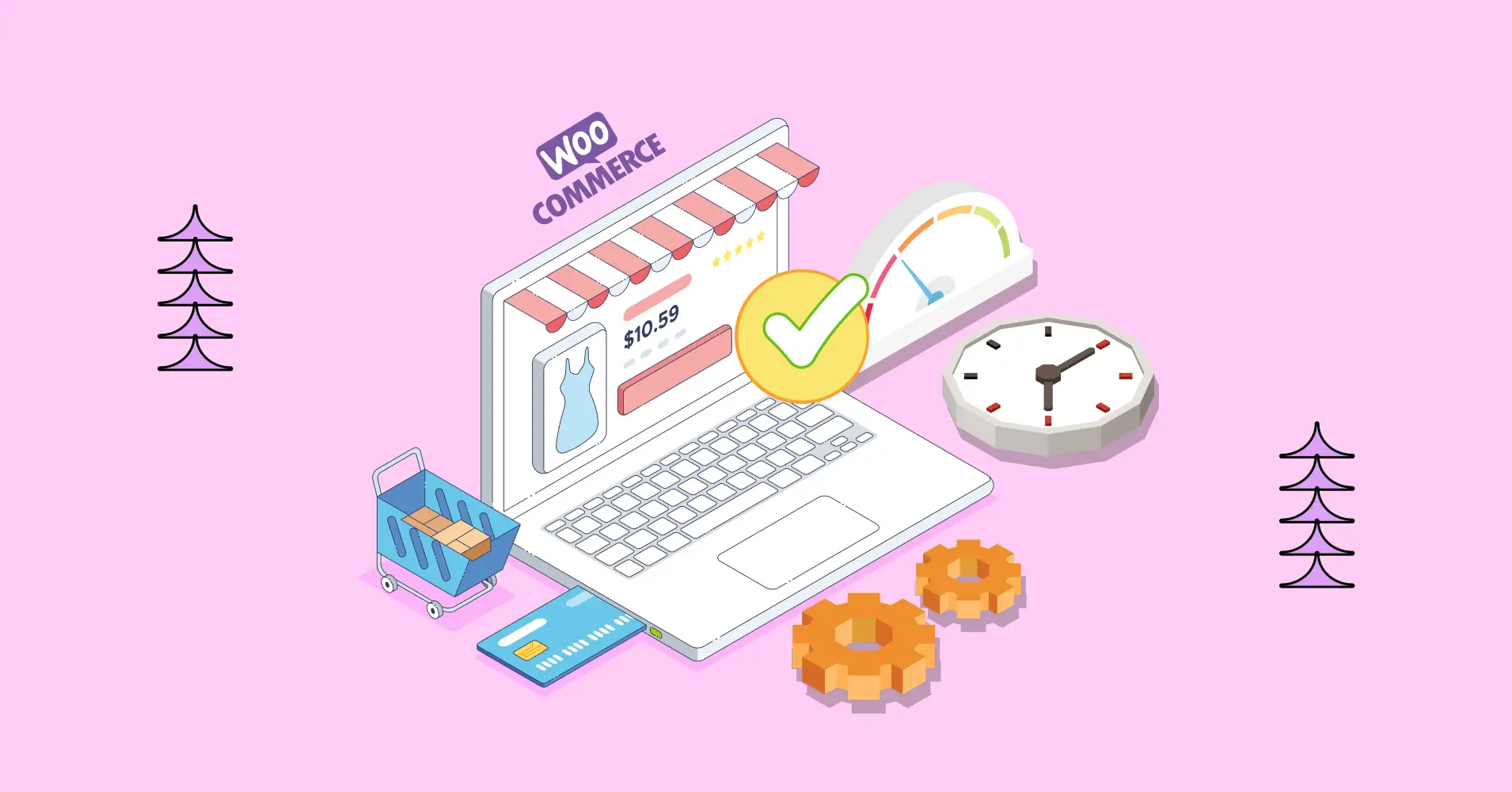

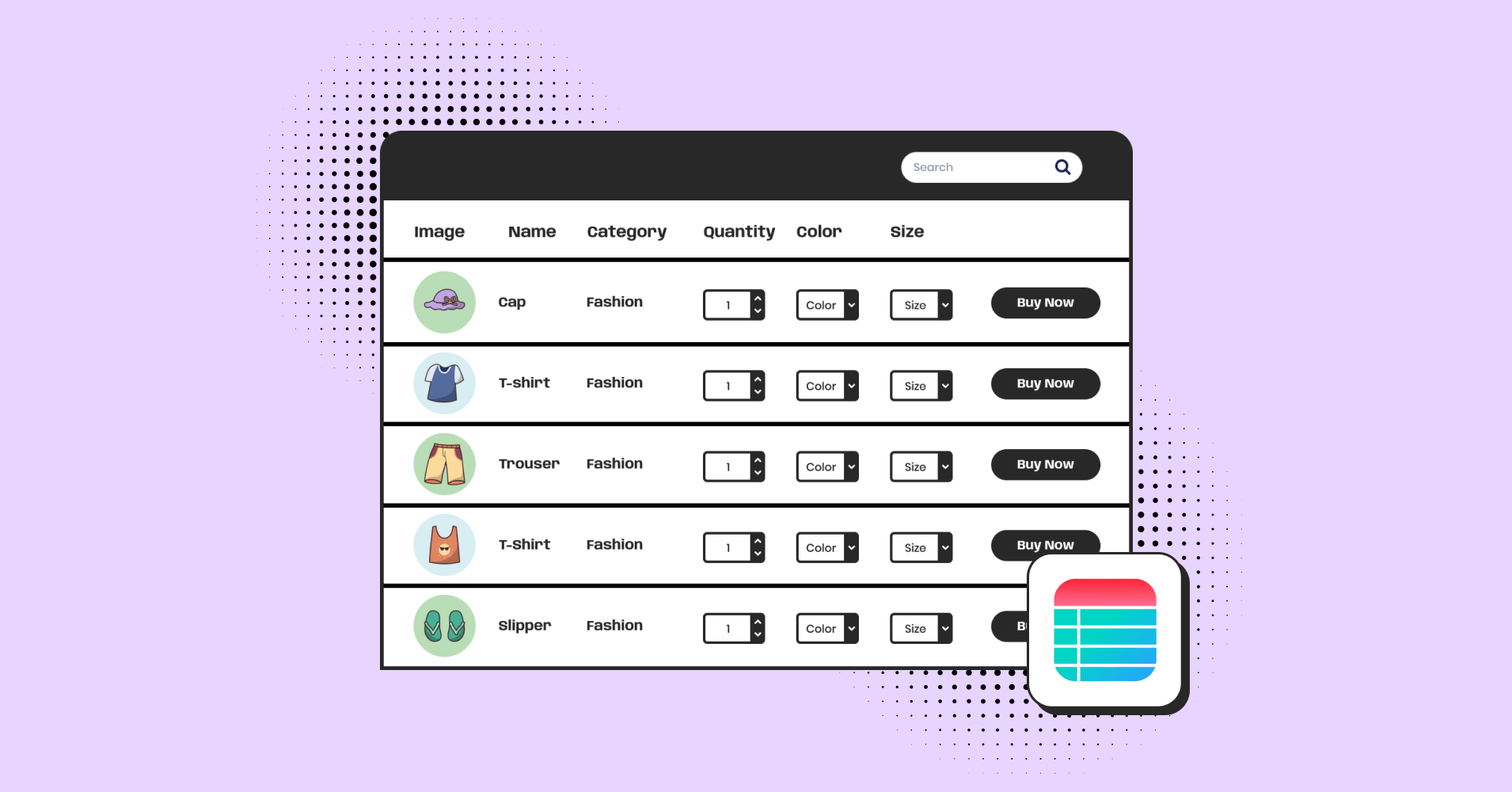

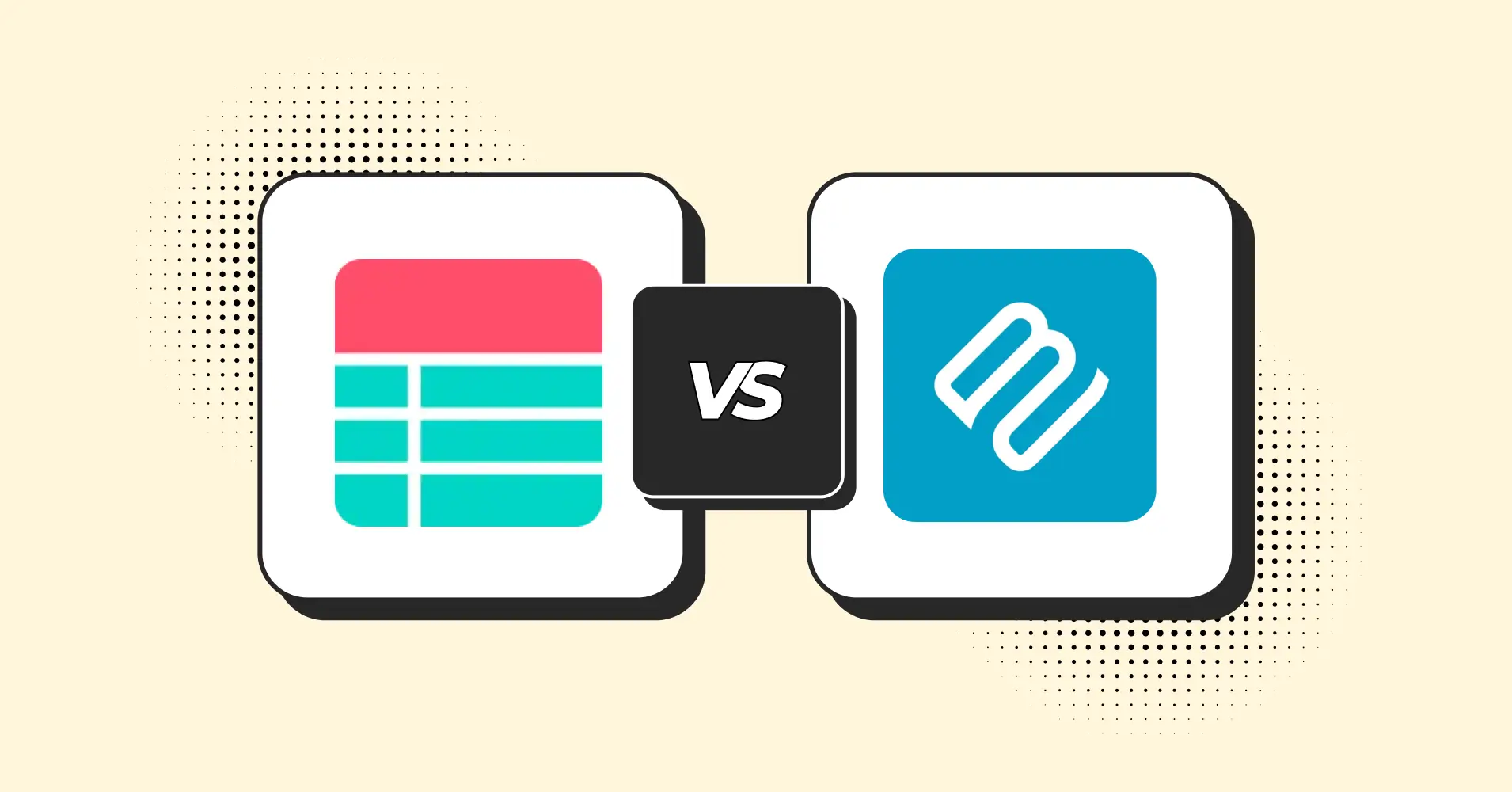
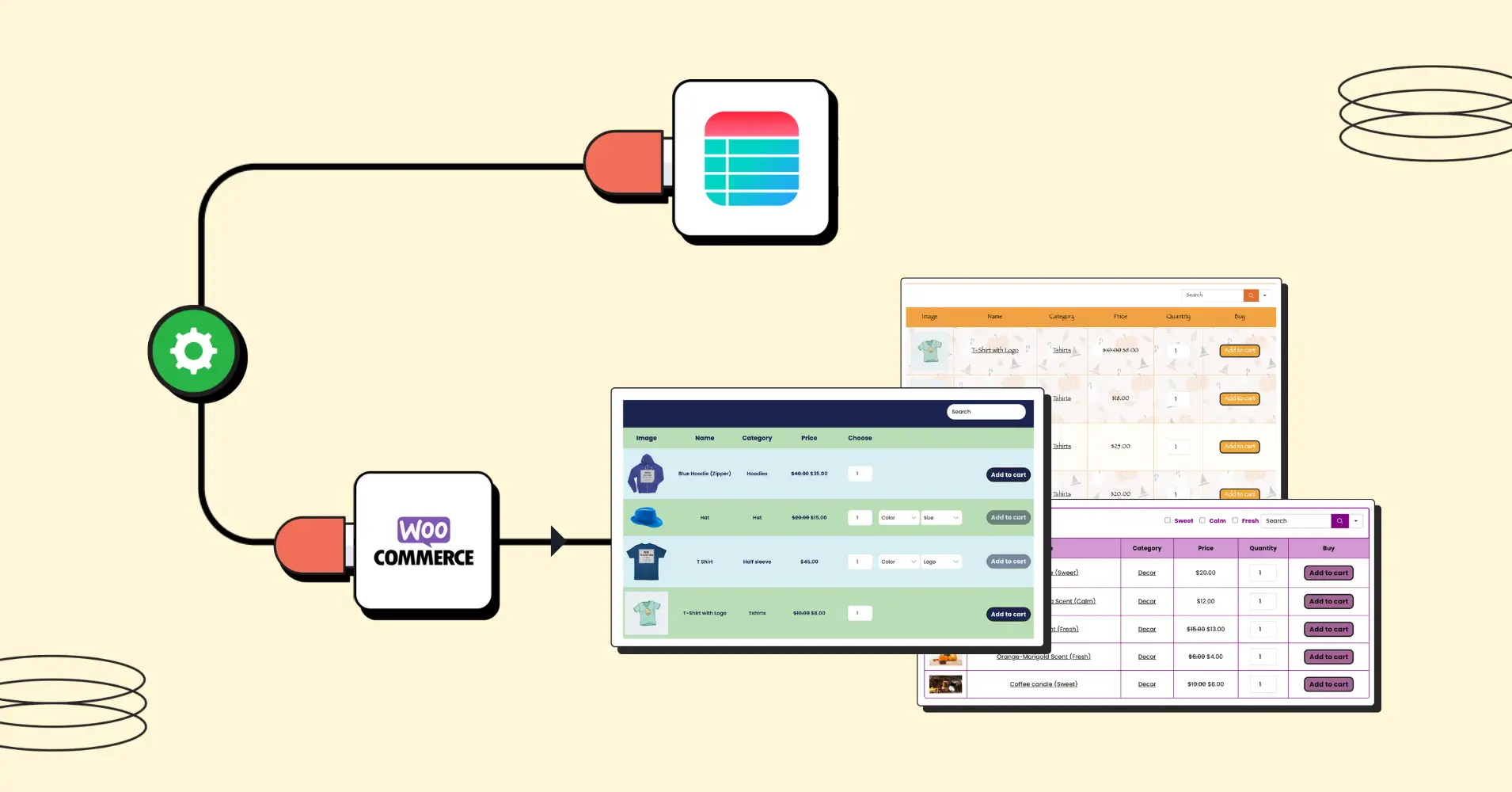
Add your first comment to this post